P 4 Creating 3 D Text Effects
•Download as PPT, PDF•
0 likes•193 views
Report
Share
Report
Share
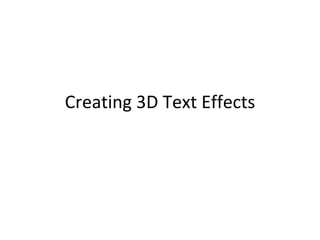
More Related Content
What's hot (19)
How to Create Simple Manipulation Using Lighting Effects

How to Create Simple Manipulation Using Lighting Effects
Viewers also liked
Viewers also liked (19)
Similar to P 4 Creating 3 D Text Effects
Similar to P 4 Creating 3 D Text Effects (20)
TUTorial By chad neuman in InDesign,Tutorial AT Vishal Dawdy .docx

TUTorial By chad neuman in InDesign,Tutorial AT Vishal Dawdy .docx
How to Create a Folded Text Effect in Adobe Illustrator.docx

How to Create a Folded Text Effect in Adobe Illustrator.docx
Stylish icons for website or multimedia presentation

Stylish icons for website or multimedia presentation
More from sumidahilo
More from sumidahilo (20)
Recently uploaded
Recently uploaded (20)
Unraveling Multimodality with Large Language Models.pdf

Unraveling Multimodality with Large Language Models.pdf
DevEX - reference for building teams, processes, and platforms

DevEX - reference for building teams, processes, and platforms
Passkey Providers and Enabling Portability: FIDO Paris Seminar.pptx

Passkey Providers and Enabling Portability: FIDO Paris Seminar.pptx
Ensuring Technical Readiness For Copilot in Microsoft 365

Ensuring Technical Readiness For Copilot in Microsoft 365
TrustArc Webinar - How to Build Consumer Trust Through Data Privacy

TrustArc Webinar - How to Build Consumer Trust Through Data Privacy
Take control of your SAP testing with UiPath Test Suite

Take control of your SAP testing with UiPath Test Suite
Nell’iperspazio con Rocket: il Framework Web di Rust!

Nell’iperspazio con Rocket: il Framework Web di Rust!
Merck Moving Beyond Passwords: FIDO Paris Seminar.pptx

Merck Moving Beyond Passwords: FIDO Paris Seminar.pptx
Transcript: New from BookNet Canada for 2024: BNC CataList - Tech Forum 2024

Transcript: New from BookNet Canada for 2024: BNC CataList - Tech Forum 2024
Scanning the Internet for External Cloud Exposures via SSL Certs

Scanning the Internet for External Cloud Exposures via SSL Certs
P 4 Creating 3 D Text Effects
- 1. Creating 3D Text Effects
- 2. To begin, we will start with a blank canvas and use the text tool to write some text to the document. Make it pretty big, like so:
- 3. Next, we want to make duplicates of our text layer, but first, right-click the layer and choose Rasterize Layer. This will make the text no longer editable, so that we can manipulate it as an image. Now make sure you have the layer selected, and press Ctrl+J to duplicate the layer. Then, with the Move tool selected, press the up arrow key once and the right arrow key once, to move the new layer up 1px and to the right 1px. We need to repeat this (duplicating and moving) until we have gotten a good enough shadow, like so (I did this 6 times):
- 4. Now select all duplicate layers except the one on top by shift-clicking, and then press Ctrl+E to merge. We should now have just 3 layers - the face of the text, the shadow of the text, and then background layer.
- 5. Now we can apply a nice gradient and inner shadow to the face of the text. We do this by either double-clicking the layer, or right-clicking and choosing Blending Options:
- 6. And this is what the styles look like on the layer itself:
- 7. Finally, we can also add a style to the shadow. Let's add an outer glow and a gradient overlay:
- 8. And this is our image after the styles have been applied. Feel free to add more, or try something different.