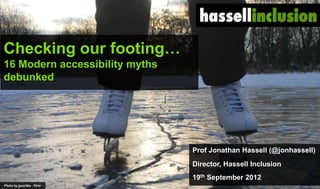
Checking Our Footing: 16 Modern Accessibility Myths Debunked
- 1. © Checking our footing… 16 Modern accessibility myths debunked Prof Jonathan Hassell (@jonhassell) Director, Hassell Inclusion 19th September 2012 Photo by jjuochka - flickr
- 2. © I‟ll challenge the orthodox views…
- 3. © Why believe me? My experience… • 10 years experience in accessibility and inclusion • regular international speaker and thought leader • lead author of UK Accessibility Standards BS 8878 & chair of its drafting committee • former Head of Usability & Accessibility, BBC Future Media • led work to embed accessibility across BBC web, mobile and IPTV production teams • Won BIMA 2008 & Access-IT@Home awards for the accessibility features of BBC iPlayer • Product Manager of innovative, award-winning products: • won IMS Global Learning Impact Award 2010 for MyDisplay • won „Best Usability & Accessibility‟ BIMA 2006 for My Web, My Way • 3 x Bafta-nominated for rich-media eLearning projects using breakthrough accessibility technologies for disabled children
- 4. © My views come from (analysis of) years of user-research and real-world project management…
- 5. © • the full guide on how to transform your organisation to achieve the consistent creation of web sites and apps that are usable and accessible to all your customers, at the most efficient cost • with practical case-studies from leading accessibility experts worldwide, including: • Jennison Asuncion (Canada), • Debra Ruh & Jeff Kline (USA), • Andrew Arch (Australia) • David Banes (Qatar) • Axel Leblois (UN) For information on the book‟s publication, free access to video case-studies, and a chance of winning the book… click below There are many more myths, and tips on how to research your own myths, in my book – available summer 2014
- 6. © 1What disabled and elderly people need is accessibility
- 7. © No, what they want is a site to be usable… just like everyone else…
- 8. © Accessibility is just the engine… you still need the whole car to work to get you there…
- 9. © 2What website creators need is WCAG 2.0
- 10. © WCAG is useful for… WCAG useful for: • websites • techies – list of what I have to do with the tech (e.g. headings) • designers – list of what I have to do with my design (e.g. colour contrast) • requirements mgrs – list of what I have to include as features (e.g. subtitles) Slight problem: • All mixed together… Other WAI documents useful for: • browser creators • CMS/tool creators • mobile site creators • Evaluation • How disabled people use the web • How to get the best of a browser • How disabled people should feedback to an organisation • etc. etc.
- 11. © But who codes from scratch these days? Most sites are mash-ups…
- 12. © So it‟s more about how you choose the technologies & components you‟ll use
- 13. © Should you choose to use these techs…? And, if so, how do you make them accessible?
- 14. © We need Standards that understand modern web product creation… WCAG useful for: • websites • techies – list of what I have to do with the tech (e.g. headings) • designers – list of what I have to do with my design (e.g. colour contrast) • requirements mgrs – list of what I have to include as features (e.g. subtitles) Slight problem: • All mixed together… Other WAI documents useful for: • browser creators • CMS/tool creators • mobile site creators • Evaluation • How disabled people use the web • How to get the best of a browser • How disabled people should feedback to an organisation • etc. etc. BS 8878: • Less about „technical accessibility‟ more about the process of how you create, test and maintain web apps and sites • Harmonised with inclusive design and usability • Procurement guidelines, as much as tech guidelines • More emphasis on content maintenance guidelines • Emphasis on users reaching the site‟s user-goals, not its tech & design meeting checkpoints
- 15. © 3The best business case for accessibility is the law
- 16. © The legal business case… • if an organisation‟s web product is not accessible to a disabled person, that person might have grounds for making a claim against the organisation under different countries‟ laws & regulations • e.g. • USA: ADA, CVAA, state disability laws • UK: Equality Act 2010 • Canada: AODA Equality Act: http://www.opsi.gov.uk/acts/acts2010/pdf/ukpga_20100015_en.pdf
- 17. © But there‟s very little case law, so you can probably get away with it…
- 18. © … with a bit of insurance against risk
- 19. © So, if accessibility = insurance which policy are you likely to buy…? the cheapest!
- 20. © The ethical business case… • Ensuring disabled people are not excluded from the benefits of modern digital technologies, see: • DCMS Digital Britain report, 2009 • DCMS eAccessibility Action Plan, 2010 • UN Convention on the Rights of Disabled People • 153 international signatories Digital Britain report: http://interactive.bis.gov.uk/digitalbritain/final-report/ eAccessibility Action Plan: http://www.bis.gov.uk/policies/business-sectors/digital-content/e-accessibility-forum UN Convention: http://www.un.org/disabilities/convention/conventionfull.shtml
- 21. © This rather falls apart in a recession…
- 22. © Leaving you with… the bottom line – costs & benefits
- 23. © 4Accessibility is cheap… no, it‟s expensive… no, it‟s cheap...
- 24. © Accessibility is not cheap… • Unless you don‟t user-test • And you don‟t do any video • And you don‟t do any games • Or anything richly interactive • Or with user-generated content • Er, which is most of the web these days…
- 25. © Yes, thinking about it at the start does make it cheaper
- 26. © But cost estimating is still difficult as different checkpoints have wildly different costs… Estimated unit cost
- 27. © Game over?
- 28. © No – the question is… is it worth it?
- 29. © 5We won‟t get enough Return on Investment
- 30. © Who could you reach…? “Anyone with a physical or mental impairment which has a substantial long-term adverse effect on their ability to carry out normal day to day activities” Disability Discrimination Act / Equality Act 2010 11 million adults(between 12-26% of UK population) Sources: Experience and expectations of disabled people (ODI 2008), TGI, Disabled for Life (DWP 2002), BBC Talking Disability Phase 3 research
- 31. © And your “future selves”…
- 32. © Whose numbers are growing rapidly…
- 33. © Unfortunately different checkpoints have wildly different potential reach benefits… Estimated benefit 7m hoh people 200k blind people
- 34. © And, in practice, how many of these people do you get? On the best „case-study‟ site, all the studies are at least 3 years old
- 35. © How the SEO industry sell their benefits… • Relative monetary value of google rankings • Benchmark current ranking • Tell us where you want to rank • We‟ll tell you how much it will cost • And you don‟t need to pay us unless we prove we got you there…
- 36. © cf. How accessibility advocates sell their benefits • Potential monetary value of attracting disabled customers • Benchmark current disabled usage – oh, we can‟t • Tell us where you want to reach • We‟ll tell you how much it will cost – oh, we can‟t • And you don‟t need to pay us unless we prove we got you there… – oh, we can‟t
- 37. © Come on, who‟d you give your money to…? or
- 38. © 6If you build it (to be accessible) then they will come…
- 39. © What you were hoping for…
- 40. © What you get if you don‟t market to your audiences…
- 41. © How do you „market‟ to disabled audiences…? The „obvious route‟ doesn‟t necessarily work Social media to the rescue?
- 42. © 7Accessibility and Inclusive Design are anti-creative
- 43. © Listening to your diverse audiences need‟s… identifies challenges… but innovation often follows a challenge
- 44. © How disabled and elderly people can free you from fixation…
- 45. © Opportunities: mainstream inclusion vs beyond inclusion
- 46. © Don‟t be afraid of beyond inclusion => reverse inclusion
- 47. © 2011 Centre for Business Innovation Ltd - 47 - Centre for Business Innovation “Connected Communities, helping you Do more with Less” Engineering Design Centre OXO Good Grips • Well-known pioneer of Inclusive Design in the USA • Sam Farber‟s wife, a keen cook, suffered from arthritis “Why do ordinary kitchen tools hurt your hands?” • First 15 products launched in 1990 • Sales growth over 35% per year from 1991 to 2002 • The line has now grown to over 500 products • Over 100 design awards received
- 48. © 8Accessibility and Inclusive Design help everyone
- 49. © Comment: at 08:24am on 14 Jul 2010, thrifty wrote: * The secondary menu bar is a bright red - glares "danger" in western psychology. Perhaps you could use a darker shade of the burgundy instead. * The background colour is forced to white - high contrast contributes to eye strain & headaches. Perhaps a light grey would help here? Comment: at 08:05am on 14 Jul 2010, chris b wrote: … Awful 'UK News/World New' panel - … Terrible contrast too between the text and dark background. Comment: Ana wrote: Your website claims to be accessible, but it is not, at least not 100% AA compliant. It fails the criteria: 1.4.3 Contrast (Minimum): The visual presentation of text and images of text has a contrast ratio of at least 4.5:1(Level AA)- http://www.w3.org/TR/WC AG20/ With inclusive design, sometimes you just can‟t win…
- 50. © This is why personalisation is often necessary…
- 51. © 8. Consider inclusive design and user-personalized approaches – non-individualized/inclusive • accessibility through guidelines, inclusive design, ATs, user-testing… – user-personalized allows… • users to specify their needs and then… – finds a suitable product from a number of alternative versions, or – adapts the web product to those needs • often through „additional accessibility measures‟ – circumstances where a personalised approach could be useful: • where a „one size fits all‟ approach doesn‟t work for all your target audiences • if individual relationship with audience is possible/expected (e.g. eLearning) then a personalised approach might be expected • for audiences with restrictions on browser, installation etc. – user-personalized should always complement, never replace, inclusive design approaches And why personalisation is in BS 8878
- 53. © Actually, use of Assistive Technologies is low… 6-8%of UK web users use an Assistive Technology (screenreader, adapted mouse or similar) to access the Internet Source: EEDP (2008)
- 54. © Even when Microsoft research finds their benefits should be useful to a huge number of users… Source: Microsoft/Forrester Research study 2003, USA 57%of USA computer users (aged 18-64) are likely or very likely to benefit from the use of Accessible Technology
- 55. © Why? - current web accessibility solutions expect: 1. one site to work for all… 2. or an Assistive Technology or OS/browser setting/tool to exist to make the site accessible • often they don‟t (e.g. text to sign language, text to „Easy Read‟) 3. and expects web users to: a. be aware that an Assistive Technology or OS/browser setting/tool exists for their need • (even with sites like BBC My Web My Way to point the way) most are not b. be able to afford that technology • most are C2DE so have difficulty affording expensive techs c. be able to work out how to install it • most are not technical (don‟t know what a browser is) and scared of downloads d. be able to work out how to use it • most are unconfident e. be able to use it to access online content • thus… most never get this far, even if the site is WCAG AAA • … and to do this for every device on which they use the web
- 57. © 10Accessibility is just about blind people - now for platforms…
- 58. © The bad old days…
- 59. © Motor Dysfunction, 1,562,000, 9% Dyslexia, 1,900,000, 10% Mild Learning Disability, 1,750,000, 10% Severe Learning Disability, 350,000, 2% Severely or Profoundly Deaf, 688,000, 4% Hearing Impaired (disruptive to lifestyle), 7,569,000, 42% Registered Blind or Partially Sighted, 434,000, 2% Visually Impaired (disruptive to lifestyle), 2,720,000, 15% Adult (15+) with Reading Age of under 5, 1,100,000, 6% People in the UK affected by some form of Disability Thankfully, we learnt to care about the other 98%
- 60. © But it seems mobile platform creators didn‟t quite get the message… In iOS 6 Apple are going beyond blind (at last, but still have “blind spots”) Google‟s Android still focuses on blind (and VI) + some captions
- 61. © 11Text is more accessible than other media
- 62. © Motor Dysfunction, 1,562,000, 9% Dyslexia, 1,900,000, 10% Mild Learning Disability, 1,750,000, 10% Severe Learning Disability, 350,000, 2% Severely or Profoundly Deaf, 688,000, 4% Hearing Impaired (disruptive to lifestyle), 7,569,000, 42% Registered Blind or Partially Sighted, 434,000, 2% Visually Impaired (disruptive to lifestyle), 2,720,000, 15% Adult (15+) with Reading Age of under 5, 1,100,000, 6% People in the UK affected by some form of Disability Let‟s be informed by those stats:
- 63. © Motor Dysfunction, 1,562,000, 9% Dyslexia, 1,900,000, 10% Mild Learning Disability, 1,750,000, 10% Severe Learning Disability, 350,000, 2% Severely or Profoundly Deaf, 688,000, 4% Hearing Impaired (disruptive to lifestyle), 7,569,000, 42% Registered Blind or Partially Sighted, 434,000, 2% Visually Impaired (disruptive to lifestyle), 2,720,000, 15% Adult (15+) with Reading Age of under 5, 1,100,000, 6% People in the UK affected by some form of Disability Who prefers words… and who prefers pictures…?
- 64. © Maybe all text should get an alt-video… After all, which would you prefer? Read how to do it… Watch the demo video or
- 65. © 12The most important accessibility requirement for images is alt-text
- 66. © Motor Dysfunction, 1,562,000, 9% Dyslexia, 1,900,000, 10% Mild Learning Disability, 1,750,000, 10% Severe Learning Disability, 350,000, 2% Severely or Profoundly Deaf, 688,000, 4% Hearing Impaired (disruptive to lifestyle), 7,569,000, 42% Registered Blind or Partially Sighted, 434,000, 2% Visually Impaired (disruptive to lifestyle), 2,720,000, 15% Adult (15+) with Reading Age of under 5, 1,100,000, 6% People in the UK affected by some form of Disability As this is the case…
- 67. © Then more important than your alt-text…
- 68. © Is that your pictures tell the story without words… ✔✗
- 69. © 13The most important people in accessibility are developers
- 70. © To be clear… the accessibility of your web products is in all these people‟s hands… Designers Writers Project Mgrs Product Mgrs Finance Legal Marketing Strategy Snr Mgrs TestersDevelopers
- 71. © But, when it comes down to it, who defines the product?
- 72. © 14It doesn‟t matter if your mobile site/app isn‟t accessible, just as long as your desktop site is
- 73. © What does research tell us… • Older – 47% over 65 compared to 20% of general population • Less likely to be working – 43% of working age compared to 74% of general population – So they may well be using the cheapest way of getting online in the UK • Heavy media consumers – Particularly TV and radio • Only half see themselves as „disabled‟ Sources: Experience and expectations of disabled people (ODI 2008), TGI, Disabled for Life (DWP 2002), BBC Talking Disability Phase 3 research
- 74. © 15Websites have to be accessible from the start
- 75. © We all got so scared by this…
- 76. © We forgot the real world, of proofs of concept, experiments, and versioning Minimal viable product: Not perfect yet… But with enough of the core unique selling points to test in public while you evolve it And accessibility may not be necessary for v1 MVP
- 77. © Lose the battle, win the war…
- 78. © 16BS 8878 is just for huge companies
- 79. © BS 8878 maps well to guidelines for creating „effective websites‟ which are crucial for SMEs
- 80. © Join the discussion online… http://www.hassellinclusion.com/2011/12/accessibility-myths-2011/
- 81. © • the full guide on how to transform your organisation to achieve the consistent creation of web sites and apps that are usable and accessible to all your customers, at the most efficient cost • with practical case-studies from leading accessibility experts worldwide, including: • Jennison Asuncion (Canada), • Debra Ruh & Jeff Kline (USA), • Andrew Arch (Australia) • David Banes (Qatar) • Axel Leblois (UN) For information on the book‟s publication, free access to video case-studies, and a chance of winning the book… send us your details via the form on the next slide There are many more myths, and tips on how to research your own myths, in my book – available summer 2014
- 82. © Training & support for BS8878 Standards Innovation www.hassellinclusion.com Strategy & research
- 83. © And if I can help you Please get in touch… e: jonathan@hassellinclusion.com t: @jonhassell w: www.hassellinclusion.com
