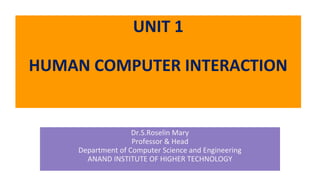
HCI INTRO
- 1. UNIT 1 HUMAN COMPUTER INTERACTION Dr.S.Roselin Mary Professor & Head Department of Computer Science and Engineering ANAND INSTITUTE OF HIGHER TECHNOLOGY
- 2. Why do we go for Human Computer Interaction? •Word processors – File , delete •Car radio – many knobs –diversion •Human computer interaction in designer’s training MacOS X ‘dock’ Dr.S.ROSELIN MARY, PROFESSOR, HOD-CSE, ANAND INSTITUTE OF HIGHER TECHNOLOGY 2
- 3. What is HCI? • interaction between people and computers, concerning themselves with the physical, psychological and theoretical aspects of this process. • HCI involves the design, implementation and evaluation of interactive systems in the context of the user’s task and work. • User 🡺 an individual user, a group of users working together, or a sequence of users in an organization, each dealing with some part of the task or process. The user is whoever is trying to get the job done using the technology. • computer 🡺 any technology ranging from the general desktop computer to a large-scale computer system, a process control system or an embedded system. • interaction 🡺 any communication between a user and computer. • Direct interaction involves a dialog with feedback and control throughout performance of the task. • Indirect interaction may involve batch processing or intelligent sensors controlling the environment Dr.S.ROSELIN MARY, PROFESSOR, HOD-CSE, ANAND INSTITUTE OF HIGHER TECHNOLOGY 3
- 4. Dr.S.ROSELIN MARY, PROFESSOR, HOD-CSE, ANAND INSTITUTE OF HIGHER TECHNOLOGY 4
- 5. Dr.S.ROSELIN MARY, PROFESSOR, HOD-CSE, ANAND INSTITUTE OF HIGHER TECHNOLOGY 5
- 6. Input-output channels • A person’s interaction with the outside world occurs through information being received and sent: input and output. • user’s output becomes the computer’s input and vice versa. • Input in the human occurs mainly through the senses and output through the motor control of the effectors. • Input channels in Human : Five major senses: sight, hearing, touch, taste and smell. 🡺Explain • Output channels in Human: Effectors: Limbs, fingers, eyes, head and vocal system. 🡺Explain Dr.S.ROSELIN MARY, PROFESSOR, HOD-CSE, ANAND INSTITUTE OF HIGHER TECHNOLOGY 6
- 7. Input Channels a) Vision • Visual perception into two stages: • the physical reception of the stimulus from the outside world, • the processing and interpretation of that stimulus. • The cornea and lens at the front of the eye focus the light into a sharp image on the back of the eye, the retina. • The retina is light sensitive and contains two types of photoreceptor: rods and cones. •Rods are responsible for vision at low light levels •Cones are responsible for vision at higher light levels and for color vision. 1. Human Eye Dr.S.ROSELIN MARY, PROFESSOR, HOD-CSE, ANAND INSTITUTE OF HIGHER TECHNOLOGY 7
- 8. • blind spot where the optic nerve enters the eye - no rods or cones • Specialized nerve cells called ganglion cells • X-cells - concentrated in the fovea and are responsible for the early detection of pattern • Y-cells - more widely distributed in the retina and are responsible for the early detection of movement Dr.S.ROSELIN MARY, PROFESSOR, HOD-CSE, ANAND INSTITUTE OF HIGHER TECHNOLOGY 8
- 9. b) Visual Perception i) Perceiving size and depth • reflected light from the object forms an upside-down image on the retina. • The size of that image is specified as a visual angle • If we were to draw a line from the top of the object to a central point on the front of the eye and a second line from the bottom of the object to the same point, the visual angle of the object is the angle between these two lines. • Visual angle is affected by both the size of the object and its distance from the eye. • The visual angle measurement is given in either degrees or minutes of arc • 1 degree is equivalent to 60 minutes of arc • 1 minute of arc to 60 seconds of arc. our perception of an object’s size remains constant even if its visual angle changes. 🡺 law of size constancy • our perception of size relies on factors other than the visual angle such as perception of depth and familiarity Dr.S.ROSELIN MARY, PROFESSOR, HOD-CSE, ANAND INSTITUTE OF HIGHER TECHNOLOGY 9
- 10. ii) Perceiving brightness • Brightness is a subjective reaction to levels of light. • It is affected by luminance which is the amount of light emitted by an object. • The luminance of an object is dependent on the amount of light falling on the object’s surface and its reflective properties. • Luminance is a physical characteristic and can be measured using a photometer. • Contrast is a function of the luminance of an object and the luminance of its background. • Rods and cones during dim lighting and bright lighting. • as luminance increases, flicker also increases. • In high luminance, flicker can be perceived at over 50 Hz. iii) Perceiving color • three components: hue, intensity and saturation. 1. Hue is determined by the spectral wavelength of the light.(Approximately 150 different hues can be discriminated by the average person) 1. Blues have short wavelengths, 2. greens have medium wavelengths 3. reds have long wavelengths. 2. Intensity is the brightness of the color 3. saturation is the amount of whiteness in the color • three different types of cone, each sensitive to a different color (blue, green and red). Dr.S.ROSELIN MARY, PROFESSOR, HOD-CSE, ANAND INSTITUTE OF HIGHER TECHNOLOGY 10
- 11. c) The capabilities and limitations of visual processing • Visual processing involves the transformation and interpretation of a complete image, from the light that is thrown onto the retina. • Visual processing compensates for the movement of the image on the retina which occurs as we move around and as the object which we see moves. Although • the retinal image is moving, the image that we perceive is stable. • Similarly, color and brightness of objects are perceived as constant, in spite of changes in luminance. Dr.S.ROSELIN MARY, PROFESSOR, HOD-CSE, ANAND INSTITUTE OF HIGHER TECHNOLOGY 11
- 12. QUIZ- 1 (17-08-20) Click on the Link Quiz1 12
- 13. d ) Reading • Stages in the reading process: 1. Visual pattern of the word on the page is perceived. 2. It is then decoded with reference to an internal representation of language. 3. The final stages of language processing include syntactic and semantic analysis and operate on phrases or sentences. We are most concerned with the first two stages of this process and how they influence interface design. • During reading, the eye makes jerky movements called saccades followed by fixations. • Perception occurs during the fixation periods, which account for approximately 94% of the time elapsed. • The eye moves backwards over the text as well as forwards, in what are known as regressions. • If the text is complex, there will be more regressions. • Adults read approximately 250 words a minute. • experiments have shown that words can be recognized as quickly as single characters. Dr.S.ROSELIN MARY, PROFESSOR, HOD-CSE, ANAND INSTITUTE OF HIGHER TECHNOLOGY 13
- 14. • familiar words are recognized using word shape. • removing the word shape clues (for example, by capitalizing words) is detrimental to reading speed and accuracy. • Font sizes, space between letters make the text ‘legible’ to read. contrast in visual display: • a negative contrast (dark characters on a light screen) provides higher luminance and so increased acuity, than a positive contrast. This will in turn increase legibility. • However, it may lead to flicker. Dr.S.ROSELIN MARY, PROFESSOR, HOD-CSE, ANAND INSTITUTE OF HIGHER TECHNOLOGY 14
- 15. • The auditory system can convey a lot of information about our environment . • What sounds can you hear? Where are they coming from? What is making them? • hearing begins with vibrations in the air or sound waves. sound is changes or vibrations in air pressure. • The ear receives these vibrations and transmits them, through various stages, to the auditory nerves. • The ear comprises three sections : outer ear, middle ear and inner ear. 1. The outer ear is the visible part of the ear. • It has two parts: • the pinna, which is the structure that is attached to the sides of the head, • the auditory canal, along which sound waves are passed to the middle ear. • The outer ear serves two purposes. • it protects the sensitive middle ear from damage. 1. The auditory canal contains wax which prevents dust, dirt and over-inquisitive insects reaching the middle ear. It also maintains the middle ear at a constant temperature. 2. The pinna and auditory canal serve to amplify some sounds. 2. Human Ear Dr.S.ROSELIN MARY, PROFESSOR, HOD-CSE, ANAND INSTITUTE OF HIGHER TECHNOLOGY 15
- 16. 2. The middle ear is a small cavity connected to the outer ear by the tympanic membrane, or ear drum, and to the inner ear by the cochlea. • Within the cavity are the ossicles, the smallest bones in the body. • Sound waves pass along the auditory canal and vibrate the ear drum which in turn vibrates the ossicles, which transmit the vibrations to the cochlea, and so into the inner ear. 3. The inner ear is filled with a denser cochlean liquid. If passed directly from the air to the liquid, the transmission of the sound waves would be poor. • By transmitting them via the ossicles the sound waves are concentrated and amplified. • The waves are passed into the liquid-filled cochlea in the inner ear. • Within the cochlea are delicate hair cells or cilia (haircells) that bend because of the vibrations in the cochlean liquid and release a chemical transmitter which causes impulses in the auditory nerve. Dr.S.ROSELIN MARY, PROFESSOR, HOD-CSE, ANAND INSTITUTE OF HIGHER TECHNOLOGY 16
- 17. Processing sound • Pitch is the frequency of the sound. A low frequency produces a low pitch, a high frequency, a high pitch. • Loudness is proportional to the amplitude of the sound; the frequency remains constant. • Timbre relates to the type of the sound: sounds may have the same pitch and loudness but be made by different instruments and so vary in timbre. • We can also identify a sound’s location, since the two ears receive slightly different sounds, owing to the time difference between the sound reaching the two ears and the reduction in intensity caused by the sound waves reflecting from the head. • The human ear can hear frequencies from about 20 Hz to 15 kHz. • It can distinguish frequency changes of less than 1.5 Hz at low frequencies but is less accurate at high frequencies. • Different frequencies trigger activity in neurons in different parts of the auditory system, and cause different rates of firing of nerve impulses. • The auditory system performs some filtering of the sounds received, allowing us to ignore background noise and concentrate on important information. • sound can convey a remarkable amount of information. • It is rarely used to its potential in interface design, usually for warning sounds and notifications. • The exception is multimedia, which may include music, voice commentary and sound effects. However, the ear can differentiate quite subtle sound changes and can recognize familiar sounds without concentrating attention on the sound source. Dr.S.ROSELIN MARY, PROFESSOR, HOD-CSE, ANAND INSTITUTE OF HIGHER TECHNOLOGY 17
- 18. • Touch provides us with important information about our environment. • It tells us when we touch something hot or cold, and can therefore act as a warning. • It also provides us with feedback when we attempt to lift an object. • E.g. Consider the act of picking up a glass of water. If we could only see the glass and not feel when our hand made contact with it or feel its shape, the speed and accuracy of the action would be reduced. • This is the experience of users of certain virtual reality games: they can see the computer-generated objects which they need to manipulate but they have no physical sensation of touching them. • Touch is therefore an important means of feedback • Feeling buttons depress is an important part of the task of pressing the button. • for the average person, haptic perception is a secondary source of information, but, for those whose other senses are impaired, it may be vitally important. • For such users, interfaces such as braille may be the primary source of information in the interaction. • We should not therefore underestimate the importance of touch. 3. Touch /Haptic perception Dr.S.ROSELIN MARY, PROFESSOR, HOD-CSE, ANAND INSTITUTE OF HIGHER TECHNOLOGY 18
- 19. The skin contains three types of sensory receptors: 1. thermoreceptors respond to heat and cold 2. nociceptors respond to intense pressure, heat and pain 3. mechanoreceptors respond to pressure. There are two kinds of mechanoreceptor, which respond to different types of pressure. • Rapidly adapting mechanoreceptors respond to immediate pressure as the skin is indented. These receptors also react more quickly with increased pressure. However, they stop responding if continuous pressure is applied. • Slowly adapting mechanoreceptors respond to continuously applied pressure. Although the whole of the body contains such receptors, some areas have greater sensitivity or acuity than others. • We can measure the acuity of different areas of the body using the two-point threshold test. • Take two pencils, held so their tips are about 12 mm apart. • Touch the points to your thumb and see if you can feel two points. • If you cannot, move the points a little further apart. • When you can feel two points, measure the distance between them. • The greater the distance, the lower the sensitivity. • We can repeat this test on different parts of your body • The fingers and thumbs have the highest acuity. Dr.S.ROSELIN MARY, PROFESSOR, HOD-CSE, ANAND INSTITUTE OF HIGHER TECHNOLOGY 19
- 20. • A second aspect of haptic perception is kinesthesis: awareness of the position of the body and limbs. • This is due to receptors in the joints. There are three types: 1. Rapidly adapting receptors, which respond when a limb is moved in a particular direction; 2. Slowly adapting receptors, which respond to both movement and static position; 3. Positional receptors, which only respond when a limb is in a static position. • This perception affects both comfort and performance. E.g: for a touch typist, • awareness of the relative positions of the fingers and feedback from the keyboard are very important. • Problems with current system – no feel • Demo environment - TouchCity allows people to walk around a virtual shopping mall, pick up products and feel their texture and weight. • A key problem with the commercial use of such an application, however, is that the haptic experience requires expensive hardware not yet available to the average e-shopper. • However, in future, such immersive e-commerce experiences are likely to be the norm. Dr.S.ROSELIN MARY, PROFESSOR, HOD-CSE, ANAND INSTITUTE OF HIGHER TECHNOLOGY 20
- 21. Measure of Motor Skill - SPEED • simple action such as hitting a button in response to a question involves a number of processing stages. • The stimulus (of the question) is received through the sensory receptors and transmitted to the brain. • The question is processed and a valid response generated. • The brain then tells the appropriate muscles to respond. • Each of these stages takes time, which can be roughly divided into Reaction time and Movement time. 1. Movement time is dependent largely on the physical characteristics of the subjects: E.g: their age and fitness, 2. Reaction time varies according to the sensory channel through which the stimulus is received. • A person can react to an auditory signal in approximately 150 ms, to a visual signal in 200 ms and to pain in 700 ms. However, a combined signal will result in the quickest response. • Factors such as skill or practice can reduce reaction time. Dr. S. ROSELIN MARY, PROFESSOR, HOD-CSE, ANAND INSTITUTE OF HIGHER TECHNOLOGY 21 Motor Control - Movement
- 22. Measure of Motor Skill - ACCURACY • Whether speed of reaction results in reduced accuracy • This is dependent on the task and the user. • In some cases, requiring increased reaction time reduces accuracy. E. g: many arcade and video games • Studies of keyboard operators have shown that, although the faster operators were up to twice as fast as the others, the slower ones made 10 times the errors. • Speed and accuracy of movement are important considerations in the design of interactive systems, • primarily in terms of the time taken to move to a particular target on a screen. E.g: The target may be a button, a menu item or an icon • The time taken to hit a target is a function of the size of the target and the distance that has to be moved. This is formalized in Fitts’ law • There are many variations of this formula, which have varying constants, but they are all very similar. • One common form is Movement time = a + b log2(distance/size + 1) where a and b are empirically determined constants. • This affects the type of target we design. Since users will find it more difficult to manipulate small objects, targets should generally be as large as possible and the distance to be moved as small as possible. • This has led to suggestions that pie chart-shaped menus are preferable to lists since all options are equidistant. However, the trade-off is increased use of screen estate, so the choice may not be so simple. • If lists are used, the most frequently used options can be placed closest to the user’s start point (eg: at the top of the menu). Dr.S.ROSELIN MARY, PROFESSOR, HOD-CSE, ANAND INSTITUTE OF HIGHER TECHNOLOGY 22