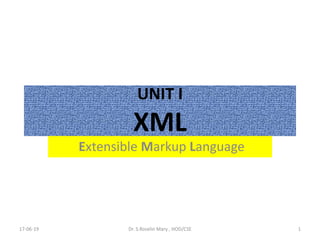
Service oriented architeture Unit 1
- 1. UNIT I XML Extensible Markup Language 17-06-19 1Dr. S.Roselin Mary , HOD/CSE
- 2. 17-06-19 2Dr. S.Roselin Mary , HOD/CSE
- 3. 17-06-19 3Dr. S.Roselin Mary , HOD/CSE
- 4. • XML is extensible − XML allows you to create your own self- descriptive tags, or language, that suits your application. • Markup is information added to a document that enhances its meaning in certain ways, in that it identifies the parts and how they relate to each other. – More specifically, a markup language is a set of symbols that can be placed in the text of a document to demarcate and label the parts of that document. • XML carries the data, does not present it − XML allows you to store the data irrespective of how it will be presented. • XML is a public standard − XML was developed by an organization called the World Wide Web Consortium (W3C) and is available as an open standard. 17-06-19 4Dr. S.Roselin Mary , HOD/CSE
- 5. • XML Properties 1. XML is a markup language that focuses on data rather than how the data looks. 2. XML is designed to send, store, receive and display data. In simple words you can say that XML is used for storing and transporting data. 3. XML became a W3C (W3C stands for World Wide Web Consortium, the main international standards organization for the World Wide Web) recommendation on February 10, 1998. 4. XML is different from HTML. XML focuses on data while HTML focuses on how the data looks. 5. XML does not depend on software and hardware, it is platform and programming language independent. 6. Unlike HTML where most of the tags are predefined, XML doesn’t have predefined tags, rather you have to create your own tags. 17-06-19 5Dr. S.Roselin Mary , HOD/CSE
- 6. • Why we need XML? Since there are systems with different-different operating systems having data in different formats. To transfer the data between these systems is a difficult task as the data needs to be converted in compatible formats before it can be used on other system. With XML, it is so easy to transfer data between such systems as XML doesn’t depend on platform and the language. XML is a simple document with the data, which can be used to store and transfer data between any systems irrespective of their hardware and software compatibilities. 17-06-19 6Dr. S.Roselin Mary , HOD/CSE
- 7. Advantages of XML 1. XML is platform independent and programming language independent, thus it can be used on any system and supports the technology change when that happens. 2. XML supports unicode. Unicode is an international encoding standard for use with different languages and scripts, by which each letter, digit, or symbol is assigned a unique numeric value that applies across different platforms and programs. This feature allows XML to transmit any information written in any human language. 3. The data stored and transported using XML can be changed at any point of time without affecting the data presentation. Generally other markup language such as HTML is used for data presentation, HTML gets the data from XML and display it on the GUI (graphical user interface), once data is updated in XML, it does reflect in HTML without making any change in HTML GUI. 4. XML allows validation using DTD and Schema. This validation ensures that the XML document is free from any syntax error.XML simplifies data sharing between various systems because of its platform independent nature. XML data doesn’t require any conversion when transferred between different systems. 17-06-19 Dr. S.Roselin Mary , HOD/CSE 7
- 8. Disadvantages of XML 1. XML syntax is verbose and redundant compared to other text- based data transmission formats such as JSON. 2. The redundancy in syntax of XML causes higher storage and transportation cost when the volume of data is large. 3. XML document is less readable compared to other text-based data transmission formats such as JSON. 4. XML doesn’t support array. 5. XML file sizes are usually very large due to its verbose nature, it is totally dependant on who is writing it. 17-06-19 8Dr. S.Roselin Mary , HOD/CSE
- 9. SL . No HTML XML 1 HTML focuses on how the data looks XML focuses on the data rather than how it looks 2 HTML is not a case sensitive language XML is case sensitive language 3 HTML is mainly concerned with the presentation of data XML is mainly used for storing and transporting the data 4 HTML is static XML is dynamic 5 In HTML the closing tag in optional In XML the closing tag is mandatory 6 HTML uses predefined tags such as <b>, <br>, <img> etc. XML uses the user-defined tags that we create while writing the XML document. 7 HTML does not preserve white space. XML preserves white space. 17-06-19 Dr. S.Roselin Mary , HOD/CSE 9
- 10. • Markup Languages and Self-Describing Data – Delimiters Sample XML document: <?xml version=“1.0”?> <my-class-and-section-for-SOA-subject> Final year CSE B</my-class-and-section-for-SOA- subject> 17-06-19 10Dr. S.Roselin Mary , HOD/CSE
- 11. 17-06-19 11Dr. S.Roselin Mary , HOD/CSE
- 12. <?xml version=”1.0”?> <shirt> <model>Zippy Tee</model> <brand>Tommy Hilbunger</brand> <price currency=”USD”>14.99</price> <on_sale/> <fabric content=”60%”>cotton</fabric> <fabric content=”40%”>polyester</fabric> <options> <colorOptions> <color>red</color> <color>white</color> </colorOptions> <sizeOptions> <size>Medium</size> <size>Large</size> </sizeOptions> </options> <description> This is a <b>funky</b> Tee shirt similar to the Floppy Tee shirt </description> </shirt> 17-06-19 12Dr. S.Roselin Mary , HOD/CSE
- 13. 17-06-19 13Dr. S.Roselin Mary , HOD/CSE
- 14. The major portions of an XML document • The XML declaration • The Document Type Declaration • The element data • The attribute data • The character data or XML content 17-06-19 14Dr. S.Roselin Mary , HOD/CSE
- 15. 17-06-19 15Dr. S.Roselin Mary , HOD/CSE
- 16. 17-06-19 16Dr. S.Roselin Mary , HOD/CSE
- 17. 17-06-19 17Dr. S.Roselin Mary , HOD/CSE
- 18. 17-06-19 18Dr. S.Roselin Mary , HOD/CSE
- 19. 17-06-19 19Dr. S.Roselin Mary , HOD/CSE
- 20. 17-06-19 20Dr. S.Roselin Mary , HOD/CSE
- 21. The XML declaration • The XML declaration is a processing instruction of the form <?xml ...?>. • Although it is optional, the presence of the declaration explicitly identifies the document as an XML document and indicates the version of XML to which it was authored. 17-06-19 21Dr. S.Roselin Mary , HOD/CSE
- 22. 17-06-19 22Dr. S.Roselin Mary , HOD/CSE
- 23. 17-06-19 23Dr. S.Roselin Mary , HOD/CSE
- 24. 17-06-19 24Dr. S.Roselin Mary , HOD/CSE
- 25. 17-06-19 25Dr. S.Roselin Mary , HOD/CSE
- 26. 17-06-19 26Dr. S.Roselin Mary , HOD/CSE
- 27. 17-06-19 27Dr. S.Roselin Mary , HOD/CSE
- 28. 17-06-19 28Dr. S.Roselin Mary , HOD/CSE
- 29. 17-06-19 29Dr. S.Roselin Mary , HOD/CSE
- 30. 17-06-19 30Dr. S.Roselin Mary , HOD/CSE
- 31. 17-06-19 31Dr. S.Roselin Mary , HOD/CSE
- 32. 17-06-19 32Dr. S.Roselin Mary , HOD/CSE
- 33. 17-06-19 33Dr. S.Roselin Mary , HOD/CSE
- 34. 17-06-19 34Dr. S.Roselin Mary , HOD/CSE
- 35. 17-06-19 35Dr. S.Roselin Mary , HOD/CSE
- 36. 17-06-19 36Dr. S.Roselin Mary , HOD/CSE
- 37. 17-06-19 37Dr. S.Roselin Mary , HOD/CSE
- 38. 17-06-19 38Dr. S.Roselin Mary , HOD/CSE
- 39. 17-06-19 39Dr. S.Roselin Mary , HOD/CSE
- 40. Processing Instructions • provide information to applications as to how the content should be processed. • <?instruction options?> Synatx • The instruction name, called the PI target, is a special identifier that the processing application is intended to understand • PI names may not start with xml, which is reserved for the core XML standards. 17-06-19 40Dr. S.Roselin Mary , HOD/CSE
- 41. 17-06-19 41Dr. S.Roselin Mary , HOD/CSE
- 42. 17-06-19 42Dr. S.Roselin Mary , HOD/CSE
- 43. 17-06-19 43Dr. S.Roselin Mary , HOD/CSE
- 44. 17-06-19 44Dr. S.Roselin Mary , HOD/CSE
- 45. 17-06-19 45Dr. S.Roselin Mary , HOD/CSE
- 46. 17-06-19 46Dr. S.Roselin Mary , HOD/CSE
- 47. 17-06-19 47Dr. S.Roselin Mary , HOD/CSE
- 48. The Document Type Declaration (DOCTYPE) • gives a name to the XML content • provides a means to guarantee the document’s validity, either by including or specifying a link to a Document Type Definition (DTD). • names the document type and identifies the internal content by specifying the root element, in essence the first XML tag that the XML-processing tools will encounter in the document 17-06-19 48Dr. S.Roselin Mary , HOD/CSE
- 49. 17-06-19 49Dr. S.Roselin Mary , HOD/CSE
- 50. 17-06-19 Dr. S.Roselin Mary , HOD/CSE 50 <?xml version = "1.0" encoding = "UTF-8" standalone = "yes" ?> <!DOCTYPE address[<!ELEMENT name (#PCDATA)>]> <address> <name>Roselin</name> </address>
- 51. 17-06-19 Dr. S.Roselin Mary , HOD/CSE 51 <?xml version = "1.0" encoding = "UTF-8" standalone = "yes" ?> <!DOCTYPE address [ <!ELEMENT address (name,company,phone)> <!ELEMENT name (#PCDATA)> <!ELEMENT company (#PCDATA)> <!ELEMENT phone (#PCDATA)> ]> <address> <name>Tanmay Patil</name> <company>TutorialsPoint</company> <phone>(011) 123-4567</phone> </address>
- 52. 17-06-19 52Dr. S.Roselin Mary , HOD/CSE
- 53. 17-06-19 53Dr. S.Roselin Mary , HOD/CSE
- 54. 17-06-19 54Dr. S.Roselin Mary , HOD/CSE
- 55. 17-06-19 55Dr. S.Roselin Mary , HOD/CSE
- 56. 17-06-19 56Dr. S.Roselin Mary , HOD/CSE
- 57. 17-06-19 57Dr. S.Roselin Mary , HOD/CSE
- 58. 17-06-19 58Dr. S.Roselin Mary , HOD/CSE
- 59. 17-06-19 59Dr. S.Roselin Mary , HOD/CSE
- 60. 17-06-19 60Dr. S.Roselin Mary , HOD/CSE
- 61. 17-06-19 61Dr. S.Roselin Mary , HOD/CSE
- 62. 17-06-19 62Dr. S.Roselin Mary , HOD/CSE
- 63. 17-06-19 63Dr. S.Roselin Mary , HOD/CSE
- 64. 17-06-19 64Dr. S.Roselin Mary , HOD/CSE
- 65. 17-06-19 65Dr. S.Roselin Mary , HOD/CSE
- 66. 17-06-19 66Dr. S.Roselin Mary , HOD/CSE
- 67. 17-06-19 67Dr. S.Roselin Mary , HOD/CSE
- 68. 17-06-19 68Dr. S.Roselin Mary , HOD/CSE
- 69. 17-06-19 69Dr. S.Roselin Mary , HOD/CSE
- 70. 17-06-19 70Dr. S.Roselin Mary , HOD/CSE
- 71. Six kinds of markup can occur in an XML document 1. elements, • 2. entity references, • 3. comments, • 4. processing instructions, • 5. marked sections, • 6. Document Type Declarations. 17-06-19 71Dr. S.Roselin Mary , HOD/CSE
- 72. Elements • XML elements are either a matched pair of XML tags or single XML tags that are “self-closing.” • Matching XML tags consist of markup tags that contain the same content, except that the ending tag is prefixed with a forward slash. – Eg. <shirt> </shirt> • When elements do not come in pairs, the element name is suffixed by the forward slash. – Eg. <on_sale/> 17-06-19 72Dr. S.Roselin Mary , HOD/CSE
- 73. Element Rules • Elements can be arbitrarily nested within other elements • XML elements can contain letters, numbers, and other characters, but names cannot start with a number or any punctuation character. • XML names cannot contain spaces because whitespace is used within an element to separate the various attribute sections • XML elements cannot contain the greater-than or less-than characters • XML elements cannot start with the letters “xml” because they are reserved for future use. 17-06-19 73Dr. S.Roselin Mary , HOD/CSE
- 74. • XML elements cannot contain the colon character because it is reserved for use in XML namespaces • Although punctuation marks (other than the colon) can be used within an XML element name, you should avoid the hyphen (-) and period (.) • Element names should be descriptive and not confusing. • Element names can be as long as we like. 17-06-19 74Dr. S.Roselin Mary , HOD/CSE
- 75. Attributes • Attributes are name/value pairs contained within the start element that can specify text strings that modify the context of the element. Eg. – <price currency="USD">14.99</price> – <fabric content="60%">cotton</fabric> 17-06-19 75Dr. S.Roselin Mary , HOD/CSE
- 76. • Attributes can be required, optional, or contain a fixed value. • Required or optional attributes can either contain freeform text or contain one of a set list of enumerated values. • Required or optional attributes can either contain freeform text or contain one of a set list of enumerated values. 17-06-19 76Dr. S.Roselin Mary , HOD/CSE
- 77. • What are XML attributes? XML attributes are a way to add additional data to the XML element. Attributes contain data in form of name & value pairs. <car brand="Ford Figo"> <name>Ford Figo 1.2P Ambiente MT</name> <horsepower>65 kW @ 6,300 rpm</horsepower> </car> <car brand="Ford Figo" category="Subcompact car"> <name>Ford Figo 1.2P Ambiente MT</name> <horsepower>65 kW @ 6,300 rpm</horsepower> </car> 17-06-19 Dr. S.Roselin Mary , HOD/CSE 77
- 78. XML attributes vs XML Elements <car brand="Ford Figo"> <name>Ford Figo 1.2P Ambiente MT </name> <horsepower>65 kW @ 6,300 rpm</horsepower> </car> <car> <brand>Ford Figo</name> <name>Ford Figo 1.2P Ambiente MT</name> <horsepower>65 kW @ 6,300 rpm</horsepower> </car> 17-06-19 Dr. S.Roselin Mary , HOD/CSE 78 1. Attributes cannot have multiple values while elements can. 2. Using attributes we cannot achieve the XML tree structure that we can achieve using element and sub- elements. 3. Attributes values are difficult to test against a DTD 4. Elements are easy to be handled by the programming language compared to the attributes. •Elements represent objects, whereas attributes represent the properties of those objects. •Elements should be used for information chunks that are considered to be informational objects that can be related in a parent/child relationship, •Whereas attributes should be used to represent any information that describes the objects in context.
- 79. Rules for XML attributes 1. Attributes are name & value pairs. The attribute name should not be in quotes, however the attribute value must always be in quotes (single or double) <car brand="Ford Figo"> Correct <car "brand"=Ford Figo> Incorrect 2. XML element can have more than one attributes. This we have already seen in the above example, where brand and category attributes are linked to the element <car>. 3. Attributes cannot contain duplicate multiple values. <car brand="Ford Figo" brand="Subcompact car"> wrong 17-06-19 Dr. S.Roselin Mary , HOD/CSE 79
- 80. Entity References • to introduce special characters or make use of content that is constantly repeated without having to enter it multiple times. • Entities provide a means to indicate to XML-processing applications that a special text string is to follow that will be replaced with a different literal value • Each entity has a unique name that is defined as part of an entity declaration in a DTD or XML Schema. • Entity references are delimited by an ampersand(&) at the beginning and a semicolon(;) at the ending • <element> <element> 17-06-19 80Dr. S.Roselin Mary , HOD/CSE
- 81. <?xml version="1.0"?> <root> <equation>4>5</equation> <element><element></element> </root> 17-06-19 81Dr. S.Roselin Mary , HOD/CSE
- 82. 17-06-19 82Dr. S.Roselin Mary , HOD/CSE
- 83. • Entities can also be used to refer to often repeated or varying text as well as to include the content of external files. Two types of entries: • Internal entities are defined and used within the context of a document – Internal entities are largely simple string replacements • External entities are defined in a source that is accessible via a URI. – external entities can consist of entire XML documents or non-XML text, such as binary files – When using an external entity, type of the entity must be defined Parameter entities are entities that are declared and used within the context of a DTD or schema – They allow users to create replacement text that can be used multiple times to modularize the creation of valid documents. – They can be either internal or external, but they cannot refer to non-XML data character reference • to insert arbitrary Unicode characters into an XML document. • allows international characters to be entered even if they can’t be typed directly on a keyboard • Character entities use decimal or hexadecimal references to describe their Unicode data values. • ℞ and ℞ “Rx” character 17-06-19 83Dr. S.Roselin Mary , HOD/CSE
- 84. XML Structure rules 17-06-19 84Dr. S.Roselin Mary , HOD/CSE
- 85. 1. Root Element is mandatory in XML XML document must have a root element. A root element can have child elements and sub-child elements. For example: In the following XML document, <message> is the root element and <to>, <from>, <subject> and <text> are child elements. <?xml version="1.0" encoding="UTF-8"?> <message> <to>Steve</to> <from>Paul</from> <subject>Message from teacher to Student</subject> <text>You have an exam tomorrow at 9:00 AM</text> </message> The following XML document is wrong because it doesn’t have a root element. <?xml version="1.0" encoding="UTF-8"?> <to>Steve</to> <from>Paul</from> <subject>Message from teacher to Student</subject> <text>You have an examtomorrow at 9:00 AM</text> 17-06-19 Dr. S.Roselin Mary , HOD/CSE 85 <?xml version="1.0" encoding="UTF-8"?> <message> <to>Steve</to> <from>Paul</from> <subject>Message from teacher to Student</subject> <text>You have an exam tomorrow at 9:00 AM</text> </message> <?xml version="1.0" encoding="UTF-8"?> <to>Steve</to> <from>Paul</from> <subject>Message from teacher to Student</subject> <text>You have an exam tomorrow at 9:00 AM</text>
- 86. 2. XML is case sensitive XML is a case sensitive language. For example: This is valid This is invalid The first letter of closing tag is in capital while the first letter of opening tag is in small 3. XML Prolog <?xml version="1.0" encoding="UTF-8"?> It is an optional line, however it should be the first line when you mention it. It specifies the XML version and the encoding used in the XML document.17-06-19 Dr. S.Roselin Mary , HOD/CSE 86 <from>Paul</from> <from>Paul</From>
- 87. 4. Elements should not overlap All the elements in XML should be properly nested and they should not overlap. <class><teacher>Rick</class></teacher> Wrong (Not nested properly) <class><teacher>Rick</teacher></class> Correct (Correctly nested) 5. Attributes in XML An opening tag in XML can have attributes, these attributes are name & value pairs. 1. Attribute names are case sensitive and should not be in quotation marks. 2. Attribute values should be in single or double quotation. category is the attribute name & message is the attribute value. valid and invalid cases of attributes. A tag can have more than one name & value pairs, however two attribute names cannot be same (see point 5 in the following example) • 1. <text category = message>hello</text> wrong • 2. <text "category" = message>hello</text> wrong • 3. <text category = "message">hello</text> correct • 4. <text category = "message" purpose = "greet">hello</text> correct • 5. <text category = "message" category ="greet">hello</text> wrong 17-06-19 Dr. S.Roselin Mary , HOD/CSE 87 <text category = "message">You have an exam tomorrow at 9:00 AM</text>
- 88. 6. XML elements must have a closing tag All XML documents must have a closing tag. <text category = ‘message’>hello</text>correct <text category = “message”>hello wrong 7. Comments in XML This is how a comment should look like in XML document. <!-- This is just a comment --> 8. White-spaces are preserved in XML Unlike HTML that doesn’t preserve white space, the XML document preserves white spaces. 17-06-19 Dr. S.Roselin Mary , HOD/CSE 88
- 89. Tree Structure <?xml version="1.0" encoding="UTF-8"?> <company> <employee> <name>Negan</name> <age>40</age> <email>imnegan@twd.com</email> <address> <city>Noida</city> <state>Uttar Pradesh</state> <pin>201301</pin> <landmark>Near hill top</landmark> </address> </employee> </company> 17-06-19 Dr. S.Roselin Mary , HOD/CSE 89
- 90. Rules of XML Structure • All XML Elements must have a closing tag • XML Tags are case sensitive • All XML Elements must have proper nesting • All XML Documents must contain a single root Element • Attribute values must be quoted • Attributes may only appear once in the same Start tag • Attribute values cannot contain references to external entities17-06-19 Dr. S.Roselin Mary , HOD/CSE 90
- 91. • All Entities except amp, lt, gt, apos, and quot must be declared before they are used • binary entities cannot be referenced in the general content of an XML document • text and parameter entities are not allowed to be directly or indirectly recursive • the replacement text for all parameter entities referenced inside a markup declaration must be complete markup declarations. 17-06-19 Dr. S.Roselin Mary , HOD/CSE 91
- 92. Well-Formed Documents • An XML document is well formed if it follows all the syntax rules of XML. • if it includes inappropriate markup or characters that cannot be processed by XML parsers, the document cannot be considered well formed. • if a document is not well formed, it is not XML. 7/5/2019 Dr.S.Roselin Mary HOD/CSE
- 93. Valid Documents • A well-formed XML document is considered valid only if it contains a proper Document Type Declaration and if the document obeys the constraints of that declaration. • in most cases, the constraints of the declaration will be expressed as a DTD or an XML Schema. • features not available in well-formed documents but available in valid documents linking mechanisms, value and range bounding, and data typing. 7/5/2019 Dr.S.Roselin Mary HOD/CSE
- 94. • the use of valid XML documents can greatly improve the quality of document processes. • valid XML documents allow users to take advantage of content management, business-to- business transactions, enterprise integration, and other processes that require the exchange of constrained XML documents. 7/5/2019 Dr.S.Roselin Mary HOD/CSE
- 95. Document Type Definition 7/5/2019 Dr.S.Roselin Mary HOD/CSE
- 96. Structure of a Document Type Definition • The structure of a DTD consists of a – Document Type Declaration, – Elements, – Attributes, – Entities, – Minor keywords. 7/5/2019 Dr.S.Roselin Mary HOD/CSE
- 97. The Document Type Declaration – SYNTAX <!DOCTYPE rootelement SYSTEM | PUBLIC DTDlocation [ internalDTDelements ] > • The exclamation mark (!) to indicate the beginning of the declaration. • DOCTYPE is the keyword • rootelement is the name of the root element or document element of the XML document. • SYSTEM and PUBLIC are keywords used to denote that the DTD is contained in an external document. • The SYSTEM keyword is used with a URL to locate the DTD • The PUBLIC keyword specifies some public location that will usually be some application- specific resource reference • internalDTDelements are internal DTD declarations. These declarations will always be placed within opening ([) and closing (]) brackets. 7/5/2019 Dr.S.Roselin Mary HOD/CSE
- 98. Precedence of Internal DTD over External DTD • Document Type Declaration can contain both an external DTD subset and an internal DTD subset. • However, the internal declarations take precedence over the external ones. (i.e) if both the external and internal DTDs define a rule for the same element, the rule of the internal element will be the one used. <!DOCTYPE rootelement SYSTEM “http://www.myserver.com/mydtd.dtd” [ <!ELEMENT element1 (element2,element3)> <!ELEMENT element2 (#PCDATA)> <!ELEMENT element3 (#PCDATA)> ]> 7/5/2019 Dr.S.Roselin Mary HOD/CSE
- 99. DTD Elements • <!ELEMENT elementname rule > – ELEMENT is the tag – elementname is the name of the element. – rule is the definition to which the element’s data content must conform. contactlist.dtd contactlist.xml 7/5/2019 Dr.S.Roselin Mary HOD/CSE <!ELEMENT contactlist (fullname, address, phone, email) > <!ELEMENT fullname (#PCDATA)> <!ELEMENT address (addressline1, addressline2)> <!ELEMENT addressline1 (#PCDATA)> <!ELEMENT addressline2 (#PCDATA)> <!ELEMENT phone (#PCDATA)> <!ELEMENT email (#PCDATA)> <?xml version=”1.0”?> <!DOCTYPE contactlist SYSTEM “contactlist.dtd”> <contactlist> <fullname>Bobby Soninlaw</fullname> <address> <addressline1>101 South Street</addressline1> <addressline2>Apartment #2</addressline2> </address> <phone>(405) 555-1234</phone> <email>bs@mail.com</email> </contactlist>
- 100. • In a DTD, the elements are processed from the top down. • A validating XML parser will expect the order of the appearance of elements in the XML document to match the order of elements defined in the DTD. • If the elements in an XML document do not match the order of the DTD, the XML document will not be considered valid by a validating parser. 7/5/2019 Dr.S.Roselin Mary HOD/CSE
- 101. DTD Element Rules • the rule is the definition to which the element’s data content must conform. • Two types of rules: 1.Content 2.structure 1. Content Rules: – deal with the actual data that defined elements may contain. a. ANY rule, b. EMPTY rule, c. #PCDATA rule. – a. ANY rule : • The element may contain other elements and/or normal character data (just about anything as long as it is well formed). 7/5/2019 Dr.S.Roselin Mary HOD/CSE
- 102. – Syntax: – A DTD that defines all its elements using the ANY rule will always be valid as long as the XML is well formed. – This rule is limited to instances where the XML data will be freeform text or other types of data that will be highly variable and have difficulty conforming to a set structure • b. EMPTY rule – An element that is defined with this rule will contain no data. – But, an element with the EMPTY rule can contain attributes – Syntax: • the EMPTY rule might be used to define empty elements that contain diagnostic information for the processing of data • Empty elements could also be created to hold metadata describing the contents of the XML document for indexing purposes used to provide clues for applications that will render the data for viewing <!ELEMENT elementname ANY> <!ELEMENT elementname EMPTY> 7/5/2019 Dr.S.Roselin Mary HOD/CSE
- 103. • c. #PCDATA rule • The #PCDATA rule indicates that parsed character data will be contained in the element. • Parsed character data is data that may contain normal markup and will be interpreted and parsed by any XML parser accessing the document. • Syntax: • It is possible in an element using the #PCDATA rule to use the CDATA keyword to prevent the character data from being parsed <!ELEMENT elementname (#PCDATA)> <sample> <data> <![CDATA[<tag>This will not be parsed</tag>]]> </data> </sample> 7/5/2019 Dr.S.Roselin Mary HOD/CSE
- 104. 2. Structure Rules: • The “Element Only” Rule – The “element only” rule specifies that only elements may appear as children of the current element. – The child element sequences should be separated by commas and listed in the order they should appear. – If there are to be options, the listed elements should be separated by the pipe symbol (|). <!ELEMENT elementname (element1, element2, element3)> <!ELEMENT elementname (element1 | element2)> 7/5/2019 Dr.S.Roselin Mary HOD/CSE
- 105. • The “Mixed” Rule – The “mixed” rule is used to help define elements that may have both character data (#PCDATA) and child elements in the data they contain. – A list of options or a sequential list will be enclosed by parentheses. – Options will be separated by the pipe symbol (|), whereas sequential lists will be separated by commas. – asterisk symbol (*) is to indicate that each of the items within the parentheses may appear zero or more times • Eg: <!ELEMENT Son (#PCDATA | Name | Age)*> – This definition defines an element, Son, for which there may be character data, elements, or both. A man might have a son, but he might not. If there is no son, then normal characterdata (such as “N/A”) could be used to describe this condition. Alternatively, the man might have an adopted son and would like to indicate this. <!ELEMENT elementname (#PCDATA | childelement1 | childelement2)*> <Son> N/A </Son> <Son> Adopted Son <Name>Bobby</Name> <Age>12</Age> </Son> This definition defines an element, Son, for which there may be character data, elements, or both. A man might have a son, but he might not. If there is no son, then normal characterdata (such as “N/A”) could be used to describe this condition. Alternatively, the man might have an adopted son and would like to indicate this. 7/5/2019 Dr.S.Roselin Mary HOD/CSE
- 106. Element Symbols Sl. No Symbols Description 1 Asterisk (*) The data will appear zero or more times (0, 1, 2, …). Eg the element children could have zero or more occurrences of the child element name. 2 Comma (,) Provides separation of elements in a sequence. Eg: 3 Parentheses [( )] The parentheses are used to contain the rule for an element. Parentheses may also be used to group a sequence, subsequence, or a set of alternatives in a rule. Eg: 4 Pipe (|) Separates choices in a set of options 5 Plus sign (+) data must appear one or more times (1, 2, 3, …). 6 Question mark (?) Data will appear either zero times or one time in the element. 7 No symbol the data must appear once in the XML file. <!ELEMENT children (name*)> <!ELEMENT address (street, city, state, zip)> <!ELEMENT address (street, city, (state | province), zip)> <!ELEMENT contact (name)> 7/5/2019 Dr.S.Roselin Mary HOD/CSE
- 107. DTD ATTRIBUTE SYNTAX <!ATTLIST elementname attributename type defaultbehavior defaultvalue> • ATTLIST is the tag name that specifies that this definition will be for an attribute list. • elementname is the name of the element that the attribute will be attached to. • attributename is the actual name of the attribute. • type indicates which of the 10 valid kinds of attributes this attribute definition will be. • defaultbehavior says whether the attribute will be required, optional, or fixed in value. This setting determines how a validating parser should relate to this attribute. • defaultvalue is the value of the attribute if no value is explicitly set. 7/5/2019 Dr.S.Roselin Mary HOD/CSE
- 108. Attribute Types S. No Type Definition 1 CDATA Characterdata only. The attribute will contain no markup. Eg: <ATTLIST box height CDATA ”0”> 2 ENTITY The name of an unparsed general entity that is declared in the DTD but refers to some external data (such as an image file). Eg: <!ATTLIST img src ENTITY #REQUIRED> The src attribute is an ENTITY type that refers to some external image file. 3 ENTITIES This is the same as the ENTITY type but represents multiple values listed in sequential order, separated by whitespace. Eg: <!ATTLIST imgs srcs ENTITIES #REQUIRED> The value of the imgs element using the srcs attribute would be something like img1.gif img2.gif img3.gif. This is simply a list of image files separated by whitespace.7/5/2019 Dr.S.Roselin Mary HOD/CSE
- 109. 4 ID An attribute that uniquely identifies the element. The value for this type of attribute must be unique within the XML document. Each element may only have a single ID attribute, and the value of the ID attribute must be a valid XML name, meaning that it may not start with a numeric Digit. Eg <!ATTLIST cog serial ID #REQUIRED> Each cog element in the XML document will have a required attribute, serial, that uniquely identifies it. 5 IDREF This is the value of an ID attribute of another element in the document. It’s used to establish a relationship with other tags when there is not necessarily a parent/child relationship. Eg: <!ATTLIST person cousin IDREF #IMPLIED> Each person element could have a cousin attribute that references the value of the ID attribute of another element. 6 IDREFS This is the same as IDREF; however, it represents multiple values listed in sequential order, separated by whitespace. Eg: <!ATTLIST person cousins IDREFS #IMPLIED> Each person element could have a cousins attribute that contains references to the values of multiple ID attributes of other elements. 7/5/2019 Dr.S.Roselin Mary HOD/CSE
- 110. 7 NMTOKEN Restricts the value of the attribute to a valid XML name. Eg: <!ATTLIST address country NMTOKEN “usa”> Each address element will have a country attribute with a default value of “usa”. 8 NMTOKENS This is the same as NMTOKENS; however, it represents multiple values listed in sequential order, separated by whitespace. Eg: <!ATTLIST region states NMTOKENS “KS OK” > Each region element will have a states attribute with a default value of “KS OK”. 9 NOTATION This type refers to the name of a notation declared in the DTD (more on notations later). It is used to identify the format of non-XML data. Eg: <!ATTLIST music play NOTATION “mplayer2.exe “> In this example, the element music has an attribute, play, that will hold the name of a notation that determines the type of music player to use. The default value (notation) is “mplayer2.exe “. 10 Enumerated This type is not an actual keyword the way the other types are. It is actually a listing of possible values for the attribute separated by pipe symbols (|). Eg: <!ATTLIST college grad (1|0) “1”> The element college has an attribute, grad, that will have a value of 7/5/2019 Dr.S.Roselin Mary HOD/CSE
- 111. Default Value Types S.N o Type Definitions 1 #REQUIRED Indicates that the value of the attribute must be specified. Eg: <!ATTLIST season year CDATA #REQUIRED > the element season has a character data attribute, year, that is required. 2 #IMPLIED Indicates that the value of the attribute is optional. Eg: <!ATTLIST field size CDATA #IMPLIED > each field element may have a size attribute, but it is not required. 3 #FIXED Indicates that the attribute is optional, but if it is present, it must have a specified set value that cannot be changed. Eg: <!ATTLIST bcc hidden #FIXED “true” > Each bcc element has an attribute, hidden, that has a fixed value of “true”. 4 Default This is not an actual default behavior type. The value of the default is supplied in the DTD. Eg: <!ATTLIST children number CDATA “0”>7/5/2019 Dr.S.Roselin Mary HOD/CSE
- 112. DTD Entities • Entities in DTDs are storage units. They can also be considered placeholders. • Entities are special markups that contain content for insertion into the XML document. • An entity’s content could be well-formed XML, normal text, binary data, a database record, and so on. • The main purpose of an entity is to hold content, and there is virtually no limit on the type of content an entity can hold. 7/5/2019 Dr.S.Roselin Mary HOD/CSE
- 113. DTD Entity Syntax <!ENTITY entityname [SYSTEM | PUBLIC] entitycontent> • ENTITY is the tag name • entityname is the name by which the entity will be referred in the XML document. • entitycontent is the actual contents of the entity • SYSTEM and PUBLIC are optional keywords. 7/5/2019 Dr.S.Roselin Mary HOD/CSE
- 114. • Internal entities represent data that is contained completely within the DTD • External entities point to content in another 7/5/2019 Dr.S.Roselin Mary HOD/CSE <?xml version=”1.0”?> <!DOCTYPE library [ <!ENTITY cpy “Copyright 2000”> <!ELEMENT library (book+)> <!ELEMENT book (title,author,copyright)> <!ELEMENT title (#PCDATA)> <!ELEMENT author (#PCDATA)> <!ELEMENT copyright (#PCDATA)> ]> <library> <book> <title>How to Win Friends</title> <author>Joe Charisma</author> <copyright>&cpy;</copyright> </book> <book> <title>Make Money Fast</title> <author>Jimmy QuickBuck</author> <copyright>&cpy;</copyright> </book> </library> <?xml version=”1.0”?> <!DOCTYPE employees [ <!ENTITY bob SYSTEM “http://srvr/emps/bob.xml”> <!ENTITY nancy SYSTEM “http://srvr/emps/nancy.xml”> <!ELEMENT employees (clerk)> <!ELEMENT clerk (#PCDATA)> ]> <employees> <clerk>&bob;</clerk> <clerk>&nancy;</clerk> </employees>
- 115. Non-Text External Entities and Notations – The NDATA keyword is used to alert the parser that the entity content should be sent unparsed to the output document. – gif, is a reference to a notation – notationname is the name by which the notation will be referred in the XML document – dataformat is a reference to a MIME type, ISO standard, or some other location that can provide a definition of the data being referenced. 7/5/2019 Dr.S.Roselin Mary HOD/CSE <!ENTITY myimage SYSTEM “myimage.gif” NDATA gif> <!NOTATION notationname [SYSTEM | PUBLIC ] dataformat> <!ENTITY employeephoto SYSTEM “images/employees/MichaelQ.gif” NDATA gif > <!NOTATION gif SYSTEM “image/gif” > <!ELEMENT employee (name, sex, title, years) > <!ATTLIST employee pic ENTITY #IMPLIED > … <employee pic=”employeephoto”> … </employee>
- 116. Parameter Entities – Parameter entities can be useful when you have to use a lot of repetitive or lengthy text in a DTD. – When referenced in the document, it should begin with % and end with ; – These entities do not have to be declared in the DTD. & , < , > , " , ' 7/5/2019 Dr.S.Roselin Mary HOD/CSE <!ENTITY % entityname entitycontent> <!ENTITY % pc “(#PCDATA)”> <!ELEMENT name %pc;> <!ELEMENT age %pc;> <!ELEMENT weight %pc;> Predefined Entities
- 117. • The IGNORE Keyword – When developing or updating a DTD, you may need to comment out parts of the DTD that are not yet reflected in the XML documents that use the DTD. – can not do a part of a declaration. • The INCLUDE Keyword – The INCLUDE directive marks declarations to be included in the document. – can not do a part of a declaration. <![ IGNORE This is the part of the DTD ignored ]]> <!ELEMENT Employee <![ IGNORE (#PCDATA) ]]> (Name, Address, Phone) > invalid <![ INCLUDE This is the part of the DTD included ]]>
- 118. Comments Within a DTD – Comments can also be added to DTDs. – DTD are used to demarcate different sections of the DTD or to help human readers understand different abbreviations used in the declarations. <!-- This is a comment --> <!ELEMENT rootelement (element1, element2)> <!ELEMENT element1 (#PCDATA)> <!-- This is another comment --> <!ELEMENT element2 (#PCDATA)> <!-- This is a comment that spans multiple lines -->
- 119. DTD Drawbacks and Alternatives • DTDs are composed of non-XML syntax. • Given that one of the central tenets of XML is that it be totally extensible, it may not seem to make a lot of sense that this is the case for DTDs. • there can only be a single DTD per document. It is true that there can be internal and external subsets of DTDs, but there can only be a single DTD referenced. • DTDS are not object oriented. There is no inheritance in DTDs. • DTDs do not support namespaces very well. For a namespace to be used, the entire namespace must be defined within the DTD. If there are more than one namespace, each of them must be defined within the DTD. • DTDs have weak data typing and no support for the XML DOM. DTDs basically have one data type: the text string. • ability of the internal DTD subset to override the external DTD subset.
- 120. XML Namespace • used to avoid element name conflict in xml when we try to mix XML documents from different XML applications • It is a set of unique names • Namespaces use a colon-delimited prefix to associate external semantics with elements that can be identified via a Universal Resource Identifier (URI). • Attribute name must start with “xmlns” • Syntax : <element xmlns:name =“URI”
- 123. Declaring Namespaces
- 125. Scope of Namespaces
- 126. XML SCHEMAS 7/5/2019 126Dr. S.Roselin Mary HOD/CSE
- 127. Problems with DTDs: • DTDs can be difficult to read and understand, b’coz the language for specifying DTD is different from the XML document it is describing • DTD only support character data types. They are unable to make distinction between various data types such as numeric’s , dates and so on. They are all considered character data types. • DTDs can’t provide support for mixing elements from different documents stored in separate namespaces. 7/5/2019 127Dr. S.Roselin Mary HOD/CSE
- 128. XML SCHEMAS – Defn and Syntax • XML Schemas is a document to describe and validate the structure and content of XML data. It expresses constraints about XML document . It is like DTD but provides more control on XML structure and support for Data types • XML Schema can define Elements that can appear in a document Attributes that can appear in a document Which elements are child elements The order of elements The number of child elements Whether an element is empty/can include text Data types for elements and attributes Default and fixed values for element and attributes Syntax: <xs: Schema xmlns: xs=” ”> 7/5/2019 128Dr. S.Roselin Mary HOD/CSE
- 129. Creating XML schemas S. No Element name Description 1 All Indicates that the contained elements may appear in any order within the parent element 2 Any It is default ; any element within the specified namespace may appear within the parent element defn/- 3 any Attributes Indicates that any attributes within the specified namespace may appear within 4 annotation Indicates an annotation to the schema 5 Appinfo Indicates information that can be used by an application 6 Attribute Declares an occurrence of an attribute 7 attribute Group Defines a group of attributes that can be included within the parent element 8 Choice Indicates that only one contained element or attribute may appear within a parent element 9 complex content Defines restrictions/extensions to a complex type. 7/5/2019 129Dr. S.Roselin Mary HOD/CSE
- 130. 10 Element Declares an occurrence of an element 11 Extension Extends the contents of an element 12 Field Indicates a constraints for an element using Xpath 13 Group Logically groups a set of element to be included together within another element definition 14 Import Identifies a namespace where schema element and attributes can be referenced within current schema 15 Include Indicates that the specified schema should be included in the target namespace. 16 key Indicates that an attribute/element value is a key within the specified scope. 17 Keyref Indicates that an attribute/element value should correspond with those of the specified key/unique element 18 List Defines a simple Type element as a list of values of a specified data type 19 notation Contains a notation definition 7/5/2019 130Dr. S.Roselin Mary HOD/CSE
- 131. 20 redefine Define a constraint for the specified element 21 schema Contains the schema definition 22 Selector Specifies an Xpath expression that selects a set of element for an identity constraint 23 sequence Indicates that elements within the specified group must appear in the exact order they appear within the schema 24 Simple content Defines restrictions and /or extensions of a simple Type element 25 union Defines a simple Type element as collection of values from specified simple data types 26 unique Indicates that an attribute/element value must be unique within the specified scope. Authoring an XML Schema consists of declaring elements and attributes as well as the properties of those elements and attributes. 7/5/2019 131Dr. S.Roselin Mary HOD/CSE
- 132. Declaring attributes:- • Attributes in an XML document are contained by elements. To indicate that a complex element has an attribute, use the <attribute>element of the XML schema Definition Language. 7/5/2019 132Dr. S.Roselin Mary HOD/CSE
- 133. Basic syntax for <attribute> element <attribute name=”” type=” ” [use=” ”] [fixed=” ”] [default=” ”] [ref=””]/> 1. Primitive Data types 2. Derived Data types 7/5/2019 133Dr. S.Roselin Mary HOD/CSE
- 134. Simple XML Datatypes 1.primitive Data type 2. Dervied data type(primitive data types with restriction placed on item) any URI base 64 Binary boolean date date Timespecific time on specific date decimal double64 bit floating point number durationduration of time float32 bit floating point number gDayGregorian day gMonth gMonthDay gYear gYearMonthDay gYear gYearMonth hexBinaryhex encoded binary data NOTATIONset of Q Names QNamea qualified name String time Byte, ENTITIES, ENTITY, ID, IDREF, IDREFS int, integer Language long nametoken that begins with letter, underscore of colon NCNamenon colonized names negative Integer NMTOKENset of letter, digits & other character will no restriction starting character NMTOKENS Non negative Integer >=0 Non Positive Integer <=0 short token tokenized string unsigned int unsigned Byte unsigned int unsigned Long unsigned short 7/5/2019 134Dr. S.Roselin Mary HOD/CSE
- 135. Basic syntax for <attribute> element <attribute name=”” type=” ” [use=” ”] [fixed=” ”] [default=” ”] [ref=””]/> Possible values 1.Optional 2. Prohibited 3. Required 1. Primitive Data types 2. Derived Data types 7/5/2019 135Dr. S.Roselin Mary HOD/CSE
- 136. Basic syntax for <attribute> element <attribute name=”” type=” ” [use=” ”] [fixed=” ”] [default=” ”] [ref=””]/> Possible values 1.Optional 2. Prohibited 3. Required Possible value 1.constant 1. Primitive Data types 2. Derived Data types 7/5/2019 136Dr. S.Roselin Mary HOD/CSE
- 137. Basic syntax for <attribute> element <attribute name=”” type=” ” [use=” ”] [fixed=” ”] [default=” ”] [ref=””]/> Possible values 1.Optional 2. Prohibited 3. Required Possible value 1.constant default value 1. Primitive Data types 2. Derived Data types 7/5/2019 137Dr. S.Roselin Mary HOD/CSE
- 138. Basic syntax for <attribute> element <attribute name=”” type=” ” [use=” ”] [fixed=” ”] [default=” ”] [ref=””]/> Possible values 1.Optional 2. Prohibited 3. Required Possible value 1.constant default value attribute declaration exists somewhere within the schem 1. Primitive Data types 2. Derived Data types 7/5/2019 138Dr. S.Roselin Mary HOD/CSE
- 139. • All attributes are declared as simple types. • Simple elements cannot have attributes. If an element has attributes, it is considered to be of a complex type. But the attribute itself is always declared as a simple type. <lastname lang="EN">Smith</lastname> <xs:attribute name="lang" type="xs:string"/>7/5/2019 139Dr. S.Roselin Mary HOD/CSE
- 140. Declaring Elements • Type attribute : Values complex Types, simple type, complex content, simple content • abstract – this attribute indicates whether the elements being declared may show up directly within XML document. – if this attribute is true, the declared element may not show up directly. But, this element must be referenced by another element using the substitution Group attribute. – this substitution works only if the element using the substitution group attribute occurs directly under the <schema>element (i.e top level element) Need for declaring an element as abstract:- – To have multiple elements that have the same basic values specified for the attributes on the <element>element. • Block: – prevents any element with the specified derivation type from being used in place of the element – values it may hold: #all, extension, restriction, substitution <element name=”” [type=””] [abstract=””] [block=””] [default=””] [final=””] [fixed=””] [minOccurs=””] [maxOccurs=””] [nillable=””] [ref=””] /> 7/5/2019 140Dr. S.Roselin Mary HOD/CSE
- 141. • Default: – assigns a default value to an element it may be specified only for an element based on a simple Type (or) whose content is text only • Min Occurs: – specify minimum no. Of this element may appear in XML document • Max Occurs: – specify maximum no. Of this element may appear in XML document – if the elements appearance within the parent element is optional, specify min Occurs=0. – If it is unlimited number Of times within parent element , specify max Occurs=”unbounded” • nillable – indicates whether an explicit null value can be assigned to the element Values:-false(or)True – nillable attribute applies only to an element contents and not the attributes of the element • Fixed: – specifies that the element has a constant, predetermined value – it may be specified only for an element based on a simply type(or)whose content is text only •7/5/2019 141Dr. S.Roselin Mary HOD/CSE
- 142. Declaring Complex Elements • Many times within an XML document, an element may contain child elements and/or attributes. • To indicate this within the XML Schema Definition Language, <complexType> element is being used. • Syntax: <xsd:complexType name=’’ [abstract=’’] [base=’’] [block=’’][final=’’] [mixed=’’]/> 7/5/2019 142Dr. S.Roselin Mary HOD/CSE
- 143. • abstract: – indicates whether an element may define its content directly from this type definition or it must define its content from a type derived from this type definition. – If this attribute is true, an element must define its content from a derived type definition. If this attribute is omitted or its value is false, an element may define its content directly based on this type definition. • base: – specifies the data type for the element. This attribute may hold any value from the included simple XML data types • block: – indicates what types of derivation are prevented for this element definition. – This attribute can contain any of the following values: • #all • Extension • restriction • A value of #all prevents all complex types derived from this type definition from being used in place of this type definition. • A value of extension prevents complex type definitions derived through extension from being used in place of this type definition. • Assigning a value of restriction prevents a complex type definition derived through restriction from being used in place of this type definition. • If this attribute is omitted, any type definition derived from this type definition may be used in place of this type definition.7/5/2019 143Dr. S.Roselin Mary HOD/CSE
- 144. • mixed: – The mixed attribute indicates whether character data is permitted to appear between the child elements of this type definition. – If this attribute is false or is omitted, no character may appear. If the type definition contains a simpleContent type element, this value must be false. – If the complexContent element appears as a child element, the mixed attribute on the complexContent element can override the value specified in the current type definition. A <complexType> element in the XML Schema Definition Language may contain only one of the following elements: • all • choice • complexContent • group • sequence • simpleContent 7/5/2019 144Dr. S.Roselin Mary HOD/CSE
- 145. Simple Element • A simple element is an XML element that can contain only text. It cannot contain any other elements or attributes. • However, the "only text" restriction is quite misleading. The text can be of many different types. It can be one of the types included in the XML Schema definition (boolean, string, date, etc.), or it can be a custom type that you can define yourself. • we can also add restrictions (facets) to a data type in order to limit its content, or we can require the data to match a specific pattern. • Syntax: <xs:element name="xxx" type="yyy"/> – where xxx is the name of the element and yyy is the data type of the element. • XML Schema has a lot of built-in data types. The most common types are: xs:string xs:decimal xs:integer xs:boolean xs:date xs:time <xs:element name="lastname" type="xs:string"/> <xs:element name="age" type="xs:integer"/> <xs:element name="dateborn" type="xs:date"/> <lastname>Refsnes</lastname> <age>36</age> <dateborn>1970-03-27</dateborn> 7/5/2019 145Dr. S.Roselin Mary HOD/CSE
- 146. • Syntax: – The base attribute type may contain any simple XML data type or any simpleType declared within the schema. – Specifying the value of this attribute determines the type of data it may contain. A simpleType may only contain a value; not other elements or attributes. – <restriction> element • most common method in which to declare types, and it helps to set more stringent boundaries on the values an element or attribute based on this type definition may hold. • to indicate that a type definition’s value may hold only string values, you would declare a type definition like the following: • Methods to “refine” a simpleType definition: 1) <list> 2) <union>. – The <list> element allows an element or attribute based on the type definition to contain a list of values of a specified simple data type. – The <union> element allows you to combine two or more simple type definitions to create a collection of values. <xsd:simpleType name=’’> <xsd:restriction base=’’/> </xsd:simpleType> <xsd:simpleType name=’mySimpleType’> <xsd:restriction base=’xsd:string’/> </xsd:simpleType> 7/5/2019 146Dr. S.Roselin Mary HOD/CSE
- 147. Refining Simple Types Using Facets • A facet can only be specified for a <simpleType> element, and it helps determine the set of values for a <simpleType> element. • a facet may help to determine the length or size that an element based on the <simpleType> element may have, an enumeration of acceptable values, and so on. • list of the facets included within the XML Schema Definition Language: • enumeration constrains the data type to the specified values • fractionDigits specifies the maximum number of decimal digits in the fractional part • length determines the number of units of length for the specified data type. • maxExclusive specifies the upper bound for the values that can be assigned to the element or attribute • maxInclusive the maximum value that can be assigned to the element or attribute • maxLength specify the maximum lengths for values in the type definition • minExclusive specifies the lower bound for the values that can be assigned to the element or attribute • minInclusive the maximum value that can be assigned to the element or attribute • minLength specify the maximum lengths for values in the type definition • pattern applies a specific pattern that the type definition’s value must match. the value specified for a <pattern> facet must be a regular expression. • totalDigits specifies the maximum number of digits for a type definition’s value. • whiteSpace specifies how whitespace is treated for the type definition’s value. Three Values : 1. Collapse all whitespace consisting of more than a single space will be converted to a single space 2. preserve keep the value as it is. 3. replace converts all tabs, line feeds, and carriage returns to be replaced with a single space7/5/2019 147Dr. S.Roselin Mary HOD/CSE
- 148. note.xml note.dtd <?xml version="1.0"?> <note> <to>Tove</to> <from>Jani</from> <heading>Reminder</heading> <body>Don't forget me this weekend!</body> </note> note.xsd <?xml version="1.0"?> <xs:schema xmlns:xs="http://www.w3.org/2001/XMLSchema" targetNamespace="https://www.w3schools.com" xmlns="https://www.w3schools.com" elementFormDefault="qualified"> <xs:element name="note"> <xs:complexType> <xs:sequence> <xs:element name="to" type="xs:string"/> <xs:element name="from" type="xs:string"/> <xs:element name="heading" type="xs:string"/> <xs:element name="body" type="xs:string"/> </xs:sequence> </xs:complexType> </xs:element> </xs:schema> <!ELEMENT note (to, from, heading, body)> <!ELEMENT to (#PCDATA)> <!ELEMENT from (#PCDATA)> <!ELEMENT heading (#PCDATA)> <!ELEMENT body (#PCDATA)> <?xml version="1.0"? > <xs:schema> ... ... </xs:schema> 7/5/2019 148Dr. S.Roselin Mary HOD/CSE
- 149. xmlns:xs="http://www.w3.org/2001/XMLSchema" – indicates that the elements and data types used in the schema come from the "http://www.w3.org/2001/XMLSchema" namespace. – It also specifies that the elements and data types that come from the "http://www.w3.org/2001/XMLSchema" namespace should be prefixed with xs: targetNamespace="https://www.w3schools.com" – indicates that the elements defined by this schema (note, to, from, heading, body.) come from the "https://www.w3schools.com" namespace. xmlns="https://www.w3schools.com" – indicates that the default namespace is "https://www.w3schools.com". elementFormDefault="qualified“ – indicates that any elements used by the XML instance document which were declared in this schema must be namespace qualified. elementFormDefault="qualified“ xmlns="https://www.w3schools.com" targetNamespace="https://www.w3schools.com" xmlns:xs="http://www.w3.org/2001/XMLSchema" 7/5/2019 149Dr. S.Roselin Mary HOD/CSE
- 150. Reference to DTD <?xml version="1.0"?> <!DOCTYPE note SYSTEM "https://www.w3schools.com/xml/ note.dtd"> <note> <to>Tove</to> <from>Jani</from> <heading>Reminder</heading> <body>Don't forget me this weekend!</body> </note> Reference to Schema <?xml version="1.0"?> <note xmlns="https://www.w3schools.com" xmlns:xsi="http://www.w3.org/2001/ XMLSchema-instance" xsi:schemaLocation="https://www.w3 schools.com/xml note.xsd"> <to>Tove</to> <from>Jani</from> <heading>Reminder</heading> <body>Don't forget me this weekend!</body> </note> 7/5/2019 150Dr. S.Roselin Mary HOD/CSE
- 151. – specifies the default namespace declaration. This declaration tells the schema-validator that all the elements used in this XML document are declared in the "https://www.w3schools.com" namespace. – XML Schema Instance namespace – schemaLocation attribute. This attribute has two values, separated by a space. The first value is the namespace to use. The second value is the location of the XML schema to use for that namespace: xmlns="https://www.w3schools.com" xmlns:xsi="http://www.w3.org/2001/XMLSchema-instance" xsi:schemaLocation="https://www.w3schools.com note.xsd” 7/5/2019 151Dr. S.Roselin Mary HOD/CSE
- 152. <?xml version="1.0"?> <Staff> <Employee> <Name> <Surname>Herman</Surname> <Firstname>Ivan</Firstname> </Name> <Title>Dr</Title> <Dept>INS</Dept> <Started>01.10.88</Started> <Email>ivan@w3.org</Email> <Tel>4163</Tel> <Fax>4199</Fax> <Building>Secondary</Building> <Room>C112</Room> </Employee> </Staff> <!ELEMENT Staff (Employee)*> <!ELEMENT Employee (Name,Title,Dept, Started,Email?,Tel,Fax?,Building,Room)> <!ELEMENT Name (Surname, FirstName+)> <!ELEMENT Surname (#PCDATA)> <!ELEMENT FirstName (#PCDATA)> <!ELEMENT Title (#PCDATA)> <!ELEMENT Dept (#PCDATA)> <!ELEMENT Started (#PCDATA)> <!ELEMENT Email (#PCDATA)> <!ELEMENT Tel (#PCDATA)> <!ELEMENT Fax (#PCDATA)> <!ELEMENT Building (#PCDATA)> <!ELEMENT Room (#PCDATA)> <!ATTLIST Tel CDATA #REQUIRED> <!ATTLIST Fax CDATA #REQUIRED> <!ATTLIST Building CDATA #REQUIRED> 7/5/2019 152Dr. S.Roselin Mary HOD/CSE
- 153. <element name="Staff" type="Staff_type"> <complexType name="Staff_type"> <element name="Employee" type="Employee_type" minOccurs="1" maxOccurs="unbounded"/> </complexType> <complexType name="Employee_type"> <sequence> <element name="Name" type="Name_type" /> <element name="Title" type="string"/> ... <element name="Email" type="string" minOccurs="0“ maxOccurs="1"/> </sequence> <complexType> <complexType name="Name_type"> <sequence> <element name="Surname" type="string"/> <element name="FirstName" type="string“ minOccurs="1" maxOccurs="unbounded"/> </sequence></complexType> <!ELEMENT Staff (Employee)*> <!ELEMENT Employee (Name,Title,Dept, Started,Email?,Tel,Fax?,Building,Room)> <!ELEMENT Name (Surname, FirstName+)> <!ELEMENT Surname (#PCDATA)> <!ELEMENT FirstName (#PCDATA)> <!ELEMENT Title (#PCDATA)> <!ELEMENT Dept (#PCDATA)> <!ELEMENT Started (#PCDATA)> <!ELEMENT Email (#PCDATA)> <!ELEMENT Tel (#PCDATA)> <!ELEMENT Fax (#PCDATA)> <!ELEMENT Building (#PCDATA)> <!ELEMENT Room (#PCDATA)> <!ATTLIST Tel CDATA #REQUIRED> <!ATTLIST Fax CDATA #REQUIRED> <!ATTLIST Building CDATA #REQUIRED> 7/5/2019 153Dr. S.Roselin Mary HOD/CSE
- 154. XFILES XPath 09-07-19 154Dr.S.Roselin Mary HOD/CSE
- 155. • The XML Path language [x path] is a standard for creating expression that can be used to find specific pieces of information within the XML document. • Reason for x path – to reduce the amount of time to find the elements and attributes desired by an author (or) developer. • Usage of X PATH : – X PATH expressions are used by XSLT and X Pointer to locate a set of nodes. – If we consider XML document as a tree of nodes consisting elements and attributes, then x path expression will be like a roadmap that indicates the branches of the tree to follow and what branches hold the information desired. • X path expressions can locate the nodes based on the node's type, name/value/ by the relationship of nodes to other nodes within the XML document. • X path expression can also return : 1.A node set 2.A boolean value 3. A string value 4.A numeric value 05-07-19 155Dr.S.Roselin Mary HOD/CSE
- 156. URL X PATH EXPRESSION It represents a navigation path of a hierarchical file system. It represents a navigation path for a hierarchical tree of nodes. Operators and special characters:- 1. / Selects the children from the node set on the left child of this character 2. // specifies that the matching node set should be located at any level within the XML document. 3. . specifies the current context should be used. 4. * selects all elements/attributes. 5. @ selects an attribute. 6. : namespace separator. 7. () indicates a grouping within an expression 8. [] indicates a filter expression. 9. [n] indicates that the node with specified index should be selected. 10. + addition 11 . - subtraction 12. div division 13. * multiplication 14. mod returns the remainder Precedence Order:- 1. Grouping() 2. Filters[] 3. Path operation 05-07-19 156Dr.S.Roselin Mary HOD/CSE
- 157. X Path syntax:- Pattern - a declarative notation used to select the desired set of nodes from XML documents. – a pattern that locates a node from the root of an XML document will be a very different pattern when looking for the same node from somewhere else in the hierarchy. – Result of performing an X Path query is a node set, (or) collection of nodes matching a search criteria. • To receive the results, a location path is needed to locate the result nodes. these location paths select the resulting node set relative to the context. • A location path is made up of one/more location steps. Each location step consists of 1.an axis 2.a node test 3.a predicate Syntax:- axis: :node test[predicate] Let us consider that we have a , b and c nodes in a tree with the hierarchy order. 1.If we want to locate all the <c> nodes,the x path expression will be /a/b/ child::* (OR) /a/b/c 2.If we are currently on the second element <b>, then ,to locate all the <c> nodes, which are third element the x path expression will be ./c This is known as relative x path expression.05-07-19 157Dr.S.Roselin Mary HOD/CSE
- 158. • AXES:- The axis portion of the location step identifies the hierarchical relationship for the desired nodes from the current context. X Path axes for a location step:- 1. ancestor specifies that query should locate the ancestors of the current context node,(ie) parent node, grant parent node.....,root node. 2. ancestor-or-self context node + ancestors of context node 3. child specifies that the immediate children of the current context node. 4. descendant specifies that immediate children of the current context node and grand children. 5. descendent-or-self context node + descendants of context node. 6. following specifies that nodes in the same document as the current context node that appear after the current context node should be selected.05-07-19 158 Dr.S.Roselin Mary HOD/CSE
- 159. 7. following-sibling specifies that all the following siblings of the current context node should be selected. 8. namespace specifies that all the nodes within the same namespace as the current context node should be selected. 9. parent selects the parent of the current context node. 10. preceding selects the nodes within the document that appear before the current context node. 11. preceding-sibling select the siblings of the current context node that appear before the current context node. 12. self selects the current context node. 05-07-19 159Dr.S.Roselin Mary HOD/CSE
- 160. <a> <b> <c d ="Attrib1">Text1 </c> <c d="Arrtib2">Text2 </C> <c d="Arrtib3">Text3 </C> </b> <b> <c d="Arrtib4">Text4 </C> <c d="Arrtib5">Text5 </C> </b> <b> <c d="Arrtib6">Text6 </C> <c d="Arrtib7">Text7 </C> <c d="Arrtib8">Text8 </C> <c d="Arrtib9">Text9 </C> </b> <b> <c d="Arrtib10">Text10 </C> <c d="Arrtib11">Text11 </C> <c d="Arrtib12">Text12 </C> </b> <a> • The final location step selects all child elements of the first <b> element contained in<a> element. • For the first location step, current context node is root of XML document – The context of second location step is node<a> – The location step 3 has first <b> node as its context. /a/b[1]/child::* Sample.xml Location step1 Location step2 Location step3 05-07-19 160Dr.S.Roselin Mary HOD/CSE
- 161. • X path Functions: X path functions are used to evaluate x path expressions. They are classified into four main groups. • 1.Boolean • 2.Node set • 3.Number • 4.string Type Syntax Return Type Description Boolean Boolean(object) Boolean Converts the argument into a Boolean value. False() Boolean Return false Long(string) Boolean. Returns TRUE if the xml: long attribute of the context node is the same as the sublanguage specified by the argument. Not(expression) Boolean Returns TRUE if the expression argument is false. True() Boolean Returns TRUE 05-07-19 161Dr.S.Roselin Mary HOD/CSE
- 162. Node set Count(node set) Number Returns the number of nodes in the node set arrangement. Document(variant,(n ode set)) Node set Creates an XML document from the variant argument. Id (object) Node set Returns a node set based on the nodes unique ID. Key(name, value) Node set Returns a node set with the specified key name and value Last Number Returns the context size for the expression evaluation context. Local name ({node set}) string Returns the local part of the expanded name of the first node in the node set. name({node set}) string Returns the expanded name of the first node in the node set. Name space({node set}) string Returns the namespace URI for the namespace of the first node in the node set. position Number Returns the index of the node within parent 05-07-19 162Dr.S.Roselin Mary HOD/CSE
- 163. 05-07-19 163Dr.S.Roselin Mary HOD/CSE
- 164. 05-07-19 164Dr.S.Roselin Mary HOD/CSE
- 165. Node tests: The node test portion of a location step indicates the type of node desired for the results. • Every axis has a principal node type. • If an axis is an element , the principal node type is element • If an axis is an attribute , the principal node type is attribute • if the node belongs to a namespace, the namespace must also be included in the node test for the node to be selected. List of other node test 1. Comment () selects the comment nodes from an XML document. 2. Node() selects a node of any type 3. Text() selects those nodes that are text nodes 4. Processing-instrucrtion () will accept a literal string parameter to specify the name of the desired processing instruction. 05-07-19 165Dr.S.Roselin Mary HOD/CSE
- 166. Predicates The predicate portion of location step filters a node set on the specified axis to create a new node set. Each node in the preliminary node set is evaluated against the predicate to see whether it matches the filter criteria. If it matches, the node ends up in the filtered node set. Predicates may use Boolean operators (>, >=, <,<=,=,!) . Forward axis predicate contains the current context node and nodes that follow the context node. Reverse axis predicate contains the current context node and nodes that precede the context node. A predicate within a location step may contain an expression that when evaluated gives a boolean value that can be either TRUE or FALSE. Eg. /a/b [position() =2] predicate [position()=2] is evaluated for each node in the axis to see whether it is the second node05-07-19 166Dr.S.Roselin Mary HOD/CSE
- 167. XPointer(XML pointer Language) Xpointer builds on the Xpath specification. An Xpointer used location steps same as Xpath with two major difference. – Xpointer describes a location within an external document (or) a range within an external document – Xpointer can target a point within the XML document (or)a range within the target XML document. • as XPointer builds on Xpath specification, the location steps within the Xpointer will be the same elements that make up Xpath location steps • In addition to the node tests for Xpath expression, XPointer has 2 more node tests. 1. point() 2. range() • Within XPointer, a location can be an Xpath node, a point, or a range. point() represent the location immediately before /after a specified character (or)the location immediately before /after a specified node. range() contains a start point and end point & contains all XML information between these two points.05-07-19 167Dr.S.Roselin Mary HOD/CSE
- 168. • In addition to the predicate types in Xpath expressions, Xpointer has an additional function unique() • unique() indicates whether an Xpointer expression select a single location (or)multiple location(or)no locations at all. • *For an Xpath expression, the result form a location step is called as node set • For an Xpointer expression, the result from a location step is called as location set 05-07-19 168Dr.S.Roselin Mary HOD/CSE
- 169. XPointer functions that return location sets:- Function Description id() roots() here() origin() Selects all nodes with the specified ID Selects the root elements location in location set Selects the current elements location in location set Using an out of line link(ie not the same document) 05-07-19 169Dr.S.Roselin Mary HOD/CSE
- 170. Points: XPointer allows to specify the context node and an index position indicating how far from the context node the desired point is Types of points:- (1) Node points: location points in an XML document that are nodes that contain child nodes. • Index position=>after which child node to navigate to. If index is 0, the point is to be immediately before the child nodes of a container node. • (2) character points:- when an origin node is a text node, index position indicates the number of characters. These location points are character points. • E.g.: refer the print out. 05-07-19 170Dr.S.Roselin Mary HOD/CSE
- 171. <People> <Person> <Name>Dillon Larsen</Name> <Address> <Street>456 Hickory Ln.</Street> <City>Houston</City> <State>TX</State> <Zip>77069</Zip> </Address> </Person> <Person> <Name>Madi Larsen</Name> <Address> <Street>456 Hickory Ln.</Street> <City>Houston</City> <State>TX</State> <Zip>77069</Zip> </Address> </Person> <Person> <Name>John Doe</Name> <Address> <Street>214 Papes Way</Street> <City>Houston</City> <State>TX</State> <Zip>77301</Zip> </Address> </Person> <Person> <Name>John Smith</Name> <Address> <Street>522 Springwood Dr.</Street> <City>Houston</City> <State>TX</State> <Zip>77069</Zip> </Address> </Person> <Person> <Name>Jane Smith</Name> <Address> <Street>522 Springwood Dr.</Street> <City>Houston</City> <State>TX</State> <Zip>77069</Zip> </Address> </Person> <Person> <Name>Mark Boudreaux</Name> <Address> <Street>623 Fell St.</Street> <City>Houston</City> <State>TX</State> <Zip>77380</Zip> </Address> </Person> </People> 05-07-19 171Dr.S.Roselin Mary HOD/CSE
- 172. XPointer Expression Location /People/Person[1]/Name/text()/ point()[position()=4] Just after the l and just before the start o in Dillon /People/Person[1]/Name/text()/ start-point()[position()=0] Just before the D in Dillon /People/Person[2]/Address/ start-point()[position()=2] Just before the <State> element in the <Person> element for Madi Larsen /People/Person[2]/Address/ start-point()[position()=0] Just before the <Street> element in the <Person> element for Madi Larsen 05-07-19 172Dr.S.Roselin Mary HOD/CSE
- 173. Ranges: A XPointer range consists of a start point and an endpoint. • A range will contain the XML between the start point and endpoint but does not necessarily have to consist of neat subtrees of an XML document. • A range can extend over multiple branches of an XML document. The only criterion is that the start point and endpoint must be valid. • A range can only be specified to contain an XML structure within the same document 05-07-19 173Dr.S.Roselin Mary HOD/CSE
- 174. Xpointer Range Functions Function Description end-point() Selects a location set consisting of the endpoints of the desired location steps start-point() Selects a location set consisting of the start points of the desired location steps range-inside() Selects the range(s) covering each location in the location-set argument range-to() Selects a range that completely covers the locations within the location-set argument string-range(location-set, string,[index],[length]) string matching 05-07-19 174Dr.S.Roselin Mary HOD/CSE
- 175. XLink • XLink(XML Linking Languages) allows a link to another document to be specified on any element within an XML document. • It creates a link to another document through the use of attributes specified on elements. 05-07-19 175Dr.S.Roselin Mary HOD/CSE
- 176. XLink attributes 1. XLink:type this attribute must be specified and indicates what type of XLink is represented/defined • XLink:type must contain one of the following values: (a) simple creates a simple link between resources (b) extended creates an extended link (c) locator value of a locator creates a link that points to another resource (d) arc value of arc create an arc with multiple resources and various traversal paths. (f) title to create a title link (g) none the parent element has no XLink. 05-07-19 176Dr.S.Roselin Mary HOD/CSE
- 177. 2. XLink:href This attribute contains the information/-necessary to locate the desired resource. This attribute is a URI reference that can be used to find the desired resources 3. XLink:role it specifies the function of the link between current resource and another. This attribute may only be used for the following XLink types (a) extended (b) simple (c) locator (d) resource 4. XLink:arcrole simiilar to XLink:role • Types of XLink used- (a) arc (b) simple 5. XLink:title describes the meaning of the link between the resources 6. XLink:show indicates how the resource linked to should be displayed XLink types- (1) simple (2) arc Values - new, replace, embed,other, none 05-07-19 177Dr.S.Roselin Mary HOD/CSE
- 178. 7. XLink:actuate specifies when to load the linked resource. Value of this attributes: (a) On load when the current resource is loading & when the linked resource should be loaded. (b)on Request linked document should be loaded when some post loading event triggers a message. (c)other application should look for other indications as to what the desired behavior (d)none application is free to handle the loading of the linked resource 8. XLink:label used to identify a name for target it is used to name resource and locator types 9.XLink:from to indicates the starting resources for an arc XLink type 10.XLink:to to indicate the ending resources for an arc XLink type 05-07-19 178Dr.S.Roselin Mary HOD/CSE
- 179. Three groups of attributes: 1.semantic attributes: xlink:role xlink:arcrole xlink:title 2.Behavior attributes: xlink:label Xlink:actuate 3.Traversal attributes: xlink:label Xlink:from Xlink:to Two major types of link:- 1.simple link convenient notation to connect one local and one remote resources by an arc • It consists of an xlink:type attributes with a value of simple. • It is optional to have xlink:href attributes with a specified value • simple link can have any content/no content. • Application should provide some information to generate a traversal request for the link. • if no target resource is specified with xlink:href attributes, the link will be considered as dead and will not be traversable • simple link itself acts as a resource xlink type for the local documents. 05-07-19 179Dr.S.Roselin Mary HOD/CSE
- 180. Extended Links:- It associates any number of resources, both local and remote. • These links can involve multiple paths between the linked resources. • Local resources are part of the actual extended link, whereas remote resources identify external resources to the link. • An out-of-line link is created when there are no local resources at all for a link. 05-07-19 180Dr.S.Roselin Mary HOD/CSE
- 181. <People xmlns:xlink=”http://www.w3.org/1999/xlink” ➥xlink:type=”extended” xlink:title=”Phone book”> <Person> <Name>Dillon Larsen</Name> <Address> <Street>123 Jones Rd.</Street> <City>Houston</City> <State>TX</State> <Zip>77380</Zip> </Address> </Person> <Person> <Name>Madi Larsen</Name> <Address> <Street>456 Hickory Ln.</Street> <City>Houston</City> <State>TX</State> <Zip>77069</Zip> </Address> </Person> <Person> <Name>John Doe</Name> <Address> <Street>214 Papes Way</Street> <City>Houston</City> <State>TX</State> <Zip>77301</Zip> </Address> </Person> <Person xlink:type=”resource” xlink:label=”John”> <Name>John Smith</Name> <Spouse xlink:type=”resource” xlink:label=”JohnSpouse”>Jane Smith</Spouse> <Address> <Street>522 Springwood Dr.</Street> <City>Houston</City> <State>TX</State> <Zip>77069</Zip> </Address> </Person> <Person xlink:type=”resource” xlink:label=”Jane”> <Name>Jane Smith</Name> <Spouse xlink:type=”resource” xlink:label=”JaneSpouse”>John Smith</Spouse> <Address> <Street>522 Springwood Dr.</Street> <City>Houston</City> <State>TX</State> <Zip>77069</Zip> </Address> </Person> <Marriage xlink:type=”arc” xlink:from=”JohnSpouse” ➥xlink:to=”Jane” xlink:actuate=”onRequest” xlink:show=”new”/> <Marriage xlink:type=”arc” xlink:from=”JaneSpouse” ➥xlink:to=”John” xlink:actuate=”onRequest” xlink:show=”new”/> </People> 05-07-19 181Dr.S.Roselin Mary HOD/CSE
- 182. • clicking the <Spouse> element will open up a new window with the spousal information on it. • the <Marriage> element serves as an arc, or navigation path, from the local resource, which could be Jane Smith or John Smith, depending on which element you’re looking at, to another resource • The <Marriage> element with the appropriate xlink:from attribute would be selected, and the application would find where the destination resource is by looking in the xlink:to attribute • Then, locating the element with that value in its xlink:label attribute, the application would navigate there and open up that information in a new window. 05-07-19 182Dr.S.Roselin Mary HOD/CSE