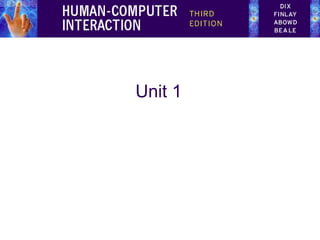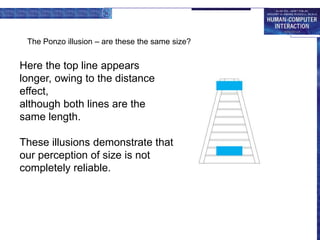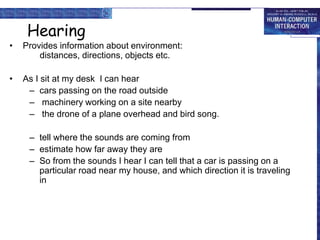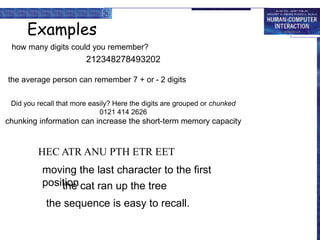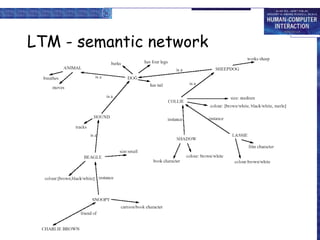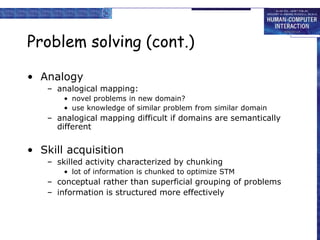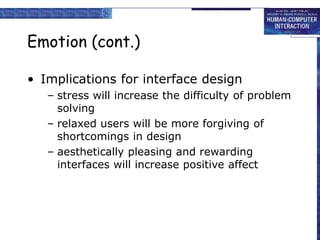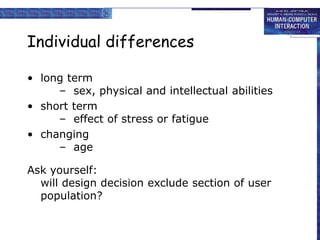Human-computer interaction (HCI) is the study of how people interact with computers and related technology. HCI aims to improve interactions by making computers more usable and responsive to user needs. HCI is a multidisciplinary field that involves designing, implementing, and evaluating interactive systems used by people. Key aspects of HCI include understanding human cognitive abilities, limitations, and preferences, as well as designing systems using input/output devices that match human capabilities and expectations. The ultimate goal of HCI is to minimize barriers between what users want to accomplish and the computer's understanding of the user's task.