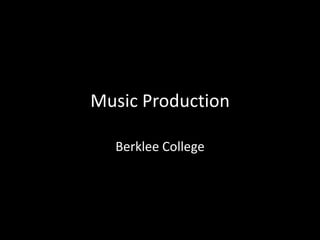
Music production
- 2. Propagation • Sound travels at different speeds through different mediums We can detect miniscule differences in our ears • Propagation=Delay Speed of Sound is 340 m/s
- 3. Amplitude • Extent of the wave/compression Sound in air; wave is in the same direction of propagation Longitudinal Wave • The higher the amplitude, the louder the sound Measured in decibels (Relative measurement) DBSPL; Decibels in air (Standard is softest thing we can hear) DBFS; Decibels in computer (Loudest thing we can hear is standard) • Dynamic Plug-Ins Control amplitude over time Expanders Compressors Limiters Gates
- 4. Frequency • Frequency is the computer measurement of pitch How fast it is vibrating • Frequency effects are related to timbre Different frequencies with energies Every instrument has a unique one • EQ-Collection of filters to modify frequency • Range of human hearing is 20hz-20,000hz Hertz is 1 vibration/second
- 5. Visualizing Sound • Oscilloscope (Time, Amplitude) Hard to tell frequency • Sonogram Analyzer (Frequency, Amplitude, Time) Momentary picture, hard to tell change • Spectrum Analyzer
- 6. Oscilloscope
- 9. Dynamic Range • Range between the largest and smallest possible values of an observable quantity • In music, refers to the range of an instrument • Can be manipulated through compression • Pop music typically varies between 6-10db
- 10. Psychoacoustics • The study of sound perception • Sound doesn’t just involve the ear, but the brain as well • The semitone scale is logarithmic, not linear • Phantom Fundamental A correct sense of pitch may be obtained even if sound reproduction filters out the lower harmonics • Masking Certain frequencies can drown each other out
- 11. Microphones • Condenser (Stage mic) and Dynamic (Recording) Condenser Picks up a small area; less sensitive Mainly for vocals Peaks around 5khz Dynamic Makes everything as accurate as possible Mainly for recording Flatline from 2-20khz
- 12. Microphones • Cardioid Pattern Area in front is sensitive area • Figure 8 Pattern Area in front and back is sensitive area • Omni….. Circular sensitive area • Placement of Mics Place where it sounds the best
- 13. Line Level • Raise or lower signal to line level so it can be used all across studio +4 (Studio Standard) and -10 (Consumer Level) • Gain Stage Either amplifies or attenuates signal Bring sounds up and leave it there for the entire time When at Unity, gain stage does nothing • Microphone Preamp Brings up to line level
- 14. Cables • Always get high quality cables and connectors • Single Conductor/Instrument Cable Like guitar cable that goes in amp Unbalanced Use shorter ones ideally Susceptible to noise • TRS/Stereo Cable Similar to instrument cable Used to connect headphones in balanced configuration Sends two signals that mask each other • XLR Cable Microphone Cable • Direct Box Goes from unbalanced to balanced cable • RCA Cable Plug into audio input; like TV Cable (Yellow, White, Red)
- 15. Connecting A Microphone • Avoid sound of actually making the connection Set input gain to zero, set phantom power off Err on lower side of volume Trim/Input Gain manipulates preamp • When disconnecting, turn everything off, phantom power off, turn down input gain
- 16. Analog to Digital Converter • Process of going from analog-digital energy is called sampling • Fletcher-Munson Curve We perceive higher frequencies as louder than lower frequencies
- 17. Pickup Connections • Use TS/instrument cable Use Direct/Instrument input Some audio inputs have already • Don’t need to use phantom power • Electric Instruments have latency Lag between playing time and time until the speakers • Always playback • Ways to record Plug into amp, put microphone in front of amp Plug into amp, then plug amp into audio input Use line output
- 18. Production • Can refer to the entire process, or the phrases Pre-Production Composing song, generating ideas Production Recording Post-Production Everything done in computer
- 19. Analog to Digital Conversion • CPU can only understand computer notation Conversion is called sampling • Computers based on bits A 1 or 0 Single bit represents on and off Collection of bits is called a word 16 bits=typical audio 2^bitword=Number of total bits 1 bit=2 individual bits, 4 bits=16 individual bits Higher bits=Higher dynamic range • Best to use at least 24 bits in DAW
- 20. Sampling Rate • How often we do measurements Higher sampling rate is a higher frequency 44,100 sampling rate represents 22,050 hz Plays sounds 1/44,100 times a second 44,100 is CD standard Must playback at the same sampling rate, otherwise it will speed up Can be utilized creatively
- 21. Buffer Size • Queue of Buffers Larger size=more plug-ins/synchronizers, but more of a delay when recording Lower size=less plug-ins, less latency • Use low buffer size when recording • Use high buffer size when editing • Freezing a Track Record tracks as audio, then play back audio to bring down buffer size
- 22. File Types • Zip.File Compresses file without losing data • When recording, use .wav or .aiff format Use broadcast.wav (BWF.wav) when possible • Interleaved/Noninterleaved Interleaved saves one file for left speaker and right speaker • When Recording use 48khz sampling size .wav, .aiff, BWF.wav file 128 buffer size when recording, 1024 when editing 24bit depth
- 23. Project Folder • Create folders, not single files in DAWs Do not save project folders in project folders • Project Sharing Create new folder, create .zip file, then send • Always know where things are being saved If you want to save a version, created a new file, not a folder
- 24. Types of Tracks • Audio Track Holds digital audio • MIDI Track Holds MIDI info No sound • Auxiliary Tracks For setting up effects • Instrument Tracks Inputs MIDI data, outputs digital audio • Global Tracks Tempo/Meter changes, markers, key changes
- 25. Recording Audio • When recording with one pickup/mic, record as mono track Name tracks • Audio feedback Take off headphones, keep speakers down when record-enabling a track • Create another track, mute first track if you don’t like the first one Can compare later and edit between them
- 26. Nondestructive Editing • Can get original data back
- 27. Tools • Trimming Changing bounds of region • Separating and Cutting (Scissor Tool) Cut and Paste • The Grid Move left and right, and up in down Put things in perfect location • Fades Can get rid of a click Crossfades Two separate samples blend seamlessly into each other • Zooming Select before zooming
- 28. Tools • Cycling Cycle repeat a small part of music to fine tune a section • Naming and Coloring Can be used to organize • Merging Also called consolidating/gluing Type of destructive edit • Markers Used to locate specific place in a song Found in Global Tracks • Comping Compilation Tracks* Best pieces of a bunch of different recordings
- 29. MIDI • 16 MIDI Channels Allows to choose between synths • MIDI messages Note on/off Control Change Pitch Bend
- 30. MIDI • Note On/Off Sounds note on specified channel What note and how hard to hit (Velocity) 7-bit number (0-127) for velocity and note • Sustain is control channel 64 • Channel Pressure How hard to push on keyboard • Sampler and Synthesizers Synths use a formula Samplers play back prerecorded sounds
- 31. MIDI Controllers • Drum pads, keyboards, etc.. Need drivers to be plugged in • Pitch and Modulation Wheels usually standard • 8 Knobs Send control change (CC) messages On most MIDI controllers • Make MIDI controller send on channel 1
- 32. MIDI • In MIDI, every note is a single event • Editing Velocities Adjust performance Adjust relative volume on each note • Quantization Pulls notes to nearest value Set grid (1/4, 1/8, 1/16, etc…) Makes it less sloppy Adjust bad notes by hand first, then quantize Strength of Quantization At 100% sounds robotic, use lower amounts and keep quantizing until it sounds good
- 33. Software Instruments • Virtual Instruments Can buy third party instruments Plug-ins Izotope***
- 34. Mixing • Focus Have an idea of what you want Have listener focus to bass here, melody here, etccc Done through manipulating loudness
- 35. Mixing • The Channel Strip Modular Top (Input) to Bottom (Output) with exceptions Very top are inputs Under that is trim How loud something must be to get into mixer • Insert table First side is TRS cable Can insert compressors, etc… • Stereo Two tracks for left and right • Mono One track for left and right • Knobs Aux. Send Separate output for the track EQ inserts Pan
- 36. Mixing • Solo Mutes other tracks • Main volume faders Manipulates amplitude • Channel Strip in DAW Aux. send will be either pre-send or post-send Play with in DAW
- 37. The Bus • Place to edit multiple things at once Send all drummer tracks to a single track, etc… Sub-mix (Mix in a mix) Send-and-return signal flow can apply same effect to different tracks in different amounts Organize buses
- 38. Mixing • DSP-Digital Signal Processing • Dynamic Effects Amplitude; volume over time Compressors limiters expanders gates • Delay Effects Propagation Reverbs, delays, flangers, choruses, phasers • Filter Effects Timbre Boost low, cut highs EQ, Filters
- 39. Mixing • Inserts Can put external effects directly onto the mixing board Easy to do in DAW Processes one by one, from top to bottom (Order does matter) • Sub-mixes are called buses Can be used to add a certain effect to multiple tracks simultaneously • Bypass Effect Shuts off effect to compare Use modifier key • MIDI data doesn’t process in the same way as digital audio
- 40. Mixing • Sub-mix Mixing groups that belong together all at once (I.e. mixing all drums, mixing all vocals, etc…) Submixes tend to use a single bus Use I/O or bus window to create Create aux input to play (Set bus to input) • Always remember, that mixing is not as important as the quality of the recording The mix should correct minor defects only • Aux Sends Pre-fader vs Post-fader sends Independent-Dependent on a track folder (Generally stick with postfader when mixing, pre-fader when recording) Post-fader will reduce effects along with volume, pre-fader will not
- 41. Mixing • Setting parallel effects Same effect at different levels Create bus and aux track for effects Modify sends to change how much it is effected (Wet/dry level) • Reverb Dry=less effect, wet=more effect Less reverb gives closer feel, more makes it seem further • Automation (Moving Effects) Changing volume, effect, etc… over the duration of a song Any knob can be automated in a DAW Some tracks have a record for automation, others use global tracks
- 42. Mixing • Types of Automation Latch, touch, overwrite, play Latch vs Touch Touch overwrites small part of the fader, then returns back to original level when released Latch will stay at level • Tracks Window/Sequence Coordinator (Overwrite) Shows it as a line Can use pencil tool to draw lines Can be used to ride the fader (I.e. always keep vocals slightly above everything else)
- 43. Dynamic Effects • What are Dynamics Many different meanings To performer, it is the volume of the sound, as well as the intensity • Dynamic range of an Effect Range where effect will reproduce properly Bottom end is noise floor (Just get noise below) Top end is distortion The middle end is linear, while the top and bottom are nonlinear • Decibel Scale is logarithmic Ratio:Setpoint Two types are DBFS and DBSPL • EQ changes with amplitude Quieter is a midrange focus, whereas louder focuses on upper/lower ends
- 44. Dynamic Effects • Noise Acoustic Noise is noise of space In order to identify, listen to environment with all noise off Electric Noise is noise picked up from space/equipment In order to reduce, limit amount of gear • Distortion Distortion turns volume variation into timbre variation Drive is forced distortion Clipping is digital distortion This kind of distortion is too aggressive During signal flow, stay in green while recording
- 45. Dynamic Effects • Dynamic Range Manipulation Macro-scale Looking at whole song and increasing/decreasing on large scales Micro-scale Single performer/track manipulation Microscale Transient When amplitude changes drastically in short time (Think when drumstick hits drum) Algorithmic Control
- 46. Dynamic Effects • Decreasing dynamic range (Compression) Increase lows, decrease highs • Increasing Dynamic Range (Expansion) Increase highs, decrease lows • Riding the Fader When it gets too loud bring it down, when it gets too low bring it up Moving fader up and down on bottom of wave form of performance Makes it hard to mix because it’s on the main fader Put on a new gain/trim for best effects • Dynamic effects (Compressors, expanders, limiters, gates) are nonlinear
- 47. Dynamic Effects • Dynamic Processor Parameters Analyze signal, calculate envelope Envelope is the average signal at a given time R.M.S. = Root mean squared Square everything, take average, square the root , you get envelope Envelope controls volume fader • Threshold When dynamic processor starts functioning Does nothing before threshold • Ratio Input:Output above threshold 1:1 is no effect, 2:1 (output is half input), 10:1 is heavy
- 48. Dynamic Effects • Speed of volume fader Controlled by Attack/Release Lower they are, faster the dynamic effect takes place • Knee Effects curve of threshold Makes effect less sharp • Look-ahead Delay on signal, but not on envelope Reduce level before transient occurs • Compressor Reduce level of input signal when envelope goes above threshold • Expander Reduce level of input signal when envelope goes below threshold
- 49. Dynamic Effects • Noise Gate Removes hiss and noise from music Sets threshold above noise level and below music Keep ratio high to eliminate noise, acts like an expander at a lower ratio (Is basically a high-ratio expander) • Downward Compression Controls transient Reduces dynamic range and amplitude • Limiter Makes things as loud as possible without increasing amplitude Functions as a compressor with a high ratio and low attack Prevents noise from reaching a certain amplitude
- 50. Filter and Delay Effects • Delay Concept Filters are single sample delays • Parameters Delay time Time from input to output Dry/Wet Undelayed/Delayed Feedback How much of the wet signal is sent back to itself • Delay Spectrum Comb Filtering Delays to create sense of harmonics (Can be used to thin a sound and let others through) White Noise Equal energy across the frequency range Short delay times create a pitch because sense of pitch is perceiving something fast
- 51. Filter and Delay Effects • Modulated Short Delays Short delay to create comb filter, but change delay time to make it dynamic Psychedelic at one end, smooth at other Unnatural but useful • Flangers Comb filters set in motion by LFO (Low frequency oscillator) Usually done differently in each speaker to make it sound swirly • Phasers Deep Notches in motion Doesn’t have a comb filter i.e. no pattern and isn’t even across spectrum Each DAW has a different sounding one Good for things that are overwhelming in the mix
- 52. Filter and Delay Effects • Chorus Multiple detuned copies Emulates doppler effect Simulates being played by multiple people • Lissajous Measures the width of a sound Good to make room for new thing • Filters Low-Pass/High-Pass/Band-Pass Filters What it lets through Low pass lets lows through, etc… Establish cutoff frequency, then change things away from cutoff frequency Very Drastic Good for synths, not necessarily for mixing
- 53. Filter and Delay Effects • Shelf Filters Reduction filter Reduces high/low end, doesn’t remove frequencies Consistent across frequencies • Parametric Filter Bell shaped bump in middle of frequency range For midrange sounds
- 54. Filter and Delay Effects • EQ We are naturally attracted to the brightest thing High shelf filters are important to guiding listener Play everything to its strengths So important in mixing Context is more important than sound in isolation
- 55. Filter and Delay Effects • Medium Delays Sound like real-world sounds Slap-back Delay (Stereo Delay) Natural delay (Like talking in a room) • Long Delays Can be tempo set to make it in tune with music Can help make music wider Many have built in filters Get in the way of harmony
- 56. Filter and Delay Effects • Reverb Good way to guide listeners focus Dryer sounds sound closer to listener Algorithmic vs. Convolution Reverb Synth vs. Sampler reverb • Algorithmic Reverb Early Reflections A set of short delays Predelay Delays start of reverb Room size/slope/stereo controls Diffuse Reverb Longer delays Reverb time Below 2 seconds is ideal (More than 2 seconds is unnatural)
- 57. Filter and Delay Effects • Convolution Reverb Use impulse response (Prerecorded) to set what you like Usually different recordings Small room, cathedral, jazz hall, etc… • Width in Mixing Most important stuff goes in the middle Focuses (Usually) High Hats Vocals Snare Drums Bass Kick Drums Beware of masking
- 58. Filter and Delay Effects • Make secondary elements wide Can be done with panning Can use stereo width plug-ins Chorus/Flanger/etc… • Low end frequencies fill the room • Upper frequencies, width matters • Space in Mixing Give impressions of space with reverbs and longer delays Haas Effect Musicians control relatives, not absolutes Closer things appear brighter Stereo Width Volume can make something sound brighter Reverb makes things appear further
- 59. Synthesis • Oscillator Filter Amplifier • Oscillators First module in synthesis Generates sound form Sine wave, square wave, triangle wave, sawtooth, etc… Really bright, high frequency, obnoxious Synthesizer oscillator can change over time
- 60. Synthesis • Filters Low-pass filter is most prominent in synthesis Analogy to voice Vocal chords are our oscillators, our mouth is the filter (What passes through) Boosts are fine for synthesizers, where in mixing they are counterproductive Resonance is feedback More resonance=more emphasis on high-cut
- 61. Synthesis • Amplifiers Voltage Control Amplifier (VCA) Envelope attached to amp Amplifier is in motion ADSR control Attack, Decay, Sustain, Release Higher attack in synth dulls sound, doesn’t make it sharper like with a compressor
- 62. Synthesis • LFO Can create vibrato Cyclical (Up and down) Happens below hearing threshold (0-20 hz) Can be used to modulate almost anything Source, destination, and amount Parameters of every LFO • Bottom Line; synthesis is very complicated, especially on more powerful synths, but almost any sound imaginable can be created from it. Synthesis requires experimentation and further study. Happy Producing!