Models of Interaction
•Download as PPT, PDF•
1 like•8,437 views
Report
Share
Report
Share
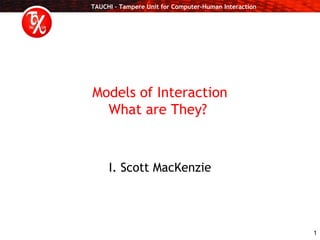
Recommended
Recommended
More Related Content
What's hot
What's hot (20)
Human computer interaction-web interface design and mobile eco system

Human computer interaction-web interface design and mobile eco system
HCI 3e - Ch 14: Communication and collaboration models

HCI 3e - Ch 14: Communication and collaboration models
Human computer interaction-Memory, Reasoning and Problem solving

Human computer interaction-Memory, Reasoning and Problem solving
Human computer interaction -Input output channel with Scenario

Human computer interaction -Input output channel with Scenario
Lecture 3: Human-Computer Interaction: HCI Design (2014)

Lecture 3: Human-Computer Interaction: HCI Design (2014)
Similar to Models of Interaction
Similar to Models of Interaction (20)
e3-chap-03.power point presentaion on interst rate

e3-chap-03.power point presentaion on interst rate
UI Design - Lessons Learned, Principles, and Best Practices

UI Design - Lessons Learned, Principles, and Best Practices
'10 Great but now Overlooked Tools' by Graham Thomas

'10 Great but now Overlooked Tools' by Graham Thomas
More from jbellWCT
More from jbellWCT (20)
Recently uploaded
Recently uploaded (20)
Emergent Methods: Multi-lingual narrative tracking in the news - real-time ex...

Emergent Methods: Multi-lingual narrative tracking in the news - real-time ex...
Apidays New York 2024 - The value of a flexible API Management solution for O...

Apidays New York 2024 - The value of a flexible API Management solution for O...
Apidays Singapore 2024 - Modernizing Securities Finance by Madhu Subbu

Apidays Singapore 2024 - Modernizing Securities Finance by Madhu Subbu
Web Form Automation for Bonterra Impact Management (fka Social Solutions Apri...

Web Form Automation for Bonterra Impact Management (fka Social Solutions Apri...
EMPOWERMENT TECHNOLOGY GRADE 11 QUARTER 2 REVIEWER

EMPOWERMENT TECHNOLOGY GRADE 11 QUARTER 2 REVIEWER
Apidays New York 2024 - Accelerating FinTech Innovation by Vasa Krishnan, Fin...

Apidays New York 2024 - Accelerating FinTech Innovation by Vasa Krishnan, Fin...
How to Troubleshoot Apps for the Modern Connected Worker

How to Troubleshoot Apps for the Modern Connected Worker
ProductAnonymous-April2024-WinProductDiscovery-MelissaKlemke

ProductAnonymous-April2024-WinProductDiscovery-MelissaKlemke
TrustArc Webinar - Unlock the Power of AI-Driven Data Discovery

TrustArc Webinar - Unlock the Power of AI-Driven Data Discovery
Cloud Frontiers: A Deep Dive into Serverless Spatial Data and FME

Cloud Frontiers: A Deep Dive into Serverless Spatial Data and FME
Apidays Singapore 2024 - Building Digital Trust in a Digital Economy by Veron...

Apidays Singapore 2024 - Building Digital Trust in a Digital Economy by Veron...
Models of Interaction
- 1. TAUCHI – Tampere Unit for Computer-Human Interaction 1 Models of Interaction What are They? I. Scott MacKenzie
- 2. TAUCHI – Tampere Unit for Computer-Human Interaction 2 What is a Model? • A model is… – a simplification of reality • A model is… – useful only if it helps in designing, evaluating, or otherwise providing a basis for understanding the behaviour of a complex artifact such as a computer system • To be useful, a model must be… – simpler than the behaviour it models (I.e., extremely complex models are of questionable value)
- 3. TAUCHI – Tampere Unit for Computer-Human Interaction 3 Predictive Models • Aka engineering models or performance models • Useful because they… – allow metrics of human performance to be determined analytically without undertaking time-consuming and resource-intensive experiments • Useful because they… – allow a design scenario to be explored hypothetically without implementing a real system and gathering the same performance metrics through direct observation on real users
- 4. TAUCHI – Tampere Unit for Computer-Human Interaction 4 Guiard’s Model of Bimanual Skill • Rationale – Humans are not only two-handed, they use their hands differently – Studying the between-hand division of labour in everyday tasks reveals that most tasks are asymmetric (I.e., our hands have different roles and perform distinctly different tasks) • Guiard’s model… – identifies the roles and actions of the non- preferred (non-dominant) and preferred (dominant) hands (next slide)
- 5. TAUCHI – Tampere Unit for Computer-Human Interaction 5 Guiard’s Model of Bimanual Skill (2) A pretty picture might help (next slide)
- 6. TAUCHI – Tampere Unit for Computer-Human Interaction 6 Guiard’s Model of Bimanual Skill (3) Non-preferred hand •leads the preferred hand •sets the spatial frame of reference for the preferred hand •performs coarse movements Preferred hand •follows the non- preferred hand •works within established frame of reference set by the non-preferred hand •performs fine movements
- 7. TAUCHI – Tampere Unit for Computer-Human Interaction 7 Insights • Is Guiard’s model of bimanual skill useful? • Yes. For one, it suggests that one of the most common interaction tasks in graphical user interfaces is poorly implemented • The task is scrolling (next slide)
- 8. TAUCHI – Tampere Unit for Computer-Human Interaction 8 Scrolling Deconstructed • Insight: – Scrolling should be performed by the non-preferred hand – But typically, scrolling is by the preferred hand, namely… • By keys (Page Up, Page Down, Home, End, arrows) • By the mouse • By the wheel in a mouse
- 9. TAUCHI – Tampere Unit for Computer-Human Interaction 9 Scrolling Using the Non-Preferred Hand Thank you Microsoft (next slide)
- 10. TAUCHI – Tampere Unit for Computer-Human Interaction 10 Microsoft Office Keyboard
- 11. TAUCHI – Tampere Unit for Computer-Human Interaction 11 Key-Action Model (KAM) • Keyboard keys can be categorized as… – Symbol keys • Deliver graphic symbols — typically, letters, numbers, or punctuation symbols — to an application such as an editor – Executive keys • Invoke actions in the application or at the system-level or meta-level. Examples include ENTER, F1, or ESC – Modifier keys • Do not generate symbols or invoke actions. Rather, they set up a condition necessary to modify the effect of a subsequently pressed key. Examples include SHIFT or ALT. Model Name of the model OR
- 12. TAUCHI – Tampere Unit for Computer-Human Interaction 12 KAM Critique • Simple. Has a name. Identifies three categories of keys, providing for each a name, a definition, and examples. • What do you think of this model? – Is it correct? – Is it flawed? – Do all keyboard keys fit the model? – Can you think of additional categories or sub-categories to improve the model or to make it more accurate or more comprehensive? – Do some keys have features of more than one category? – Can you think of a graphical illustration of the model to improve its expressive power? – Is the model useful? Let’s see (Next slide)
- 13. TAUCHI – Tampere Unit for Computer-Human Interaction 13 KAM Implementation • Here it is… • Is this useful? • Hmm… there appears to be a right-side bias of executive and modifier keys, or “power keys” • In fact, this is great for left-handed users (next slide) Unique power keys
- 14. TAUCHI – Tampere Unit for Computer-Human Interaction 14 The Left-Handed GUI The desktop interface is biased for left-handed users!
- 15. TAUCHI – Tampere Unit for Computer-Human Interaction 15 Redesigning the Right-Handed GUI • Right-handed users manipulate the mouse with their right (preferred) hand • There is a need to empower the left hand; e.g., scrolling and access to power keys • The solution? (next slide)
- 16. TAUCHI – Tampere Unit for Computer-Human Interaction 16 Microsoft Office Keyboard
- 17. TAUCHI – Tampere Unit for Computer-Human Interaction 17 Thank You References 1. MacKenzie, I. S. (in press). Motor behaviour models for human-computer interaction. In J. M. Carroll (Ed.) Toward a multidisciplinary science of human-computer interaction. San Francisco: Morgan Kaufmann. 2. MacKenzie, I. S., & Guiard, Y. (2001). The two-handed desktop interface: Are we there yet? Extended Abstracts of the ACM Conference on Human Factors in Computing Systems – CHI 2001, pp. 351-352. New York: ACM.