Set up and use emails from cpanel
•Download as PPTX, PDF•
0 likes•299 views
How to set up emails from cpanel
Report
Share
Report
Share
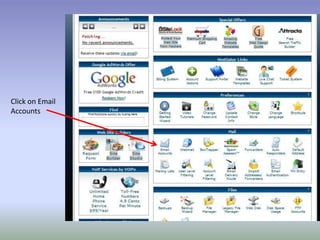
Recommended
More Related Content
What's hot
What's hot (20)
hotmail, hotmail login, what is hotmail, hotmail sign up, hotmail entrar, new...

hotmail, hotmail login, what is hotmail, hotmail sign up, hotmail entrar, new...
Viewers also liked
Viewers also liked (16)
Тренды рынка интернет-рекламы в России, 2014-2015 - презентация для конференц...

Тренды рынка интернет-рекламы в России, 2014-2015 - презентация для конференц...
Тренды рынка интернет-рекламы в России, 2012-2014 - презентация для конференц...

Тренды рынка интернет-рекламы в России, 2012-2014 - презентация для конференц...
Similar to Set up and use emails from cpanel
Similar to Set up and use emails from cpanel (20)
Recently uploaded
APM Welcome
Tuesday 30 April 2024
APM North West Network Conference, Synergies Across Sectors
Presented by:
Professor Adam Boddison OBE, Chief Executive Officer, APM
Conference overview:
https://www.apm.org.uk/community/apm-north-west-branch-conference/
Content description:
APM welcome from CEO
The main conference objective was to promote the Project Management profession with interaction between project practitioners, APM Corporate members, current project management students, academia and all who have an interest in projects.APM Welcome, APM North West Network Conference, Synergies Across Sectors

APM Welcome, APM North West Network Conference, Synergies Across SectorsAssociation for Project Management
Mehran University Newsletter is a Quarterly Publication from Public Relations OfficeMehran University Newsletter Vol-X, Issue-I, 2024

Mehran University Newsletter Vol-X, Issue-I, 2024Mehran University of Engineering & Technology, Jamshoro
Recently uploaded (20)
APM Welcome, APM North West Network Conference, Synergies Across Sectors

APM Welcome, APM North West Network Conference, Synergies Across Sectors
Unit-IV; Professional Sales Representative (PSR).pptx

Unit-IV; Professional Sales Representative (PSR).pptx
Seal of Good Local Governance (SGLG) 2024Final.pptx

Seal of Good Local Governance (SGLG) 2024Final.pptx
Presentation by Andreas Schleicher Tackling the School Absenteeism Crisis 30 ...

Presentation by Andreas Schleicher Tackling the School Absenteeism Crisis 30 ...
Measures of Dispersion and Variability: Range, QD, AD and SD

Measures of Dispersion and Variability: Range, QD, AD and SD
This PowerPoint helps students to consider the concept of infinity.

This PowerPoint helps students to consider the concept of infinity.
Beyond the EU: DORA and NIS 2 Directive's Global Impact

Beyond the EU: DORA and NIS 2 Directive's Global Impact
Mixin Classes in Odoo 17 How to Extend Models Using Mixin Classes

Mixin Classes in Odoo 17 How to Extend Models Using Mixin Classes
Set up and use emails from cpanel
- 1. Click on Email Accounts
- 2. 1. Type in the email name eg enquiry 2. Choose the correct domain name here 3. Complete the passwords and select the quota for the mailbox 4. Create the account
- 3. This screen will come up with all the email addresses you have created.
- 4. Access email accounts through either “Email accounts” OR Webmail
- 5. Email Accounts will bring you to this screen Choose the appropriate email accounts and select the “more” option. A drop down box will come up. Choose “Access Webmail”
- 6. If you enter the emails through Webmail, this screen will come up. Click on the link to Webmail Logon to proceed
- 7. If you enter the emails through Webmail, this screen will come up. You can choose the program you want to use to open the emails. I have only ever used “Horde” so will comment on that.
- 8. Click on “log in” to do so.
- 9. Then click on “Mail” to view your emails
- 10. Click on the “+” sign in front of the Mail folder and all the folders you have available will expand.
- 11. To forward an email to the newly created account to an email address you use frequently, click on “Forwarders”
- 12. Click on “Add Forwarder”
- 13. Add the first part of the address you want to forward to the first part of the address section. E.g “mail”, “contact”, “enquiry” or your name. Ensure you select the correct domain name associated with the email. If you only have one there is no issue. If you have multiple domains, ensure it is the correct one. Add the email address you want the emails to go to and then click “Add Forwarder”
- 14. The account you have just set up to forward the emails to will appear in the list of emails to be forwarded.
- 15. You can log out or go to the home screen and do more work on your website.