Staying Connected on LinkedIn
•Download as DOCX, PDF•
1 like•279 views
Brief basics of LinkedIn
Report
Share
Report
Share
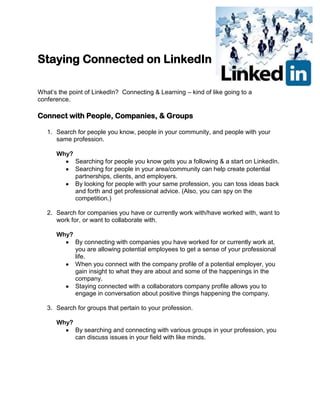
Recommended
Recommended
More Related Content
What's hot
What's hot (19)
LINK UP - How your business can benefit from LinkedIn

LINK UP - How your business can benefit from LinkedIn
Similar to Staying Connected on LinkedIn
Similar to Staying Connected on LinkedIn (20)
Critical Parts that Attract Hiring Mangers on your LinkedIn Profile

Critical Parts that Attract Hiring Mangers on your LinkedIn Profile
5 Simple Steps To Generate B2 B Leads Using Linked In

5 Simple Steps To Generate B2 B Leads Using Linked In
Marketing yourself in the social and digital world June 2014 - Social Tips

Marketing yourself in the social and digital world June 2014 - Social Tips
04 06 10 Does having a Linkedin profile mean I'm "doing social networking"?

04 06 10 Does having a Linkedin profile mean I'm "doing social networking"?
More from Samantha TerBeest
More from Samantha TerBeest (20)
Staying Connected on LinkedIn
- 1. Staying Connected on LinkedIn What’s the point of LinkedIn? Connecting & Learning – kind of like going to a conference. Connect with People, Companies, & Groups 1. Search for people you know, people in your community, and people with your same profession. Why? Searching for people you know gets you a following & a start on LinkedIn. Searching for people in your area/community can help create potential partnerships, clients, and employers. By looking for people with your same profession, you can toss ideas back and forth and get professional advice. (Also, you can spy on the competition.) 2. Search for companies you have or currently work with/have worked with, want to work for, or want to collaborate with. Why? By connecting with companies you have worked for or currently work at, you are allowing potential employees to get a sense of your professional life. When you connect with the company profile of a potential employer, you gain insight to what they are about and some of the happenings in the company. Staying connected with a collaborators company profile allows you to engage in conversation about positive things happening the company. 3. Search for groups that pertain to your profession. Why? By searching and connecting with various groups in your profession, you can discuss issues in your field with like minds.
- 2. Staying Viewable on LinkedIn How viewable should you be on LinkedIn? Depends. 1. Are you applying for a new job and worried that a potential employer might view your profile while you are updating it? Then… You will want to turn off your Activity Broadcasts. This way you can update your profile and the changes will not add to your Profile Activity Board. 2. Do you, an employer, want to view a potential employee’s profile? Then… Change what others can see when you’ve viewed their profile. You could be completely anonymous or you could have an anonymous profile with characteristics of the industry you work in. 3. And if the first two don’t apply to you? Then… Stay viewable. Staying viewable increases your Google Presence/Search Optimization, and provides a positive image of you. Also, if you update a skill people searching that skill will find you. Endorsements Who needs references when you have endorsements. Right? People can endorse the skills you list on your LinkedIn Profile. Endorsements are a good networking opportunity. If someone has worked with you on a project or is a client, an endorsement could recommend you to another partner or client. Other Tips 1. Toot your Own Horn! Post about things you are involved in or working on. 2. Include your picture. There might be more than one John Doe in the Sales Industry. 3. Be an influencer! Post things of interest to Group Discussion Boards. 4. Don’t post your status updates to Twitter! (Hashtags on LinkedIn do not look professional. 5. Customize Your LinkedIn URL. (This makes it easier to include on resumes, business cards, etc.)
