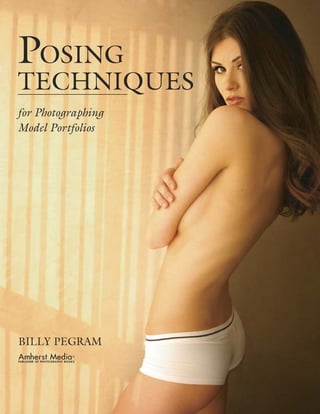
POSING TECHNIQUES FOR SHOWCASING A MODEL'S BEST ASSETS
- 1. POSING TECHNIQUES for Photographing Model Portfolios Amherst Media® PUBLISHER OF PHOTOGRAPHY BOOKS BILLY PEGRAM
- 2. Copyright © 2008 by Billy Pegram. All photographs by the author. All rights reserved. Published by: Amherst Media, Inc. P.O. Box 586 Buffalo, N.Y. 14226 Fax: 716-874-4508 www.AmherstMedia.com Publisher: Craig Alesse Senior Editor/Production Manager: Michelle Perkins Assistant Editor: Barbara A. Lynch-Johnt Editorial Assistance: John S. Loder, Carey A. Maines, and Artie Vanderpool ISBN-13: 978-1-58428-220-4 Library of Congress Control Number: 2007926868 Printed in Korea. 10 9 8 7 6 5 4 3 2 1 No part of this publication may be reproduced, stored, or transmitted in any form or by any means, electronic, me- chanical, photocopied, recorded or otherwise, without prior written consent from the publisher. Notice of Disclaimer: The information contained in this book is based on the author’s experience and opinions. The author and publisher will not be held liable for the use or misuse of the information in this book. Dedication I would like to extend my appreciation to Dorothy Pegram, and Tom and Dolly Branski for their encourage- ment, love, and support in helping make this a rewarding career. Additional thanks to Loa Anderson for her special consultation, especially in sections dealing with the CSI program. I would also like to thank all the demo models: Bethany, Ciana, Iana, Janeen, Kasia, Krissy, Lexie, Lisa, Marisa, Mary, Monique, and Shayn. Special thanks to: Bikini Bay Sportswear and Swimwear designer Bo of Toronto, Canada; Lana Fuchs from Isis Couture, who provided many of the fashions in the images; hair and fashion stylist Michael Hall of Seat- tle; hair and makeup specialist Wendalynn Nelson of Las Vegas; and makeup artists Nicci Kelly and Christina Copeland. Finally, thanks to: Cinch Jeans, Dusk magazine, Headlights and Tailpipes in Las Vegas, Luxury Las Vegas magazine, and Showbiz magazine.
- 3. Introduction . . . . . . . . . . . . . . . . . . . . . . . . .6 The Importance of Good Posing . . . . . . . . . . . . .6 Helping the Model Look Her Best . . . . . . . . .6 Pleasing the Client . . . . . . . . . . . . . . . . . . . . .6 The Challenges of Model Photography . . . . . . . .9 Technical Challenges . . . . . . . . . . . . . . . . . .10 Styling . . . . . . . . . . . . . . . . . . . . . . . . . . . . .10 Working with People . . . . . . . . . . . . . . . . . .12 About This Book . . . . . . . . . . . . . . . . . . . . . . .13 1. Basic Principles . . . . . . . . . . . . . . . . . . .14 Previsualization . . . . . . . . . . . . . . . . . . . . . . . . .14 Emulate the Success of Others . . . . . . . . . . .14 Use Your Imagination . . . . . . . . . . . . . . . . .14 Communicate Your Concept . . . . . . . . . . . .15 Objectives . . . . . . . . . . . . . . . . . . . . . . . . . . . . .17 Creating Flow . . . . . . . . . . . . . . . . . . . . . . .17 Stopping the Gaze . . . . . . . . . . . . . . . . . . . .18 Tools . . . . . . . . . . . . . . . . . . . . . . . . . . . . . . . .20 Straight Lines . . . . . . . . . . . . . . . . . . . . . . . .21 Curves . . . . . . . . . . . . . . . . . . . . . . . . . . . . .21 Composition and Cropping . . . . . . . . . . . . .24 Perspective . . . . . . . . . . . . . . . . . . . . . . . . . .27 Tone and Color . . . . . . . . . . . . . . . . . . . . . .28 Posing . . . . . . . . . . . . . . . . . . . . . . . . . . . . .31 2. Posing the Body . . . . . . . . . . . . . . . . . . .33 Three Basic Rules . . . . . . . . . . . . . . . . . . . . . . .33 Posture . . . . . . . . . . . . . . . . . . . . . . . . . . . . . . .33 TABLE OF CONTENTS 3 Table of Contents
- 4. CSI Program: A Starting Point . . . . . . . . . . . . .34 History and Purpose . . . . . . . . . . . . . . . . . . .34 Diagramming a Pose . . . . . . . . . . . . . . . . . .35 The C, S, and I Poses . . . . . . . . . . . . . . . . . .35 Foot Positions . . . . . . . . . . . . . . . . . . . . . . .36 The Crossover and Open Poses . . . . . . . . . .36 Feet and Ankles . . . . . . . . . . . . . . . . . . . . . . . . .38 Show One Heel . . . . . . . . . . . . . . . . . . . . . .38 Cropping . . . . . . . . . . . . . . . . . . . . . . . . . . .39 Point the Toes . . . . . . . . . . . . . . . . . . . . . . .40 Hide the Bottoms of the Feet . . . . . . . . . . . .42 Slimming and Lengthening the Legs . . . . . .42 Help for Beginning Models . . . . . . . . . . . . .44 Hips and Derriere . . . . . . . . . . . . . . . . . . . . . . .44 Rear View . . . . . . . . . . . . . . . . . . . . . . . . . .44 Seated Poses . . . . . . . . . . . . . . . . . . . . . . . . .45 Raise One Foot . . . . . . . . . . . . . . . . . . . . . .45 Hands and Wrists . . . . . . . . . . . . . . . . . . . . . . .45 Importance of the Hands . . . . . . . . . . . . . . .45 “Bad” Hands . . . . . . . . . . . . . . . . . . . . . . . .47 General Guidelines . . . . . . . . . . . . . . . . . . . .47 Relaxed Positions . . . . . . . . . . . . . . . . . . . . .48 Hands with Props and Products . . . . . . . . . .49 Hands Around the Face . . . . . . . . . . . . . . . .51 Hands at the Waist . . . . . . . . . . . . . . . . . . . .52 Hands in the Waistband/Belt . . . . . . . . . . . .54 Hands in Pockets . . . . . . . . . . . . . . . . . . . . .56 Hands with Lapels and Zippers . . . . . . . . . . .57 Hands on Thighs . . . . . . . . . . . . . . . . . . . . .59 Hands in the Lap . . . . . . . . . . . . . . . . . . . . .61 Practical Examples . . . . . . . . . . . . . . . . . . . .62 Arms and Shoulders . . . . . . . . . . . . . . . . . . . . .67 Separation from the Body . . . . . . . . . . . . . . .67 Elbows . . . . . . . . . . . . . . . . . . . . . . . . . . . . .67 Framing the Face . . . . . . . . . . . . . . . . . . . . .68 Arms Raised . . . . . . . . . . . . . . . . . . . . . . . . .68 POSING TECHNIQUES FOR PHOTOGRAPHING MODEL PORTFOLIOS 4
- 5. 3. Posing the Head and Face . . . . . . . . .69 Views of the Face . . . . . . . . . . . . . . . . . . . . . . .69 Full Face . . . . . . . . . . . . . . . . . . . . . . . . . . .69 Three-Quarter View . . . . . . . . . . . . . . . . . . .69 Profile . . . . . . . . . . . . . . . . . . . . . . . . . . . . .71 Tilting the Head . . . . . . . . . . . . . . . . . . . . . . . .71 Eyes . . . . . . . . . . . . . . . . . . . . . . . . . . . . . . . . .72 Lips . . . . . . . . . . . . . . . . . . . . . . . . . . . . . . . . .76 Expression . . . . . . . . . . . . . . . . . . . . . . . . . . . .80 4. Posing for Different Genres . . . . . . . .81 Determining the Best Market . . . . . . . . . . . . . .81 Age . . . . . . . . . . . . . . . . . . . . . . . . . . . . . . .81 Height . . . . . . . . . . . . . . . . . . . . . . . . . . . . .82 Overall Appearance . . . . . . . . . . . . . . . . . . . .82 Commercial . . . . . . . . . . . . . . . . . . . . . . . . . . .83 Fashion . . . . . . . . . . . . . . . . . . . . . . . . . . . . . . .86 Glamour . . . . . . . . . . . . . . . . . . . . . . . . . . . . . .86 Lingerie . . . . . . . . . . . . . . . . . . . . . . . . . . . . . .90 Plus-Size Models . . . . . . . . . . . . . . . . . . . . . . . .90 Editorial . . . . . . . . . . . . . . . . . . . . . . . . . . . . . .93 Athletic/Sports . . . . . . . . . . . . . . . . . . . . . . . . .94 Catalog . . . . . . . . . . . . . . . . . . . . . . . . . . . . . . .96 Swimwear . . . . . . . . . . . . . . . . . . . . . . . . . . . . .97 Special Attributes . . . . . . . . . . . . . . . . . . . . . .100 5. Practical Examples . . . . . . . . . . . . . . . .101 Bethany: Body Shot . . . . . . . . . . . . . . . . . . . .101 Ciana: Symmetry . . . . . . . . . . . . . . . . . . . . . . .103 Janeen: Natural Curves . . . . . . . . . . . . . . . . . .106 Lexie: Showing Personality . . . . . . . . . . . . . . .109 Monique: Girly, Cute, and Fun . . . . . . . . . . . .110 6. Hints and Tips . . . . . . . . . . . . . . . . . . .112 Build a Sample Portfolio . . . . . . . . . . . . . . . . .113 Quality . . . . . . . . . . . . . . . . . . . . . . . . . . . . . .115 Inform the Model . . . . . . . . . . . . . . . . . . . . . .115 Begin with Portraiture . . . . . . . . . . . . . . . . . .116 Create a Mood . . . . . . . . . . . . . . . . . . . . . . . .118 The Model’s Comfort . . . . . . . . . . . . . . . . . . .118 Background Selection . . . . . . . . . . . . . . . . . . .120 Clothing . . . . . . . . . . . . . . . . . . . . . . . . . . . . .120 Lighting . . . . . . . . . . . . . . . . . . . . . . . . . . . . .121 Creating a Portfolio . . . . . . . . . . . . . . . . . . . .122 Opening and Closing Shots . . . . . . . . . . . .122 Arranging the Interior Images . . . . . . . . . .122 Grouping . . . . . . . . . . . . . . . . . . . . . . . . . .122 Stuffing . . . . . . . . . . . . . . . . . . . . . . . . . . .122 Blank Pages . . . . . . . . . . . . . . . . . . . . . . . .122 Variety . . . . . . . . . . . . . . . . . . . . . . . . . . . . . .123 In Closing . . . . . . . . . . . . . . . . . . . . . . . . . . . .124 Index . . . . . . . . . . . . . . . . . . . . . . . . . . . . . . .125 TABLE OF CONTENTS 5
- 6. THE IMPORTANCE OF GOOD POSING Over the years, I’ve realized that there is in- deed an art to posing models—an art that all photographers, in order to be successful, must study and develop. Helping the Model Look Her Best. Beginning models in particular rely on the experience of the photographer to guide them to flattering poses. Even experienced models, although they usually develop a rather extensive repertoire of poses and move gracefully through a series, still need the photographer to fine-tune their poses, emphasizing their best features while mini- mizing the weaker ones. Often, a nervous model will simply stand in front of the camera, waiting to be told what to do. If you are an inexperienced photographer, it can be difficult to direct the model—especially since photographers tend to be better at visualizing a pose than communicating it clearly to a subject. Pleasing the Client. With model pho- tography, there is an additional considera- tion: the client. This may be a commercial client or, when shooting for a model’s port- folio, all of her prospective employers. POSING TECHNIQUES FOR PHOTOGRAPHING MODEL PORTFOLIOS 6 Introduction There is an art to posing models, and the only way to master it is through study and practice.
- 7. If the image is being created for a commercial client, the model is often secondary to the product; she is used solely to enhance the mood of the photograph. In this case, the model’s pose must force the viewer’s eyes to the product or service being promoted. If a model can do this, while still creating an emotional response, then the pho- tograph will be successful for the client or advertiser. Ask yourself: What are we trying to show? Is it a particular item of clothing, some- thing special about the clothing (e.g., a zipper, material, or a design)? What is it that will prompt the viewer of the photo to want to purchase this product? If the image is being created for the model’s portfolio, it must be designed to appeal to the kinds of clients from whom she is hoping to gain employment. These may include designers, magazines, product manufacturers, jewelers, and any other industry where models are em- ployed. In addition, the images must showcase the model’s best at- tributes, conceal any problem areas, and appeal to her own aesthetic sensibilities and personality. Again, ask yourself some questions: What are we trying to show? What will inspire the client to hire this model? INTRODUCTION 7 Getting a great model shot is not a matter of luck—it requires patience, skill, knowledge, and commitment.
- 8. In a commercial image, you need to determine what will prompt the viewer of the photos to want to purchase the fea- tured product.
- 9. The purpose of creating the model’s portfolio is to show a wide range of looks and to feature her best attributes. Ultimately, you want the potential client to see something in her book that he can relate to and, based on that, want to hire her. THE CHALLENGES OF MODEL PHOTOGRAPHY As you can imagine, all of this means that getting a great model shot is definitely not a matter of luck. One simply doesn’t happen across the INTRODUCTION 9 In a model’s portfolio, you want the poten- tial client to see something that he can re- late to and want to hire her. Variety, as seen in these three images of Ciana, is a key fac- tor in achieving this goal.
- 10. perfect model in the perfect position with the perfect lighting and grab a camera. Creating that flawless, captivating photograph requires patience, skill, knowledge, and commitment. It also requires mastery of all of the other aspects of professional photography. Technical Changes. No matter how experienced you are as a pho- tographer, there are always new techniques to learn—new equipment, new film and capture methods, and new styles. Your repertoire of techniques must always be changing and suited to the current tastes of the market. This is especially true in the digital age, where tech- nology grows by leaps and bounds with each passing day. Styling. An additional challenge in working in model photogra- phy is that you need to be well versed in all aspects of hair, makeup, and photo styling. Building a team of specialists is crucial in attaining professional status as a shooter. After you decide what you need to emphasize in the photograph, your team (makeup artist, hairdresser, POSING TECHNIQUES FOR PHOTOGRAPHING MODEL PORTFOLIOS 10 Successful model photography requires a mastery of all the technical aspects of pho- tography, including digital enhancements. FACING PAGE–Once you’ve decided on the look you want, having a team of specialists in place can help you to achieve your goal.
- 12. and photo stylist) will all need to work together to create the optimal image. Having specialists assist you drastically reduces your workload and adds to the creative process. A good support team that works to- gether frequently can even help an advanced amateur photographer begin to produce top-quality professional work. Working with People. Fashion photography is not just about recording an image, it’s about making a statement. Be patient during the shoot and provide plenty of positive reinforcement. The model POSING TECHNIQUES FOR PHOTOGRAPHING MODEL PORTFOLIOS 12 Fashion photography is not just about re- cording an image, it’s about making a cre- ative statement. Be patient during the shoot and provide plenty of positive reinforcement.
- 13. must feel at ease to do her best work. The photographer’s responsi- bility is to create a safe and comfortable environment and to assist her with succeeding in the shooting process. ABOUT THIS BOOK This book will help take the guesswork out of posing models and pro- vide you with the knowledge you need to avoid common pitfalls. It will also illustrate a multitude of posing variations and show you how to position models to achieve your aesthetic objectives. Most impor- tantly, it will assist you in developing a foundation from which your own creativity can flourish. A good support team that works together frequently can help you produce top-quality professional work.
- 14. PREVISUALIZATION Over the years, I have heard many people refer to the photographer’s or artist’s “eye.” This refers to an individual’s ability to previsualize a photograph or a piece of art before starting the production process. Previsualization is necessary anytime you work with models. After all, a model is not an inanimate object that can sit there all day. Her job is to communicate feelings and add emotion to the photograph. By planning out your ideas and before the shoot starts, you’ll be best equipped to capitalize on the model’s abilities. Emulate the Success of Others. A great source of inspiration is the work of other photographers you admire. Make a resource col- lection of these samples to help hone your own likes and dislikes. You don’t need to copy every detail of another photographer’s images to make your photographs successful, just emulate the elements that mesh with your personal vision. Use Your Imagination. When creating an image, especially when trying to emulate another photographer’s work, be sure to look for ways to integrate your personal feelings—your likes and dislikes, loves and passions. Imagination is the most powerful tool a photographer can possess. Technical proficiency can be learned through education, experimentation, and practice, but imagination comes from within. Studying the work of current and past artists and photographers will assist in your imaginative process and help you to establish your own unique style. When photographing people, the photographer must exert more energy than the model to bring life into the photograph. Ask yourself a few questions before shooting: POSING TECHNIQUES FOR PHOTOGRAPHING MODEL PORTFOLIOS 14 1. Basic Principles A great source of inspiration is the work of other photographers you admire.
- 15. • What are we trying to show/sell? • How do the elements of the pose relate to the background, the clothing, or the product? • What pose is appropriate for the clothing, product, or the desired feeling of the photograph? Communicate Your Concept. After settling on an idea or concept, you must communicate it to the model before you start working. This will establish your credibility with those on the set and allow the whole team to work in a unified direction. Keep in mind that being in front of the camera can make people nervous, so being clear with your in- BASIC PRINCIPLES 15 Use your imagination. Once you have a basic concept in mind (like a simple headshot of a model making a “Shhhh!” hand gesture), try some variations by making slight adjust- ments to the pose or expression.
- 17. structions and making the session professional can increase your chances of success by putting the model at ease. One way to communicate your intent is to show sketches or sam- ple photographs of the style, the poses, and the overall feel of the pho- tograph you want to create. Another trick is to have someone stand in as the subject and allow the model to look through the camera so she can see what you are seeing and understand the posing. Finally, you may even try having the model pose without the camera in place— that sometimes helps to relieve anxiety about the shoot. Once the shoot is under way, don’t have the model change poses dra- matically for every shot. Rather, ask her to change one small element per shot—the tilt of her head, the position of her hand, the angle of her hips, etc. OBJECTIVES The two main principles governing the creation of a photograph are these: creating flow and directing the eye. Gaining an understanding of these principles is paramount. Creating Flow. “Flow” is the term I use to describe how the viewer’s eye is directed or drawn through the photograph. In the Western world, our eyes are trained to look at the printed page from left to right. Even a child who cannot yet read will follow the words in this direction using their finger. As adults, when we need to quickly scan a page, we automatically glance from the left to the right. The same basic principle applies when looking at a photograph. The eye will “enter” from the lower left corner. Then, it will search for the brightest thing in the photograph. The arrangement of lines, shapes, colors, and tones in the frame will direct this search—and the photographer must use these elements to control the flow, directing the eye to the intended subject of the image (the product, the gar- ment, the model’s face, etc.). For an image to succeed, elements that block the flow of the eye to the desired area must be eliminated. One of the most important tools for achieving this goal is the po- sitioning of the model’s body. For example, the viewer’s eye may fol- low the line of a leg up through the body to the face. Alternately, the body might be posed so that the viewer’s eye is drawn up the model’s arm to her diamond bracelet. Similarly, the whole body might be posed to draw your eye to the dramatic cut of the gown the model is wearing. A helpful way to practice achieving the right flow is to look at some photos or magazine ads and diagram the flow of your eye to the sub- BASIC PRINCIPLES 17 FACING PAGE—In this headshot, your eye en- ters the frame at the bottom left corner. It then skips to the lightest nearby area—the model’s chest. From there, the eye travels up the curved line of pale, exposed skin—from the chest, to the neck, to the face, and right to the model’s eyes. In this beauty shot, that was exactly the intended focus of the image. One way to communicate your intent is to show sketches or sample photos.
- 18. ject of the photo (or to the logo in an ad shot). It may help to turn the image upside down. This makes it less recognizable; instead of a body, the subject is rendered more as a series of shapes and colors. Observing these simple shapes can help you to visualize the flow more easily. Analyze the flow of the photograph upside down, then turn it right side up and see if it still has the same flow. If you’re looking at an image on your computer screen, you can also try reversing it from left to right and observing how this impacts the flow. This is frequently done in editorial and advertising images to better direct the viewers’ eyes to the image. Stopping the Gaze. Stopping the viewer’s gaze is the objective of creating flow. Where should the eye stop? It might be the client’s logo, the detail on a garment, or the eyes of the model—it all depends on the intent of the image. If you look at an image and find that your eye is blocked (i.e., it stops before it gets to the intended subject) or is di- rected to an unintended area, there’s a problem with the flow; your gaze is not directed to the proper place in the frame. After you have trained your eye to see the flow of a photograph (and stop it in just the right spot), you will be able to previsualize the needed composition sufficiently to design the lighting scheme and pose to meet your objectives. POSING TECHNIQUES FOR PHOTOGRAPHING MODEL PORTFOLIOS 18 FACING PAG (ORIGINAL IMAGE)—The model was positioned looking over her left shoulder, creating a line that draws your gaze to her eyes. LEFT—When training your eye to see the flow of the photograph, flip the photo and then identify the focal points. If the photo is well composed, the focal points will remain the same, although your eye will travel a differ- ent path to them. RIGHT—Photos are frequently flipped in mag- azines and advertisements in order to lead the viewer’s eye to the products. When flip- ping photos, be sure they do not include any logos or text that will be reversed!
- 20. TOOLS To control the flow and emphasize the intended subject, the photog- rapher must understand the basic tools used to manipulate the path of the viewer’s gaze. Some basic elements are: lines, curves, composition and cropping, perspective, and tone/color. BELOW—The subject of this image is the dress. Notice how your eyes move right to this area and remain locked on it, taking in the details of its color, style, and texture.
- 21. Straight Lines. Straight lines give the photo a structured ap- pearance, which is most often used when a strong, commanding aura is needed. Among straight lines, diagonal lines are more dy- namic than vertical or horizontal ones. Vertical and horizontal lines, however, can be good for grounding an image, providing contrast to curves, or lending a sense of solidity. Curves. Curves tend to be more elegant and stylish than straight lines. They also create a considerably softer look when used in posing. There are two varieties of curves: the C and the S. Both will be discussed in greater detail in chapter 2, where we will look BASIC PRINCIPLES 21 RIGHT—Where does your eye stop in this photo? It enters the frame at the bottom left, follows the strings of the electric bass up to the bright daisy, then continues straight up to the subject: the famous Las Vegas welcome sign.
- 23. at posing the body. The S curve, in particular, is a beautiful and grace- ful form that is always pleasing to the eye (see below and next page). The Renaissance masters knew this was the most pleasing position for the female body and used it extensively in their paintings. Its appeal hasn’t been lost on today’s advertisers, either—notice, for example, how many automobile commercials are shot with roads that form a sweeping S curve across the screen. FACING PAGE, TOP—Here, the straight line of the model’s body creates the impression that she is a skilled athlete who would be a for- midable opponent. FACING PAGE, BOTTOM LEFT—The long, straight lines of the model’s legs in this image form a strong, symmetrical frame for the classic car in the background. FACING PAGE, BOTTOM RIGHT—Straight lines will usually be introduced automatically when you decide to include architecture in your image. BELOW—Notice the use of S curves in both the model’s body and the road in the back- ground. RIGHT—It’s helpful to pose your model so that your photographs will appeal to many potential buyers and offer a number of potential cropping options.
- 24. Composition and Cropping. Composition is the term used to de- scribe the placement of the subject in the frame and the overall visual interplay of all the elements within the frame. There are many theories about how to compose the most power- ful image, but one guideline that will serve you particularly well in model photography is the Rule of Thirds. According to this rule, the frame is divided up into thirds (imagine a tic-tac-toe grid superim- posed over the frame). These lines indicate good places for a subject within that frame. POSING TECHNIQUES FOR PHOTOGRAPHING MODEL PORTFOLIOS 24 LEFT AND FACING PAGE—Here are two examples of posing the model’s body to create an S curve in the frame. We’ll look at this pose in greater detail when we get to chapter 2. There are many theories about how to compose the most powerful image . . .
- 26. The intersections are considered particularly ideal positions for a subject. In most portraits and beauty images, this means that the sub- ject’s face (in a full-length shot) or eyes (in a headshot) will be placed somewhere along the top one-third line. In other images, the product or logo may be placed along one of these lines to emphasize it. A particularly practical aspect of applying the Rule of Thirds when composing your images is that it tends to leave you with an open area that is suitable for placing ad copy. The model’s body can also be posed to lead the eye directly to this text. (Note: When shooting for a commercial client, the art director will normally give you a sketch or a layout for the ad. I suggest you shoot this exact layout, then re- spectfully make any suggestions you might have for small variations to POSING TECHNIQUES FOR PHOTOGRAPHING MODEL PORTFOLIOS 26 Placing your model according to the Rule of Thirds can create a very pleasing composition. Here, the model is posed to direct the flow into the empty space to the right. This provides magazine editors and art directors with an area for text and captions. Notice that the image could also be successfully cropped in a num- ber of ways.
- 27. create in some additional photos. It may seem like overkill, but the client will understand how hard you will work to get the right shot.) When composing an image of a moving subject be sure to leave some extra space on the side of the image toward which the subject is moving. For commercial projects this creates the flow of the photo- graph and gives the editor a great place for copy. Perspective. Perspective is another tool that can be used to direct the eye. For example, you can use a long lens (200mm or more) to BASIC PRINCIPLES 27 Here, the client has plenty of room to add text in the top-left corner of the image. No- tice that the model’s head is placed close to the product and tilted toward it. This cre- ates a feeling of intimacy.
- 28. help you separate the subject from the background by reducing the depth of field. For commercial and fashion work (see chapter 4), I find that a wide-angle lens (28mm or less) can combine with a dra- matic pose to create impressive images. There are very few pitfalls when using wide-angle lenses combined with reduced depth of field and dramatic poses, because the viewer of the photograph visually understands the dramatic effect. Tone and Color. Earlier, I mentioned that the eye enters a pho- tograph at the lower-left corner, then looks for the nearest bright area. This is because contrast draws our eye, and a bright area is usually an area of high contrast. (Note: The exception to this would be in a high- key image, where the dark areas of the shot are what provide contrast with the otherwise light tones throughout the frame.) Another element that draws our eye is color. Highly saturated, in- tense colors will draw the viewer’s eye more than pastel or subdued ones. Similarly, warm colors (like red and yellow) attract more atten- tion than cool colors (like blue and green). POSING TECHNIQUES FOR PHOTOGRAPHING MODEL PORTFOLIOS 28 In the first image (top left), notice how there is tension between the edge of the photograph and the model. In the second image (top right), the centered subject is too static. In the final image (above), on the other hand, the model has plenty of room to ride into—and there is plenty of space for an editor to place copy. FACING PAGE—Using a wide-angle lens en- larged the model’s foot, which was extended out toward the camera. It’s an unusual per- spective used to create an unusual image— and it’s perfect for accentuating these chunky platform shoes.
- 31. Posing. As you’ve probably guessed by now, the posing of the model’s body is one of the critical elements in successfully directing the viewer’s eye. Ensuring that the pose accomplishes this successfully is the responsibility of the photographer. For example, a well-executed leg pose will draw the viewer’s eye up the leg, through the body, and to the face—which is the ideal. Incorrectly posed, however, it can eas- ily misdirect the eye up the body to a portion of the anatomy not in- tended as a point of focus by the model, client, or photographer. In the following chapters we’ll look at this critical element in detail, providing ample guidelines for avoiding problems like this. BASIC PRINCIPLES 31 FACING PAGE—In an image where most of the tones are dark, the eye tends to seek out light areas. BELOW—In an image where most of the tones are light, the eye tends to seek out dark areas.
- 33. THREE BASIC RULES Whatever type of pose you choose, there are three basic guidelines to keep in mind: 1. The spine should never form a vertical line 2. The shoulders should never form a horizontal line. 3. The hips should not be square to the camera. The reason for the first two rules has to do with lines. As you’ll recall from the previous chapter, vertical and horizontal lines produce a static, rigid feel in an image. That’s why it’s better to use the shoul- ders and spine to create diagonal lines. The reason for the third rule is that the body looks widest when fac- ing the camera directly. This is not how most female subjects want to see themselves! Turning the body so that the hips are slightly angled will make it appear thinner—a much more flattering view. Are there exceptions to these rules? Of course. Sometimes you may want to show a model with squared shoulders to convey a very direct, intense look. Or, you may have a very thin model whose slim curves are better rendered when her body is square to the camera. For the majority of images, however, these rules will serve you well. POSTURE When a model slumps, it accentuates the shoulders and leads to the “turtle” effect (where the subject doesn’t appear to have a neck). It also makes the bustline appear to sag. POSING THE BODY 33 2. Posing the Body FACING PAGE—Posing the model so that her shoulders create a diagonal line produces an more interesting image than if the shoulders were perfectly horizontal. The body looks widest when it is facing the camera directly.
- 34. To straighten a model’s posture, have her imagine a string attached to either the center of her chest or the top of her head. Then, ask her to pretend that someone is pulling that string up to the ceiling. This straightens the spine upward, almost to the point of arching the back. It will lengthen the neck, lower the shoulders, firm the bust, and cre- ate a much more pleasing photo. Some models also have a tendency to hunch their shoulders up to- ward their ears. This is not a good pose, as it also creates a “turtle” ef- fect. Keep a good distance between the shoulders and the ears. This will make the neck appear longer as well. CSI PROGRAM: A STARTING POINT A photographer must understand the basics of posing each part of the body and be able to recognize the problems inherent in each area. While I don’t recommend memorizing thousands of poses, it is help- ful to recognize a few basic starting points for posing the human body. History and Purpose. Years ago, a former model turned teacher named Loa Andersen created the CSI program to teach prospective models how to pose for the camera. This idea was based on methods taught by early European artists. Today, the poses used in her origi- POSING TECHNIQUES FOR PHOTOGRAPHING MODEL PORTFOLIOS 34 LEFT—Too many photographers allow the models to slump, resulting in the emphasis being placed on the breasts and the nega- tive space between the neck and the chest. This does not present the model at her best. RIGHT—Good posture leads to a much better image.
- 35. nal photographs are considered stilted, stiff, and old-fashioned. Yet, the basic idea of the CSI program (named for the three major poses it identifies; see below) is still valid for photographers who wish to de- velop their posing skills. The program also enables a beginning model or photographer to analyze and re-create a pose selected from a mag- azine or catalog. Furthermore, it helps photographers to determine how the pose affects the focus and overall flow of a photograph. Diagramming a Pose. The CSI program begins with learning to diagram a pose. First, a line is drawn through the shoulders. Second, a line is draw across the hips. A third line is then drawn from the cen- ter of the shoulder line to the center of the hip line, creating the body line. Next, a fourth line is drawn from the center of the body line to the foot that has the least weight on it. The fifth and final line is drawn from the center of the shoulder line to the center of the head mass. The C, S, and I Poses. The diagrammed lines will create either a C, an S, or an I—hence the name of the program. If you pick up a cat- alog or magazine, you’ll see that many of the poses used do, in fact, loosely fall into one of these categories. For those that don’t, the act of diagramming will show how the pose was created—which shoulder was dropped, how the hips were angled, and where the weight was balanced. Knowledge of these factors will simplify the process of cre- ating a similar pose when working with your own models. Additionally, the CSI program categorizes foot positions. This is especially useful when shooting for a catalog where space is at a pre- mium and several models will be shot together (see page 96). In the first position, the feet are close together. One faces the camera, while POSING THE BODY 35 Here are the three basic poses in the CSI program. As you can see, the lines form the letter shapes that are used to name each pose. The S pose is considered by many artists to be the most graceful and attrac- tive position for a female body. Many of today’s most contemporary poses are softer versions of this basic pose.
- 36. the other is angled slightly off camera. In the second position, the an- gled foot is pushed outward from the body. In the third position, the same foot is extended even farther. Foot Positions. In all foot positions, the model’s weight is held back over the base foot and the hips are angled in line with the base foot. This slims the hips and enhances the waist. The shoulders are not angled, but are fairly straight to the camera, which also makes the waistline appear smaller. The Crossover and Open Poses. Additionally, the CSI notes two “walking” poses that are very useful for showing movement. The first, called the crossover pose, requires that the presentation leg (or the leg closest to the camera) be crossed over the back leg, showing the line of the buttocks. For this pose, the body must be stretched up- right with the back slightly arched. The line of the back arm and the turn of the hand should also follow the line of the buttocks. In the second walking pose, called the open pose, the opposite is true—the presentation leg is extended out from the torso, leaving the body more “open.” Add an electric fan, and the feeling of movement is guaranteed! POSING TECHNIQUES FOR PHOTOGRAPHING MODEL PORTFOLIOS 36 In the crossover pose, the presentation leg (or the leg closest to the camera) is crossed over the back leg. In the open pose, the presentation leg is extended out from the torso.
- 37. Years ago, a model was expected to create a notebook of poses torn from fashion magazines, diagram each one, then practice re-creating the poses in front of a mirror. Then, she was taught to close her eyes to “feel” the pose so that she could assume it perfectly without the benefit of the mirror. Finally, when the model had memorized forty or so poses, she would string them together like pearls. The idea was to teach the model to move gracefully and smoothly from one pose to another. The CSI program may seem to hint at this old-fashioned method, but the photographer who understands the system will find it a very useful tool when faced with a beginning model who just stands in front of the camera like a deer caught in the headlights and says, “What should I do?” Also, if you are trying to help a new model de- velop into a professional, being able to instruct her in the CSI program will be an asset. POSING THE BODY 37 Against the subdued sepia tones in the rest of the frame, it’s the red shoes and colorful details on the jeans that stand out in this photograph. The idea was to teach the model to move gracefully and smoothly from one pose to another.
- 38. Remember, a photographer is ex- pected to be able to provide helpful suggestions! Having a repertoire of standard poses in your head allows you to guide a model more easily. And that’s what the CSI program is— a starting point. It is not necessary (or wise) to stick to standard poses, nor should you always copy poses devel- oped by others. These building blocks are useful, however, as a means for training your eye and assisting the be- ginning model. FEET AND ANKLES The feet are rarely shown in a photo- graph except when shooting a partic- ular product, such as shoes. However, selecting a good pose for the legs and feet is vital when creating a full-length shot or a shot where the model is one element in a wide image. The feet and legs contribute so much to the over- all feeling of the photograph—from the tilt of the hips, to the position of the feet, to the casualness of the stance, or the relaxed angle of a seated model. A good way to learn how to pose the feet and legs is to tear out photo- graphs from magazines that you like, then draw lines on these images indicating where the bones are positioned in the model’s legs. (As noted above, this is a good exercise for posing the rest of the body, too.) Then, step back and evaluate the feel of the photograph. Does the position enhance this feel? Show One Heel. Legs and feet are rarely shown straight on. When I am shooting a model, I constantly ask her to show me a heel. Even when I am cropping the feet out of the photo I have the model make sure that one heel is always visible to the camera. This ensures that the viewer is seeing the front of one leg and the profile of the other. It also forces the model to position her hips at an angle to the camera. Try POSING TECHNIQUES FOR PHOTOGRAPHING MODEL PORTFOLIOS 38 When photographing a model, I always ask her to show me a heel. This ensures that the viewer is seeing the front of one leg and the profile of the other.
- 39. to avoid shooting the model standing flat footed. Showing the feet with the heel raised adds height to the model, makes her legs look more toned, and creates a more graceful attitude. There are three rules I stress about a model’s feet. One, don’t cut them off at the ankles. Two, if showing the feet, have the model point her toes. Three, don’t show the bottom of the foot. Cropping. Cropping must be done carefully. The general rule is not to crop at a joint; this creates the feeling that the extremity has been amputated. If a full-body shot is required, show the feet. Noth- ing is more unbecoming than cropping a model off at the ankles. If it is necessary to eliminate the feet, crop halfway between the knee and ankle (mid-calf) or between the knee and the hip (mid-thigh). POSING THE BODY 39 When a full-length image is called for, it’s best to show the feet (right). If you must crop the image, however, avoid cropping at the ankles (top) or knees (bottom). Crop mid-calf or mid-thigh instead.
- 40. Point the Toes. When a model points her toes, the foot instantly forms an extension of the leg. This makes the legs look longer, slim- mer, and more toned. It also looks much more graceful than a flexed foot. This rule applies whether the model is standing, sitting, or lay- ing down for the pose. POSING TECHNIQUES FOR PHOTOGRAPHING MODEL PORTFOLIOS 40 When showing the feet in an image, having the model point her toes creates a more toned and graceful appearance. In the first two photos, the model’s feet are both pointed directly toward the camera. This is not an attractive pose. In the third image, one heel is visible and the extended toe is pointed. This could work depending on the position of the upper body.
- 41. In this series of images, you see a variety of good poses for the feet. This selection is just a starting point—there are countless variations you can use to produce flattering foot and leg poses.
- 42. Hide the Bottoms of the Feet. I have yet to see an attractive photo of the bottom of a model’s foot—whether they are barefoot or in shoes. Often, shoes will show wear and tear on the bottom, and that’s not attractive. Even with a seated model, try to position her so that the bottoms of her feet do not show. Slimming and Lengthening the Legs. Legs appear to be more toned when the muscles on the outside of the thigh and calf are flexed. This can be achieved by directing the model to stretch the presenta- tion leg out, removing the weight from the toe. To make the legs look longer, you can also put the model on a stage and shoot from a low position, looking up toward her. In my studio, I always have the models on an 18-inch stage. This gives me the flex- ibility to shoot the model straight on without being on the floor, or to shoot up and create the illusion of a taller model. As noted above, when the legs are photographed straight on, it makes them appear thicker. Direct the model to show one heel. This gives each leg a separate and distinct position, which makes them look thinner and more graceful. Finally, if the legs are tight together, it makes the body appear as one solid block and, therefore, thicker. Separating the legs will create a much thinner appearance. POSING TECHNIQUES FOR PHOTOGRAPHING MODEL PORTFOLIOS 42 In these images of Mary, we’ve used a wide stance to create a solid base for the pose. A fan adds a little more energy to the shot.
- 44. Help for Beginning Models. When a beginning model seems to be struggling and lacking confidence, have her spread her feet to cre- ate a strong, sturdy base, then rock from side to side. If you place a fan on her, she will look natural and will project high energy. This wide stance also will make her hips appear thinner, as it is easier for her to rotate her hips away from the camera. A simple variation on this is to have the model turn her back to the camera, stand in a wide stance, then push off with one foot and swing toward the camera. The movement will end her struggling. Also, have her swing her head forward quickly. This is a great opportunity to catch her hair in motion. Another option for a model who is struggling is to have her adopt a basic crossover pose (see page 36). In this pose, have the model shift her weight back and forth as if rocking. This will help her break free of static, stationary posing. It will also distract the model from her awareness of the camera; she can direct her thoughts to the move- ment instead. HIPS AND DERRIERE Rear View. When shooting a rear view, models have a tendency to lift the hip closest to the camera. This exaggerates the derriere and the front leg, making them look larger. In most cases, reversing the weight will show a more pleasing shape. However, be aware that either pose POSING TECHNIQUES FOR PHOTOGRAPHING MODEL PORTFOLIOS 44 When working with a model who has excep- tional features (here, her rear, legs, and mid- section) help her create special images that emphasize these attributes. When a client views her portfolio, they will remember these features—especially if they are perti- nent to the job. Also, when a client hires a body-part model, knowing that she looks great from many angles is important, so it helps to provide a variety of poses, espe- cially for catalog work.
- 45. can be used to an advantage, depending upon the model’s figure. There are times that it is desirable to show a larger hip. Seated Poses. If a model sits flat on her buttocks, the hips and thighs tend to flare out, making them look heavy. Direct the model to roll to the hip nearest the camera to offset this effect. Adjusting her position in this way shifts more of her weight behind her and away from the camera. Raise One Foot. Have a model place one foot on a sandbag to raise one hip. This will eliminate having both hips along the same hor- izontal line. Pair this with a pose that puts the hips at an angle to the camera and you will create a much more flattering appearance. HANDS AND WRISTS Importance of the Hands. How important are the hands? Very. If you think otherwise, keep your eyes open the next time you’re talk- POSING THE BODY 45 When shooting a rear view, models tend to lift the hip closest to the camera, making it look larger, as seen in the image on the left. In the image on the right, her hips are thrust away from the camera for a slimmer look.
- 47. ing to a group of people. You’ll quickly see that hands are used ex- tensively to add emotion and interest to the words that are being spoken. That makes them an important part of the process of com- munication. Because of the importance of hands in our daily lives, a viewer’s eyes will always look at the hands in a photograph to see what they are communicating. When teaching a group of beginning models, I have one of the models cover her face and body so that all the group can see is her hands. Then I ask her to demonstrate anger, love, impatience, fear, reverence, and various other emotions using only her hands. The models quickly get a visual understanding of how the hands can en- hance the feeling of a photograph. “Bad” Hands. I am a purist when it comes to shooting hands. When I first started as a fashion photographer, everyone from techni- cians to editors was aware of “bad” hands. While standards have slipped a bit over the years, most will agree there is something better about a photo where the hands look good. Often, the viewer won’t be aware of exactly what makes the difference, but they will say, “I just like this one better!” The difference is hands; bad hands can ruin an otherwise great shot. General Guidelines. The following are a few of the general guide- lines I like to use when posing a model’s hands. A basic rule for hands is to make sure they are never both at the same level in the photograph. The space between the two hands cre- ates an imaginary line. If the hands are at two different levels, this line will be a diagonal one, which is much more interesting than a hori- zontal line. In general, you should show the profile of the hand. The palm or back of the hand is actually quite large and will demand too much at- tention—often drawing the viewer’s eye away from the model’s face or the product she is selling. Also, age tends to be more visible on the backs of the hands. Additionally, when you are working in a warm en- vironment, the veins in this area may protrude in an unappealing fash- ion. There are some exceptions, of course. For example, if you were trying to show the emotion of fear, you might want to have the hands wide open and toward the camera in a “Get back!” position. Keep the fingers together and in a slightly bent position. Spread fingers create too many lines for the viewer’s eyes to read. And don’t crop or hide those fingers, either. When this happens, the hand looks amputated, leaving the viewer to wonder whether or not the model ac- tually has all her fingers. POSING THE BODY 47 FACING PAGE—The position and attitude of the hands are very important in communicating the emotional feeling of the photograph. When I teach beginning models and pho- tographers posing techniques I use several exercises to enforce how valuable the hands are in creating the mood. My favorite tech- nique is to use two mat boards to cover the model except for the hands. Then I ask the model to show me different moods just by using her hands. Notice how easy it is to feel this model’s emotions and to distin- guish the different emotions conveyed. Spread fingers create a distraction in the frame.
- 48. Keep the wrists either straight or bent slightly. When the wrist is bent, the hand should lift slightly upward toward the shoulder. The hands should never be allowed to flop down; this will make them look lifeless. Also, keep the hands at the same distance from the camera as the body. Extending them out closer to the camera will make them look too large in proportion to the body. Finally, be careful to keep the model’s hands away from any problem area of her body. Placing hands there only draws attention to the flaw. Relaxed Positions. Like the mouth, hands will show tension. I en- courage models to relax their hands by shaking them, then letting them fall naturally at the wrists. Most often, the hands will fall into a soft, graceful position that photographs nicely. POSING TECHNIQUES FOR PHOTOGRAPHING MODEL PORTFOLIOS 48 Natural, relaxed hand positions are the most flattering for photography. Keep the model’s hands away from any problem area of her body.
- 49. Hands with Props and Products. Props and products are two completely different items. A prop is used to accentuate a mood or add to the ambiance of the photo; it is not the focus or the “star” of the shot. Generally, a prop is held more casually than a product. A product, on the other hand, is normally the focus of the photo- graph. When selling products (or when demonstrating the model’s ability to sell products in images for her portfolio), the hands must work to illustrate the message of the photograph. The hands should draw the viewer’s eyes to the commercial product or to a particular feature on a garment (such as a pocket, zipper, lining, button, or the overall cut of the garment). A product must be carefully held so that POSING THE BODY 49 This is not how most women hold their purses, but it still looks natural. More im- portantly, the subject of the photograph (the purse) is completely visible. When selling products, the hands must work to illustrate the message of the photograph.
- 50. The back of the hand is nearly as large as the face. It demands attention, taking the focus from the eyes. This hand position is also quite masculine and unflattering for a female model. Here the model is putting too much pressure on the hand, pushing the nails into her skin. In this photo, the hand frames the face. Note that the fingers rest lightly against the cheek, applying no pressure. This is the classic “soft hand,” a very popular position for jew- elry shots. However, it is not necessarily a good position if the subject is the eyes; the hands demand too much attention.
- 51. the fingers never cover the logo, name, or other identifying marks. It takes a bit of practice for the model to be able to hold a product in such a way that the client’s needs are met and the shot still looks nat- ural and unposed. Hands Around the Face. When a hand has splayed fingers or is balled in a fist, it tends to look hard and masculine. A more feminine pose has the hand curved gracefully, then gently resting on the body or product. Suppose you want to photograph a model with her hand under her chin. If you allow her to have her fist closed, with the flat of the hand facing the camera, it looks aggressive and hard. Also, the eye is drawn to the center of the fist. If, instead, you turn the hand to a profile position, showing the curve of the little finger, the image will be much more attractive. Around the face, it is also important that the model not actually rest her face on her hand(s). It is important to avoid pressure that will wrinkle the skin on the face. POSING THE BODY 51 Again, the hands frame the face. In the first image, the model’s eyes direct the viewer to the adjoining page. In the second photo, the eyes are directed forward, drawing the viewer into the photograph.
- 52. Hands at the Waist. When the hands are at the waist, the general rule is this: hide the thumb, show the fingers. In this pose, the wrists will usually be bent. Make sure that they are not bent out toward the camera. They should be bent down (i.e., the hand should be lifted slightly up toward the shoulders) and/or away from the camera. Watch out for splayed fingers in a pose like this; they can create a sig- nificant distraction. Another pose to watch out for is the “oh my aching back” hand po- sition. The popularity of this pose comes and goes, changing as often as hemlines. However, if photographed from the wrong angle, it ap- POSING TECHNIQUES FOR PHOTOGRAPHING MODEL PORTFOLIOS 52 If a model places a fist against her waist, it appears as if her fingers have been amputated. This is slightly better, because the side of the hand is showing. Still, it’s not the best-possible position. Many refer to this as the “aching back” hand pose. Note that the fingers all show. Many photographers shoot this hand position hid- ing the fingers, which makes the hand look deformed. To improve this photo, you could slide the hand down and soften it.
- 53. The fingers are showing and a side view is used. Still, it’s not the best, because the hand looks distorted. Here’s a much better shot. The fingers are all bent slightly, the thumb is barely visible, and the wrist has a nice bend. Here’s another graceful pose with the hand in front of the body rather than resting on it. In this shot, the fingers are splayed straight out, creating a distraction. Bending the fingers is an improvement, but the pose can still be refined.
- 54. pears that a thumb is growing out of the model’s waist. If you use this hand position, be sure to photograph it from such an angle that you show the entire hand—with all the fingers! Hands in the Waistband/Belt. It’s common to show a model with one or both of her hands hooked over the waistband of her pants or skirt. The same poses can be used when you want to have the model hook her hand over a belt. POSING TECHNIQUES FOR PHOTOGRAPHING MODEL PORTFOLIOS 54 The thumb is hooked into the waistband for a pose that’s not too bad. The thumb is too prominent in this pose, and half of the fin- gers are cut off. The thumb and the fingers look ampu- tated in this pose. The hand looks like a claw in this bad waistband pose. This pose is really terrible—the hand looks totally deformed.
- 55. Here are some better examples of posing a hand at the waistband. In these poses, the hand forms a gentle curve that gives it an appealing look.
- 56. Hands in Pockets. When showing pockets on a garment, the rule is still: hide the thumb, show the fingers. Otherwise, the thumb pop- ping out of the pocket looks quite unattractive. The worst of all cases is when a model puts her hands in her pockets and breaks her wrists toward the camera. Instead, direct the model to put her thumb in her pocket, allow fingers to curl slightly on the outside. This also works well when showing belts. POSING TECHNIQUES FOR PHOTOGRAPHING MODEL PORTFOLIOS 56 The left and center images show a hand position that is not terrible, but it’s also not the best. Depending on the statement re- quired by the pose, it could be a choice to consider. The worst of all cases is shown in the photo on the right. This occurs when a model puts her hands in her pockets and breaks her wrists toward the camera. The image on the left is not bad; the wrist, hand, and fingers form a gentle curve. The hand doesn’t, however, look as graceful as it could. In the image on the right, a little refinement results in more appealing final pose.
- 57. Hands with Lapels and Zippers. Holding a lapel or the front of a jacket is tricky. Have the model grasp the lapel, thumb up, then turn the wrist slightly and upward so as to show the curve of the little fin- ger. Don’t allow the wrist to be too fully bent. Most often, the straighter the wrist, the better. POSING THE BODY 57 Here, the thumb protrudes and the fingers are missing. This is a better lapel pose. The hand is shown in a side view, the fingers are nicely curved, and the wrist is gently bent.
- 58. We’re so accustomed to grabbing zippers that it’s hard to think of having to do it in an “attractive” way. In a photograph, though, what feels natural will rarely look good. POSING TECHNIQUES FOR PHOTOGRAPHING MODEL PORTFOLIOS 58 Gently grasping the zipper between the thumb and middle fin- ger creates a better look. To avoid showing so much of the back of the hand, you could also use a pose like this to show a model unzipping her jacket. Although this is how many people naturally grab a jacket zipper, the model’s hand looks awkwardly twisted.
- 59. Hands on Thighs. If the pose you have in mind calls for the model to have her hand(s) on her hips or thighs, there are a number of nice positions to keep in mind. Which one you pick will depend on the at- titude you want to convey in the image. POSING THE BODY 59 Here’s a hand pose that will work if you’re trying to create an image with a lot of attitude. For a graceful look, this hand-on-hip pose is the best one of the series. This pose isn’t too bad, although it could be a little bit too distracting. This hand pose is also acceptable, although the fingers may look a little distorted.
- 60. POSING TECHNIQUES FOR PHOTOGRAPHING MODEL PORTFOLIOS 60 These are classic hand poses for catalog work. They look elegant—and they are sub- tle enough to enhance the garment, rather than distracting from it.
- 61. Hands in the Lap. If the photo requires a model to put her hands in her lap area (whether she is seated or standing), one of two ways is acceptable. The first approach is to direct the model to slightly pinch the fingers of one hand with just the middle finger and thumb of the other. Then, have her place her hands in her lap so that they are in pro- file to the camera. The second approach is to have the model cup her hands, palms up, one inside the other. In either case, make sure the hands are not too close to the body; this shows tension. For a natural, relaxed look, the hand should be at least a couple of inches from the model’s torso. Often, I will also have the model place her hands to one side or the other, rather than right in the middle of her lap. POSING THE BODY 61 When posed correctly, the hands should be undistorted, looking relaxed and natural.
- 62. Practical Examples. Here are some additional images for you to study when thinking about hand posing. The model for these shots was Mary. As you can see, she’s able to create a wide variety of poses using simple variations. POSING TECHNIQUES FOR PHOTOGRAPHING MODEL PORTFOLIOS 62 LEFT–This is a nice hand pose, except that the fingers are spread a little too far apart. When shooting for a commer- cial client, be sure the model doesn’t wear jewelry that may detract from the client’s product. BOTTOM, LEFT–Notice how small modifications can change the photo from a catalog-style image to a more sexy, glamour- style photo. The model has the same basic body position, but as soon as she looks into the camera, her eyes become the center of focus. BOTTOM, RIGHT–As the body is turned to create more of a figure/glamour shot, the image loses its catalog value. Note how the drop of the shoulder strap adds a seductive look to the shot.
- 63. RIGHT—To create a nice pose that shows the back of the swimwear, direct the model to lift her arms and glance over her shoul- der. She can also rotate her chest a little toward the camera. If the model looks directly at the cam- era, it will divert some at- tention from her rear end. FAR RIGHT—A tight crop of this position can also be a very pleasing head- shot if the model leans toward her shoulder. As the hips are turned square to the camera, the look becomes more assertive—like what you would see in traditional poster photography. Watch the placement of the hands so they don’t lead the viewer’s eyes to the groin area.
- 64. In this next series of images, created with Marisa, you see an ex- ample of selective coloring. This technique was used to draw your at- tention to the swimwear by reducing the coloration in the back- ground. Again, you can see the variety of poses created. POSING TECHNIQUES FOR PHOTOGRAPHING MODEL PORTFOLIOS 64 LEFT—This is a flattering photograph with solid posing. BOTTOM LEFT—Here we see a bad hand pose; the fingers are splayed and the flat of the hand is directly toward the camera. BOTTOM CENTER—When one or both wrists are broken toward the camera, it creates a very ugly and awkward hand shot. BOTTOM RIGHT—This is an example of the “oh my aching back” hand pose. If this position is used, it must be shot so that the entire hand shows. Otherwise, you will see the dis- tortion shown here.
- 65. POSING THE BODY 65 Again, the wrist is broken toward the camera, creating an ugly hand position. Note the straight wrist, slightly broken away from the camera. This is a much better position. I like this hand position. It is in a par- tial profile that gives a thinner, longer look, and the fingers are graceful. ABOVE—This is a graceful way of placing the knuckles against the hip. Too many photographers allow the model to make a fist when placing the knuckles in this manner. The result is fingers that look amputated. RIGHT—As the model places her hands behind her head, it stretches the swim- suit and lengthens her body. But be careful when the legs are in the cross- over position, as here; they can visually merge and look like one big mass.
- 67. ARMS AND SHOULDERS Separation from the Body. Make sure the arms are never posed in contact with the side of the body. Holding the arms away makes the waist look slimmer and avoids the appearance of a solid body block. This creates a much more feminine and pleasing line. Elbows. Be careful never to allow the model to lock her joints. This distorts the arm and creates a very ugly line. You should also avoid any pose that places the point of the elbows directly toward the camera. I once saw a photo where the model had clasped her hands behind her head with her elbows facing the camera. It looked like she had two large appendages growing out of her neck! POSING THE BODY 67 FACING PAGE—For her agent, Iana needed a promo page that showed the many person- alities she is capable of depicting. Note the variety of arm poses and expressions she used to communicate this ability. (And, yes, we intentionally placed one of the photos upside down to draw attention to the vari- ety in this promo piece.) Here, a low camera angle and wide-angle lens were combined with a dramatic pose to produce a dynamic photo. However, the model’s arm is hyperextended—it almost looks broken. Fortunately, this is just an outtake from a session with many other per- fectly posed shots.
- 68. Framing the Face. The arms can be used to frame the head, draw- ing all attention to the face—and specifically the eyes. When leaning forward with the arms up to the face, direct the model to put her weight on her elbows and avoid clenching her biceps to her forearms. This will cause the flesh to mushroom out, making her arms look larger than they really are. You should also avoid poses where the arms or shoulders block your view of the model’s face. Arms Raised. Whenever the arms are raised behind the head or up to the face, try to cover them with the model’s long hair. This breaks up the flat planes of the arms. If left uncovered, the bare arms will record as lighter than the face (which has makeup on it). This pro- duces a distraction and looks unnatural. POSING TECHNIQUES FOR PHOTOGRAPHING MODEL PORTFOLIOS 68 In this photo, the shoulder is cutting off the view of the model’s face. Cropping tighter and moving in so that the focus is on the eyes could easily improve this photo. When the arms are posed to frame the face, long sleeves can be used to prevent them from distracting from the intended subject of the image.
- 69. VIEWS OF THE FACE When photographing the human face, there are three principle views that you can produce. Full Face. The first is a full-face view. This is produced when the model is facing directly into the camera. In this pose, both ears are visible. A full- face pose is good when you want to show the symmetry of a model’s face, or when you want to convey an as- sertive attitude. Three-Quarter View. When the model’s face is turned slightly away from the camera, the far ear disappears. This is a three-quarter view of the face. This pose is good for revealing the shape and contours of the face. It is also more demure and less assertive than a full-face view. Normally, it is recommended that the face not be turned so far that the nose extends past the line of the cheek. POSING THE HEAD AND FACE 69 3. Posing the Head and Face In a full-face view, you see both of the sub- ject’s ears. This view works well for a shot where you want to show symmetry.
- 71. Profile. When the face is turned at a 90-degree angle to the cam- era, the pose is called a profile. In this pose, only one side of the face is visible. This is a classic type of portrait that exudes grace and abid- ing beauty. TILT OF THE HEAD In addition to the horizontal angle of the face to the camera, you can also finesse the vertical position to get just the look you want. As noted previously, vertical lines create a solid, forceful look in an image. This is the effect you will suggest when the model’s face is posed vertically. POSING THE HEAD AND FACE 71 FACING PAGE—A three-quarter view is good for showing the contours of the face. RIGHT—Profiles reflect a quiet and simple beauty that is timeless. This is a classic type of portrait that exudes grace and abiding beauty.
- 72. When the head is tilted to some degree in either direction, the look will be softened by rendering the face as a diagonal line. EYES It is said that the eyes are the windows to the soul. In photography, the eyes are possibly the most vital element of the image. They create a sense of communication with the viewer, they can show mood, re- veal character, or create tension. They literally create the flow of the photograph. Eyes can give a photograph a sense of power, depth, and POSING TECHNIQUES FOR PHOTOGRAPHING MODEL PORTFOLIOS 72 LEFT—Posed vertically and in a full-face view, the face has an assertive attitude. ABOVE—While still in a full-face view, tilting the model’s head softens the look.
- 73. intimacy. If used incorrectly, however, the eyes can also ruin an otherwise great photo. In commercial shots, the model generally will look away from the camera, since the product takes first billing. For portfolio develop- ment, however, the opposite is true. The model is the product and, therefore, the eyes should be looking at the camera, and the photog- rapher should always focus on the model’s eyes. This is what draws the viewer to the image and forms a connection between the model and the possible client. This connection is vital and can make the dif- ference between success and failure. To establish a connection, I re- mind the model to focus on the lens and “flirt” with the camera. I ask the model to imagine she is placing her face on the film (or, today, the digital image sensor!), and look through the lens to the film. ABOVE—In a commercial image, the model usually looks off camera. This allows the viewer to connect with the product the model is selling rather than the model herself. RIGHT—In a portfolio image, the model herself is the product. Direct eye contact will help her make a connection with the viewers of the portfolio—her prospective employers.
- 75. Inexperienced models often stare at the camera in a “deer in the headlights” manner. To avoid this, I suggest the model periodically look away, then return her focus to the camera in order to maintain a fresh, spontaneous look. If the head is at an angle I don’t want to lose, I’ll instruct the model to simply lower her eyes, then slowly raise them to the camera. Beginning models also tend to look to the photogra- pher or stylist rather than connecting with the camera lens. It is nec- essary to remind them that they need to connect with the person viewing the photograph down the road, not those in attendance at the shoot. Another technique that works well is humor. I gently tease the model about silly topics—just to break the tension and keep the shoot flowing in a lighthearted manner. Some of the most spontaneous ex- pressions I’ve ever captured have been the result of some goofy com- ment. Be careful, though; this only works if the photographer has developed a comfortable, communicative relationship with the model. A talented makeup artist can be a photographer’s best friend. Eye enhancements are limited only by the artist’s imagination, and may POSING THE HEAD AND FACE 75 ABOVE—If the eyes are the most important feature of the photograph, position the model in such a way as to truly emphasize their beauty. FACING PAGE—Closing the eyes makes nearly as much impact as having the model look directly into the camera. When shooting for a makeup artist, using a closed-eye shot is mandatory.
- 76. include sunglasses, contacts, eyeshadow and eyeliner, sequins, lace, feathers—the possibilities are endless. Most commercial shoots involve the use of false eyelashes to enhance the model’s eyes. LIPS Lips are second in importance only to the eyes. For better lips, don’t use only one lip color. This creates a cartoon-like, flat look. A good POSING TECHNIQUES FOR PHOTOGRAPHING MODEL PORTFOLIOS 76 The eyes can be used to force the viewer to look at certain areas of the page. Notice how the direction of the model’s gaze in this image draws your eyes to the white text at the top right of the page.
- 77. makeup artist will start by applying one neutral color over the whole lip. Then, she will add a darker color from about a quarter of the way out from the middle of the lip to the corner. The look is then com- pleted with the addition of a lighter, reflective color on the middle of the lip. By using multiple colors, one can get beautiful shaping, as well as moist-looking and more appealing lips. POSING THE HEAD AND FACE 77 A slight separation of the lips will give the model a pleasant, unforced expression and will soften the jawline. Tell the model to open her lips just enough to feel the air break over her bottom lip. Having the model silently say certain words and watch her lips go through many attractive positions. Have her re-create some of these positions. Be prepared! Models will usually laugh or giggle when they say a word like “hot.” You can get a great, nat- ural-looking shot if you are ready.
- 78. When training a beginning model, have them use their hands to cover everything except their lips, then give them words to demon- strate, using only their lips—happiness, anger, pride, softness, etc. This way they see the importance and use of lips to create the intended mood. Direct the model to open her mouth so that she can just slightly feel the air across her lips. This will make the lips appear larger. It will also relax the jaw, since she cannot clench her jaw with her lips slightly open. POSING TECHNIQUES FOR PHOTOGRAPHING MODEL PORTFOLIOS 78 LEFT—Directing the model to open her mouth until she can just feel the air across her lips will make the lips look larger. FACING PAGE—Here, the mood is play- ful. The use of a candy cane helped the model pose her lips perfectly for the shot.
- 80. EXPRESSION Expressions must be spontaneous, even though they are planned to obtain the desired result. An experienced model can counterfeit a gen- uine emotion, but often the photographer must assist her to make it happen. This is accomplished by creating a situation or an atmosphere that will evoke a “natural” expression. When a model is struggling with expression, direct her to use words to both help create expression and draw her concentration away from her struggle. I often use “hot.” This has a two-fold benefit. First, in saying the word, the mouth will take four shapes. If the photographer is quick, at least one of these will photograph well. Also, this word tends to make the model giggle, further relaxing her. Another word I have used is “true.” This creates a bit of a pout. Sometimes a model gets really nervous and her upper lip may stiffen and quiver. When this happens, I will ask the model to say, “al- falfa.” The first two syllables will relax the mouth, and the “-fa” sylla- ble produces a nice shape for the mouth. The list to the right details just of few of the many facial expressions you can work on creating with your models. POSING TECHNIQUES FOR PHOTOGRAPHING MODEL PORTFOLIOS 80 Charming Laughing Sleepy Serene Sensual Amused Shy Curious Confident Happy Excited Surprised Flushed Playful Angry Coy Devilish Sarcastic Calm Cheerful Alluring POSSIBLE EXPRESSIONS Being able to produce a wide variety of spontaneous-looking facial ex- pressions is a great skill for models to develop.
- 81. DETERMINING THE BEST MARKET When working on a model’s portfolio, there are three major criteria you need to keep in mind: age, height, and overall appearance. These will help you to determine the markets in which she is most likely to obtain work and, therefore, the types of images (and poses) you should use in her portfolio. Age. The model’s age will help you to deter- mine whether her portfolio should be directed to- ward a local, regional, or international market. Generally, models under sixteen are limited to local and regional modeling because of school require- ments, work restrictions, the need for chaperones, etc. While it is true that international agents accept younger models, especially in Japan, this is the ex- ception rather than the rule. Models who are over twenty-one also tend to be limited to local and regional work. This is because most major high-fashion agencies are hesitant to in- vest their time, effort, and money in a model who has a “limited shelf life.” This is harsh but true. Of course, there are commercial and talent-oriented markets in which over-twenty-one models are considered very desirable. (Note: A “talent” is someone who specializes in acting roles, such as in television commercials or as a spokesmodel for a particular company.) Be prepared to offer these market possibilities as an alternative for the prospective model who happens to be a bit older. POSING FOR DIFFERENT GENRES 81 4. Posing for Different Genres The age of the model is one determining fac- tor in the type of work she is best suited for.
- 82. Height. Height is critical. Shorter models are limited to more com- mercially oriented work and specialty modeling, such as hand work, fit (a model that designers hire to fit clothing on during the design process), lingerie, swimwear, hair, and beauty (modeling where the products [such as makeup, jewelry, or hair care products] require fa- cial beauty). Taller models have a much broader market. Overall Appearance. Here your own personal “eye” will deter- mine whether or not it is worthwhile to work with the potential model. Styles and preferred looks change as often as hemlines. What was unacceptable two years ago is in demand now. It is the photogra- pher’s responsibility to stay informed of the current “looks.” How- ever, clean skin, straight teeth, and good bone structure are always in fashion. Once you have determined the market in which your client wants to seek work, you can begin thinking about how to create images that will help her reach that goal. Keep in mind that these are only Tailoring a model’s portfolio images to the market for which she is best suited will en- hance her chance of finding employment.
- 83. guidelines—generally accepted standards. If a model doesn’t fit in the category she wants to work in, a great portfolio and a lot of deter- mination can still help to make it happen. As you read through the details that follow on the different sub- genres of model photography, examine the images carefully. Think back to the posing techniques we have looked at in the previous chap- ters and consider how these different strategies are used to create a pose that is harmonious with the intent of the image. In particular, study the lines created by the model’s body, the expression on her face, and how all the elements function in terms of composition (i.e., how your eye flows through the frame and where it comes to rest). COMMERCIAL Commercial print work refers to photographs used in magazines, newspapers, catalogs, point-of-purchase packaging and displays, bill- boards, etc. Ad agencies or manufacturers who are trying to sell a spe- cific product or service create this market. This is a lucrative area of work because of the high-profile usage of the image and the availabil- ity of exclusive contracts. These ads can define a product’s reputation, POSING FOR DIFFERENT GENRES 83 The height of the model will also determine the type of work she is best suited to.
- 84. so the work is also demanding. Everything must work together—the model, the photographer, the stylist, the advertising director, and the garments/product—if the desired image is to be realized. Because commercial print work is very product oriented, it gener- ally requires a different type of model than normally used for fashion- oriented ads. For example, commercial print images may feature POSING TECHNIQUES FOR PHOTOGRAPHING MODEL PORTFOLIOS 84 ABOVE—In commercial print work, the model is used to draw your attention to the prod- uct—whether it’s bottled water or bikini bottoms. LEFT—When working for a client, the art di- rector or ad agency will usually present the photographer with a storyboard or layout of the photos needed.
- 85. anyone from a little baby crawling on the floor for a diaper ad, to a gray-haired, little old lady advertising an assisted-living home. Com- mercial print work may also include using body-part models, such as those who specialize in hand modeling. In commercial print work, remember that neither the backgrounds, the models, nor any other objects can obscure or overpower the prod- uct. In commercial print, the product is the star and the viewer’s eye must be directed to it. When working for a client, the art director or ad agency will usually present the photographer with a storyboard or layout of the photos needed. Rarely does the photographer have the freedom to create his own shot, but rather is responsible to re-create the layout as presented. Therefore, his main responsibility is to set the lighting and create the mood directed by the art director. POSING FOR DIFFERENT GENRES 85 When shooting commercial print work, the model is not the focus of the shot. Instead, the product is the star.
- 86. FASHION The fashion photography genre includes images of anything that can be worn—garments, hair-care products, perfumes, makeup, jewelry, etc. There are several types of fashion print work, including editorial, catalog, athletic/sports, swimwear, and lingerie. Fashion print gener- ally utilizes the typical fashion model—a tall, thin, beautiful person. However, there is a trend toward using “real” people, including plus- size models (see pages 90–93), in mainstream fashion print. GLAMOUR To the general public, the term “glamour photography” brings to mind classic photos of Marilyn Monroe, Elizabeth Taylor, or the cur- rent crop of Hollywood superstars. For the commercial photographer, however, the term is used to describe any work that emphasizes the beauty of the human body. While it can include nude photography, it POSING TECHNIQUES FOR PHOTOGRAPHING MODEL PORTFOLIOS 86 ABOVE—Fashion images typically feature tall, thin, beautiful models. FACING PAGE—Fashion print work includes im- ages that promote cosmetics as well as clothing.
- 88. is not limited to nudes; it may also include the use of lingerie, swim- wear, and other clothing. Some glamour shots may be useful in the beauty industry for the promotion of commercial products. Another opportunity for the pub- lication of glamour photography is in the finer adult magazines; on selected web sites; and for calendars, posters, and other retail products. Tasteful nudity has become acceptable, as long as it is subtle and sexy, rather than tacky or risque. As a result, the typical subject used in glamour photography has shifted from the busty, blatantly sexy, bottle-blond to the beautiful, perfectly proportioned woman with a sexy, girl-next-door look. Proof of this is the fact that the more so- phisticated men’s magazines have become very celebrity driven, fea- turing tastefully glamorous images of many of today’s supermodels and Hollywood stars. (Note: Again, the keyword here is “tasteful.” The more hardcore men’s publications are called “top-shelf” maga- zines, and most commercial clients will not touch a model who has done top-shelf work.) POSING TECHNIQUES FOR PHOTOGRAPHING MODEL PORTFOLIOS 88 ABOVE—This image was created in a classic glamour style, reflecting the early Holly- wood roots of the genre. FACING PAGE—Glamour photography is the term used to describe tasteful depictions of the beauty of the human body.
- 90. LINGERIE Lingerie photos can be created either in the studio or on location but should, of course, be shot with good taste and sensibility. Commercial lingerie photography must be exquisite and beautiful but not sexual. If the shot becomes sexual, you are no longer selling the lingerie— you have crossed over into glamour and are showcasing the beauty of the model. The advertisers will determine the focus of the shoot. Sometimes, they want each photo to detail a particular garment. For example, a client may request that the photograph concentrate on the strap of a bra, the underwire, or an especially beautiful strip of lace. Sometimes, they simply want to invoke a feeling of romance, excitement, or glam- our. Some clients request more catalog-type photos; some allow the photographer more of an outlet for his personal creativity. As with swimwear models (see page 97), models for lingerie shoots are generally shorter with more curves than the typical high-fashion model. PLUS-SIZE MODELS In the fashion business, a model who wears size 10, 12, 14, and up is termed a plus-size model. The highest-paid plus-size models are nor- mally sizes 12, 14, or 16. When working with plus-size models, there are two ways to approach the session. The first approach is to use every technique in the book to visually slim the model. This could include exaggerated posing, specialized lighting, and the use of image-editing software in postproduction. If POSING TECHNIQUES FOR PHOTOGRAPHING MODEL PORTFOLIOS 90 Some clients want more of a catalog-type look for their lingerie images (left). Other want to create more of a mood in their ad- vertisements (right). Sometimes, they simply want to invoke a feeling of romance . . .
- 91. you decide to take this approach, you can visually extend the model’s legs by having her wear extremely high-heeled shoes. She can even wear multiple bras to reduce her bust size, or throw her hips dramat- ically off angle to slim this area. Leaving much of the body in shadow or reducing the separation between the subject and the background can also produce a slimming effect. These exaggerated techniques are normally used only when pho- tographing portfolio images for a model who is concerned about her Plus-size models are finding more and more work today, as clients and advertising agen- cies expand the use of “real people” in their images.
- 93. appearance, or when a client books a particular model because they see something special in her but still want to reduce her size visually. The second approach is used when a plus-size model is booked by the client as a plus-size model—perhaps to advertise plus-size cloth- ing or to appeal to customers with more average builds than the typ- ical fashion model. In this case, the model should be photographed using the same methods as you would use with any other model. No special techniques, posing or otherwise, are necessary. Today, clients and advertising agencies are expanding the use of “real people” in their advertisements, so this is often the scenario you encounter. EDITORIAL Editorial work is the part of the magazine created by editors, not ad- vertisers. These pages promote a general trend or idea rather than a specific product. When creating this type of work, the editors and pho- tographers are responsible to the style and outlook of the magazine rather than to the manufacturer of a garment or product. They try to create a look that will become the next trend. This is the most prestigious and glamorous work for a fashion pho- tographer—but not the most lucrative. This is because editorial work is wonderful for building a photographer’s reputation and for gather- ing those all-important tear sheets. Since magazines know that edi- torial tear sheets are career builders, they pay less money. BELOW AND FACING PAGE—The poses and models used in editorial images can be extremely varied. It all depends on the trends the mag- azine wants to showcase or explore. Agencies are expanding the use of “real people” in their advertisements.
- 94. The big benefit of shooting for the editorial pages is that it offers greater artistic freedom. These images don’t require as much con- straint as advertising work for specific clients, so the editors are free to experiment with new faces, new ideas, and sometimes even new pho- tographers. The most slick and prestigious magazines, however, tend to stay with established photographers for their editorial pages—artists who have proven themselves able to create dramatic, edgy photos. ATHLETIC/SPORTS Shooting advertisements for athletic equipment or garments involves a different approach than most fashion-oriented shots. These ads gen- erally require less structured, more active shots that generate excite- ment for the product and for the sport. When shooting for these kinds of clients, I usually prefer to go on location, rather than shooting in the studio. A local gym, basketball or tennis court, or high-school football field will give the photographer opportunities for action shots not available in most studios. If the model whose portfolio you are shooting seems particularly muscular or otherwise well-suited for this kind of work, take a field trip with some sports gear and athletic wear, then experiment with active, high-energy poses. POSING TECHNIQUES FOR PHOTOGRAPHING MODEL PORTFOLIOS 94 Editorial images can be career builders. As a result, they typically pay less than advertis- ing work. These ads generally require less structured, more active shots.
- 95. The posing for athletic and sports ads can be quite different than that found in other genres.
- 96. CATALOG Catalog work refers to the images used in a retailer’s catalog, mail- order brochures, flyers, and other materials that are used to sell spe- cific merchandise. The main objective of these images is to present garments or other merchandise in a straightforward, very detailed manner. This work doesn’t carry the status of editorial or advertising print photography, but it can form the backbone of a photographer’s income. For this type of work, models are selected based on their look. Gen- erally, they should represent the ideals of the market segment toward which the particular catalog is targeted—whether it’s teenagers, sen- ior citizens, moms, businesspeople, or plus-size women. The idea is transference. “If you buy this outfit, you will look as wonderful as our model does!” Catalog shoots often involve more than one model per shot—and each model is expected to be able to show the garments to an advan- tage. In the section on feet that appears on pages 38–44, we looked POSING TECHNIQUES FOR PHOTOGRAPHING MODEL PORTFOLIOS 96 Catalog work is designed to display the gar- ments or other products that the retailer is offering for sale.
- 97. at three basic foot positions. These are often used in catalog shots, where you have three models in a shot and each is posed in one of the three basic foot positions. While catalog shoots don’t carry the status of editorial or maga- zine ads, the current trend in this genre is actually toward more ex- citing, artistic, and interesting poses. Of course, you must still stay within the needs of the specific client. SWIMWEAR Exotic locations, white sand beaches, soft breezes, and palm trees— these are key ingredients when shooting swimwear. The very nature of this market demands exotic beauty. In this genre, the line between fashion and glamour softens. As such, the models for this line of work tend to be more curvaceous than those seen in straight fashion pho- tography. Swimwear models can also be shorter than fashion models. The bottom line in this market is transference—the general public wants to feel that if they buy this swimsuit, they too will be hot, sexy, and beautiful. Picturesque beach locations are common in swimwear images.
- 99. Generally, the only swimwear shots created in the studio are the line sheets that are used to present a designer’s collection directly to the buyers for department stores and other retailers. This isn’t to say that swimwear can’t be shot in the studio, but doing so requires a great deal of creativity and is generally only for specific shots where the swimwear is more of a prop than the main focus of the image. A current trend when shooting swimwear not specifically for cata- log purposes is to have the model push down her swimwear bottoms as low as she is comfortable with. Visually, this adds a couple inches to the length of a model’s waist, making her appear thinner in the tummy area. FACING PAGE—For the swimwear market, mod- els tend to be more curvaceous than in other subgenres. Without changing the basic pose, you can make the shot sexier by hav- ing the model push down her swimwear bot- toms as low as she is comfortable with. RIGHT—Unless you’re photographing a line catalog, it is not normally viable to shoot swimwear indoors. However, swimwear can be used as an accessory when creating a poster-type shot. The use of dramatic light- ing combined with a dramatic pose can be very effective. In poster shots, the poses— and the models—usually look assertive, even confrontational. In this particular image, the emphasis is on the model’s fit- ness, so her eyes are looking off camera. ABOVE—When shooting for a client, be sure to put emphasis on items that are unique to the garment. This gives the client more pos- sible usage for the photographs. You should also pay particular attention to any special zippers, strings, buttons, pockets, or design features.
- 100. SPECIAL ATTRIBUTES When working with a beginning model, pay particular attention to her special attributes. Many models find ample work in fields where they are called on for their beautiful hands, legs, feet, hair, or other re- markable features. If you spot something unique about your model, consider designing an image to showcase it. POSING TECHNIQUES FOR PHOTOGRAPHING MODEL PORTFOLIOS 100 I noticed how beautiful this model’s legs are, so we booked a special session to emphasize them in some images for her portfolio. Here, notice the beautiful toe point, the structure of her calf, and how slender her legs appear. Less than a month after this photo was placed in her portfolio she was booked for a com- mercial leg shoot.
- 101. BETHANY: BODY SHOT Bethany wanted to create a body shot for her portfolio that showed both her flat stomach and toned legs. She wanted the shot to have an element of dance, yet not be sexual. Here are some of the images from the shoot. PRACTICAL EXAMPLES 101 5. Practical Examples ABOVE—The photographer must pay close attention to the hands. Beginning models have a tendency to spread their fin- gers. This creates lines that draw the viewer’s eyes and change the flow of the photo. RIGHT—This photograph is not what the client requested, as it doesn’t show her stomach. However, it does show her rear and profile to an advantage, which was a bonus.
- 102. ABOVE—The lighting is the same in all three photos, but notice how a kick of the hips and the use of the hands created differences in the dynamics. LEFT—This shot showcases Bethany’s flat stomach and lean legs—just the look she wanted for her portfolio.
- 103. CIANA: SYMMETRY Scientists agree that symmetry is the secret to beauty. When asked to shoot a portrait of Ciana for Wendlynn & Associates Hair Design Team, I wanted to show the symmetry of her face. To do this, I could not pose her any other way but straight to the camera. The following images show some of the problems you might en- counter when photographing such a session. Ciana has learned from experience to avoid unflattering poses; she photographed these only for the purpose of this demonstration. PRACTICAL EXAMPLES 103 This photo is not usable; there is too much tension in the hands and the nails are push- ing wrinkles into the face. The hands should frame the face without placing pressure on the skin. The placement of the hand in this photo- graph is standard for many portrait photog- raphers. However, it is unacceptable for fashion and beauty clients because it is too masculine. The hand is nearly as large as the face and commands too much attention. With the weight on the hand, the photo- graph also fails to communicate the grace and elegance of Ciana’s face. This photo would be acceptable in many applications. However, for this particu- lar client, the shoulder, breasts, and area under the right shoulder strap demand too much attention; they draw the viewer’s eye away from the model’s hair.
- 104. ABOVE—These are acceptable photos to many, but one must learn to effec- tively show a model’s individual beauty. Identify what makes her unique, and then enhance those fea- tures. In this case, Ciana’s shoulders and chest draw the viewer’s eyes away from the symmetry of her beau- tiful face, neckline, and hairstyle. LEFT—This photo is cropped too tight for use by the client. Also, it is not the most flattering crop for Ciana’s face. FACING PAGE—This photo has the same elements as the large shot on the pre- vious page. It could be an effective photograph if you wanted to draw the viewer’s attention to something on the facing page.
- 106. JANEEN: NATURAL CURVES For Janeen’s first photo shoot, we wanted to create a beautiful body shot that was soft and sensual. Because of the diminishing light, we had a very brief time to shoot. Fortunately, Janeen was aware of her body and was naturally a good poser. As a result, we were able to get many good shots. Notice the beautiful use of her hands, the natural curves of her body, the varia- tions in facial expressions, and the beautiful head positions. When a model brings this level of movement, she makes the pho- tographer’s job so much easier. It allows the photographer to create work that can be beautiful and beneficial to the client. POSING TECHNIQUES FOR PHOTOGRAPHING MODEL PORTFOLIOS 106 When creating a body shot, have the model make only small variations in her pose from frame to frame.
- 109. LEXIE: SHOWING PERSONALITY When shooting specifically for a model’s portfolio, let her personality show. If she is slender, you can be much more forgiving on the pos- ing. This makes it easier to encourage the model to show the full range of her personality. Try to show that the model can communicate her vibrant personality without distracting the viewer from the product being sold; the demand for models with this ability is huge. PRACTICAL EXAMPLES 109 FACING PAGE—Here, Lexie demonstrates the demure side of her personality. These photographs make a statement about the model’s ability to show a wide range of movement and personality. She is slen- der and fit—and can be quite spontaneous. The ability to be upbeat and still maintain a commercial value to the photograph is very marketable. When clients view a model’s portfolio, they are more likely to hire her if the photos reveal her personality and reflect her enjoyment of her craft. Lexie’s vibrant personality makes a photo session fun—and this is most assuredly a bonus.