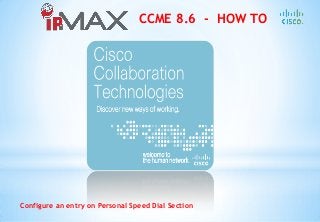
CCME How To - SCCP Enabling a Personal Speed Dial Entry
- 1. CCME 8.6 - HOW TO Configure an entry on Personal Speed Dial Section
- 2. CCME 8.6 - HOW TO Configure an entry on Personal Speed Dial Section In Cisco CME 4.3 and later versions, IP phone users can configure their own Personal speed-dial settings directly from the phone. The Personal speed-dial can be added or modified on the phone by using a menu available with the Services feature button. This feature gives phone users the convenience of configuring their Personal speed-dial settings from their phones directly. The personal speed-dial user interface is enabled by default on all phones with displays. It could be useful to configure on all phones an emergency number as 911 too. That is much easier to be configured centrally directly on CCME CLI as in this example. In this example we assume that you are familiar with telnetting the CCME and with configuration of DNs. This configure apply only to CISCO SCCP phone with display. CCME8.6# conf t CCME8.6(config)# ephone 37 CCME8.6(config)# speed-dial 1 911 label “Emergency" CCME8.6(config)# restart Enter in configuration terminal 1. First of all select a phone and select button Define first available button on phone 37, as number 911, and labelling as “Emergency” Select previuosly defined 37th phone, that is not extension 37! Restart phone 37
- 3. CCME 8.6 - HOW TO Configure an entry on Personal Speed Dial Section CME# CME# CME#sh ephone detail | b ephone-37 ephone-37[36] Mac:001B.54CA.43FC TCP socket:[11] activeLine:0 whisperLine:0 REGISTERED in SCCP ver 17/17 max_streams=5 mediaActive:0 whisper_mediaActive:0 startMedia:0 offhook:0 ringing:0 reset:0 reset_sent:0 paging 0 debug:0 caps:8 IP:172.29.230.223 * 31960 7970 keepalive 35678 max_line 8 available_line 3 using default button layout button-layout 1: line button 1: cw:1 ccw:(0 0) dn 37 number 137 CH1 IDLE CH2 IDLE overlay shared button-layout 2: line button 2: cw:1 ccw:(0 0) dn 17 number 117 CH1 IDLE CH2 IDLE shared button-layout 3: line button 3: cw:1 ccw:(0 0) dn 27 number 127 CH1 IDLE CH2 IDLE shared overlay 1: 37(137) 83(83) 31(131) button-layout 4: speed dial 1:911 Emergency Preferred Codec: g711ulaw Lpcor Type: none Username: ann Password: ann 2. Displaying phone 37 active features. Dislplay configuration detail on phone 37 Here 7970 is used which has 8 buttons. 172.29.230.223 his IP address. First three buttons are configured as lines. So first available button is the fourth, here configured as speed dial 911 with label Emergency Three lines are defined on this phone. Extensions 137, 117, 127.
- 4. CCME 8.6 - HOW TO Configure an entry on Personal Speed Dial Section 3. Displaying phone 37 active features. Fourth button configured as Emergency
- 5. CCME 8.6 - HOW TO Configure an entry on Personal Speed Dial Section More needs? See hints on www.ipmax.it Or email us your questions to info_ipmax@ipmax.it
- 6. CCME 8.6 - HOW TO Configure an entry on Personal Speed Dial Section IPMAX is a Cisco Premier Partner in Italy. IPMAX is the ideal partner for companies seeking quality in products and services. IPMAX guarantees method and professionalism to support its customers in selecting technologies with the best quality / price ratio, in the design, installation, commissioning and operation. IPMAX srl Via Ponchielli, 4 20063 Cernusco sul Naviglio (MI) – Italy +39 02 9290 9171
