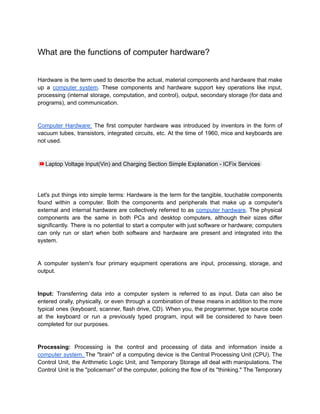
122 .What are the functions of computer hardware.pdf
- 1. What are the functions of computer hardware? Hardware is the term used to describe the actual, material components and hardware that make up a computer system. These components and hardware support key operations like input, processing (internal storage, computation, and control), output, secondary storage (for data and programs), and communication. Computer Hardware: The first computer hardware was introduced by inventors in the form of vacuum tubes, transistors, integrated circuits, etc. At the time of 1960, mice and keyboards are not used. Laptop Voltage Input(Vin) and Charging Section Simple Explanation - ICFix Services Let's put things into simple terms: Hardware is the term for the tangible, touchable components found within a computer. Both the components and peripherals that make up a computer's external and internal hardware are collectively referred to as computer hardware. The physical components are the same in both PCs and desktop computers, although their sizes differ significantly. There is no potential to start a computer with just software or hardware; computers can only run or start when both software and hardware are present and integrated into the system. A computer system's four primary equipment operations are input, processing, storage, and output. Input: Transferring data into a computer system is referred to as input. Data can also be entered orally, physically, or even through a combination of these means in addition to the more typical ones (keyboard, scanner, flash drive, CD). When you, the programmer, type source code at the keyboard or run a previously typed program, input will be considered to have been completed for our purposes. Processing: Processing is the control and processing of data and information inside a computer system. The "brain" of a computing device is the Central Processing Unit (CPU). The Control Unit, the Arithmetic Logic Unit, and Temporary Storage all deal with manipulations. The Control Unit is the "policeman" of the computer, policing the flow of its "thinking." The Temporary
- 2. Storage (RAM) stores the CPU's "thoughts," while the Arithmetic Logic Unit executes mathematical and logical calculations. Storage: Information that can be "permanently" saved through storage (until such time as you wish to delete it). This storage could be either internal or external to the machine. The most common storage mediums are a hard disc, flash drive, CD, or cloud account. Output: The information is displayed as output. A display monitor, audio file, hard copy printing on paper, or printing as 3-D models are all possible forms of output. When your application shows data on the monitor for our needs, the output will have been completed. There are various hardware device functions that you should unquestionably be familiar with. Monitor: The monitor (display device) on your computer displays the information you have entered into the system. CPU: The CPU is referred regarded as the "brain" of computers since it manages all the system components that are connected to the machine. Mouse: The mouse is a pointing device that is used to choose options that are shown on a monitor. Keyboard: Text data entry is done using the keyboard. I strongly recommend checking with the ICFix Service before enrolling in any courses. Contact: +91 81482 11211
