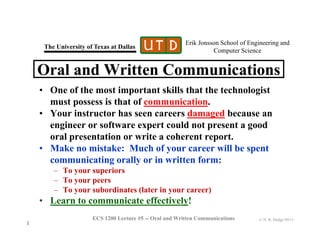More Related Content
Similar to Lec5 (1).pdf (20)
Lec5 (1).pdf
- 1. Erik Jonsson School of Engineering and
Th U i it f T t D ll
g g
Computer Science
The University of Texas at Dallas
Oral and Written Communications
Oral and Written Communications
• One of the most important skills that the technologist
must possess is that of communication.
• Your instructor has seen careers damaged because an
engineer or software expert could not present a good
oral presentation or write a coherent report.
oral presentation or write a coherent report.
• Make no mistake: Much of your career will be spent
communicating orally or in written form:
To your superiors
– To your superiors
– To your peers
– To your subordinates (later in your career)
• Learn to communicate effectively!
© N. B. Dodge 09/11
• Learn to communicate effectively!
1
ECS 1200 Lecture #5 -- Oral and Written Communications
- 2. Erik Jonsson School of Engineering and
Th U i it f T t D ll
g g
Computer Science
The University of Texas at Dallas
How to Master Communication?
How to Master Communication?
• The very essence of technology development is
communication.
• If you develop a new technology, what good does your
accomplishment do if you have no way to communicate
the new technological development and incorporate it
the new technological development and incorporate it
into products and services? Communication is vital.
• How does one develop the ability for effective
communication?
• Just like everything else, it requires training, honing of
skills, and preparation.
© N. B. Dodge 09/11
, p p
2
ECS 1200 Lecture #5 -- Oral and Written Communications
- 3. Erik Jonsson School of Engineering and
Th U i it f T t D ll
g g
Computer Science
The University of Texas at Dallas
Preparation
Preparation
• As a technologist, you will
almost always be giving an oral
p
p
or written report in one of just
a few areas:
– A proposal (generally seeking
p p (g y g
funding).
– A project status report (usually
with the object of continuing
project funding).
– An end-of-project report.
– (Occasionally) A report on a
i tifi di
© N. B. Dodge 09/11
scientific discovery.
3
ECS 1200 Lecture #5 -- Oral and Written Communications
- 4. Erik Jonsson School of Engineering and
Th U i it f T t D ll
g g
Computer Science
The University of Texas at Dallas
Preparation (2)
Preparation (2)
• Note that the preceding report definitions have a
p ( )
p ( )
common theme:
– Generally related to money in some way.
– The $$$ factor is usually project funding or company profit!
• In general, the method to proceed on any report is:
– Decide on the theme or main idea for the report.
– Gather data to support your findings.
– Organize the report (by making up some sort of outline in
general) so that it will focus on the story you want to tell.
– Write the report or prepare the oral presentation per outline.
© N. B. Dodge 09/11
4
ECS 1200 Lecture #5 -- Oral and Written Communications
- 5. Erik Jonsson School of Engineering and
Th U i it f T t D ll
g g
Computer Science
The University of Texas at Dallas
Preparation (3)
Preparation (3)
• Most communications need to convey “the seven:”
– Who – will do, is doing, or has done work.
p ( )
p ( )
Who will do, is doing, or has done work.
– What – will be, is, or has been done.
– Where – location of work (unless obvious, like engr. lab).
– When – Time frame.
– Why – What is unique about the opportunity.
– How – Scope, approach, etc.
– Impact – Reason we have got to do (or continue) this!
• Emphasis depends on state of work.
– If proposed: Why, how, impact.
– If in work: Who, what, when.
© N. B. Dodge 09/11
– If complete: How, who, impact.
5
ECS 1200 Lecture #5 -- Oral and Written Communications
- 6. Erik Jonsson School of Engineering and
Th U i it f T t D ll
g g
Computer Science
The University of Texas at Dallas
Research
Research
• Generally, your technical research will the supporting
data for your report
data for your report.
• Occasionally (for example, in proposals), you may need
to research technology sources in order to support your
funding request, such as:
– Technical journals
– Technical textbooks
– Conference proceedings
– Government or university reports
– Patent disclosures
(P ibl ) th i t t
© N. B. Dodge 09/11
– (Possibly) the internet
6
ECS 1200 Lecture #5 -- Oral and Written Communications
- 7. Erik Jonsson School of Engineering and
Th U i it f T t D ll
g g
Computer Science
The University of Texas at Dallas
Research on the Internet
Research on the Internet
• BEWARE THE INTERNET!
• There are good articles (even in Wikipedia) but:
– Much content is suspect
– Content often ephemeral
– Often lacking in detail and inaccurate
• In general, restrict internet research to:
– University research site of known repute
– Government site
– Other source whose repute you can verify
• Best sources are usually reputable technical journals,
citations in other reports library catalogs
© N. B. Dodge 09/11
citations in other reports, library catalogs.
7
ECS 1200 Lecture #5 -- Oral and Written Communications
- 8. Erik Jonsson School of Engineering and
Th U i it f T t D ll
g g
Computer Science
The University of Texas at Dallas
Report/Presentation Organization
Report/Presentation Organization
• Good organization of a report or presentation is key.
– You are usually trying to “sell” a point of view.
p g
p g
You are usually trying to sell a point of view.
– To do this, you must clearly get your ideas across.
• Consider the old saw: “Tell ‘em what you’re going to
tell’ em; tell ‘em; tell ‘em what you told ‘em ” I e :
tell em; tell em; tell em what you told em. I.e.:
– Introduce topic with the key points,
– Do body of presentation emphasizing those points, and
– Summarize the key points at your close.
Su e e ey po s you c ose.
• There are any number of “strategies” for constructing
a report or presentation. I prefer the “old fashioned”
method of straightforward exposition
© N. B. Dodge 09/11
method of straightforward exposition.
8
ECS 1200 Lecture #5 -- Oral and Written Communications
- 9. Erik Jonsson School of Engineering and
Th U i it f T t D ll
g g
Computer Science
The University of Texas at Dallas
Report Writing
Report Writing
• Writing: A report must be accurate, concise, as brief
as makes sense, and clear and easy to understand.
p g
p g
• Such writing takes organization, planning, and
knowledge of your subject.
– Organization – You will be writing office communications such
g g
as email or memoranda, proposals to secure funding, and
reports (project reports or papers submitted to technical
publications). The type of organization depends on the report.
– Report structure – Use an organization that is clear and easy to
comprehend, such as major sections and subsections as
necessary. Topic sentences are a good way to start a new
ti h
© N. B. Dodge 09/11
section or paragraph.
9
ECS 1200 Lecture #5 -- Oral and Written Communications
- 10. Erik Jonsson School of Engineering and
Th U i it f T t D ll
g g
Computer Science
The University of Texas at Dallas
Report Writing (2)
Report Writing (2)
• Always organize reports (written and oral) around “the
seven:” Who, What, Where, When, Why, How, Impact.
p g ( )
p g ( )
, , , , y, , p
• A good report format:
– Introduction.
– Work or project overview, including goal/impact.
“Tell ‘em what you are going to tell ‘em”
p j , g g p
– Key tasks, personnel assignments, locations.
– Overall schedule or timing chart, with key milestones.
– Budget showing principle (large) expenditures.
“Tell ‘em”
– Progress to-date (if appropriate).
– Summary/project status (if appropriate).
– Forecast for next time period (prior to next report, if
i )
“Tell ‘em what you told ‘em.”
© N. B. Dodge 09/11
appropriate).
10
ECS 1200 Lecture #5 -- Oral and Written Communications
- 11. Erik Jonsson School of Engineering and
Th U i it f T t D ll
g g
Computer Science
The University of Texas at Dallas
Report Writing (3)
Report Writing (3)
• Reconciling the “seven” and the report format:
– Introduction. What, Why, Impact
p g ( )
p g ( )
– Work or project overview, including goal/impact. What
– Key tasks, personnel assignments, locations. Who, Where
– Overall schedule or timing chart, with key milestones. When
i i i ( ) i
– Budget showing principle (large) expenditures. How
– Progress to-date (if appropriate). How
– Summary/project status (if appropriate). How, Impact
Forecast for next time period (prior to next report if
– Forecast for next time period (prior to next report, if
appropriate). How, Who
N ti th t t f t th “ ”
© N. B. Dodge 09/11
• Notice that report format covers the “seven.”
11
ECS 1200 Lecture #5 -- Oral and Written Communications
- 12. Erik Jonsson School of Engineering and
Th U i it f T t D ll
g g
Computer Science
The University of Texas at Dallas
Becoming an Accomplished Writer
Becoming an Accomplished Writer
• Good writing requires training and
practice. A document usually takes several
g p
g p
passes, including review and editing.
• English = polyglot of grammatical rules. It
requires experience to know when a written
passage “sounds right” or whether it needs
passage “sounds right” or whether it needs
more work.
• English has two base or parent languages –
Latin and northern European; it has rules
Latin and northern European; it has rules
and words of both.
• Note: Unless you are new to English, you
should have learned these rules in grade 1-
© N. B. Dodge 09/11
g
12 schooling so just keep them in mind.
12
ECS 1200 Lecture #5 -- Oral and Written Communications
- 13. Erik Jonsson School of Engineering and
Th U i it f T t D ll
g g
Computer Science
The University of Texas at Dallas
Other “Rules”
Other “Rules”
• In addition to grammar rules, there are also “rules of
good writing.” A few of these below:
A id t f t ( t i ll f h i )
– Avoid sentence fragments (except occasionally for emphasis).
– Avoid overly long or short sentences (shortness can amplify).
– Use active voice, which requires fewer words. “Technical
writing third person passive” (“such and such was done ” “a
writing third person passive ( such-and-such was done, a
measurement was taken,” etc.) is now passé.
– Be precise. As a technologist, you deal in facts, not feelings!
– Reduce prepositions in favor of adjectives.
Reduce prepositions in favor of adjectives.
– Eliminate redundancies. The fewer words, the better. I have
constant problems with this!
– Do not use bureaucratic terms!
© N. B. Dodge 09/11
– Avoid informal language, e.g., “The equipment was busted.”
13
ECS 1200 Lecture #5 -- Oral and Written Communications
- 14. Erik Jonsson School of Engineering and
Th U i it f T t D ll
g g
Computer Science
The University of Texas at Dallas
“Rules” (2)
“Rules” (2)
– Avoid pompous language, that is, “fifty-cent words.”
– Avoid sexist language. Many modern authors use “she” as the
third person pronoun to avoid any indication of sexual bias
( )
( )
third person pronoun to avoid any indication of sexual bias.
– Avoid dangling modifiers or phrases. (Churchill anecdote!)
– Avoid split infinitives (something you should have learned when
about 12 years old).
about 12 years old).
– Use hyphens for clarity, esp. an adjective phrase (“foot-loose,”
one-hour”).
– Colons introduce a list or an equation. The force equation:
q q
F=ma.
– Remember to use parentheses set off a list, clarification, or
aside. “CMOS logic is used for low-power circuits (but bipolar
© N. B. Dodge 09/11
transistors are still used for high-current applications).”
14
ECS 1200 Lecture #5 -- Oral and Written Communications
- 15. Erik Jonsson School of Engineering and
Th U i it f T t D ll
g g
Computer Science
The University of Texas at Dallas
Miscellaneous
Miscellaneous
• Beware word demons! I.e., words that sound alike or
are spelled alike. E.g.: to, too, two; through, threw.
P i li l f i l i l
• Put equations on a separate line, unless fairly simple.
Algebraic symbols are usually italicized.
• Use numbers in text except integers of 10 or less with
p g
no units, ordinals below 10, common fractions, etc.
Never start a sentence with a number.
• Nothing makes you sound worse than sentences without
Nothing makes you sound worse than sentences without
subject/verb agreement. Ex: One of the seven invitees
were late. One is the subject, not invitees, so the
t t i O f th i it l t
© N. B. Dodge 09/11
correct sentence is: One of the seven invitees was late.
15
ECS 1200 Lecture #5 -- Oral and Written Communications
- 16. Erik Jonsson School of Engineering and
Th U i it f T t D ll
g g
Computer Science
The University of Texas at Dallas
Miscellaneous (2)
Miscellaneous (2)
• Verb tense – Use the past tense in technical writing.
• Italics are used for foreign words scientific names of
( )
( )
Italics are used for foreign words, scientific names of
organisms, defined words, books and journal names.
• Articles – The is used for a specific noun. Article
dj ti i E li h t k ti i ll f th
adjectives in English take practice, especially for those
who native language is pictographic (Chinese/Japanese).
• Figures and tables – Should be referenced in the text
and appear just after the reference.
• Lists – Start with simpler items, go to the more
complex, preceded by a colon.
© N. B. Dodge 09/11
complex, preceded by a colon.
16
ECS 1200 Lecture #5 -- Oral and Written Communications
- 17. Erik Jonsson School of Engineering and
Th U i it f T t D ll
g g
Computer Science
The University of Texas at Dallas
Miscellaneous (3)
Miscellaneous (3)
• Spelling – Use spell-check! Do you want to sound like a
moron? This is your second reminder
( )
( )
moron? This is your second reminder.
• Proof-read carefully! Spell check will not catch a correct
word, used improperly. E.g., in a presentation of mine, it
i d “P i t t ”
missed “Proper grammar us very important.”
• References – Be aware that magazine and book publishers
have specific citation requirements for submissions.
• Remember that there are inconsistencies in English
grammar. Sometimes, you just have to choose what seems
appropriate and then be consistent!
© N. B. Dodge 09/11
appropriate and then be consistent!
17
ECS 1200 Lecture #5 -- Oral and Written Communications
- 18. Erik Jonsson School of Engineering and
Th U i it f T t D ll
g g
Computer Science
The University of Texas at Dallas
Miscellaneous (4)
Miscellaneous (4)
• Finally, be careful to assure that words used
colloquially in various ways are used in your writing
( )
( )
colloquially in various ways are used in your writing
only when the meaning is very clear!
© N. B. Dodge 09/11
18
ECS 1200 Lecture #5 -- Oral and Written Communications
- 19. Erik Jonsson School of Engineering and
Th U i it f T t D ll
g g
Computer Science
The University of Texas at Dallas
Oral Presentations
Oral Presentations
• In the company environment, most
oral presentations are to your:
E i i t
– Engineering team
– Your boss or his boss
– Or so on up the ladder; as an
engineer I have presented to the CEO
engineer, I have presented to the CEO
• Main point in oral presentation:
Sell both the project and yourself.
S th iti t t lli
• Some authorities suggest telling a
joke, to get started. In the
instructor’s experience, this is a
© N. B. Dodge 09/11
p
really bad idea. (True Story)
19
ECS 1200 Lecture #5 -- Oral and Written Communications
- 20. Erik Jonsson School of Engineering and
Th U i it f T t D ll
g g
Computer Science
The University of Texas at Dallas
Oral Presentations (2)
Oral Presentations (2)
• Other authorities suggest treating the presentation like
a motivational speech. But: Bosses just want the facts!
Y l i i h ld b h i l d
Your only motivation should be the material and your
method of presenting it expertly!
• How to start:
– Introduce yourself and start the presentation.
– Don’t use a title slide, just your first information slide.
– A good initial slide asks a question or makes some statement
about profit or business opportunities.
– Be prepared to back any claims up!
– In general, PowerPoint™ slides are better than some sort of
lid b d t t fil Mi ft W d™
© N. B. Dodge 09/11
slides based on a text file or Microsoft Word™.
20
ECS 1200 Lecture #5 -- Oral and Written Communications
- 21. Erik Jonsson School of Engineering and
Th U i it f T t D ll
g g
Computer Science
The University of Texas at Dallas
Presentation Content
Presentation Content
• Most oral presentations should still
concentrate on “the seven.”
• Work through these in an organized
Work through these in an organized
manner that makes sense to listeners.
• When changing subjects, a title at the top
of a slide is helpful.
p
• Emphasize major points and try to have a
positive conclusion, e.g.:
– Project is on schedule.
5% b d t d t f t l di f
– 5% over budget due to front-loading of
parts orders.
– Still anticipate coming in on the dollar.
– No major technical issues.
© N. B. Dodge 09/11
j
– Current product forecast is on schedule.
21
ECS 1200 Lecture #5 -- Oral and Written Communications
- 22. Erik Jonsson School of Engineering and
Th U i it f T t D ll
g g
Computer Science
The University of Texas at Dallas
“Hooking” the Audience
“Hooking” the Audience
• Know your audience.
– What are they looking for?
g
g
– What represents a “good result” here?
– What outcome do you want?
– May need to alter, exclude, or add to “the
”
seven.”
• What aspect of your project piques the
curiosity of the listener?
– Example: Picture of a smart mobile phone,
with caption: “Scared of the hassle in
converting to a smart phone? We’ll make it
f ”
© N. B. Dodge 09/11
easy for you.”
22
ECS 1200 Lecture #5 -- Oral and Written Communications
- 23. Erik Jonsson School of Engineering and
Th U i it f T t D ll
g g
Computer Science
The University of Texas at Dallas
Visual Aids
Visual Aids
• Visual aids are very important.
• A strong oral presentation + good
g p g
visual aids = higher retention rate by
the audience.
– Tables are okay but graphs are better!
Tables are okay, but graphs are better!
– Charts and graphs show mathematical
data well (e.g., pie charts to show market
share).
)
– Pictures and photographs (even videos)
have real impact.
– A prop is good. “Show and tell” isn’t
© N. B. Dodge 09/11
just for 3rd grade!
23
ECS 1200 Lecture #5 -- Oral and Written Communications
- 24. Erik Jonsson School of Engineering and
Th U i it f T t D ll
g g
Computer Science
The University of Texas at Dallas
Presentation Tools
Presentation Tools
• Older-style presentation tools such as
35 mm slides and transparency
projectors, or even large drawing
pads, are still used.
• For me, the “go-to” presentation tool
is Microsoft PowerPoint. Get
familiar with it and learn to use it!
• Your instructor has literally given
th d f t ti d
thousands of presentations and a
LOT of them were in PowerPoint!
• The flexibility of the computer-based
presentation makes it today’s choice
© N. B. Dodge 09/11
presentation makes it today s choice.
24
ECS 1200 Lecture #5 -- Oral and Written Communications
- 25. Erik Jonsson School of Engineering and
Th U i it f T t D ll
g g
Computer Science
The University of Texas at Dallas
PowerPoint Presentations
PowerPoint Presentations
• Select a pleasant background (or
“slide master,” in PP jargon).
• Use colors with care, but use colors!
• PP graphics are easy to conjure up,
so use them.
so use them.
• Not too many points on a slide – use
the KISS (Keep it simple, stupid!)
principle In this lecture I
principle. In this lecture, I
sometimes violate my own principle!
• Choose font carefully. I like Times
© N. B. Dodge 09/11
New Roman.
25
ECS 1200 Lecture #5 -- Oral and Written Communications
- 26. Erik Jonsson School of Engineering and
Th U i it f T t D ll
g g
Computer Science
The University of Texas at Dallas
PowerPoint Presentations (2)
PowerPoint Presentations (2)
• Limit capitals, but you can use them FOR EMPHASIS!
i i
( )
( )
• Check spelling and grammar. Nothing makes you look
like a bigger loser that bad grammar and spelling.
(This is your third notice!)
( y )
• Limit PP special effects, such as swooshes, fade-ins, etc.
• (Important!) If you have special symbols and typefaces
on your computer they may not be on the presentation
on your computer, they may not be on the presentation
computer, which may garble your information. A good
reason to use your own laptop for a presentation!
© N. B. Dodge 09/11
26
ECS 1200 Lecture #5 -- Oral and Written Communications
- 27. Erik Jonsson School of Engineering and
Th U i it f T t D ll
g g
Computer Science
The University of Texas at Dallas
Presentation Principles
Presentation Principles
• Don’t READ your slides!
• “Cryptic bullet points.”
p
p
Cryptic bullet points.
• Avoid jargon – unless the audience is
really all in your field. Then a little
( h i littl ) j h l t
(emphasis on little) jargon may help to
heighten your credibility.
• Know the audience tech level! Former
TI CEO Mark Shepherd on addressing
board or upper management: “Ned in
the third grade.”
© N. B. Dodge 09/11
the third grade.
27
ECS 1200 Lecture #5 -- Oral and Written Communications
- 28. Erik Jonsson School of Engineering and
Th U i it f T t D ll
g g
Computer Science
The University of Texas at Dallas
Presentation Principles (2)
Presentation Principles (2)
• Always have a backup. You don’t want to be crippled
i
p ( )
p ( )
by the loss of your media!
• Although there are other media than computer-based
display presentations, don’t worry about them. I
p y p , y
haven’t made a slide or non-computer presentation in
nearly 30 years!
• Handouts can make sense if some of the information is
• Handouts can make sense, if some of the information is
particularly complex or lengthy.
• In general, use horizontal (“landscape”) slides.
© N. B. Dodge 09/11
28
ECS 1200 Lecture #5 -- Oral and Written Communications
- 29. Erik Jonsson School of Engineering and
Th U i it f T t D ll
g g
Computer Science
The University of Texas at Dallas
Speech Anxiety
Speech Anxiety
• Tricks to avoid speech “panic:”
– Be well prepared – quickest way to gain
respect (True story: female colleague
respect. (True story: female colleague
presentation to a hostile audience)
– “Hit ‘em hard” (get their attention).
– Old saw: “Visualize audience as naked.”
Old saw: Visualize audience as naked.
Better: Visualize them as friends! It’s
hard to be afraid of friends.
– If you make a mistake, forget it and move
y g
on. Hang loose!
– Allow yourself to relax. Tenseness causes
adrenalin to flow and increases anxiety
© N. B. Dodge 09/11
(and voice pitch!). Hang loose!
29
ECS 1200 Lecture #5 -- Oral and Written Communications
- 30. Erik Jonsson School of Engineering and
Th U i it f T t D ll
g g
Computer Science
The University of Texas at Dallas
Style
Style
• Communication = verbal + body language
+ vocal strain.
– Eye contact = direct connection (“sincere”).
– Scan the audience; look them ALL in the eye!
– Speak from your diaphragm. “Project.”
– Don’t block the screen or other media.
– Avoid distracting mannerisms (hands in
pockets, “uhs,” staring out into space).
D ’ b iff k i h i f l
– Don’t be stiff; keep it somewhat informal.
– Dress well (“appropriately”).
– Be enthusiastic (a comment on many of my
student reviews!)
© N. B. Dodge 09/11
student reviews!).
30
ECS 1200 Lecture #5 -- Oral and Written Communications
- 31. Erik Jonsson School of Engineering and
Th U i it f T t D ll
g g
Computer Science
The University of Texas at Dallas
The “Elevator Speech”
The “Elevator Speech”
• So, here’s the deal:
– You board the elevator at work and there is
your boss by herself (or her boss or the CEO)
p
p
your boss by herself (or her boss or the CEO).
– She says, “How are things going?”
– You (or you and your team) have a great new
idea that will make a $billion-dollar product
idea that will make a $billion dollar product
and you need immediate funding.
– What do you do?
• The “elevator speech” is the solution!
The elevator speech is the solution!
– Informal talk, ~ 1 minute (or less!).
– Organization is crucial.
– Cover key points in brief.
© N. B. Dodge 09/11
y p
– Hard hitting, attention-getting!
31
ECS 1200 Lecture #5 -- Oral and Written Communications
- 32. Erik Jonsson School of Engineering and
Th U i it f T t D ll
g g
Computer Science
The University of Texas at Dallas
“Elevator Speech” (2)
“Elevator Speech” (2)
• Remember “the seven?” Here, emphasis on “the four:”
– WHO (who are you why are you important?).
– WHAT (What are you talking about or what do you do?).
WHAT (What are you talking about or what do you do?).
– WHY (What is unique about what you are doing), and
– IMPACT (What you plan to accomplish or are currently
working on accomplishing).
• Sometimes topics (above) can vary, but remember:
– Gotta be brief! She gets off the elevator soon!
– Gotta get her attention! If she’s bored, you’re toast!
– Gotta sell! If the why and impact miss, the speech is wasted!
• Harvard Business School thinks the “elevator speech”
is so important, they have a website about it:
© N. B. Dodge 09/11
p , y
http://www.alumni.hbs.edu/careers/pitch/
32
ECS 1200 Lecture #5 -- Oral and Written Communications
- 33. Erik Jonsson School of Engineering and
Th U i it f T t D ll
g g
Computer Science
The University of Texas at Dallas
Summary
Summary
• Fluent communication can enhance your career;
inept communication can sink it.
• In presentations, focus on the audience, connect,
and show your enthusiasm. Be prepared; know
what your audience expects and their “hot
buttons.”
• In writing, be accurate, clear, concise, and
jargon- or technical-slang-free. Practice to
improve your grammar and ability to express
lf
yourself.
• Your communications are a way of promoting
yourself and selling your abilities and technical
acumen
© N. B. Dodge 09/11
acumen.
• Remember “the seven!”
33
ECS 1200 Lecture #5 -- Oral and Written Communications