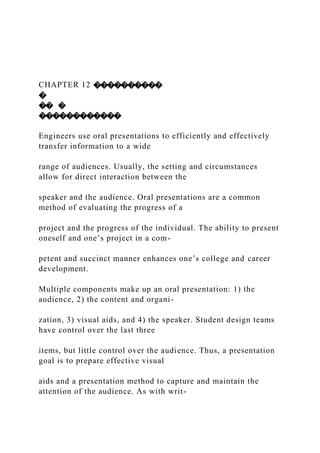
Effective Oral Presentations for Engineers
- 1. CHAPTER 12 ���������� � �� � ������������ Engineers use oral presentations to efficiently and effectively transfer information to a wide range of audiences. Usually, the setting and circumstances allow for direct interaction between the speaker and the audience. Oral presentations are a common method of evaluating the progress of a project and the progress of the individual. The ability to present oneself and one’s project in a com- petent and succinct manner enhances one’s college and career development. Multiple components make up an oral presentation: 1) the audience, 2) the content and organi- zation, 3) visual aids, and 4) the speaker. Student design teams have control over the last three items, but little control over the audience. Thus, a presentation goal is to prepare effective visual aids and a presentation method to capture and maintain the attention of the audience. As with writ-
- 2. ing, styles of oral presentation are numerous. All good presentations rely on clarity of expression, an easily followed train of thought and well thought-out visual aids that illustrate key points in the talk. High-quality visual aids can make or break a presentation as can poor organization and a sloppy presentation style (e.g., mumbling, talking to one’s feet or failing to make eye contact with the audi- ence). � ����� �� Since presentations are always prepared for an audience, the presenter must evaluate the audience and determine the best way to pique its interest. Determine who will attend the presenta- tion. Gather informaiton on the technical awareness of the audience as a whole and the degree of familiarity that the audience has in the subject. For instance, a presentation on modeling weather patterns in the Pacific Ocean would be different for an audience of middle school students versus one prepared for an audience of applied mathematicians. By assessing the audience correctly, the
- 3. speaker determines the best way to interest the audience. Explain why the presenter(s) finds the subject interesting. Convey enthusiasm when explaining how it was determined what the best Introductory Engineering Design 139 Chapter 12: Oral Presentations 140 course of action was that led to the solution. The interested audience then responds with questions and comments that show an appreciation for the content and the style of the talk. Audiences rarely have a uniform composition. Those attending may include, for instance, peers, managers, contractors, vendors and clients. Before discussing any specific details, present back- ground information for those who have a limited level of expertise in the subject matter. This informa- tion helps bring the audience up to a common knowledge level. Often, the audience includes those who are assessing the work itself and the capabilities of the presentation team. These individuals probably understand the topic well. For instance, an instructor
- 4. evaluates a design team as a requirement for an introductory engineering projects course. In a pro- fessional setting, managers listen to presentations to evaluate alternative courses of action. In these situations, convey the technical information in a comprehensive, interesting and competent manner. � ����� ��������� ��������� Preparing an effective presentation takes thought and effort. Use an organized method to develop the talk. First, express all thoughts on paper and organize the ideas. Consider the best way to present the material. Note which ideas are best presented in either text, graphical or illustrated formats. Next, develop interesting visuals that clearly display the content. The first slide (or overhead transparency) provides the Title of the talk. Give the title of the project, the reason for the talk (e.g., Preliminary Design Review, Final Report, etc.), the team members’ names, course number and date. Divide the rest of the talk into three main sections: the Introduction, the Body and the Closing.
- 5. Use the simple rule-of-thumb, “Tell them three times,” according to the following general format for an oral presentation: ���������������� The second slide (or overhead transparency) presents a brief outline of the information to be discussed. The presenter briefly (10-15 seconds) overviews what is going to be discussed. Usually, the title of the slide for this section is “Overview,” “Outline” or “Introduction.” This becomes the first time the speaker “Tells them,” providing the audience with a map of the signposts of the presenta- tion. It is helpful to the audience if the speaker occasionally reviews the progress of the presentation; for instance, a speaker might say, “That completes the Design Objectives. Now, I’ll talk about the manufacturing process before finishing with a discussion of the tests that were performed." 7KH�,QWURGXFWLRQ Tell them what you’re going tell them. 7KH�%RG Tell them. 7KH�&ORVLQJ Tell them what you told them. Introductory Engineering Design
- 6. Chapter 12: Oral Presentations �������� The slides between the second and last form the body of the presentation and contain the important details of the presentation content. They represent the second time the speaker “Tells them.” These important slides require the majority of the preparation time. Include some or all of the following types of information, as required to convey the message: � Present the background or theory. Give a broader perspective of the motivation behind the work and any pertinent applications or existing equipment. Typical titles are “Background,” “Previous Devices” or “Theory.” Use two to four lines of text to supplement what is said. � Discuss the design or research methods. Show illustrations and technical drawings that highlight any important features. Use titles such as “Design Objectives,” “Research Meth- ods” or “Critical Design Component.” If more than one or two sentences are spent explain-
- 7. ing an item, then include a few lines of text addressing that point for the audience to read during the talk. � Discuss the results. Interpret and compare expectations with the real outcomes. Address how the results affect the final design or decisions. Use slides that have sketches to illus- trate points and titles such as “Metal vs. Plastic,” “Evaluation of Operational Speed” or “Considerations for Final Design.” Include three or four lines of text that can be used as dis- cussion points for each of these slides. � Tell the interesting parts of the story. Describe any mistakes and lessons learned. Use titles such as “Pitfalls of Method 1,” “Reasons to Use Plastic Instead of Cardboard” or “Computa- tional Problems.” Again, list the items that will be discussed. ����������� The last one or two slides present a summary of the key points of the talk, and represent the third time the speaker “Tells them.” No new information should be introduced at this time. Each point that is mentioned must have been previously addressed in the
- 8. main body of the talk. For example, the talk might end with something like, “Now you’ve heard about how our design of a toy manipulative takes the abilities of 2-5 year olds into account, which led to our choice of poly- ethylene for the construction of the prototype. Our tests went well, but showed that the base needs to be reinforced. Currently, our revised design is in fabrication and will be ready in time for the Design Expo.” Use a final slide to summarize the points that have been discussed, such as the example in Figure 12.1 Introductory Engineering Design 141 Chapter 12: Oral Presentations 142 ����� ����� All presentations should use visual aids, and some engineers regard them as their most impor- tant product. Visual aids, the objective of which is to convey enough information for the audience, should be carefully developed to transmit only pertinent
- 9. information. The most common form of visual aid in professional settings is the overhead transparency, variously called overheads, slides or viewgraphs. Thus, it is beneficial to become familiar with the operation of an overhead projector. Presentation software packages (i.e., PowerPoint®) are commonly used to prepare visual aids. Such packages provide a selection of templates, borders, backgrounds, typefaces and color options that give the visual aids a professional appearance. Selected colors can have remarkable impact; however, extraneous graphics and colors can be distracting. In addition, electronic presentations are possible, wherein the slides are stored in—and pro- jected—directly from a computer. Following are some answers to commonly asked questions about how to prepare visual aids: �!�"#��������������������$��%#���& � Plan on one slide per minute of talk, which ensures the right amount of information on each slide. � If a slide takes more than two minutes to discuss, then there is too much information; the
- 10. audience may become confused. Conversely, if it takes only ten seconds to cover the infor- mation, it may be better to include that information on the previous or next slide. � Never talk without having a slide that emphasizes important points. If it is not worth putting on a slide, it is not worth discussing at all. Figure 12.1. Example summary slide (or overhead transparency). '��������(���'��#����������(� ��!�����"#��%��#��)� � Dexterity of 2-5 year olds appears sufficient to manipulate toy � Polyethylene is smooth and safe � Prototype shows that base needs reinforcement � Completion planned for Design Expo Introductory Engineering Design Chapter 12: Oral Presentations *�#���������'��+#���(� #��������& ���������� ���
- 11. �������� ���������� Carefully choose the templates (optional borders or backgrounds included with many presenta- tion software packages) to avoid adding distracting graphics to the slides. Choose colors that add impact and enhance the legibility of any text. Use care in adding clip art images that do not contrib- ute to the technical message. Fancy images do not make up for poor content or organization. ���������������� Use a title to emphasize the most important point being made. Avoid using “horse charts”; e.g., a picture of a horse with the title of “Horse.” Obviously, the title does not reveal much. The goal is to communicate all points visually and not raise questions that can be answered only by talking. ���������������������� A font of 20 pt or more should always be used. To determine if the size is big enough, use the “drop on the floor” technique. If the overhead transparency can be read when it is on the floor and the speaker is standing up, then the size is large enough.
- 12. ������������������������ Most overhead projectors allow for both horizontal (landscape) and vertical projections. Hori- zontal allows the slide to be moved to the top of the screen, making it visible to those at the back of the room. Also, horizontal orientation provides for longer text lines that are generally easier to read. ������ ����!���� �"#����$� �����%�!����������� A graphic should present a distilled form of the speaker’s comments, so words should be cho- sen carefully. Use the overheads to reinforce spoken words, not to repeat them. !�� ����&� ��� �'���������� Show illustrations or photos of the prototype or device. Resist the temptation to show tables of values, as the audience cannot possibly read and understand what the data mean. For plotted results, use titles such as “Result of Torsion Tests” or “Experimental Results for Spring Made of Thin Plastic.” It is helpful to add a few lines of text to tell the audience why the results are being shown.
- 13. �����(�������� �&���� Sometimes only a portion of a slide needs to be discussed and returned to later. If it is put aside, chances are the slide will get lost in the pile. In the time it takes to locate the slide, the audience’s attention will be lost. It is worth the extra expense to have another slide already prepared and in order. #������������ People try to take advantage of transparencies by having some information on multiple slides, stacking or removing the slides one at a time. This technique often leads to the presenter trying to Introductory Engineering Design 143 Chapter 12: Oral Presentations 144 line up two or more transparencies while the audience waits impatiently. It is better to have one slide with the first part of the information and a second slide with the remaining information. #����� ����!�� ������)*��� �� �+�����#��
- 14. Unless they are large enough to be seen by the entire audience, avoid using physical objects. If an object will be passed around, be aware that it will distract each person who examines it. Several objects may be needed to make sure that everyone gets the chance to see one. ,�-��������!��������� Graphics and other material photocopied from textbooks or journals should be of good quality. Illegibility gives the impression that the presentation was hastily thrown together. ��.� )�� ���������� The audience will only remember a few key numbers, so do not bore them with too many. Whenever possible, use graphical—instead of tabular—displays of results. If equations are included, explain their relevance and results, and discuss the important variables. !����'������ ���� ����� �� Design or choose a format that presents the information attractively, and stick to that format for
- 15. all graphics. �������� ��������� ����� �/��0������������ Plan (and practice) smooth and clear transitions between overheads. Include text or graphics on one slide that smoothly leads the viewer to the next slide. � ��$ �, � Some engineers dislike giving oral presentations. However, such a negative approach can inhibit the development of an effective presentation style. Keep two things in mind when preparing a presentation: (1) the speaker (and the student team) have more knowledge about the topic com- pared to that of the audience, and (2) the audience has an interest in what is being said. In other words, the speaker and the material are informative and interesting. With this in mind, approach the presentation with a positive, productive attitude and develop an individual, yet professional style. Speakers have four main objectives. First, gain the attention of the audience quickly. The first
- 16. few minutes of the talk should intrigue the audience with the discussion to come. Next, convince the audience of the value of the ideas. The object is to give the audience meaningful information and guide them to the conclusion in a well-paced, interesting manner. Third, make the presentation memorable by using effective visual aids and an engaging presentation style. Finally, stimulate (acti- vate) the audience with movement, voice and the appropriate use of visual aids. An easy way to remember these criteria is with the phrase, ”I �""� good presenter,” with the acronym defined as: Introductory Engineering Design Chapter 12: Oral Presentations ��ttention-getting "�eaningful "�emorable ��ctivating Effective presenters almost never refer to notes when they speak; they take their cues from the text and graphical images on their visual aids. For novice speakers, it can be helpful to begin prepa-
- 17. ration of a presentation by writing a full script for the talk (but, do not ever read the script to the audi- ence). Practice the script out loud, and write large notes in colored ink on paper copies of the visual aids (for reference, these copies may be placed on the speaker’s podium or desktop). Each time the speaker(s) practices the talk, s/he will refer less often to the notes, eventually not needing the assis- tance at all. Avoid the temptation to prepare note cards to hold during the talk. Such props often distract the speaker and the audience, particularly when the speaker reads directly from the cards. Reading from note cards makes it difficult for the speaker to maintain eye contact with the audience. Also, holding the cards hinders the speaker from gesturing to slides. The following suggestions for delivery are fairly basic, but they are not always easy to follow. Clarity in speaking only comes when the message and the presentation are adequately prepared. The primary emphasis is placed on comprehensibility and economy of words. Part of clarity is to not distract the audience with unnecessary visual aids or
- 18. mannerisms. ���)�����(��+#������������������ #���#�� Consider where to stand to not block overheads. Many people are uncomfortable giving talks, and as a result, they stand far away from the screen, which is where they want the audience to actu- ally look. This positioning causes the audience to look first at the speaker and then at the screen. Instead, the speaker should take control of the audience by using his/her hands to direct the audi- ence’s attention. Stand close to the screen, and point at the item on the screen that is being dis- cussed; the eyes of the audience are sure to follow. Also, it is important to stand comfortably without swaying. The speaker should use his/her hands for specific, descriptive gestures that illustrate what is being discussed. This activity keeps the speaker’s hands usefully employed and “out of mischief,” as well as helps get the point across. Maintain eye contact with the audience. Since it makes them feel involved, members of the
- 19. audience appreciate direct looks from the speaker. His/her gaze should address all audience mem- bers. Lastly, smile and exhibit confidence when speaking. When the speaker looks comfortable and confident, the audience focuses more on what is being said rather than on what is being done. ���)�������"���#������������%���� Make the tone of the presentation appropriate for the audience, and maintain a suitable speak- Introductory Engineering Design 145 Chapter 12: Oral Presentations 146 ing volume. Also, remember to speak at a reasonable pace and articulate. Also, practice varying voice and rhythm to maintain the audience’s interest. Avoid verbal distractions, such as “uh,” “um,” “you know,” “ok,” “well,” etc. If there exists a prob- lem with repetitive habits, especially of saying “ah” or “um” before each sentence, there is only one cure: ask a practice audience for “The Um Alert.” Whenever the speaker says “um,” the audience
- 20. also says “um.” This exercise is excruciating and quickly leads to avoidance of the pain stimulus. ��������#�-�������. The most important thing that can be done to improve a talk is to practice. If giving a group pre- sentation, practice together as a group, so that each person knows what the other will say. Coach each other on style, give positive feedback and be specific on unclear points. The audience in this case consists of peers, so practice in front of them. Have someone sit in various corners of the room to determine if the slides are visible and if the speaker is easily heard. Practice sticking to the allotted time slot. If the speaker runs over, the audience begins to worry about when the talk will end rather than what is being said. The only way to make sure that the talk fits into the scheduled time is to practice, out loud, with visual aids. Learn how to operate the presentation equipment (pointer, projector, computer, microphone, light switches, extension cord, etc.) to eliminate operating mistakes that could be diminish the value of the presentation in the audience’s eyes.
- 21. Remember: never end a talk with “That’s all. Are there any questions?” This ending results in an awkward, dead silence as the audience tries to decide if they should clap or grill the speaker. Instead, use the magic phrase that always works: “Thank you,” which gracefully signals the end of the talk. The audience then applauds. The tension is broken, and questions can be presented and answered. Discuss how each group member will participate in the question and answer session. Prepare a few anticipated questions, and practice answering them. �� ��������'�� �$� � ������� One of the most effective ways to evaluate an oral presentation is to videotape either a practice or final presentation. Review the recording with the entire student team, and use the following ques- tions to help evaluate the delivery techniques and visual aids: � Organizationally, what could have been done to make the presentation flow more
- 22. smoothly? � How effective were the visual aids? What changes could be made in either the slides them- selves or in the presentation of the slides? � How good were the delivery techniques? Were there any annoying gestures or verbal dis- tractions? If so, what were they? � What was the best (most effective) aspect of the presentation? � What needs to be improved before the next presentation? Introductory Engineering Design Filename: Plag 3335499.doc Date: 2018-10-22 13:43 UTC Results of plagiarism analysis from 2018-10-22 13:44 UTC 24 matches from 13 sources, of which 1 are online sources. PlagLevel: 6.5% [0] (3 matches, 2.8%) from https://quizlet.com/24993814/pmp- 5th-chapter-7-project-cost-management-flash-cards/ [1] (4 matches, 2.6%) from a PlagScan document dated 2018- 06-15 06:59 [2] (3 matches, 2.1%) from a PlagScan document dated 2017- 10-06 19:06
- 23. [3] (3 matches, 2.0%) from a PlagScan document dated 2018- 06-19 13:16 [4] (3 matches, 2.0%) from a PlagScan document dated 2018- 06-15 19:42 [5] (1 matches, 1.0%) from a PlagScan document dated 2018- 03-24 08:39 [6] (1 matches, 1.1%) from a PlagScan document dated 2017- 09-12 11:31 (+ 1 documents with identical matches) [8] (1 matches, 1.1%) from a PlagScan document dated 2018- 03-31 11:12 [9] (1 matches, 1.1%) from a PlagScan document dated 2018- 03-31 00:59 [10] (1 matches, 0.8%) from a PlagScan document dated 2018- 04-13 00:53 [11] (1 matches, 0.8%) from a PlagScan document dated 2017- 09-06 07:15 (+ 1 documents with identical matches) Settings Sensitivity: Medium Bibliography: Consider text Citation detection: Reduce PlagLevel Whitelist: -- Analyzed document =====================1/8====================== Running head: OPERATIONS MANAGEMENT 1 Operations Management: Project Initiation Student’s Name Institutional Affiliation
- 24. =====================2/8====================== OPERATIONS MANAGEMENT 2 Economic, Technical and organizational Feasibility of the Project Technical Feasibility A big part of determining the resources that would be used in the project include assessing the technical feasibility of the project (Friedman, 2006). The technical feasibility deliberates the technical necessities of the project which are later compared with the ability or http://www.plagscan.com https://quizlet.com/24993814/pmp-5th-chapter-7-project-cost- management-flash-cards/ http://www.plagscan.com/highlight?doc=121461119&source=1 http://www.plagscan.com/highlight?doc=121461119&source=2 http://www.plagscan.com/highlight?doc=121461119&source=3 http://www.plagscan.com/highlight?doc=121461119&source=4 http://www.plagscan.com/highlight?doc=121461119&source=5 http://www.plagscan.com/highlight?doc=121461119&source=6 http://www.plagscan.com/highlight?doc=121461119&source=8 http://www.plagscan.com/highlight?doc=121461119&source=9 http://www.plagscan.com/highlight?doc=121461119&source=10 http://www.plagscan.com/highlight?doc=121461119&source=11 the organization to operate technically. The project is considered technically feasible if the internal technical competence can support the requirements of the project. The project analyst must determine whether the existing technical resources can be modified to meet the technical expectations for the project. Organizational Feasibility
- 25. Organizational feasibility is the ability of the proposed project to solve the organizational problems and explore the identified opportunities during the analysis of the project phases (Pinto, 2012). Organizational feasibility will determine the willingness of the administration to support the project. It is imperative to understand the commitment of the management to determine the organizational feasibility of the project. Economic Feasibility The economic feasibility of the project will assess the expected costs included in the project to determine if they are in line with the budget of the project (Bourne, 2016).[0] [1] [3] [4] ... The cost of the project deliverables at this point will be a rough estimate as the precise costs are not essential in determining the economic feasibility.[0] A rough estimate of the schedule of the project will be provided and set by the organization.[0] =====================3/8====================== OPERATIONS MANAGEMENT 3 Aligning the Project to the Strategic Goals of the Organization The project can be aligned to the strategic goals of the organization through aligning the team, addressing the mission, vision and the goals of the organization.[8] [9] [6] ... The project should ideally support the organizational strategy as well as the management framework identified within the project scope to help in following on through the projects (Andersen, 2013). The project team should be ideally onboard with the organizational strategy to be able to align a common direction to each member of the team. To achieve this, the project manager should continuously review the
- 26. strategy and ensure that the team is aligned. The project manager can then prioritize the initiative of the project to determine which problems to address first. He or she can then break then down into workable steps and ensure the project team understands the project scope. Finally, the project team can then choose the framework or the approach that would best suit the deliverables of the project. Project Charted Including a High-Level Scope Project Title Operation management project Date 22 October 2018 Purpose of the project Improve the operations in the organization Objectives of the project To continue to be a leader in operation management To improve the efficiency of the operation within the organization. Project personnel • CEO =====================4/8====================== OPERATIONS MANAGEMENT 4 • program manager • strategic planner • logistics and distribution manager • transport specialist • IT Director • Environmental manager Risks • The costs may exceed the proposed budget for the project • Inadequate skills from the project team members
- 27. • Replacement work may disrupt the normal operations of the organization. • New technologies may be challenging to use. http://www.plagscan.com/highlight?doc=121461119&source=0 &cite=1&hl=textonly#jump http://www.plagscan.com/highlight?doc=121461119&source=1 &cite=0&hl=textonly#jump http://www.plagscan.com/highlight?doc=121461119&source=3 &cite=0&hl=textonly#jump http://www.plagscan.com/highlight?doc=121461119&source=4 &cite=0&hl=textonly#jump http://www.plagscan.com/highlight?doc=121461119&source=0 &cite=0&hl=textonly#jump http://www.plagscan.com/highlight?doc=121461119&source=0 &cite=2&hl=textonly#jump http://www.plagscan.com/highlight?doc=121461119&source=8 &cite=0&hl=textonly#jump http://www.plagscan.com/highlight?doc=121461119&source=9 &cite=0&hl=textonly#jump http://www.plagscan.com/highlight?doc=121461119&source=6 &cite=0&hl=textonly#jump Budget summary The estimated cost for the project is $200,000 Project Schedule summary Four months from the commencement Criteria for measuring project success • Demonstration of improved operations within the organization. • Increased efficiency in operations within the organization. =====================5/8======================
- 28. OPERATIONS MANAGEMENT 5 High-Level Timeline and Cost Estimate Cost Cost Factors 1 Cost estimates for high-level milestone Cost Factors o Material - Vendor Quotes o Labor - Labor Rates o Material - Platform Site Cost o Training Cost 2 Continuous maintenance and support costs Support costs Maintenance costs 3 Cost estimates at different project levels Daily costs Weekly costs Monthly costs Annual cost =====================6/8====================== OPERATIONS MANAGEMENT 6 Concerns of the Internal and the External Project Stakeholders Internal Stakeholders
- 29. External Stakeholders • Concerned about the formal hierarchy of the project. • Regulation of the project resources such as money, labor and materials. • The leadership style in developing the project. • Engagement in the strategic implementation of the project. • Regulating the strategic resources. • Cooperation. • Ownership of skills and knowledge that form the core competence for the delivery of the project. • Networking and creating internal links with the internal stakeholders. • Regulation of the environment such as the network and the negotiation of the relationship to the external stakeholders. =====================7/8====================== OPERATIONS MANAGEMENT 7 • Engagement in the strategic execution of the project. Level of Support from the Key Stakeholders of the Project that
- 30. could lead to the Success of the Project First, the customers provide support as the direct users of the services in the project both internally and externally to the organization implementing the project (Andersen, 2013). Secondly, the project manager supports the success of the project by leading the project team throughout the processes included in the project.[1] Third, the team members of the project support the project by implementing the project under the leadership and the influence of the manager. Fourth, the project sponsor supports the success of the project by funding the project.[1] [2] [3] [4] ... Sixth, the steering committee of the project provides support by guiding the project manager on the key decisions and acting as an advisory group for the realization of the success of the project.[2] [1] [3] [4] ... Also, the executives of the project including the top management in the company provide support through directing the strategy of the organization and aligning this strategy to the project goals. Finally, the resource managers ensure the success of the project by controlling the use of the resources in the project.[2] Stakeholder Analysis Template Name Role Interest Power Classification Louise Stephanie CEO High High
- 31. Positive =====================8/8====================== OPERATIONS MANAGEMENT 8 Andrew Jones Strategic Planner Medium Medium Positive Victor Brian Program manager High Medium Positive http://www.plagscan.com/highlight?doc=121461119&source=1 &cite=1&hl=textonly#jump http://www.plagscan.com/highlight?doc=121461119&source=1 &cite=3&hl=textonly#jump http://www.plagscan.com/highlight?doc=121461119&source=2 &cite=2&hl=textonly#jump http://www.plagscan.com/highlight?doc=121461119&source=3 &cite=2&hl=textonly#jump http://www.plagscan.com/highlight?doc=121461119&source=4 &cite=2&hl=textonly#jump http://www.plagscan.com/highlight?doc=121461119&source=2 &cite=1&hl=textonly#jump http://www.plagscan.com/highlight?doc=121461119&source=1 &cite=2&hl=textonly#jump http://www.plagscan.com/highlight?doc=121461119&source=3 &cite=1&hl=textonly#jump http://www.plagscan.com/highlight?doc=121461119&source=4 &cite=1&hl=textonly#jump http://www.plagscan.com/highlight?doc=121461119&source=2 &cite=0&hl=textonly#jump
- 32. Jacqueline Thomson Logistics and distribution manager high Medium Positive David Brown Transportation specialist High Low Neutral John Paul Thomson IT Director/ systems advisor Medium Low Neutral Corazon Obrien High Medium Neutral Leonard Lee Environmental manager Medium low Neutral
- 33. QSO 640 Milestone One Guidelines and Rubric Overview: In the final project, you will develop a complete project plan for a hypothetical organization. Each milestone assignment will help you complete portions of the final project. In this milestone, you will analyze the Fabricant Manufacturing Project (case study available in MindEdge) and begin tasks related to initiation. You will first define the project in the project charter during the project initiation phase. Prompt: The goal of this milestone is to apply project management skills acquired in the first three modules to a real- world project or situation. The analysis of the Fabricant Manufacturing Project case study (in Mindedge) should include an evaluation of the selection criteria, alignment with the organization strategic goals, project charter elements, project initiation approval, and stakeholder analysis (Template). Specifically the following critical elements must be addressed: I. Project Initiation A. Identify the economic, technical, and organizational feasibility of the project. For instance, how is the project a viable fit within the organization? B. Explain how the project aligns to the organization’s strategic goals utilizing the traceability matrix (in Mindedge). C. Develop a project charter that includes a high-level scope of what is to be accomplished.
- 34. D. Create a high-level timeline and cost estimate to complete the project. E. Identify the concerns of the internal and external key project stakeholders. F. Compare the level of support from all key project stakeholders to inform the course of action resulting in success of the project. G. Complete the stakeholder analysis template. Guidelines for Submission: Your draft of the Project Initiation portion of your final project should adhere to the following formatting requirements: 3–4 pages, double-spaced, using 12-point Times New Roman font and one- inch margins. Utilize table(s) within your document as you create the high-level timeline and cost estimate. You should use current APA-style guidelines for your citations and a reference list with a minimum of two sources. Critical Elements Proficient (100%) Needs Improvement (75%) Not Evident (0%) Value Project Initiation: Feasibility Identifies the economic, technical, and organizational feasibility of the project and how the project is a viable fit within the organization Identifies the economic, technical, and organizational feasibility of the project, but does not discuss how the project is a viable fit within the organization or is inaccurate or cursory
- 35. Does not identify the economic, technical, and organizational feasibility of the project 10 Project Initiation: Strategic Goals Explains how the project aligns to the organization’s strategic goals Explains how the project aligns to the organization’s strategic goals, but explanation is inaccurate or cursory Does not describe how the project aligns to the organization’s strategic goals 15 http://snhu- media.snhu.edu/files/course_repository/graduate/qso/qso640/qso 640_stakeholder_analysis_template.doc Project Initiation: Project Charter Develops a project charter that includes a high-level scope of what is to be accomplished and is detailed appropriately
- 36. Develops a project charter, but does not include a high-level scope of what is to be accomplished Does not develop a project charter 15 Project Initiation: High-Level Timeline Creates a high-level timeline and estimate of cost to complete the project Creates a high-level timeline and estimate of cost to complete the project, but response contains inaccuracies Does not create a high-level timeline or estimate of cost to complete the project 15 Project Initiation: Key Project Stakeholders Identifies the concerns of key project internal and external stakeholders Identifies the concerns of key project internal and external stakeholders, but response either contains inaccuracies or is overgeneralized
- 37. Does not identify the concerns of key project stakeholders 10 Project Initiation: Support Compares the level of support from all key stakeholders to inform the course of action of the project Compares the level of support from all key stakeholders, but discussion contains gaps or inaccuracies Does not compare the level of support from all key stakeholders 15 Project Initiation: Stakeholder Analysis Template Completes the stakeholder analysis template Completes the stakeholder analysis template, but template contains inaccuracies Does not complete the stakeholder analysis template
- 38. 10 Articulation of Response Submission has no major errors related to citations, grammar, spelling, syntax, or organization Submission has major errors related to citations, grammar, spelling, syntax, or organization that negatively impact readability and articulation of main ideas Submission has critical errors related to citations, grammar, spelling, syntax, or organization that prevent understanding of ideas 10 Total 100% Graded Case Study 1, Part II Initiating When Feinberg and his senior management team reviewed the list of proposed projects, they were pretty convinced that they should pursue the industrial lighting retrofit project, to take advantage of
- 39. current programs offering tiered incentives on kWh reductions. For Feinberg, this project seemed like "low hanging fruit" when it came to energy savings for the company. Feinberg and Scott spoke with Sam Massoni, the program manager for American Grid, to learn about the utility's lighting retrofit program, including incentives and program requirements. After that, they assigned an internal project coordinator, Vivian Liu, to serve as the project manager for the initiative. Liu already had several time-consuming projects on her plate and wasn't eager to add another one, but she knew most of her colleagues were in the same boat. She knew she would have to work as efficiently as possible, while trying not to get bogged down in too many unnecessary steps. After several meetings with Scott to understand project requirements and scope, Liu created a stakeholder list. Because the lighting retrofit was largely concerned with energy efficiency, she selected the same stakeholders that were included on a recent project implementing GPS technology to remotely monitor idling and fuel consumption patterns of Fabricant's distribution vehicles. For this particular project, however, she added Massoni as an external stakeholder and project consultant. She figured it would be good to include at least one external perspective, as long as it wasn't a negative one. If there was one thing Liu had learned on previous projects, it was that negative stakeholders are
- 40. incredibly difficult and time-consuming to work with. Stakeholder List Name Role Interest Power Classification Lee Feinberg CEO High High Positive Janice Scott Strategic Planning Medium Medium Positive Sam Massoni Program Manager, American Grid High Medium Positive Paul Callahan Distribution Logistics Manager Medium Low Neutral Transportation Specialists Truck Drivers High Low Neutral Elwood Vaughn Systems/IT Director Medium Low Neutral Trudy Noble Environmental Manager High High Neutral Jeff Salvatore PR/Communications Manager Medium Low Neutral When identifying the lighting retrofit project team, Massoni also listed the same team of professionals from the GPS remote monitoring technology project. From what she could tell, these people all had a solid understanding of the cost/benefit economics and environmental impacts of fossil fuel usage and could ensure a successful outcome. Project Team Vivian Liu Project Manager Sam Massoni Program Manager, American Grid Paul Callahan Distribution Logistics Manager Elwood Vaughn Systems/IT Director Trudy Noble Environmental Manager Perry Silverman Finance Analyst Jeff Salvatore PR/Communications Manager QSO 640: Project Management Copyright © 2014, %year% MindEdge Inc. All rights
- 41. reserved. Duplication prohibited. <br>PMP, PMI-ACP, PMI- RMP, PMBOK, and the PMI Registered Education Provider logo are registered marks of the Project Management Institute, Inc. Emmitt McAuley Occupational Safety and Health liaison Matt Stevens Strategic Planning Assistant Because most of the project team members had worked together on the GPS technology project and others like it, Noble suggested that they review the lessons learned they had captured at the conclusion of the last project. Others concurred, but Liu did not believe those lessons needed to be considered, especially with so many other things to do to get started. "I think we all know where things got off track the last time. I'm sure we won't make the same mistakes again. Besides, we'll have a consultant from American Grid helping us out this time." Liu's next step was to establish the project's boundaries and to communicate clear acceptance criteria to the project team and stakeholders. She engaged Mitch Cyterski, Fabricant's Head of Facilities, and several of his staff to identify the project's acceptance criteria because they had the functional knowledge pertaining to all facilities' infrastructure and operation, including lighting systems. Acceptance Criteria: Replacement of all metal halide and T-12 fluorescent lighting
- 42. fixtures with energy-efficient options Installation of sensors in all offices, warehouses, production facilities, and break rooms Baseline computer simulation model to measure and verify ongoing energy savings from the project Life cycle cost analysis and economic evaluation for each new fixture Documentation of maintenance standards After Liu shared the stakeholder list and acceptance criteria with Feinberg and Scott to solicit their input, she took a moment to check her email. There was a message from Ken Simmons, one of the production foremen, relaying complaints his staff had about the upcoming lighting replacement work in their area of the shop floor. They did not want to deal with the mess and disruption that this was going to cause, especially where there didn't seem to be anything wrong with the existing lighting. Furthermore, they were unwilling to work any overtime hours to catch up on lost shift productivity. Liu had already heard similar complaints from other people about the project so she decided to skip her lunch break and take the time to draft her own replies to Simmons and other "negative" constituents in order to refute each individual complaint. Before you move on to the next section of the case study, identify the problems and/or issues that you'll need to include in your analysis. Document this information, and consider how you will integrate it into your evaluation of the project. QSO 640: Project Management
- 43. Copyright © 2014, %year% MindEdge Inc. All rights reserved. Duplication prohibited. <br>PMP, PMI-ACP, PMI- RMP, PMBOK, and the PMI Registered Education Provider logo are registered marks of the Project Management Institute, Inc. Graded Case Study 1, Part IIInitiating Graded Case Study 1, Part I Project Selection Fabricant Corporation manufactures and distributes highly specialized metal parts to over 1,000 clients across the Northeast. With state-of- the-art facilities, Fabricant is the leader in designing, prototyping, and manufacturing engineering flexible materials for solar power, medical, aerospace, and electric power applications. As Fabricant has grown and expanded its base of shareholders, its mission has evolved from merely providing quality products at a competitive price. Today, the company strives to create shareholder value and demonstrate corporate social responsibility by continuing to be a leader in energy conservation, research, and development of advanced technologies. Lee Feinberg, the company's CEO, is eager to live up to Fabricant's public commitment by engaging in activities that drive continuous improvement on key sustainability metrics. Specifically, he has tasked his senior management team to propose projects that will
- 44. align with the following objectives: 1. Reduce energy consumption by a minimum of 20% 2. Raise community consciousness of environmental issues and concerns 3. Generate a return on investment of at least 15% After several months of research by her staff, Janice Scott, the Head of Strategic Planning for Fabricant, brought the following project proposals for consideration: 1. Solar panel installation on the main manufacturing facility This 200,000 square foot manufacturing facility consumes 9.5 million kWh of electricity per year. The facility has just over two acres of rooftop that is suitable for solar panel placement. According to estimates, this installation would generate about 700,000 kWh of renewable energy per year, while offsetting over 500 tons of CO2. The installation of 1,500 240-watt photovoltaic cells would cost about $700,000, net of federal investment tax credits. With estimated energy savings of $50,000 per year and annual solar renewable energy credits (SRECs) revenue of $70,000 per year, the solar panel investment is expected to break even in 5.6 years, with a 10-year return on investment of 20% ($120,000 per year for 10 years, with a discount rate of 7%). This facility is also in a highly visible location adjacent to a major highway, with 300,000 people driving past the building on a daily basis. The public exposure to the facility's solar array will raise
- 45. community awareness to renewable energy sources and create positive perception for Fabricant's commitment to environmental sustainability. 2. Interior and exterior retrofit of industrial lighting throughout facilities The second project proposal involves replacing high energy consumption lighting fixtures in all Fabricant facilities with more efficient technologies, including the following: QSO 640: Project Management Copyright © 2014, %year% MindEdge Inc. All rights reserved. Duplication prohibited. <br>PMP, PMI-ACP, PMI- RMP, PMBOK, and the PMI Registered Education Provider logo are registered marks of the Project Management Institute, Inc. Replace metal halides with LED technologies Replace T-12 fluorescent lighting to T-8 Vaportite fixtures Retrofit offices and break rooms with sensors and new fluorescent fixtures Install wireless sensors and motion detectors throughout offices, production stations, and break rooms to automatically turn off lights These changes are estimated to produce energy savings of over 1.1 million kWh per year as well as $142,000 annually in utility costs. After energy efficiency incentives and utility partner rebates, Fabricant's total cost of the upgrades is expected to be in the $65,000 to $75,000 range
- 46. so the program will provide immediate financial and environmental returns. In the first year alone, this program is likely to produce an 89% ROI. To generate positive community and client awareness for this sustainability initiative, Scott recommends that Fabricant include the results in the company's newsletter and client literature, and on its website. 3. Adoption of less energy intensive welding processes in production facilities A third proposal is to shift from traditional fusion welding processes (arc welding and laser welding) to friction stir welding (FSW). In addition to providing solutions for persistent joining problems, FSW consumes less material and energy while reducing fumes and gases. The proposed project is to develop a prototype system that proves the suitability of FSW for a range of Fabricant's welding situations (e.g., engine components, high performance aircraft parts, fuel tanks, etc.). Based on a feasibility study using the prototype, the team will decide whether to pursue implementation of a FSW process development plan (including design, controls, and process knowledge) at 12 welding workstations. FSW reduces welding energy and material consumption by as much as 70% (estimated savings of $2,000 per machine), compared to traditional arc welding techniques. Finally, FSW saves a considerable amount of welding time, compared to arc welding,
- 47. due to higher welding speed and fewer ancillary processes. In all, Scott expects a shift to FSW, where feasible, to save $24,000 per year. FSW machine investment, licenses, tools, and personnel training would be approximately $400,000. The expected life of FSW equipment is five years. Scott believes Fabricant's clients, especially government entities, will perceive the use of FSW process and technology to be a competitive advantage, indicating high quality, cost effectiveness and energy efficiency. Before you move on to the next section of the case study, identify the problems and/or issues that you'll need to include in your analysis. Document this information, and consider how you will integrate it into your evaluation of the project. QSO 640: Project Management Copyright © 2014, %year% MindEdge Inc. All rights reserved. Duplication prohibited. <br>PMP, PMI-ACP, PMI- RMP, PMBOK, and the PMI Registered Education Provider logo are registered marks of the Project Management Institute, Inc. Graded Case Study 1, Part IProject Selection Graded Case Study 1, Part III Project Planning
- 48. For project planning purposes, Liu distributed the project scope statement below as the requirements documentation for the team and as primary input to the project charter. Because the project was expected to have a short duration, she decided that a work breakdown structure would be unnecessary. Project Scope Statement: Fabricant's proposed industrial lighting retrofit project will aim to identify and replace the most energy-intensive lighting fixtures in all office and production workspaces in order to achieve significant cost savings and reduce energy consumption. This project will include detailed financial analysis and energy usage baseline modeling to ensure success and continuous efficiency improvement going forward. The initial cost estimate for this project is $310,000, which is expected to be offset by incentives and rebates of $245,000. Specific Deliverables 1. Comprehensive energy audit of each building; Document existing lighting fixtures and types, including housings, dimensions, and method of installation that must be addressed as part of retrofit recommendations Measure all existing lighting levels of each space and functions/personnel that operate there 2. Recommendations for targeted lighting systems and cost- effective replacement technologies Determine final quantity, type, and location of existing fixtures,
- 49. lamps, and ballasts to be replaced Identify areas that will have occupancy controls or motion detectors to turn off lights when space is unoccupied Provide total number of recommended lighting components and related costs 3. Life cycle cost analysis and economic evaluation that factors in cost, maintenance cost, and utility cost over the expected life of the building lighting retrofit 4. Waste management plan for disposal of hazardous materials, submitted in accordance with EPA guidelines 5. Procurement of necessary retrofit materials and electrical components 6. Detailed demolition and installation requirements, including procedures to shut down electric, disarm fire alarm system, remove materials from property, and protect computer and other equipment 7. Completion of all necessary permit applications and certificates 8. Plan to comply with all Occupational Safety and Health Program requirements (containment of dust, debris, contaminants) 9. Submission of drawings and construction phase schedule 10. Completion of Phase 1 lighting replacement: Corporate offices 11. Completion of Phase 2 lighting replacement: Production shop offices and break rooms 12. Completion of Phase 3 lighting replacement: Production floor 13. Completion of Phase 4 lighting replacement: Warehouse and parking lots
- 50. 14. Installation of sensors and motion detectors 15. Delivery of computer model with baseline energy usage and automated tracking system 16. Submission of project close-out documentation Before you move on to the next section of the case study, identify the problems and/or issues that you'll need to include in your analysis. Document this information, and consider how you will integrate it into your evaluation of the project. QSO 640: Project Management Copyright © 2014, %year% MindEdge Inc. All rights reserved. Duplication prohibited. <br>PMP, PMI-ACP, PMI- RMP, PMBOK, and the PMI Registered Education Provider logo are registered marks of the Project Management Institute, Inc. Graded Case Study 1, Part IIIProject Planning Graded Case Study 1, Part IV The Project Charter As the project sponsor, Janice Scott proceeded to write the project charter to authorize the lighting retrofit project and define high level details: Project Title Industrial Lighting Retrofit
- 51. Date October 8, 2013 Project purpose Replace existing interior and exterior lighting in all Fabricant workspaces, warehouses, and break rooms with new technologies Project objectives Fabricant's strategic objectives are the following: create shareholder value and demonstrate corporate social responsibility by continuing to be a leader in energy conservation, research, and development of advanced technologies. Project deliverables See list in project scope statement Project personnel Project Manager Sam Massoni, American Grid Program Manager Trudy Noble, Environmental Manager Paul Callahan, Distribution Logistics Manager Elwood Vaughn, Systems/IT Director Perry Silverman, Finance Analyst Jeff Salvatore, PR/Communications Manager Emmitt McAuley, OSHA liaison Matt Stevens, Strategic Planning Assistant Required skill sets: industrial lighting expertise ‐ understanding
- 52. of appropriate lighting conditions for various workspaces and factory floor activity; expertise in lighting technologies and electrical wiring; financial modeling; understanding of public incentive programs; environmental impact assessment; hazardous material expertise; safety regulations; public relations communication; wireless sensor technology, tools and implementation; programming; stakeholder communication, including unions Risks Costs will exceed estimates and ROI will be less than expected Team members do not possess all necessary skills to carry out necessary project activities Replacement work will disrupt production activities and delay output New technologies will fail to deliver expected energy efficiencies Removal and disposal of hazardous materials in old lighting systems Schedule summary Three months from kickoff Budget summary Project cost estimate of $310,000, with expected offsets of $245,000 Measurable success
- 53. criteria Demonstrated reduction in energy consumption, as measured in comparison to baseline audit Improved lighting conditions Other project limitations TBD As you complete this last section of the case study, identify the problems and/or issues that you'll need to include in your analysis. Document this information, and consider how you will integrate it into your evaluation of the project. QSO 640: Project Management Copyright © 2014, %year% MindEdge Inc. All rights reserved. Duplication prohibited. <br>PMP, PMI-ACP, PMI- RMP, PMBOK, and the PMI Registered Education Provider logo are registered marks of the Project Management Institute, Inc. Graded Case Study 1, Part IVThe Project Charter Stakeholder Analysis Template Name Role Interest Power Classification
- 56. 35499 Topic: Project initiation Number of pages:4 Number of sources: 3 Writing Style: APA Type of document: Essay Academic Level:Undergraduate Category: Business Language Style: English (U.S.) Order Instructions. attached Project Initiation A. Identify the economic, technical, and organizational feasibility of the project. For instance, how is the project a viable fit within the organization? B. Explain how the project aligns to the organization’s strategic
- 57. goals utilizing the traceability matrix (in Mindedge). C. Develop a project charter that includes a high-level scope of what is to be accomplished. D. Create a high-level timeline and cost estimate to complete the project. E. Identify the concerns of the internal and external key project stakeholders. F. Compare the level of support from all key project stakeholders to inform the course of action resulting in success of the project. G. Complete the stakeholder analysis template. Engineering: The Full Technical Report � Engineering The Full Technical Report Technical reports are the primary written work products of engineers. As such, they present facts and conclusions about designs, experiments, and other projects. They include research about technical concepts and often include visual depictions of designs and data. A technical report’s purpose is for an engineer to communicate information gained through a process of technical or experimental work. Therefore, the writing
- 58. follows a strict sequential process that is sometimes product driven, and which can be replicated exactly. In the engineering workplace, readers of technical reports include supervisors assessing progress on specific projects or corporate officers evaluating professional recommendations and proposals to invest in new technologies. Usually, readers will have a technical or engineering background, but it is your responsibility as the report writer to explain the specifics of the subject of your experiment, process, or project. The basic format of the technical report is applicable to most of the writing you will complete in your engineering classes. It, like most scientific or technical writing, should convey information in an objective, fact-based manner–a style that ensures technical information and processes that can be relayed from you to readers in a clear, efficient fashion. The most important information in technical reports is the steps you followed or the events that occurred; your opinions should not make their way into the text. The third person, passive voice is required since it allows you to write with more objectivity and keeps the emphasis of the writing on the processes you followed and the products you built, rather than on your experiences or role as a
- 59. technician. Audience Your immediate audience is the professor evaluating your understanding of theoretical concepts. Other real or imagined audiences include fellow students, engineering colleagues, or customers seeking engineering services or products. Components of a Technical Report The technical report is a kind of writing you will engage in throughout your academic and professional career. It should include the following sections. Title Page The title should be brief and meaningful and describe the contents of the report. The title identifies the subject and indicates the purpose of the study. The title page includes the title, author’s name, course name and number, lab section number, instructor’s name, and is not numbered. Executive Summary/Abstract Engineering professors typically require either an Executive Summary or an Abstract with technical reports, but not both. The executive summary should give a concise and clear overview of the entire laboratory experiment or topic to be discussed and should be the main explanation of the entire A technical report’s purpose
- 60. is for an engineer to communicate information gained through a process of technical or experimental work. The technical report is a kind of writing you will engage in throughout your academic and professional career. A Brief Overview of Technical Reports Need help distinguishing between passive and active voice? See our handout at www.gvsu.edu/wc. www.gvsu.edu/wc Engineering: The Full Technical Report � report. Readers should be able to gain all necessary information from the Executive Summary and sometimes will read only this part. It should be written in the third person, passive voice, and past tense because it explains work already done. Introduction This section provides a context for the work discussed in the report. Therefore, it:
- 61. Defines the experiment/work performed. Defines the scientific purpose or objective for the experiment. Includes a description of the problem and reasons for the work being done. Gives sufficient background information to the report. Must answer the questions: Why was this study performed? What is the specific purpose of the study? Theory This section is mostly embedded in the introduction, especially if it is simple and the paper is reporting a specific sub-task like a lab experiment. Theory explains the technical background of the work. It usually includes the mathematical equations, models, and formulae, as well as the scientific relations in its final forms, which governs the work, referenced to its original sources. If any derivations are required or needed to backup the work, they are detailed in the appendix and only the beginning and final relations are mentioned in this part, with reference to the appropriate section in the appendix. Any equations or models should be formatted and numbered according to the standards followed in technical writing.
- 62. Apparatus This section lists all equipment and materials used in the experiment. Be sure to include identification labels of all equipment. Experimental Setup This section provides details of the setup needed to carry out the experiment or work. It could be a circuit diagram or a mechanical setup. Experimental Procedure: This section describes and explains the steps and process of the experiment in chronological order. You should: Give detailed information in a paragraph structure that allows the reader to duplicate/repeat the experiment exactly. Give the information in a step-by-step format. Write mainly in the passive voice. For help distinguishing between active and passive voice, see our handout at http://www.gvsu.edu/wc. Sample Calculations These are part of the results sections. Calculations are usually based on equations and mathematical relations which should have been mentioned earlier in the “Theory” section. If few calculations are performed, they can be included in this section. If calculations are repetitive and in large numbers, only one sample of each type should be included in this section
- 63. and the rest can either be performed electronically with results tabulated in the appendix or can be done manually in the appendix. Final results should be summarized in this section with reference to the work in the appendix if need be. • • • • • • • • A Good Executive Summary/Abstract will Include: The overall purpose of the experiment or principal objectives. The problem to be studied. Experimental methods and materials used.
- 64. Main results. Main conclusions. For more assistance in writing an abstract, see our handout at http:// www.gvsu.edu/wc. • • • • • Numerical data should be included in graphs or tables to provide the best possible information about the real situation. cwang135 Typewritten Text Sometimes people use "Background" as the section title. cwang135 Typewritten Text cwang135 Typewritten Text Sometimes people use "Methodology" as a big title to include the sections: "Apparatus", "Experimental Setup", and
- 65. "Experimental Procedure". cwang135 Typewritten Text cwang135 Typewritten Text Sometimes, this is included in the "Results and Discussion" section. cwang135 Typewritten Text Engineering: The Full Technical Report � Results and Discussion The results to the technical report should be analyzed, interpreted and stated clearly. The use of figures and tables usually incorporated should have labels referenced in the text and fully explained and interpreted. Any errors should be discussed and explained with regards to how they occurred and how they affected the conclusion. An error analysis is usually an essential part of the discussion and provides a comparison to expected results. Data presented as results should be well organized. Numerical data should be included in graphs or tables to provide the best possible information about the real situation. This section should answer the questions: What do the results clearly indicate?
- 66. What was discovered? What is the significance of the results? Are the results fully discussed and conclusions drawn based on the knowledge gained? How did errors occur? Did any of the errors affect the conclusion of the experiment/study? Conclusion This section should briefly summarize the significant results of the experiment. The conclusion: Must answer any questions raised in the introduction regarding what was shown, discovered, verified, proved, or disproved. Must explain why the experiment is significant. Must explain the implications for your particular field of study. Should not include discussion of new information not already mentioned in the report. Appendices Useful information too lengthy to fit within the body of the paper is placed in an appendix. Typically appendices are used for long mathematical formulas and complete sets of data such as tables or figures. All
- 67. appendices should be referenced within the text of the report; items in the appendices should be arranged in the order in which they are mentioned in the report itself. Prompts for Writing Consultations Does the abstract summarize the point of the paper? The problem? The methods used? The results? Do the paragraphs within a section flow in a logical order? Do the ideas in each section flow from general to specific, big picture to small? Does the report show readers how an experiment was conducted or how a process was completed? Are the results written about so clearly that the process could be replicated exactly? Does the thesis sentence look similar to: “The purpose of this report is . . .?” (In engineering writing, it should!) Are tables, figures, and diagrams (usually in an appendix) fully interpreted and understandable? Can readers grasp the significance of tables and graphs? • •
- 68. • • • • • • • • • • • • • • • Notes on Voice and Tone Good writing in engineering adheres to the following principles:
- 69. Stay objective. Eliminate opinions and (“I think” or “I feel”) from your writing so that the emphasis remains on the technical and scientific processes and facts. Remain mostly in the third person, passive voice. Doing so keeps your writing looking/sounding objective and helps you to put emphasis on processes and things, rather than on yourself as a technician or scientist. (Writing tip: do a search for “I,” “me,” and “my” in your report. If you find those words, see if you can rework the sentences so that the emphasis is not on you, but rather on the science and technology under discussion.) Use past tense and present tense appropriately. Use past tense to describe things that have already happened, and use present tense to indicate those things that are still occurring. (Future tense is rarely used in technical reports, because reports focus mainly on work that has been completed or that is in progress.) State clear facts precisely and avoid flowery language. For the most part, eliminate adverbs and adjectives, which can
- 70. interfere with the precise, clear, and straightforward writing needed to communicate technical and scientific processes. • • • • • cwang135 Typewritten Text Don't forget the "References" section before the "Appendices" section if references are used. Engineering: The Full Technical Report � Are tables, figures, and diagrams (usually in an appendix) appropriately labeled and referred to within the text? Does the writer maintain objectivity? Is the paper free of editorializing–”I think,” “I feel”? Is the report free of most adverbs and adjectives? Is the writing clear and well-edited? (Keep in mind that passive voice is preferred when it allows the writer to maintain objectivity and avoid
- 71. using the first person.) • • • *Much of the information in this guide has been drawn from Professor Nael Barakat’s “Technical Writing Guidelines.” **Writing technical information: equations, references, general rules for labeling...etc! Refer to the handout “Technical Writing Guidelines.” 1 Style Guide for Technical Report Writing The following advice was given by Dr. Sabri Tosunoglu, Department of Mechanical Engineering at Florida International University, to senior design teams on writing senior design reports: General Your goal as an engineer is to write technical reports that are formal, logically organized and easy to read and understand. Normally the reader does not know anything about your report. You need to explain what you have done step by step in a logical sequence.
- 72. Title should capture the essence in a few words. Abstract should describe the entire work in a few hundred words (usually one paragraph). Use formal language and prefer the tone used in textbooks. Even the opinions should be stated in a formal, neutral tone. Make sure sentences are structured correctly and each sentence has a meaning and a message. If a sentence does not read well or is cumbersome, do not hesitate to rewrite it. Avoid long sentences. Even if they are logically correct, the meaning gets lost when too many phrases and conditions are put together. Make sure that your report (or anything you write as an engineer) is free of grammatical errors. Even a simple grammatical error will distract the reader, reflect poorly on you, and you will lose credibility in the eyes of the reader. Do not use phrases such as: I did this, we did that Let’s talk about this Like (prefer “such as”) Avoid simplifications in formal writing; for example: Avoid “don’t,” use “do not” Avoid “didn’t,” use “did not” Avoid “won’t,” use “will not,” and so on. Write as if all the work has been completed even if it is not the
- 73. case yet. Revision of such manuscript will be much simpler than the one which describes everything in future tense and vague. 2 Figures Figure numbers and figure titles should appear below the figures. Example: FIGURE GOES HERE Figure 12. Layout of the designed system Use the same style consistently throughout the report. Use the same font, size, capitalization, style in all figures. Refer to each figure in the text by saying, for example, this is illustrated in Figure 12. We can also say that Figure 12 shows the designed system, or sometimes we can say something about the system (See Figure 12). Avoid referencing a figure by indicating its location as “above” or “below” the text - since figures and text move as a document is developed. For instance, do not use “as shown in Figure 10 above, or this is illustrated in Figure below.” Simply refer to Figure 10 wherever it may be.
- 74. Make sure each axis has a title and a unit in every chart. Font size in figures should be selected carefully so that each character used in a figure is legible. If a figure is borrowed from another source, it must be clearly indicated within the text and in the figure title: FIGURE GOES HERE Figure 16. Engineering drawing of the final system [9] The above example indicates that the figure is borrowed from reference numbered 9. Tables Table number and title should appear above the figure. Example: Table 8. Specifications for alternate designs [26] TABLE GOES HERE Use the same style consistently. Use the same font, size, capitalization, style in all tables. Text may refer to the table by mentioning that alternate designs are evaluated in Table 8. Alternately, one may provide a summary of evaluations in Table 8. Make sure that units are given if numerical data are provided. Include additional notes in the bottom row for clarification, if necessary.
- 75. 3 If the contents are borrowed from another source, reference number should be included in the title as shown by [26]. Consistency Be precise and not vague. Use the guidance provided above so that senior design reports have a common structure as far as formatting and content go. Apply the selected format consistently throughout the report. This applies to the font type, font size, margins, figure and table titles, and references. Copy-and-paste = Plagiarism Do NOT copy-and-paste from other sources as it may be considered plagiarism. Online services detect whether plagiarism is involved or not; you need to be very careful not to tarnish your name. You can run your report on TURNITIN (www.turnitin.com) and get a score. Again, do NOT copy-and-paste others’ work which may include tables, figures, equations, text, etc. Always provide a reference when you refer to the others’ work. This applies to text as well as figures and tables - if used. It is strongly recommended that all material used in a formal engineering document including figures and tables be original, and not cut-and-paste from other sources, which lowers the originality of the work.
- 76. References Show references as follows: This line of work has been addressed by researchers since the 1950s [3]. A detailed survey of the research work in this field is compiled by a number of researchers as reported in [4-6]. As stated by Johnson, derivation uses Newton’s first law [8]. Several studies show this result [9-12, 16, 21]. Note that brackets contain the reference number(s) of a paper or book listed at the end of your report in a section called “References.”) In the reference section, use the following format guidelines: Journal Paper: 1. Name Lastname1, Name Lastname2, and Name Lastname3, “Title of the Work,” ASME/IEEE Transactions on Mechatronics, Vol. 5, No. 2, pp. 50-56, 2009. Paper in Conference Proceedings: 2. Name Lastname1, Name Lastname2, and Name Lastname3, “Title of the Work,” Proceedings of the ASME Conference on Design, Vol. 1, pp. 50-56, Miami, Florida, May 3-5, 2009. Book: 3. Name1 Lastname1, and Name2 lastname2, Title of the Book, Publishing Company, City, State, Year. http://www.turnitin.com/ 4 Avoid using internet links as references as they are very
- 77. unreliable and may disappear anytime. Any unreachable reference lowers the quality of your report. Note that Turnitin score gets worse as it detects more and more links in a report. Prefer textbooks (if applicable), journals (or transactions) especially by well-known professional organizations such as ASME and IEEE, conference proceedings by ASME and IEEE. Occasionally master theses and Ph.D. dissertations can also be used as reference. As they are more likely to be available online, they may be downloaded, reviewed, utilized and listed in the list of references. Again, use the same format and style in all reference items. To add to Dr. Sabri Tosunoglu’s advice above, the followings are some guidelines for formatting equations. Equations It is recommended that equations are entered using equation editor, for example, for MS Word, you can use Insert->Equation on the top menu. It looks much professional if entered this way. The equations can either be inline, for example, � = �� (which appear within a sentence), or standalone (centered on its own line). For example: “You can use the following wind power equation to calculate the wind power available to you: � = 1 2
- 78. ���3, (1) where ρ=1.205 kg/m3 is air density; A is the swept area of the turbine blades (see figure below), and v is the wind speed. Note: 1kg·m2/s3 = 1 watt.” Equations are meant to read like sentences and, as such, are punctuated accordingly. See Eq. (1). For standalone equations that you want to reference, you can number them, with the reference number appearing inside parenthesis and right-justified on the same line as the equation. See Eq. (1). The equation number increases consecutively when you add more equations in the text. All of the variables (symbols) in an equation need to have been previously defined or defined immediately after the equation is presented. See Eq. (1). Equations should be referenced within the text as “Eq. (1)” or “Eqs. (2) and (3)” or “Eqs. (1-3)”. For example, “See Eq. (1)”. When the reference to an equation begins a sentence, it should be spelled out. For example, “Equation (1) shows the wind power available to you …” 5 Engineering equations are composed of symbols, not words. It is unprofessional to write “word equations” such as “Power = Current x Voltage”. It is also
- 79. unprofessional to use “x” or “*” for multiplication, “^” or “**” for power. Equations should appear in the same font and size as the text. Use consistent style throughout the report. 1 Before-class Preparation: Technical Communication Use the following questions to guide your reading and preparation for the iRAT/tRAT in lecture. 1. Pre-lecture reading: read the Textbook Chapter 12 "Oral Presentations". 1) What are the four components that make up an oral presentation? 2) In terms of “Content and Organization”, what are the three main sections after the title slide? How to use the simple rule of thumb “Tell them three times” in the three main sections? 3) What four types of information should you consider include in the main body part of your
- 80. presentation? 4) In terms of “Visual Aids”, how many slides should you prepare, say, for a 10-minute presentation? 5) What are the four main objectives of the “Speaker”? Explain in one sentence for each. What does “AMMA” stand for? 2. Pre-lecture reading: read the handout “Engineering: the Full Technical Report”. 1) What are the sections commonly included in a technical report? 2) What are the five principles you have to adhere regarding voice and tone in a technical report (page 3, red box on the right)? Explain in one sentence for each. 3. Pre-lecture reading: read the handout “Style Guide for Technical Report Writing”. 1) To include figures in a technical report, where to put figure number and title? What to pay attention to in terms of axis label? 2) To include tables in a technical report, where to put table number and title? What to pay attention to if numerical data is provided?
- 81. 3) Why “copy and paste” content from other sources to your report is not allowed? When citing a paper or a book in your main text, do you use parenthesis or brackets to include the reference number(s)? When formatting entries in the “References” section at the end of your report, do entries follow the same format based on different types of sources (journal paper, conference paper and book)? 4) How to format a standalone equation in terms of alignment, punctuation? How to number standalone equations? Do you use parenthesis or brackets for equation reference number? What are the rules for definitions of variables used in an equation? What are some examples of unprofessional ways of writing equations that you should avoid? 2 4. Pre-lecture homework: answer all questions above. First copy each question then write down the answer. Submit the homework to Blackboard and also bring in the completed homework to the RAT quiz to use as a cheat sheet.