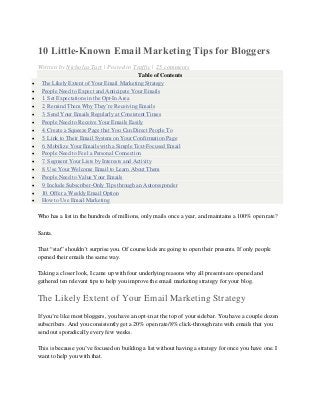
List Eruption 2.0 bonus ebook 10 little known email marketing tips for bloggers
- 1. 10 Little-Known Email Marketing Tips for Bloggers Written by Nicholas Tart | Posted in Traffic | 25 comments Table of Contents The Likely Extent of Your Email Marketing Strategy People Need to Expect and Anticipate Your Emails 1. Set Expectations in the Opt-In Area 2. Remind Them Why They’re Receiving Emails 3. Send Your Emails Regularly at Consistent Times People Need to Receive Your Emails Easily 4. Create a Squeeze Page that You Can Direct People To 5. Link to Their Email System on Your Confirmation Page 6. Mobilize Your Emails with a Simple Text-Focused Email People Need to Feel a Personal Connection 7. Segment Your Lists by Interests and Activity 8. Use Your Welcome Email to Learn About Them People Need to Value Your Emails 9. Include Subscriber-Only Tips through an Autoresponder 10. Offer a Weekly Email Option How to Use Email Marketing Who has a list in the hundreds of millions, only mails once a year, and maintains a 100% open rate? Santa. That “stat” shouldn’t surprise you. Of course kids are going to open their presents. If only people opened their emails the same way. Taking a closer look, I came up with four underlying reasons why all presents are opened and gathered ten relevant tips to help you improve the email marketing strategy for your blog. The Likely Extent of Your Email Marketing Strategy If you’re like most bloggers, you have an opt-in at the top of your sidebar. You have a couple dozen subscribers. And you consistently get a 20% open rate/8% click-through rate with emails that you send out sporadically every few weeks. This is because you’ve focused on building a list without having a strategy for once you have one. I want to help you with that.
- 2. People Need to Expect and Anticipate Your Emails Li’l Johnny is excited on Christmas morning because he expects to find a pile of presents. More importantly, he knows that those presents contain gifts that he’s been wanting for months. 1. Set Expectations in the Opt-In Area Too many bloggers trick people into opting-in with a free gift only to barrage them with unrelated emails later. I don’t know about you, but I don’t open those emails. If, however, you make it clear in your opt-in area that they’re also requesting to receive blog updates, then they’re going to expect and anticipate your emails. Sure that might discourage people from opting-in, but there’s no value in having a list full of people who don’t want your emails. See example: Jay Baer, from ConvinceandConvert.com, makes it clear that you’ll receive a daily email with social media advice.
- 3. Here I recommend to use List Eruption 2.0 plugin to create nice squeeze page with optins. Read full review about List Eruption 2.0 here. Download List Eruption 2.0 at Discount 70% 2. Remind Them Why They’re Receiving Emails Once they’re receiving your emails, it’s important to remind them why they’re receiving them. Otherwise you run the risk of them unsubscribing or marking your emails as spam. A good way to do this is to put their signup date and signup URL in the footer of every email that you send. These two reminders will jog their memory to answer the question, “why am I getting these emails?” See example:
- 4. Pat Flynn, from SmartPassiveIncome.com, reminds his subscribers when and where they subscribed to his list in the footer of every email. 3. Send Your Emails Regularly at Consistent Times What’s the best day and time to send an email to people around the world? I schedule the emails for 6am EST so they’re at the top of the list when people open their inbox first thing in the morning across the US. In the Income Diary Q&A, Josh Dunlop said, I find that posting content at 9am West Coast time is best, because it’s lunch time on the East Coast and just after work in the UK, which are the biggest markets for my traffic. People Need to Receive Your Emails Easily All Johnny has to do to get his presents in the morning is wake up, climb down the stairs, and walk to the living room.
- 5. Here I recommend to use List Eruption 2.0 plugin to Referral Reminder System for Added Participation and subscriber tracking features. Read full review about List Eruption 2.0 here. Download List Eruption 2.0 at Discount 70% 4. Create a Squeeze Page that You Can Direct People To Having opt-ins in all of the popular areas (i.e. top sidebar, bottom sidebar, top of homepage, footer of post, etc.), is a good start. You also want to have a page on your blog that’s dedicated to getting subscribers, also known as a squeeze page. How come? Because you and your readers can link to that page when you or they are recommending it to other people. 5. Link to Their Email System on Your Confirmation Page After they fill out your opt-in form, they need to confirm their subscription. This is the point where you typically say, “Before I can send you the information you requested, I need you to click the link in the email to confirm your subscription … yada, yada, yada.” This page has one goal: Get them to open the email and confirm their subscription. Yet, few people ever optimize this small but pivotal step in the process. How do you do that? Convince them to check their email immediately.
- 6. See example: The confirm your subscription page on my blog, 14clicks.com, directs people to check their email immediately so they don’t forget. Here I recommend to use List Eruption 2.0 plugin to Referral Reminder System for Added Participation and subscriber tracking features. Read full review about List Eruption 2.0 here. Download List Eruption 2.0 at Discount 70% 6. Mobilize Your Emails with a Simple Text-Focused Email According to Litmus.com, as of April 2012, 36% of email is opened with a mobile device and that number grew 80% in the previous six months. You might fancy your 2-column, HTML email newsletters, but people who open them with their phones don’t. To keep your emails mobile-friendly: Use a 1-column layout. No more than 550-600 pixels wide. Limit slow-loading images. If you link somewhere, try to make sure that the webpage is mobile-friendly.
- 7. See example: The DIYthemes email is HTML-based but simple enough that it appears to be text-based so it shows up well on mobile devices. People Need to Feel a Personal Connection The moment Johnny unwraps a Barbie Doll, he’s going to be forever skeptical about whether or not Santa really knows him. He’ll think twice about opening the next one. Around the third or fourth Barbie Doll, he’ll stop opening them altogether. 7. Segment Your Lists by Interests and Activity How do you personalize a mass-communication channel? Every email marketing service lets you create multiple lists. Create different lists based on the interests and activities of your audience. Consider segmenting lists for:
- 8. General blog subscribers. Weekly blog subscribers. Potential customers. Paying customers. Etc. See example: Syed Balkhi, from WPBeginner.com, gives his readers six different subscription options based on their interests. Here I recommend to use List Eruption 2.0 plugin to Referral Reminder System for Added Participation and subscriber tracking features. Read full review about List Eruption 2.0 here. Download List Eruption 2.0 at Discount 70% 8. Use Your Welcome Email to Learn About Them Aside from sending targeted emails based on interests, you also need to know who your audience is in order to build a personal connection with them. One of the best ways to do that is to ask them to introduce themselves by replying to the first welcome email. Here are a few questions you can ask in that email:
- 9. What are you struggling with right now? How do you expect me to help you? What types of content would get you to open every email? See example: This is Derek Halpern’s Welcome Email for SocialTriggers.com. Many of his subscribers reply to this email with their #1 struggle. This let’s him meet his new subscribers and gives him a better understanding of how to help his audience. People Need to Value Your Emails In the weeks leading up to Christmas, Johnny circles his favorite toys in the catalogs, creates a list of his favorites, and even visits Santa to tell him what’s at the top of his list. All of this to ensure that he gets exactly what he wants. 9. Include Subscriber-Only Tips through an Autoresponder What reason does somebody have to subscribe if they can get all of the same content by regularly visiting or following you on Twitter? To treat your subscribers to something special, set up an autoresponder series that gives them a comprehensive guide for information that they want.
- 10. See example: Copyblogger.com offers an exclusive, 20-part autoresponder series to their subscribers that’s based on years of researching their audience to figure out what they need help with most. 10. Offer a Weekly Email Option I don’t know about you, but I have a tough time keeping up with reading the posts from all of my favorite blogs. To get around this, consider offering a weekly subscription option to your readers. That way they can get one email with summaries of that week’s posts and choose to read the ones that are relevant to them. See example:
- 11. You’ll also notice that Syed Balkhi gives people the “WPB Daily” and “WPB Weekly” options because he understands that not every post is relevant to every subscriber. How to Use Email Marketing Email marketing has two functions. 1. To get to know your audience. 2. To send people your message. Too many bloggers put too much focus on building their lists. Once they have a list, they don’t know what to do with it. So that list sits there and costs money. I hope I’ve shed some light on this all-too-common problem and given you some ideas on how to improve your email marketing strategy. If I have, let me know in the comments. As always, if you need help with implementing any of these tips, leave a comment and tell me which email marketing service you use. Last words, I highly recommend to use List Eruption 2.0 plugin to grow your email list up to 275%. Read full review about List Eruption 2.0 here. Download List Eruption 2.0 at Discount 70%
- 12. Photo by: Stuck in Customs About Nicholas Tart I?m a 24-year-old, full-time entrepreneur living in Colorado. My companies include 14 Clicks, JuniorBiz, and Monument Marketing
