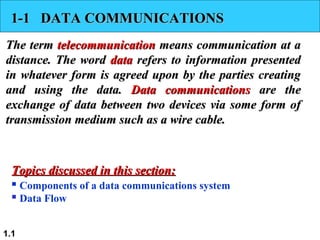
Ch1 v1
- 1. 1.1 1-1 DATA COMMUNICATIONS1-1 DATA COMMUNICATIONS The termThe term telecommunicationtelecommunication means communication at ameans communication at a distance. The worddistance. The word datadata refers to information presentedrefers to information presented in whatever form is agreed upon by the parties creatingin whatever form is agreed upon by the parties creating and using the data.and using the data. Data communicationsData communications are theare the exchange of data between two devices via some form ofexchange of data between two devices via some form of transmission medium such as a wire cable.transmission medium such as a wire cable. Components of a data communications system Data Flow Topics discussed in this section:Topics discussed in this section:
- 2. 1.2 Figure 1.1 Components of a data communication system
- 3. 1.3 Figure 1.2 Data flow (simplex, half-duplex, and full-duplex)
- 4. 1.4 1-2 NETWORKS1-2 NETWORKS AA networknetwork is a set of devices (often referred to asis a set of devices (often referred to as nodesnodes)) connected by communicationconnected by communication linkslinks. A node can be a. A node can be a computer, printer, or any other device capable of sendingcomputer, printer, or any other device capable of sending and/or receiving data generated by other nodes on theand/or receiving data generated by other nodes on the network. A link can be a cable, air, optical fiber, or anynetwork. A link can be a cable, air, optical fiber, or any medium which can transport a signal carryingmedium which can transport a signal carrying information.information. Network Criteria Physical Structures Categories of Networks Topics discussed in this section:Topics discussed in this section:
- 5. 1.5 Network Criteria Performance Depends on Network Elements Measured in terms of Delay and Throughput Reliability Failure rate of network components Measured in terms of availability/robustness Security Data protection against corruption/loss of data due to: Errors Malicious users
- 6. 1.6 Physical Structures Type of Connection Point to Point - single transmitter and receiver Multipoint - multiple recipients of single transmission Physical Topology Connection of devices Type of transmission - unicast, mulitcast, broadcast
- 7. 1.7 Figure 1.3 Types of connections: point-to-point and multipoint
- 8. 1.8 Figure 1.4 Categories of topology
- 9. 1.9 Figure 1.5 A fully connected mesh topology (five devices)
- 10. 1.10 Figure 1.6 A star topology connecting four stations
- 11. 1.11 Figure 1.7 A bus topology connecting three stations
- 12. 1.12 Figure 1.8 A ring topology connecting six stations
- 13. 1.13 Figure 1.9 A hybrid topology: a star backbone with three bus networks
- 14. 1.14 Categories of Networks Local Area Networks (LANs) Short distances Designed to provide local interconnectivity Wide Area Networks (WANs) Long distances Provide connectivity over large areas Metropolitan Area Networks (MANs) Provide connectivity over areas such as a city, a campus
- 15. 1.15 Figure 1.10 An isolated LAN connecting 12 computers to a hub in a closet
- 16. 1.16 Figure 1.11 WANs: a switched WAN and a point-to-point WAN
- 17. 1.17 Figure 1.12 A heterogeneous network made of four WANs and two LANs
- 18. McGraw-Hill ©The McGraw-Hill Companies, Inc., 2000 Multiplexing 1.18
- 19. 6.19 Bandwidth utilization is the wise use of available bandwidth to achieve specific goals. Efficiency can be achieved by multiplexing; i.e., sharing of the bandwidth between multiple users. Note
- 20. 6.20 MULTIPLEXINGMULTIPLEXING Whenever the bandwidth of a medium linking twoWhenever the bandwidth of a medium linking two devices is greater than the bandwidth needs of thedevices is greater than the bandwidth needs of the devices, the link can be shared. Multiplexing is the setdevices, the link can be shared. Multiplexing is the set of techniques that allows the (simultaneous)of techniques that allows the (simultaneous) transmission of multiple signals across a single datatransmission of multiple signals across a single data link. As data and telecommunications use increases,link. As data and telecommunications use increases, so does traffic.so does traffic. Frequency-Division Multiplexing Wavelength-Division Multiplexing Synchronous Time-Division Multiplexing Statistical Time-Division Multiplexing Topics discussed in this section:Topics discussed in this section:
- 21. 6.21 Dividing a link into channels
- 24. 6.24 FDM is an analog multiplexing technique that combines analog signals. It uses the concept of modulation Note
- 25. 6.25 FDM process
- 26. 6.26 FM
- 28. 6.28 Assume that a voice channel occupies a bandwidth of 4 kHz. We need to combine three voice channels into a link with a bandwidth of 12 kHz, from 20 to 32 kHz. Show the configuration, using the frequency domain. Assume there are no guard bands. Solution We shift (modulate) each of the three voice channels to a different bandwidth, as shown in Figure 6.6. We use the 20- to 24-kHz bandwidth for the first channel, the 24- to 28-kHz bandwidth for the second channel, and the 28- to 32-kHz bandwidth for the third one. Then we combine them as shown in Figure 6.6. Example 1
- 29. 6.29 Figure 6.6 Example 6.1
- 30. 6.30 Five channels, each with a 100-kHz bandwidth, are to be multiplexed together. What is the minimum bandwidth of the link if there is a need for a guard band of 10 kHz between the channels to prevent interference? Solution For five channels, we need at least four guard bands. This means that the required bandwidth is at least 5 × 100 + 4 × 10 = 540 kHz, as shown in Figure 6.7. Example 2
- 32. 6.32 Figure 9 Analog hierarchy
- 33. 6.33 Figure 10 Wavelength-division multiplexing (WDM)
- 34. 6.34 WDM is an analog multiplexing technique to combine optical signals. Note
- 35. 6.35 Figure 11 Prisms in wavelength-division multiplexing and demultiplexing
- 36. 6.36 Figure 12 Time Division Multiplexing (TDM)
- 37. 6.37 TDM is a digital multiplexing technique for combining several low-rate digital channels into one high-rate one. Note
- 38. 6.38 Figure 13 Synchronous time-division multiplexing
- 39. 6.39 In synchronous TDM, the data rate of the link is n times faster, and the unit duration is n times shorter. Note
- 40. 6.40 In Figure 6.13, the data rate for each one of the 3 input connection is 1 kbps. If 1 bit at a time is multiplexed (a unit is 1 bit), what is the duration of (a) each input slot, (b) each output slot, and (c) each frame? Solution We can answer the questions as follows: a. The data rate of each input connection is 1 kbps. This means that the bit duration is 1/1000 s or 1 ms. The duration of the input time slot is 1 ms (same as bit duration). Example 6.5
- 41. 6.41 b. The duration of each output time slot is one-third of the input time slot. This means that the duration of the output time slot is 1/3 ms. c. Each frame carries three output time slots. So the duration of a frame is 3 × 1/3 ms, or 1 ms. Note: The duration of a frame is the same as the duration of an input unit. Example 6.5 (continued)
- 42. 6.42 Figure 6.14 Example 6.6
- 43. 6.43 Four 1-kbps connections are multiplexed together. A unit is 1 bit. Find (a) the duration of 1 bit before multiplexing, (b) the transmission rate of the link, (c) the duration of a time slot, and (d) the duration of a frame. Solution We can answer the questions as follows: a. The duration of 1 bit before multiplexing is 1 / 1 kbps, or 0.001 s (1 ms). b. The rate of the link is 4 times the rate of a connection, or 4 kbps. Example 7
- 44. 6.44 c. The duration of each time slot is one-fourth of the duration of each bit before multiplexing, or 1/4 ms or 250 s. Note that we can also calculate this from theμ data rate of the link, 4 kbps. The bit duration is the inverse of the data rate, or 1/4 kbps or 250 s.μ d. The duration of a frame is always the same as the duration of a unit before multiplexing, or 1 ms. We can also calculate this in another way. Each frame in this case has four time slots. So the duration of a frame is 4 times 250 s, or 1 ms.μ Example 6.7 (continued)
- 45. 2.45 OSI MODEL Copyright © The McGraw-Hill Companies, Inc. Permission required for reproduction or display.
- 46. 2.46 2-1 LAYERED TASKS2-1 LAYERED TASKS We use the concept ofWe use the concept of layerslayers in our daily life. Asin our daily life. As an example, let us consider two friends whoan example, let us consider two friends who communicate through postal mail. The process ofcommunicate through postal mail. The process of sending a letter to a friend would be complex ifsending a letter to a friend would be complex if there were no services available from the postthere were no services available from the post office.office. Sender, Receiver, and Carrier Hierarchy Topics discussed in this section:Topics discussed in this section:
- 47. 2.47 2.1 Tasks involved in sending a letter
- 48. 2.48 2-2 THE OSI MODEL2-2 THE OSI MODEL Established in 1947, the International StandardsEstablished in 1947, the International Standards Organization (Organization (ISOISO) is a multinational body) is a multinational body dedicated to worldwide agreement ondedicated to worldwide agreement on international standards. An ISO standard thatinternational standards. An ISO standard that covers all aspects of network communications iscovers all aspects of network communications is the Open Systems Interconnection (the Open Systems Interconnection (OSIOSI) model. It) model. It was first introduced in the late 1970s.was first introduced in the late 1970s. Layered Architecture Peer-to-Peer Processes Encapsulation Topics discussed in this section:Topics discussed in this section:
- 49. 2.49 ISO is the organization. OSI is the model. Note
- 50. 2.50 Figure 2.2 Seven layers of the OSI model
- 51. 2.51 Figure 2.3 The interaction between layers in the OSI model
- 52. 2.52 Figure 2.4 An exchange using the OSI model
- 53. 2.53 2-3 LAYERS IN THE OSI MODEL2-3 LAYERS IN THE OSI MODEL In this section we briefly describe the functionsIn this section we briefly describe the functions of each layer in the OSI model.of each layer in the OSI model. Physical Layer Data Link Layer Network Layer Transport Layer Session Layer Presentation Layer Application Layer Topics discussed in this section:Topics discussed in this section:
- 54. 2.54 Figure 2.5 Physical layer
- 55. 2.55 The physical layer is responsible for movements of individual bits from one hop (node) to the next. Note
- 56. 2.56 Figure 2.6 Data link layer
- 57. 2.57 The data link layer is responsible for moving frames from one hop (node) to the next. Note
- 58. 2.58 Figure 2.7 Hop-to-hop delivery
- 59. 2.59 Figure 2.8 Network layer
- 60. 2.60 The network layer is responsible for the delivery of individual packets from the source host to the destination host. Note
- 61. 2.61 Figure 2.9 Source-to-destination delivery
- 62. 2.62 Figure 2.10 Transport layer
- 63. 2.63 The transport layer is responsible for the delivery of a message from one process to another. Note
- 64. 2.64 Figure 2.11 Reliable process-to-process delivery of a message
- 65. 2.65 Figure 2.12 Session layer
- 66. 2.66 The session layer is responsible for dialog control and synchronization. Note
- 67. 2.67 Figure 2.13 Presentation layer
- 68. 2.68 The presentation layer is responsible for translation, compression, and encryption. Note
- 69. 2.69 Figure 2.14 Application layer
- 70. 2.70 The application layer is responsible for providing services to the user. Note
- 71. 2.71 Figure 2.15 Summary of layers
- 72. 2.72 2-4 TCP/IP PROTOCOL SUITE2-4 TCP/IP PROTOCOL SUITE The layers in theThe layers in the TCP/IP protocol suiteTCP/IP protocol suite do notdo not exactly match those in the OSI model. Theexactly match those in the OSI model. The original TCP/IP protocol suite was defined asoriginal TCP/IP protocol suite was defined as having four layers:having four layers: host-to-networkhost-to-network,, internetinternet,, transporttransport, and, and applicationapplication. However, when TCP/IP. However, when TCP/IP is compared to OSI, we can say that the TCP/IPis compared to OSI, we can say that the TCP/IP protocol suite is made of five layers:protocol suite is made of five layers: physicalphysical,, data linkdata link,, networknetwork,, transporttransport, and, and applicationapplication.. Physical and Data Link Layers Network Layer Transport Layer Application Layer Topics discussed in this section:Topics discussed in this section:
- 73. 2.73 Figure 2.16 TCP/IP and OSI model
- 74. 2.74 2-5 ADDRESSING2-5 ADDRESSING Four levels of addresses are used in an internetFour levels of addresses are used in an internet employing the TCP/IP protocols:employing the TCP/IP protocols: physicalphysical,, logicallogical,, portport, and, and specificspecific.. Physical Addresses Logical Addresses Port Addresses Specific Addresses Topics discussed in this section:Topics discussed in this section:
- 75. 2.75 Figure 2.17 Addresses in TCP/IP
- 76. 2.76 Figure 2.18 Relationship of layers and addresses in TCP/IP
- 77. 2.77 In Figure 2.19 a node with physical address 10 sends a frame to a node with physical address 87. The two nodes are connected by a link (bus topology LAN). As the figure shows, the computer with physical address 10 is the sender, and the computer with physical address 87 is the receiver. Example 2.1
- 78. 2.78 Figure 2.19 Physical addresses
- 79. 2.79 Most local-area networks use a 48-bit (6-byte) physical address written as 12 hexadecimal digits; every byte (2 hexadecimal digits) is separated by a colon, as shown below: Example 2.2 07:01:02:01:2C:4B A 6-byte (12 hexadecimal digits) physical address.
- 80. 2.80 Figure 2.20 shows a part of an internet with two routers connecting three LANs. Each device (computer or router) has a pair of addresses (logical and physical) for each connection. In this case, each computer is connected to only one link and therefore has only one pair of addresses. Each router, however, is connected to three networks (only two are shown in the figure). So each router has three pairs of addresses, one for each connection. Example 2.3
- 81. 2.81 Figure 2.20 IP addresses
- 82. 2.82 Figure 2.21 shows two computers communicating via the Internet. The sending computer is running three processes at this time with port addresses a, b, and c. The receiving computer is running two processes at this time with port addresses j and k. Process a in the sending computer needs to communicate with process j in the receiving computer. Note that although physical addresses change from hop to hop, logical and port addresses remain the same from the source to destination. Example 2.4
- 83. 2.83 Figure 2.21 Port addresses
- 84. 2.84 The physical addresses will change from hop to hop, but the logical addresses usually remain the same. Note
- 85. 2.85 Example 2.5 A port address is a 16-bit address represented by one decimal number as shown. 753 A 16-bit port address represented as one single number.
- 86. 3.86 3-5 DATA RATE LIMITS3-5 DATA RATE LIMITS A very important consideration in dataA very important consideration in data communications is how fast we can sendcommunications is how fast we can send data, in bits per second, over a channel.data, in bits per second, over a channel. Data rate depends on three factors:Data rate depends on three factors: 1.1. The bandwidth availableThe bandwidth available 2.2. The level of the signals we useThe level of the signals we use 33. The quality of the channel (the level of. The quality of the channel (the level of noise)noise) Noiseless Channel: Nyquist Bit Rate Noisy Channel: Shannon Capacity Using Both Limits Topics discussed in this section:Topics discussed in this section:
- 87. 3.87 Increasing the levels of a signal increases the probability of an error occurring, in other words it reduces the reliability of the system. Why?? Note
- 88. 3.88 Capacity of a System The bit rate of a system increases with an increase in the number of signal levels we use to denote a symbol. A symbol can consist of a single bit or “n” bits. The number of signal levels = 2n . As the number of levels goes up, the spacing between level decreases -> increasing the probability of an error occurring in the presence of transmission impairments.
- 89. 3.89 Nyquist Theorem Nyquist gives the upper bound for the bit rate of a transmission system by calculating the bit rate directly from the number of bits in a symbol (or signal levels) and the bandwidth of the system (assuming 2 symbols/per cycle and first harmonic). Nyquist theorem states that for a noiseless channel: C = 2 B log22n C= capacity in bps B = bandwidth in Hz
- 90. 3.90 Does the Nyquist theorem bit rate agree with the intuitive bit rate described in baseband transmission? Solution They match when we have only two levels. We said, in baseband transmission, the bit rate is 2 times the bandwidth if we use only the first harmonic in the worst case. However, the Nyquist formula is more general than what we derived intuitively; it Example 3.33
- 91. 3.91 Consider a noiseless channel with a bandwidth of 3000 Hz transmitting a signal with two signal levels. The maximum bit rate can be calculated as Example 3.34
- 92. 3.92 Consider the same noiseless channel transmitting a signal with four signal levels (for each level, we send 2 bits). The maximum bit rate can be calculated as Example 3.35
- 93. 3.93 We need to send 265 kbps over a noiseless channel with a bandwidth of 20 kHz. How many signal levels do we need? Solution We can use the Nyquist formula as shown: Example 3.36 Since this result is not a power of 2, we need to either increase the number of levels or reduce the bit rate. If we have 128 levels, the bit rate is 280 kbps. If we have
- 94. 3.94 Shannon’s Theorem Shannon’s theorem gives the capacity of a system in the presence of noise. C = B log2(1 + SNR)
- 95. 3.95 Consider an extremely noisy channel in which the value of the signal-to-noise ratio is almost zero. In other words, the noise is so strong that the signal is faint. For this channel the capacity C is calculated as Example 3.37 This means that the capacity of this channel is zero regardless of the bandwidth. In other words, we cannot receive any data through this channel.
- 96. 3.96 We can calculate the theoretical highest bit rate of a regular telephone line. A telephone line normally has a bandwidth of 3000. The signal-to-noise ratio is usually 3162. For this channel the capacity is calculated as Example 3.38 This means that the highest bit rate for a telephone line is 34.860 kbps. If we want to send data faster than this, we can either increase the bandwidth of the line or improve the signal-to-noise ratio.
- 97. 3.97 The signal-to-noise ratio is often given in decibels. Assume that SNRdB = 36 and the channel bandwidth is 2 MHz. The theoretical channel capacity can be calculated as Example 3.39
- 98. 3.98 For practical purposes, when the SNR is very high, we can assume that SNR + 1 is almost the same as SNR. In these cases, the theoretical channel capacity can be simplified to Example 3.40 For example, we can calculate the theoretical capacity of the previous example as
- 99. 3.99 We have a channel with a 1-MHz bandwidth. The SNR for this channel is 63. What are the appropriate bit rate and signal level? Solution First, we use the Shannon formula to find the upper limit. Example 3.41
- 100. 3.100 The Shannon formula gives us 6 Mbps, the upper limit. For better performance we choose something lower, 4 Mbps, for example. Then we use the Nyquist formula to find the number of signal levels. Example 3.41 (continued)
- 101. 3.101 The Shannon capacity gives us the upper limit; the Nyquist formula tells us how many signal levels we need. Note