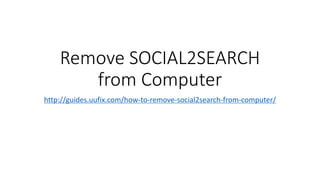
Remove social2 search from computer
- 2. • SOCIAL2SEARCH is believed to be a potentially unwanted program (PUP) that can be acquired from various sources. Primarily, adware like this are deployed using freeware. This software-bundling technique is a hit for SOCIAL2SEARCH author to spread the adware without user’s detection. By packing the malicious code onto legitimate programs, most computer users are unaware of its installation.
- 3. • To provide you with latest news and trending topics is the catchphrase of this adware. In reality, it was made to generate profit by displaying SOCIAL2SEARCH ads once it is installed on the computer. It mainly attacks browser application such as Internet Explorer, Google Chrome, Firefox, and Edge. Adjustments are made on browser program so that SOCIAL2SEARCH will load as an extension. In that effect, changes on default settings are obvious. Home page and start- up page will reveal unknown search engine. New tabs may also show the same symptoms. Browser redirects may also be in effect during the presence of SOCIAL2SEARCH adware.
- 4. • SOCIAL2SEARCH may appear as an interesting tool for watching online videos. But most users didn’t know about this program is a nasty code that lies beneath its core files. Computer security vendors considered SOCIAL2SEARCH as some kind of potentially unwanted program due to its unexpected installation of various adware.
- 5. • Apart from videos, SOCIAL2SEARCH is also endorsed as a tool to turn your browser into a media center. As much as possible, people behind this program try to engage as many users into installing SOCIAL2SEARCH into their computer. The reason behind this spread is to generate profit as victims keeps using the program. Aside from loading bunch of unwanted software, SOCIAL2SEARCH also displays advertisements. Both intend to bring-in revenue.
- 6. • Remove SOCIAL2SEARCH from Computer
- 7. • Deleting from Windows 7 • 1. Uninstall Ads by SOCIAL2SEARCH from Control Panel (Start - Control Panel - Program - Uninstall a program - Uninstall Ads by SOCIAL2SEARCH) • 2. Remove folders • C:Program FilesSOCIAL2SEARCH • 3. Delete registry keys (Start - Run - regedit.exe) • HKLMSOFTWARESOCIAL2SEARCH
- 8. • Removing from Windows 8 • 1. Point to the upper-right corner of the screen, move the mouse pointer down, and tap Search. • 2. Enter control panel in the search box, and then click Control Panel. • 3. Under View by:, select Large Icons, and then click Programs and features.
- 9. • 4. Click the program, and then click Uninstall. • 5. Follow the instructions on the screen. • 6. Uninstall Ads by SOCIAL2SEARCH from Control Panel (Control Panel - Uninstall a program - Uninstall Ads by SOCIAL2SEARCH)
- 10. • 7. Remove folders and registry keys like on Windows7. • How to delete Ads by SOCIAL2SEARCH from browser • If you browse this item we hope you dealt to get rid of problemware from your system. Now it's queue to rectify your web-browsers and to erase Ads by SOCIAL2SEARCH harmful settings, unwanted banners, pop-ups, fake search engines and other issues.
- 11. • The full instructions you will get below nevertheless the groundwork is identical for all adwares: in the most typical case user must delete problemware out of extensions, plugins, add-ons, services, occasionally you are to fix web-browser configuration, especially in occasion dealing with pseudo search engine adware contamination, also rarely you need to rectify the browser shortcut presets.
- 12. • Each of such influence are necessary to create your web-browsing free from annoying issues and guard users personal data. The entire guide for fixing web-browsers from Ads by SOCIAL2SEARCH below: don't hurry, follow them carefully, step-by-step so way you will handle. Let's go!
- 13. • How to remove Ads by SOCIAL2SEARCH from Internet Explorer • Disable add-on: • Tools - Manage add-ons - Remove Ads by SOCIAL2SEARCH • Change homepage: • Tools - Internet Options - General - Home page - Put “about:blank” • To change new tab: • Tools - Internet Options - General -Tabs
- 14. • How to delete Ads by SOCIAL2SEARCH from Google Chrome • Remove add-on: • Customize and Control Google Chrome - Tools - Extensions - Remove Ads by SOCIAL2SEARCH • Change homepage: • Customize and Control Google Chrome - Settings - On startup-Set pages- Put “about:blank”
- 15. • How to delete Ads by SOCIAL2SEARCH from Mozilla Firefox • Delete add-on: • Tools - Add-ons - Remove Ads by SOCIAL2SEARCH • Homepage: • Tools - Options - General - Put “about:blank” into homepage field • To change new tab: • Put “about:config” into address bar; • Confirm the suggestion; • Search for “browser.newtab.url”; • Reset this field (right-click and choose reset).
- 16. • How to delete Ads by SOCIAL2SEARCH from Opera browser • Delete add-on: • Open Opera - Customize and Control Opera - Extensions - Choose Ads by SOCIAL2SEARCH and press button "Remove from Opera" • Change homepage: • Open Opera - Customize and Control Opera - Settings - On Startup - Open a specific page or set of pages - Press button
- 17. • How to delete Ads by SOCIAL2SEARCH from Safari browser • Start Safari browser • Display a menu of General Safari Settings - Reset Safari... - Press "Reset"
- 18. FOR MORE DETAILS • GO TO: • http://guides.uufix.com/how-to-remove-social2search-from- computer/