Digital technology
•Download as PPTX, PDF•
1 like•826 views
Report
Share
Report
Share
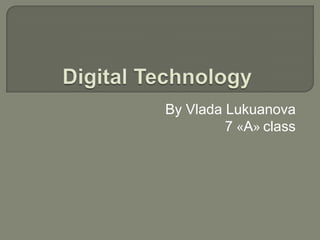
Recommended
Recommended
More Related Content
What's hot
What's hot (20)
Introduction of computer basic skills on windows 7

Introduction of computer basic skills on windows 7
Similar to Digital technology
Similar to Digital technology (20)
Information and communication technology tools(ict)

Information and communication technology tools(ict)
ICT 7 LESSON 3 Buttons and Ports on a Computer.ppsx

ICT 7 LESSON 3 Buttons and Ports on a Computer.ppsx
More from Yevgeniya Grigoryeva
More from Yevgeniya Grigoryeva (20)
Sevenwondersoftheancientworld 121226000345-phpapp02

Sevenwondersoftheancientworld 121226000345-phpapp02
Recently uploaded
https://app.box.com/s/7hlvjxjalkrik7fb082xx3jk7xd7liz3TỔNG ÔN TẬP THI VÀO LỚP 10 MÔN TIẾNG ANH NĂM HỌC 2023 - 2024 CÓ ĐÁP ÁN (NGỮ Â...

TỔNG ÔN TẬP THI VÀO LỚP 10 MÔN TIẾNG ANH NĂM HỌC 2023 - 2024 CÓ ĐÁP ÁN (NGỮ Â...Nguyen Thanh Tu Collection
Recently uploaded (20)
ICT Role in 21st Century Education & its Challenges.pptx

ICT Role in 21st Century Education & its Challenges.pptx
Fostering Friendships - Enhancing Social Bonds in the Classroom

Fostering Friendships - Enhancing Social Bonds in the Classroom
Basic Civil Engineering first year Notes- Chapter 4 Building.pptx

Basic Civil Engineering first year Notes- Chapter 4 Building.pptx
Unit-IV; Professional Sales Representative (PSR).pptx

Unit-IV; Professional Sales Representative (PSR).pptx
Vishram Singh - Textbook of Anatomy Upper Limb and Thorax.. Volume 1 (1).pdf

Vishram Singh - Textbook of Anatomy Upper Limb and Thorax.. Volume 1 (1).pdf
Python Notes for mca i year students osmania university.docx

Python Notes for mca i year students osmania university.docx
TỔNG ÔN TẬP THI VÀO LỚP 10 MÔN TIẾNG ANH NĂM HỌC 2023 - 2024 CÓ ĐÁP ÁN (NGỮ Â...

TỔNG ÔN TẬP THI VÀO LỚP 10 MÔN TIẾNG ANH NĂM HỌC 2023 - 2024 CÓ ĐÁP ÁN (NGỮ Â...
General Principles of Intellectual Property: Concepts of Intellectual Proper...

General Principles of Intellectual Property: Concepts of Intellectual Proper...
Digital technology
- 1. By Vlada Lukuanova 7 «A» class
- 2. Digital Technology is a type of electronics. These make use of "Boolean logic" and "discrete signal electronics" for electronics, devices, and equipment. Examples of such devices are computers, information appliances, digital cameras, digital televisions, flash memory, key USB memory, mobile phones, hard disks, and devices of computer memory.
- 4. A computer is a machine that is able to take information (input), do some work on or make changes to the information, to make new information (output). Computers have existed for much of human history. A person (called a user) can control a computer by telling it to do things. Some ways of controlling a computer are with a keyboard, mouse, buttons, touch screen. Some very new computers can also be controlled with voice commands or hand gestures.
- 6. A digital camera is a camera that stores pictures on a memory card instead of film. Because of this, a digital camera can hold many more pictures than the traditional film camera. A digital camera can sometimes hold hundreds of pictures. There are different sizes of memory cards and each size can hold a different number of pictures. Most digital cameras can use a USB cable that connects into a computer to take the pictures that are in the camera and send them to the computer.
- 7. An MP3 player is a portable audio device people can use to listen to songs saved in the MP3 format. They can use USB cords to connect the device to computers, so that files can be transferred. MP3s are audio files that have been made smaller by removing sounds that the human ear cannot hear. Many newer MP3 players can also be used to view images or movies, or play games. The most well-known MP3 player is the iPod.
- 8. A mobile phone is a little portable radio telephone. The mobile phone can be used to communicate over long distances without wires. It works by communicating with a nearby base station (sometimes called a "cell") which connects it to the main phone network. As the mobile phone moves around, if the mobile phone gets too far away from the cell it is connected to, that cell sends a message to another cell to tell the new cell to take over the call. This is called a "hand off," and the call continues with the new cell the phone is connected to. The hand-off is done so well and carefully that the user will usually never even know that the call was transferred to another cell.
- 9. Many mobile phones are "smart phones" As well as making voice calls, they can be used for other things: •Sending and receiving emails, text and multimedia messages •Registering contacts •Using calculator, currency, alarm, etc. functions •Log on the Internet •Playing games •Taking photos and videos
