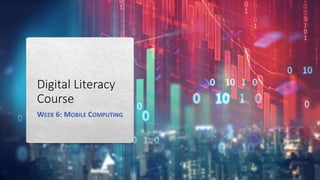
Week 6
- 1. Digital Literacy Course WEEK 6: MOBILE COMPUTING
- 2. Mobile Computing • Overview of mobile technology • Using smartphones • Introduction to cloud computing • Overview of Social Media
- 5. Ex. of mobile computing: Smartphones
- 6. Smartphones Smartphones are used to make phone calls and send texts but can also be used for accessing the internet and much more. There are many different brands of smartphones e.g. iPhones – made by Apple Android Phones made by Samsung, HTC, etc Windows Phones made by Nokia The difference between each phone is that they have a different operating system developed by the different manufacturers. You can use your fingers to control the touch screen of your phone or you can also use a pencil like device called a stylus which makes it easier to use.
- 7. APPS
- 8. APPS
- 9. USING A SMARTPHONE Different brands of smartphones will have slightly different symbols and keys 1. Home Button: Has the Touch ID fingerprint scanner built into it for unlocking the phone and making purchases with ApplePay. The button is also used to return to the home screen, access multitasking and favorites, quit apps, take screenshots, and reset the phone 2. User-Facing Camera: Used for taking selfies and for FaceTime chats 3. Speaker: When you hold the iPhone to your ear for phone calls, this is the speaker through which you hear the person you're speaking to 4. Back Camera: Usually the primary camera on the iPhone
- 10. USING A SMARTPHONE Different brands of smartphones will have slightly different symbols and keys 5. Microphone 6. Camera Flash 7. Antenna: The lines across the top and bottom of the back of the phone, as well as on the sides of the phone, are the antenna that connect to cellular phone networks to place calls, send texts, and use wireless internet 8. Headphone Jack 9. Lightning Port: This charges the iPhone, syncs to a computer, and connects to some car stereo systems and speaker docks, as well as other accessories
- 11. USING A SMARTPHONE Different brands of smartphones will have slightly different symbols and keys 10. Bottom Speaker: Where ringtones play when a call comes in. It's also the speaker that is used for talking on speaker phone, as well as playing audio for games, movies, music, etc. 11. Mute Switch 12. Volume Up/Down Buttons 13. Side (On/Off/Lock) Button: used to put the iPhone to sleep/lock the screen, to wake it up, and to take screenshots
- 13. Common Smartphone Problems & Troubleshooting
- 14. Common Smartphone Problems & Troubleshooting
- 15. CLOUD COMPUTING The practice of storing data, like pictures, video, music, and even programs on servers that can be accessed through a web browser.. This way the information can be accessed from anywhere, and used by many people. The ability of users to store information off site will increase the usability of the network as well as the need for it Refers to providing not just storage, but also computing, as a service. For example, instead of buying and maintaining servers, a company can rent server space, and access the servers over the Internet. Software as a Service (SaaS): software applications can be stored and accessed as if they were in the device itself, but they are actually stored online. SaaS enables more people to use the software. This makes computing more efficient and saves on storage.
- 16. Cloud computing allows users to store items like photos, videos, music, documents, and even applications in a place they can access using the Internet. This means that mobile devices do not have to have a program downloaded to them, but they do have access to a storage area remotely using the Internet. E-mail has been accessed this way for years. A user is able to access an e-mail account using a network connection even when not at work. Now many other types of programs are being made available using this type of accessibility. Some cloud computing services, like Microsoft SkyDrive or Google Docs, allow many users to access the same document through the Internet. Users can log in at the same time, make changes in “real time,” and other users can immediately see these changes.
- 17. Tip: The buttons across Drive are pretty straightforward, but if you’re ever unsure of what one does, just hover over it with your mouse. A pop-up window should appear that explains the function of the button. USING GOOGLE DRIVE
- 18. SOCIAL MEDIA
- 21. Thank you