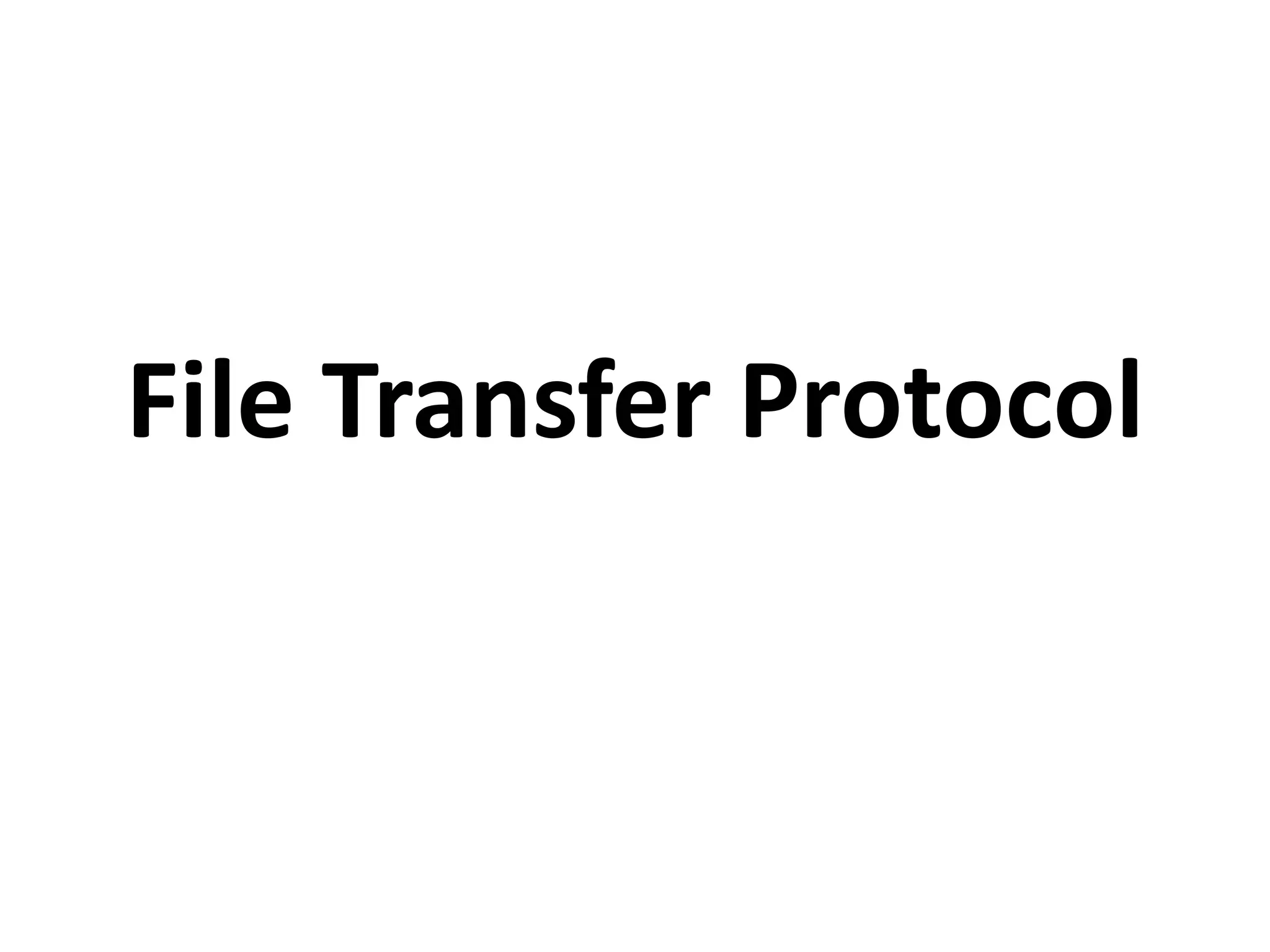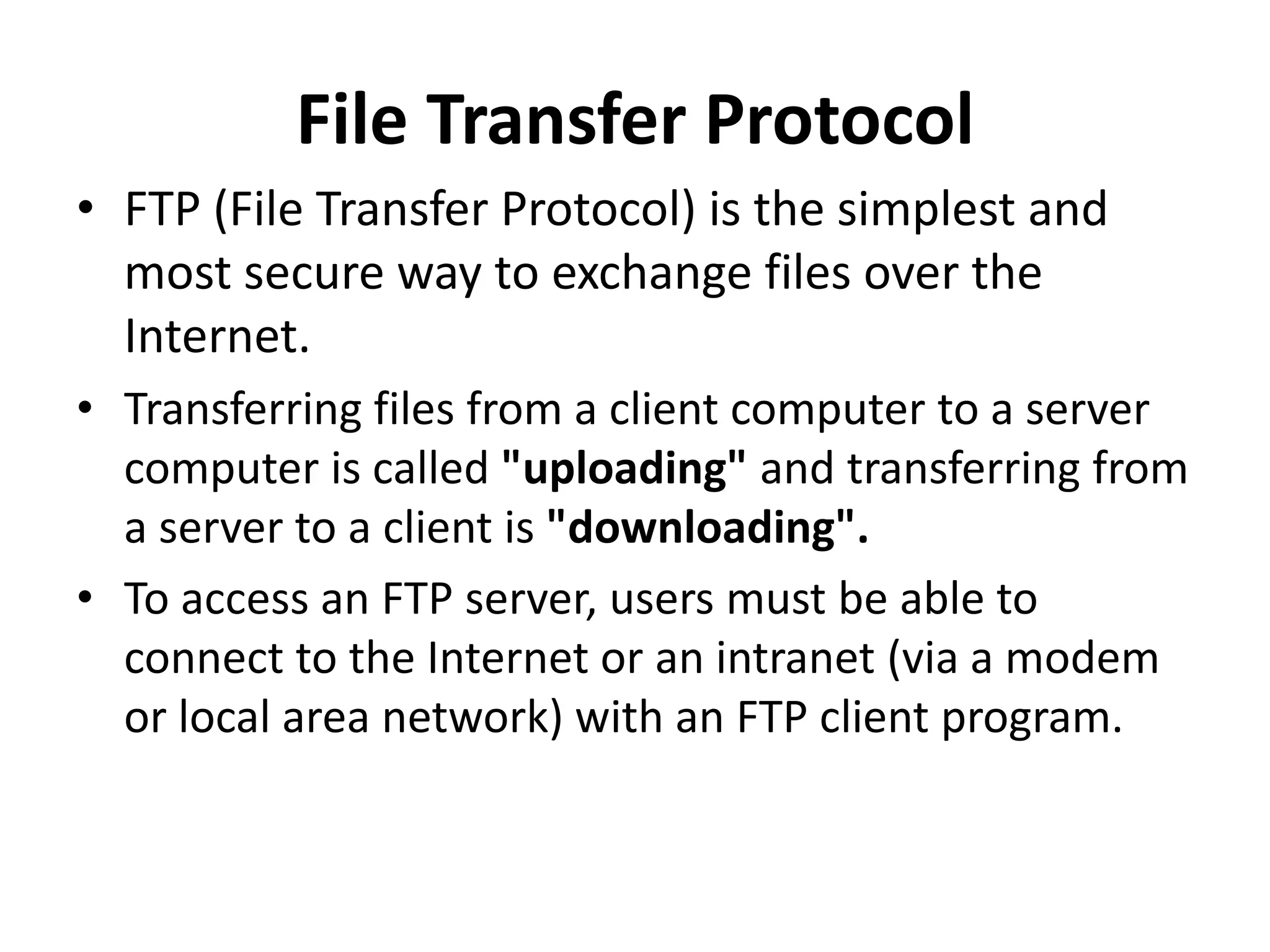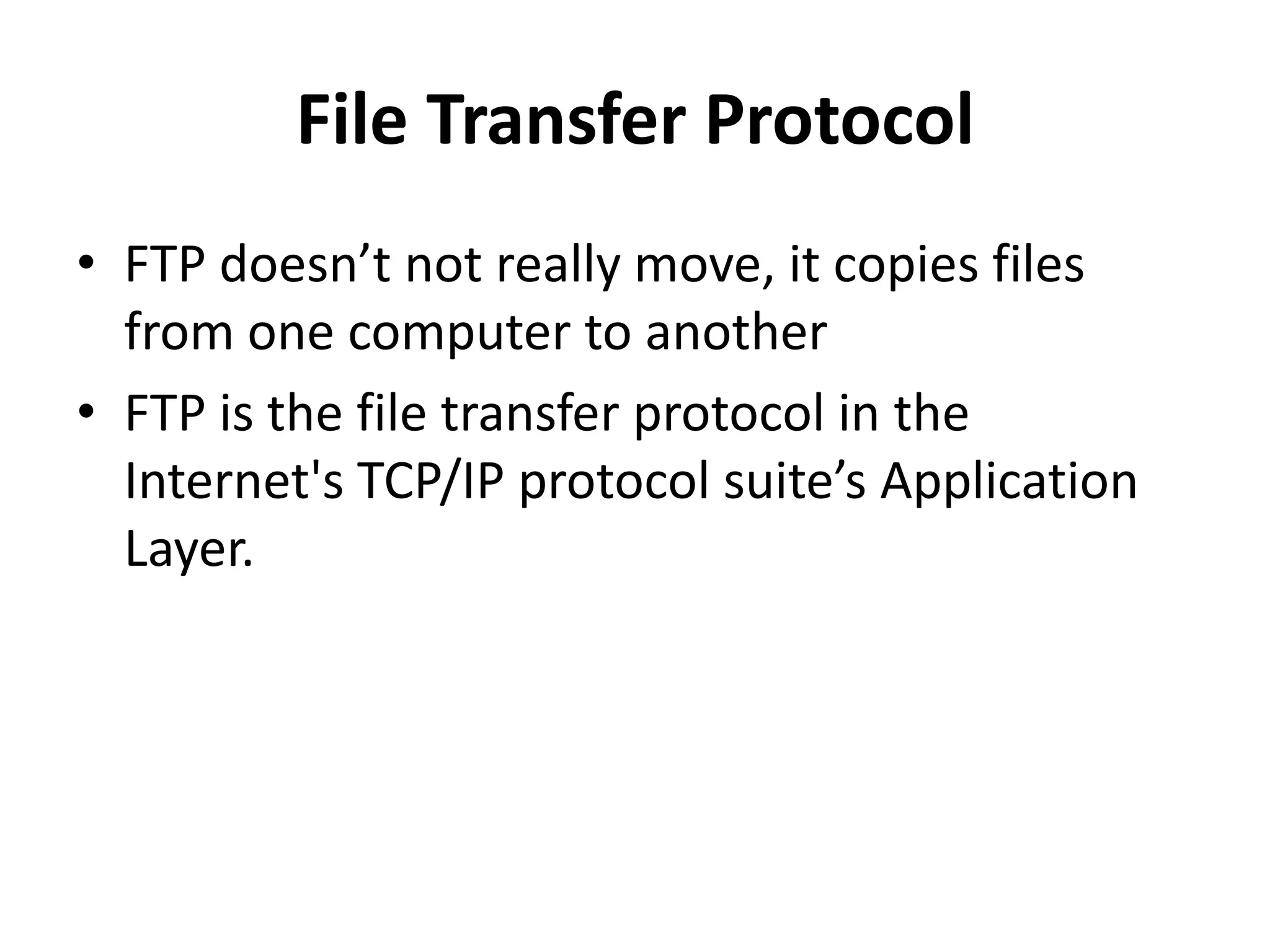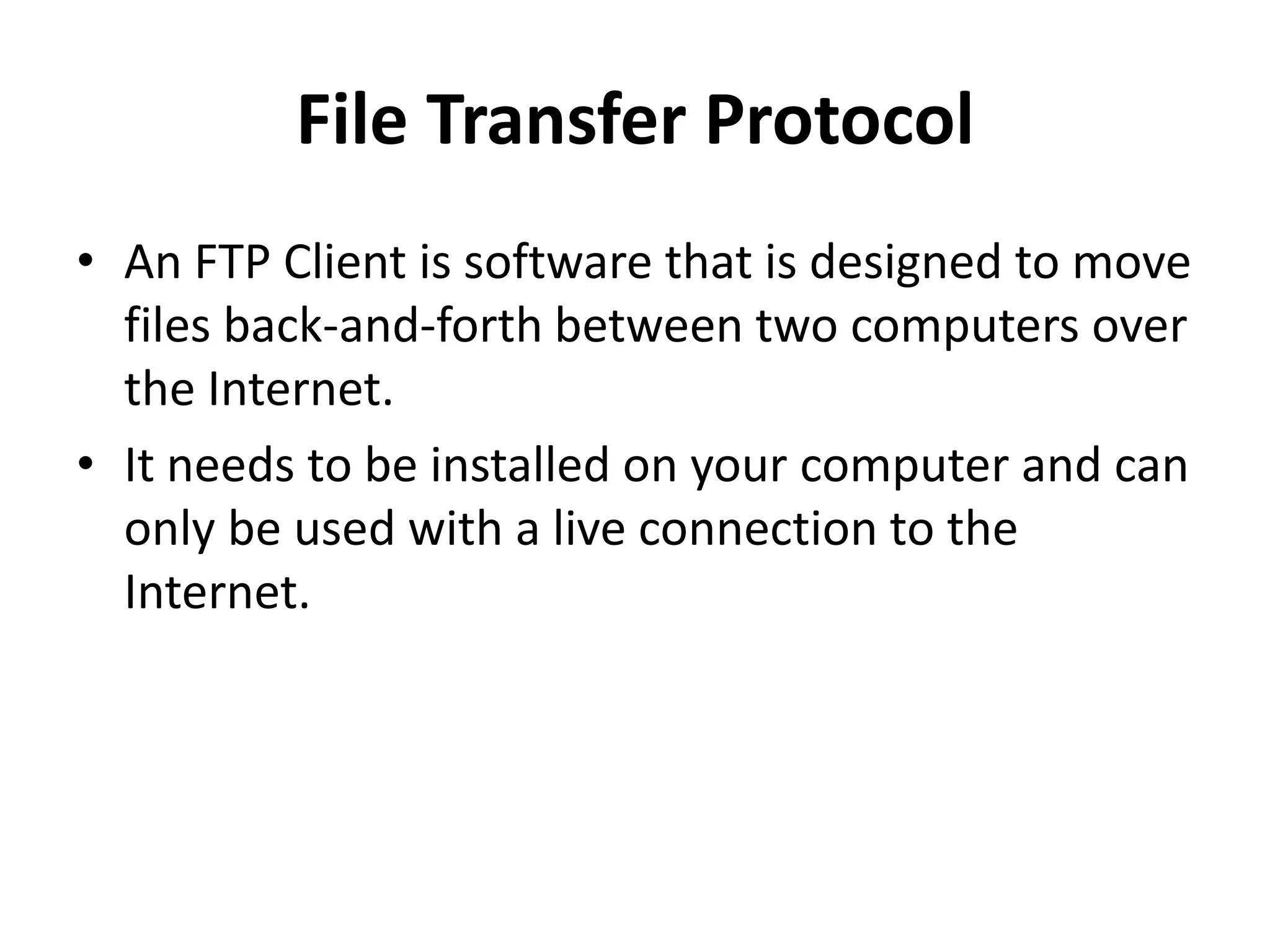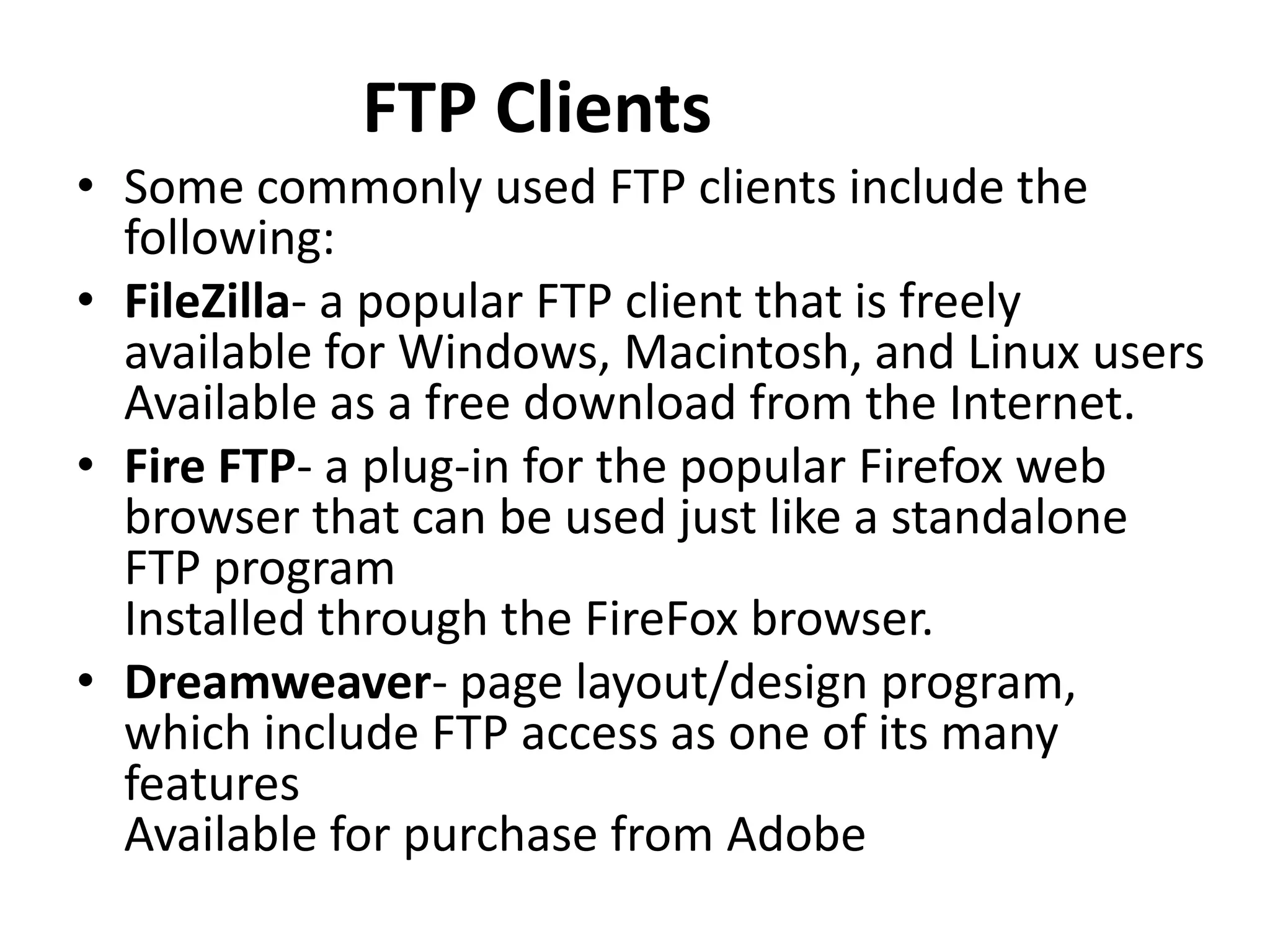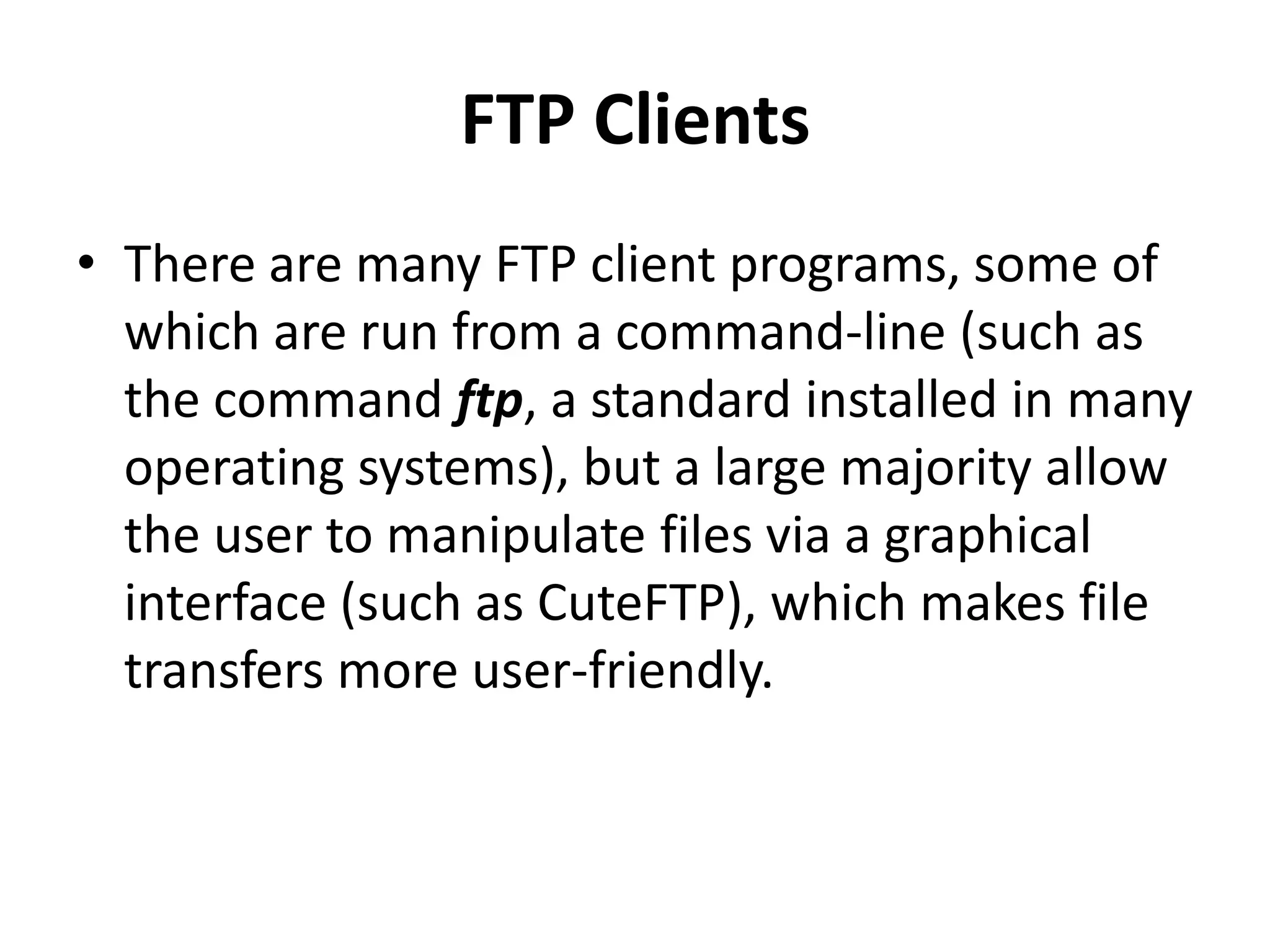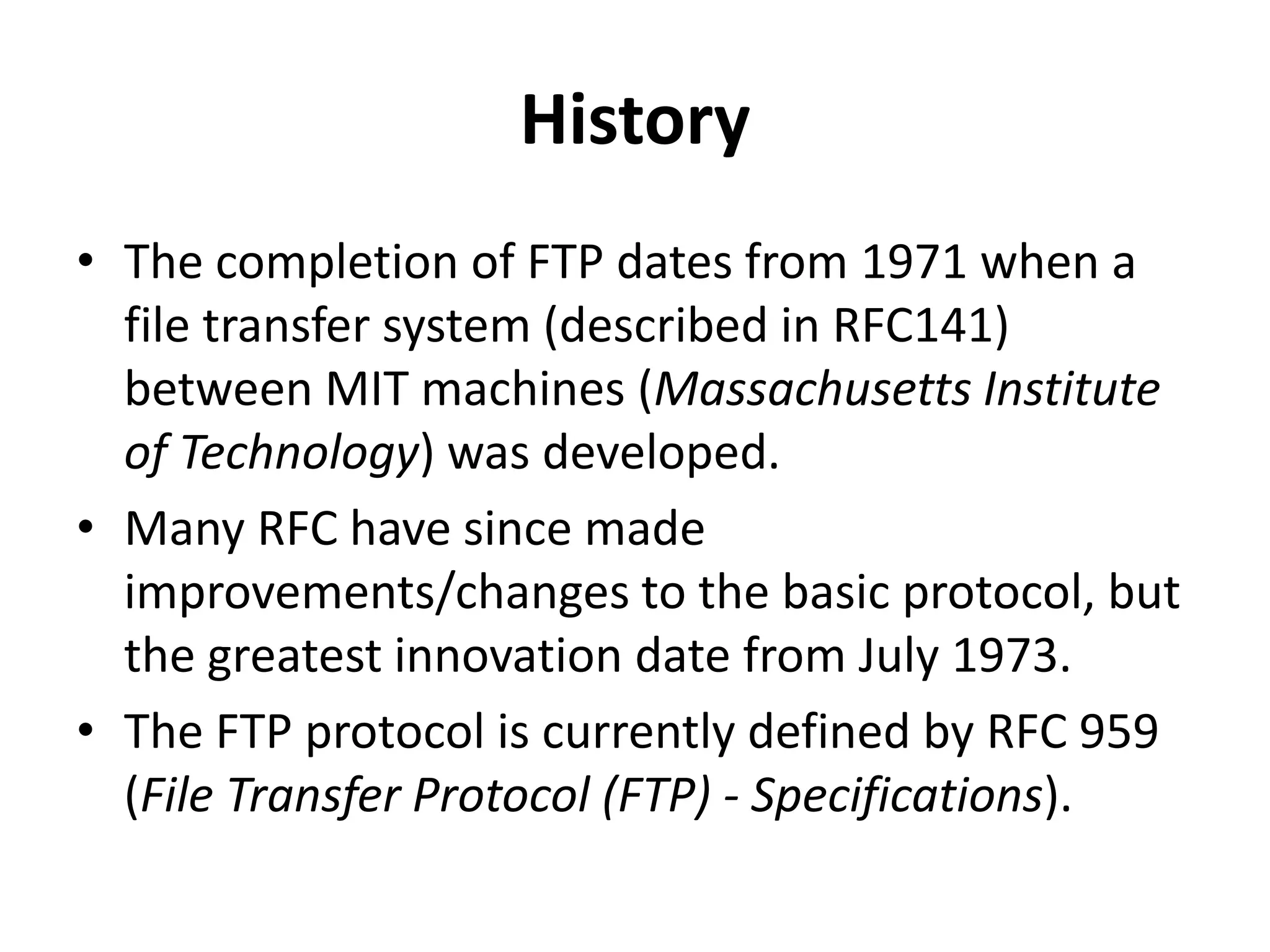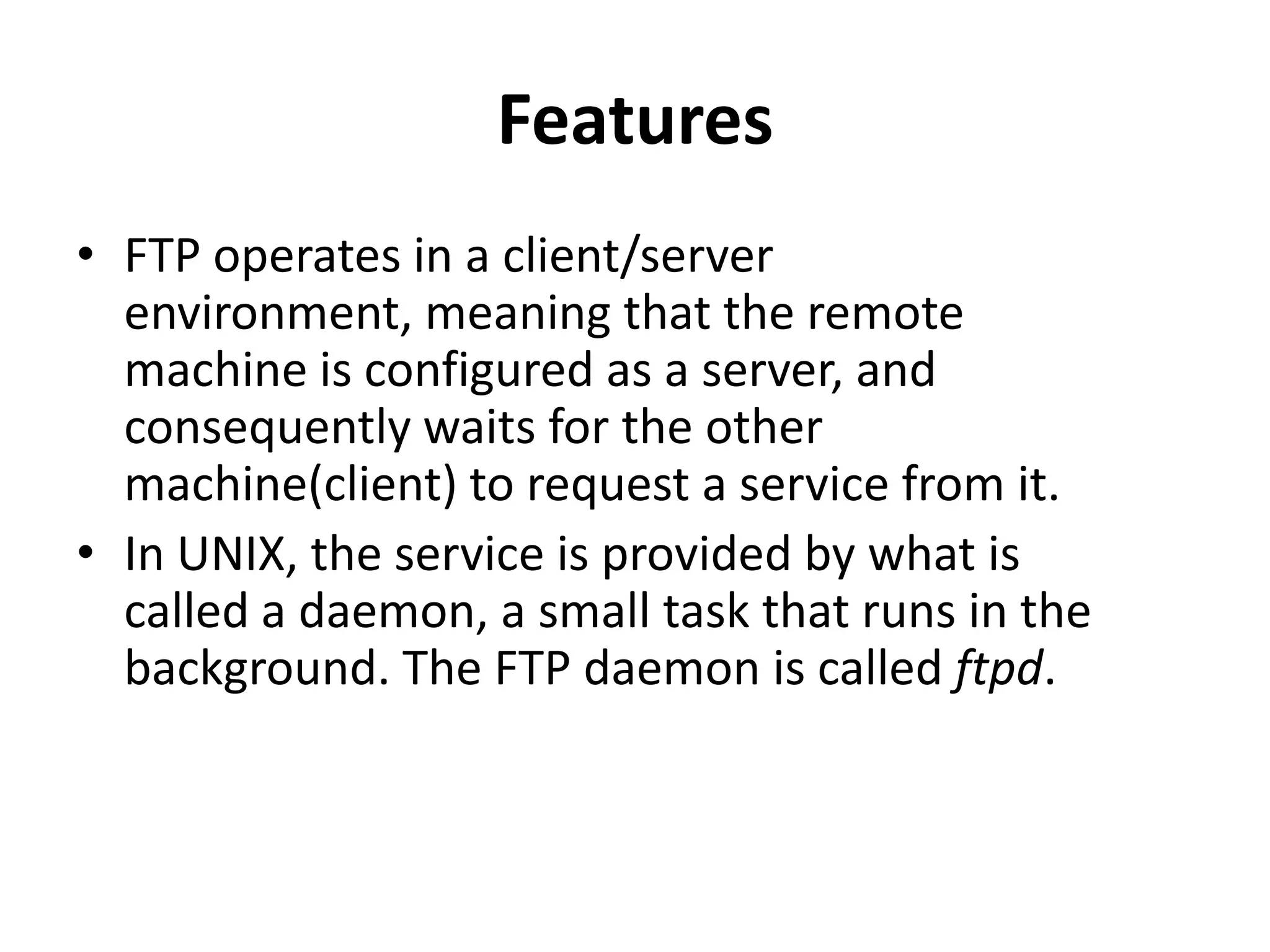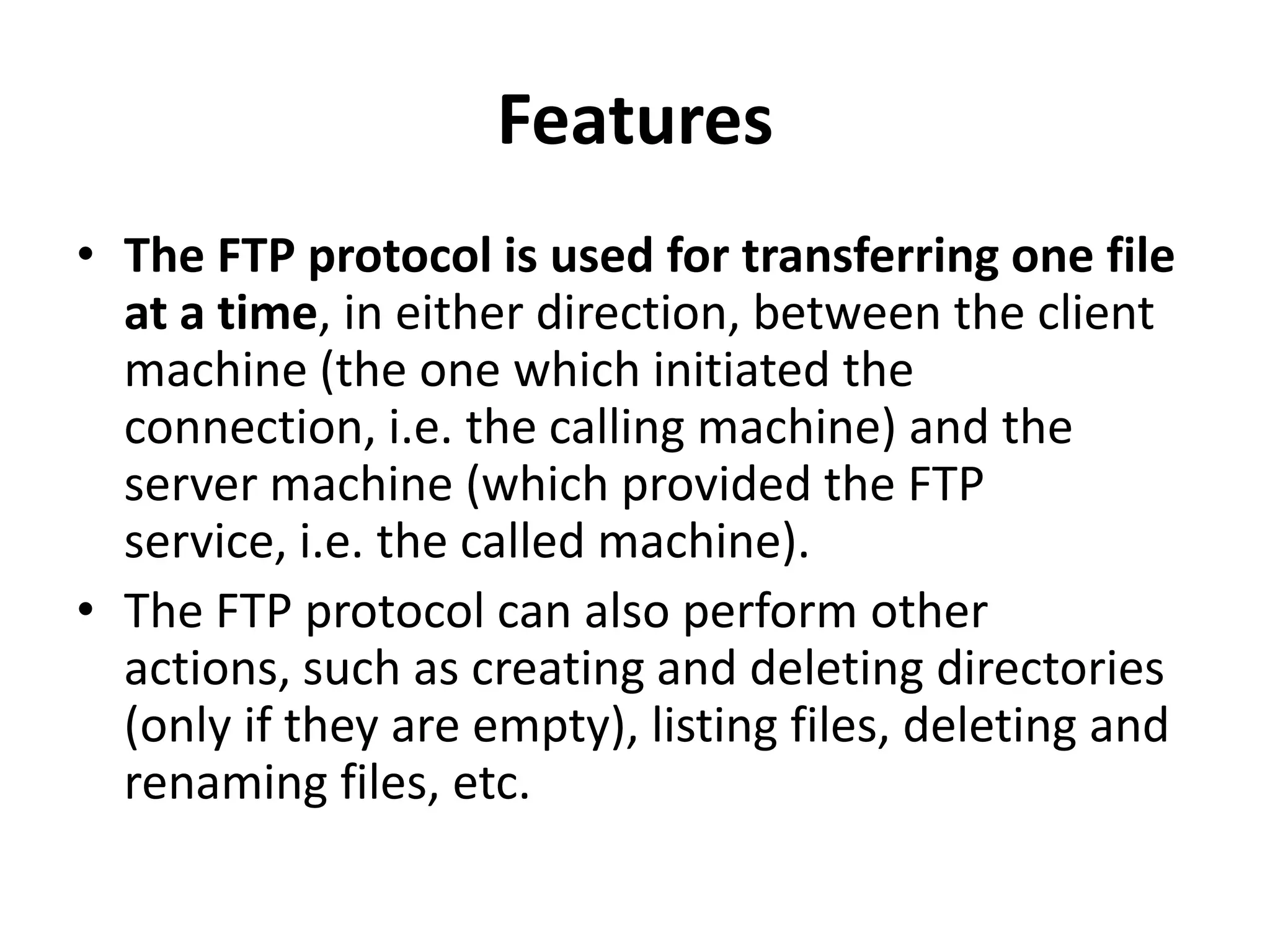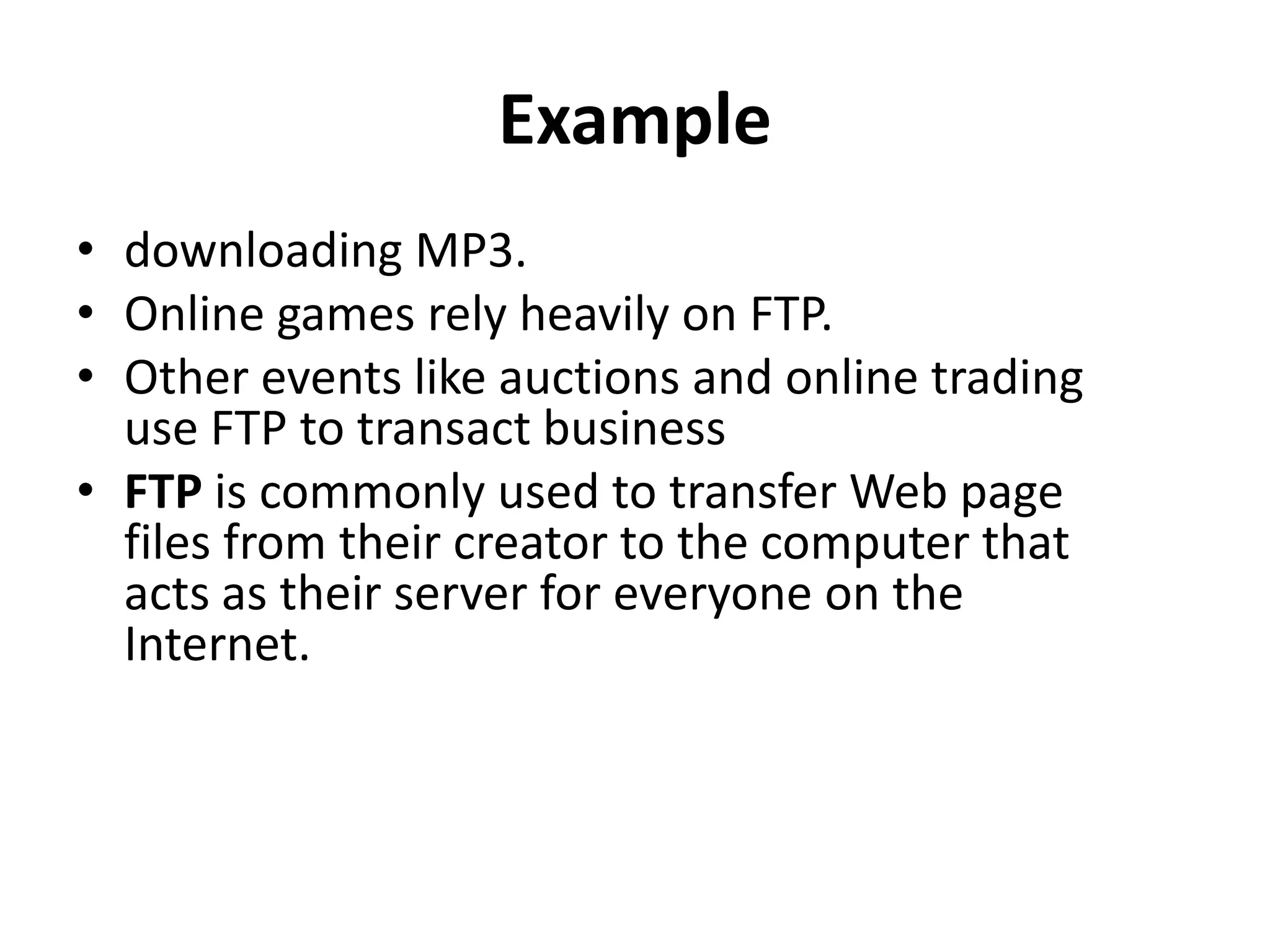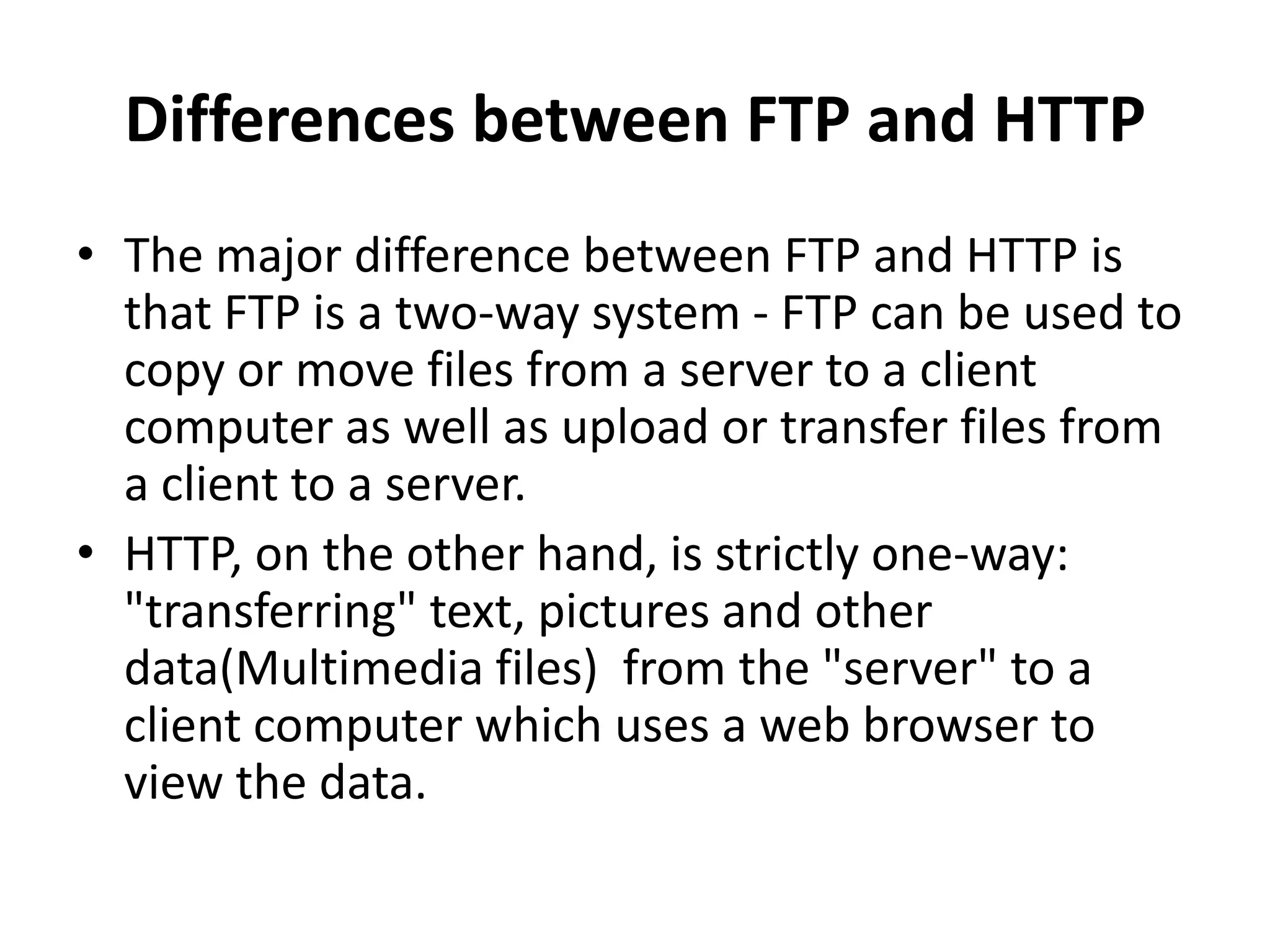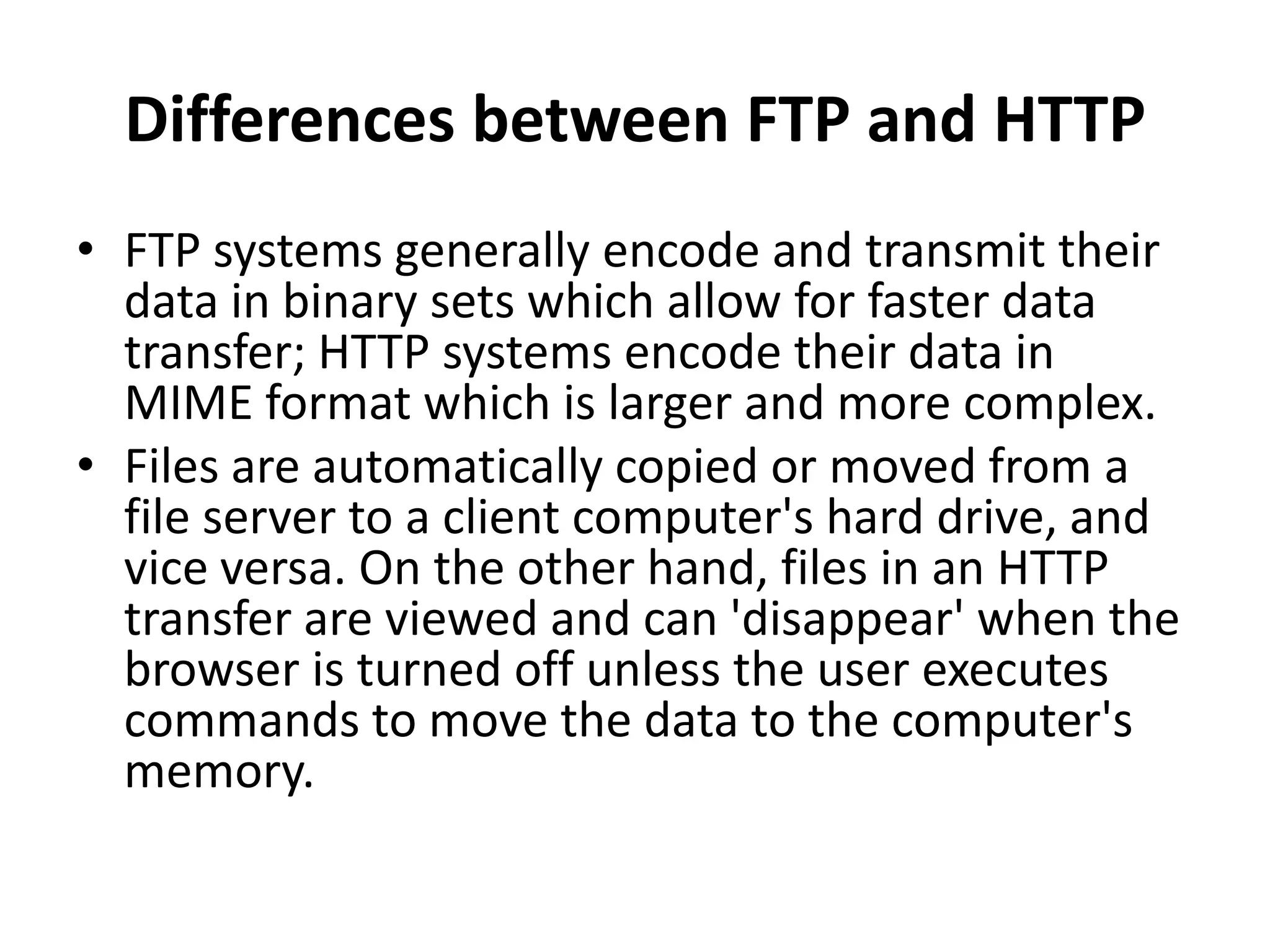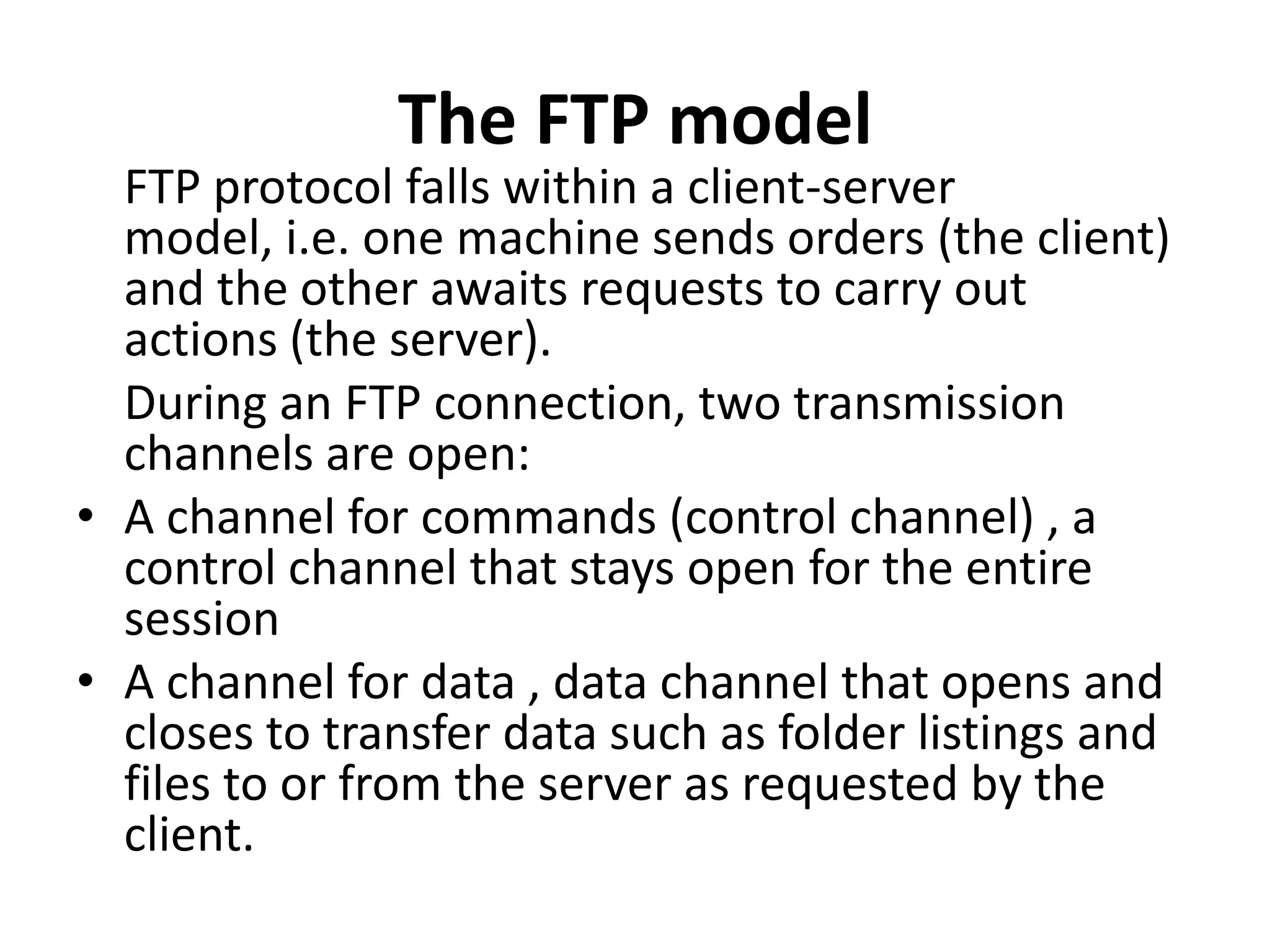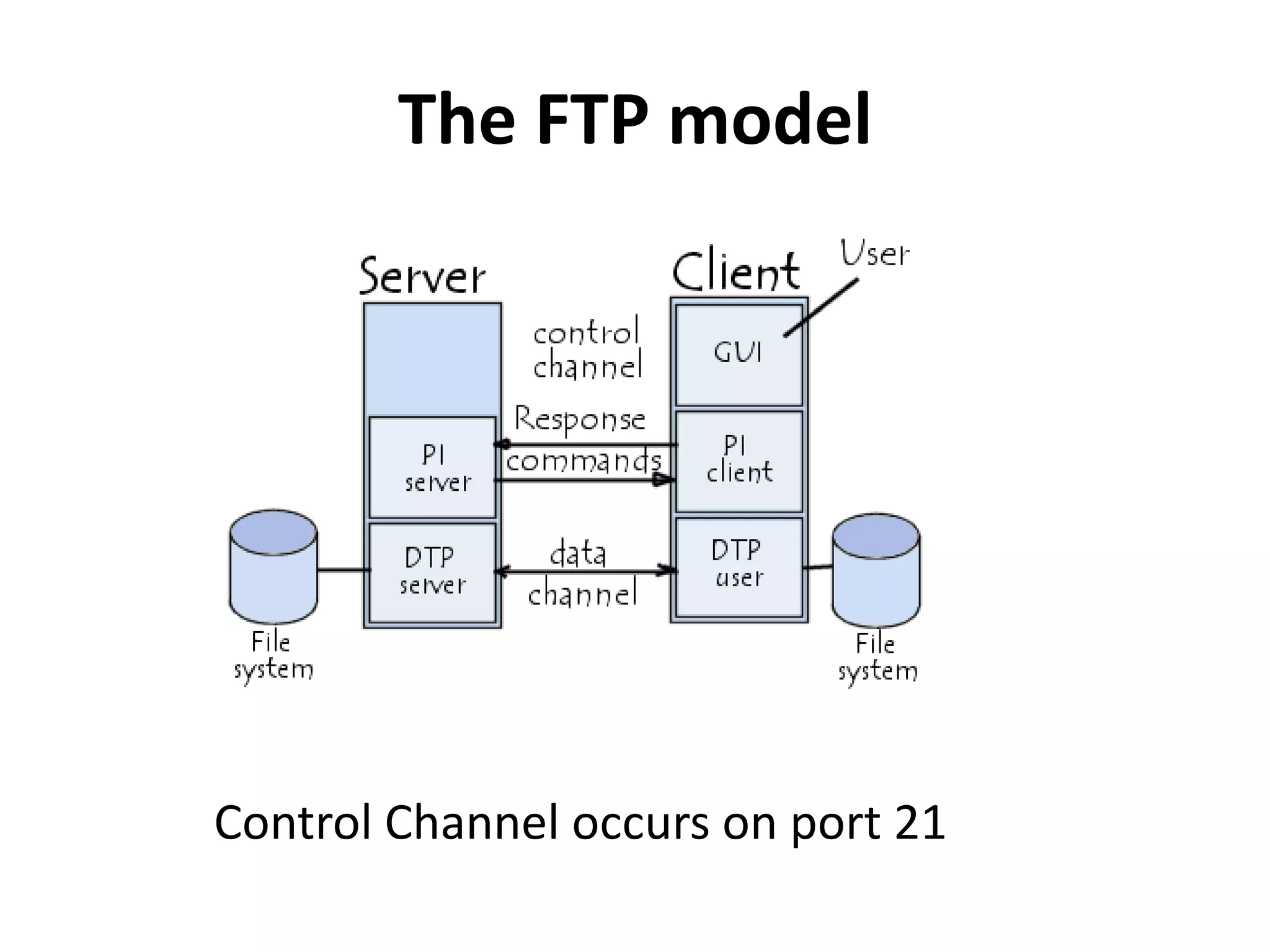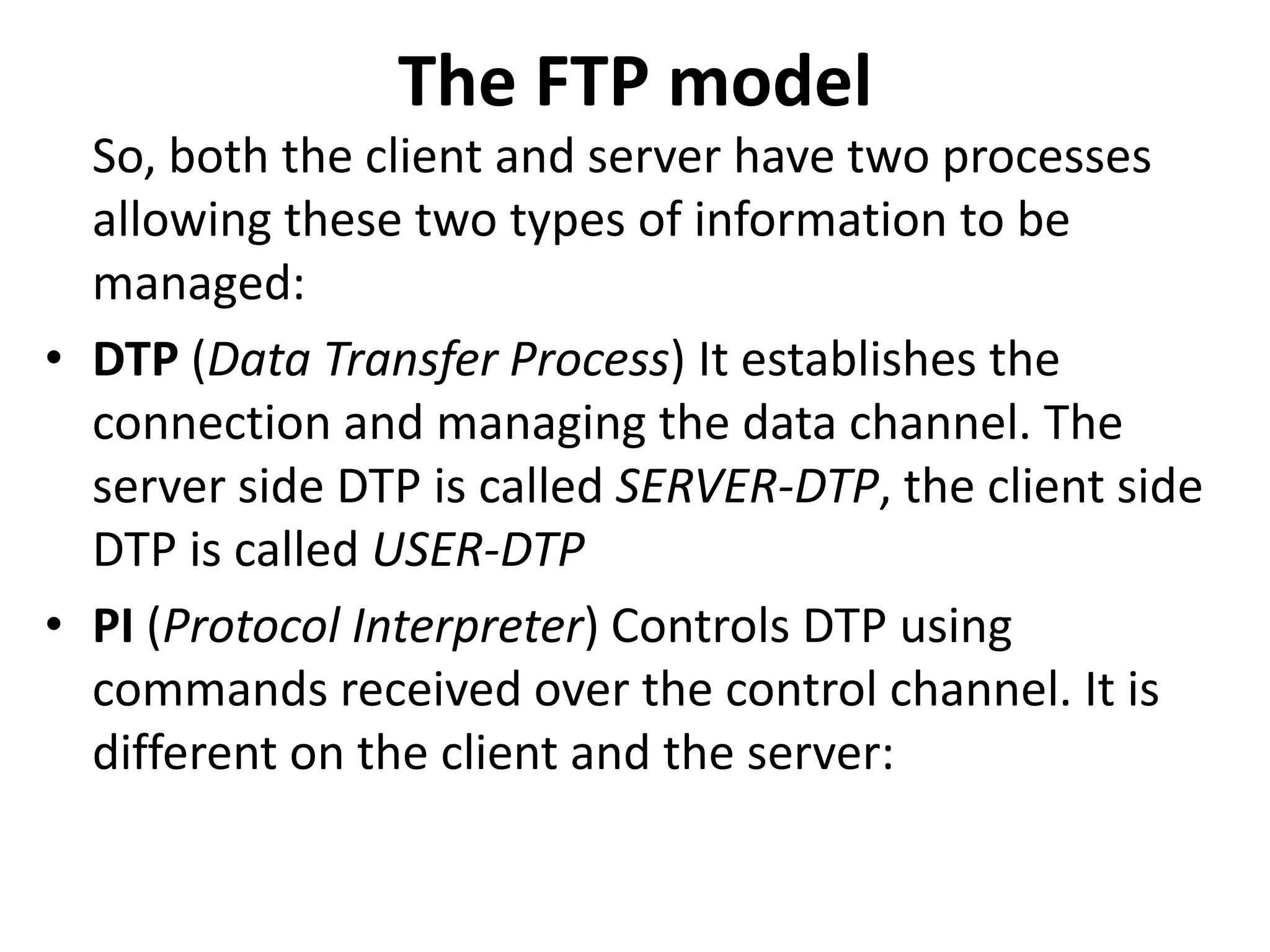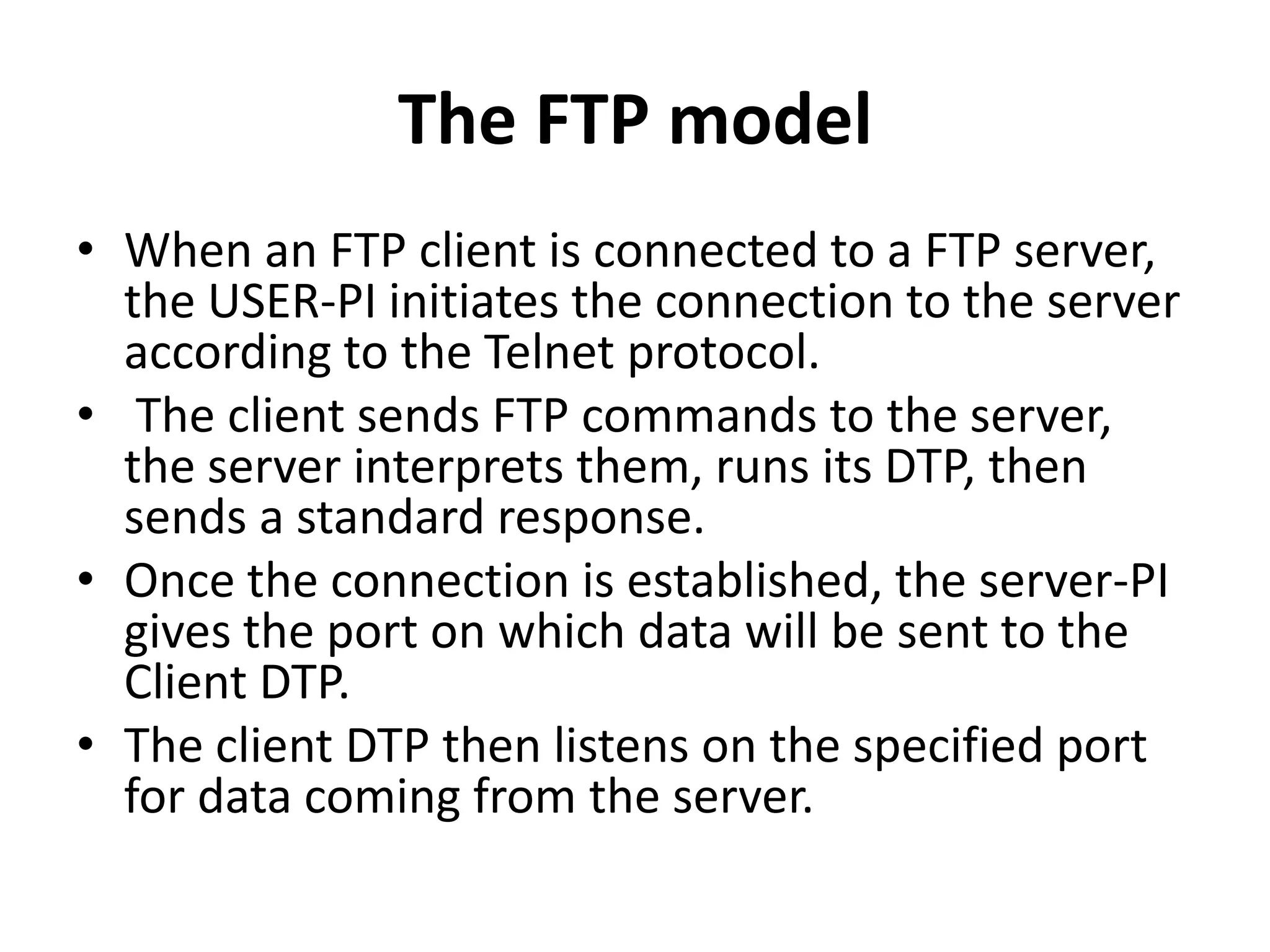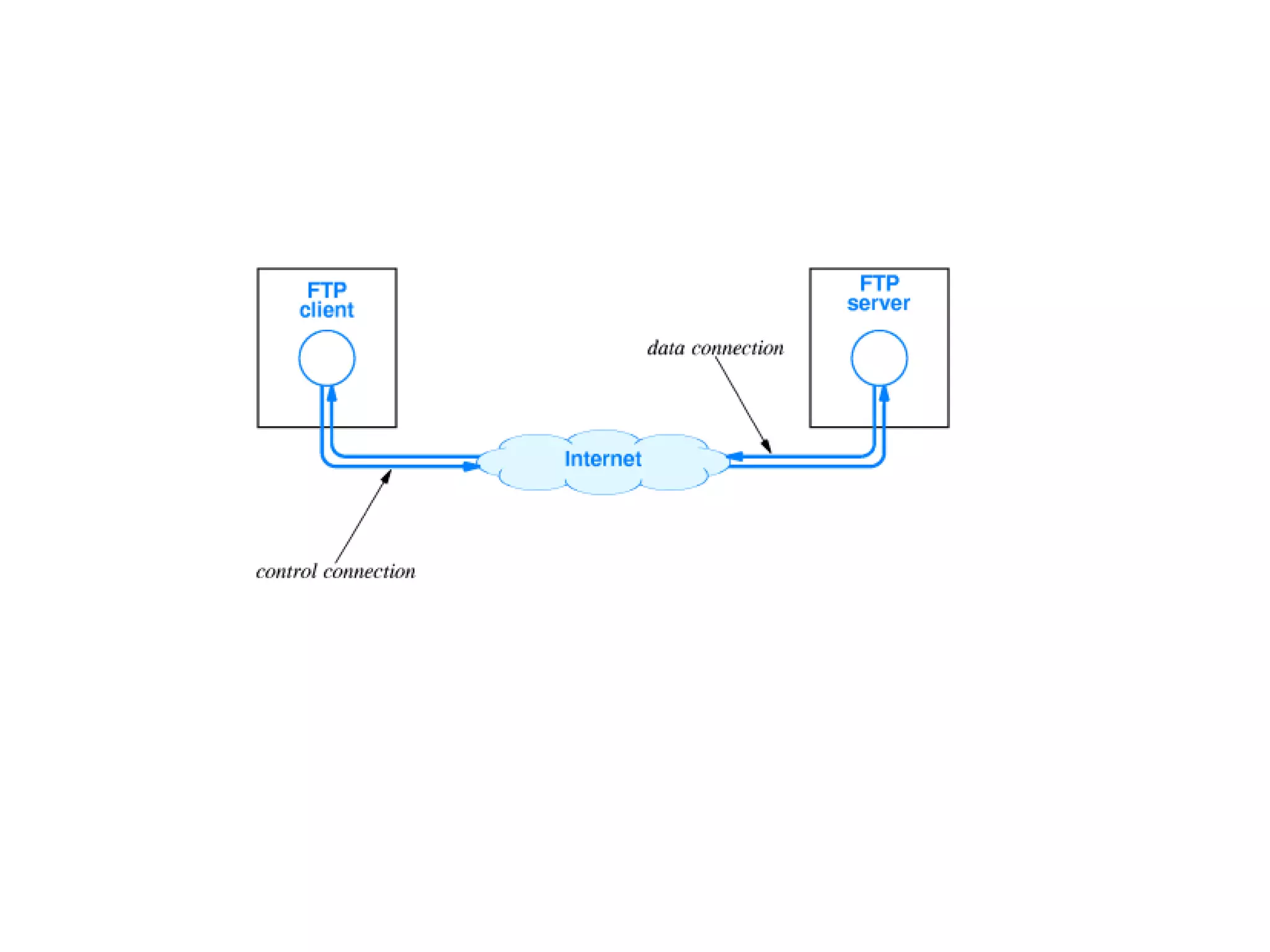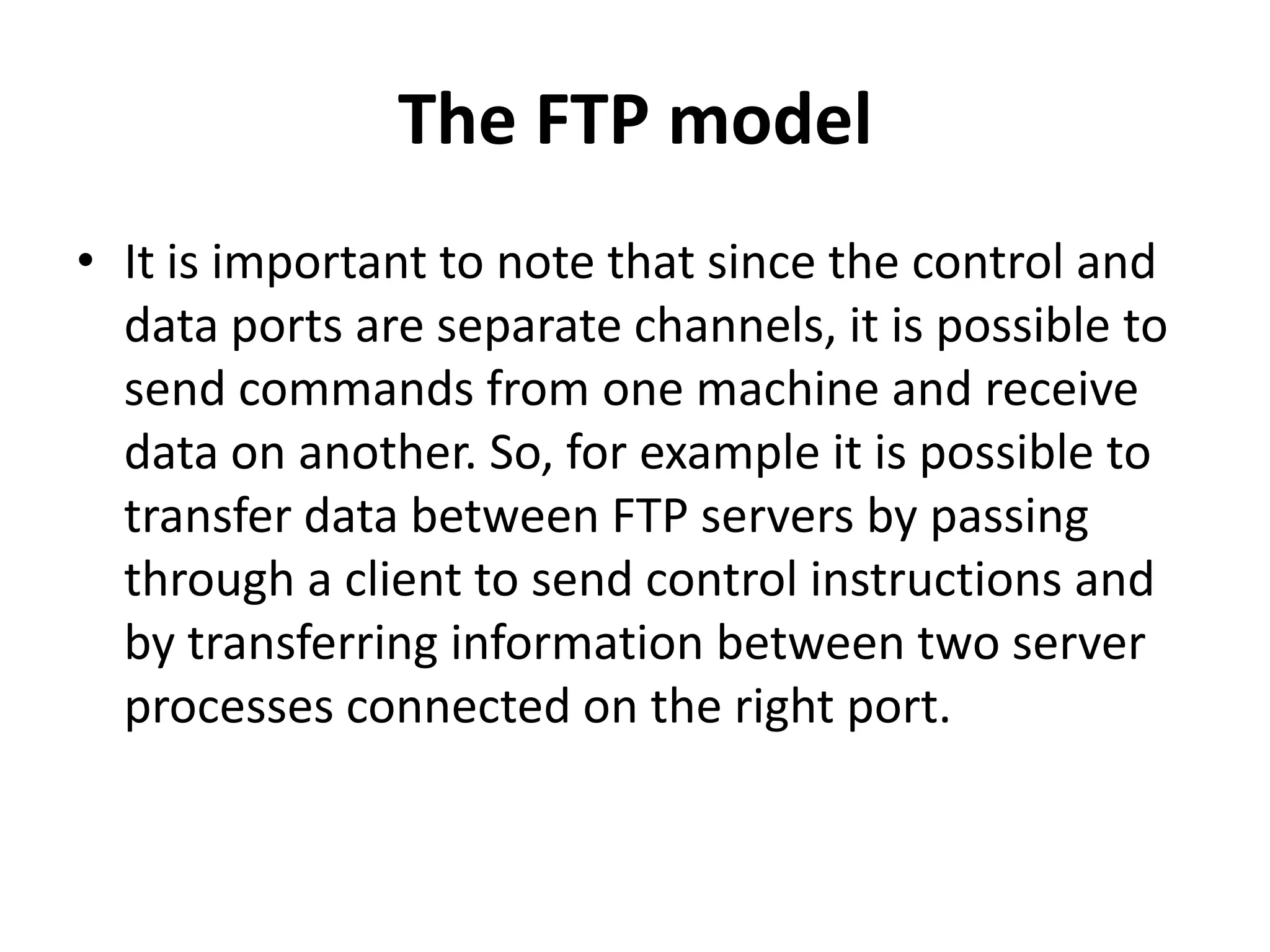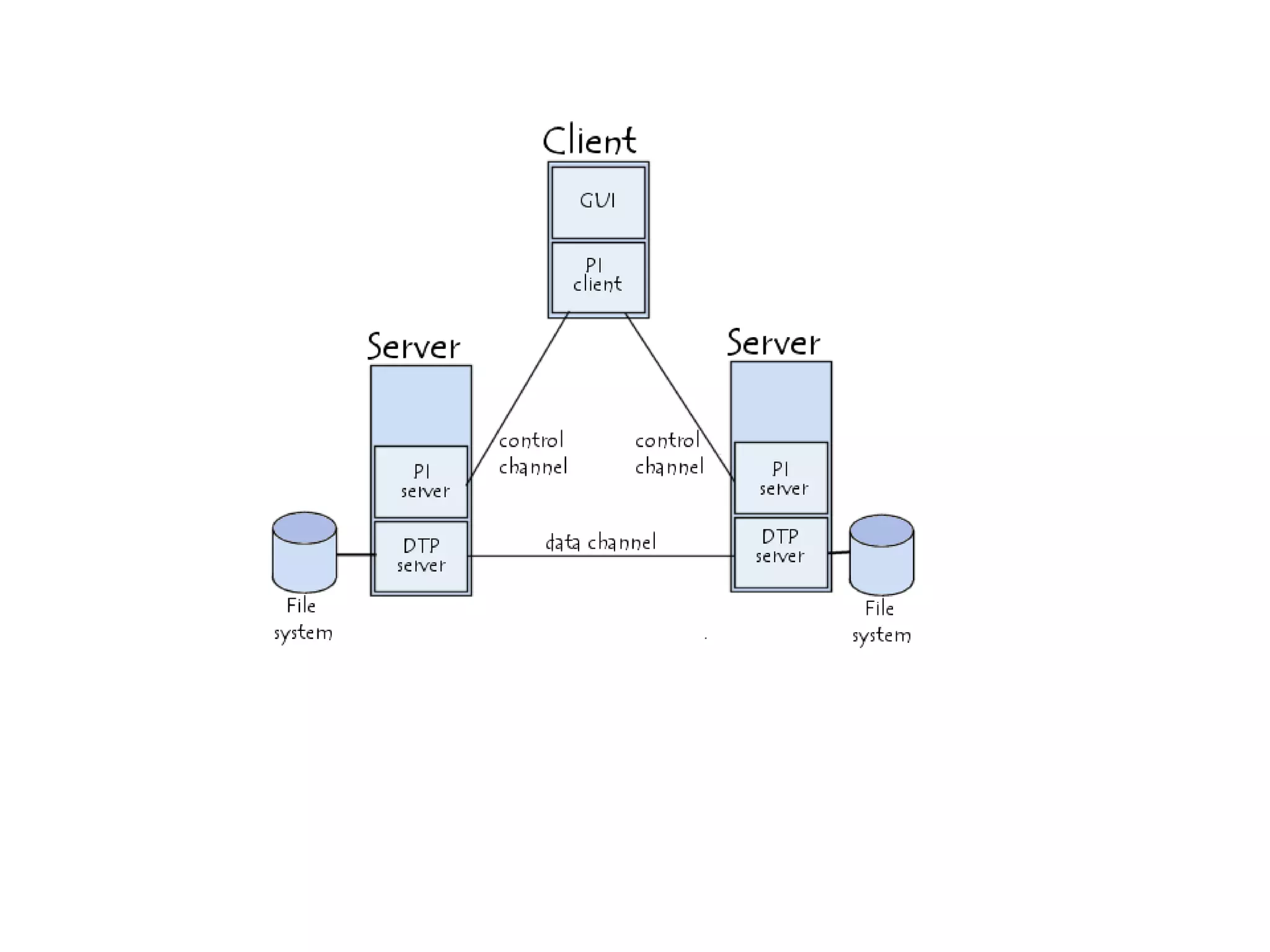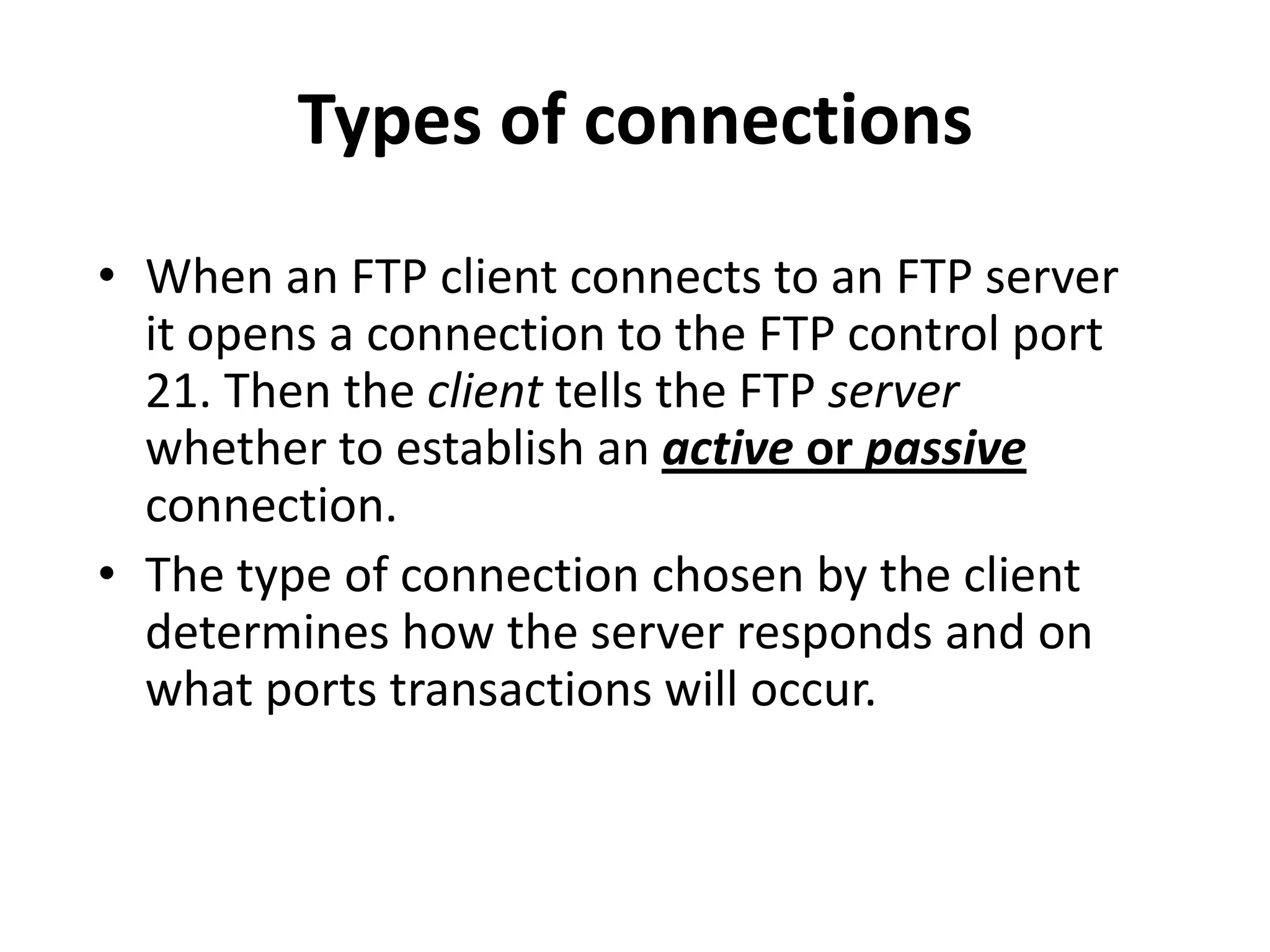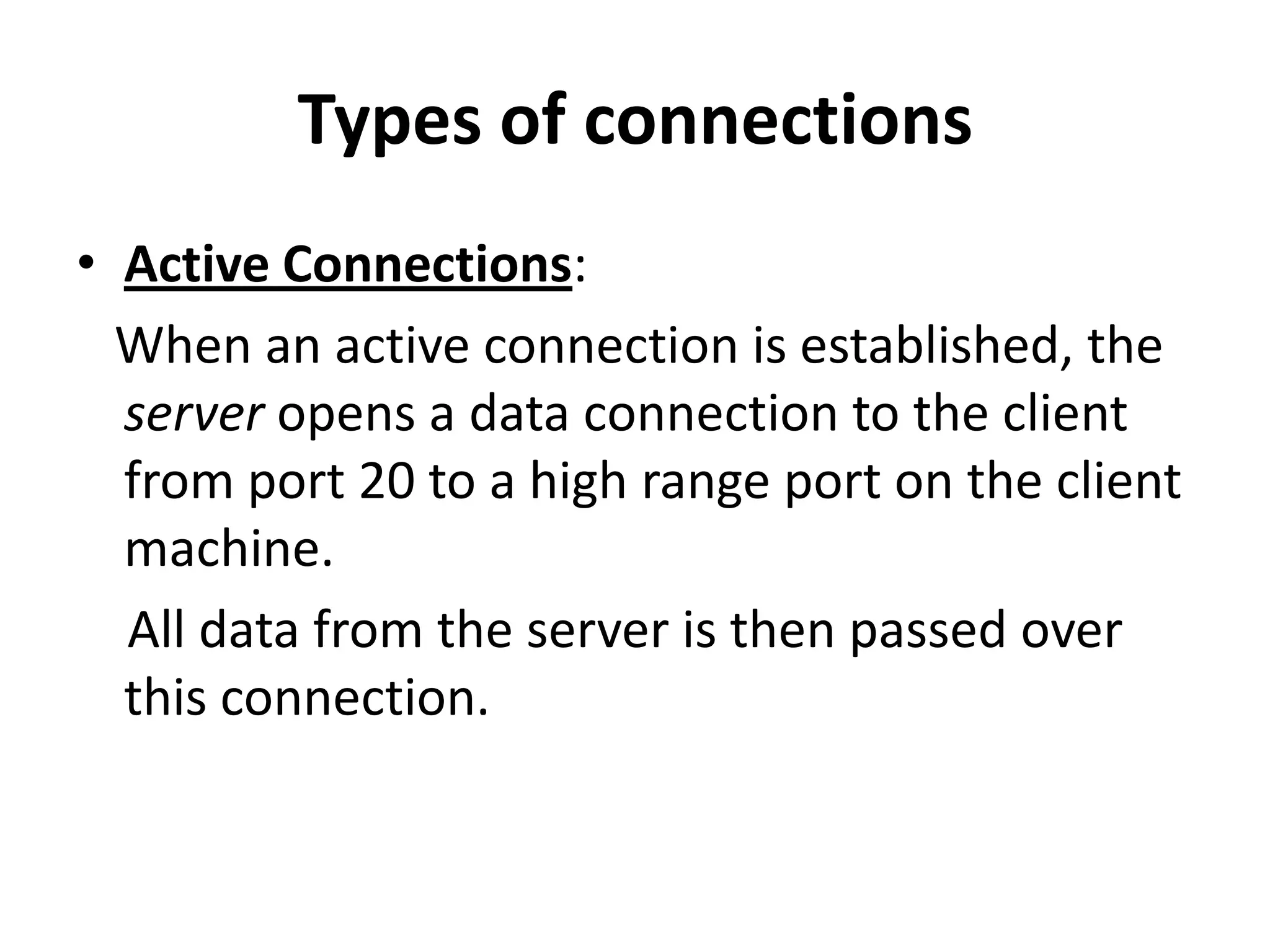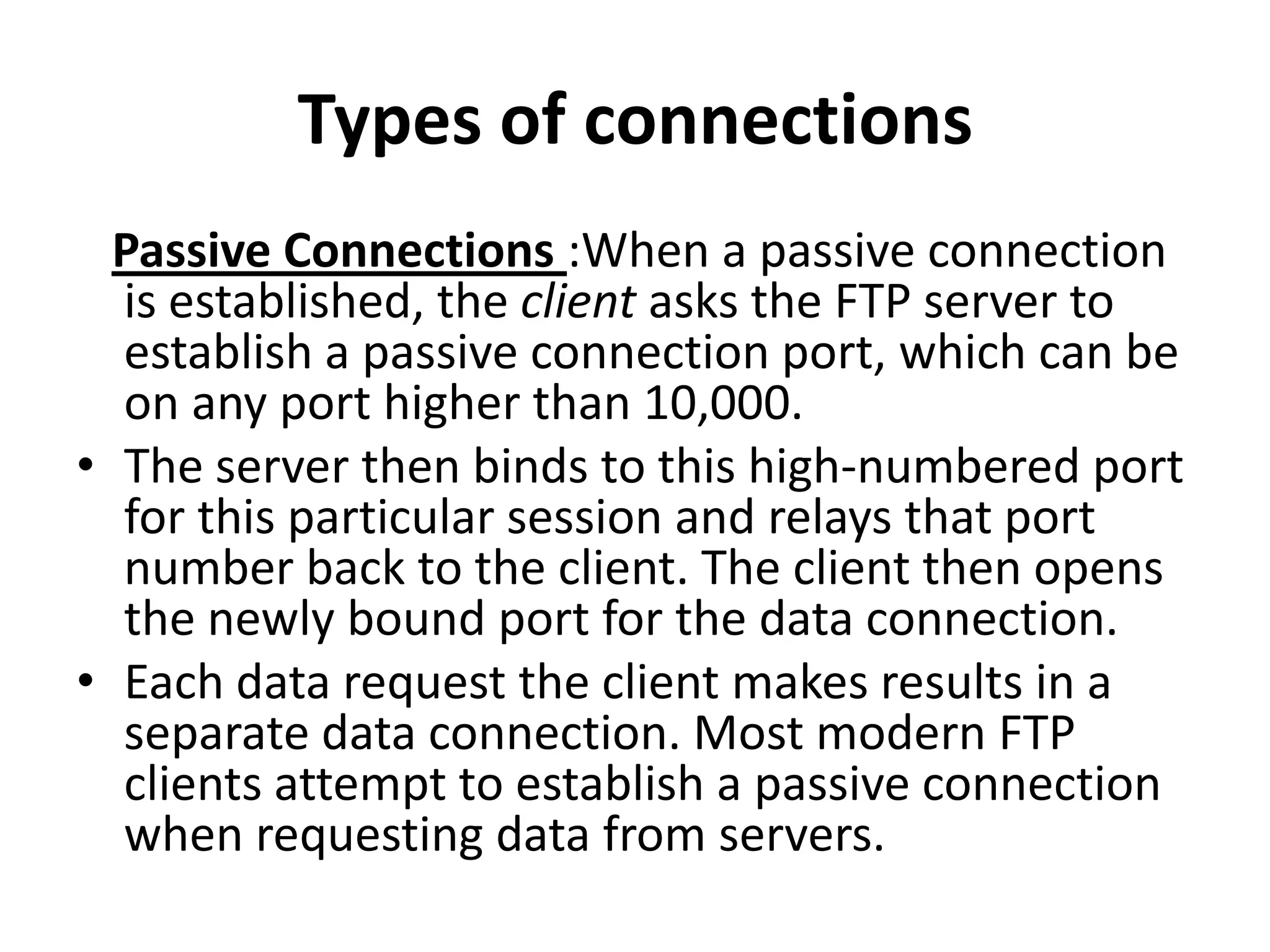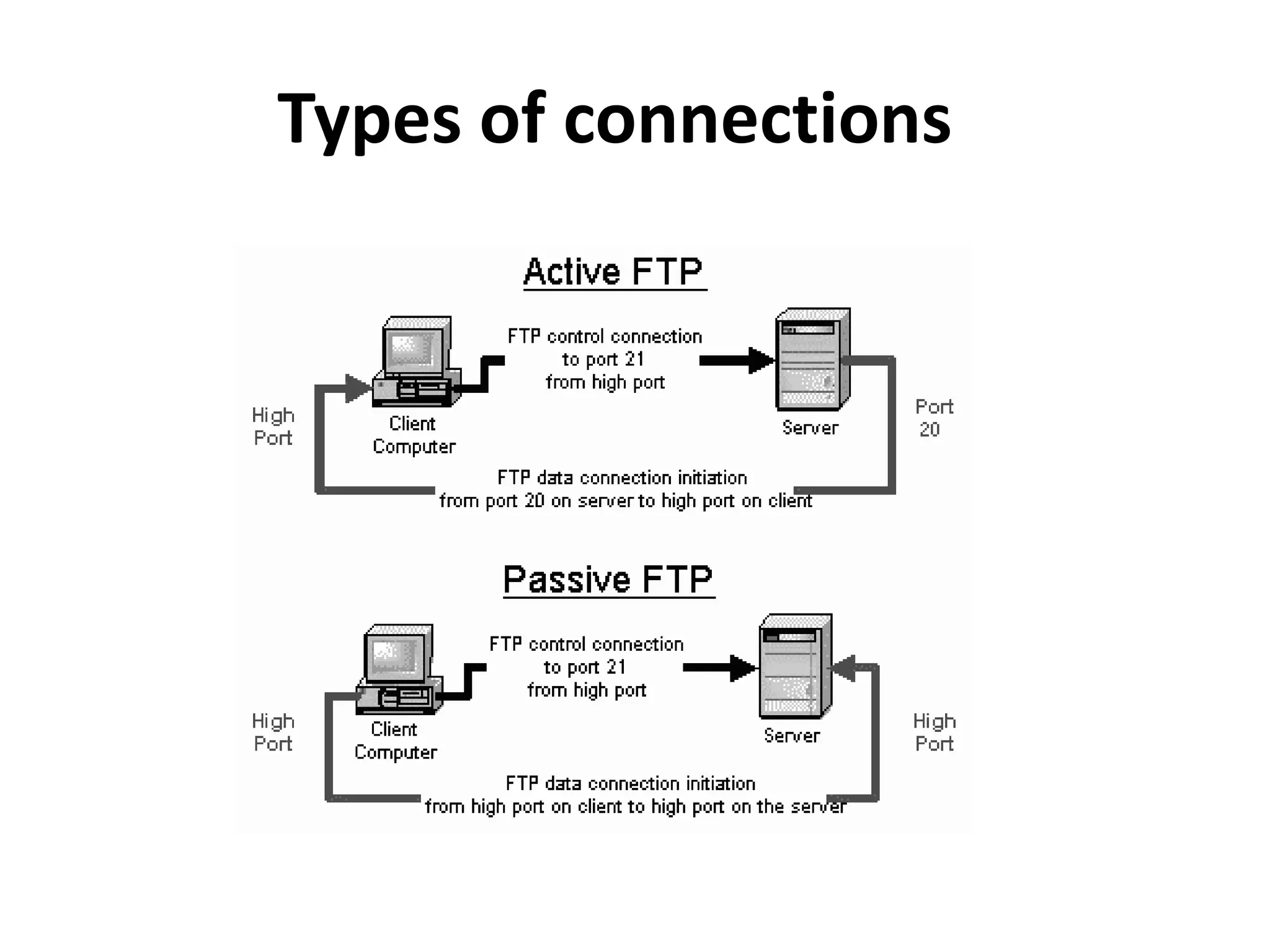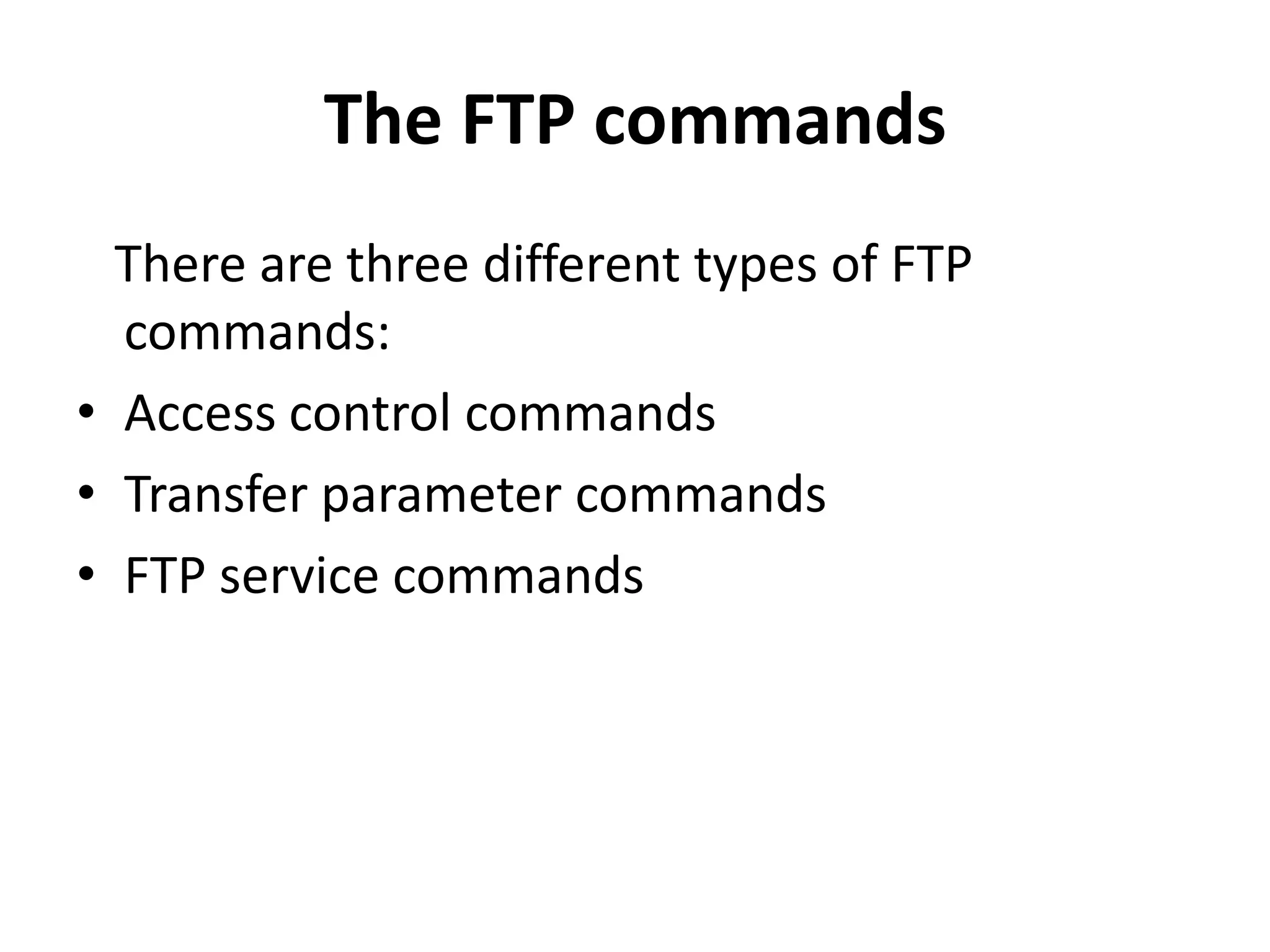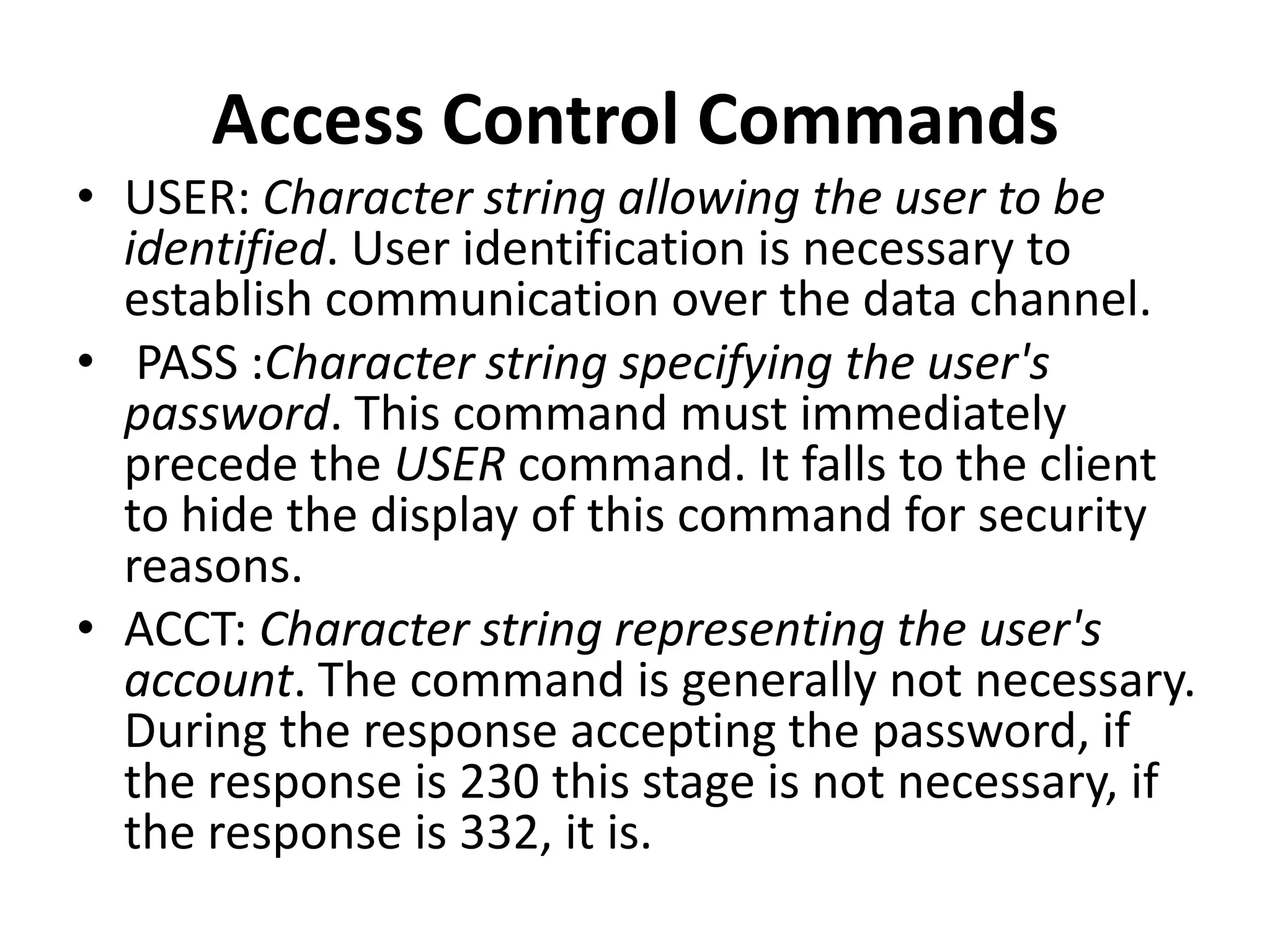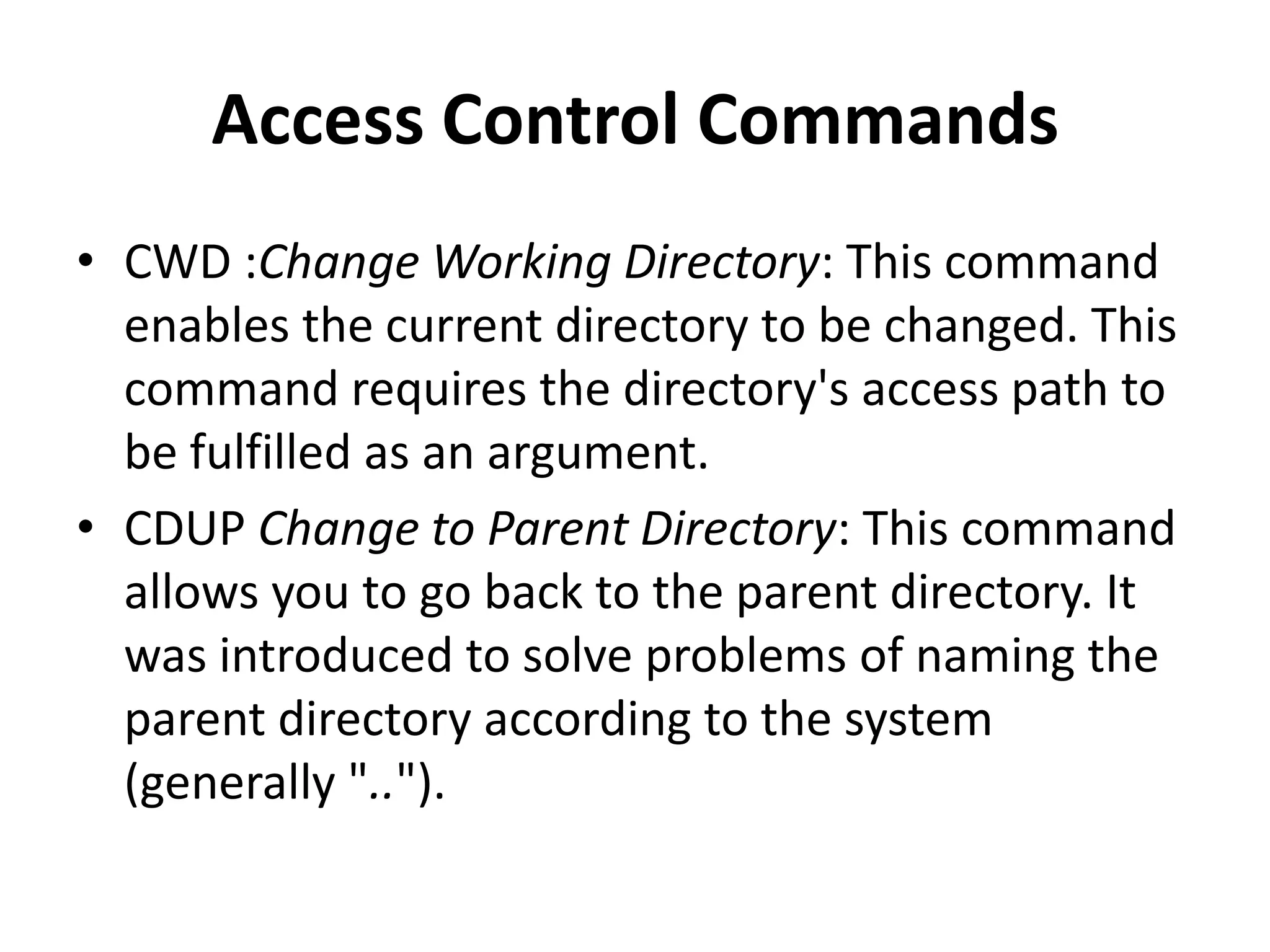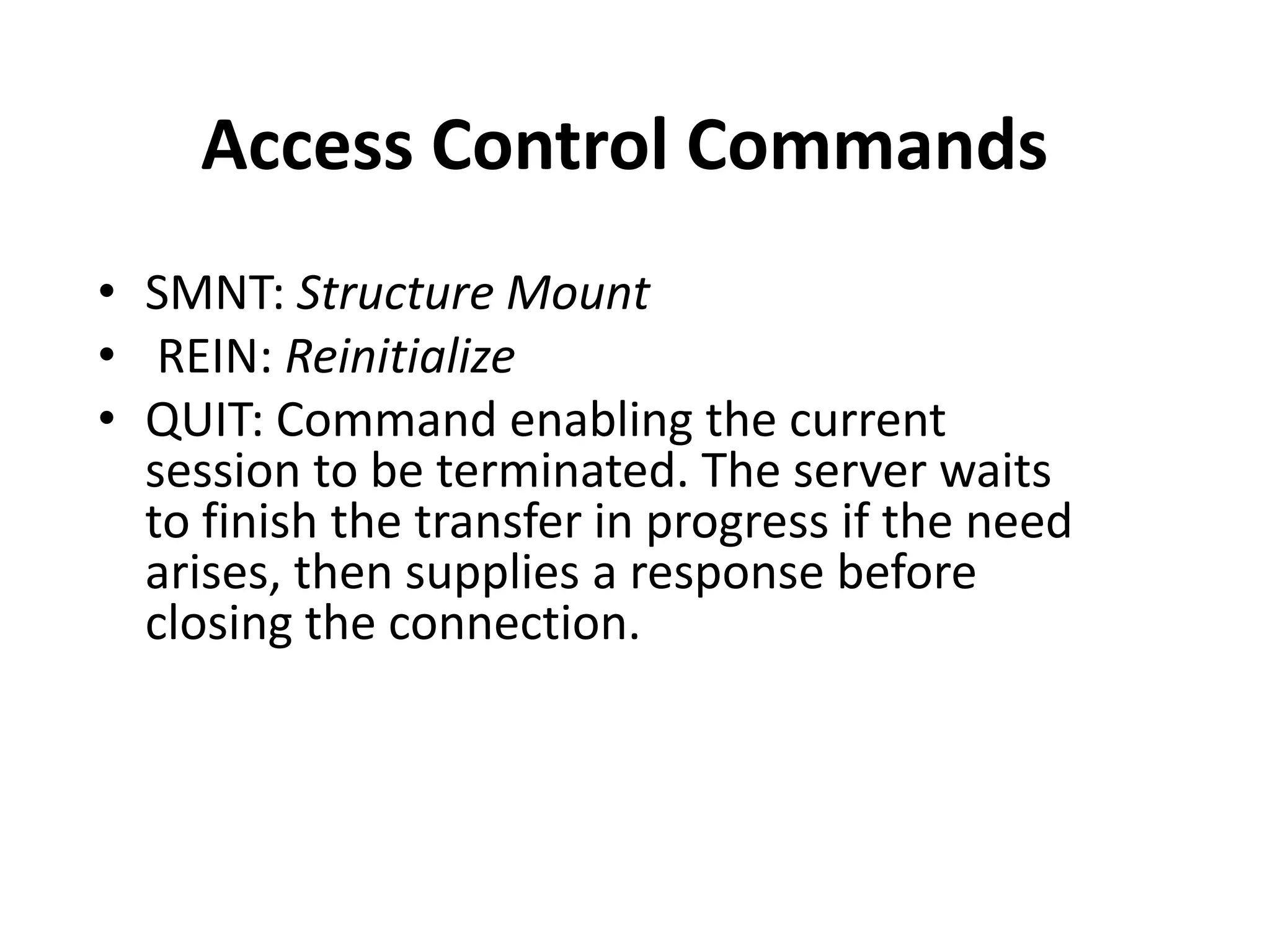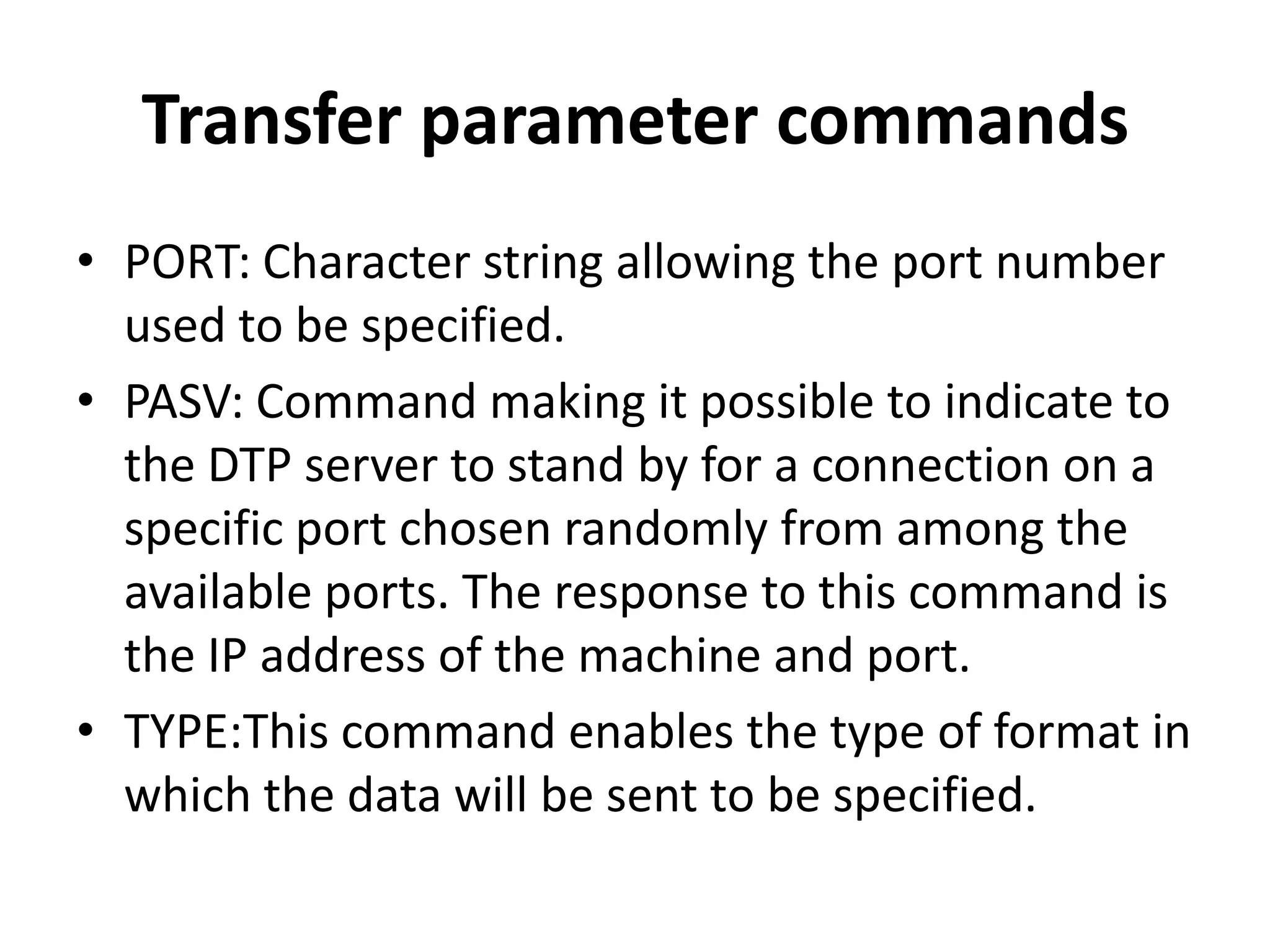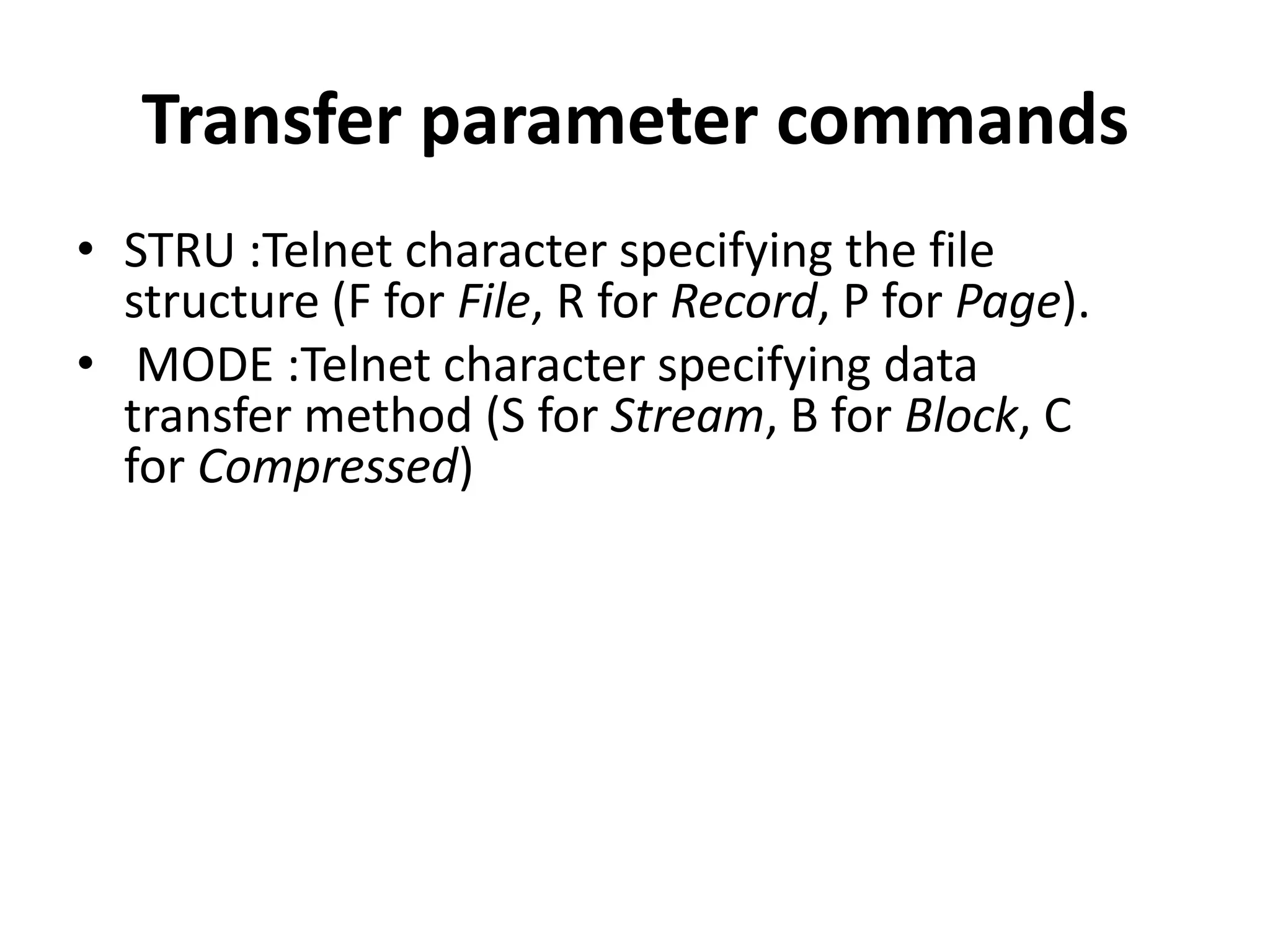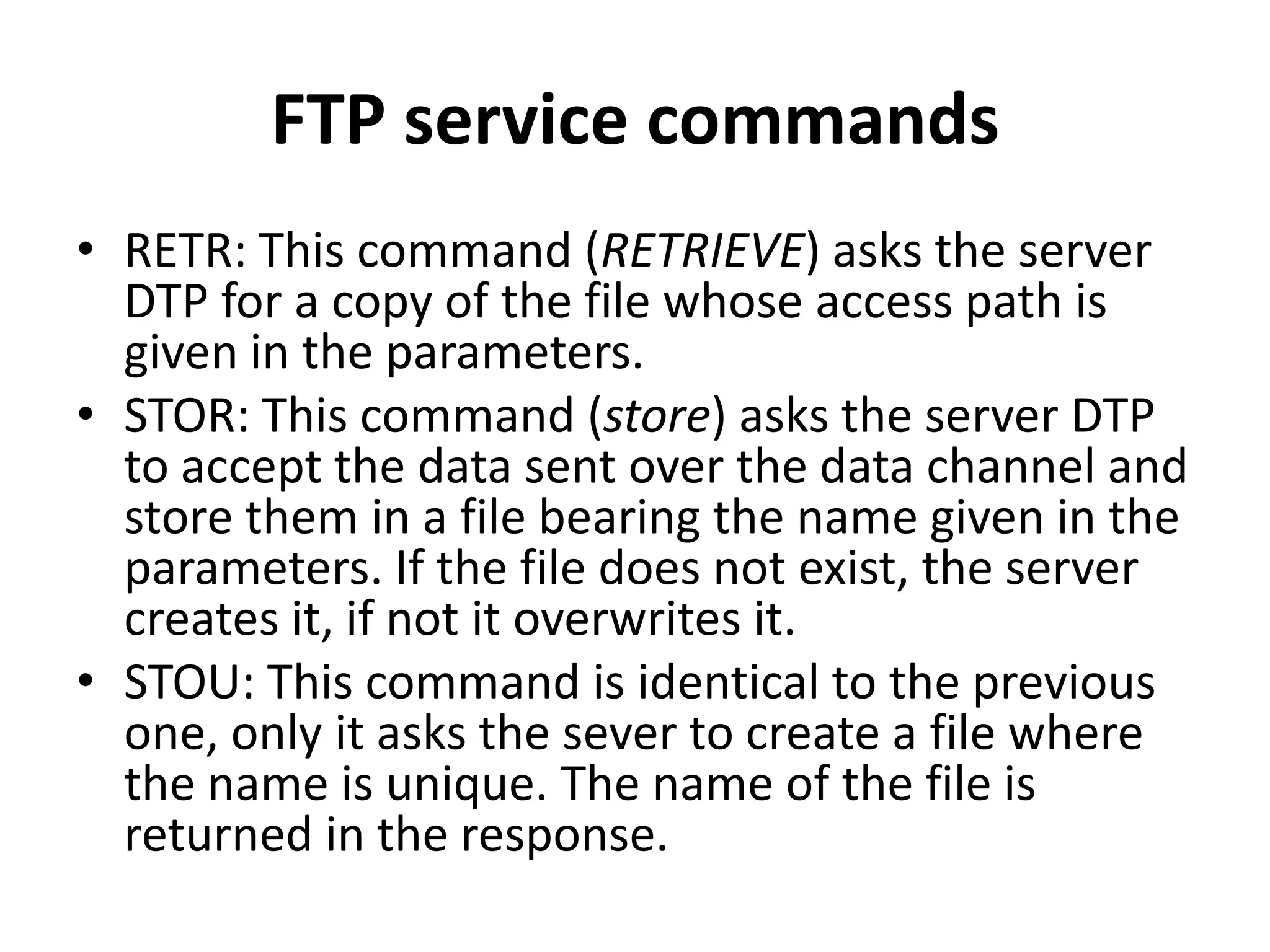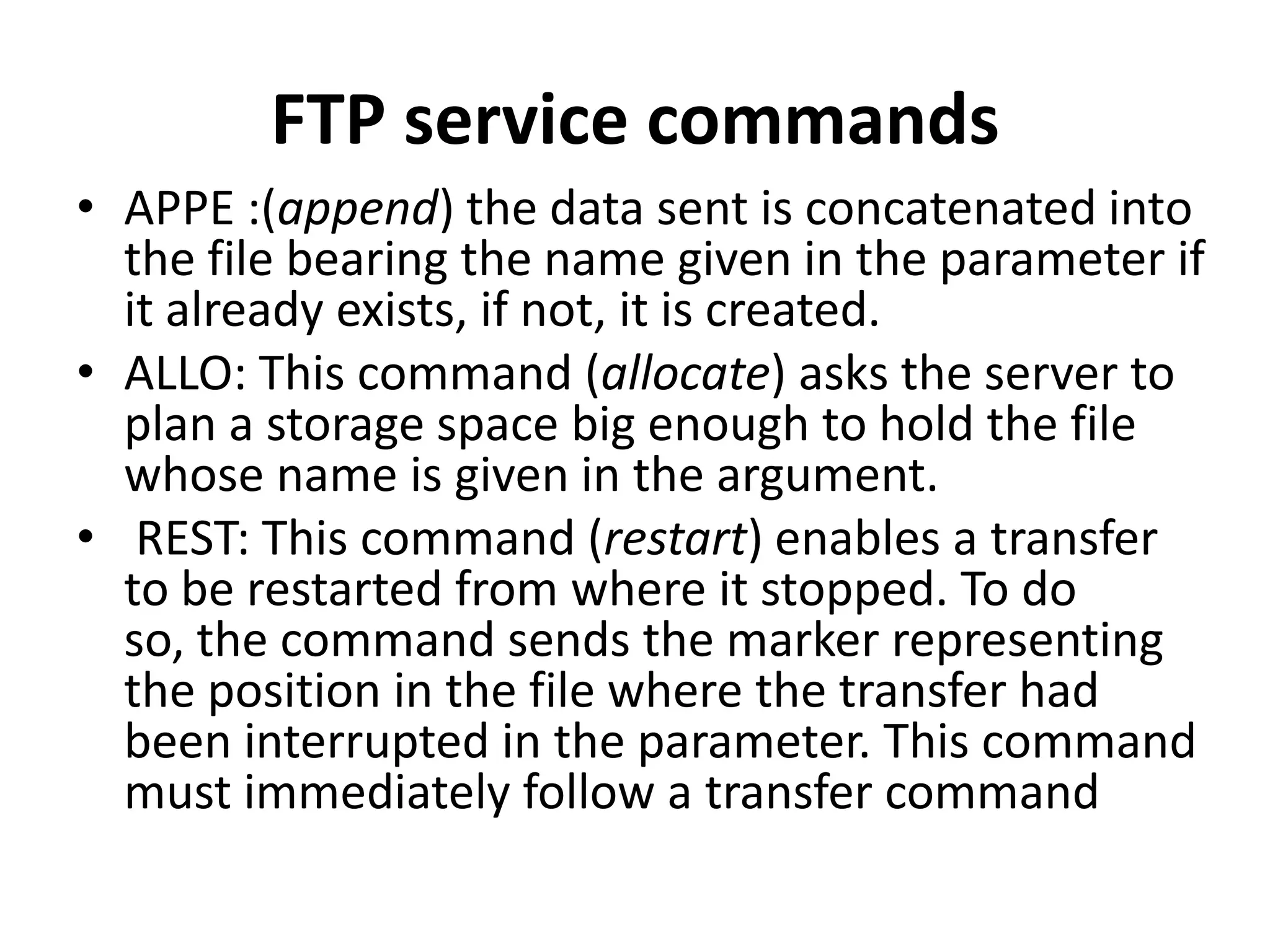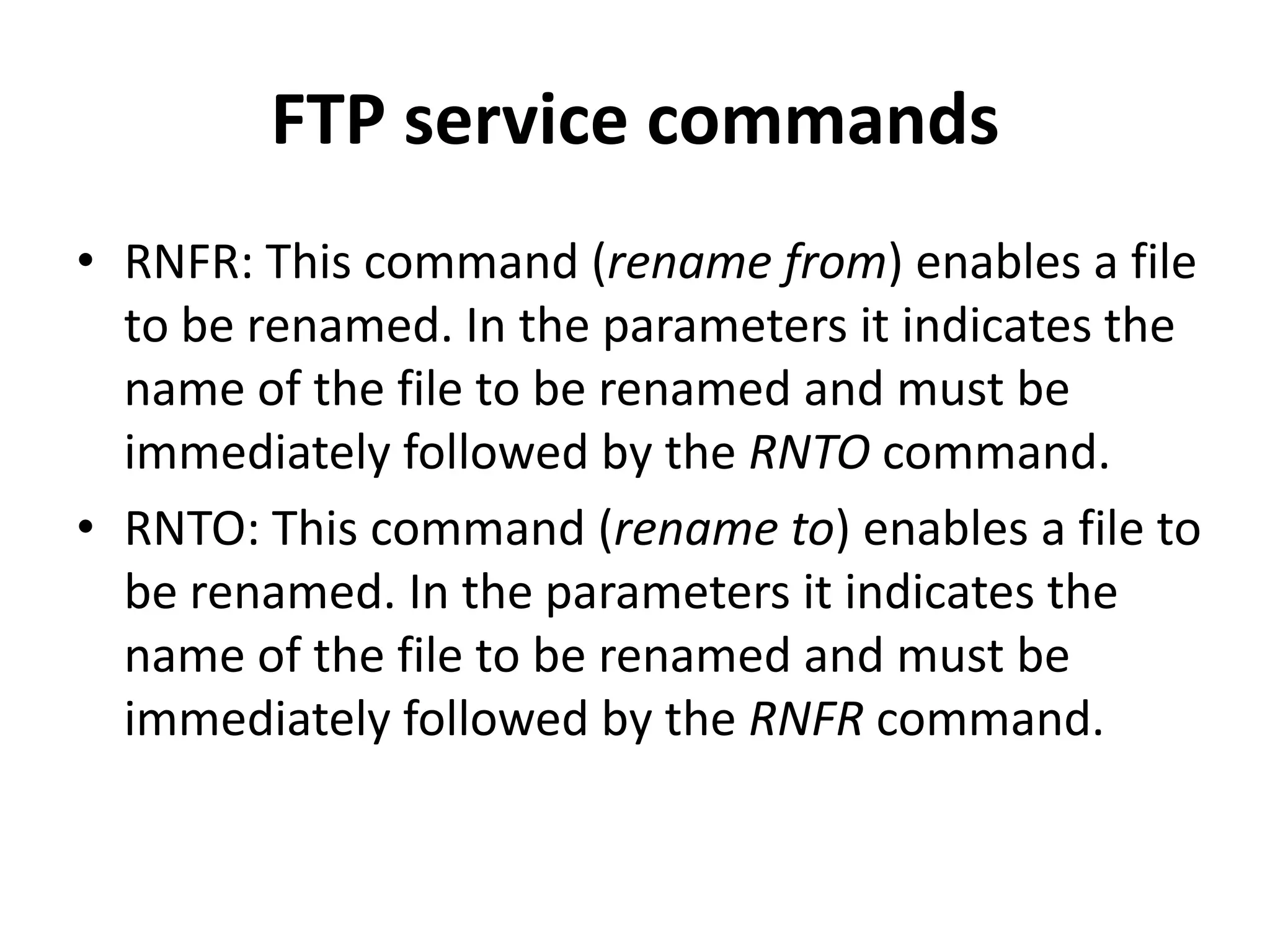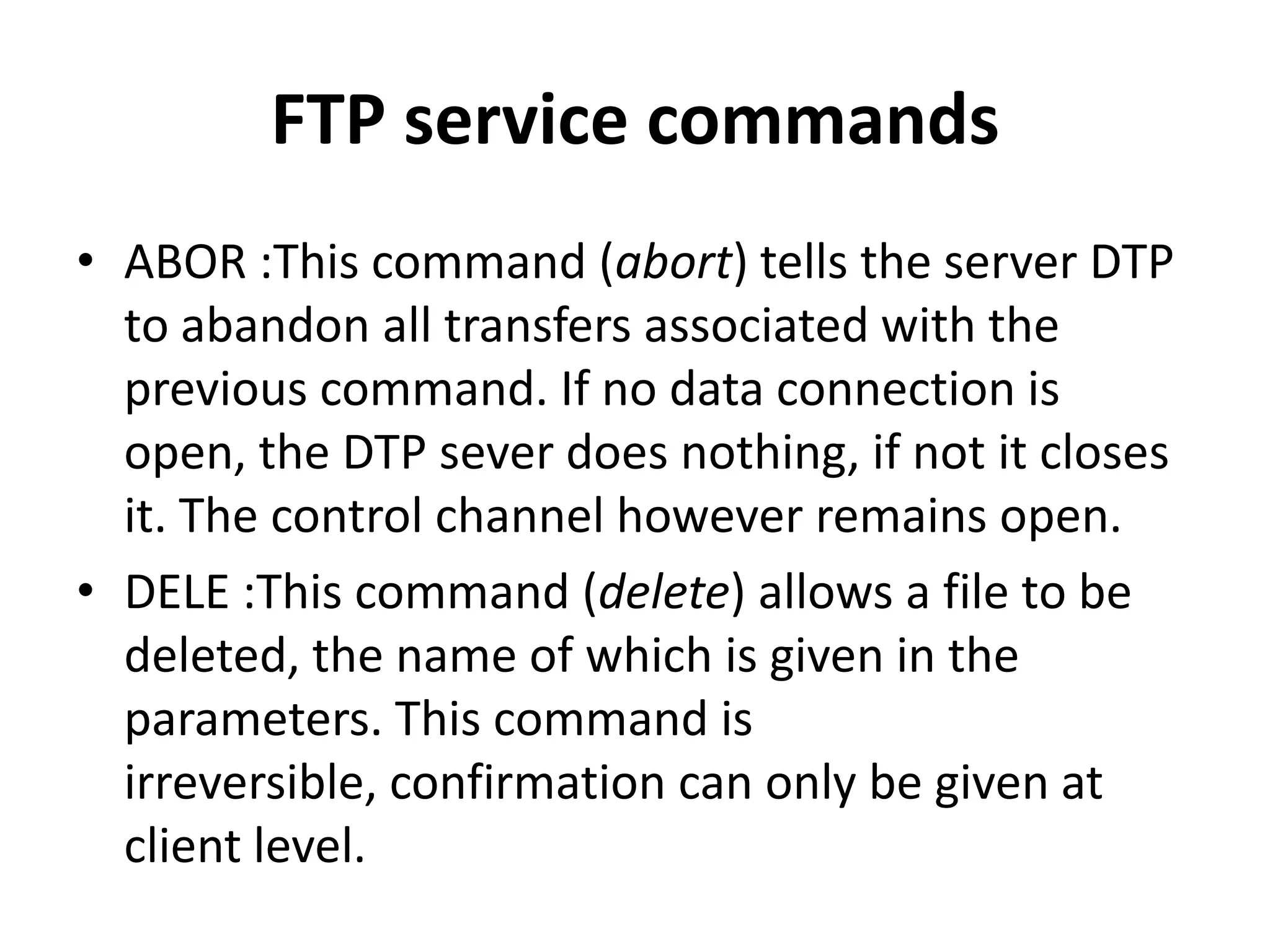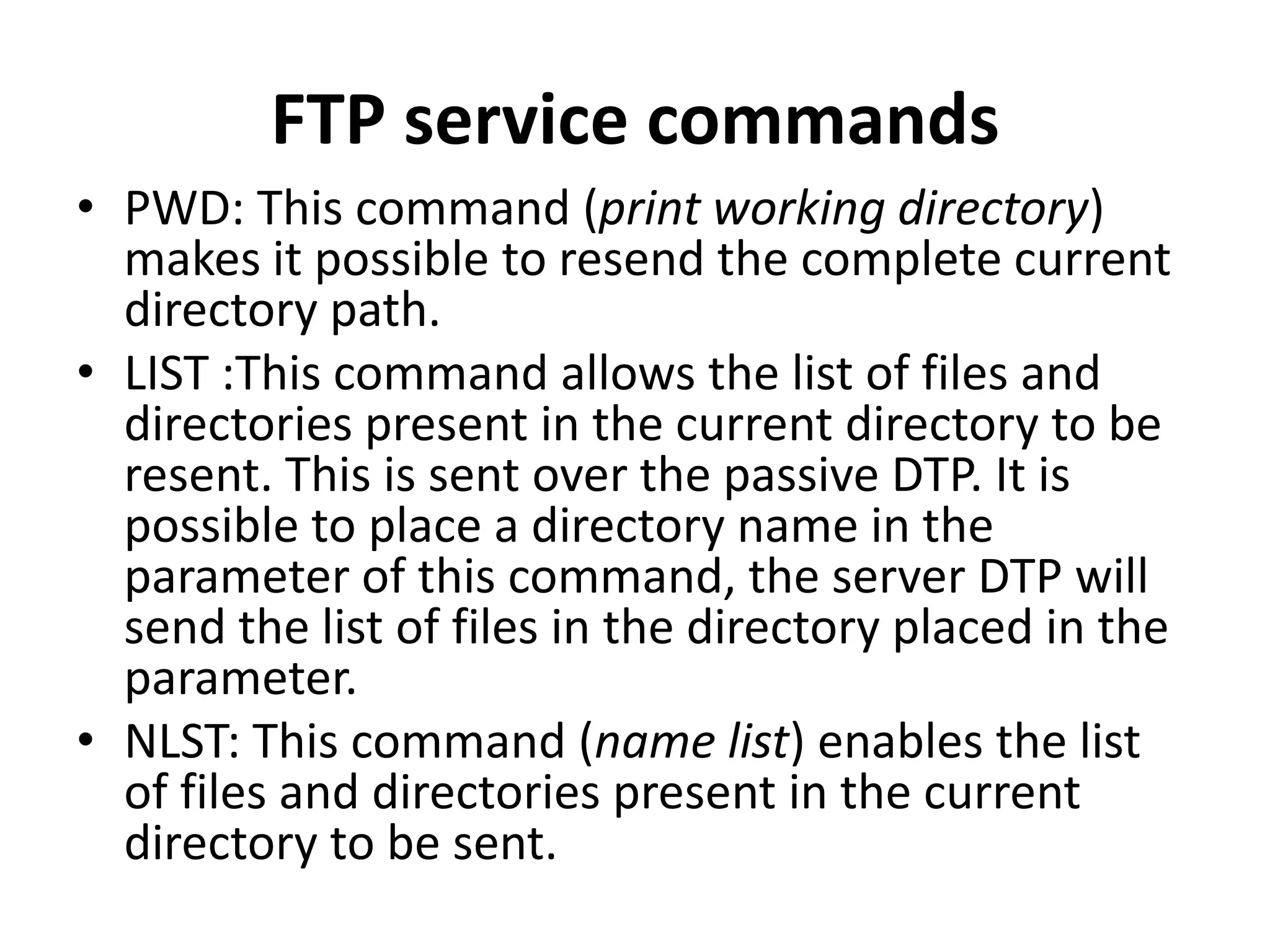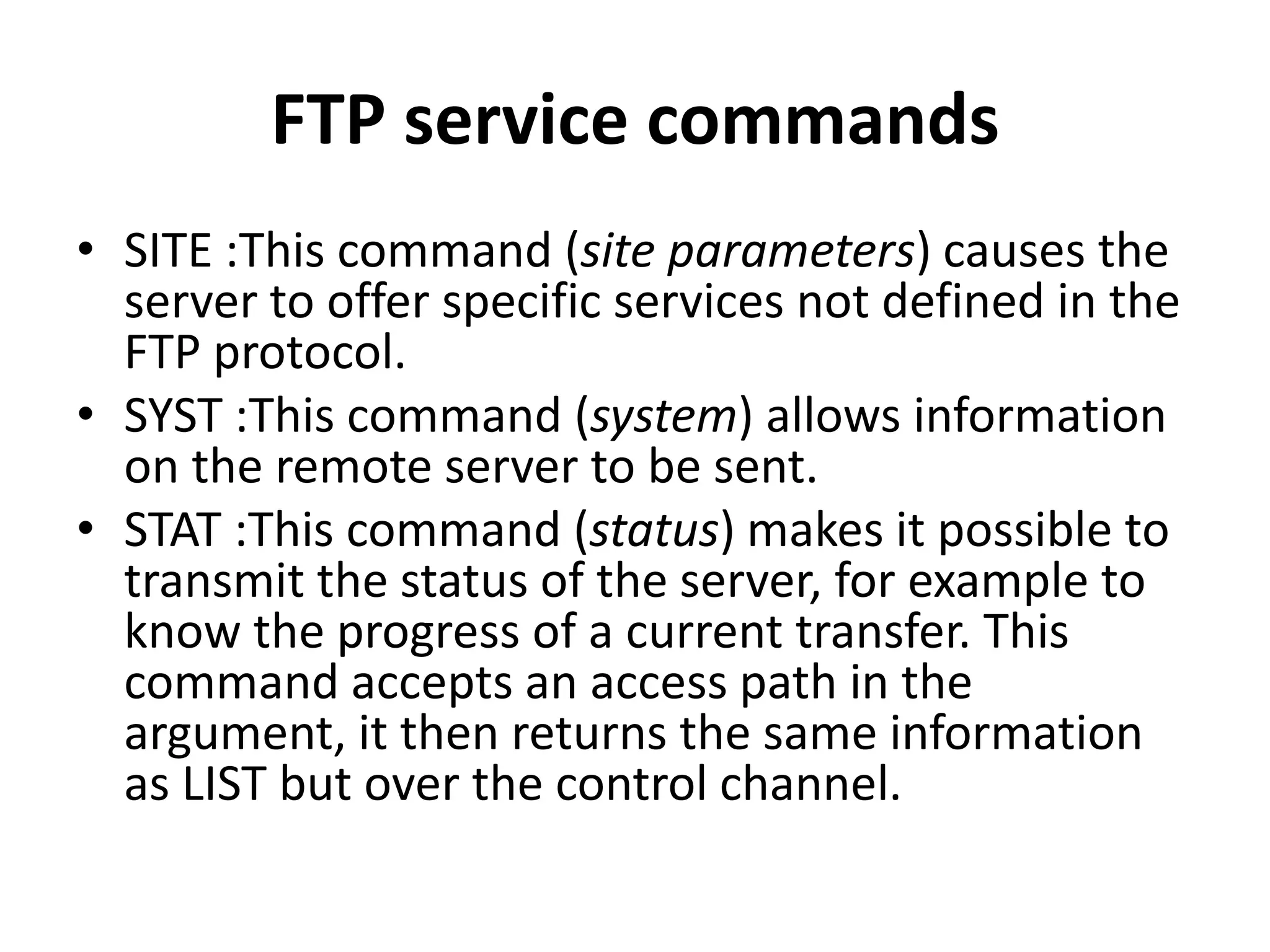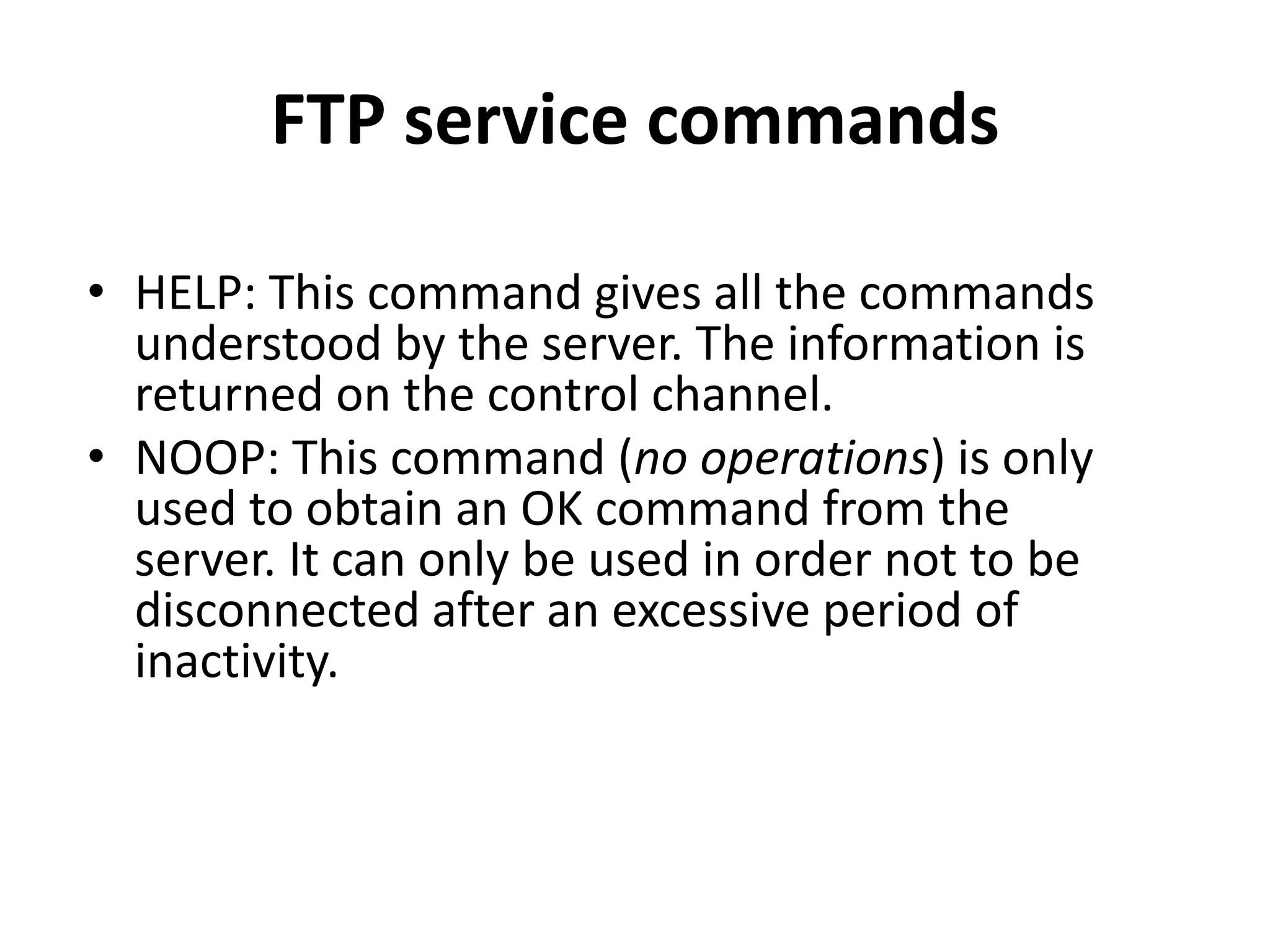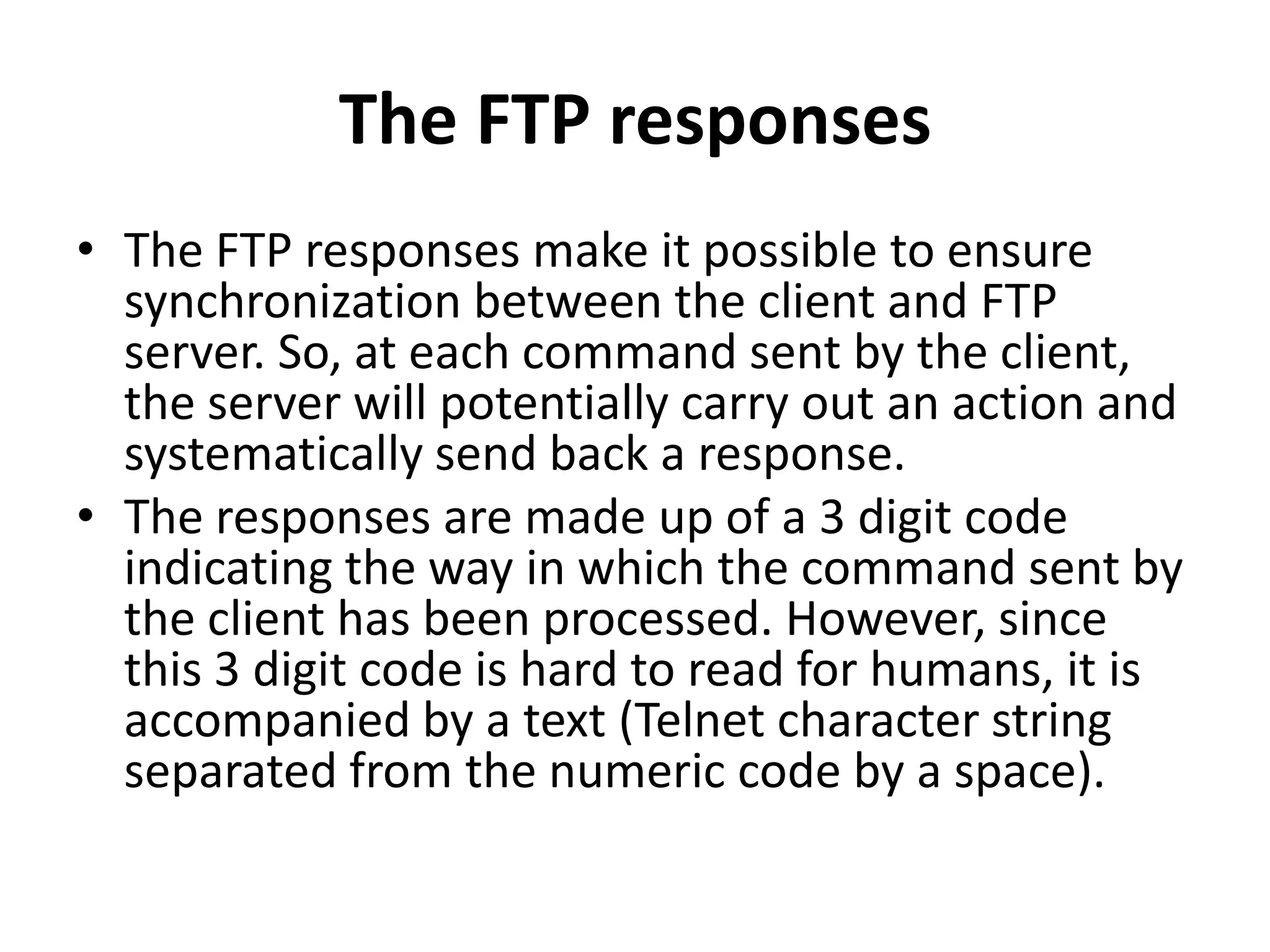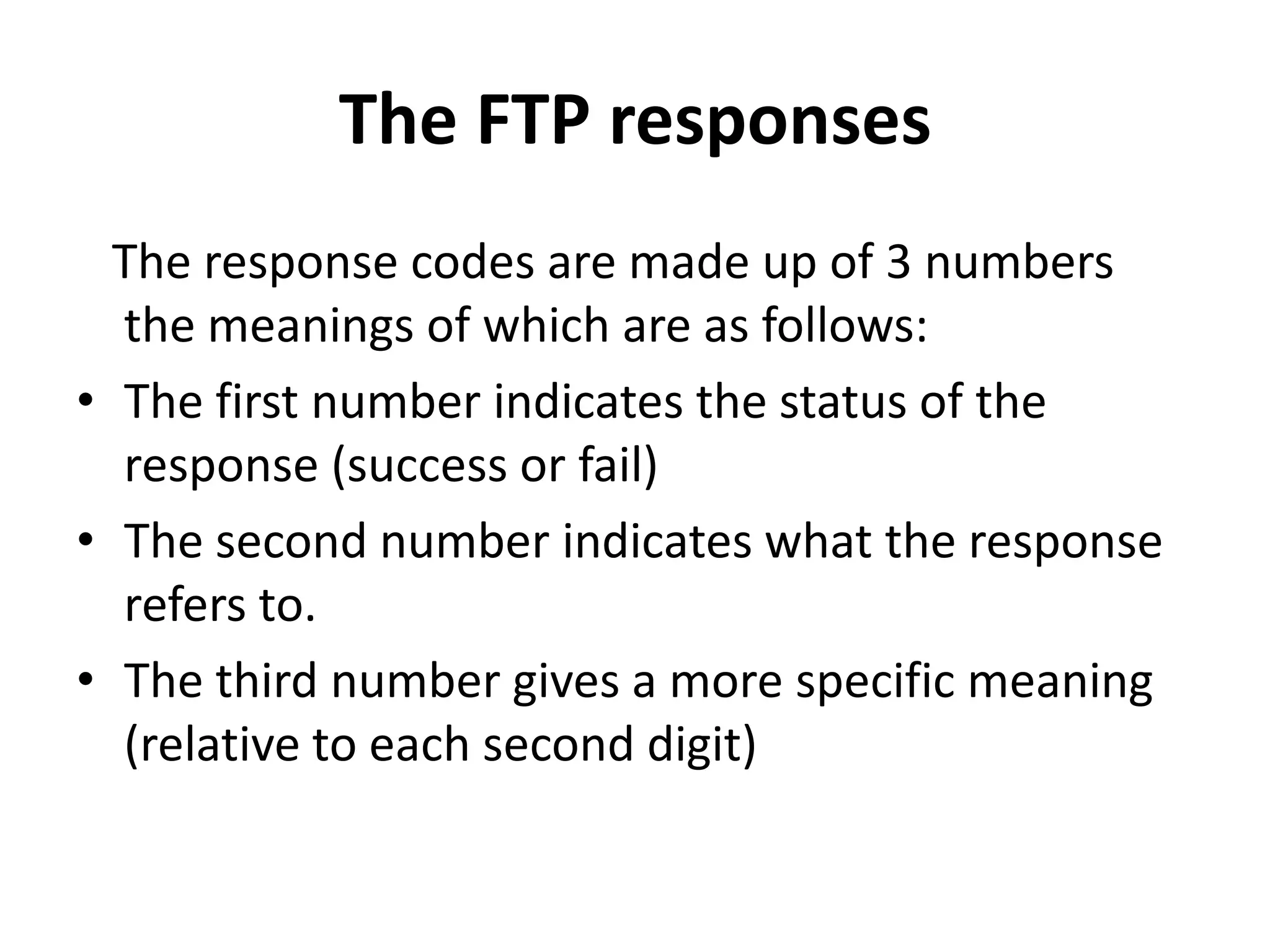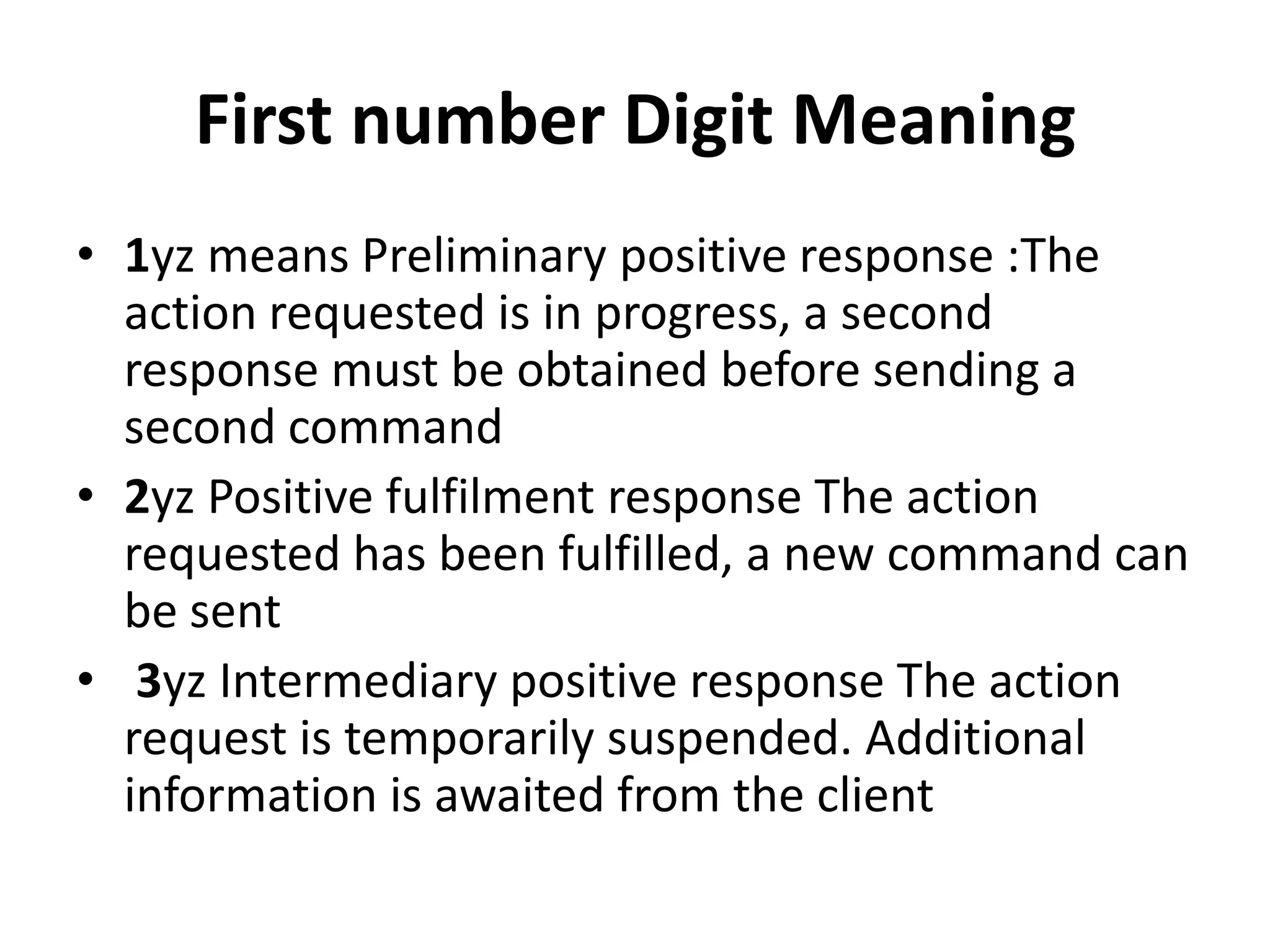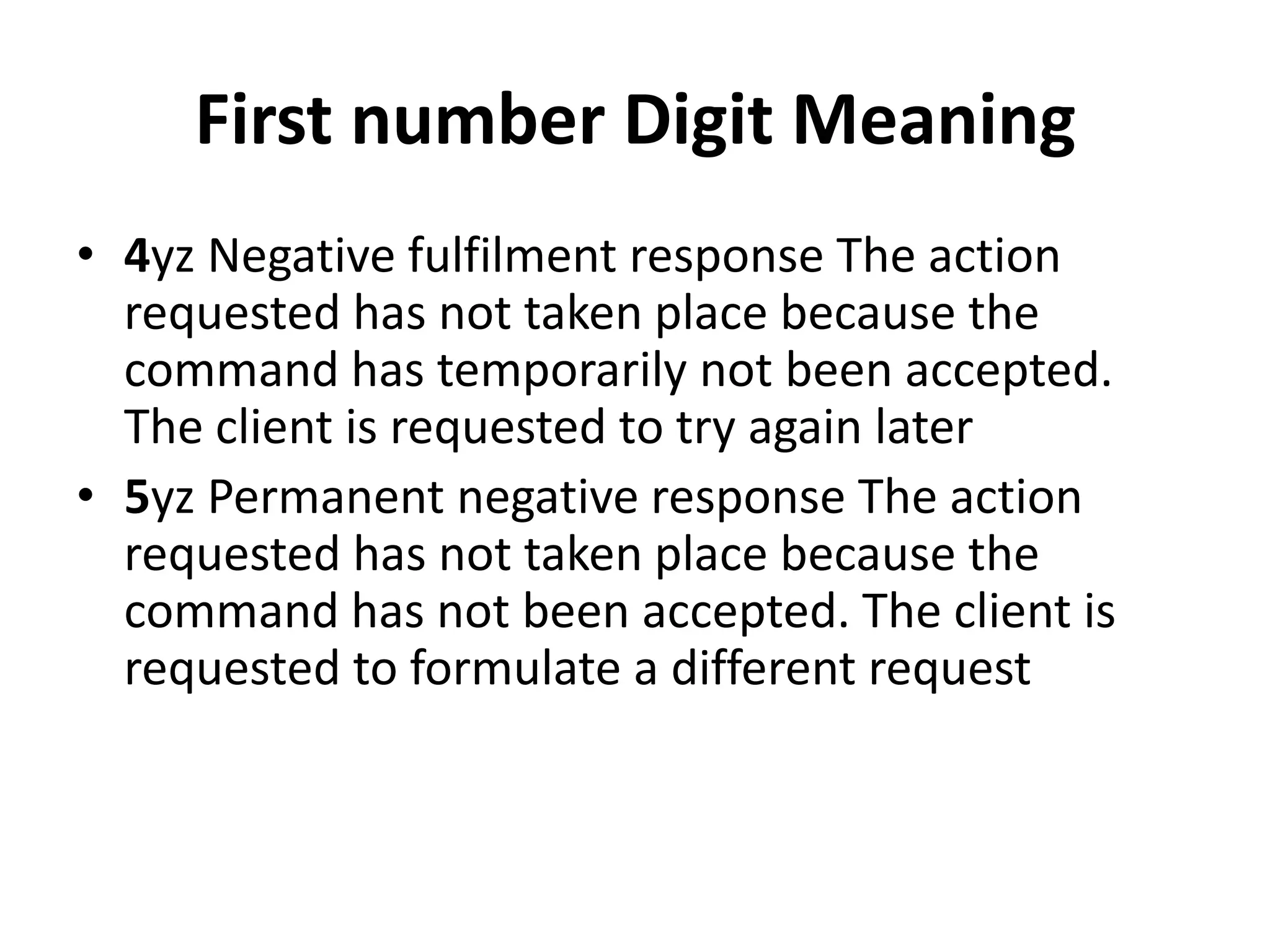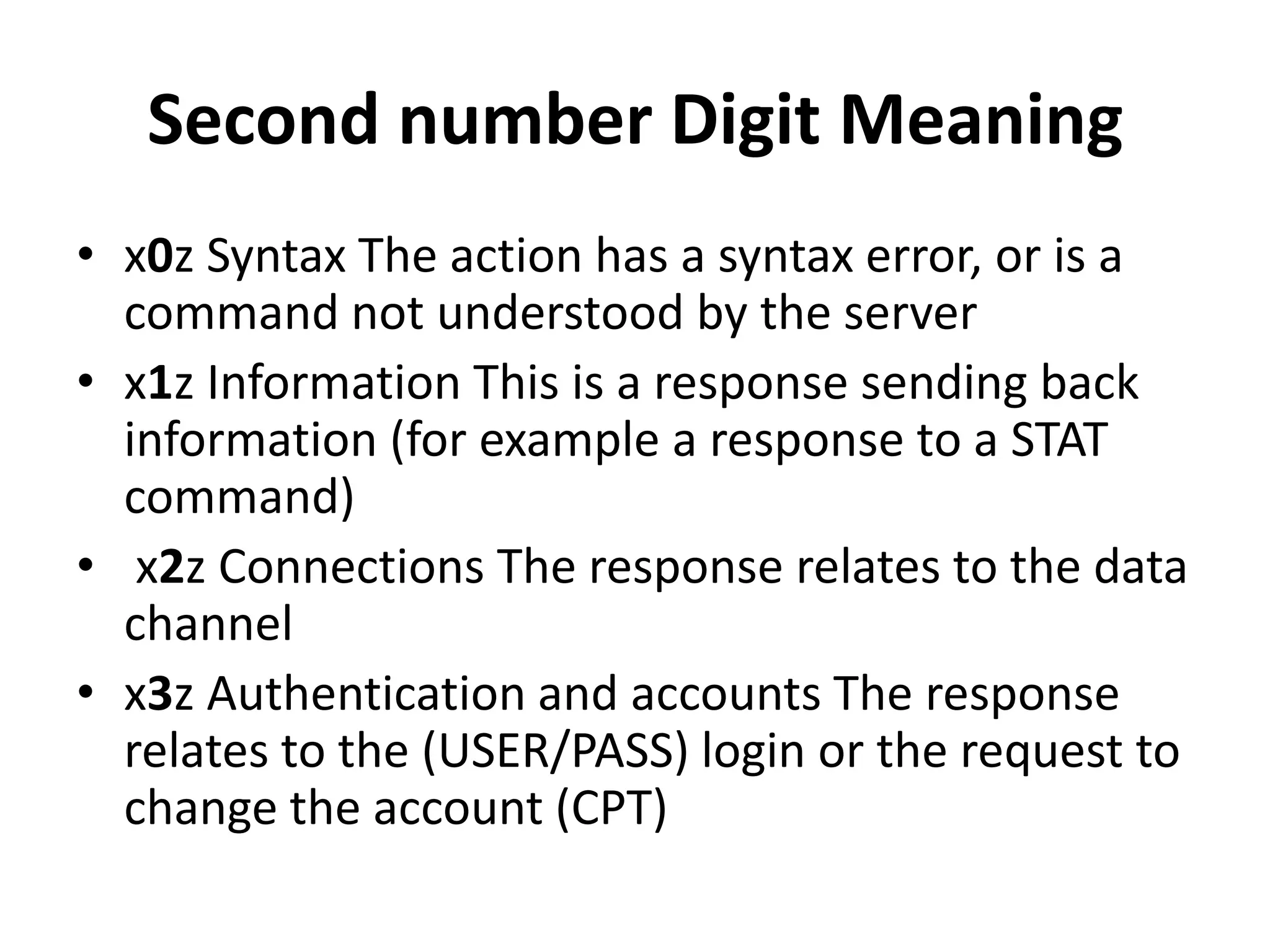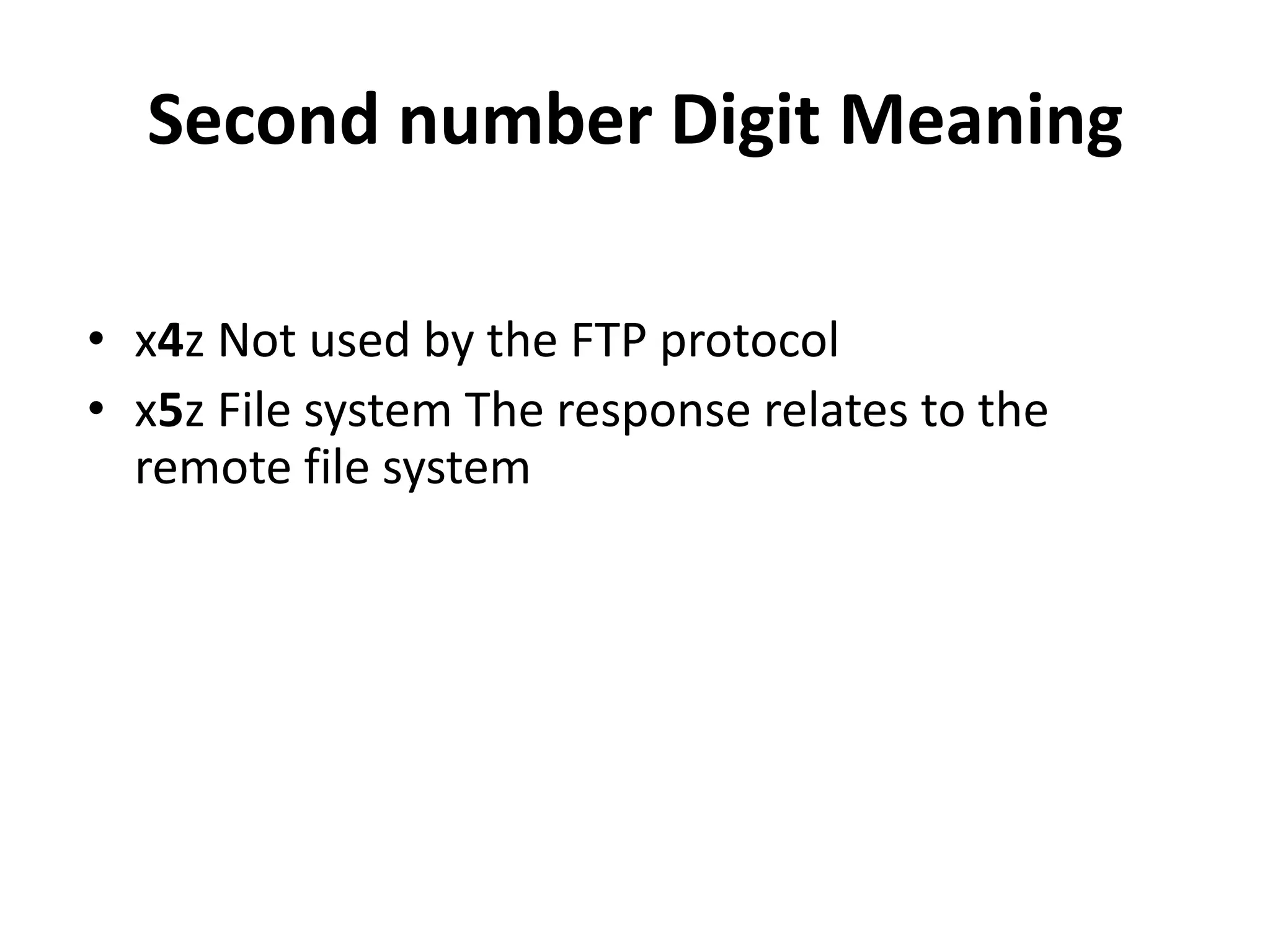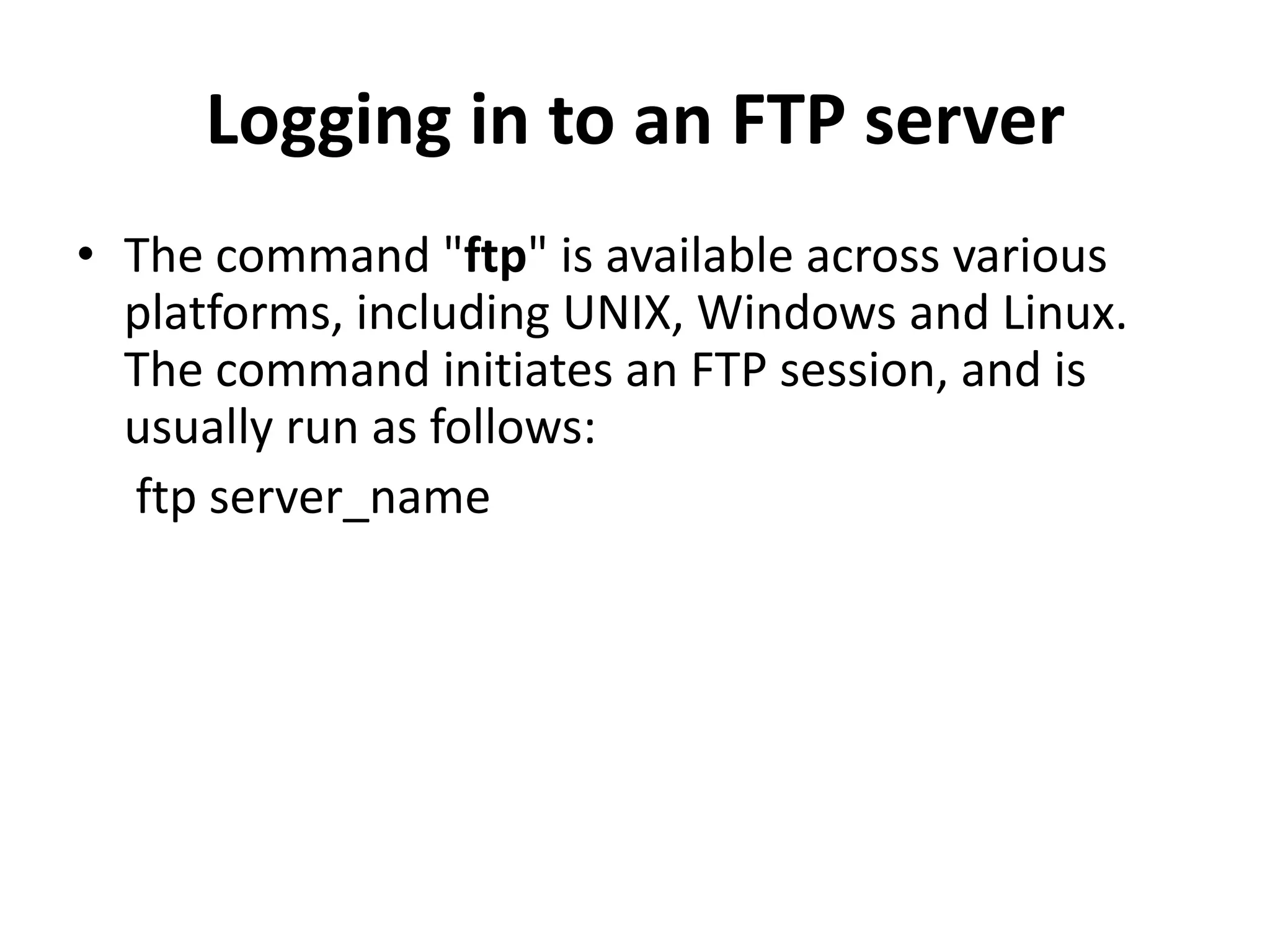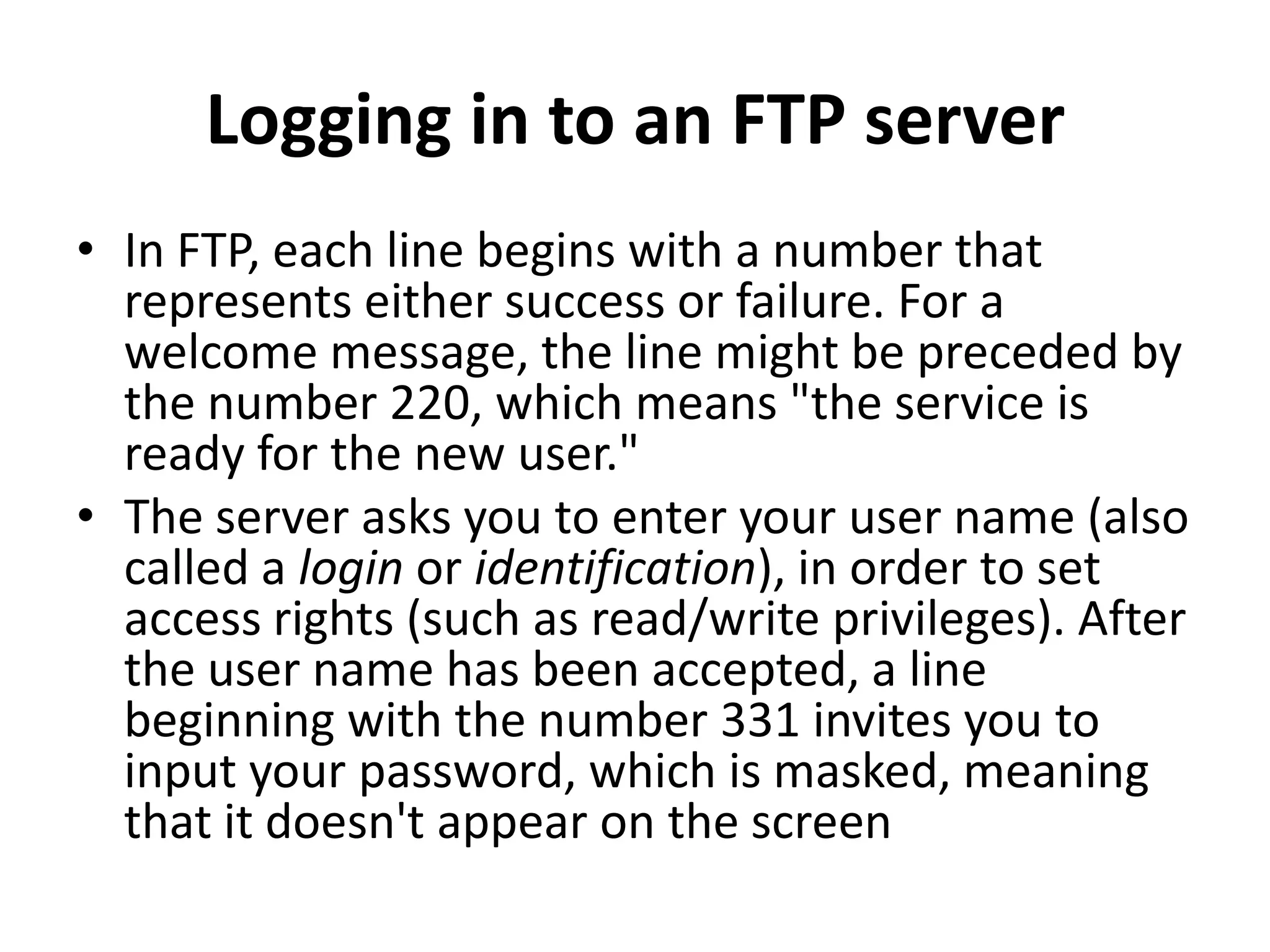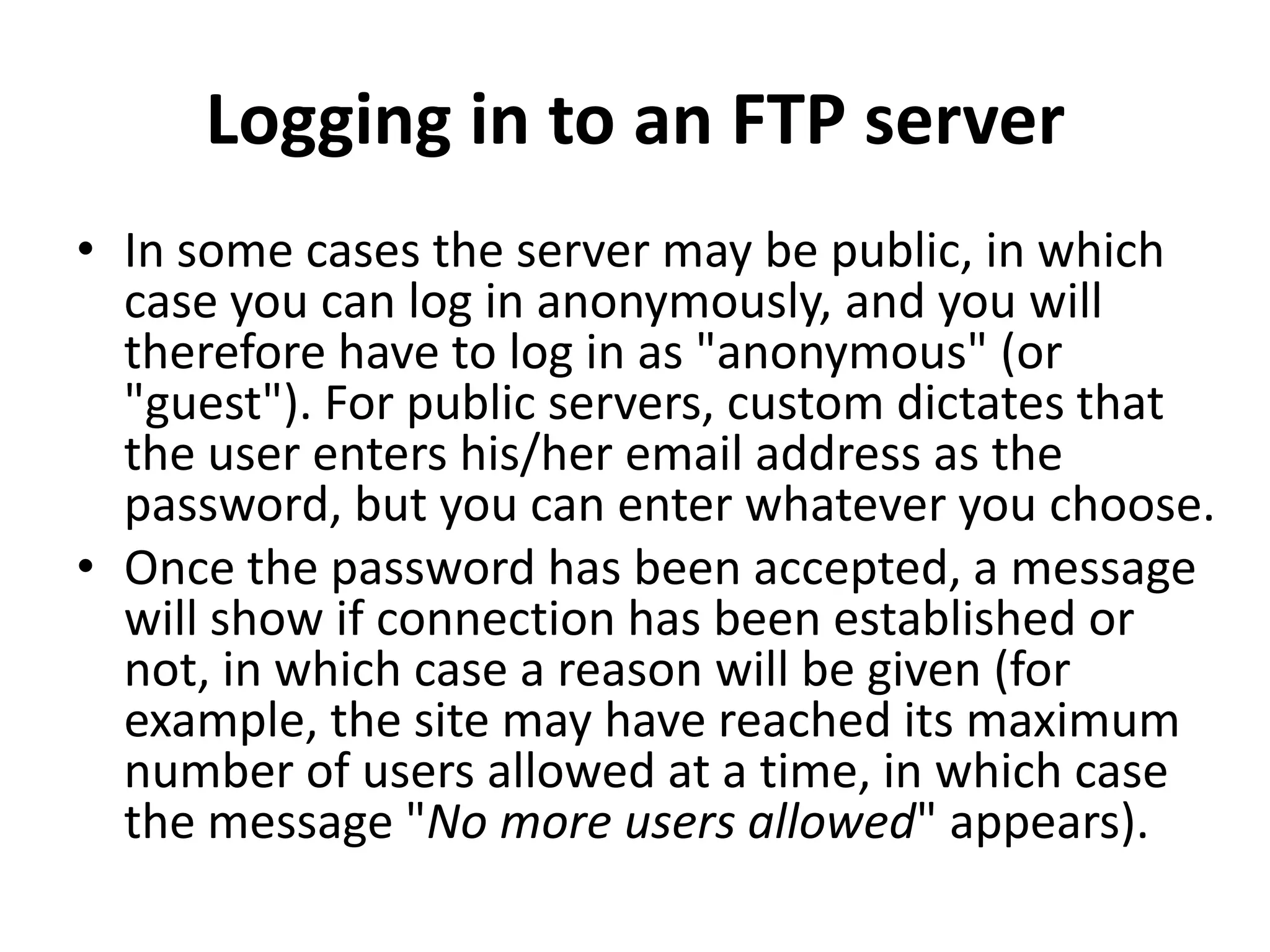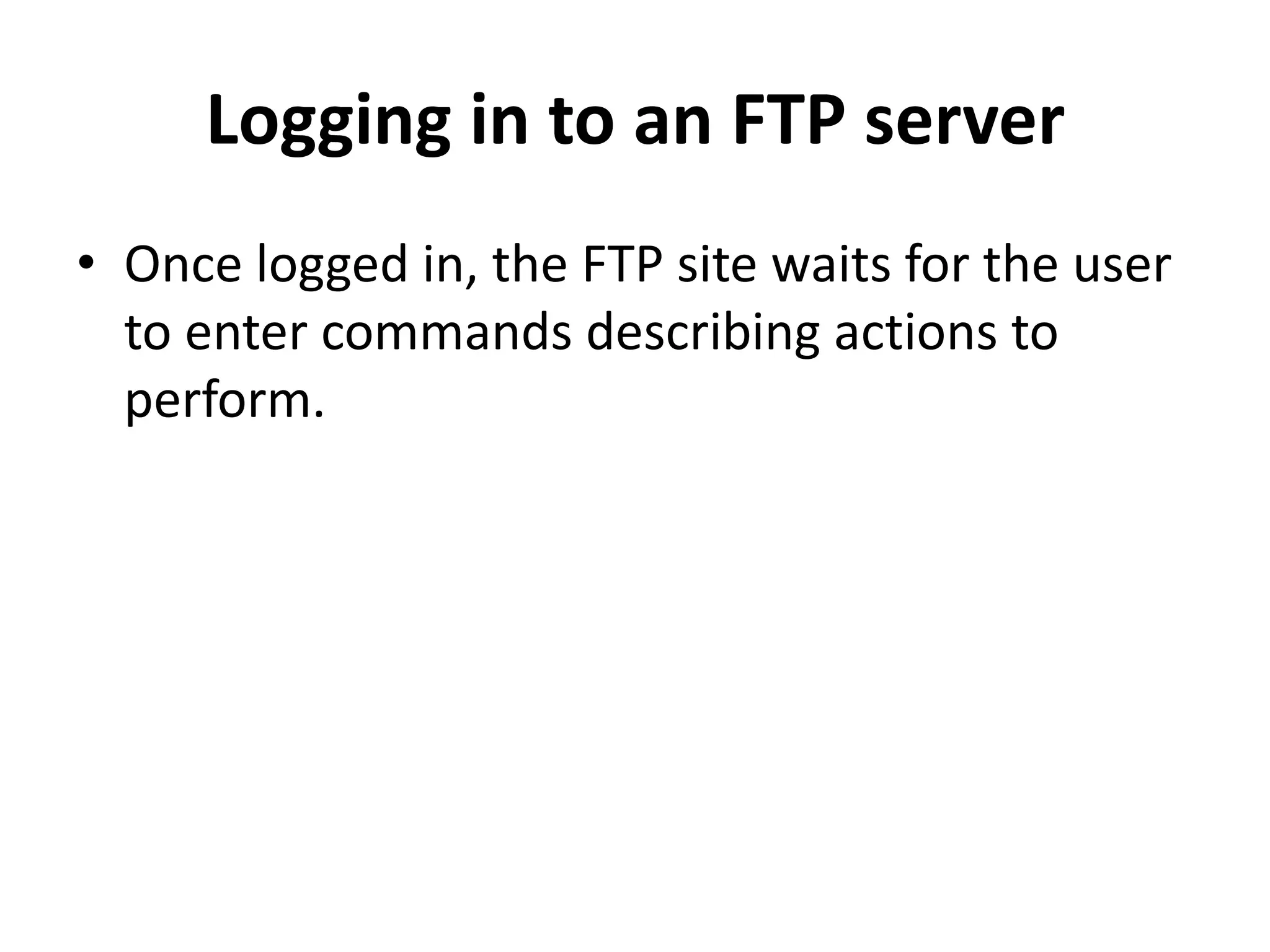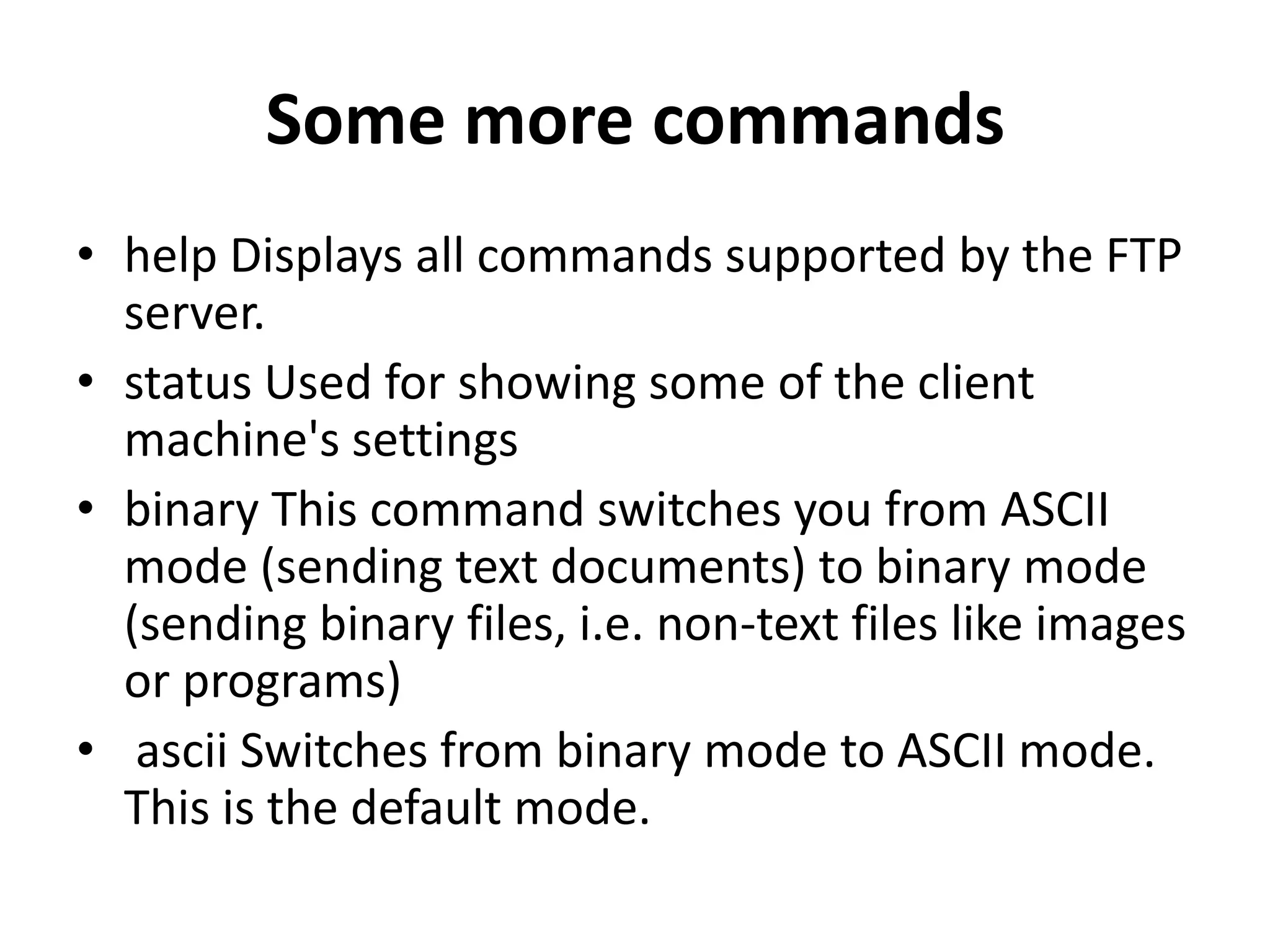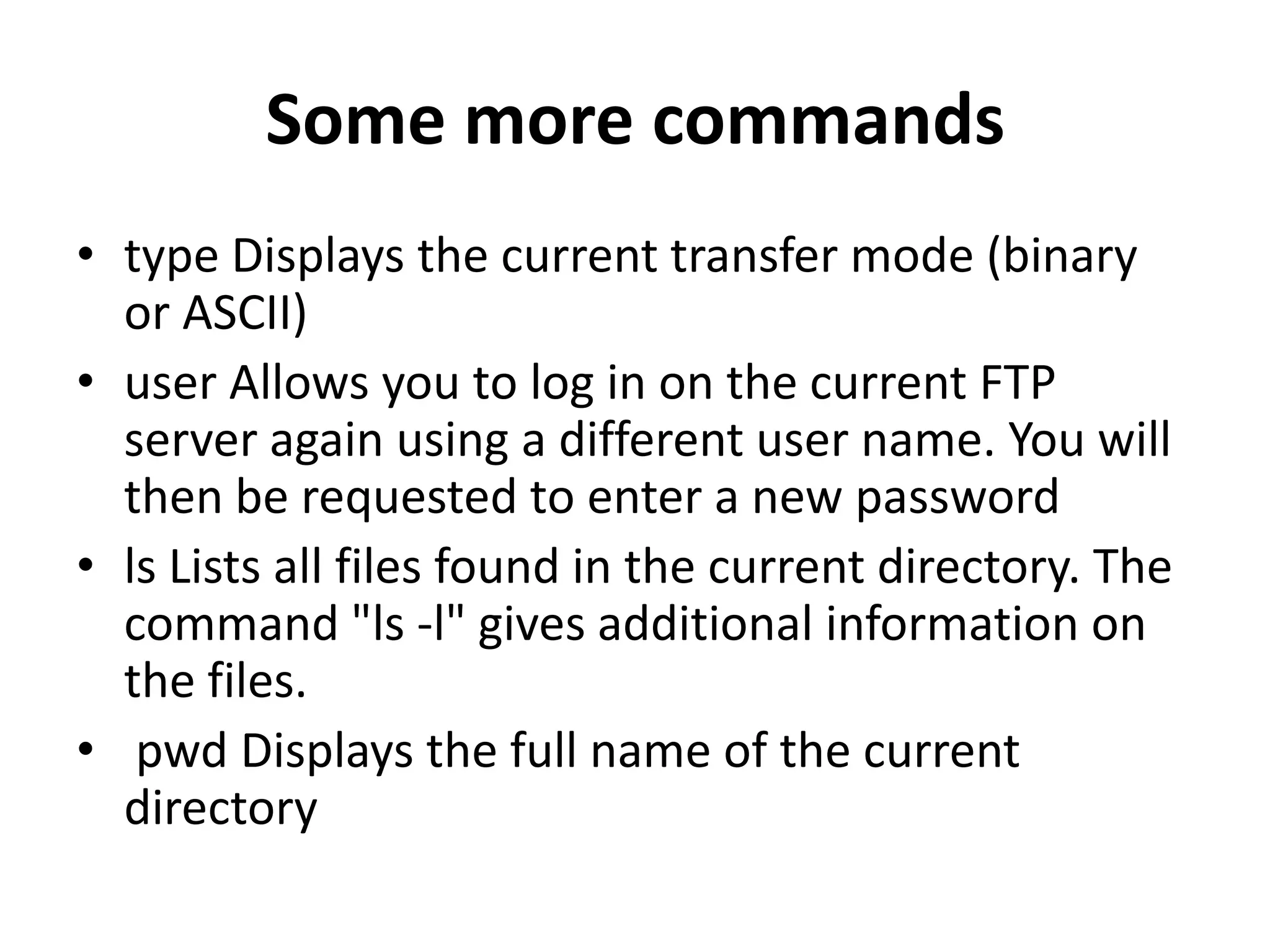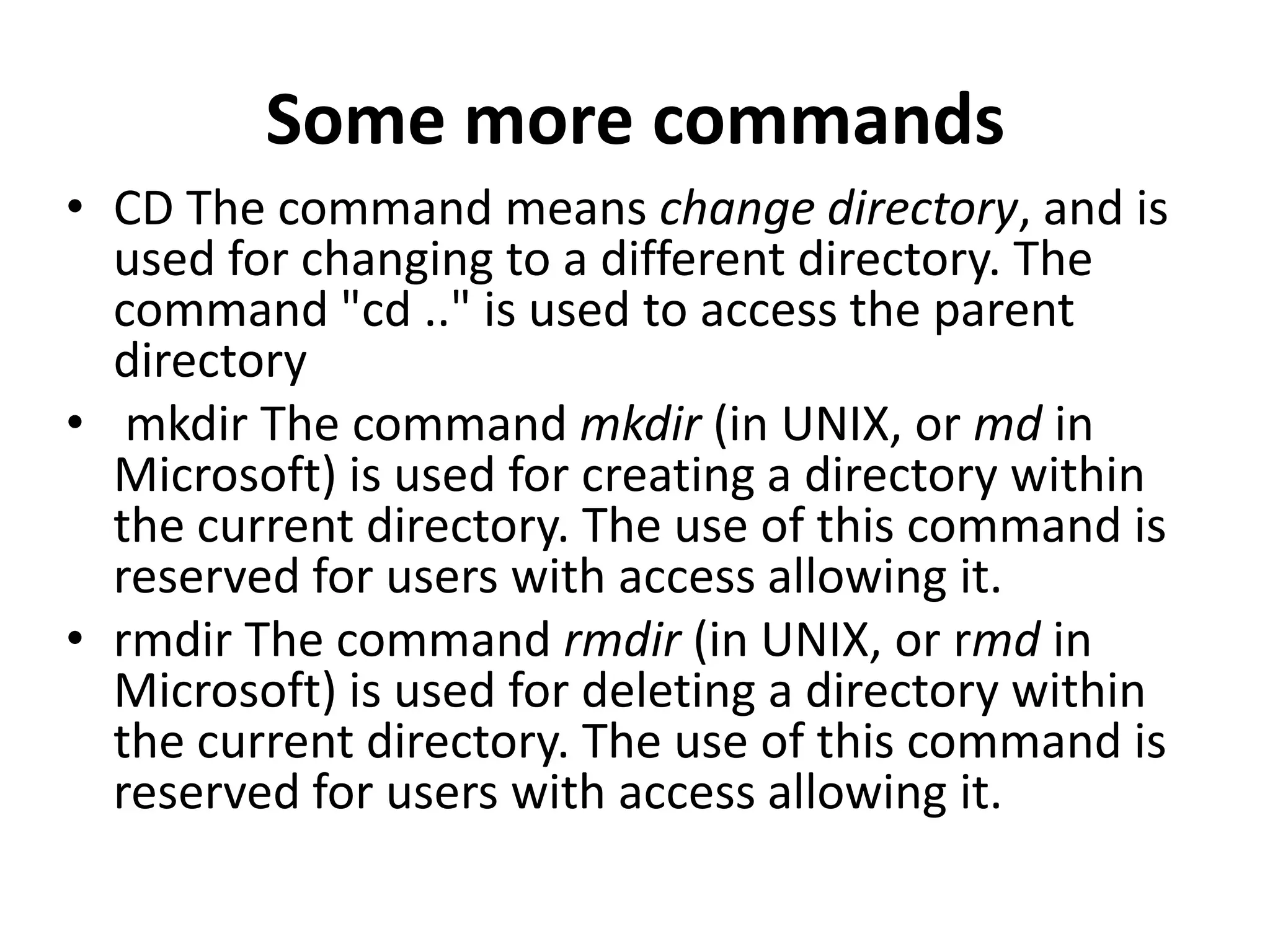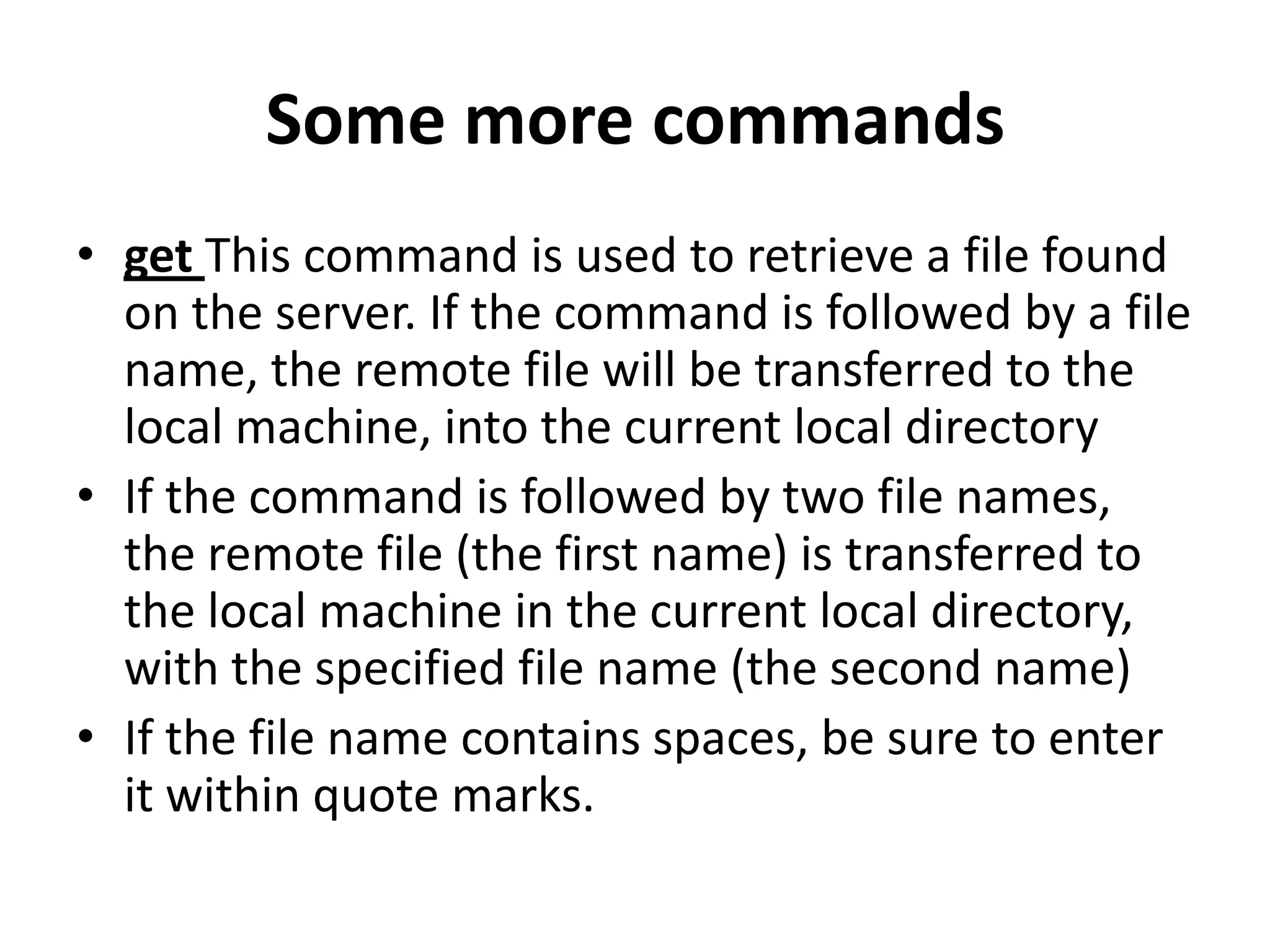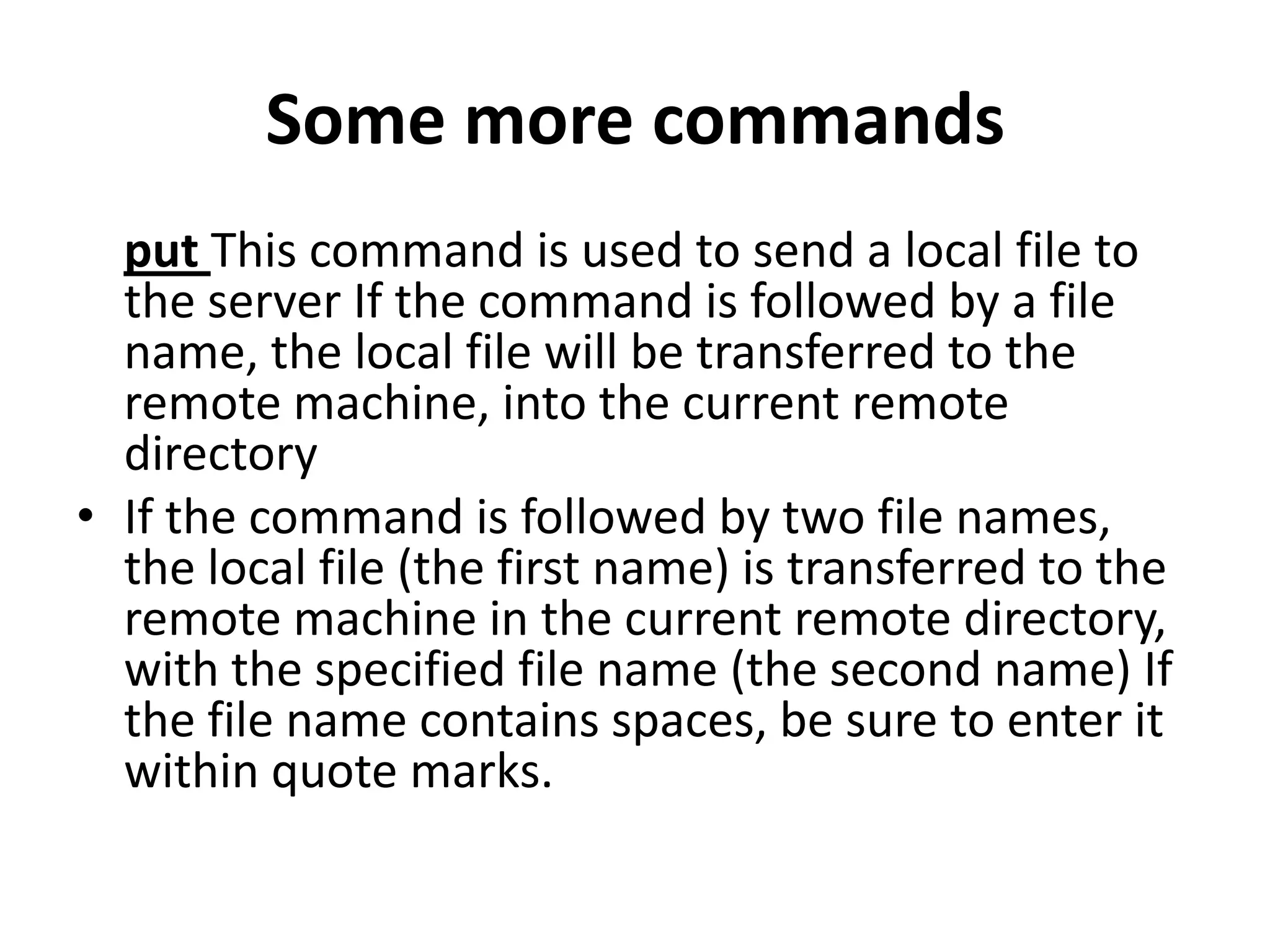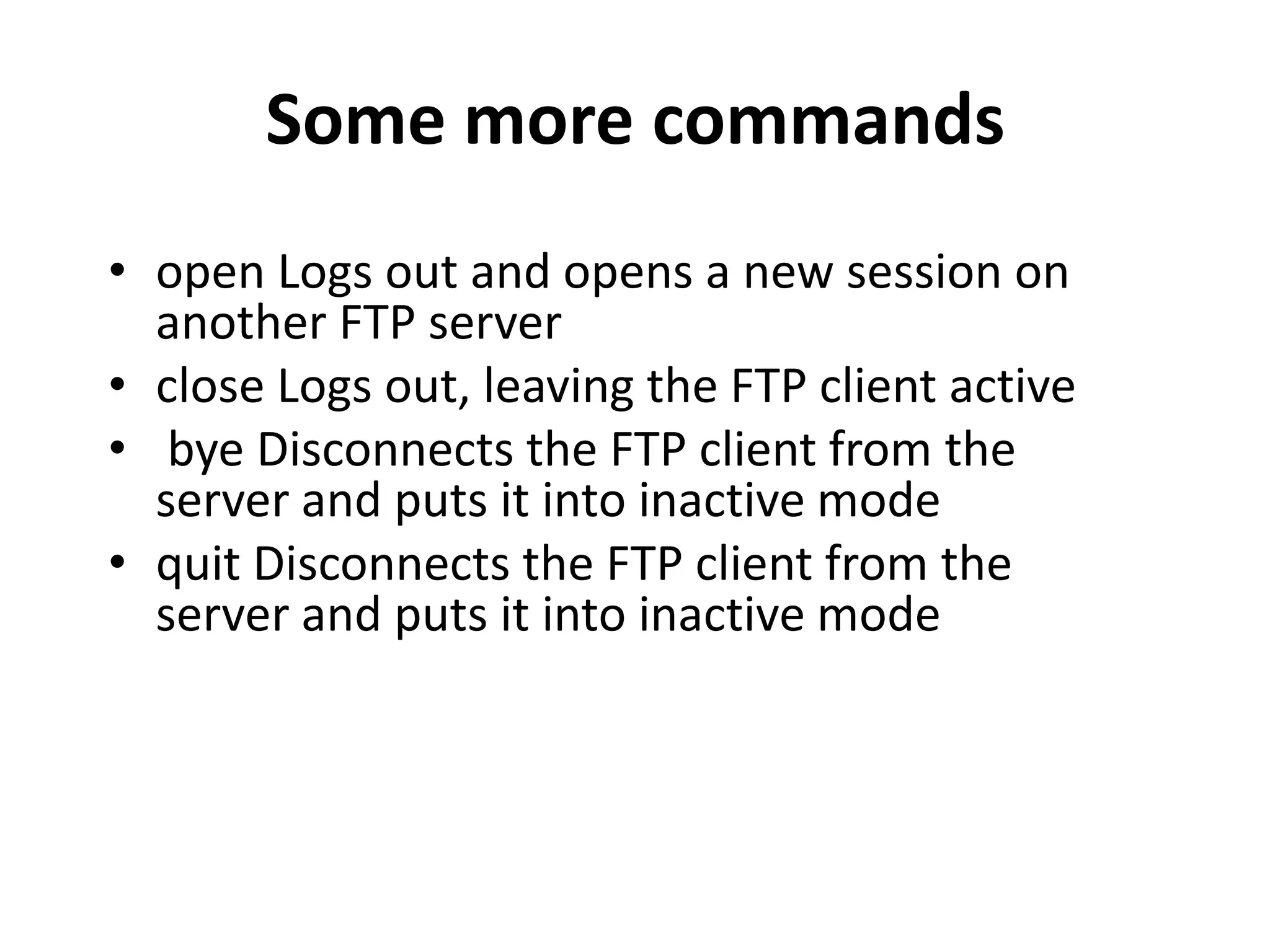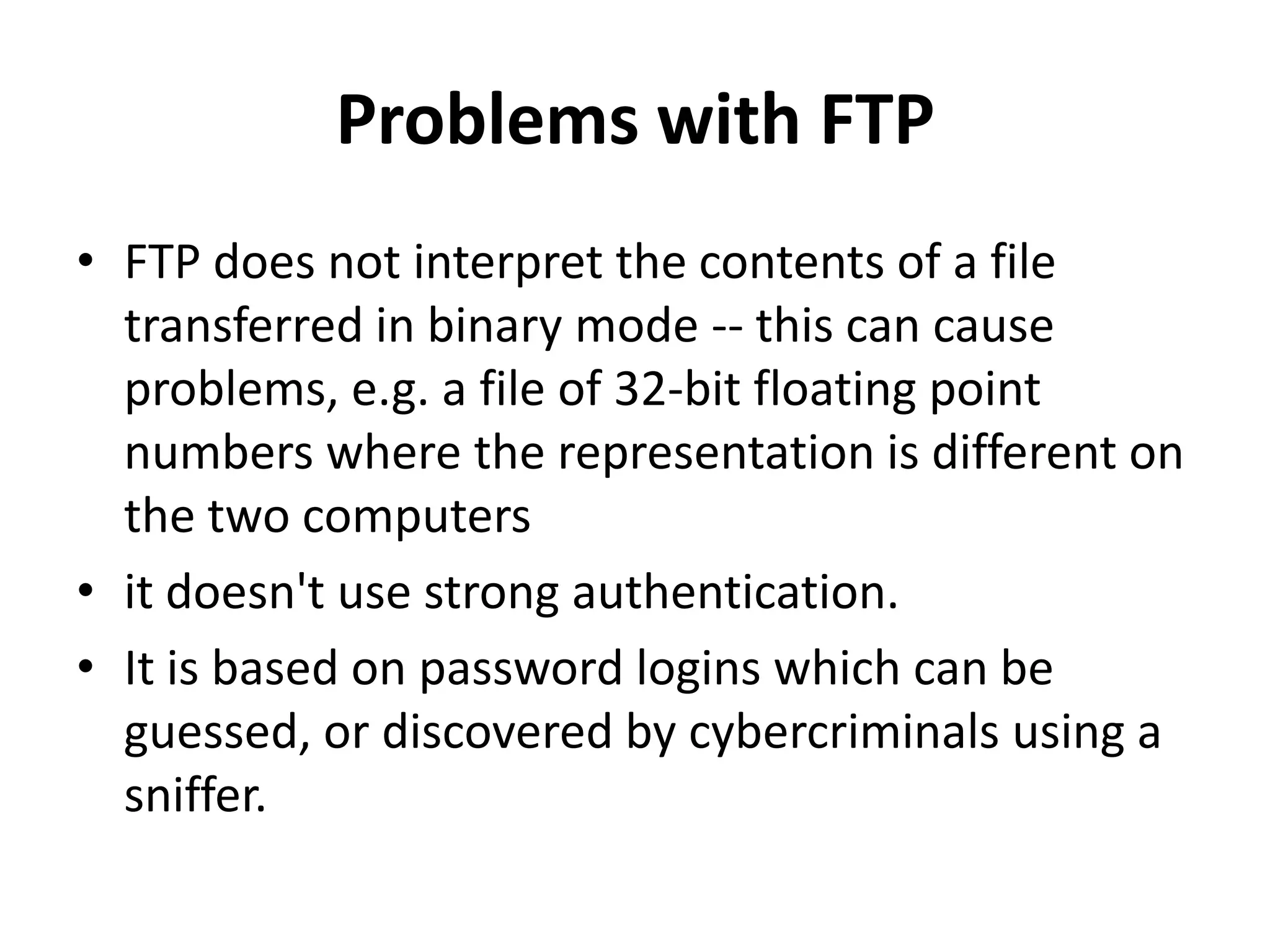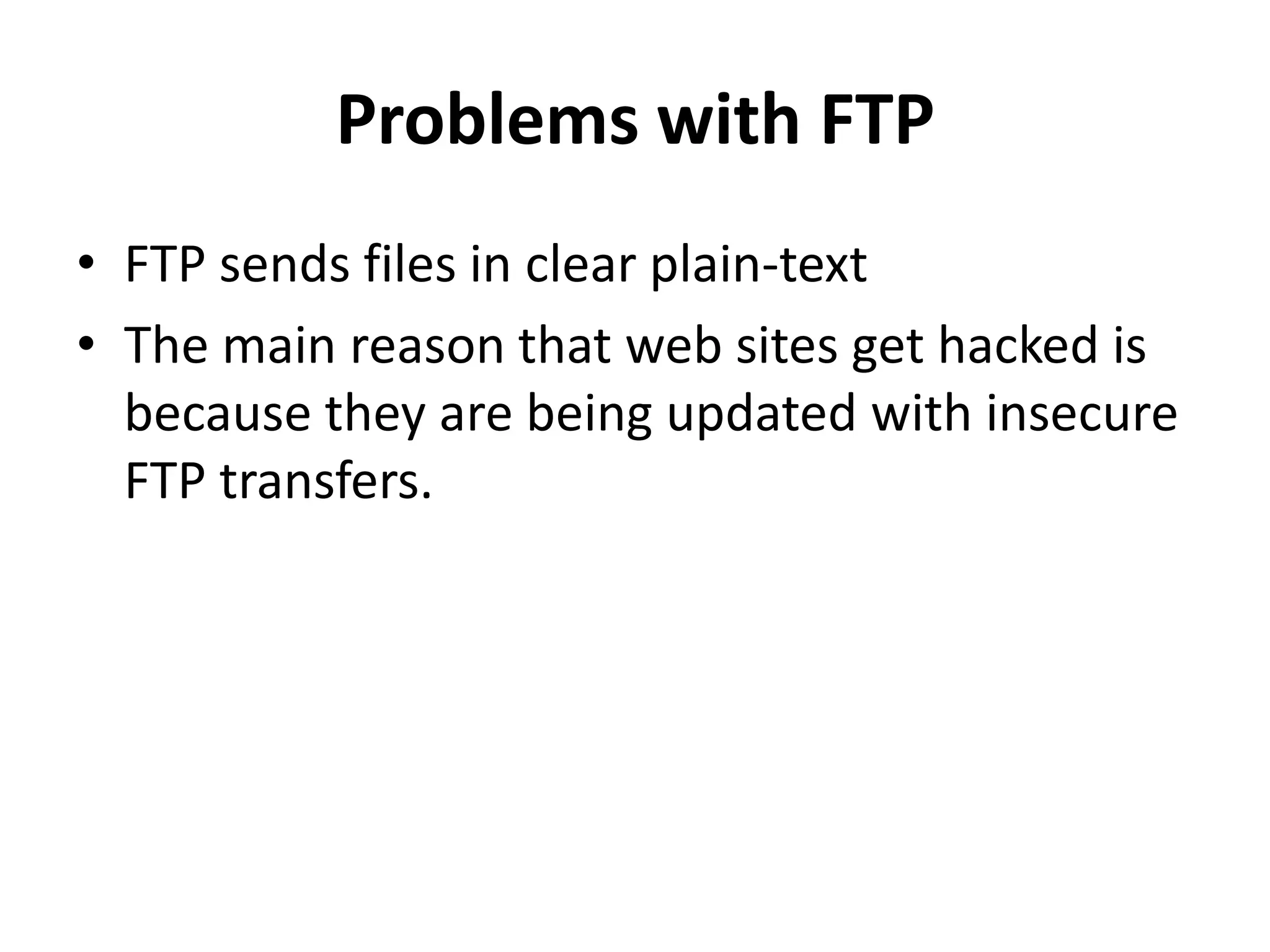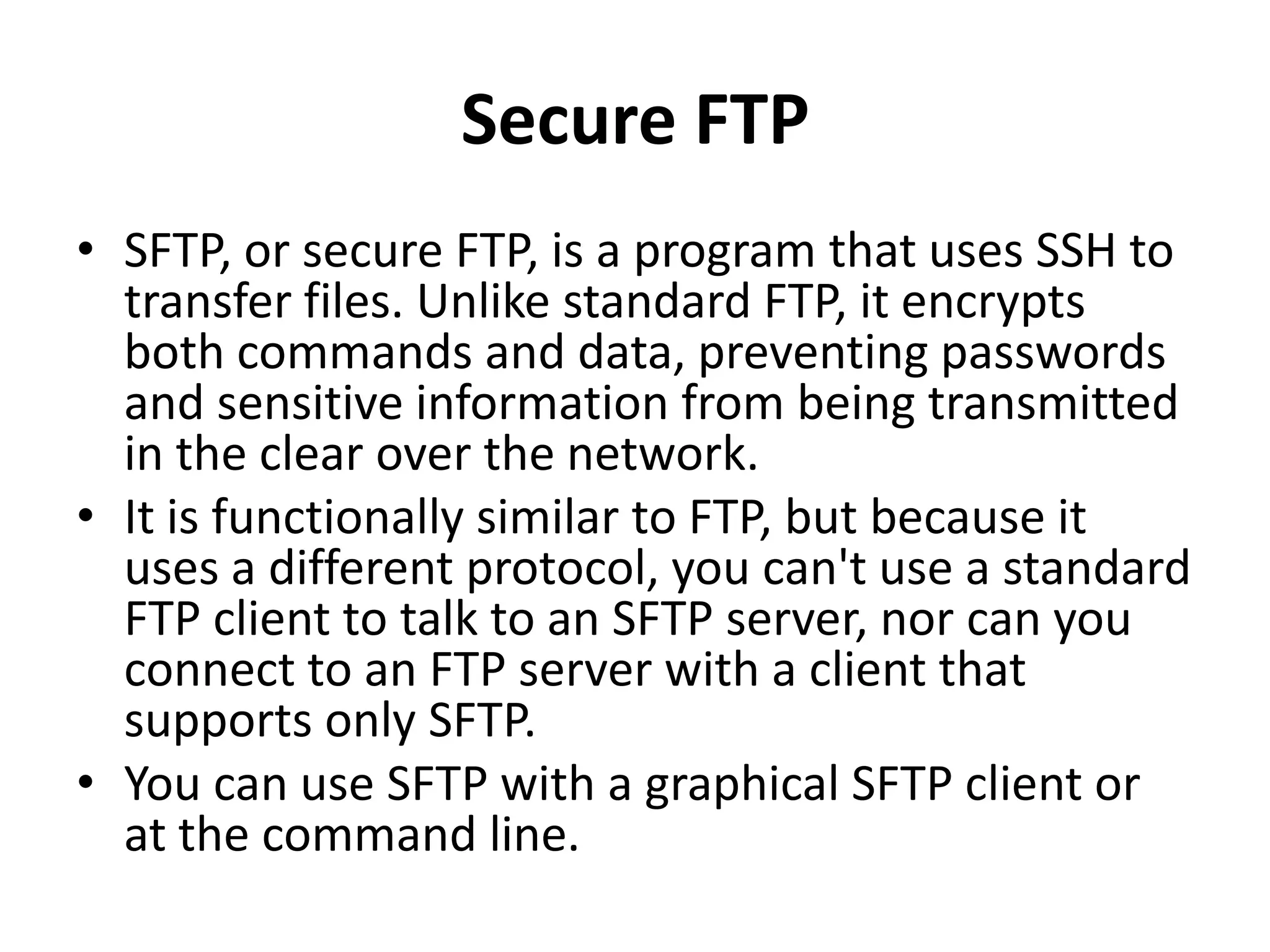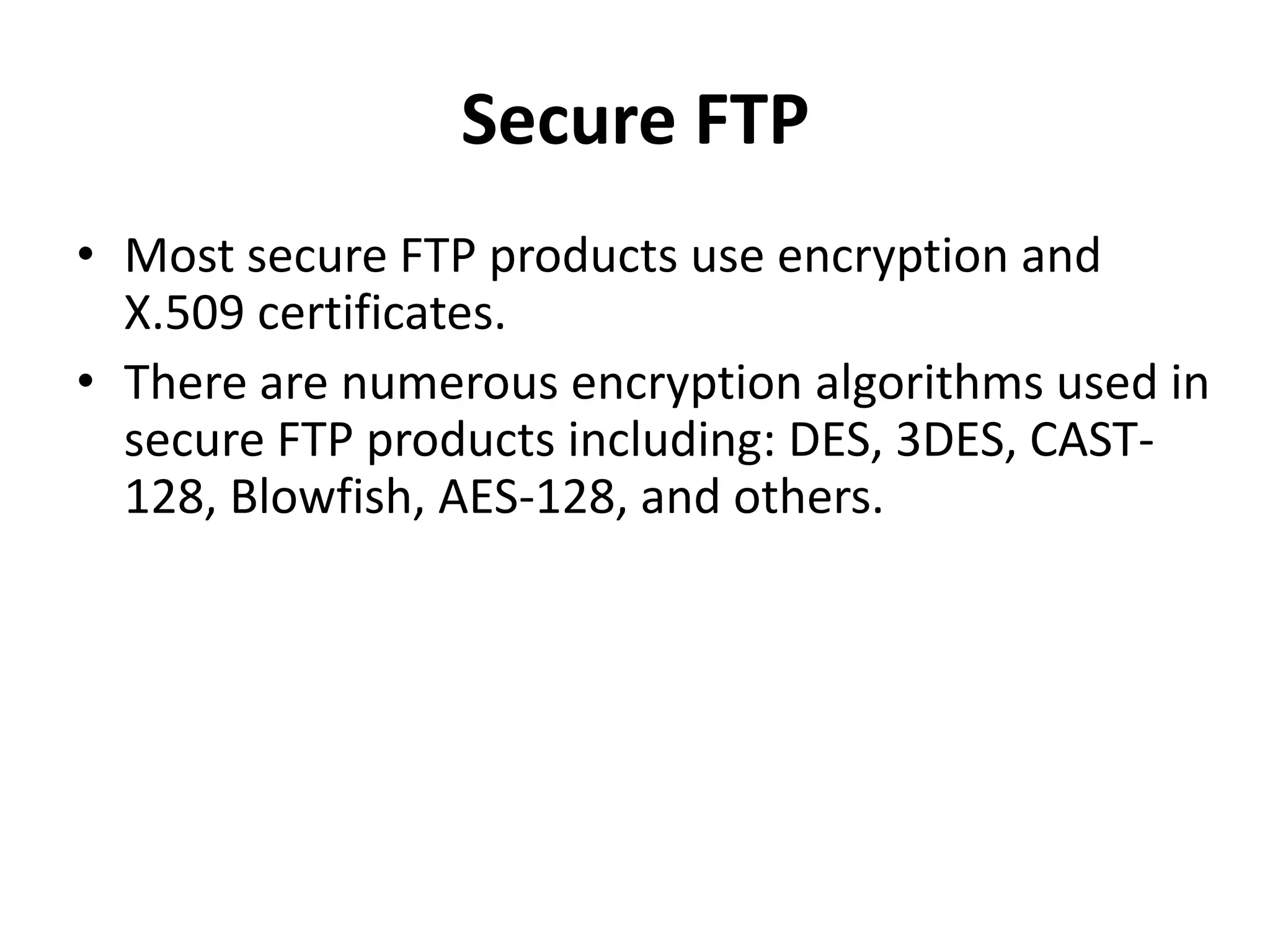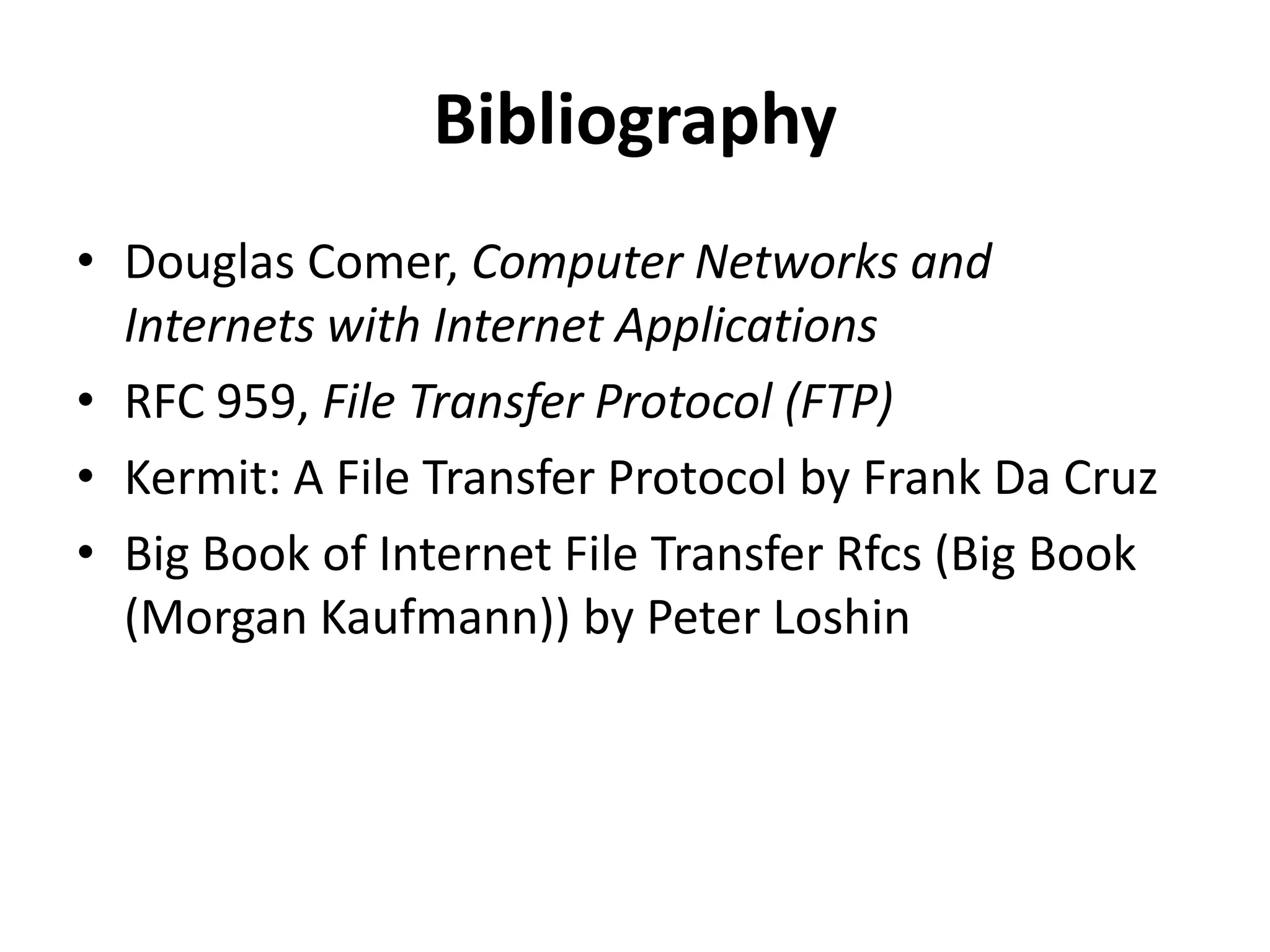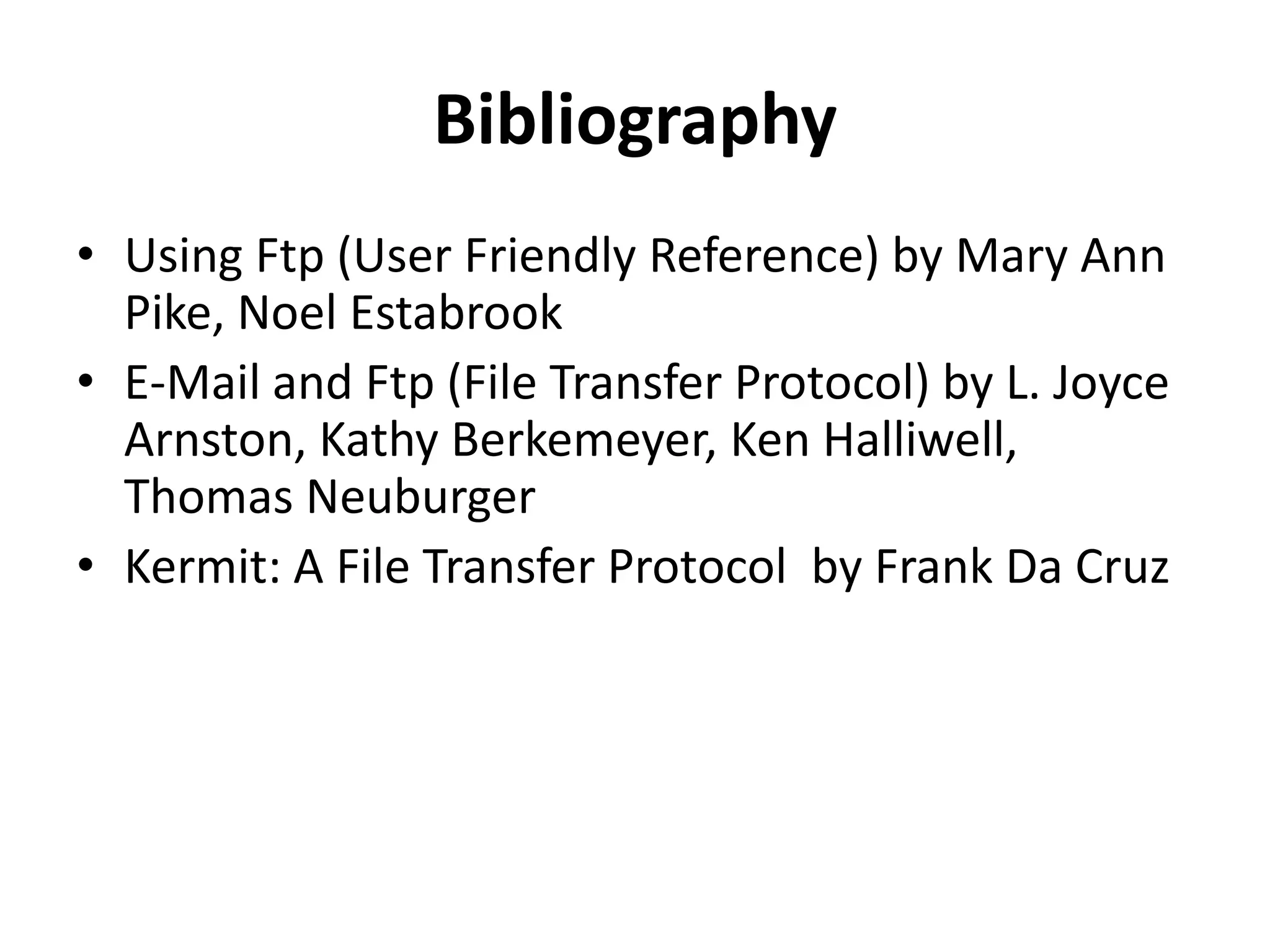Embed presentation
Downloaded 5,601 times
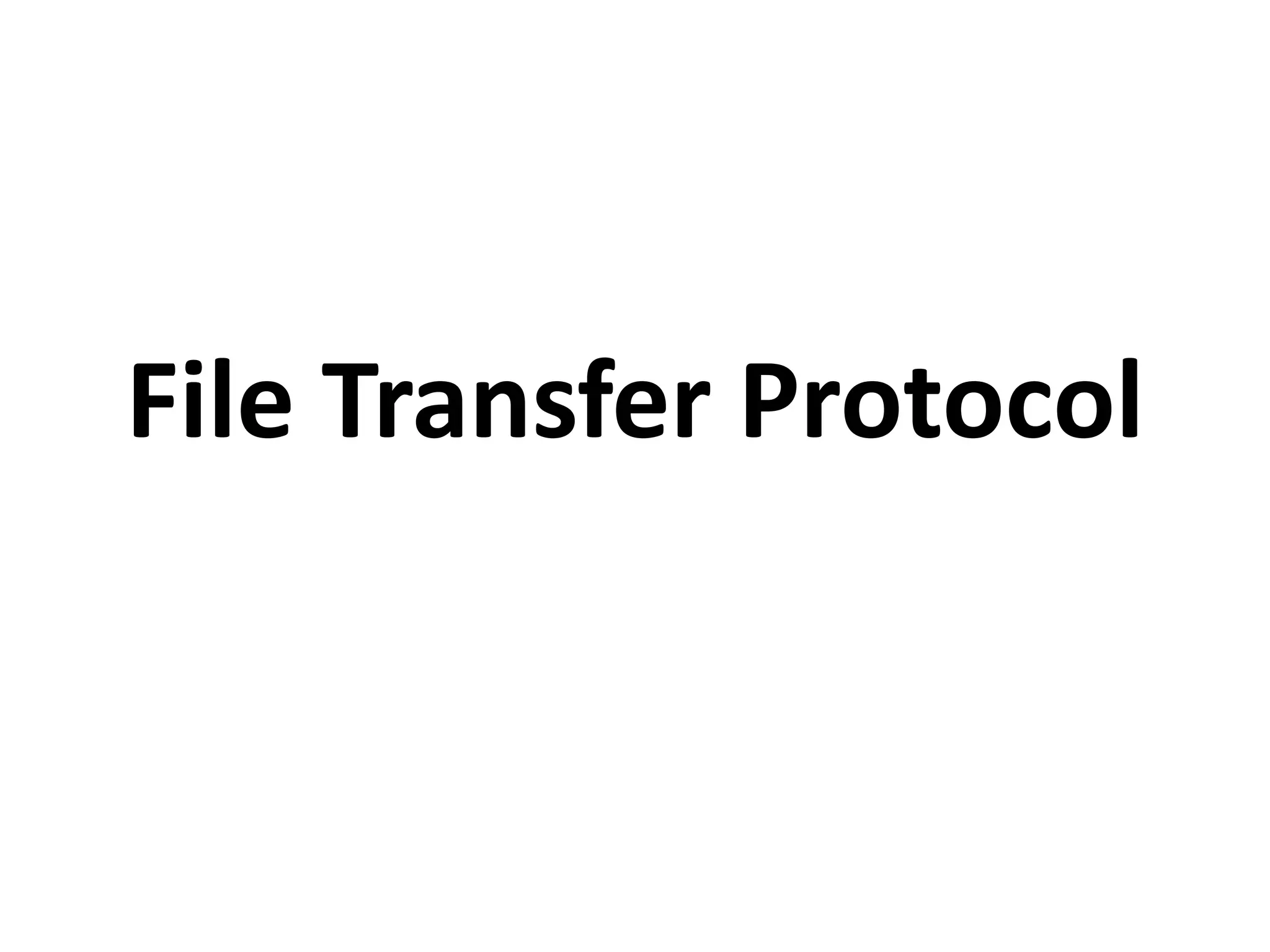
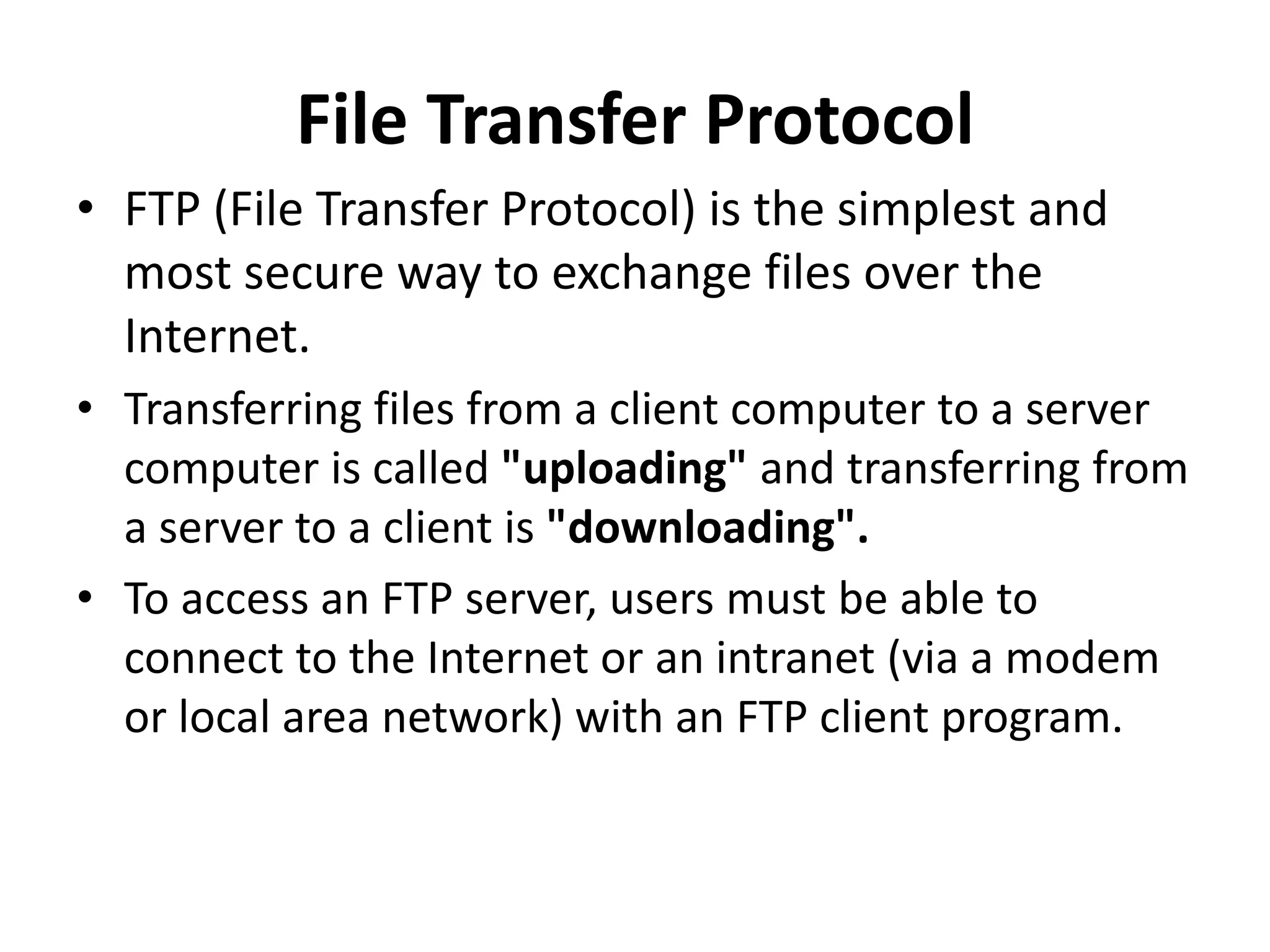
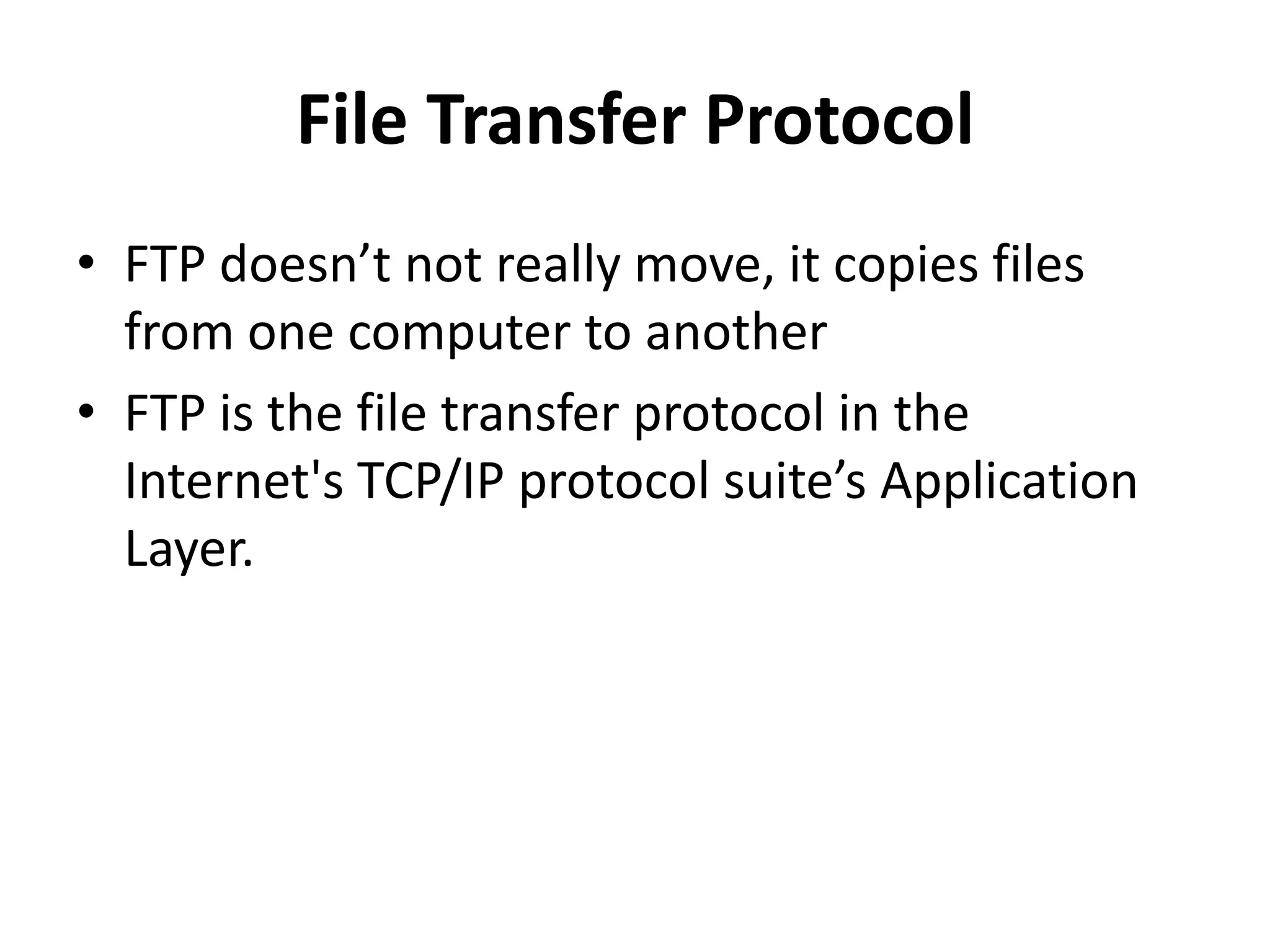
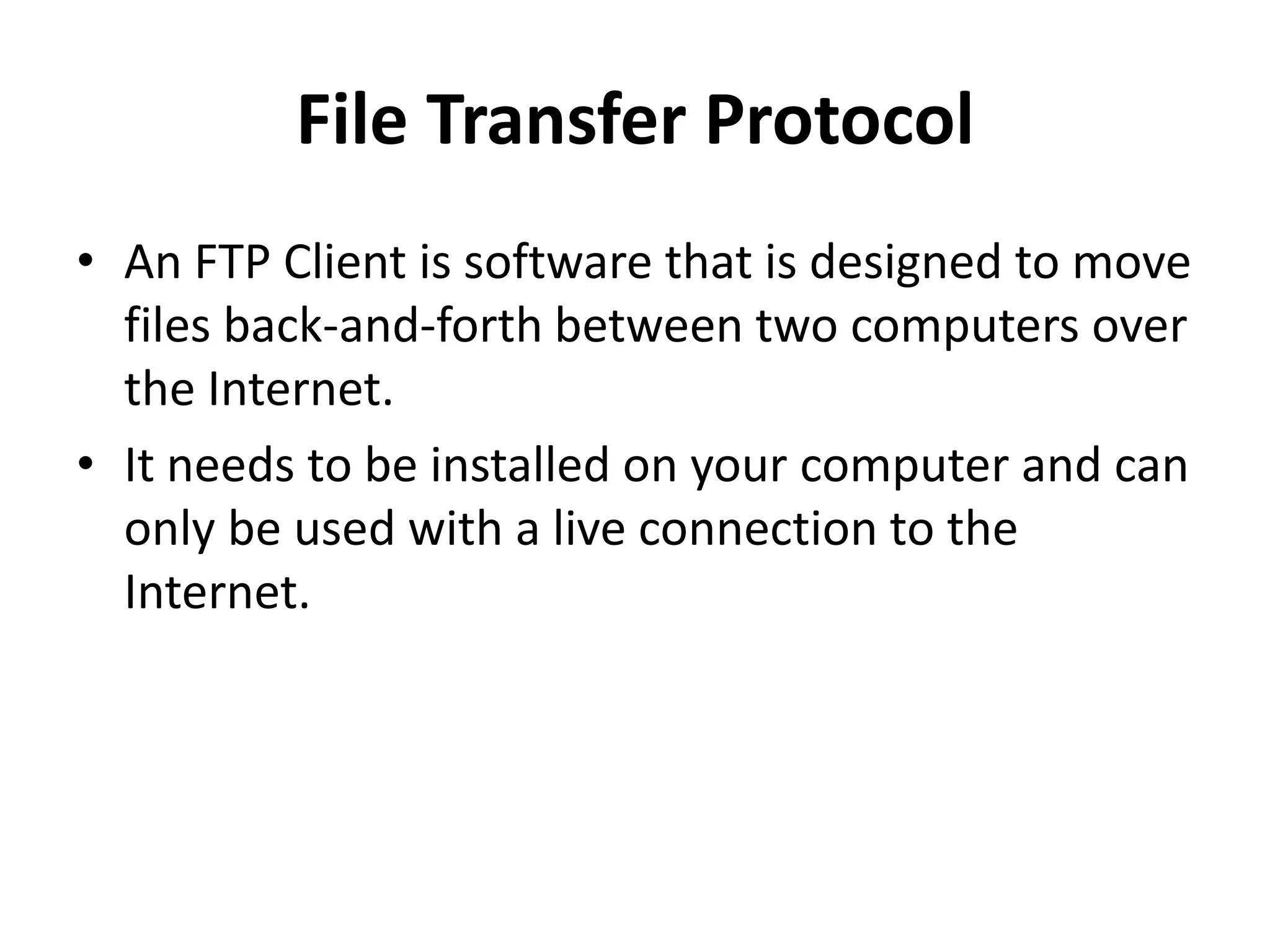
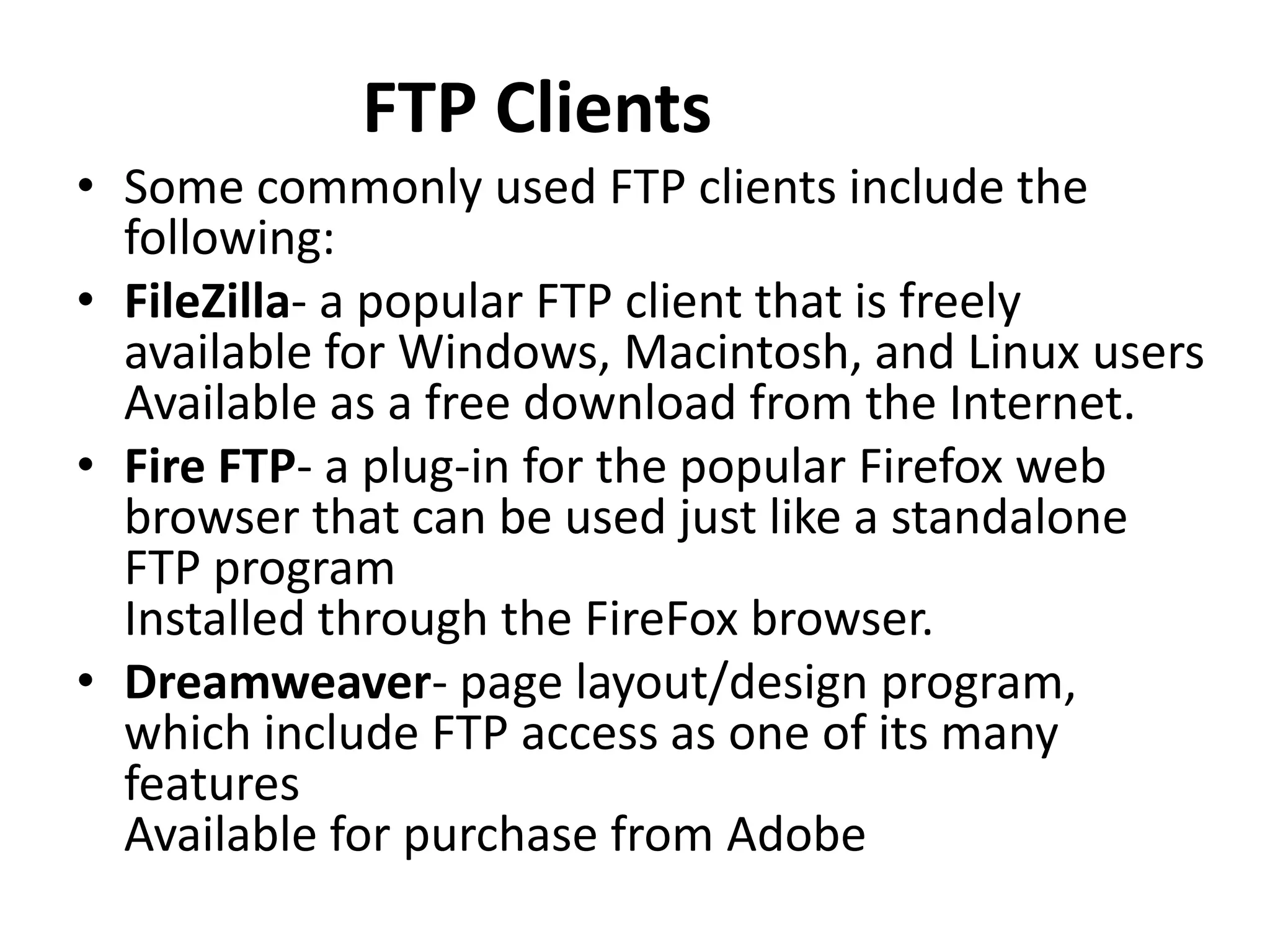
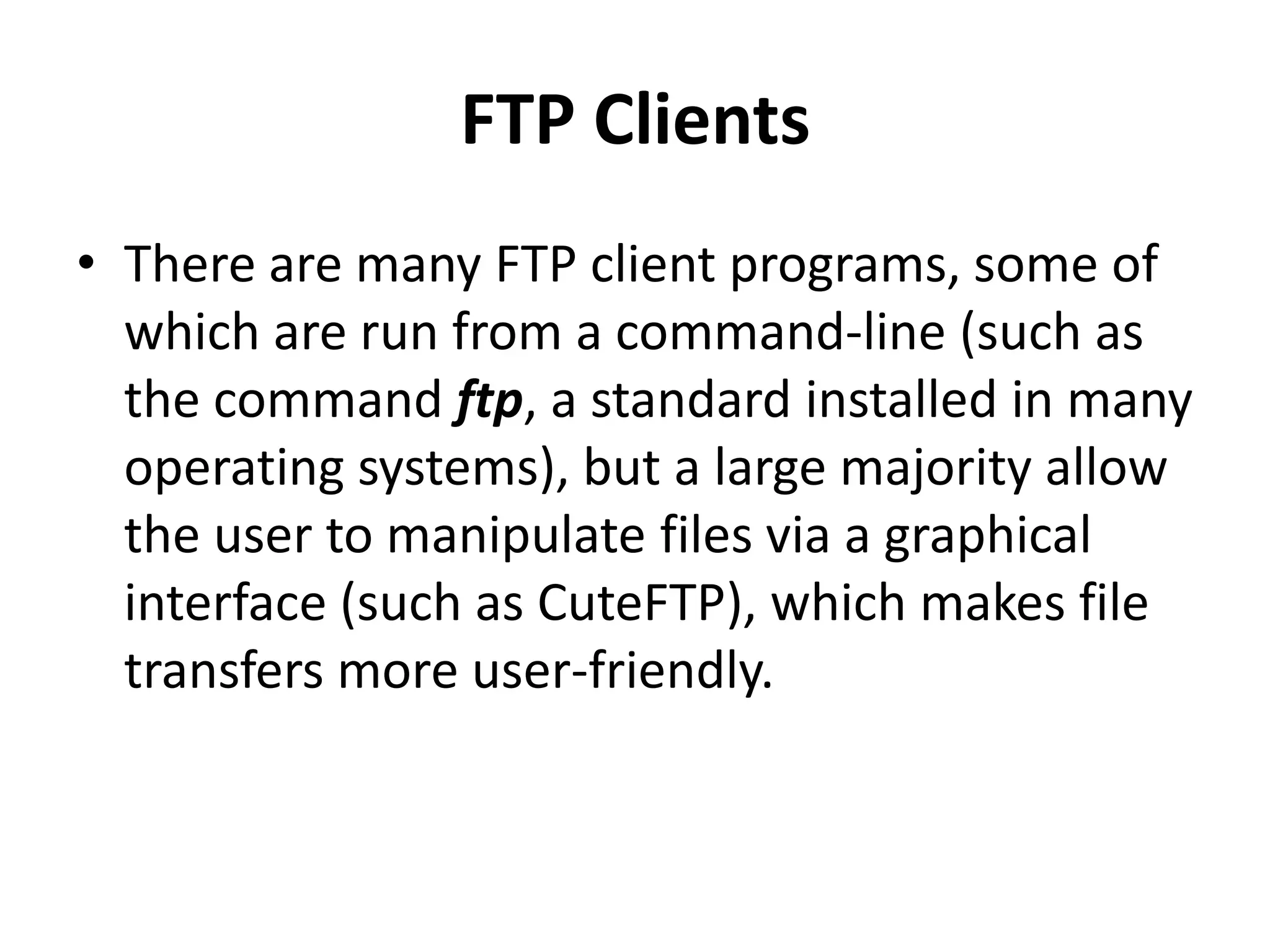
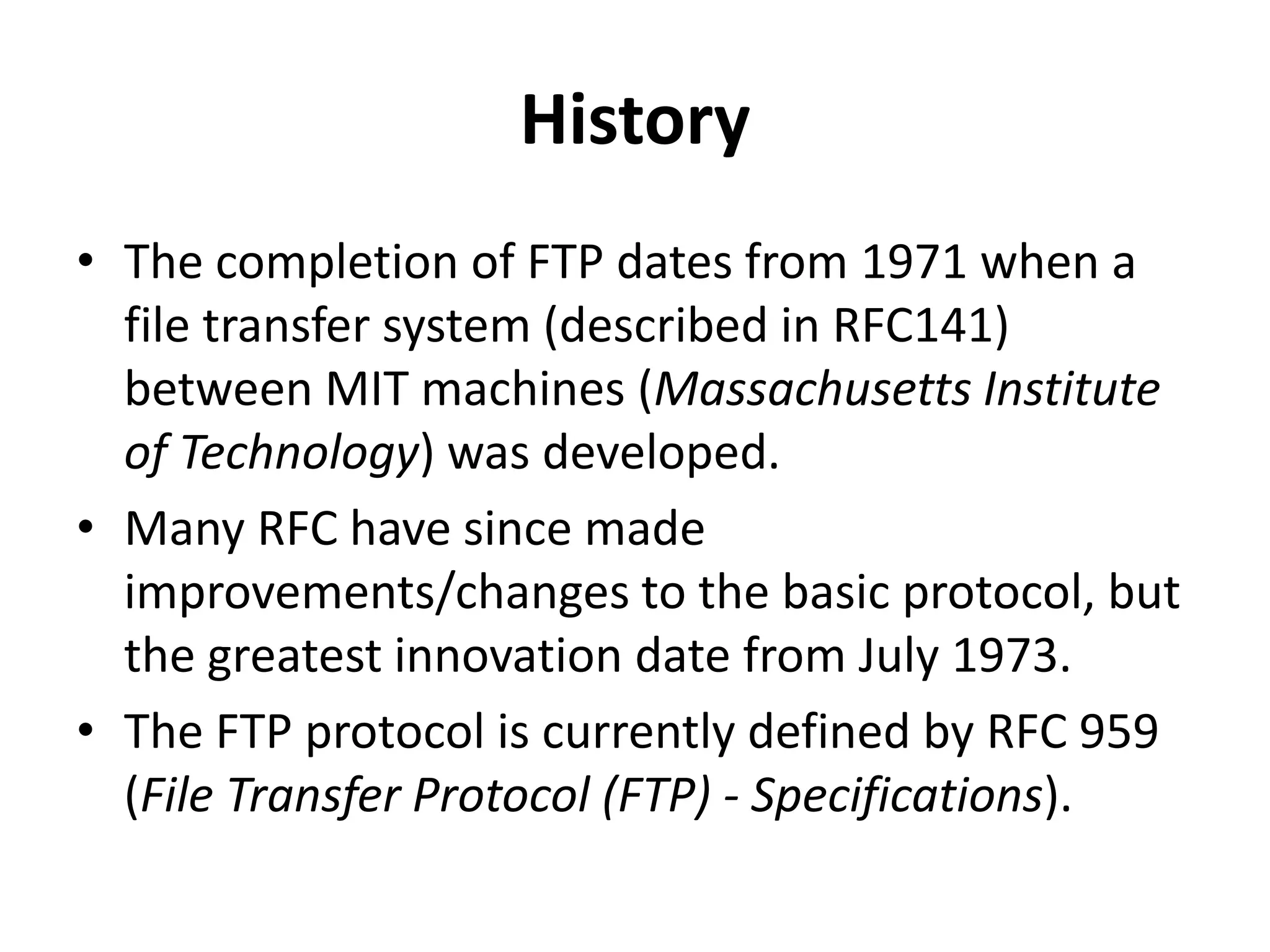
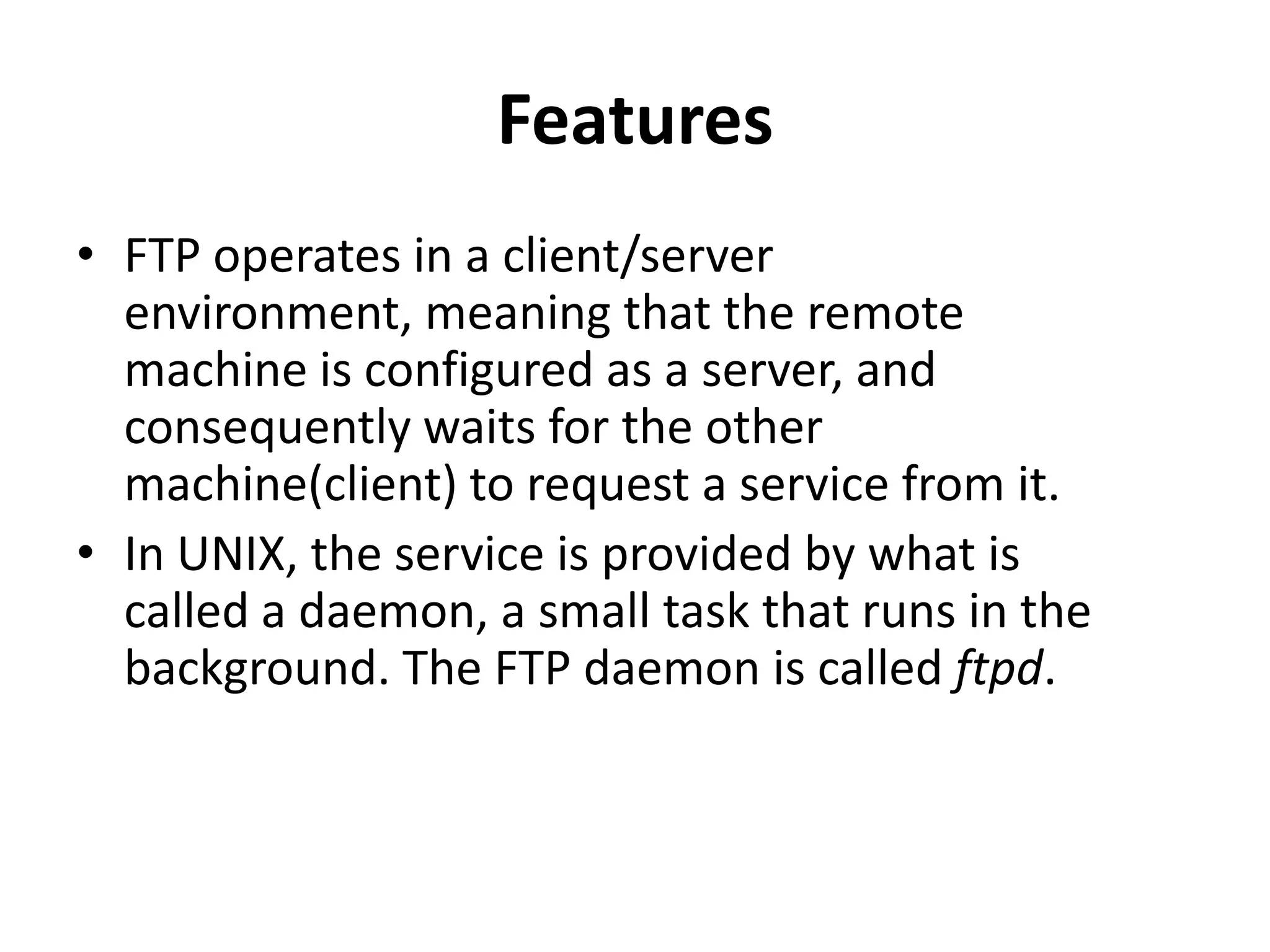

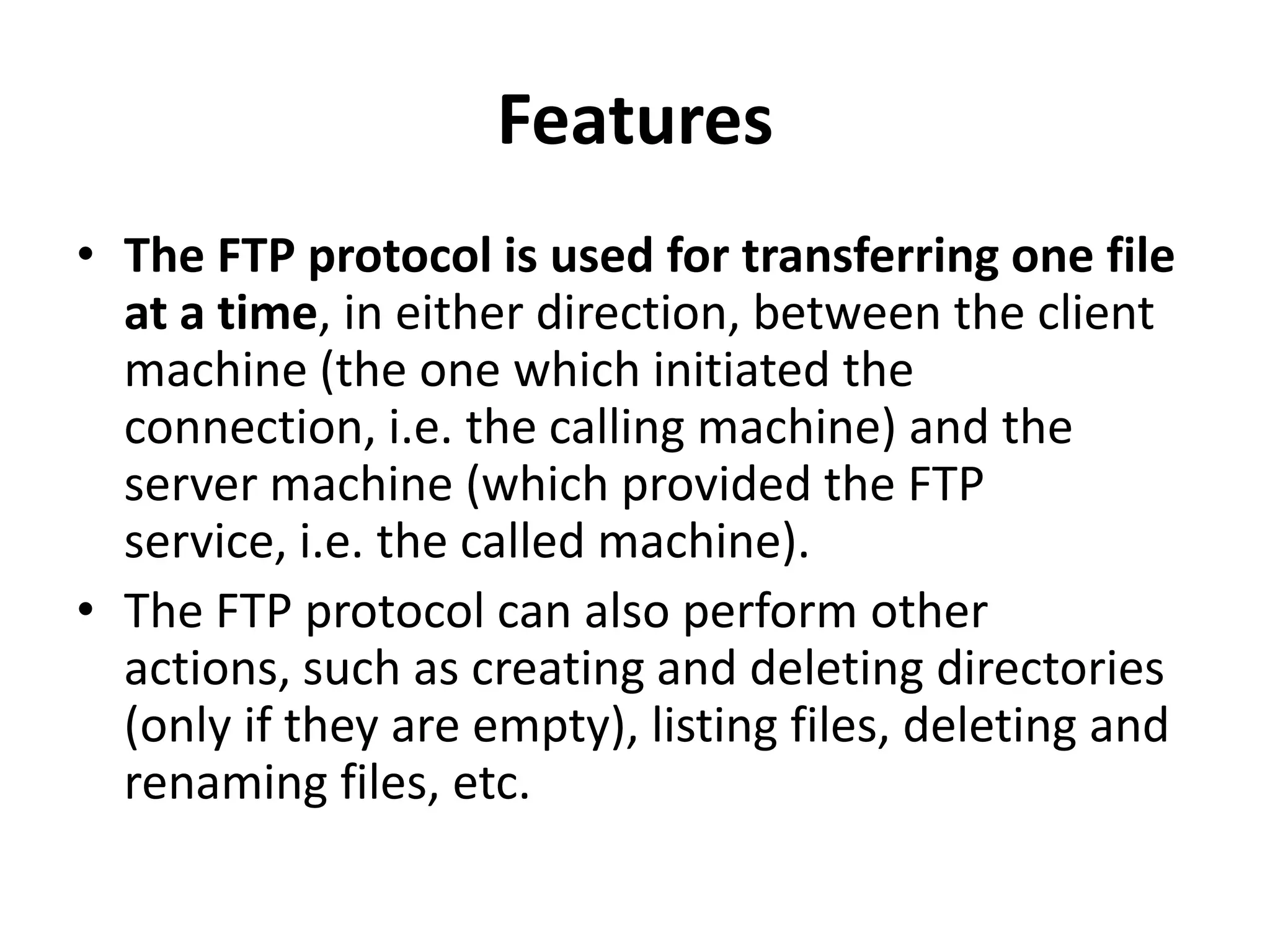

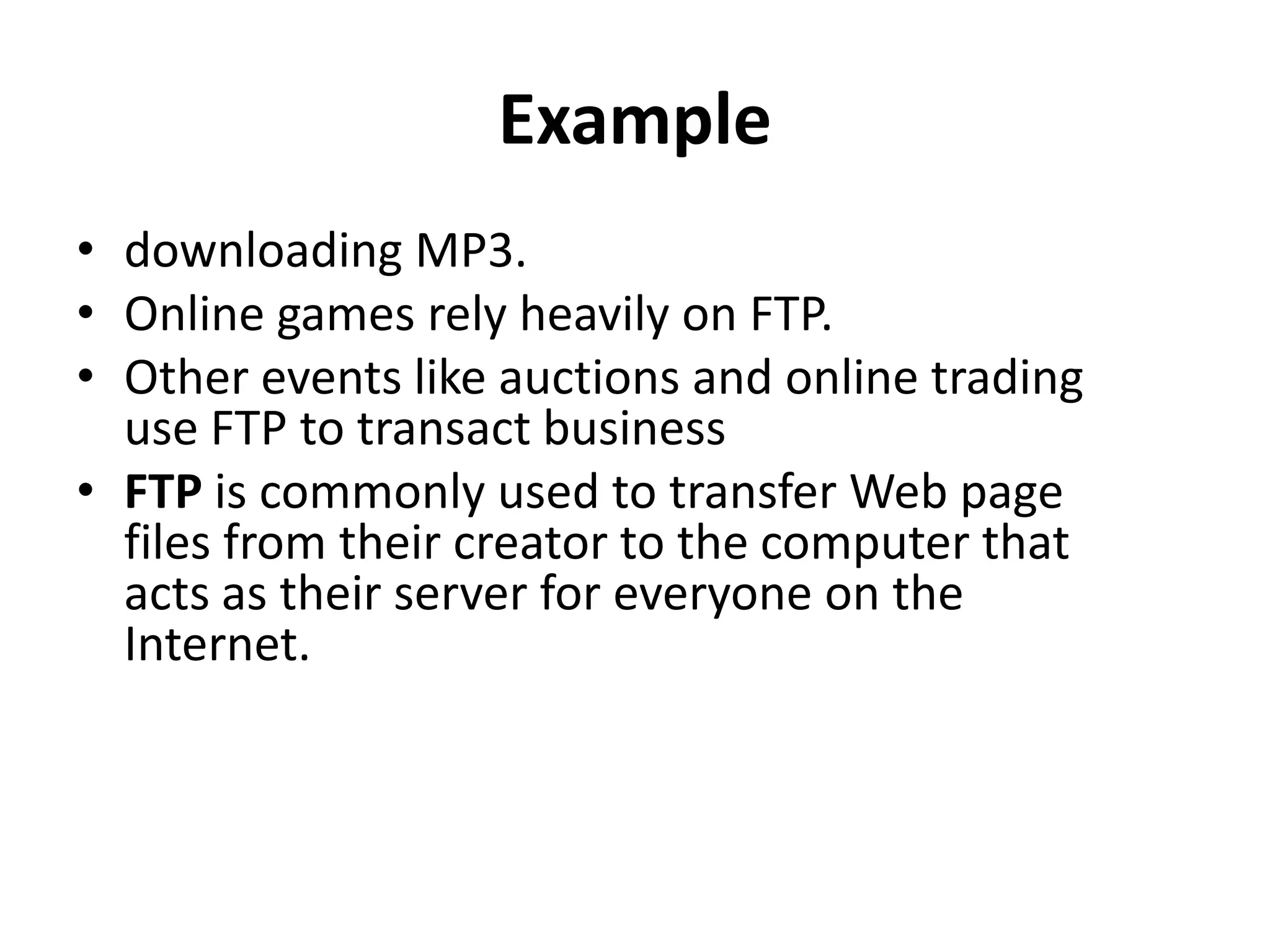
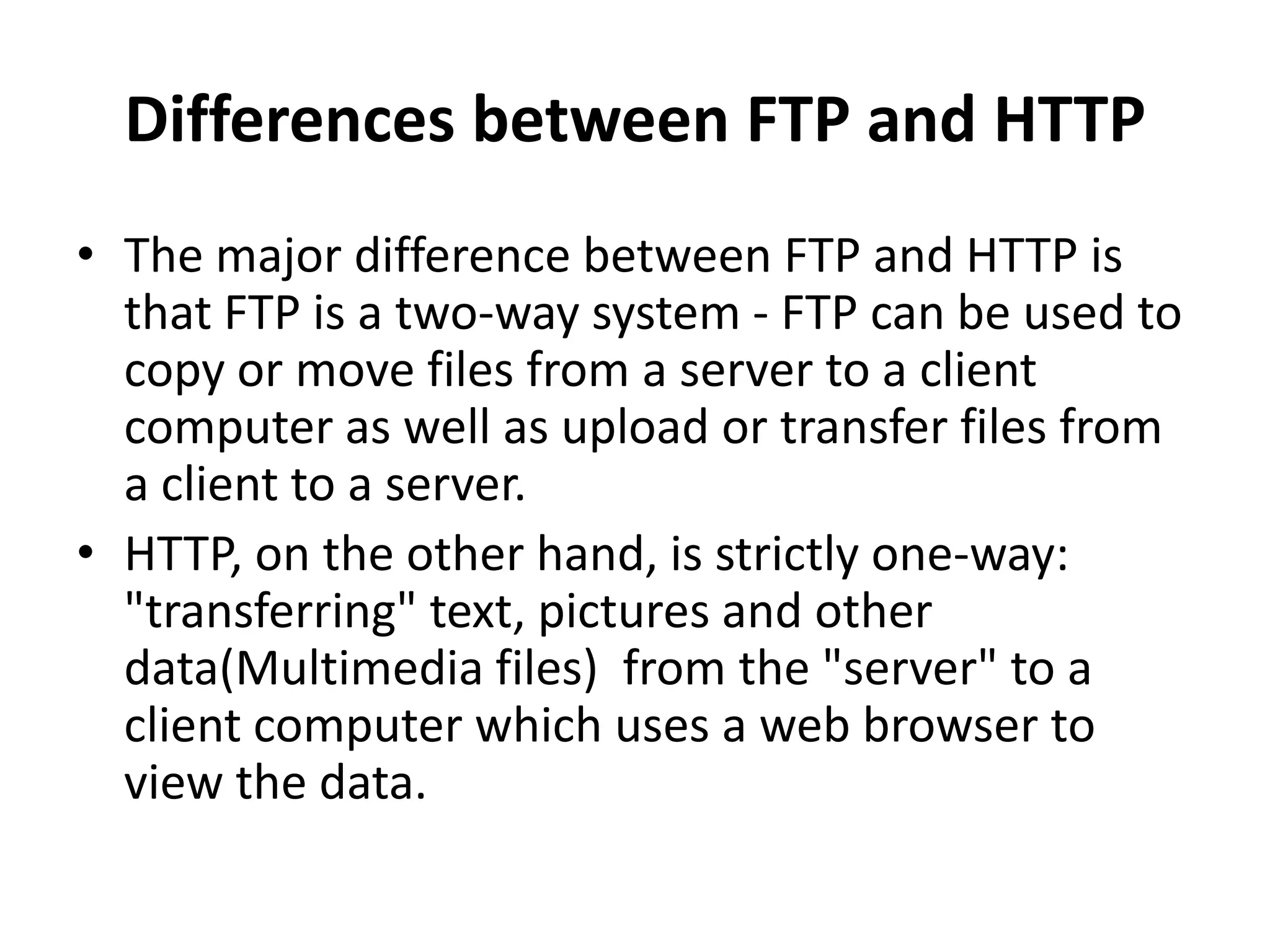
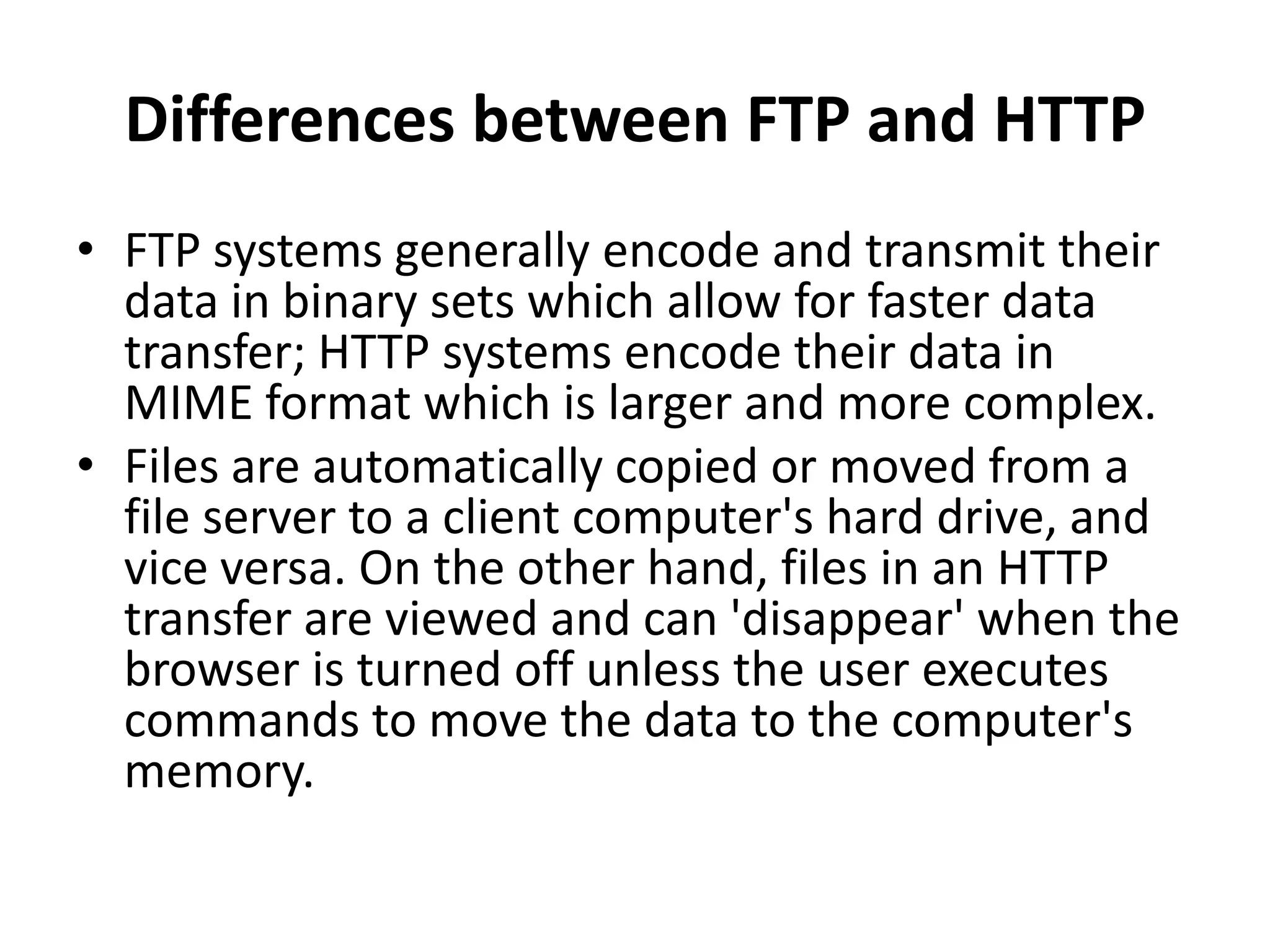
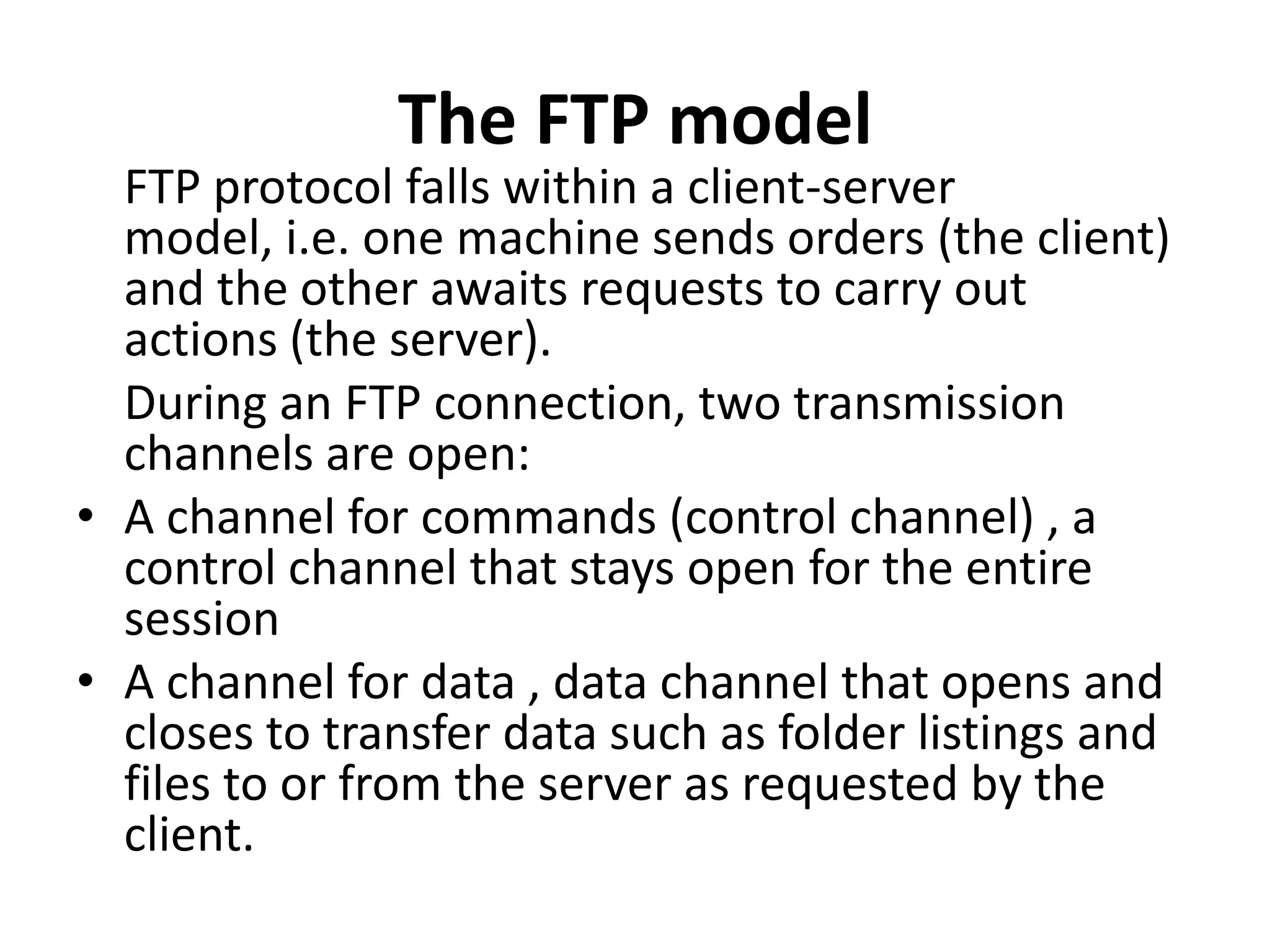
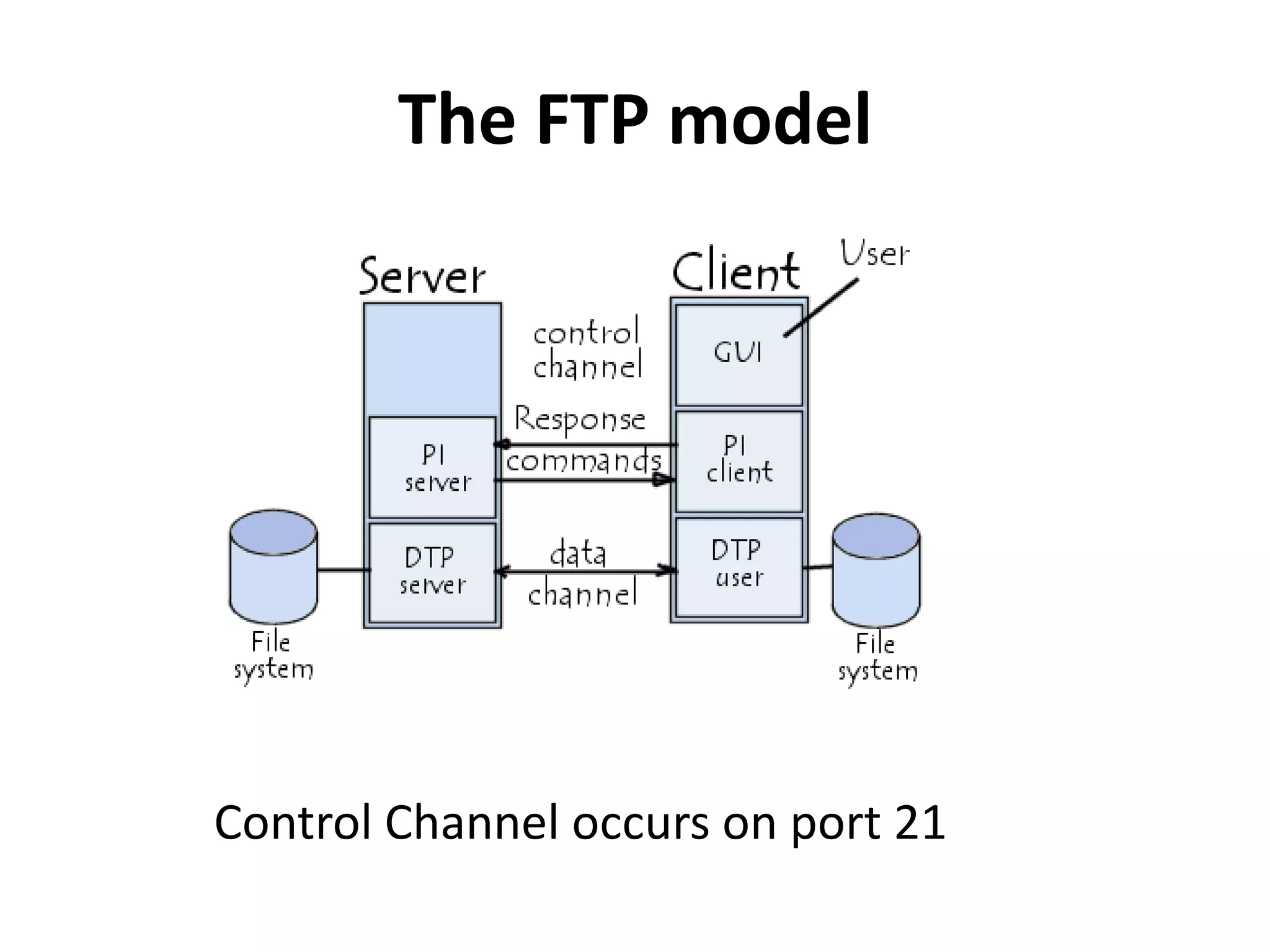
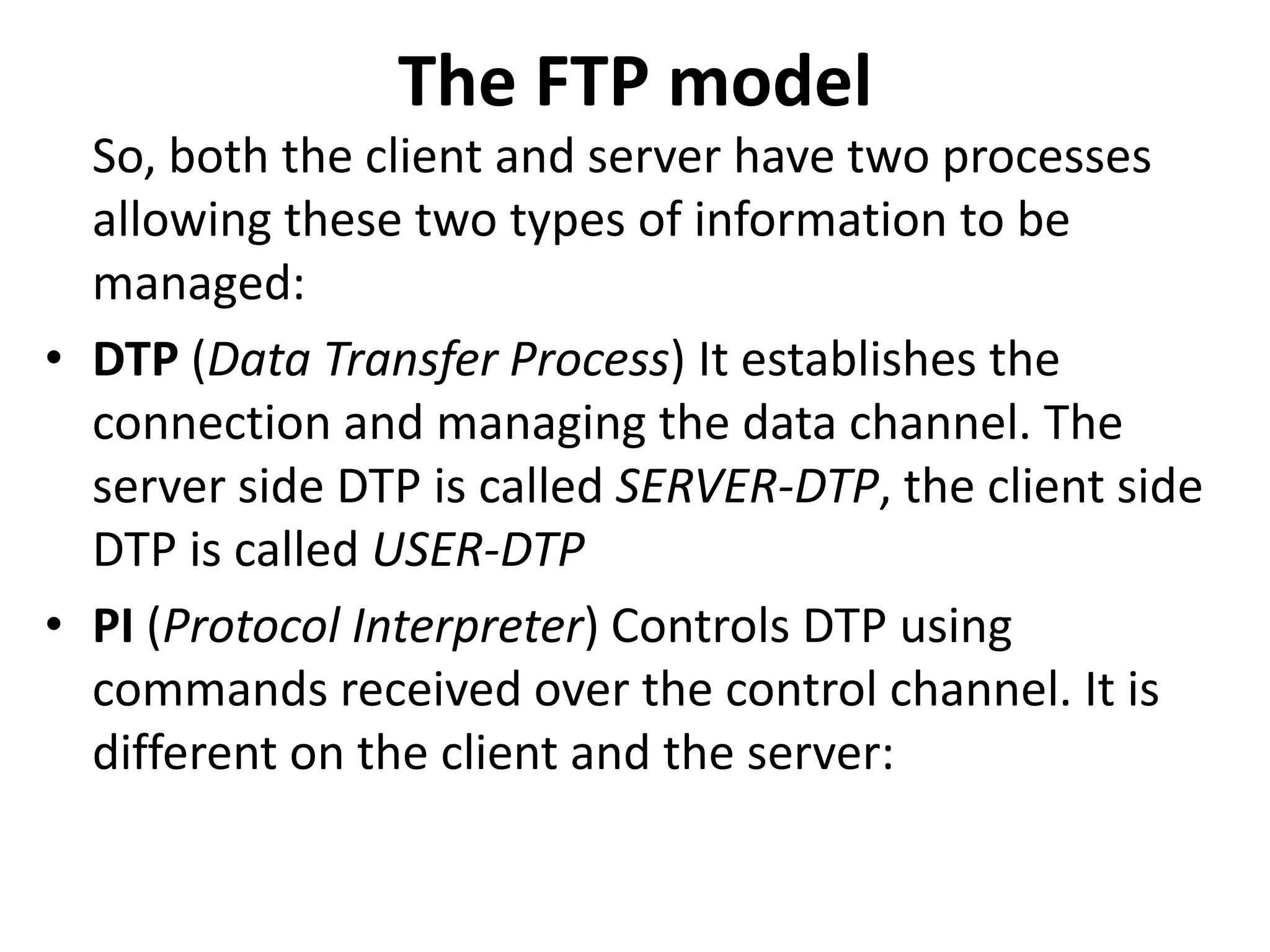

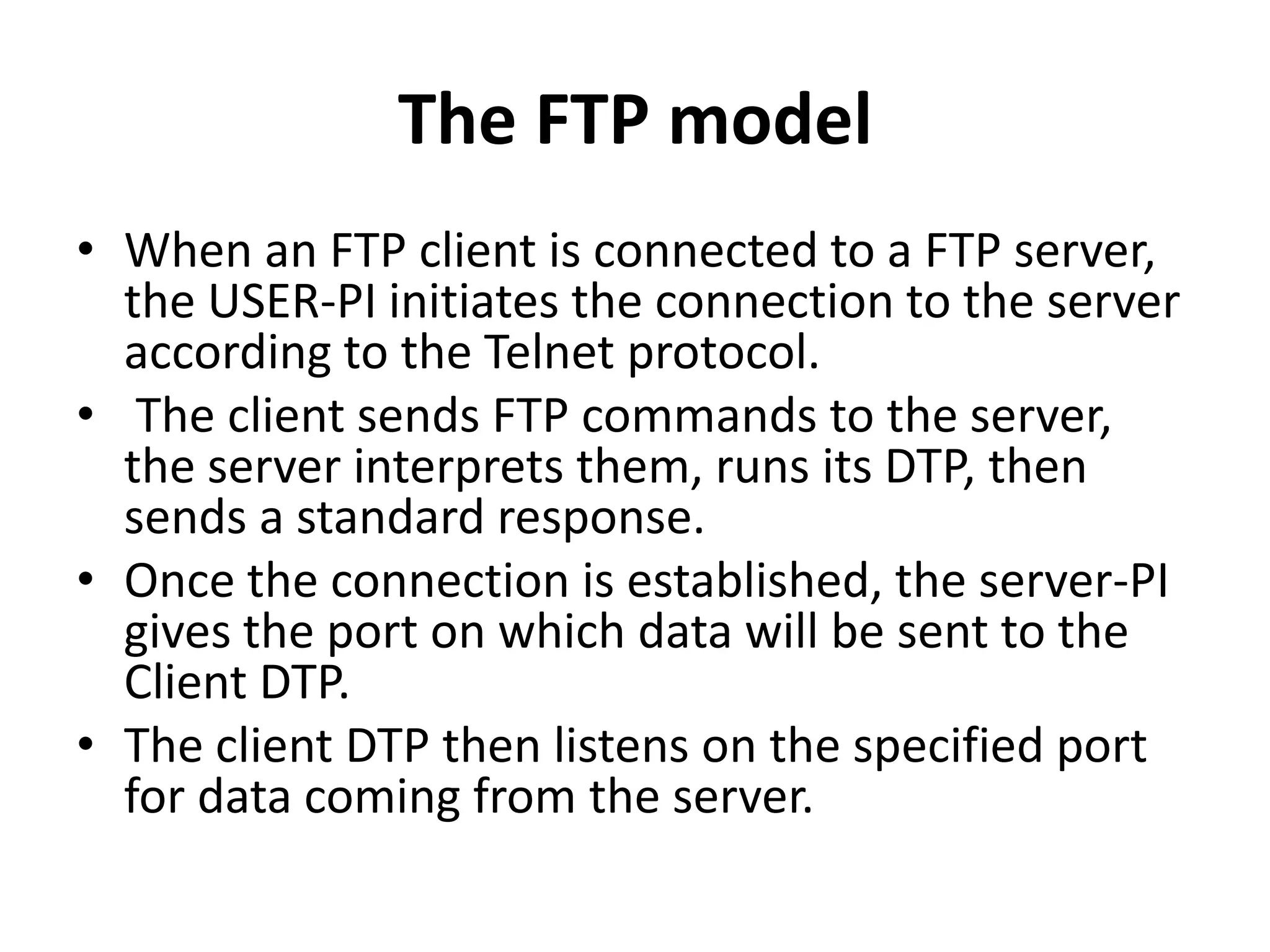
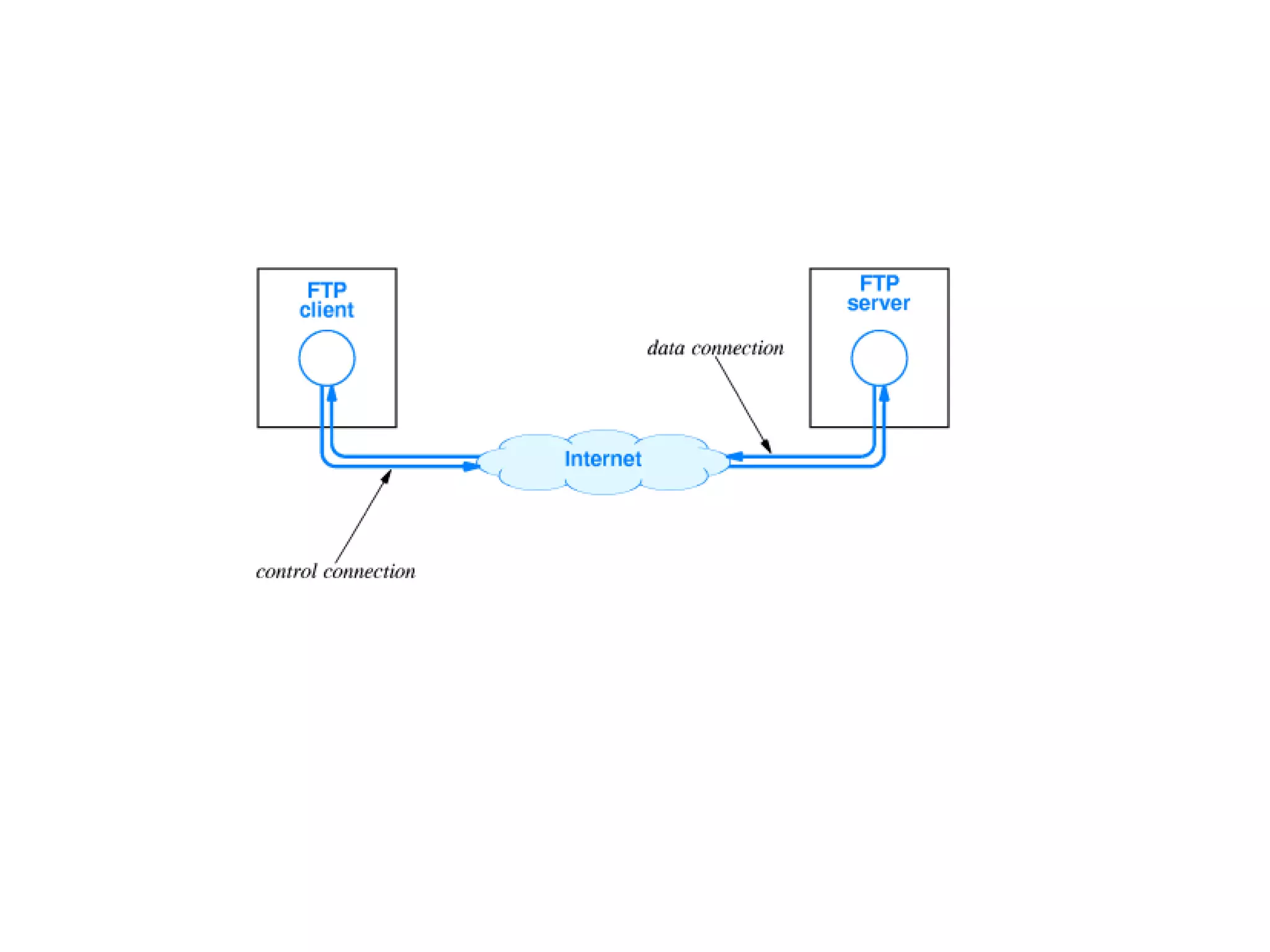
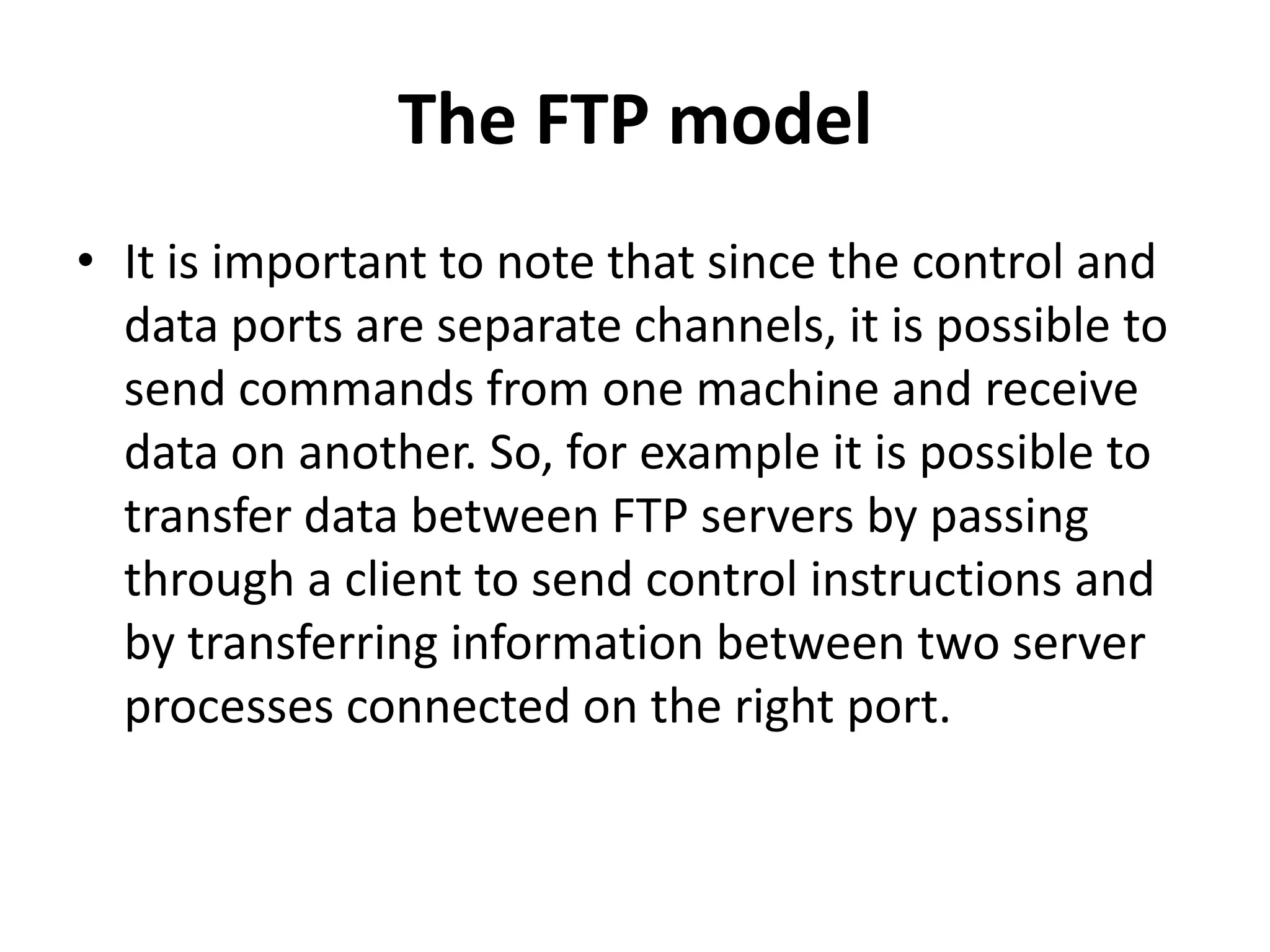
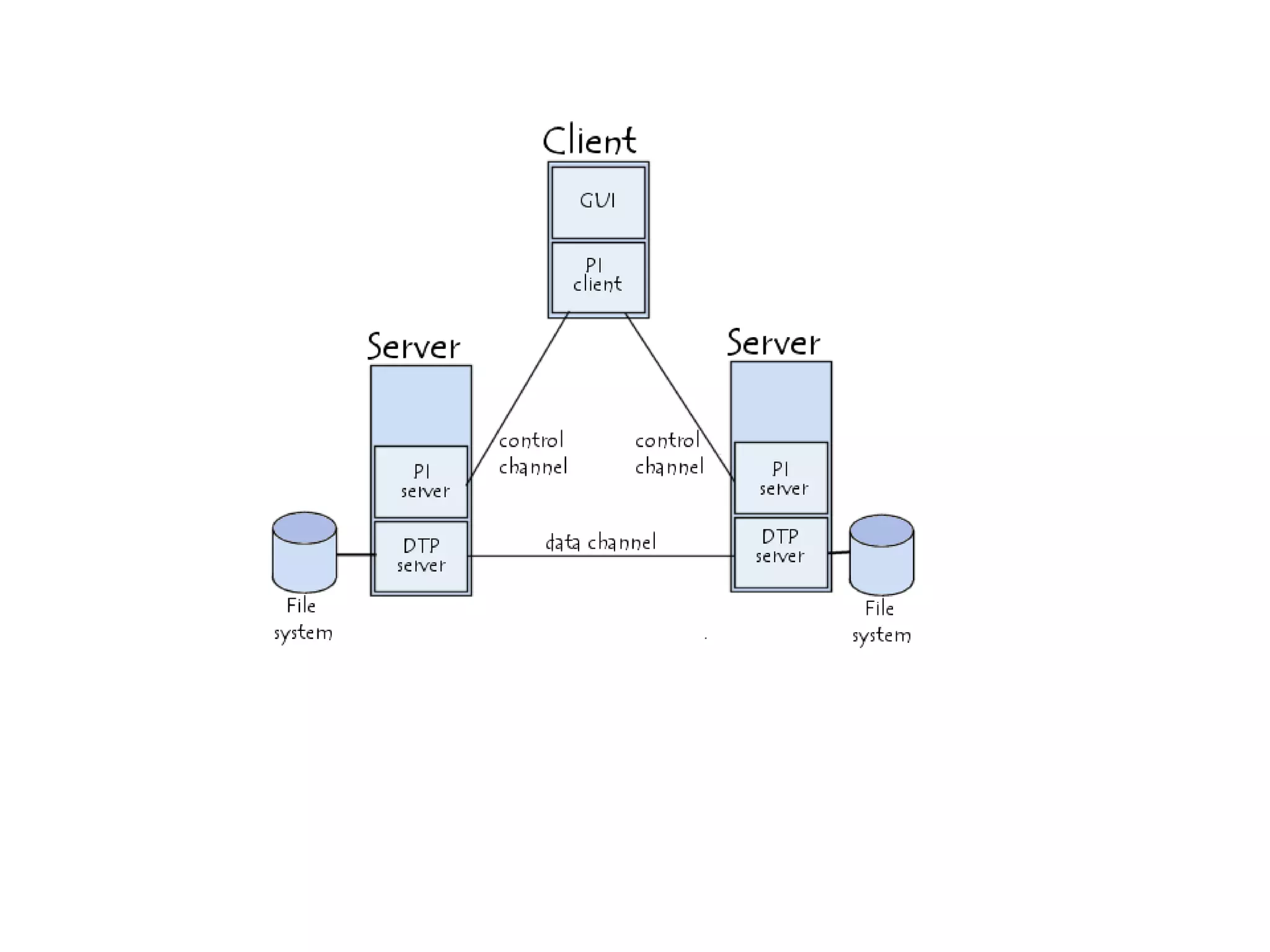
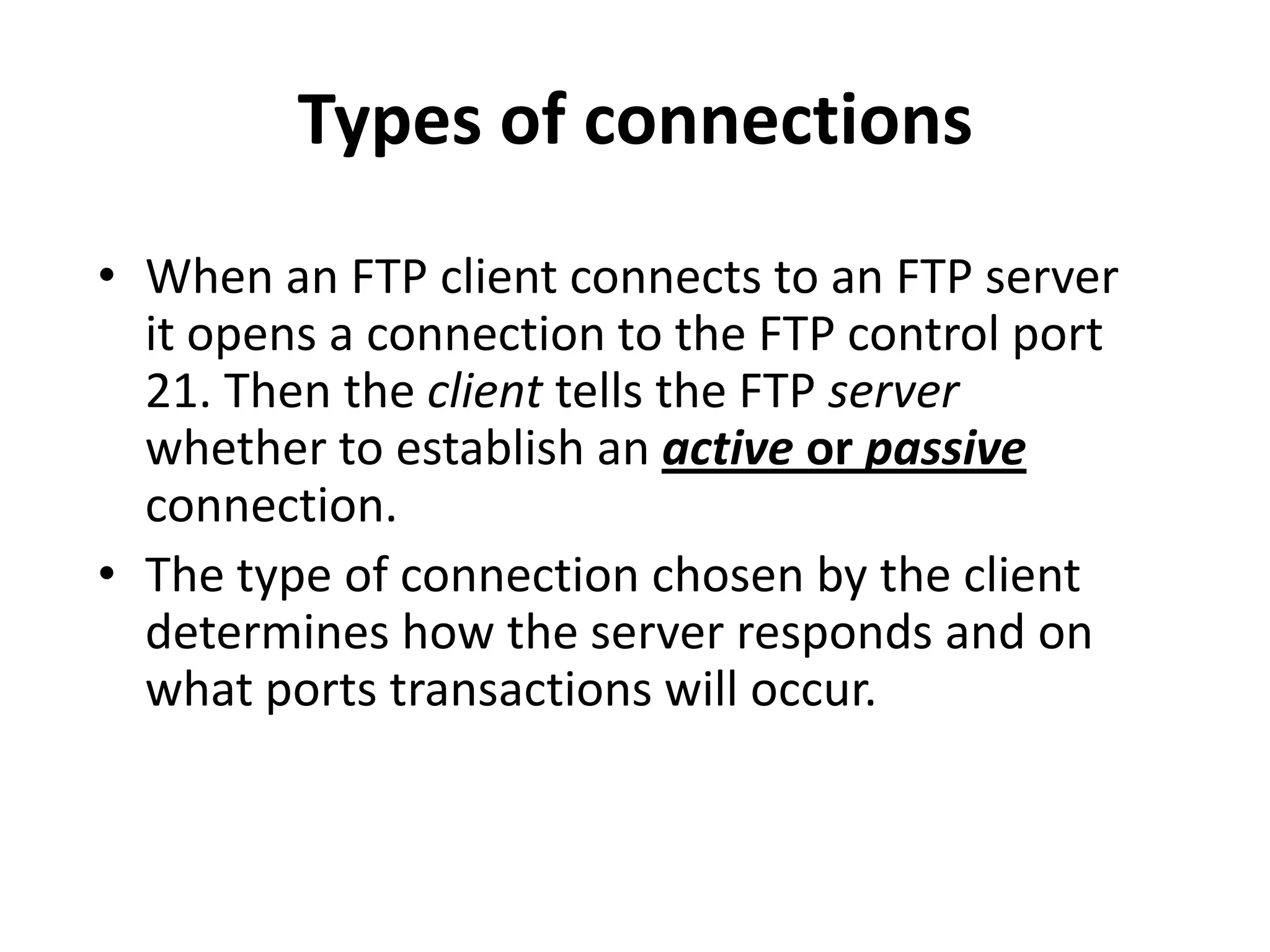
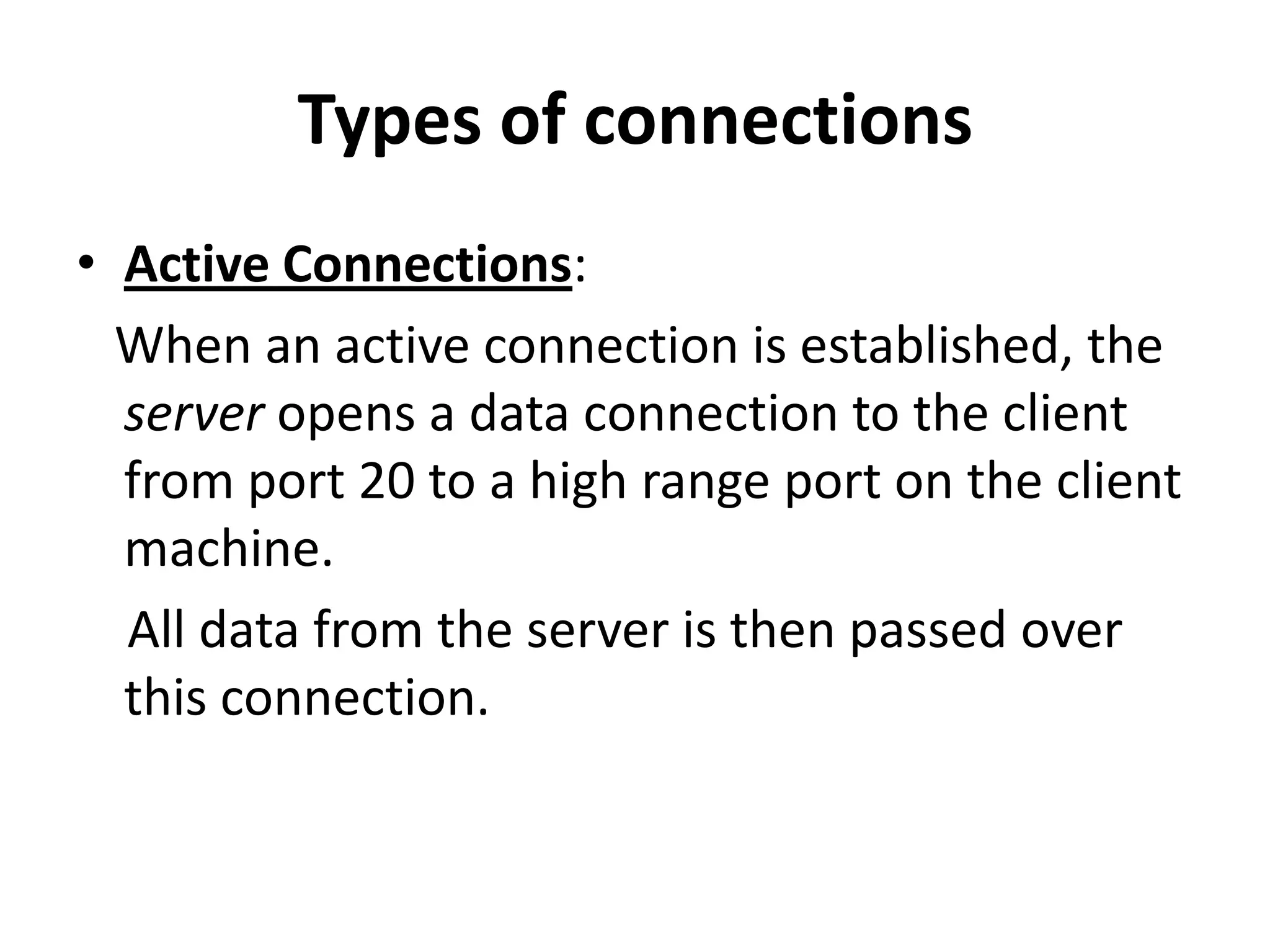
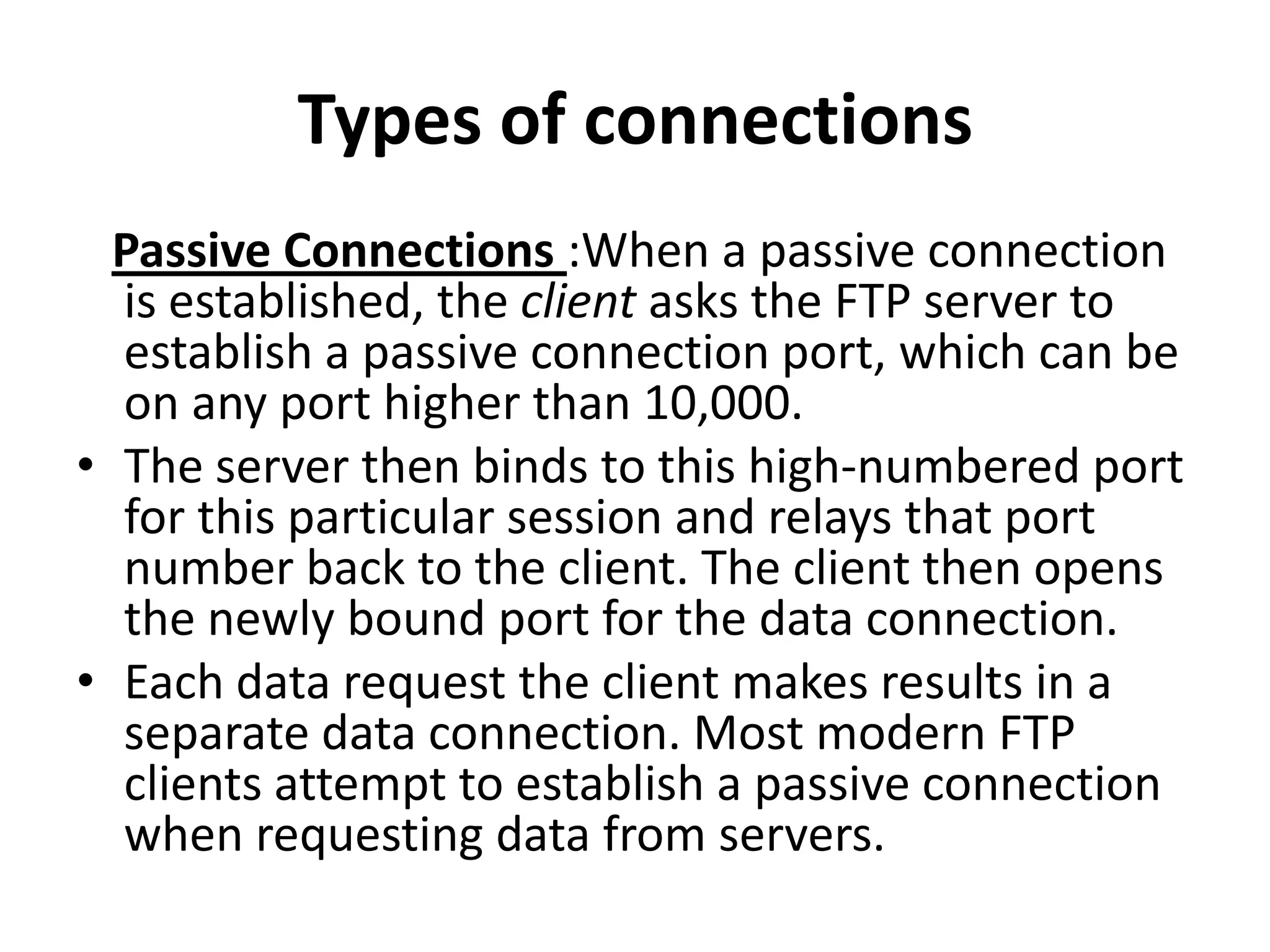
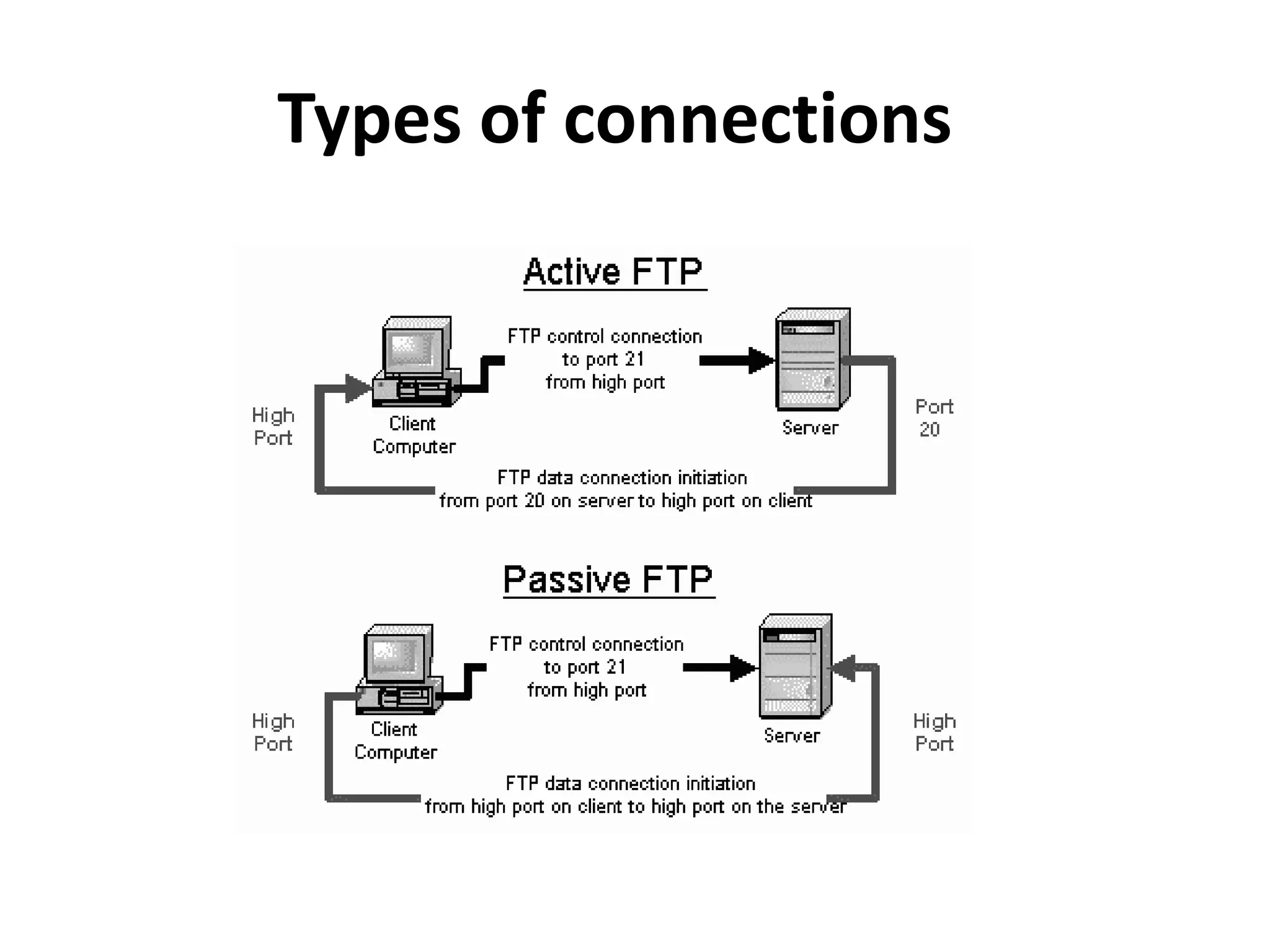
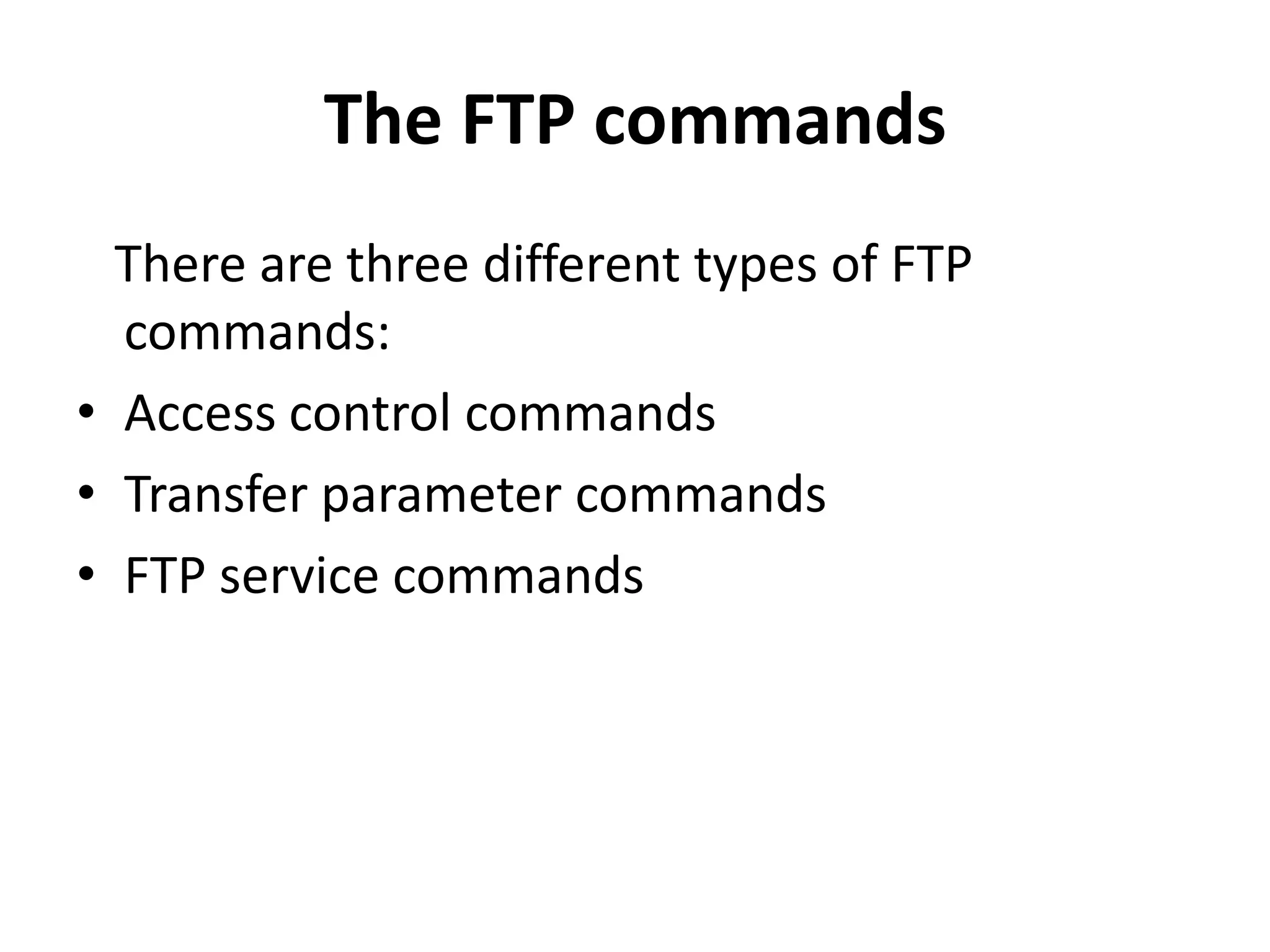
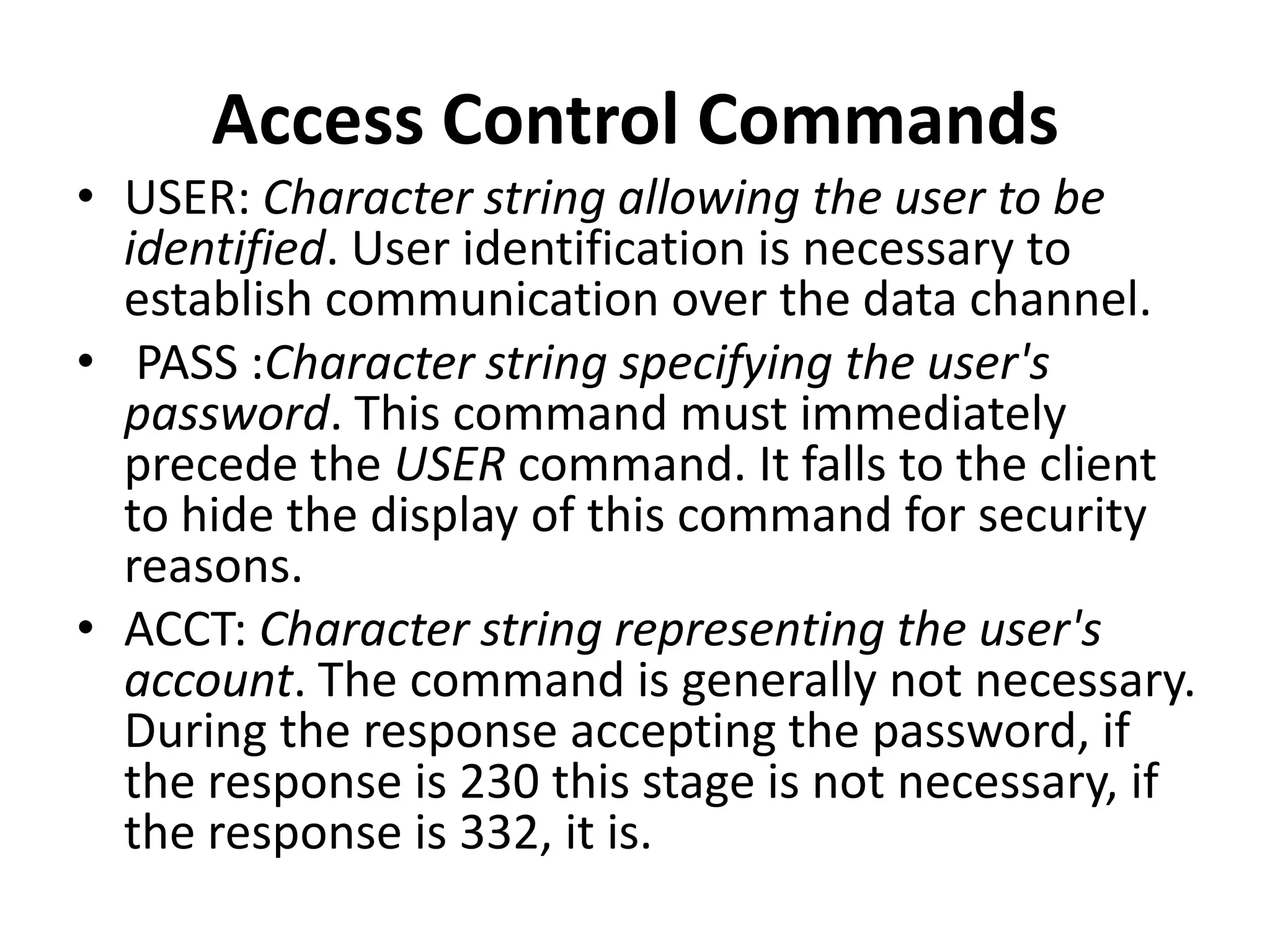
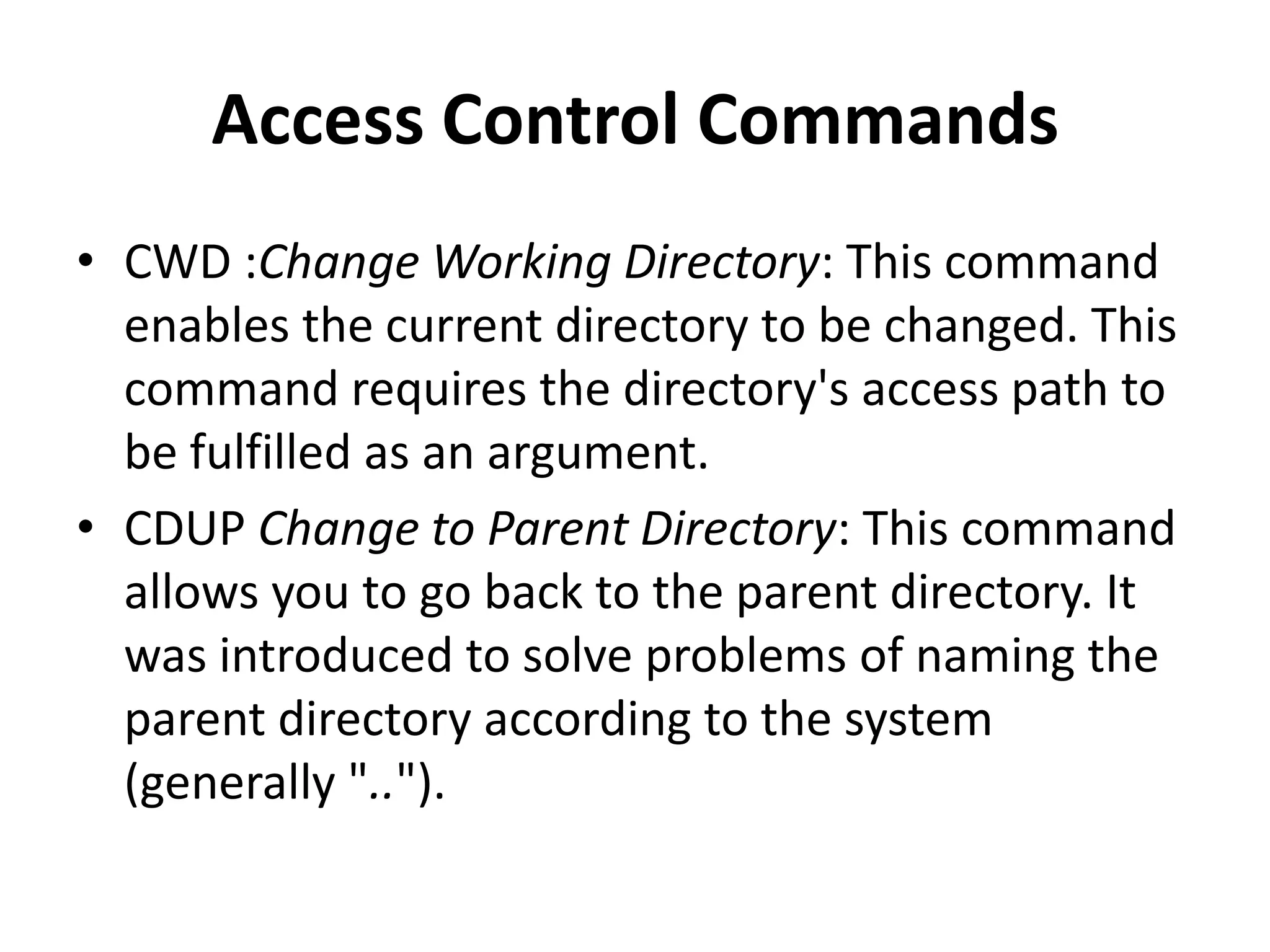
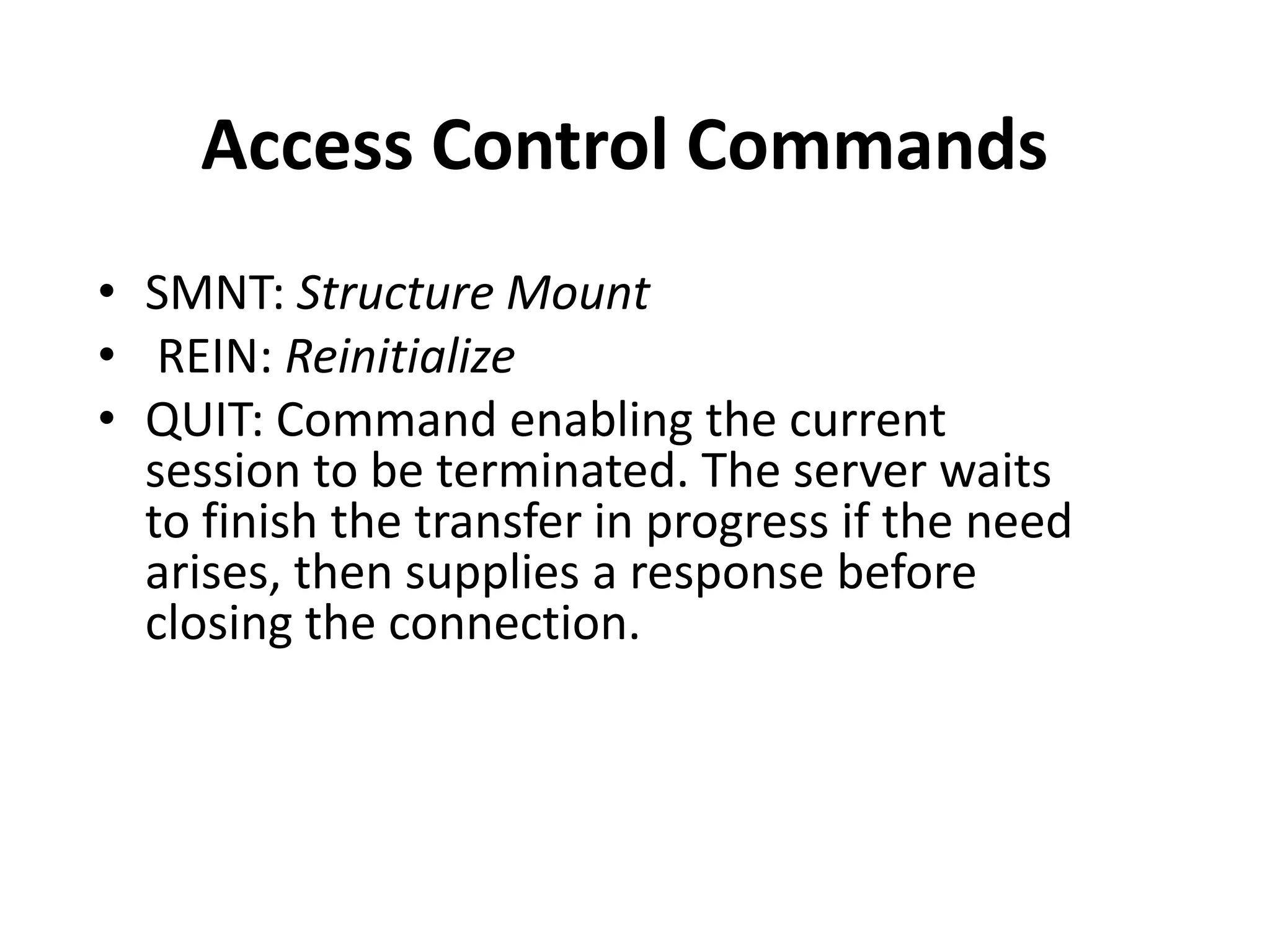
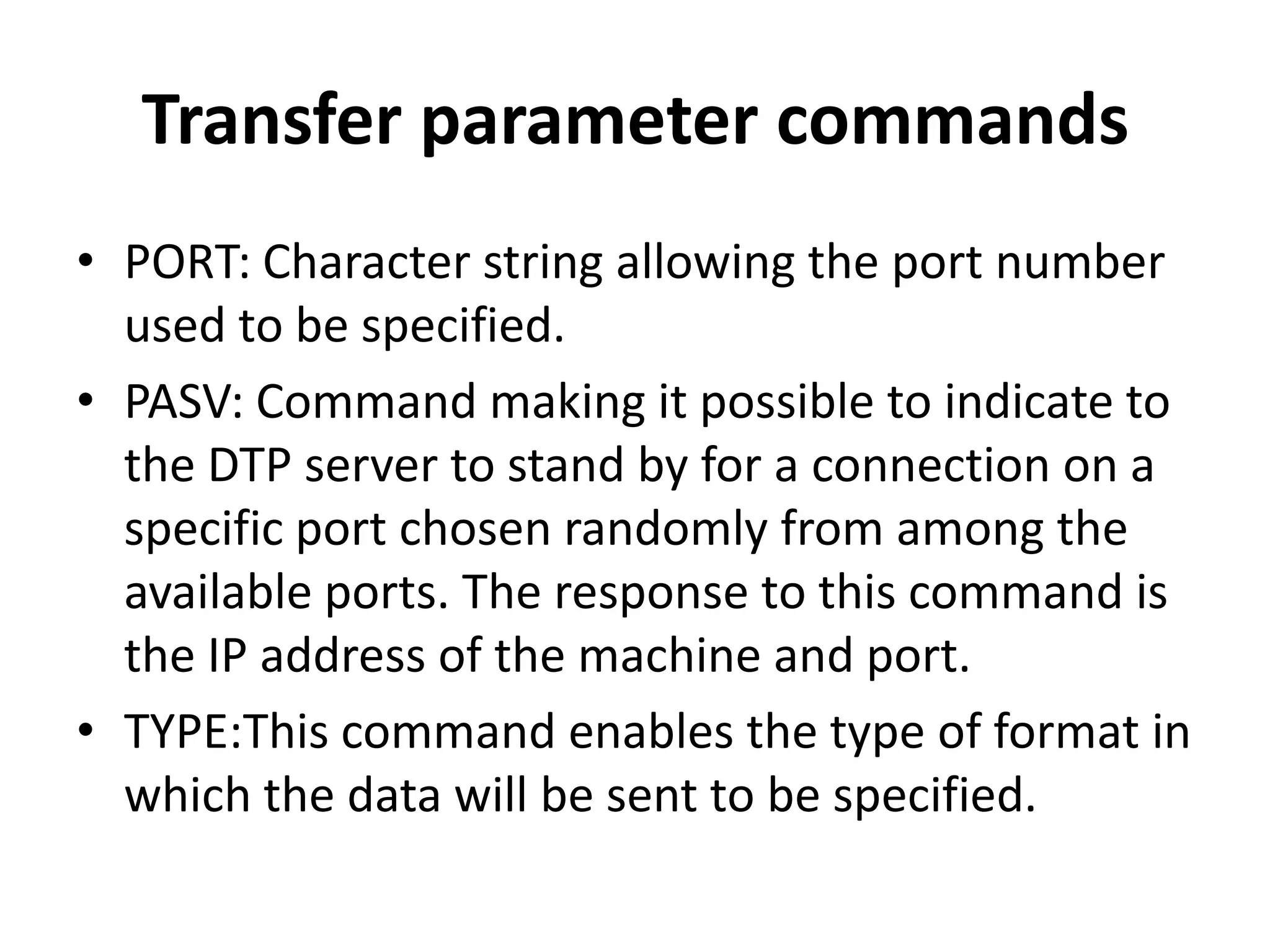
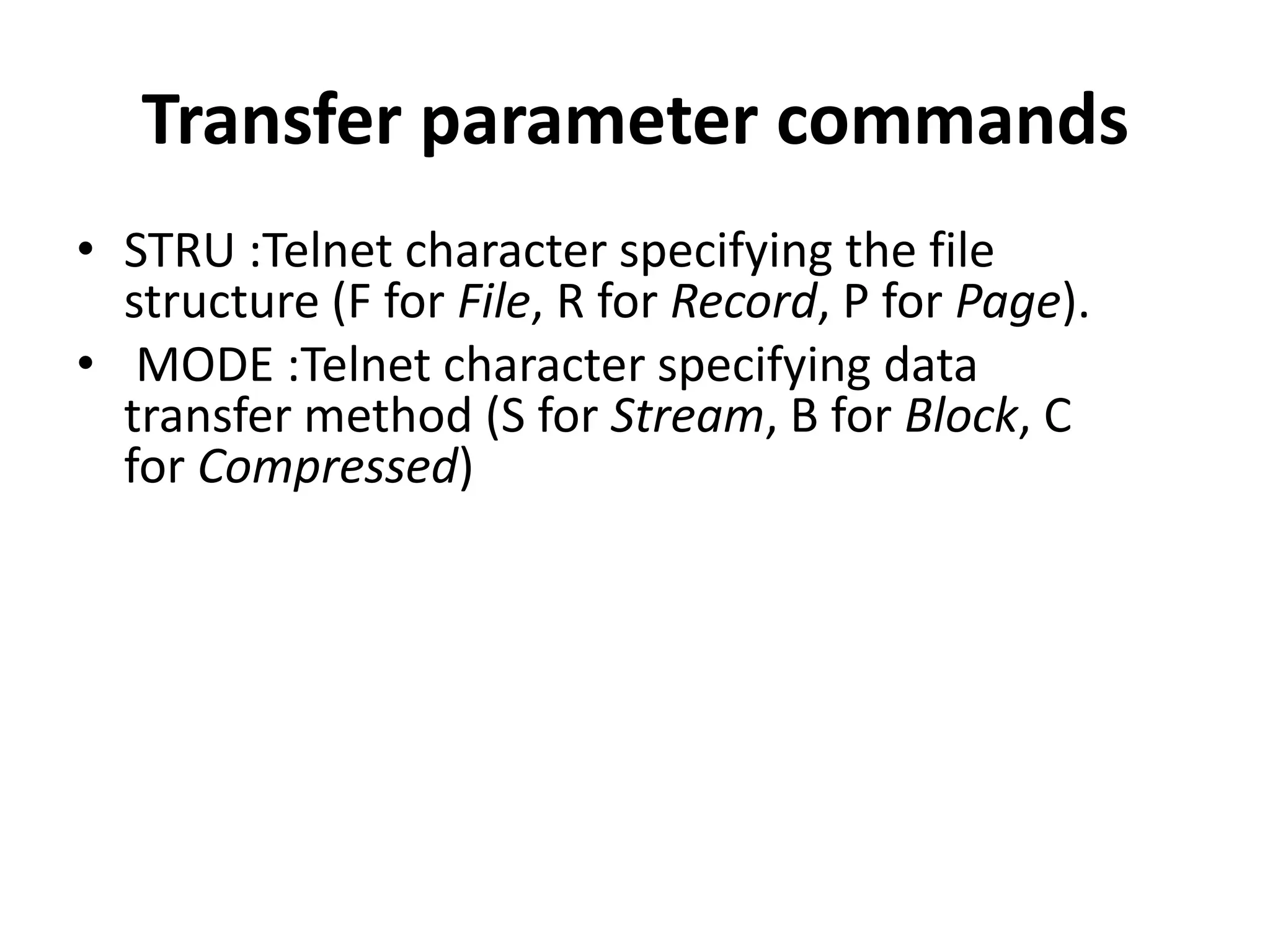
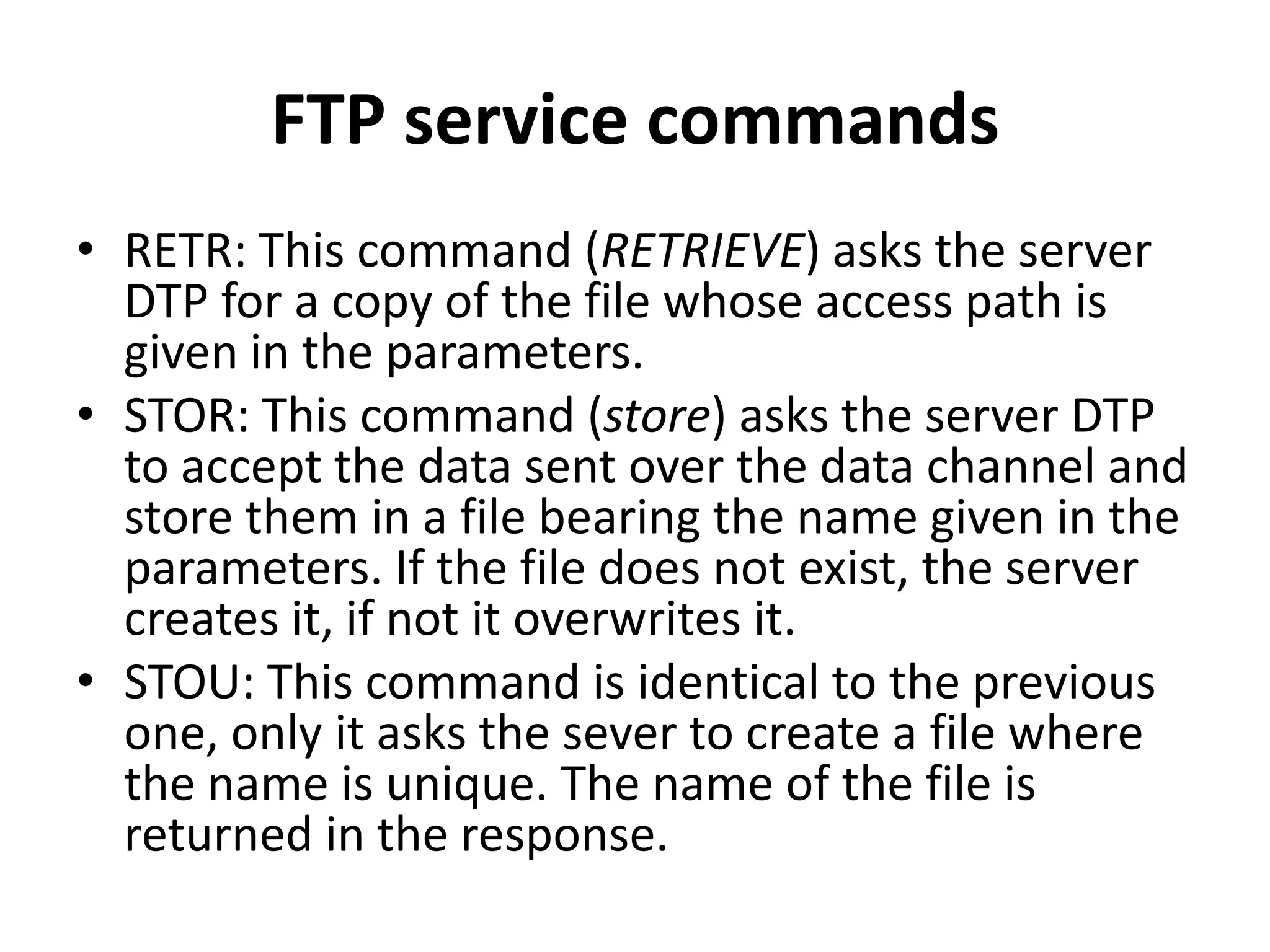
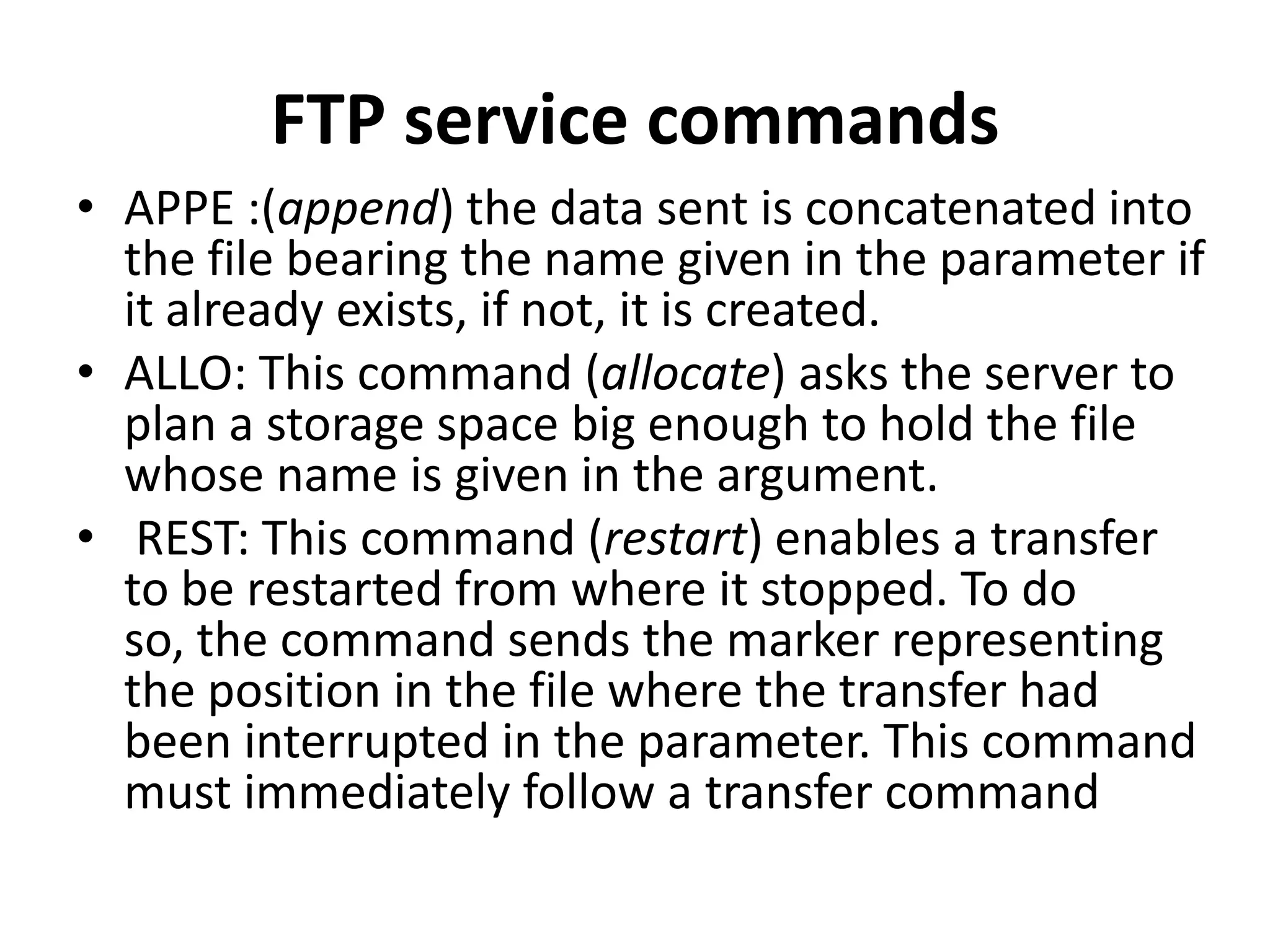
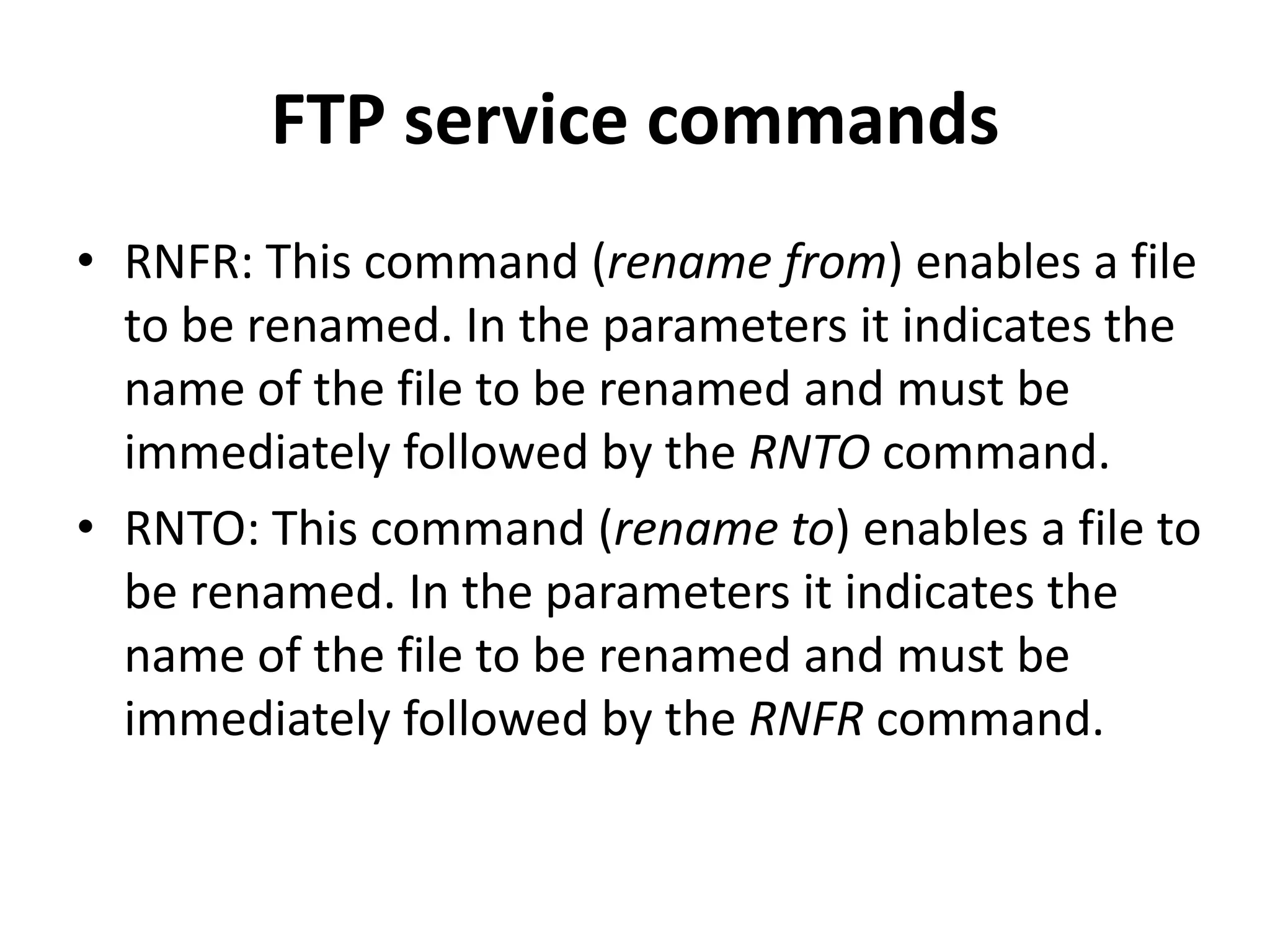
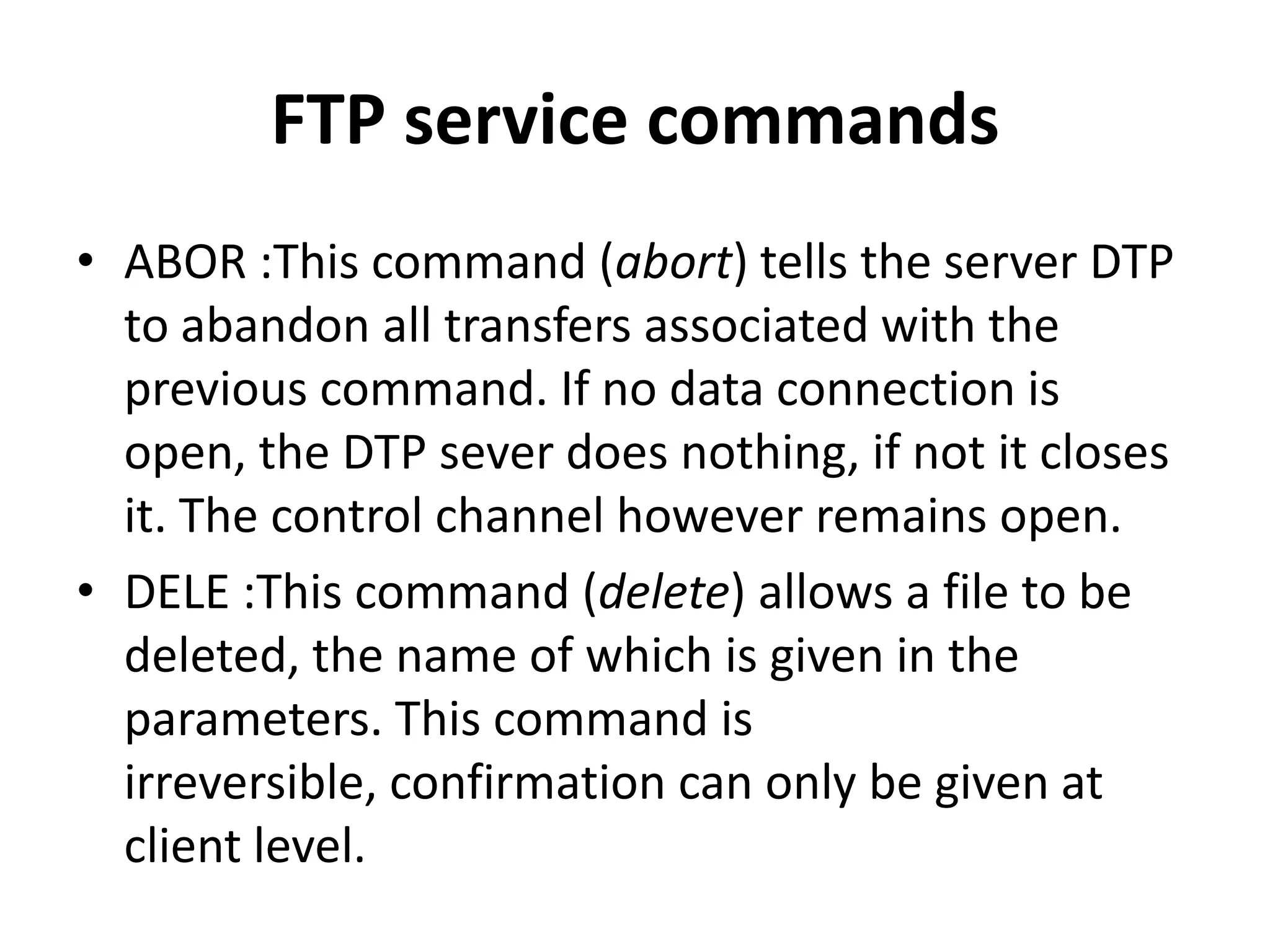

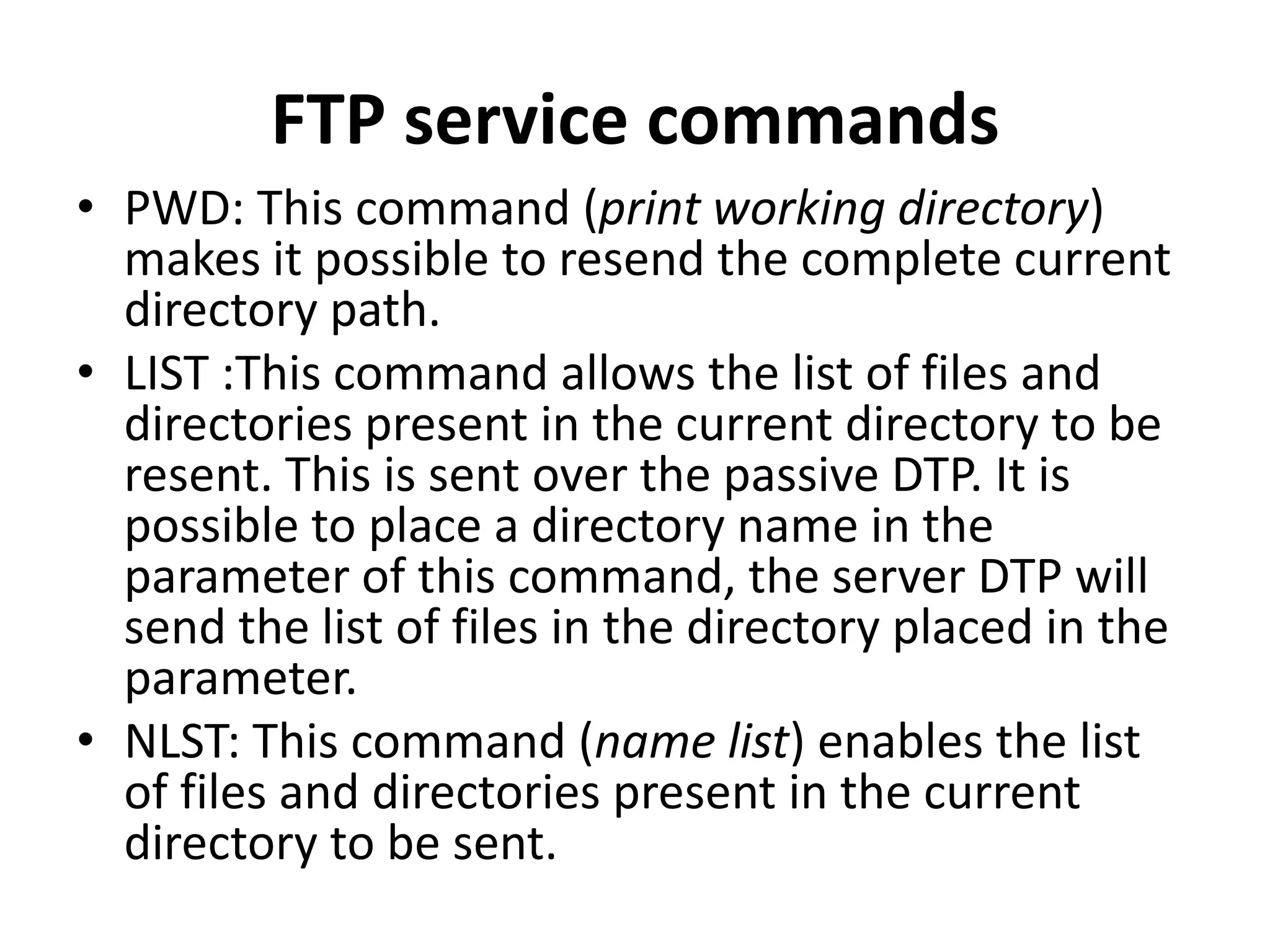
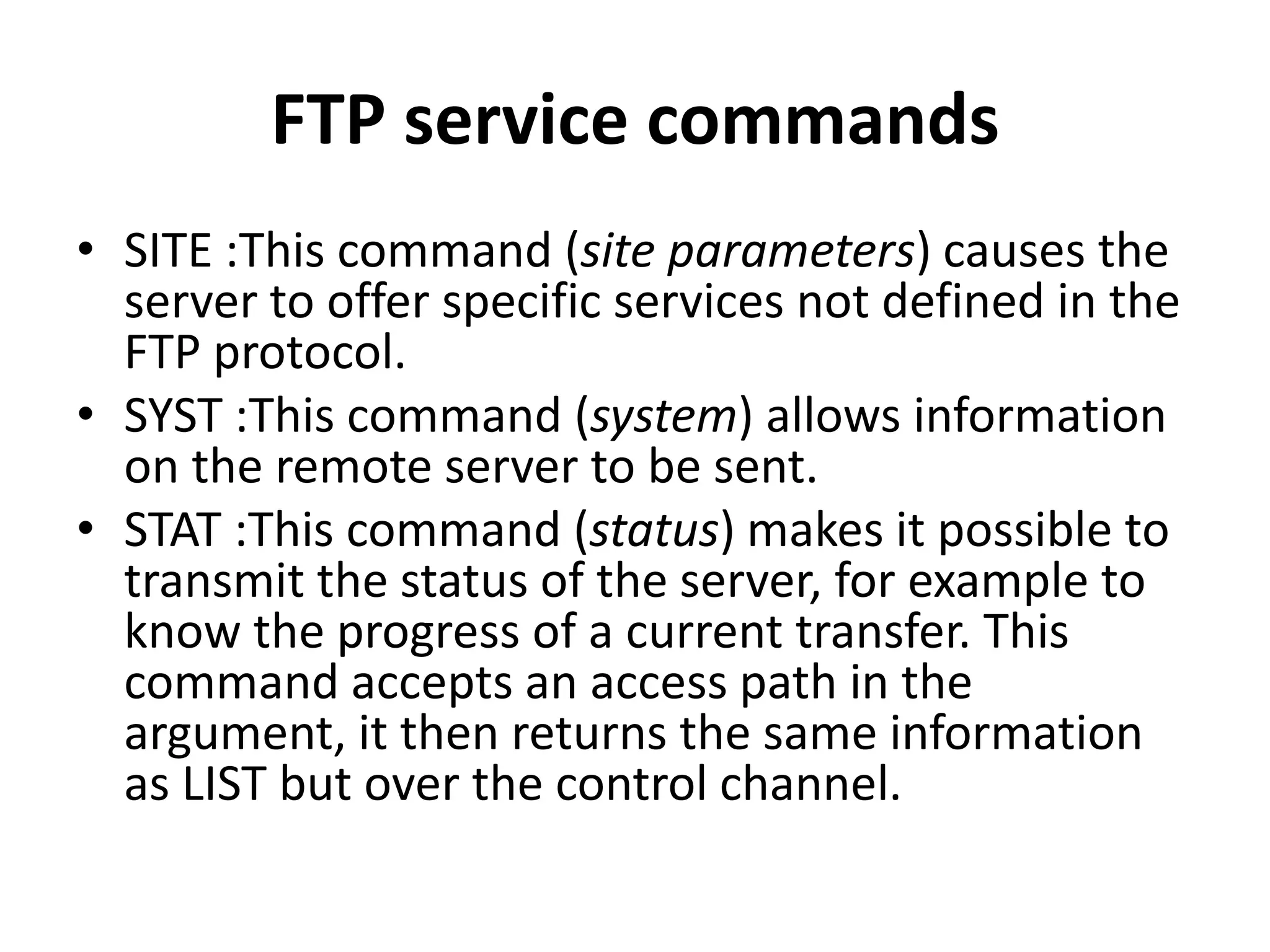
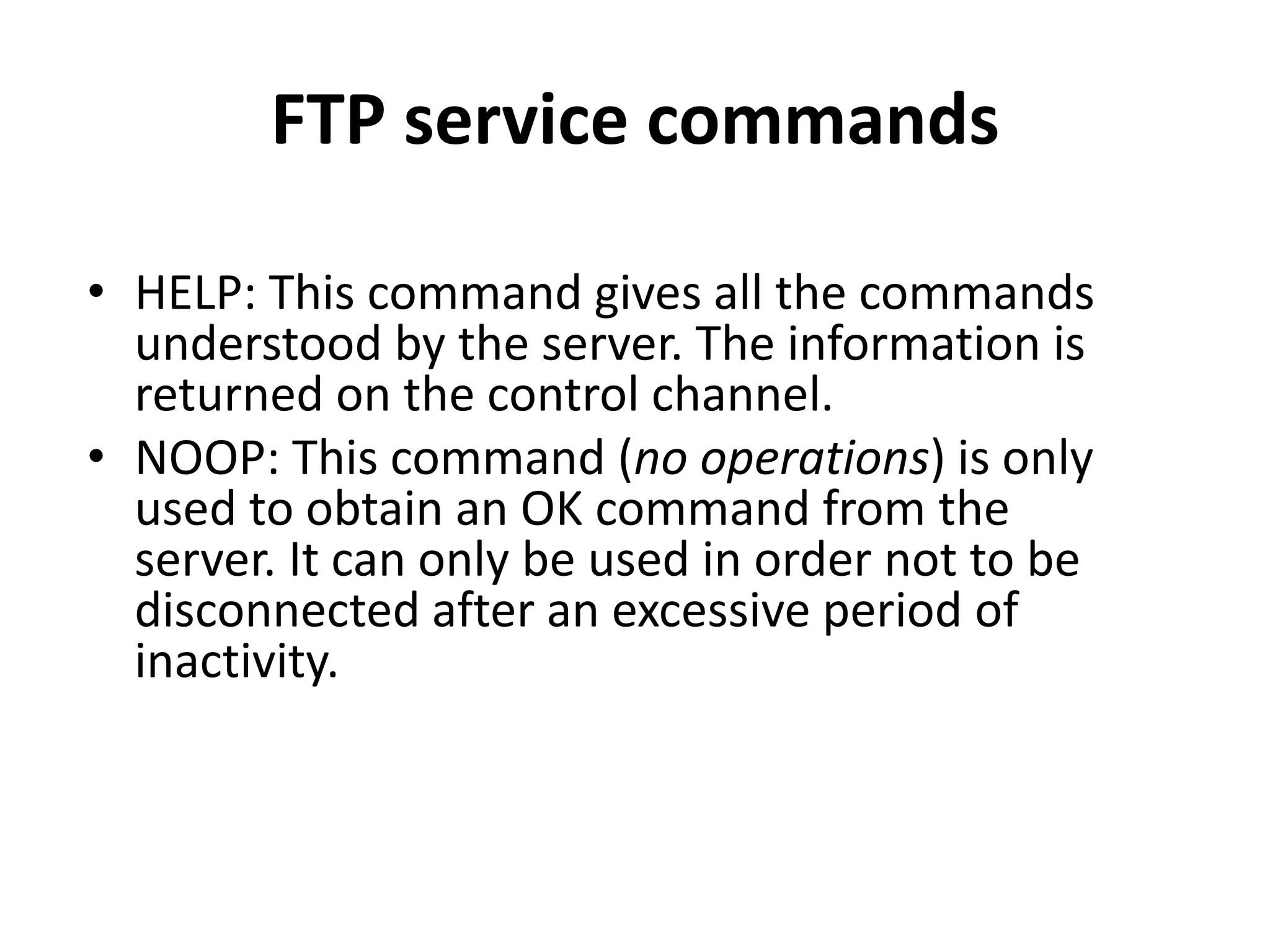
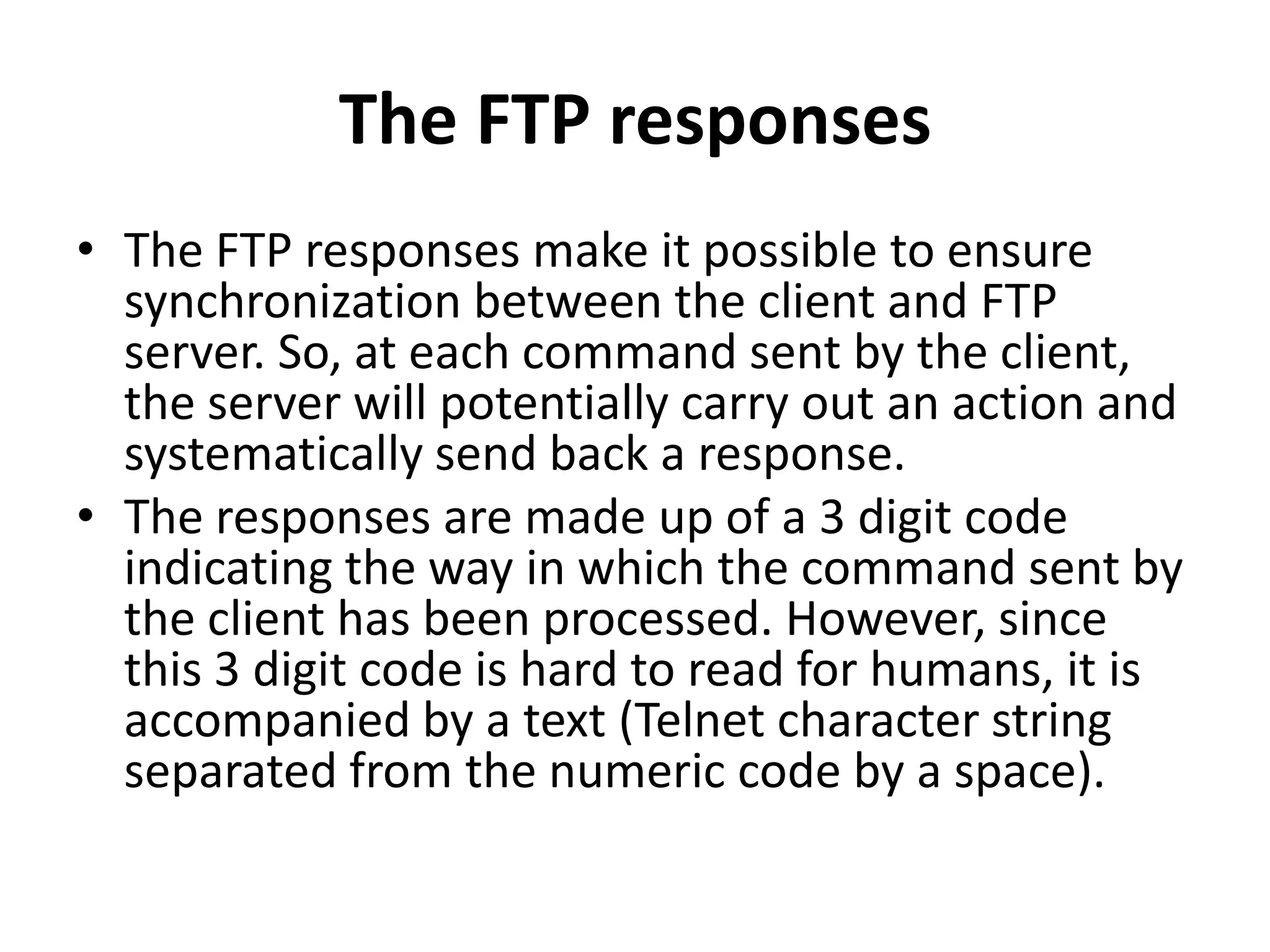
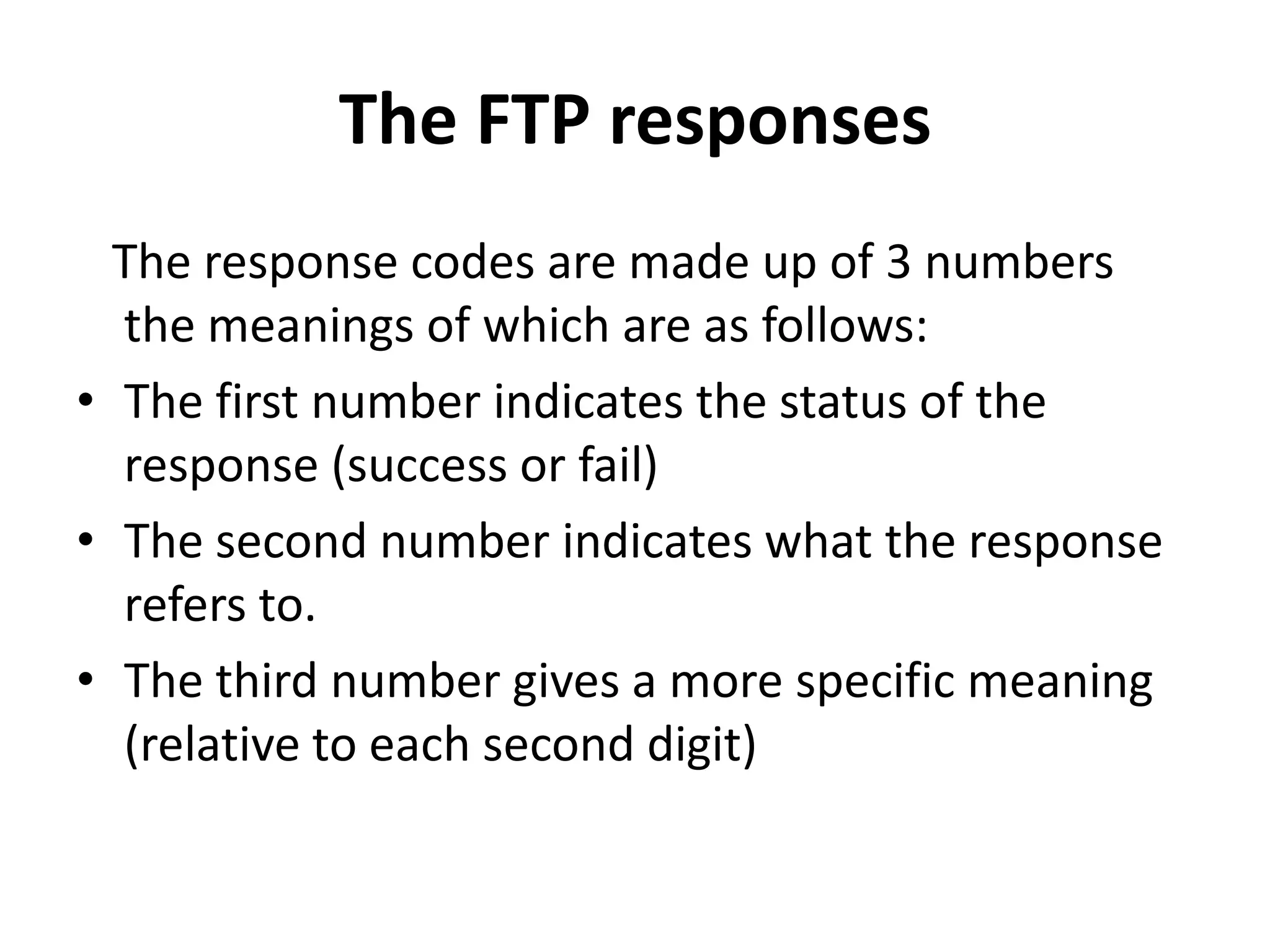
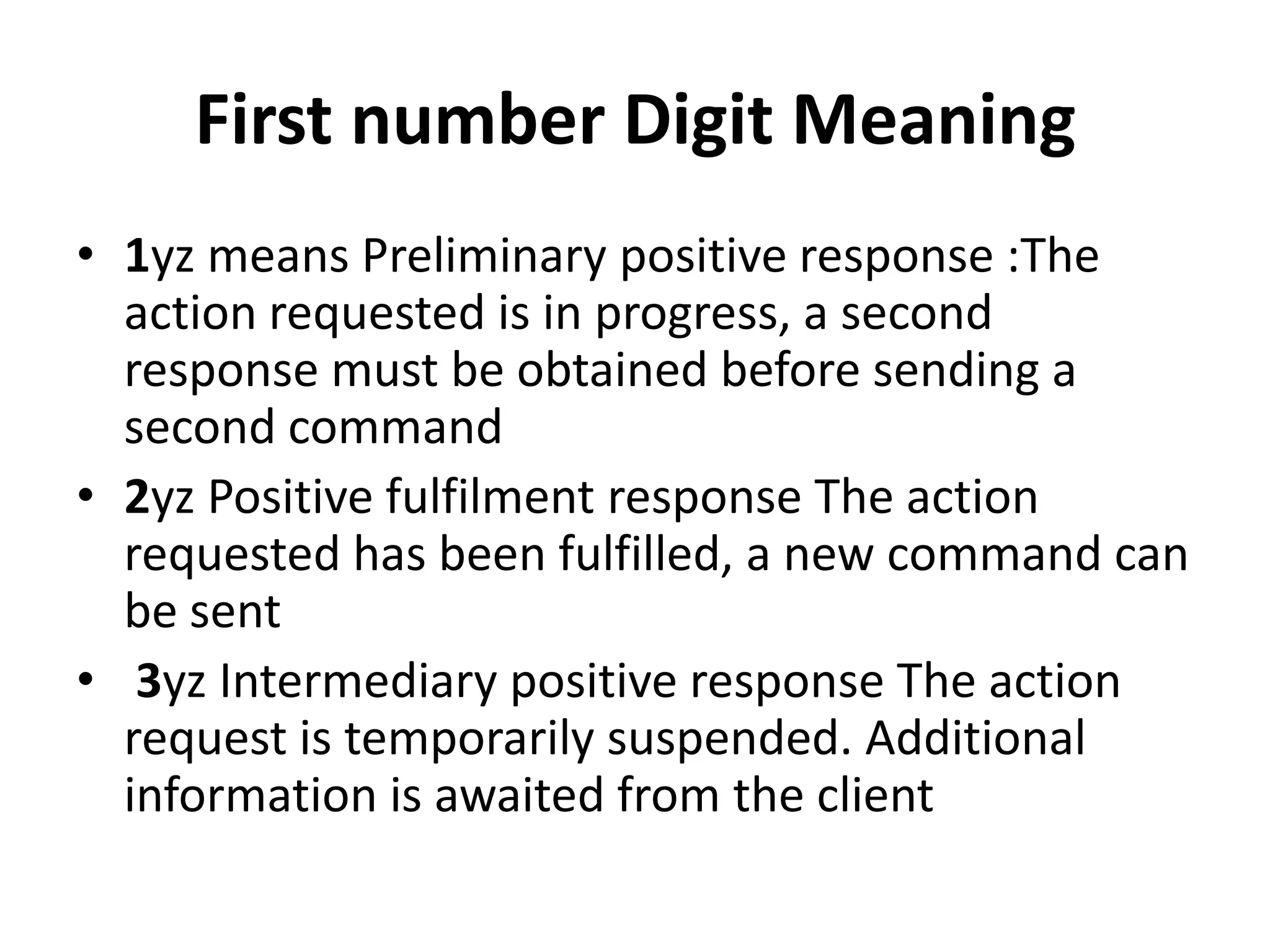
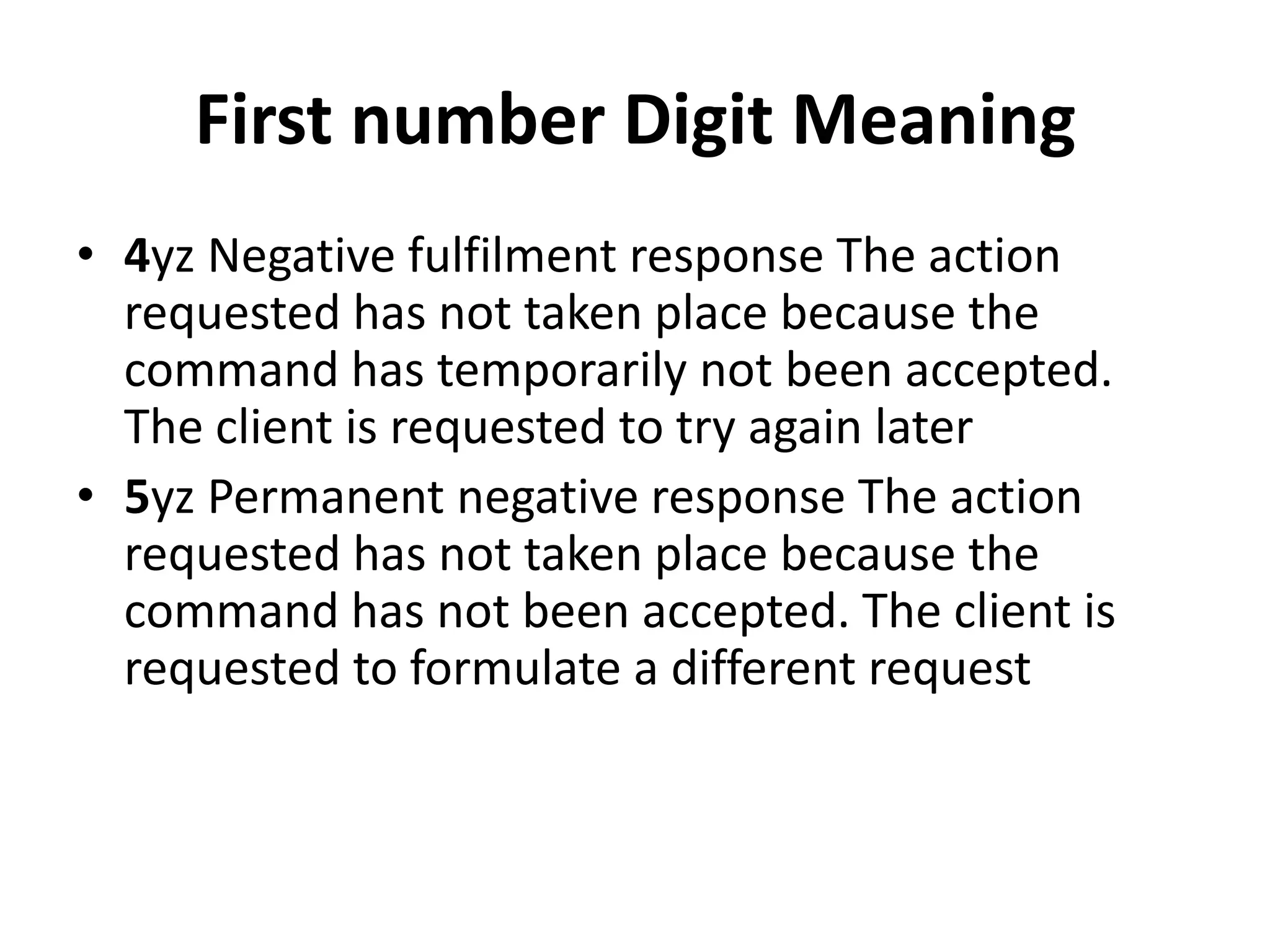
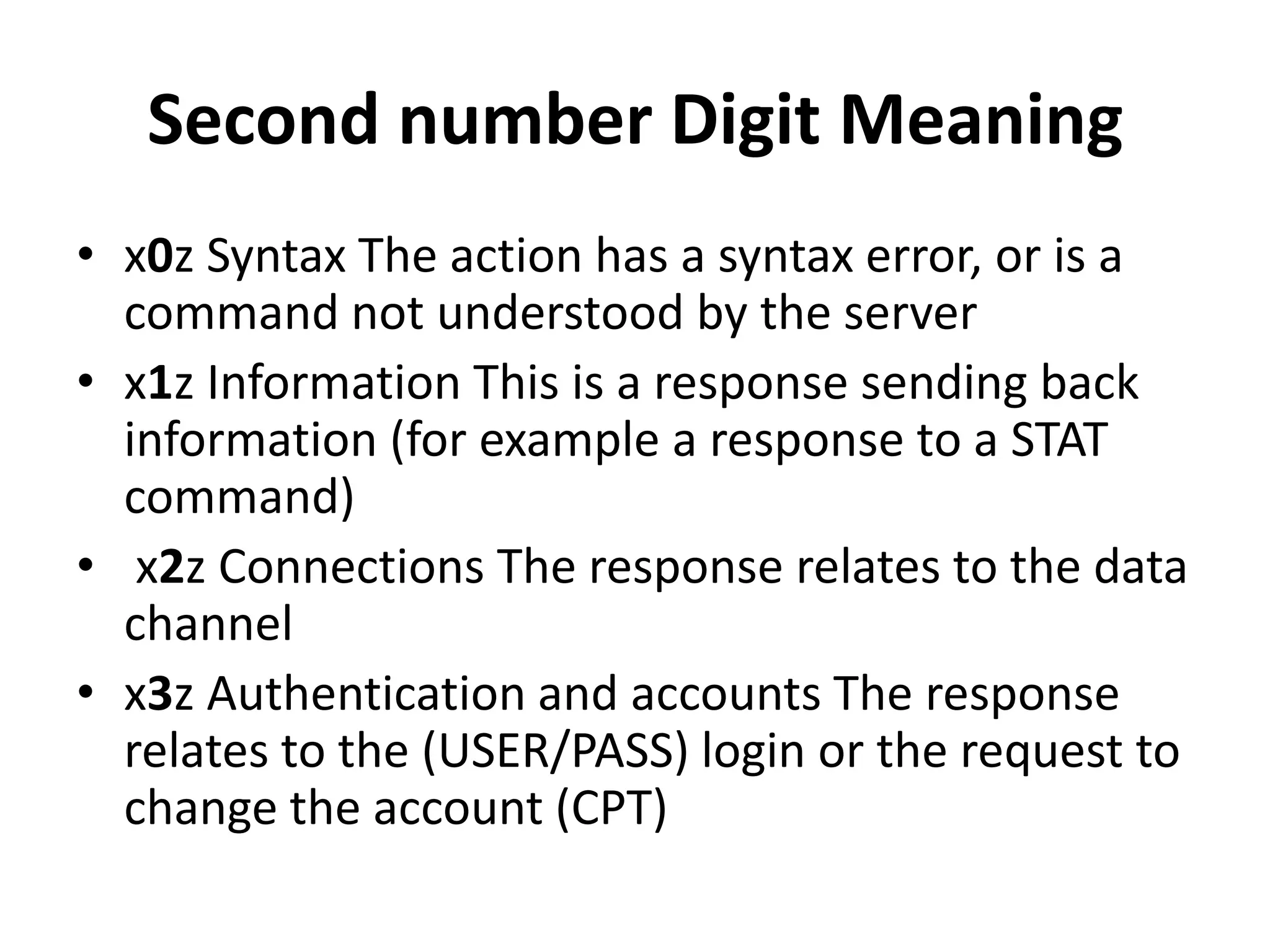
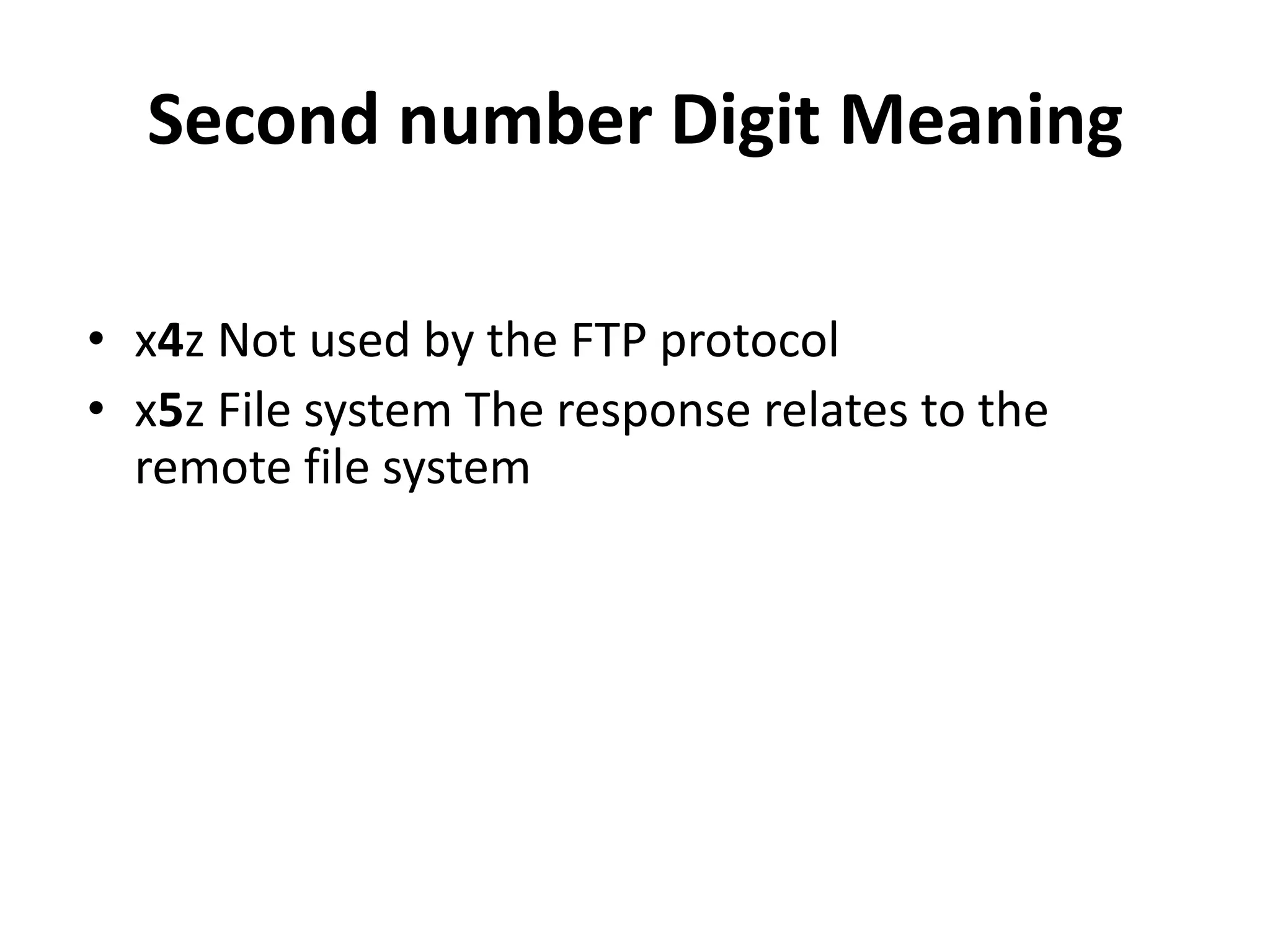
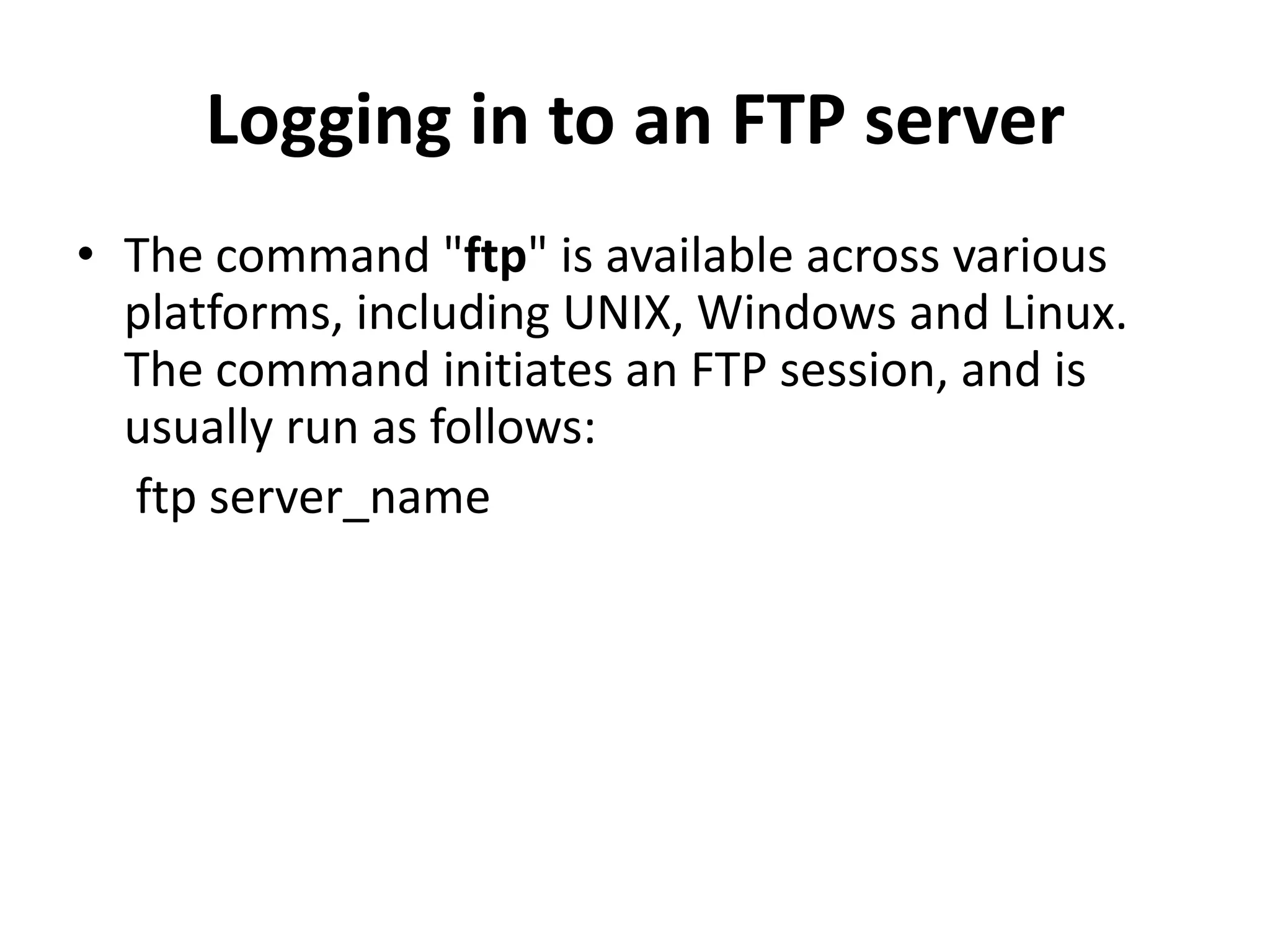

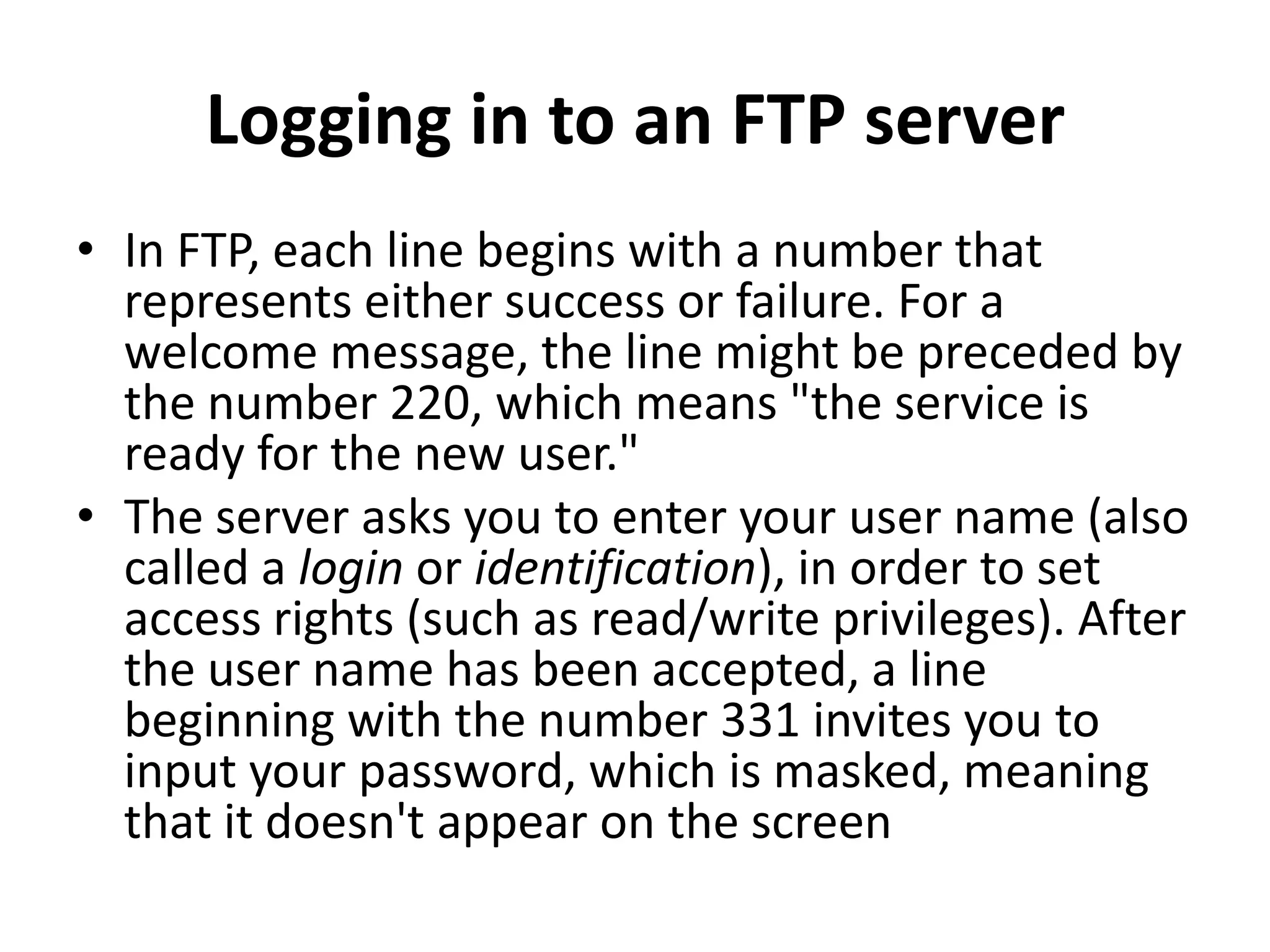
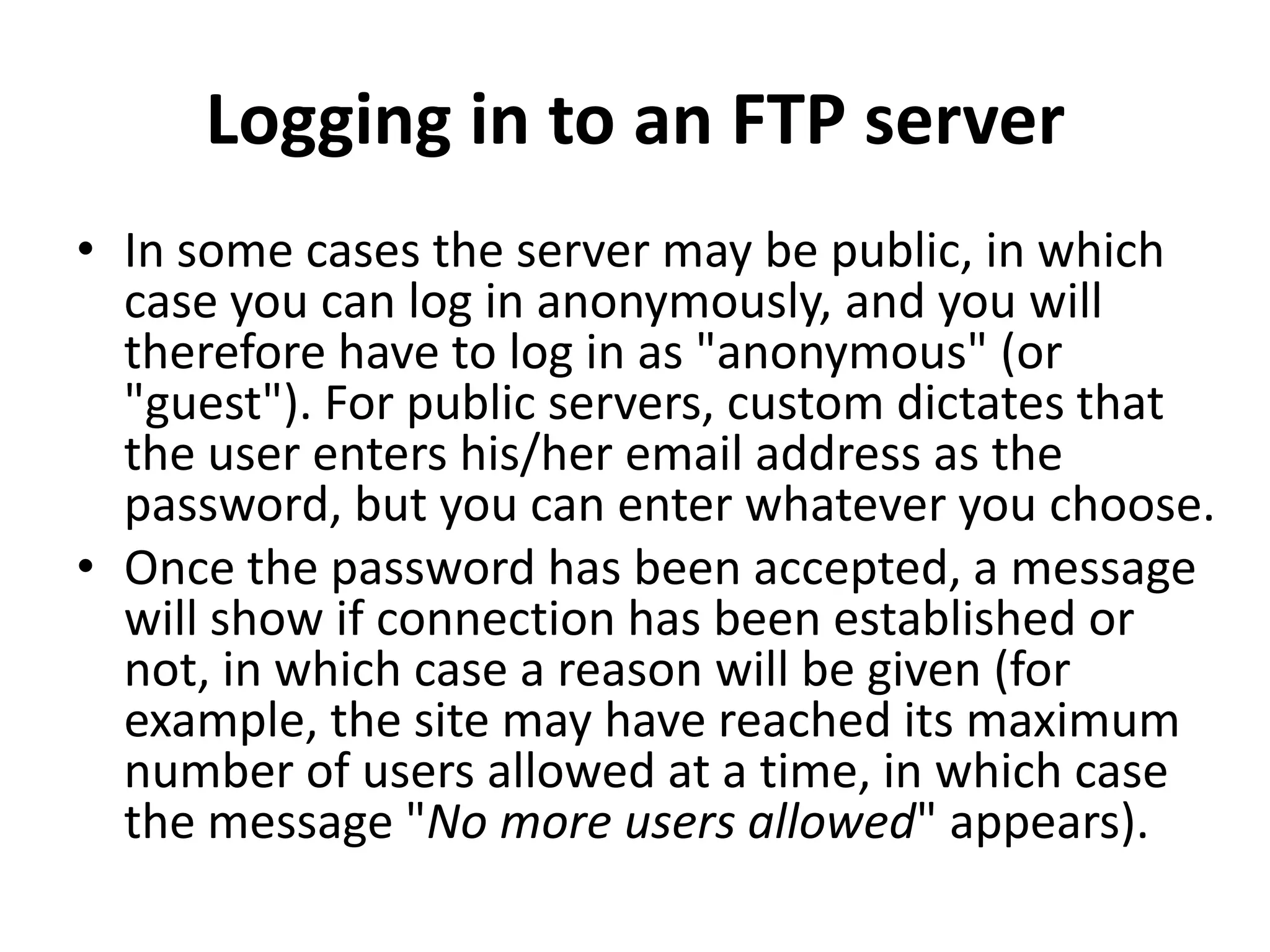
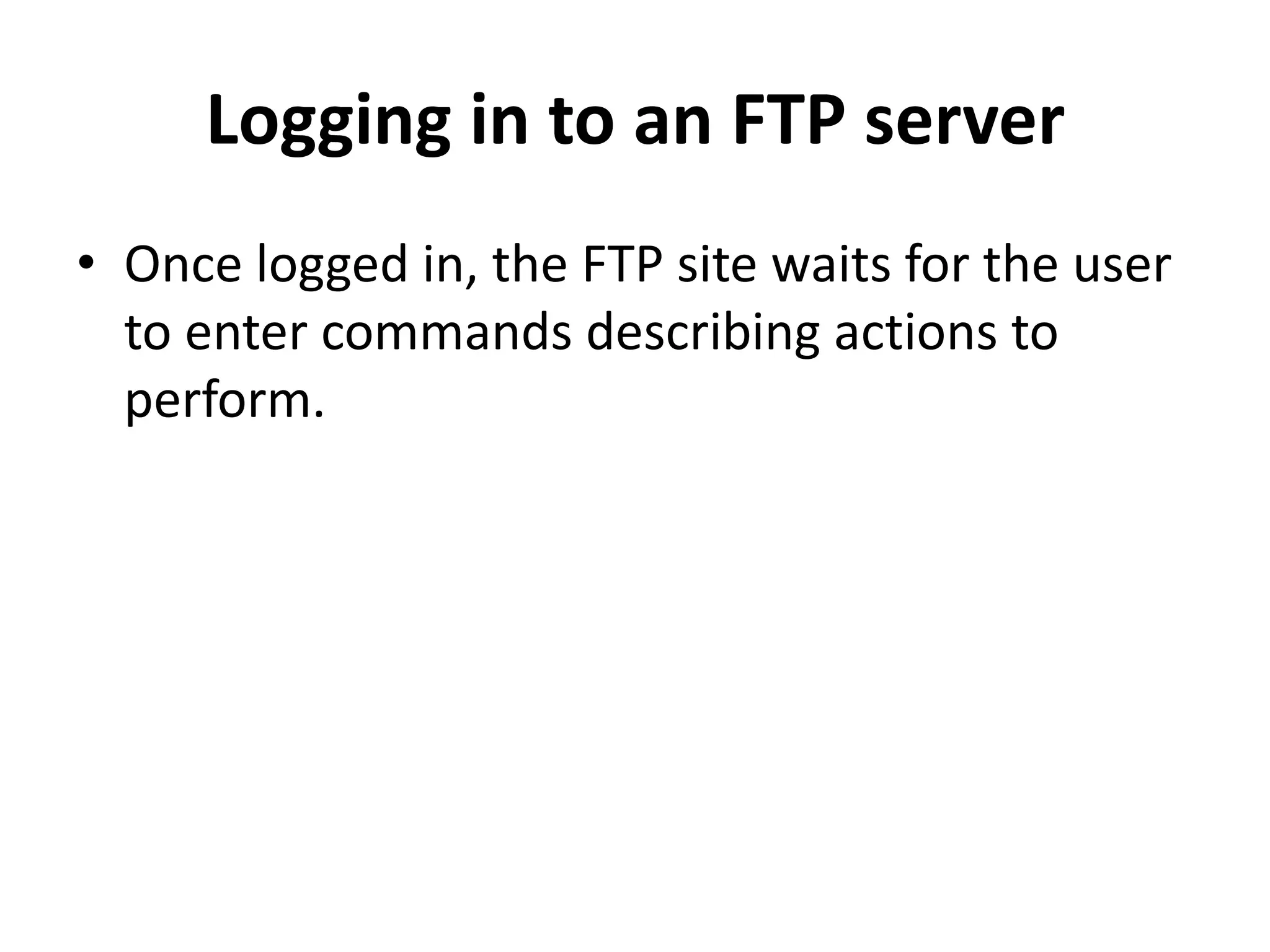
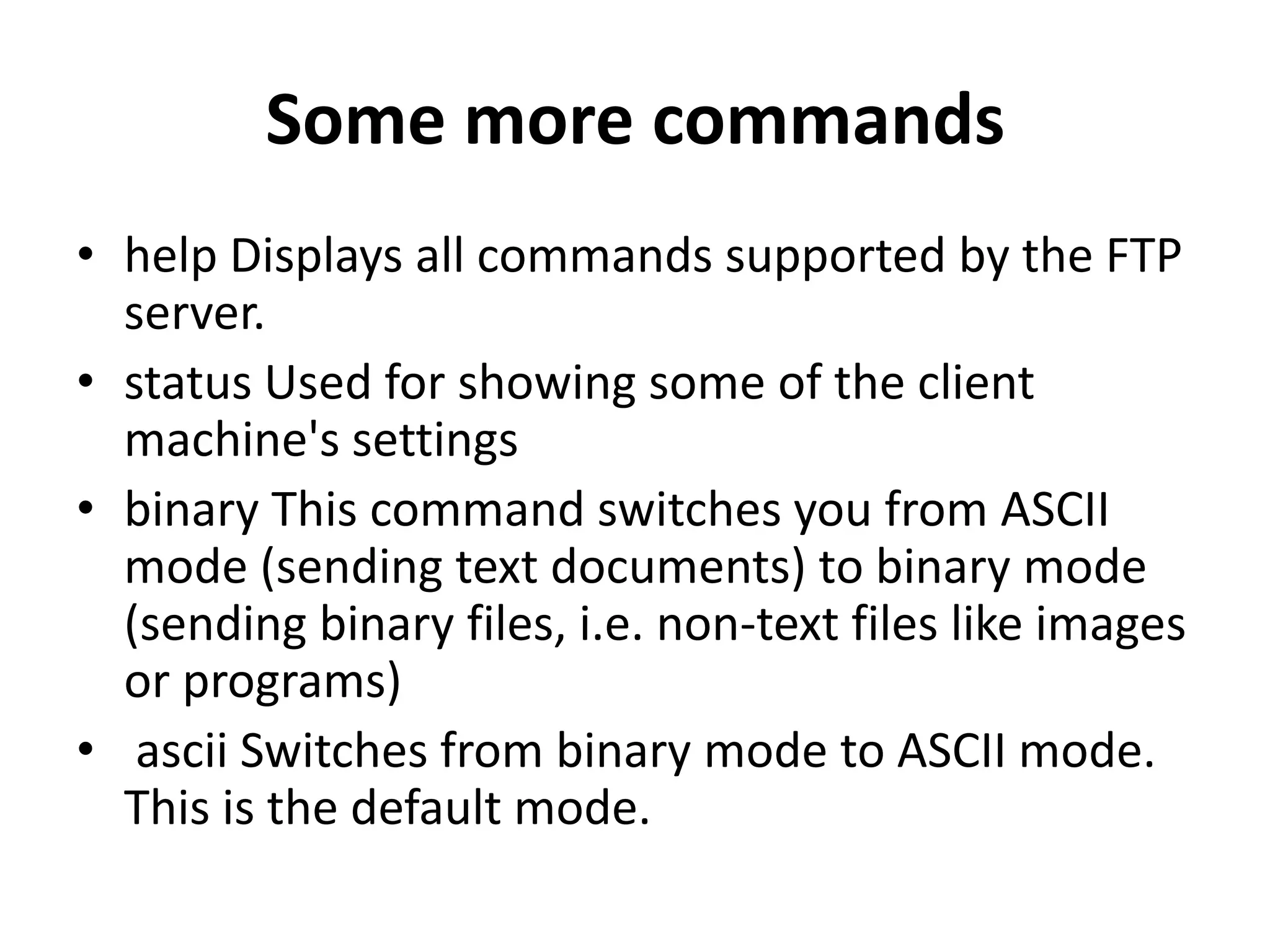
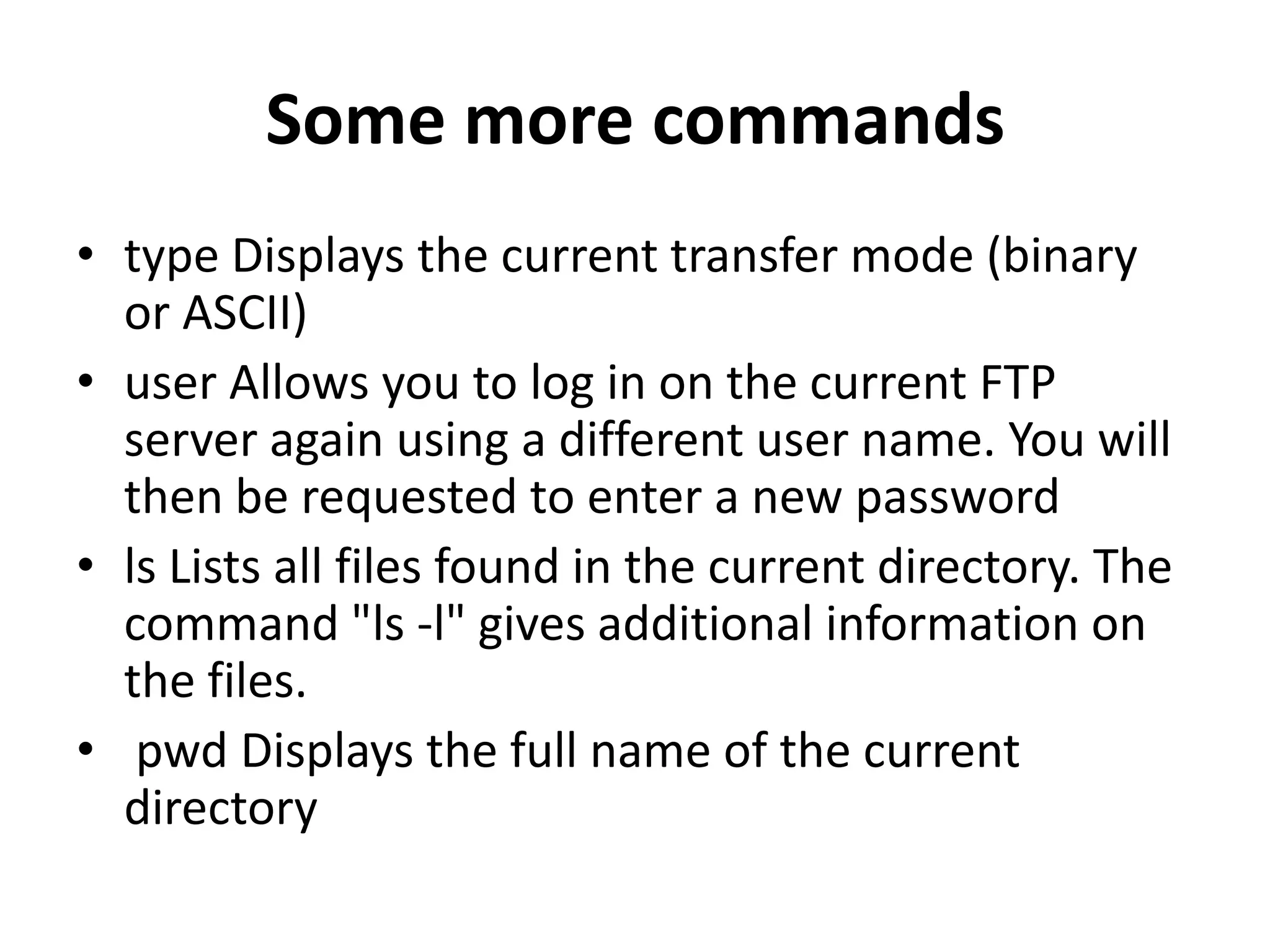
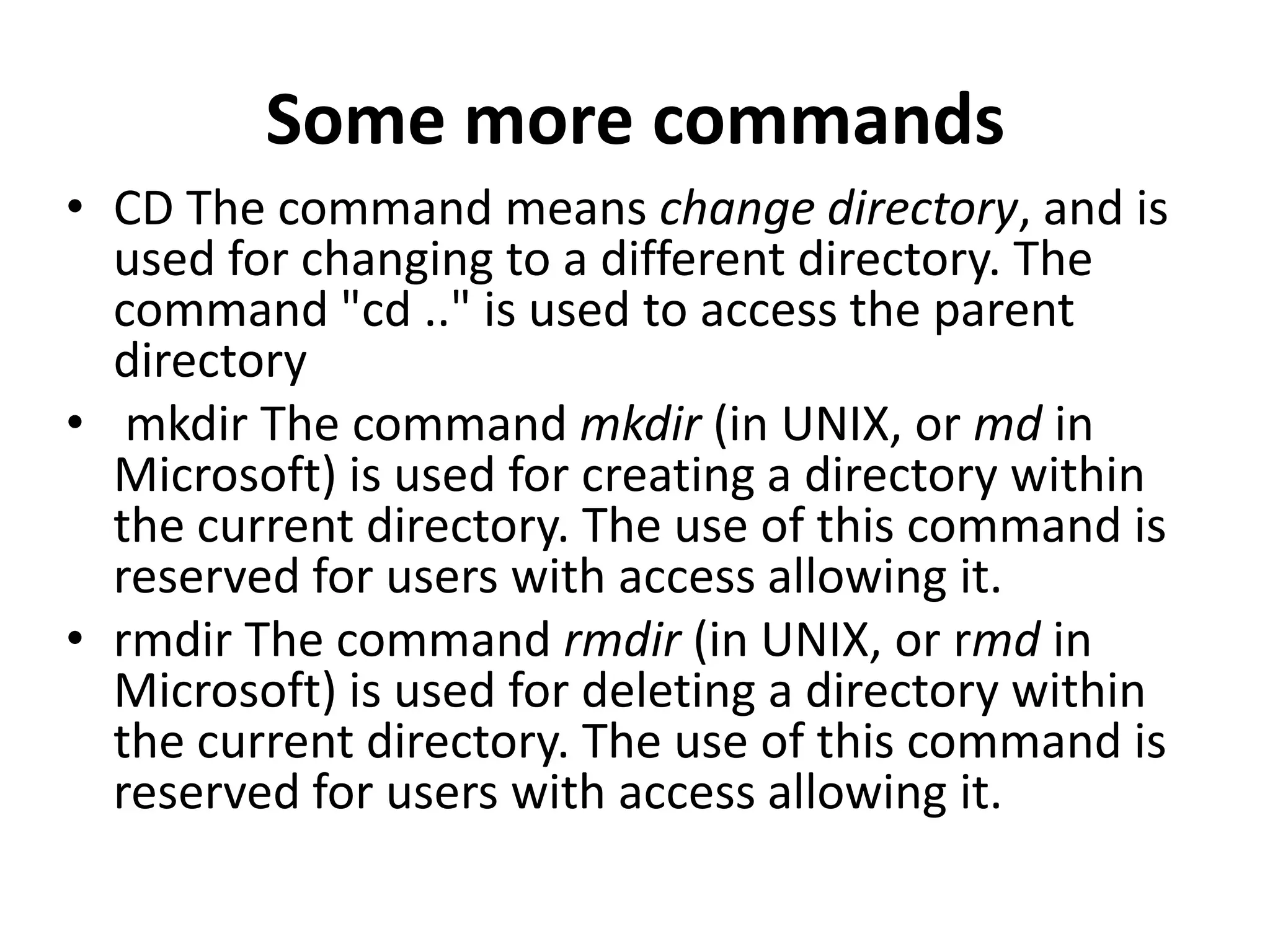
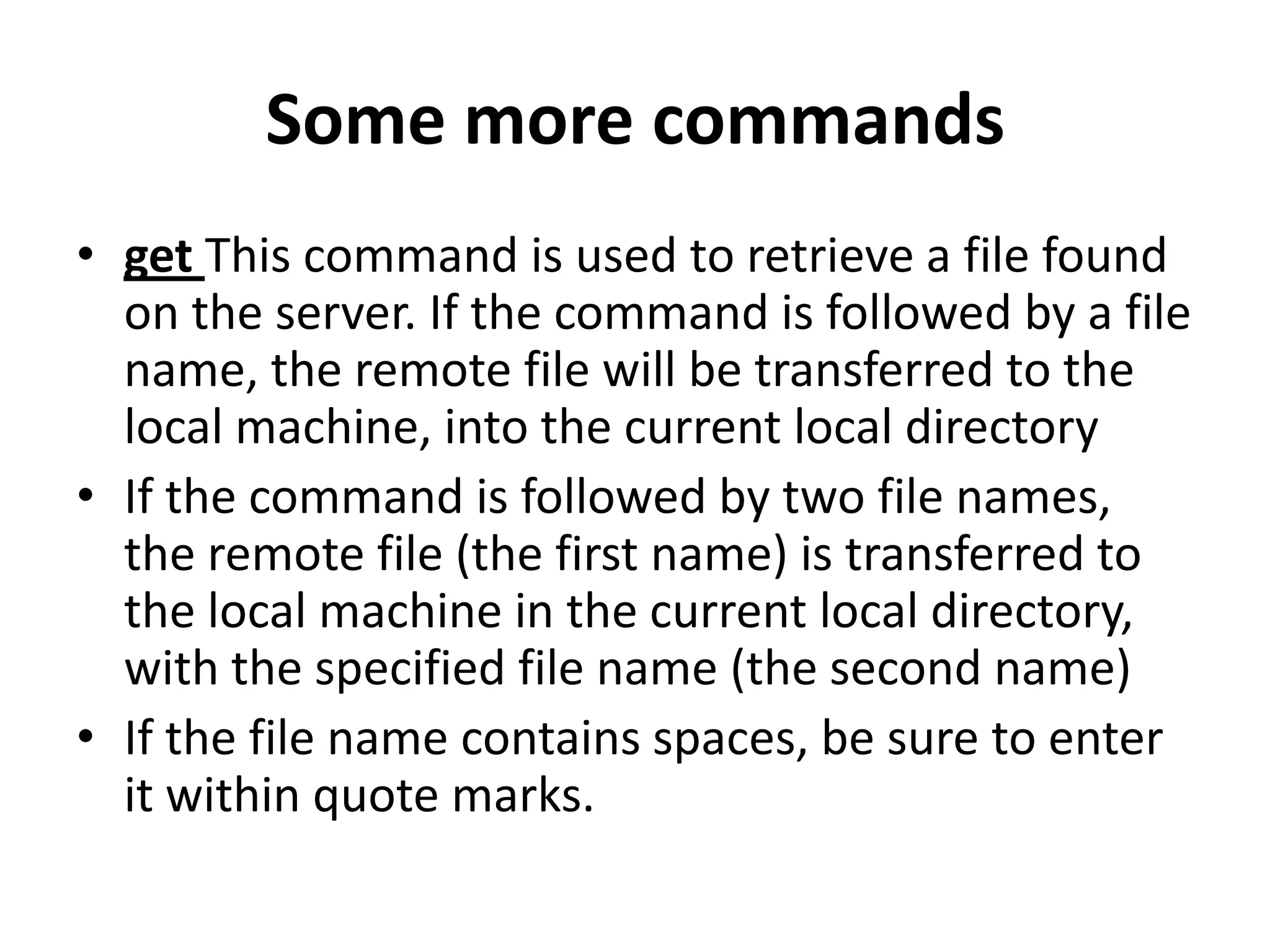
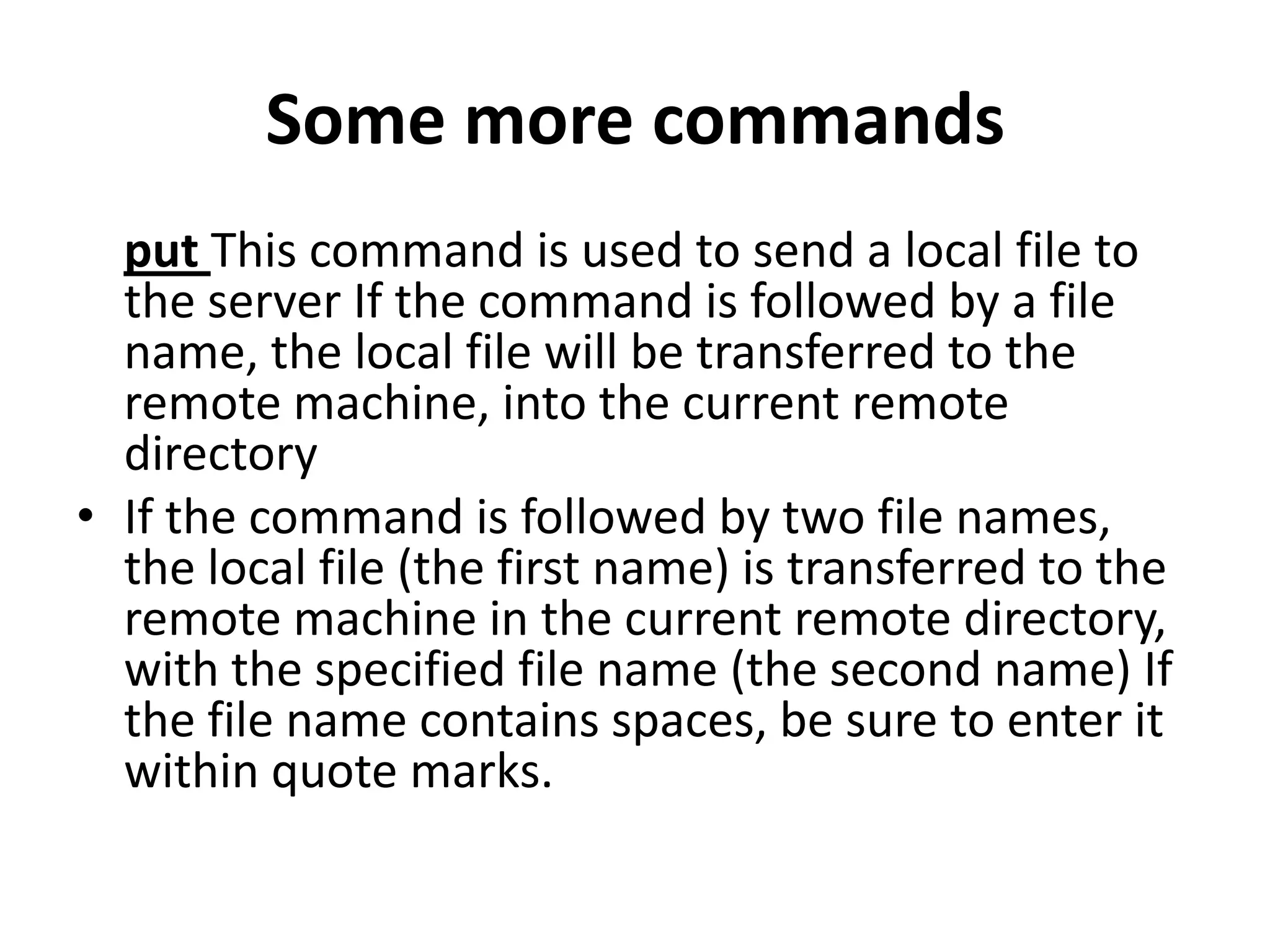
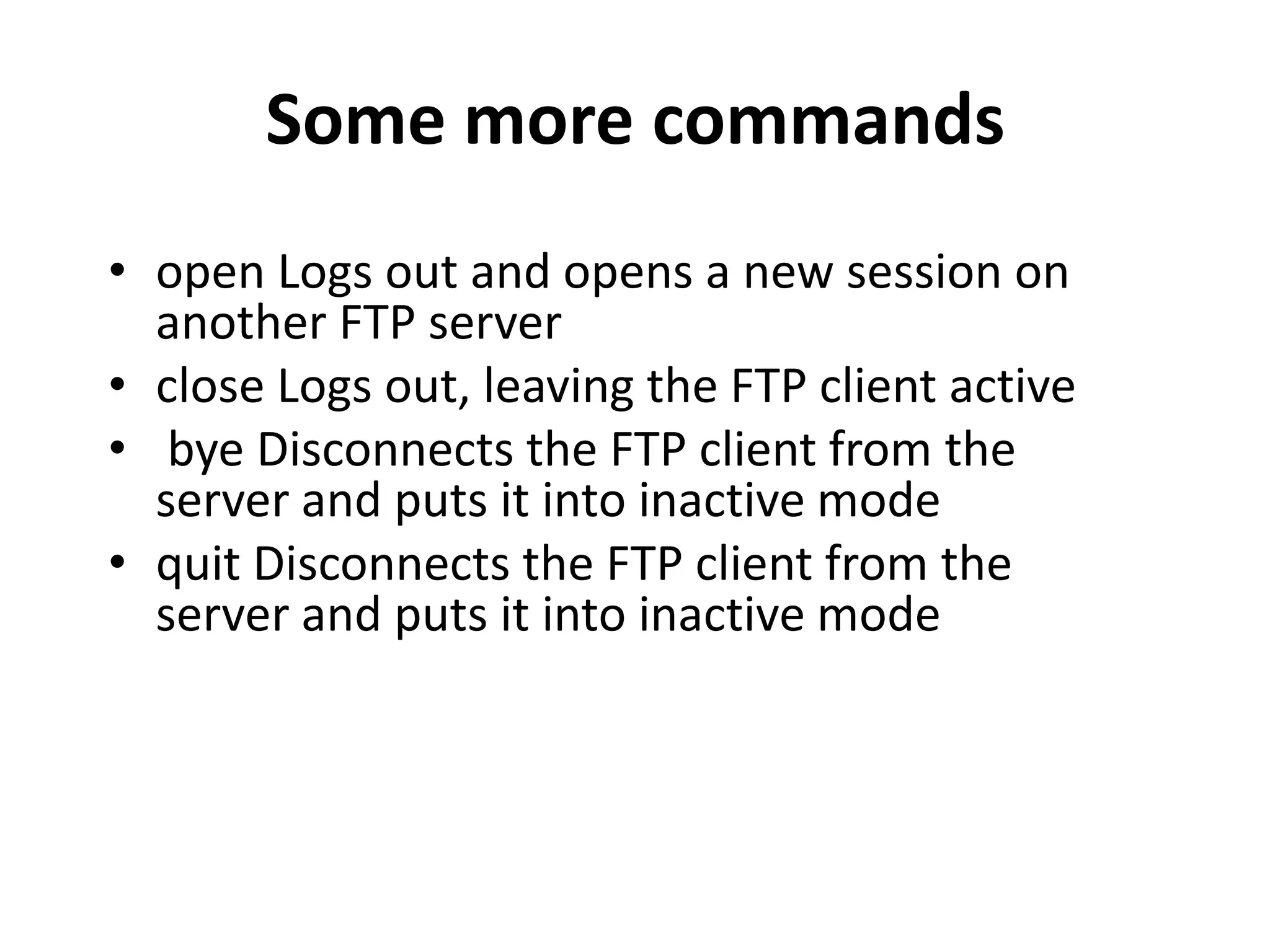
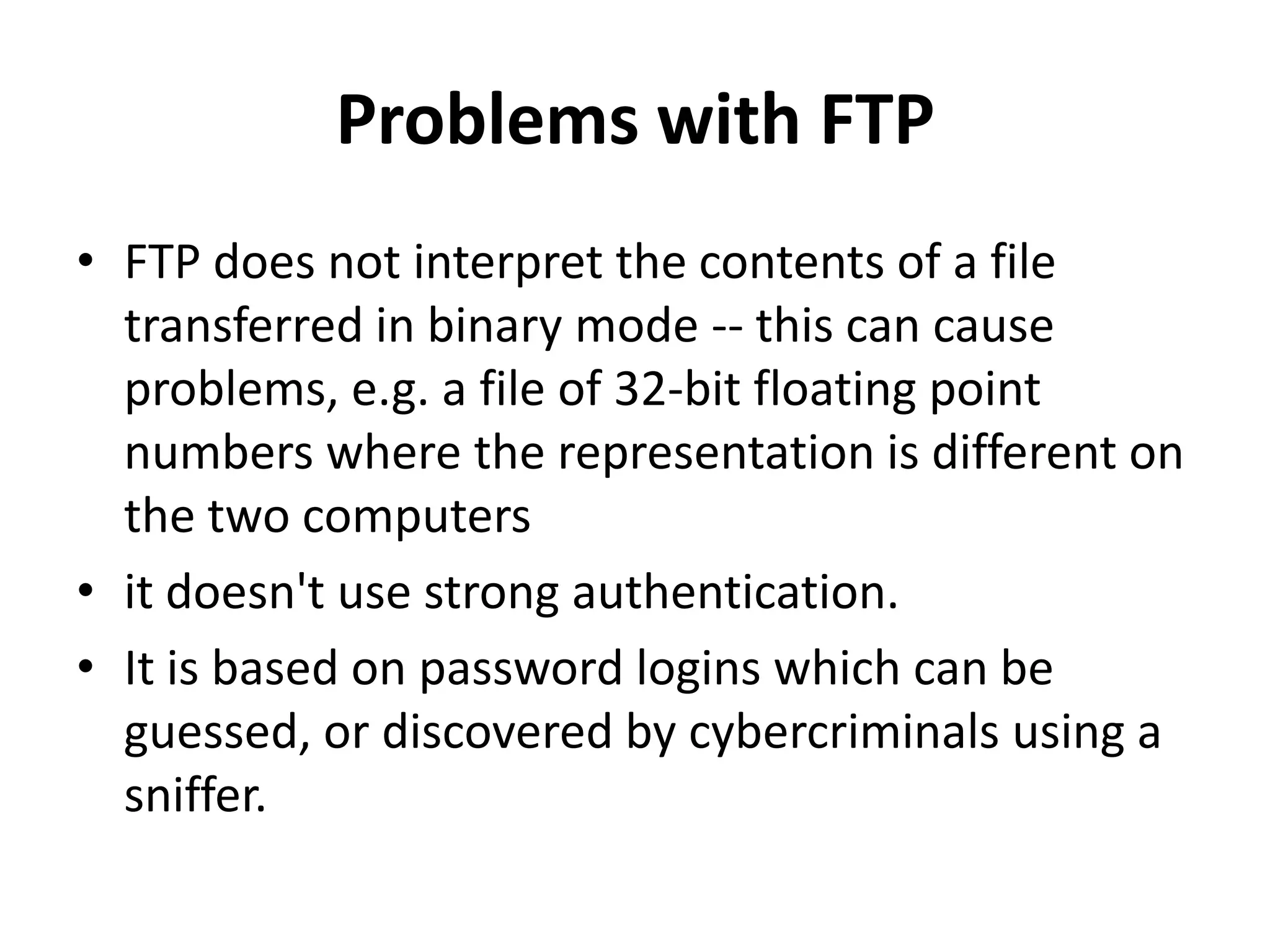
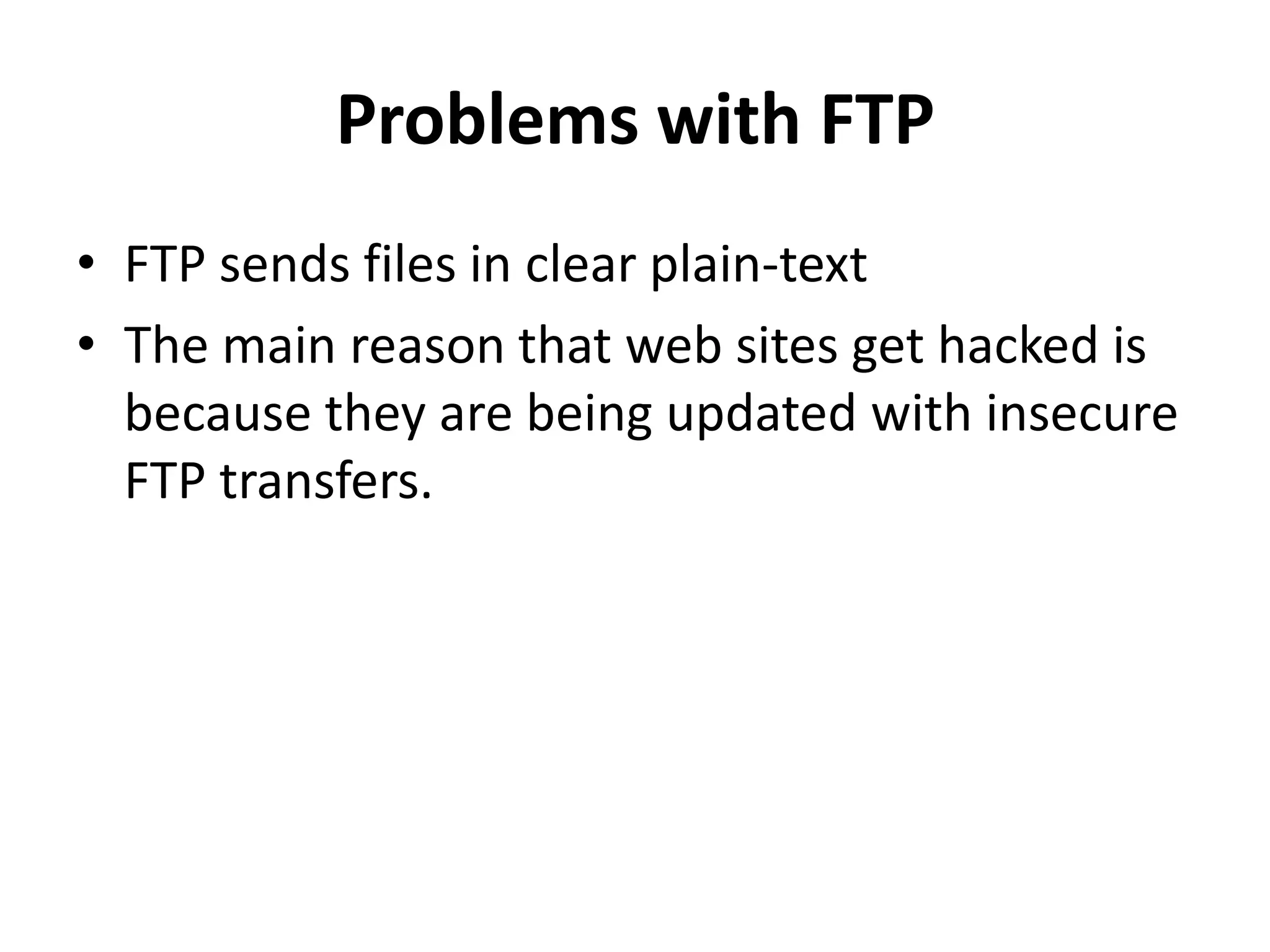
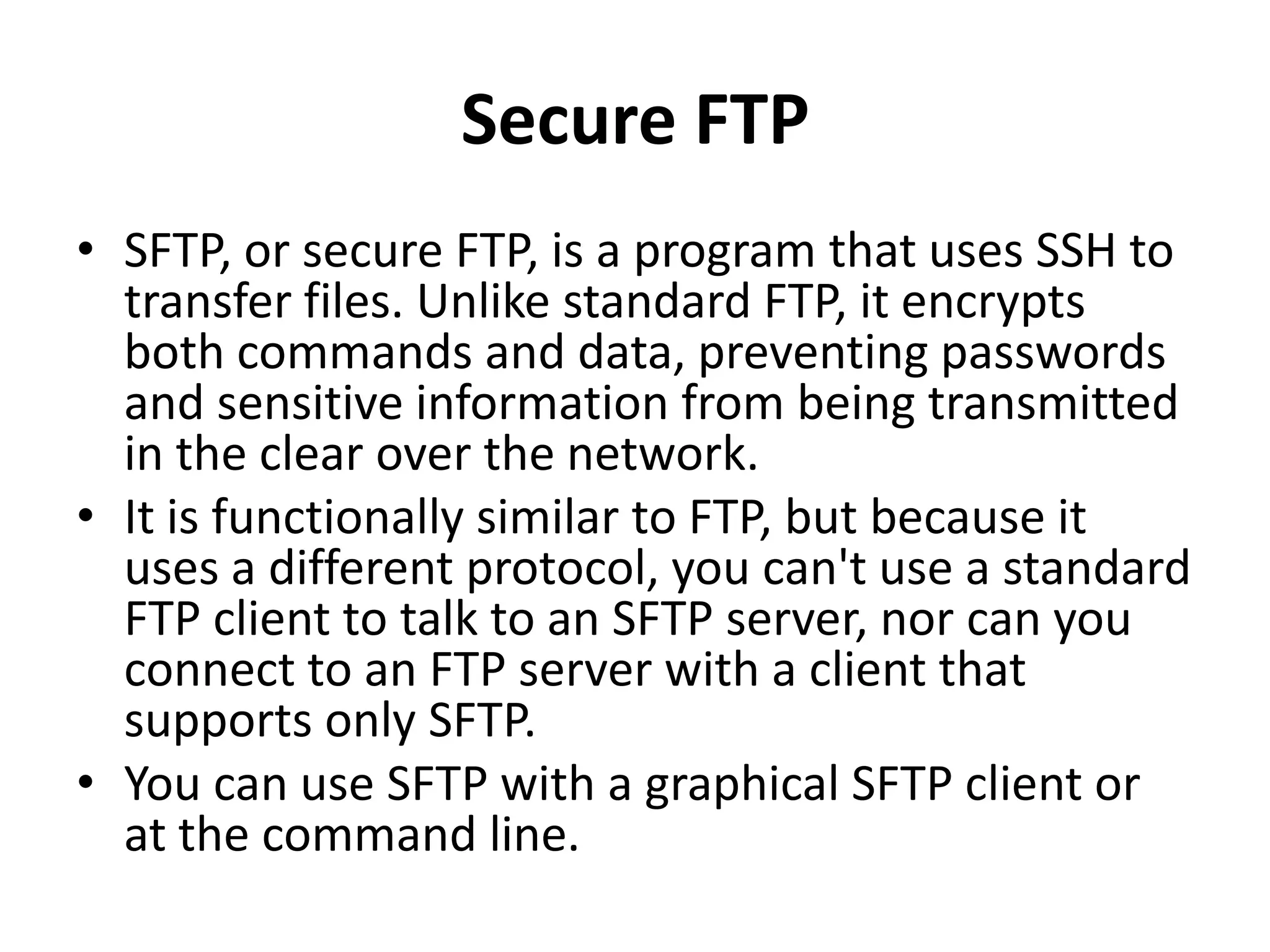
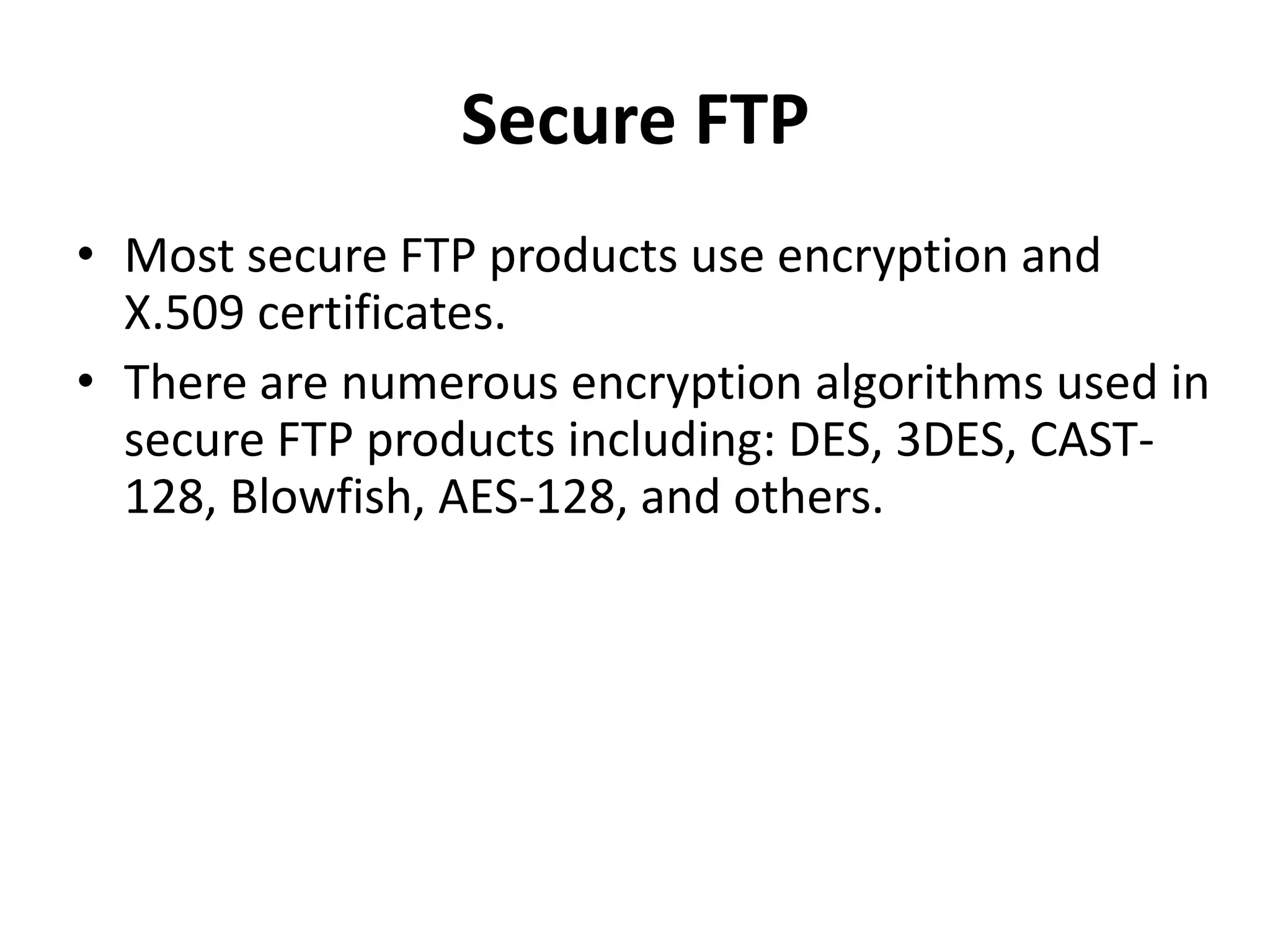
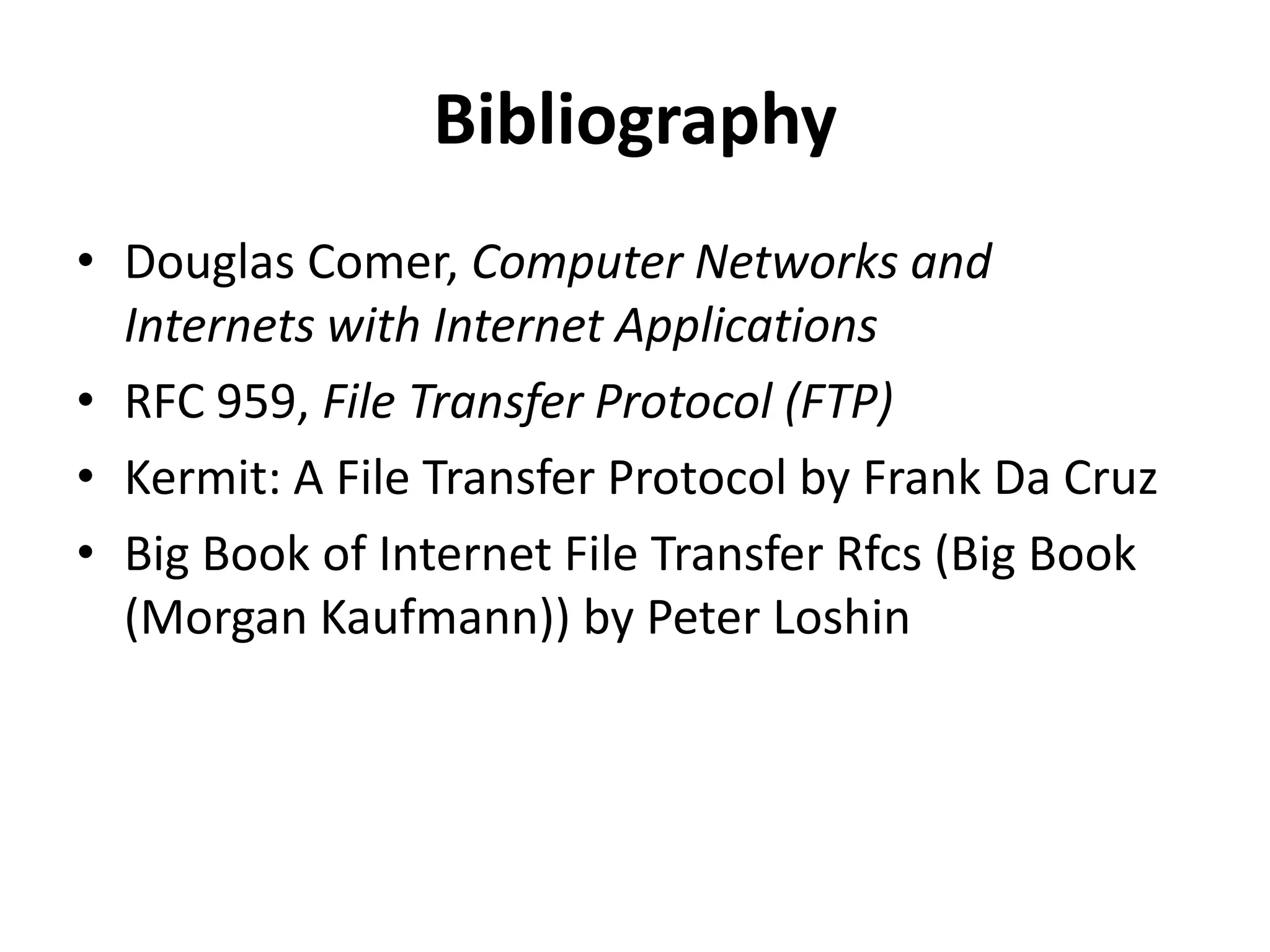
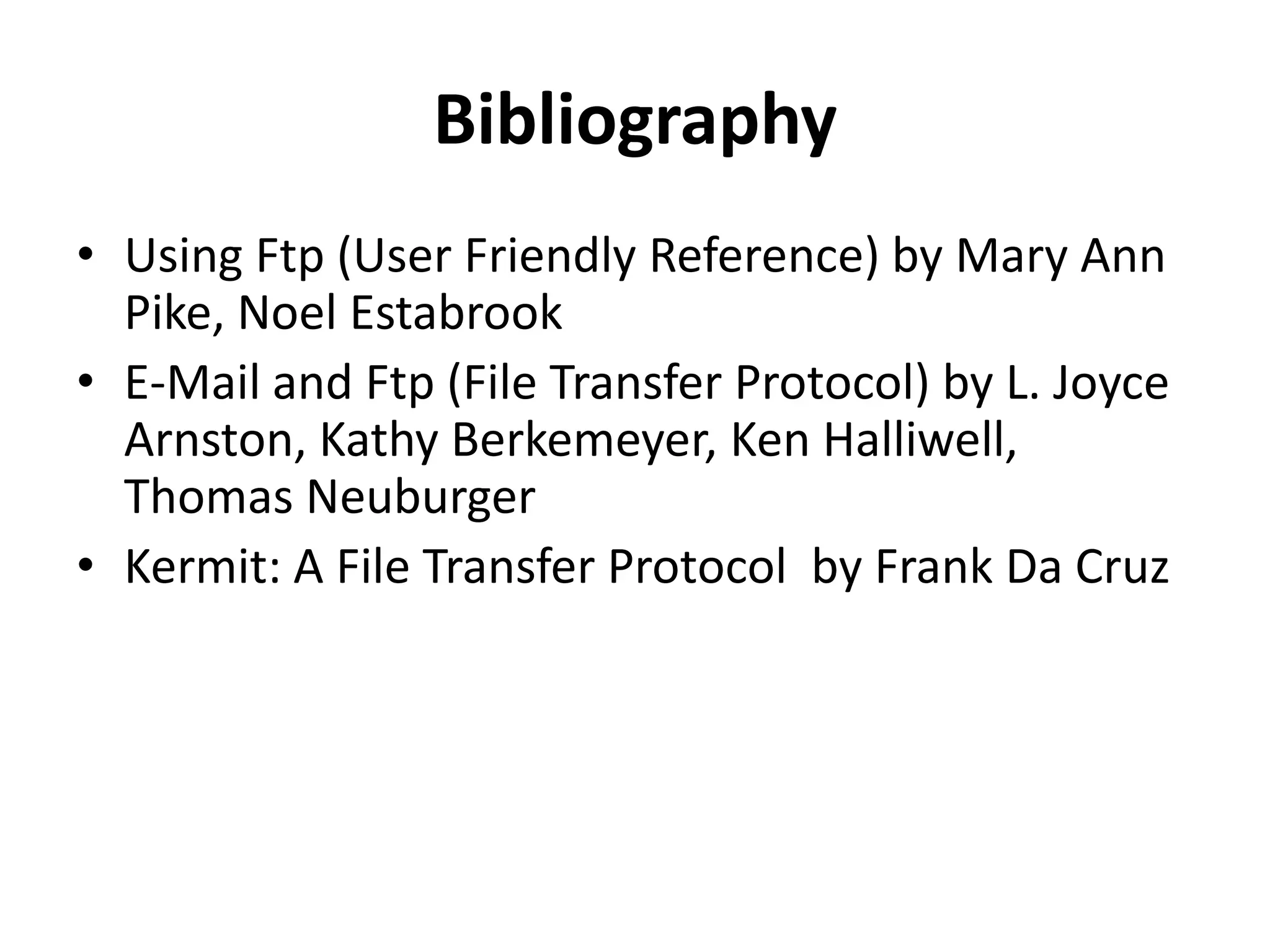
FTP (File Transfer Protocol) allows users to transfer files between computers over the Internet. It uses separate channels for control commands and data transfer. Common FTP clients include FileZilla and programs built into web browsers. FTP operates using a client-server model with different processes for control and data transfer between client and server computers.
Introduction to FTP as a secure way to exchange files, including definitions of uploading and downloading.
Details of various FTP clients like FileZilla, Fire FTP, Dreamweaver, and their functionalities.
History from creation in 1971, mentioning improvements and current protocol specification RFC 959.
Operation in client/server environment, actions possible via FTP like file transfers, directory operations.
Examples of FTP usage including MP3 downloads, online games, and webpage file transfers.
Key differences between FTP and HTTP, highlighting multi-directional data transfer capability of FTP.
Description of the client-server model in FTP, including control and data channels.
Descriptions of active and passive connection types, including their operational differences.
Introduction to different types of FTP commands including access control, transfer parameters, and service commands.
Overview of commands related to user access control such as USER, PASS, and directory navigation.
Commands for specifying data transfer parameters and formats.
Comprehensive list of commands for file operations like retrieval, storage, deletion, and more.
Explanation of FTP responses, focusing on the three-digit code structure and meaning.
Instructions on initiating an FTP session across different platforms and the login process.
More FTP commands for navigating directories, transferring files, and managing sessions.
Common issues with FTP including weak authentication and plaintext transmission of files.
Introduction to SFTP and its use of SSH for encrypted file transfers, enhancing security.
Overview of encryption methods used in secure FTP implementations.
List of references and resources for further reading on FTP and file transfer protocols.