Report
Share
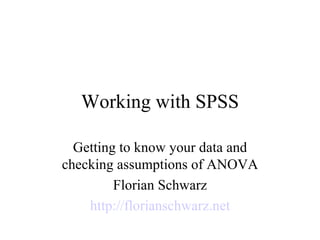
More Related Content
What's hot (20)
Introduction To Spss - Opening Data File and Descriptive Analysis

Introduction To Spss - Opening Data File and Descriptive Analysis
Similar to Creating a Histogram in SPSS
Similar to Creating a Histogram in SPSS (20)
Introduction to Statistical package of social sciences

Introduction to Statistical package of social sciences
Btm8107 8 week2 activity understanding and exploring assumptions a+ work

Btm8107 8 week2 activity understanding and exploring assumptions a+ work
Recently uploaded
Recently uploaded (20)
Apidays New York 2024 - The value of a flexible API Management solution for O...

Apidays New York 2024 - The value of a flexible API Management solution for O...
Rising Above_ Dubai Floods and the Fortitude of Dubai International Airport.pdf

Rising Above_ Dubai Floods and the Fortitude of Dubai International Airport.pdf
EMPOWERMENT TECHNOLOGY GRADE 11 QUARTER 2 REVIEWER

EMPOWERMENT TECHNOLOGY GRADE 11 QUARTER 2 REVIEWER
Apidays New York 2024 - Scaling API-first by Ian Reasor and Radu Cotescu, Adobe

Apidays New York 2024 - Scaling API-first by Ian Reasor and Radu Cotescu, Adobe
Web Form Automation for Bonterra Impact Management (fka Social Solutions Apri...

Web Form Automation for Bonterra Impact Management (fka Social Solutions Apri...
ProductAnonymous-April2024-WinProductDiscovery-MelissaKlemke

ProductAnonymous-April2024-WinProductDiscovery-MelissaKlemke
Strategize a Smooth Tenant-to-tenant Migration and Copilot Takeoff

Strategize a Smooth Tenant-to-tenant Migration and Copilot Takeoff
How to Troubleshoot Apps for the Modern Connected Worker

How to Troubleshoot Apps for the Modern Connected Worker
Biography Of Angeliki Cooney | Senior Vice President Life Sciences | Albany, ...

Biography Of Angeliki Cooney | Senior Vice President Life Sciences | Albany, ...
Boost Fertility New Invention Ups Success Rates.pdf

Boost Fertility New Invention Ups Success Rates.pdf
2024: Domino Containers - The Next Step. News from the Domino Container commu...

2024: Domino Containers - The Next Step. News from the Domino Container commu...
"I see eyes in my soup": How Delivery Hero implemented the safety system for ...

"I see eyes in my soup": How Delivery Hero implemented the safety system for ...
DEV meet-up UiPath Document Understanding May 7 2024 Amsterdam

DEV meet-up UiPath Document Understanding May 7 2024 Amsterdam
Connector Corner: Accelerate revenue generation using UiPath API-centric busi...

Connector Corner: Accelerate revenue generation using UiPath API-centric busi...
Polkadot JAM Slides - Token2049 - By Dr. Gavin Wood

Polkadot JAM Slides - Token2049 - By Dr. Gavin Wood
AWS Community Day CPH - Three problems of Terraform

AWS Community Day CPH - Three problems of Terraform
Emergent Methods: Multi-lingual narrative tracking in the news - real-time ex...

Emergent Methods: Multi-lingual narrative tracking in the news - real-time ex...
Creating a Histogram in SPSS
- 1. Working with SPSS Getting to know your data and checking assumptions of ANOVA Florian Schwarz http://florianschwarz.net
- 4. Now all the SPSS files in the folder you are looking at are displayed To open an excel file, Change the file type to be displayed to ‘ Excel(*.xls)’
- 5. Choose the Excel File that contains Your data and Open it
- 6. If the file contains Multiple tabs, you’ll Have to choose which tab to open (renaming them in Excel will help you recognize them here) If you have named your variables in Excel in the first row, check the checkbox on the top left.
- 7. This is the complete set of data points. To inspect your data, it’s a good idea to make histograms for the different conditions, to get a first impression of the data. Making a Histogram
- 8. Making a Histogram Under ‘Graphs’, click on ‘Histogram’!
- 9. Making a Histogram This window will open. Now you have to put in the variable and decide how to organize your data Highlight one of the items on the left, and click on the arrows to add them to the different fields
- 10. Making a Histogram My dependent variable here is the reading time. I chose to organize the data points by condition. Click OK
- 11. … and then you get this in the SPSS Output viewer
- 12. Formatting the Histogram Right-click on the chart and click on ‘SPSS Chart Object’ – ‘Open’ to edit the Histogram
- 13. A new window opens. Right-click on the X-Axis and choose ‘ Properties Window’ Formatting the Histogram
- 14. Formatting the Histogram Under ‘Histogram Options’, you can change the intervals for the histogram. You can also choose to display a normal curve. When you’re done, click ‘Apply’
- 15. … and the chart in the SPSS Output viewer changes to this