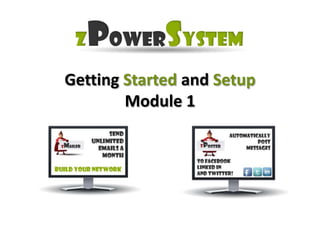
zPowerSystem Setup & Training
- 1. Getting Started and Setup Module 1 Why
- 2. STEP #1 – Register Your New Account Go to: http://zPowerSystem.com Why
- 3. STEP #2 – Click ORDER NOW – Choose Your Package Why
- 4. Tutorial Videos Why
- 5. STEP #3 – Fill Out The Plan Information Form and Get zPowerSystem Access Why
- 6. STEP #4 – Check email for Confirmation Login at: http://login.zpowersystem.com Enter Your Username and Password Why
- 7. Introduction Video – Viral Marketing System Why http://youtu.be/rlMVf6U60po
- 8. STEP #5 – Click on the email icon in your zPowerSystem back office Why Click DOWNLOADand SAVE to Your Desktop
- 9. Tutorial Video – Downloading zMailer Why http://youtu.be/paO0yjTUC4Y
- 10. STEP #6 - Click on the Social icon in your zPowerSystem back office Why Click DOWNLOAD and SAVE zPoster to Your Desktop
- 11. Tutorial Video – How To Download zPoster Why http://youtu.be/xwwb7NZ8X8k
- 12. Getting Started and Setup Module 2 Why
- 13. Your Smart Media Technologies Facebook Business Page Why
- 14. STEP #1 -Create Your Facebook Business Page Go to www.facebook.com/pages/create.php Why Choose the Category: Company, Organization or Institution –(login to your current FB account first)
- 15. STEP #2 – Choose Media/News/Publishing Add Your Company Name: i.e. Scott’s Smart Media Why
- 16. STEP #3 – Choose An Image Of Yourself To Upload Why
- 17. STEP #4 – Choose An Cover Image As Your Page’s Theme Why Click “Add a Cover” a Upload the Image
- 18. STEP #5 – Write And Share Your FIRST POST Why Include Your Smart Media Affiliate Link: http://username.gosmartmedia.com
- 19. STEP #6 – Write And Share Your FIRST POST Why Include Your Smart Media Affiliate Link: http://username.gosmartmedia.com
- 20. STEP #7 – Post At Least 3 Posts and Then Invite Your Facebook Friends to LIKE Your Page Why When you have 30 LIKES you will enable Facebook ANALYTICS on your page
- 21. STEP #8 – Set Up Your Linked In Account Why
- 22. STEP #9 – Register, Add Photo and Fill In Your Work Experience and Skills – Then Join Groups You Are Interested In Within LinkedIn Why
- 23. STEP #10 – Join Twitter – Add Photo, Background Image and Keywords In Your Profile Describing Yourself Why
- 24. Getting Started and Setup Module 3 Why
- 25. Getting Started and Setup Module 3 - zPoster Why
- 26. STEP #1 – Configure Your New Social Network Accounts in SETTINGS Section Why
- 27. STEP #2 – Add New Posts – Name Subject – Create Message in WRITE POSTS Section Why Remember: Twitter Limits you to 140 characters per post
- 28. STEP #3 – Set Up Your Campaigns, Post Type and Times in SCHEDULE POST Section Why Each Set of Posts and Post Type Are Scheduled ONE at a Time – Submit Campaign After Setting Up – Click START CAMPAIGN to Run the Automated System
- 29. STEP #4 – View Your Processing Campaigns in the CAMPAIGN STATUS Section Why Posts Are Set To AUTO Repeat Sending After All In The Set Are Sent – Load Multiple Posts For Best Results
- 30. Getting Started and Setup Module 3 - zMailer Why
- 31. STEP #1 – Configure Your Login, Campaign Settings and Footer/Opt-Out Instructions in the SETTINGS Section Why
- 32. STEP #2 – Set Up 1-25 Email Accounts Choose A FREE Provider: Gmail, AOL, Hotmail or Yahoo Mail Why We Will Do An Email Account Set Up Training in Module 5
- 33. STEP #2a – For Higher Deliverability Rates – Choose A Dedicated Hosting Solution Why $14.95 Per Month – Send Up To 1000 eMails Per Hour NOTE: Accounts Can be Shared
- 34. STEP #3 – Add New Line for Setting Up Each Email Account – And Test Connection/SAVE Why Options: Set up FREE email accounts (Gmail, Yahoo, Hotmail or AOL) or for BEST results – Your Own Domain and Hosting Account
- 35. STEP #4 –Choose From email Templates – Main Category or Custom Design Your Own in Email Templates Section Why Click – Add New Template and Choose From Menu
- 36. STEP #5 – Name Campaign and Details, Choose Data List and EMAIL FIELD, Template and Add Your Smart Media Link in the New Campaign Section Why Submit Campaign, Send Test To Yourself and Click START CAMPAIGN to Launch Automated System
- 37. STEP #6 – Watch and Manage Your Campaign From the Campaign Status Section Why
- 38. Setting Up zLeads Module 4 Why
- 39. Tutorial Video – How To Download zLeads Why http://youtu.be/5ok4qYjmL_Y
- 40. Step #1 - Search zLeads Consumer or Business Databases Why Choose Database, Set Location, Consumer Categories and Click SEARCH DATABASE
- 41. Step #2 – Name Your List –(Zip Code, County or State), Category and Radius Why Click SUBMIT after Naming Your List
- 42. Step #3 – A SUCCESS Message Appears When Completed Why Now Check Your Account email for the LIST DOWNLOAD
- 43. Step #4 – Find the eMail from zPowerSystem.com and Click the Direct Download Link Why The List Will Appear As An Excel CSV File To Be Moved To Your Desktop
- 44. Step #5 –Locate List CSV File On Your Desktop and Rename List Why Name The List [ 92626 – Business Opp – 25 mile ] for Example
- 45. Step #6 – Open Your zMailer (Located On Your Computer Desktop Why You are READY to Upload Your zLeads List in Your NEW CAMPAIGN
- 46. Next Session: Module 5 email Accounts Set Up Training YouTube Channel Training Bit.ly Tracking Link Set up MailChimp List Building Set Up Posts, emails, Images and Videos To Promote Your Smart Media Technologies Business