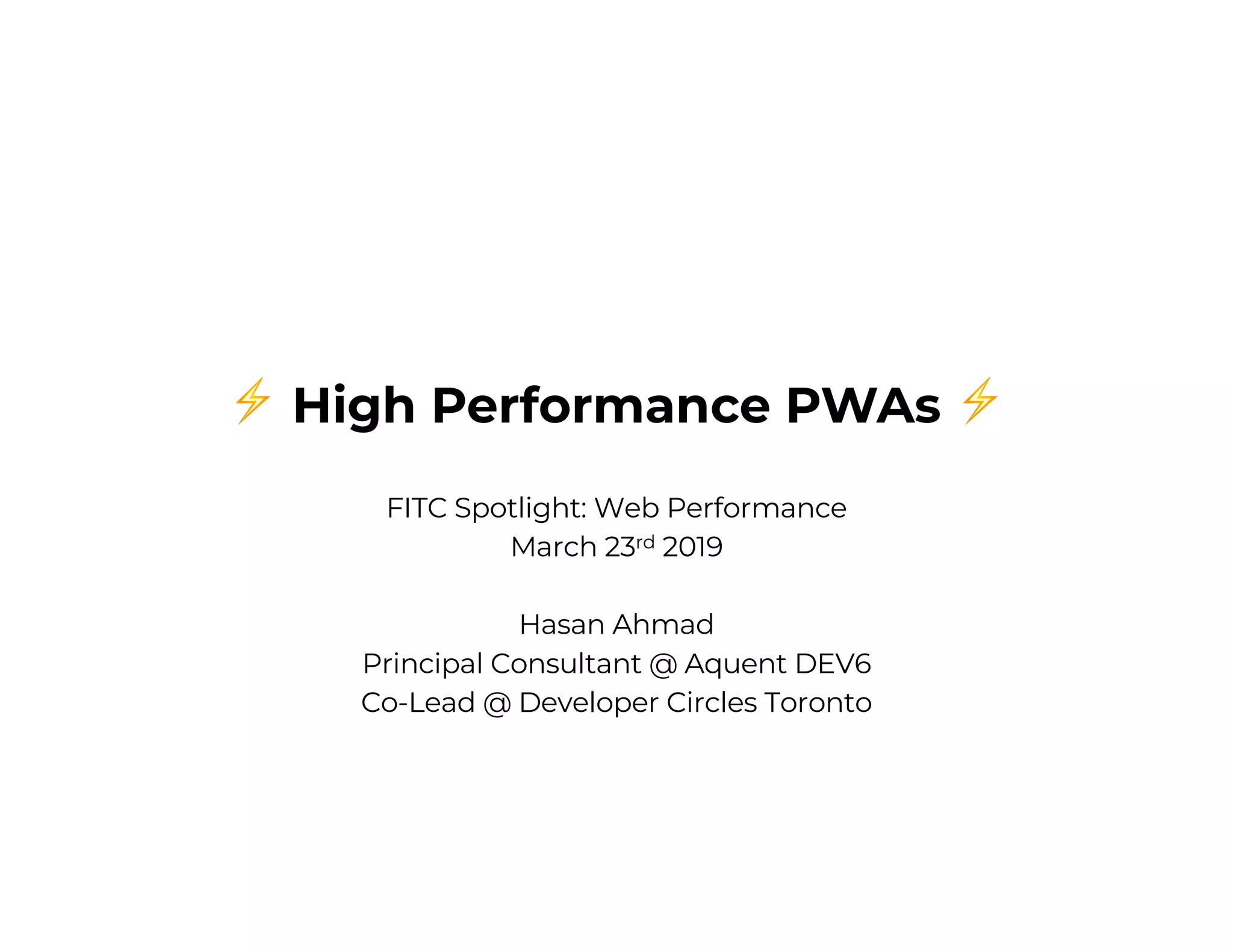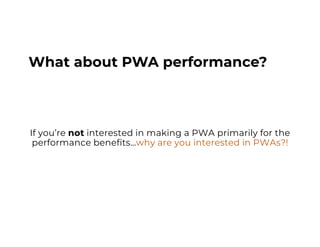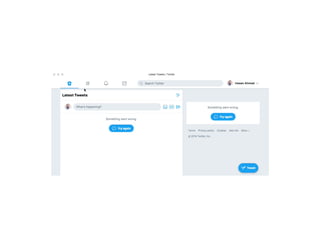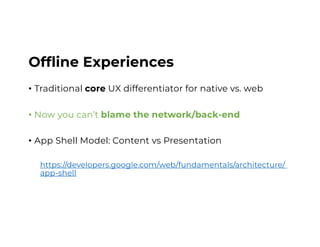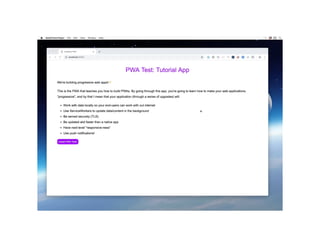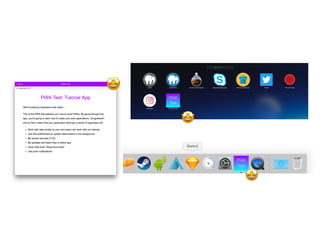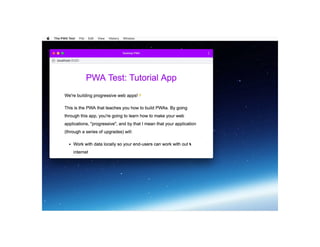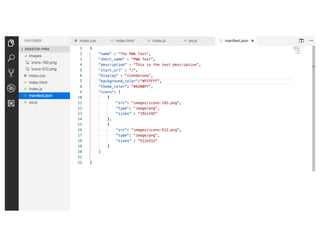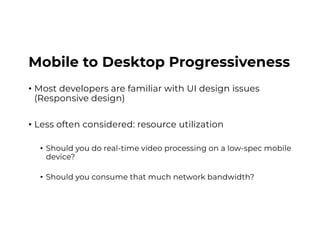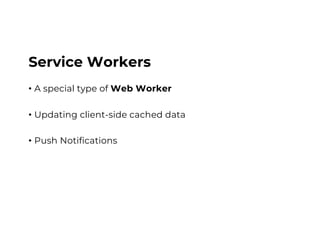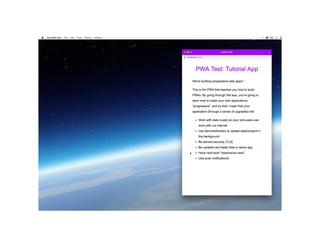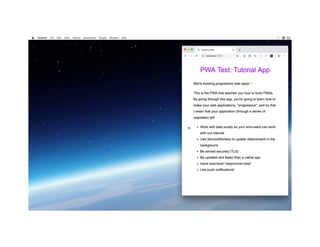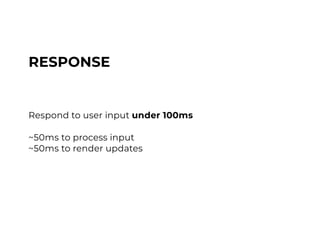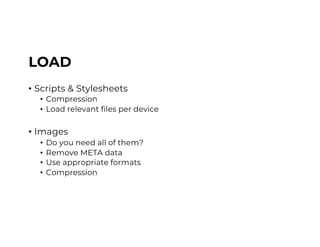The document discusses the importance of performance in Progressive Web Apps (PWAs), highlighting the shift in UX expectations for offline experiences and the use of app shell models. It provides practical tips for developers on resource utilization, service workers, and performance testing tools like Lighthouse and web page tests. Key optimization strategies include minimizing load times through efficient script management and using appropriate image formats.