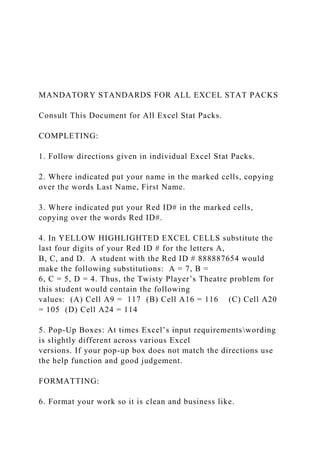
MANDATORY STANDARDS FOR ALL EXCEL STAT PACKS Consult Thi.docx
- 1. MANDATORY STANDARDS FOR ALL EXCEL STAT PACKS Consult This Document for All Excel Stat Packs. COMPLETING: 1. Follow directions given in individual Excel Stat Packs. 2. Where indicated put your name in the marked cells, copying over the words Last Name, First Name. 3. Where indicated put your Red ID# in the marked cells, copying over the words Red ID#. 4. In YELLOW HIGHLIGHTED EXCEL CELLS substitute the last four digits of your Red ID # for the letters A, B, C, and D. A student with the Red ID # 888887654 would make the following substitutions: A = 7, B = 6, C = 5, D = 4. Thus, the Twisty Player’s Theatre problem for this student would contain the following values: (A) Cell A9 = 117 (B) Cell A16 = 116 (C) Cell A20 = 105 (D) Cell A24 = 114 5. Pop-Up Boxes: At times Excel’s input requirementswording is slightly different across various Excel versions. If your pop-up box does not match the directions use the help function and good judgement. FORMATTING: 6. Format your work so it is clean and business like.
- 2. 7. Do not write anything in pen, pencil, or highlighter, except signature & date in pen if required. 8. Format all graphs and tables, including but not limited to axis titles, scales, data legends, data labels, and titles, adjusting Excel’s default response settings where deficient. 9. No gridlines.* 10. No Excel row and column headings.* 11. No cutting off words in cells.* 12. Not cutting off tables by the right margin, leaving partial table columns “floating” on the next page.* 13. Keep the “lettered cells” (from #4, above) either highlighted yellow or grey scale when printing. *Before printing, use Print Preview/Page Setup (if given the option or in the document itself), Portrait Orientation and/or the NO SCALING options so your stat pack is clean and business-like. SUBMITTING: 14. Turn it in on time. 15. Turn in a paper copy (no email submissions). 16. Organize papers in the same order as examples are presented in the Excel file. 17. Staple papers together. No loose submissions or paper clips. 18. Do not attach your own cover sheet or use a plastic presentation cover..
- 3. INTRODUCTION TO EXCEL STAT PACKS The Stat Packs are meant to supplement and broaden your understanding of statistics. Software can ease many of the necessary calculations, it is not, however, a replacement for statistical knowledge. All directions are given under the assumptions that students will be using Excel on a Microsoft device. All analysis will involve either the DATA ANALYSIS TOOL or STATISTICAL FUNCTIONS. ONCE IN EXCEL: Wizard icon, fx, located on the toolbar, to the immediate left of the input line. the toolbar. Data Analysis is available under the Analysis Group (far right corner of the Tool Bar.) If you do not see Data Analysis you will need to load it into Excel. It is free. The following applies to Excel 2007, Excel 2010, Excel 2013, and Excel 2016. 1. Click the File tab, click Options, and click the Add-Ins category. If you're using Excel 2007,
- 4. click the Microsoft Office Button, and then click Excel Options 2. In the Manage box select Excel Add-ins, click Go. 3. In the Add-Ins box, check the Analysis ToolPak check box, click OK. • If Analysis ToolPak is not listed in the Add-Ins available box, click Browse to locate it. • If you are prompted that the Analysis ToolPak is not currently installed on your computer, click Yes to install it. The Data Analysis should now be loaded into Excel. MAC USERS: Many Excel versions for MAC do NOT have the Data Analysis. If this is the case for you and you cannot load it into your version, complete those sections requiring Data Analysis on another computer (such as those in the library). Raw Class Survey Data MajorCampus EngagementNo. of UnitsWork Hours per WeekSleep per nightDaily Commute TimeResidency LocaleEnrollment StatusSelf-SufficiencyKnown Work ProspectParent(s) With Collegee DegreeGenderLast Semester RatingHappy with Major?PersistencyProcrastinationGoal OrientatedThis Semester RatingCollege Stress LevelEasily AdaptiveControl NegativityEasily Build RelationsPrayer/MediationReligious/SpiritualityAgeGPAMarket ingFraternity/Sorority12094.5Off campusFull-
- 5. timeNoYesYesFemale544345344422213.1General Business/ManagementSDSU Sports Team18206.252.5Off campusFull- timeNoNoYesFemale344243543344204EntrepreneurshipFraterni ty/Sorority1710100.25On campusFull- timeYesYesYesMale553343454411202.92AccountingSDSU Sports Team16080.5Off campusFull- timeNoYesYesFemale444343444511203.45General Business/ManagementNo Affiliation1517.58.50.5Off campusFull-timeNoYesYesMale344254544411203.5General Business/ManagementNo Affiliation13080.25Off campusFull- timeNoNoYesMale445555354455202.99General Business/ManagementFraternity/Sorority14061On campusFull- timeNoYesYesFemale455354443434193.79AccountingFraternit y/Sorority15070On campusFull- timeNoYesYesMale454344554411183.4AccountingNo Affiliation16107.51Off campusFull- timeYesNoYesMale334243444311213.3AccountingSDSU Club16087Off campusFull- timeNoYesNoMale555355345455193.87AccountingNo Affiliation12484.51Off campusFull- timeYesYesNoMale345554544221243.1MarketingSDSU Club1706.750.5On campusFull- timeNoYesYesFemale443434543321193.6MarketingSDSU Club16307.51.5On campusFull- timeNoYesYesMale355354545511193.45MarketingNo Affiliation16090.25Off campusFull- timeNoNoYesMale554345444522202.9AccountingNo Affiliation151561Off campusFull- timeNoYesNoMale332443532413222.9AccountingNo Affiliation15204.52Off campusFull- timeYesYesYesFemale345455531555203.46MarketingSDSU Club181581Off campusFull- timeNoYesYesFemale344244422423213.45Information SystemsNo Affiliation12061Off campusFull- timeYesYesNoMale245255255311353.67General
- 6. Business/ManagementNo Affiliation91871Off campusPart- timeNoYesYesFemale454355343433252.9General Business/ManagementNo Affiliation1606.52.5On campusFull- timeNoYesYesFemale355355553544203.63AccountingNo Affiliation13206.52Off campusFull- timeYesYesYesFemale214435542554203.4EntrepreneurshipFrat ernity/Sorority13080On campusFull- timeNoNoYesMale454255234411203.91MarketingFraternity/So rority171281Off campusFull- timeNoNoYesFemale444244532511213.3AccountingNo Affiliation160825Off campusFull- timeYesYesYesMale144545544411282.91AccountingSDSU Club182482Off campusFull- timeNoYesYesMale425355344545203.66AccountingNo Affiliation26065Off campusFull- timeNoYesYesMale443244333455202.79AccountingNo Affiliation15307.251.5Off campusFull- timeYesYesNoMale125345545342203.5AccountingSDSU Club162471.5Off campusFull- timeYesYesYesFemale355254545531242.9AccountingSDSU Club15061Off campusFull- timeNoYesNoMale123343542411213.36MarketingNo Affiliation142481Off campusFull- timeYesYesYesFemale355355554441213.6Information SystemsSDSU Sports Team15060.5Off campusFull- timeNoYesYesMale444545432311203.2Information SystemsNo Affiliation162081.25Off campusFull- timeNoYesYesMale555444555421213.33AccountingSDSU Club181071Off campusFull- timeNoYesYesMale334454544411343.48Information SystemsNo Affiliation153671.75Off campusFull- timeYesYesYesMale444554453311213.57General Business/ManagementSDSU Club161080.25Off campusFull- timeNoYesYesMale244355343522202.9General Business/ManagementNo Affiliation13081.5Off campusFull- timeNoYesYesMale455255544523303.7EntrepreneurshipNo
- 7. Affiliation154051On campusFull- timeNoNoYesFemale555353542513193.93General Business/ManagementNo Affiliation158.58.52Off campusFull- timeNoNoNoFemale144545534512212.9AccountingSDSU Club15406.52.5Off campusFull- timeYesYesNoMale555355355511243.95Information SystemsNo Affiliation152570.5Off campusFull- timeNoNoYesMale334554523421213.2MarketingFraternity/Sor ority131681On campusFull- timeNoYesYesMale345334443411193.65OtherSDSU Club1605.50.75Off campusFull- timeNoNoNoFemale113523255554213.7MarketingFraternity/So rority162081.25Off campusFull- timeNoYesYesFemale453343422423193.1Information SystemsNo Affiliation1507.250.75Off campusFull- timeNoNoYesMale334544343322203.37AccountingSDSU Club1535.257.51.5Off campusFull- timeYesYesYesMale434343544311203.84AccountingNo Affiliation1707.50.5Off campusFull- timeNoYesYesMale333444443232203Information SystemsNo Affiliation15080.25Off campusFull- timeNoNoYesMale444535144311213.24AccountingFraternity/S orority15070.25Off campusFull- timeNoYesYesMale344245434433213.13MarketingFraternity/S orority172481Off campusFull- timeNoYesNoFemale254354533424202.9AccountingFraternity/ Sorority1707.50On campusFull- timeNoNoNoMale434355534544203.3AccountingNo Affiliation18227.251.75Off campusFull- timeYesYesYesMale544244553223193.9MarketingFraternity/So rority15481On campusFull- timeNoYesYesFemale444333443511213AccountingNo Affiliation15206.50.5Off campusFull- timeNoYesYesFemale224544532555213AccountingFraternity/S orority12256.50.5On campusFull- timeYesYesNoMale345254544412202.92EntrepreneurshipSDSU
- 8. Club1706.50On campusFull- timeNoYesYesFemale343543532421193.4AccountingNo Affiliation122070.25On campusFull- timeYesYesYesFemale344445433544212.98AccountingSDSU Club132060.5On campusFull- timeYesYesNoMale344354445311193.31MarketingNo Affiliation131571Off campusFull- timeYesYesNoMale444445543411213.17AccountingNo Affiliation181562Off campusFull- timeNoNoYesMale434543532423203.2AccountingSDSU Club12070.45Off campusFull- timeNoYesYesMale444535434311293General Business/ManagementSDSU Club151062.5Off campusFull- timeNoYesNoMale454354544355213.56General Business/ManagementNo Affiliation15081Off campusFull- timeNoNoNoMale355345455524203.6AccountingNo Affiliation14071Off campusFull- timeNoYesNoMale354345544531232.9General Business/ManagementNo Affiliation14306.51.25Off campusFull- timeNoYesNoMale545255543334233.2AccountingNo Affiliation13052.5Off campusFull- timeYesYesNoFemale555345353522333.93General Business/ManagementSDSU Club16080On campusFull- timeNoNoYesMale343344432322193.66EntrepreneurshipNo Affiliation132461Off campusFull- timeNoNoYesMale234344534132213.6General Business/ManagementNo Affiliation18406.50.5Off campusFull- timeYesYesNoMale355254544421223.4AccountingSDSU Club1520850Off campusFull- timeNoYesYesFemale354345445541213.7General Business/ManagementNo Affiliation152062Off campusFull- timeNoNoNoMale334354343323203.5AccountingSDSU Club152160.25Off campusFull- timeYesYesYesMale234533522211212.9AccountingSDSU Club162060.75On campusFull-
- 9. timeYesNoNoFemale344455431411193.31EntrepreneurshipSDS U Club182560.5On campusFull- timeNoNoNoMale354454554521202.85MarketingFraternity/Sor ority132871Off campusFull- timeNoNoYesMale444233544411203.2General Business/ManagementNo Affiliation151070.75Off campusFull- timeNoYesYesMale455355433555213.06General Business/ManagementNo Affiliation20662Off campusFull- timeNoYesYesMale455555513444213.03AccountingNo Affiliation1513.57.251.25Off campusFull- timeNoNoNoMale333433432322213General Business/ManagementNo Affiliation1720.256.255.25On campusFull- timeYesNoNoMale234143332411193.51AccountingNo Affiliation121071Off campusFull- timeNoYesYesMale454345434343243.8Information SystemsNo Affiliation15070.25Off campusFull- timeYesYesNoMale555255345543213.42AccountingFraternity/ Sorority1307.250.5Off campusFull- timeNoYesNoFemale234433542411213.72MarketingNo Affiliation73281Off campusFull- timeNoYesYesFemale155354533455222.5General Business/ManagementNo Affiliation16084Off campusFull- timeNoNoYesMale555144534555203.88MarketingNo Affiliation1686.50.75Off campusFull- timeNoYesYesMale345353545322223.16AccountingNo Affiliation161571Off campusFull- timeNoNoNoFemale233445443322243.6MarketingSDSU Club142080.5Off campusFull- timeYesNoNoFemale434454312423193.87AccountingNo Affiliation152272Off campusFull- timeYesYesNoMale445345544431332.88Information SystemsNo Affiliation152080.15Off campusFull- timeNoYesYesFemale355354444555213.04AccountingNo Affiliation1227.55.751Off campusFull- timeNoNoYesMale333434544311242.91AccountingNo
- 10. Affiliation13070.5On campusFull- timeNoNoYesMale544543423321203.65EntrepreneurshipNo Affiliation19052Off campusFull- timeYesYesNoMale433222322233443General Business/ManagementSDSU Club173061.5Off campusFull- timeNoYesYesFemale555354332411203.8AccountingNo Affiliation151270.5On campusFull- timeNoNoNoFemale435454543411203.3AccountingNo Affiliation122481Off campusFull- timeNoYesNoMale244444454444233.2MarketingFraternity/Sor ority12070On campusFull- timeNoNoYesFemale555355444523202.91MarketingFraternity/ Sorority172062Off campusFull- timeNoYesYesFemale344254531444203.3AccountingNo Affiliation15073Off campusFull- timeNoYesNoMale344345355522213.17AccountingNo Affiliation1522.56.50.75Off campusFull- timeYesYesNoFemale334453544311413.99AccountingNo Affiliation121871Off campusFull- timeYesYesYesFemale334443544211222.98AccountingNo Affiliation92084.5Off campusPart- timeYesYesNoMale135355515555241.9General Business/ManagementNo Affiliation132061Off campusFull- timeNoNoYesFemale334435344433223.1AccountingNo Affiliation1407.50.5Off campusFull- timeYesNoNoMale444454534511223.58Information SystemsNo Affiliation1850.757.250.75Off campusFull- timeYesYesNoMale444444444421243Information SystemsNo Affiliation152071Off campusFull- timeNoYesYesMale544344544511233.11AccountingNo Affiliation16063.5Off campusFull- timeNoYesNoMale445455535554213.7AccountingNo Affiliation10307.53Off campusFull- timeYesYesNoFemale334344533232223.45AccountingSDSU Club1603.51Off campusFull- timeYesYesYesMale533555532434213.7OtherNo
- 11. Affiliation12070.25On campusPart- timeYesYesYesMale455454344521213.57MarketingNo Affiliation162070.5On campusFull- timeNoYesYesFemale555255455555193.75MarketingNo Affiliation1812.259.51Off campusFull- timeNoNoYesFemale445145234432213.7General Business/ManagementNo Affiliation122072Off campusFull- timeYesYesNoMale234344343422292.02General Business/ManagementNo Affiliation12306.52.15Off campusFull- timeYesYesNoMale455345444521233AccountingSDSU Club1219.256.250.45Off campusFull- timeYesNoNoFemale334455555553243.3AccountingSDSU Club18070.25Off campusFull- timeNoYesYesMale434354544533213.19AccountingSDSU Club121071Off campusFull- timeNoYesNoMale454345344444263.02MarketingNo Affiliation111081Off campusPart- timeYesNoYesMale234434433323233.2AccountingSDSU Club159.757.250.25On campusFull- timeNoYesYesFemale444443424455203.57MarketingSDSU Club13061.25Off campusFull- timeYesYesYesMale344344433434212.36MarketingFraternity/S orority15070.25Off campusFull- timeNoNoYesMale354334424422203.06AccountingNo Affiliation151871Off campusFull- timeNoNoYesFemale334344433444213.8AccountingNo Affiliation152154Off campusFull- timeYesYesNoFemale344444543333222.9AccountingNo Affiliation15081Off campusFull- timeNoYesNoFemale555155555533213.74AccountingNo Affiliation152470.25Off campusFull- timeNoNoYesFemale443143541412213.06AccountingSDSU Club1505.252Off campusFull- timeYesNoYesFemale344344543511393.82MarketingNo Affiliation171080.5Off campusFull-
- 12. timeNoNoYesMale334434434333223.4MarketingNo Affiliation12304.754.25Off campusFull- timeYesYesYesMale343534344421272.5Information SystemsFraternity/Sorority1610920On campusFull- timeNoNoYesMale345555454553213.2AccountingNo Affiliation182071.5Off campusFull- timeYesYesNoFemale454455433422253.93AccountingNo Affiliation15070.75Off campusFull- timeYesYesYesMale444334544443263.4General Business/ManagementNo Affiliation12206.52Off campusFull- timeYesYesNoMale244344343432292.02AccountingNo Affiliation1224 hours53Off campusFull- timeYesNoNoFemale353355433344253AccountingNo Affiliation152060.5Off campusFull- timeNoNoNoFemale455245535444283.28 Sheet1Examples of Table & Graphs For Generic Class, Not Your Specific Section. Displayed solely for example purposes. Female, Male DataHappy w/ Major, FemaleHappy w/ Major, MaleCollege Stress Level, FemaleCollege Stress Level, Male453444554443554543544553444555355554135544525552 54555253445312255245545445452355445444435535554343453 45453533345333454415434335554454455345434553335345455 45452435554445344443555555435343555545544555545534335 45355454535443344433545444545355333543553344454344344 4543 Dummy VariablesKnown Work ProspectSelf- SufficiencyParent(s) With Collegee DegreeFor All Data Sets1011 = Yes0012 = No11110110100110110101110011010110100110011110111010 11011110010011111011011101111001111011011011111011010 01000110001101000101001111101001101100000111101101110 10111111011000110110000010010011000100111010100011101 00000011011010000101011101001010011010000101101010010 01110101000100001101100110111110001010110101100110111 11110100111011001010110001110111100100111010000101100 1111001110111110010000
- 13. Chi Square DataAcctEntpnrGen Bus/MgtInfo SystemsMktingGrand TotalFemale252711449Male37517111181Grand Total627241225130 Excel Stat Pack 1 TWISTY’S PLAYER’S THEATREMeasures of Descriptive Statistics 1) Measures of Central Tendency: Mode, Median, Mean 2) Measures of Variability: Sample Standard deviation, Variance, Range, Skewness, and Inter-quartile Range, The Facts Twisty’s Player’s Theater is a local theatre mostly performing avant-garde plays from unheralded playwrights. Twisty’s resident director is dedicated to her art, but the theatre business is a risky business. Thus, for the 135-seat theatre advance sales is highly important. The Data Twisty’s has collected the advance sales numbers for the past 30 operating days. The data is located in the Excel Worksheets. Steps: 1) Open Excel. 2) Pull up Twisty’s Player Theatre data. 3) Select Data Tab from the menu bar and click on Data Analysis. 4) Scroll down and select Descriptive Statistics. Click OK. 5) In the text box for Input Range type: A5:A35. This is the range of cells the data is located in, including the label.
- 14. 6) Grouped by: Columns (Should be the default choice). 7) Click: Output Range – Type in E5. This will place the upper-left cell of our output at E5. Summary Statistics. Labels in the First Row, Confidence Level for Mean – 95%, Kth Largest and Smallest -- 7 This will give us the approximate values for P75 and P25, the 7th largest and 7th smallest values out of 30 data points. Subtracting the Kth Largest value from the Kth Smallest value will give you the approximate value for the inter-quartile range. 9) Click: OK. 10) Widen Column width so all results are legible. J. DILLINGER’S BANK & TRUST Discrete Probability Distributions 1. Binomial Distribution The Facts J. Dillinger’s Bank & Trust is a community bank in the town of Hardscrabble, CA. Based upon past experience they know that 35 percent (.35) of the people entering will make a withdrawal. The rest are depositing money, checking accounts, or performing loan transactions. Suppose 20 people enter the bank. What is the probability that 10 people make a withdrawal? That less than 3 make a withdrawal? These questions can be answered using the binomial distribution. Note: There are NO “lettered cells” for this example.
- 15. Steps: 1) Pull up J Dillinger’s Bank & Trust data. 2) Place cursor on cell B6, and using the function wizard (fx) selectBINOMDIST. 3) In the first text box Type: A6. 4) For trials Type: 20. 5) For probability Type: .35 6) For cumulative Type: False. (Or input zero.) And click OK. 7) The result is for the probability no one will make a withdrawal. Click and drag to calculate the probabilities for 1-20 people making withdrawals. Note: Some cells may contain “E-#” which is scientific notion meaning the decimal point is really “#” places to the left for the number in the cell. Excel does this because the cell is not wide enough. You can leave it as is. 8) To calculate the Cumulative Binomial, rather than individual probabilities, place the cursor in cell D6. Follow the above steps, only Type TRUE (or input the number 1) in step 7. As you the number of trials approaches 20 the cumulative probability will approach 1 (100%). 2. Hypergeometric Suppose 12 employees at J. Dillinger’s applied for the 2 open positions of loan officer, eight applicants being women. Assuming all 12 were qualified, what is the probability no
- 16. women were promoted to loan officer? One woman? Steps: 1) Place the cursor cell B31. 2) Using the function wizard (fx) select HYPGEOMDIST 3) Dialog box inputs: Sample_s (1st box) -– A31 Number_sample (2d box) -- 2 Population_s (3d box) -- 8 Number_pop (4th box) –- 12 Some versions will have a fifth input box: Cumulative –- False (Noncumulative) 4) Click and drag the formula to fill in cells B32 and B33. OFF ROAD RAGE, INC. The Normal Distribution The Facts Off Road Rage Inc. manufactures mountain bike tires. The average life of their tires is 1,150 miles with a standard deviation of 150 miles. What percentage of their tires will wear out before 950 miles [P (X < 950)]? What percentage of tires will last more than 1300 miles [P (X > 1300)]? Steps: 1) Pull up the Off Road Rage Inc. data. 2) Select cell B6. Then using the function wizard (fx) select NORMDIST. (Do not select NORMSDIST which is for the standard normal distribution (mean = 0, std. = 1). 3) Fill in the text boxes as follows: X -- A6 (location of first value).
- 17. Mean -- 1150 Std -- 150 Cumulative -- False 4) Click and drag to obtain the probabilities for the data set. 5) To obtain the cumulative probabilities repeat the above steps, except Type: True instead of False. Click and drag to obtain the probabilities for the complete set. Again, the cumulative probability will approach 1 (100%) near the end of the column. Graphing Results 1) Select cells B6: B24. 2) Click theInsert Tab from toolbar. 3) SelectArea (Chart type) 4) Select the first picture icon under 2-D Area. Note: Your chart should closely resemble a normal distribution. 5) To graph the cumulative Probabilities select cells C6:C24. 6) Click the Insert Tab from the toolbar. 7) Select Area. 8) Select the first picture icon under 2-D Area Note: Your chart should be upward sloping, flatting out near 1 (100%) 9) Label your chart to help the reader understand it. 10) Move both charts to the right of your data, if you are going to print them on the same sheet. Otherwise print them on a separate page. GRAPHICS
- 18. Done well, tables and graphs are useful and effective tools in telling a story, trying to convince others of a position, and/or explaining a phenomenon. Done poorly and graphs can be confusing and misleading. Creating Tables and Graphs using the Raw Survey Results page -- A. Creating Table CATEGORIES 1) Copy and Paste the Major data (Column A) to a new page. 2) Select Data Tab, Filter Advanced. Dialog box inputs: •Select Copy to a New Location •List Range: the column of data you copied & pasted, including the heading (Major) (Ex: Sheet1!$A$1:$A$75) •Copy to: input any open cell on the page (Ex: Cell D1) •Select Unique Records Only (Leave Criteria Range blank) 3) You should now have a new list of all the majors (Categories) B. Creating table FREQUENCIES 4) Type “No. of Students” in the cell to right of the new heading “Major” (Ex: Cell E1) 5) Put the cursor in the cell below “No. of Students” (Ex: Cell E2) 6) Select the fxicon and choose COUNTIF. Dialog box inputs: •Range: the column of raw survey data you copied & pasted, NOT including the heading MAJOR (Ex: A2:A75) •Criteria: Your newly created list of majors (NOT including the heading MAJOR) (Ex: D2:D7) •In the formula bar where you see the COUNTIF formula being written, highlight the cells and hit the F4 key*. Click OK. •Drag the formula to fill in the frequency counts for each major •You should now have a summary data table similar to those on the
- 19. Summary Data Tables page of the Class Survey workbook. 7) Copy & Paste your table anywhere else on the page but when you paste choose Paste Values.** •DELETE the raw survey data and original table. C. Creating a Chart 8) Highlight your data, select Insert, and choose an appropriate chart. See Graphs of Summary Data page for examples. *The F4 key will place dollar signs before the cell letter and number (A2 will become $A$2), thus “locking” them. That is, the formula will reference cell A2 even though it is dragged into other cells. If your F4 key does not place $ into the cell, do it manually. In the formula bar you should see something like: =COUNTIF($A$2:$A$75,$D$2:$D$7). **If you do not copy & paste the table (using PASTE VALUES), when you delete the raw survey data the cells in the table will show the #REF! error rather than the values, as the formulas in the table reference the original, raw data. C. Campus Engagement: Table & Graph 1) Using the Campus Engagement data (Column B from the Raw Survey Results page) and steps similar to the previous example create a table and graph. 2) Choose an appropriate graph style that is different from the one you created for the Major data.
- 20. Tables & Graphs: clean up all tables and all graphs, labeling, titling, appropriate axis, and setting them properly within the document. For the Student Majors and Campus Engagement exercise turn in the tables and their corresponding graphs only. You can arrange the two tables and two graphs onto one page. Note: Tables and graphs can also be created using the PIVOT TABLE function under the INSERT tab. END NOTE: Turn in one copy of you work. FULL POINTS requires all pages to be (A) in the same order as given in the Fact Set and (B) formatted as directed in the Mandatory Standards document contained in the Read First! file. 6 Twisty'sTWISTY'S PLAYER THEATREYour Last Name, First Name HereYour Red ID # HereADVANCE SALES1081209811A102961231319811711B10812312610C9911 712911D10312212710998110124116120104110 J DillingerJ DILLINGER'S BANK & TRUSTYour Last Name, First Name HereYour Red ID # HereWithdrawalsBin ProbCum Bin01234567891011121314151617181920WomenHyper012 Off Road RageOFF ROAD RAGE INC.Your Last Name, First Name HereYour Red ID # HereMilesProbCumProb70A75080085090B95010001050110011 5012001250130C13501400145015001550160D