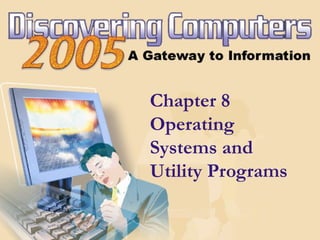
Operating system &utility program
- 1. Chapter 8 Operating Systems and Utility Programs
- 2. Chapter 8 Objectives Identify the types of system softwareIdentify the types of system software Summarize the startup process on a personal computer Summarize the startup process on a personal computer Discuss ways that some operating systems help administrators control a network and administer security Discuss ways that some operating systems help administrators control a network and administer security Explain the purpose of the utilities included with most operating systems Explain the purpose of the utilities included with most operating systems Summarize the features of several stand-alone operating systems Summarize the features of several stand-alone operating systems Identify various network operating systemsIdentify various network operating systems Identify devices that use several embedded operating systems Identify devices that use several embedded operating systems Explain the purpose of several stand-alone utility programs Explain the purpose of several stand-alone utility programs Next Describe the functions of an operating systemDescribe the functions of an operating system
- 3. System Software What is system software? Nextp. 392 Operating system (OS)Operating system (OS) (sometimes called the(sometimes called the platformplatform)) coordinates all activitiescoordinates all activities among computeramong computer hardwarehardware resourcesresources Programs thatPrograms that control operationcontrol operation of computerof computer Two types areTwo types are operating systemsoperating systems and utility programsand utility programs Click to view animation
- 4. Operating Systems What are the functions of an operating system? Nextp. 392 Fig. 8-1 monitor performance provide a user interface provide file management and other utilities establish an Internet connection control a network administer security start the computer manage programs schedule jobs and configure devices manage memory
- 5. Operating Systems What is a cross-platform application? Nextp. 393 Operating System/ Platform A Operating System/ Platform B Operating System/ Platform C Operating System/ Platform D Application Runs identically on multiple operating systems Operating system that computer uses is sometimes called the platform
- 6. Operating System Functions What is booting? Nextp. 394 Fig. 8-2 Cold boot Turning on computer that has been powered off Warm boot Restarting computer that is powered on Warm boot from Windows desktop Warm boot from system unit Process of starting or restarting a computer
- 7. Operating System Functions What messages display on the screen when you boot the computer? Nextp. 394 Fig. 8-3
- 8. Operating System Functions How does a personal computer boot up? Nextp. 395 Fig. 8-4 Step 1. Power supply sends signal to com- ponents in system unit Step 4. Results of POST are compared with data in CMOS chip Step 2. Processor accesses BIOS to start computer Step 3. BIOS runs tests, called the POST, to check components such as mouse, keyboard, and adapter cards Step 5. BIOS looks for system files in floppy disk drive or CD/DVD drive, and then hard disk Step 6. Kernel (core) of operating system loads into RAM Step 7. Operating system loads configuration information and displays desktop on screen Click to view Web Link, click Chapter 8, Click Web Link from left navigation, then click BIOS below Chapter 8
- 9. Operating System Functions What is a recovery disk? Nextp. 397 Fig. 8-5 Step 1. Click Start button on taskbar, point to All Programs on Start menu, point to Accessories on All Programs submenu, point to Systems Tools on Accessories submenu, and then point to Backup. Step 2. Click Backup on Systems Tools submenu to open the Backup Utility window. (If Backup or Restore Wizard displays, click Advanced Mode link.) Point to Automated System Recovery Wizard button. Step 3. Click Automated System Recovery Wizard button to create recovery disk. Follow the on-screen instructions and insert a diskette when prompted. Contains system files that will start computer when computer cannot boot Also called boot disk
- 10. Operating System Functions What is a user interface? Nextp. 398 Fig. 8-6 command-line interface menu-driven interface Click to view animation Controls how you enter data and instructions and how information displays on screen
- 11. Operating System Functions What is a graphical user interface (GUI)? Nextp. 398 Fig. 8-6 User interacts with menus and visual images such as icons and buttons
- 12. Foreground contains program you are using Background contains programs that are running but are not in use Operating System Functions What is single user/ multitasking? Nextp. 399 Fig. 8-7 Working on two or more programs that reside in memory at same time
- 13. Has duplicate components such as processors, memory, and disk drives Enables two or more users to run programs simultaneously Continues to operate when one of its components fails Operating System Functions What are other program management features of operating systems? Nextp. 400 Can support two or more processors running programs at same time fault-tolerant computerfault-tolerant computer multiusermultiuser multiprocessingmultiprocessing Click to view animation
- 14. Operating System Functions What is memory management? Nextp. 400 Fig. 8-8 Step 1. The operating system transfers the least recently used data and program instructions to disk because memory is needed for other functions. Step 2. The operating system transfers data and program instructions from disk to memory when they are needed. Optimizing use of random access memory (RAM) With virtual memory (VM), portion of hard disk is allocated to function as RAM
- 15. Operating System Functions How does an operating system schedule jobs? Nextp. 401 Transferring itemsTransferring items between storagebetween storage and memoryand memory SendingSending informationinformation to output deviceto output device ProcessingProcessing instructionsinstructions Receiving dataReceiving data from input devicefrom input device Adjusts schedule based on job’s priority AA jobjob is operationis operation the processor managesthe processor manages
- 16. Operating System Functions What is spooling? Nextp. 401 Fig. 8-9 Sending print jobs to buffer instead of directly to printer Print jobs line up in queue
- 17. Operating System Functions What is a device driver? Nextp. 402 DeviceDevice DriverDriver Program thatProgram that tells operating systemtells operating system how to communicatehow to communicate with devicewith device WithWith Plug and PlayPlug and Play,, operating systemoperating system automatically configuresautomatically configures new devices as younew devices as you install theminstall themAlso calledAlso called driverdriver Click to view Web Link, click Chapter 8, Click Web Link from left navigation, then click Plug and Play below Chapter 8
- 18. Operating System Functions How do you install a device driver? Nextp. 402 Fig. 8-10 Step 1. Open Control Panel window. Point to Printers and Other Hardware link. Step 2. Click Printers and Other Hardware link. Point to Add a printer link. Step 3. Click Add a printer link. Follow on-screen instructions. Step 4. Add Printer Wizard searches for Plug and Play printers on your computer. If it finds any such printers, it installs them. Step 5. If Add Printer Wizard cannot find any Plug and Play printers, you can select type of printer you want to install. An on-screen prompt may ask you to insert floppy disk, CD-ROM or DVD-ROM that contains necessary driver files to complete the installation of printer.
- 19. Operating System Functions How do you establish an Internet connection? Nextp. 403 Fig. 8-11 Windows XP includes New Connection Wizard Guides user through setting up connection between computer and Internet
- 20. Operating System Functions How does an operating system monitor performance? Nextp. 404 Fig. 8-12 Provides program, called performance monitor, that assesses and reports information about system resources and devices
- 21. Operating System Functions What is a network operating system? Nextp. 404 Fig. 8-13 Allows users to share printer, Internet access, files, and programs on a network Administers security by establishing user name and password for each user
- 22. Operating System Utility Programs What is a utility program? Nextp. 405 Fig. 8-14 System software that performs maintenance-type tasks Also called utility
- 23. Operating System Utility Programs What is a file manager? Nextp. 406 Figs. 8-15–8-16 Performs functions such as copying, renaming, deleting, and moving files Image viewer displays contents of graphics file when you double click on it
- 24. Operating System Utility Programs What is an uninstaller? Nextp. 406 In Windows XP,In Windows XP, uninstaller is in Add/Removeuninstaller is in Add/Remove Programs in Control PanelPrograms in Control Panel Removes aRemoves a program andprogram and all associated filesall associated files
- 25. Operating System Utility Programs What is a disk scanner? Nextp. 407 Fig. 8-17 Detects and corrects problems on hard disk or floppy disk Searches for and removes unnecessary files
- 26. Operating System Utility Programs What is a disk defragmenter? Nextp. 407 Fig. 8-18 file before defragmentingfragmented disk file after defragmenting Reorganizes files and unused space on hard disk so programs run faster
- 27. Operating System Utility Programs What is a diagnostic utility? Nextp. 408 Fig. 8-19 Compiles technical information about hardware and some software Prepares report outlining problems
- 28. Operating System Utility Programs What is a backup utility? Nextp. 408 Fig. 8-20 Copies selected files or entire hard disk onto another disk or tape Most compress files during backup to require less storage space
- 29. Operating System Utility Programs What is a screen saver? Nextp. 408 Fig. 8-21 Causes monitor’s screen to display moving image or blank screen if there is no activity for a specified time To secure computer, user configures screen saver to require password to deactivate Click to view Web Link, click Chapter 8, Click Web Link from left navigation, then click Screen Savers below Chapter 8
- 30. Device- dependent Runs only on specific type of computer Types of Operating Systems What are some characteristics of operating systems? Nextp. 409 Downward compatible Works with application software written for earlier version of operating system Upward compatible Runs on new versions of operating system Proprietary software Privately owned and limited to specific vendor or computer model Device- independent Runs on many manufacturers’ computers
- 31. Stand-aloneStand-alone Types of Operating Systems What are three categories of operating systems? Nextp. 409 EmbeddedEmbedded NetworkNetwork
- 32. Stand-Alone Operating Systems What is DOS (Disk Operating System)? Nextp. 410 DD Developed inDeveloped in early 1980searly 1980s for personalfor personal computerscomputers OO Used command-lineUsed command-line interface when firstinterface when first developed, laterdeveloped, later included menusincluded menusSSHardly used todayHardly used today because it doesbecause it does not offer GUInot offer GUI
- 33. Stand-Alone Operating Systems How do Windows versions compare? Nextp. 410 Windows Version Year Released Windows 3.x 1990 Windows NT 3.1 1993 Windows 95 1995 Windows NT Workstation 4.0 1996 Windows 98 1998 Windows Millennium Edition 2000 Windows 2000 Professional 2000 Windows XP 2001
- 34. Microsoft’s fastest, most reliable Windows operating system Stand-Alone Operating Systems What is Windows XP? Nextp. 410 Fig. 8-24 Available in five editions: Home Edition, Professional Edition, Tablet PC Edition, Media Center Edition, and 64-bit Edition Click to view video Click to view Web Link, click Chapter 8, Click Web Link from left navigation, then click Windows XP below Chapter 8
- 35. Windows XP Features Appearance and Performance Administration Help and Support Communications and the Web Digital Media Stand-Alone Operating Systems What are some features of Windows XP? Nextp. 411
- 36. Stand-Alone Operating Systems What is Mac OS X? Nextp. 413 Fig. 8-27 Available only for computers manufactured by Apple Macintosh operating system has been model for most GUIs Click to view Web Link, click Chapter 8, Click Web Link from left navigation, then click Mac OS X below Chapter 8
- 37. Stand-Alone Operating Systems What is UNIX? Nextp. 413 Fig. 8-28 Used by power users because of its flexibility and power Most versions offer GUI Both a stand-alone and a network operating system Click to view Web Link, click Chapter 8, Click Web Link from left navigation, then click UNIX below Chapter 8
- 38. Stand-Alone Operating Systems What is Linux? Nextp. 414 Fig. 8-29 Red Hat provides a version of Linux called Red Hat Linux. The GNOME graphical user interface is shown in this example. Popular, free, multitasking UNIX-type operating system Open-source softwaree— code is available to public Both a stand-alone and a network operating system
- 39. Network Operating Systems What are examples of network operating systems? Nextp. 415 NetWareNetWare Designed forDesigned for client/serverclient/server networksnetworks WindowsWindows Server 2003Server 2003 Upgrade to WindowsUpgrade to Windows 2000 Server2000 Server LinuxLinux Multi-purposeMulti-purpose operating systemoperating system SolarisSolaris Version of UNIXVersion of UNIX developed by Sundeveloped by Sun MicrosystemsMicrosystems Specifically forSpecifically for e-commercee-commerce applicationsapplications Click to view Web Link, click Chapter 8, Click Web Link from left navigation, then click NetWare below Chapter 8
- 40. Embedded Operating Systems What is an embedded operating system? Nextp. 416 Fig. 8-30 Found on most mobile computers, PDAs, and other small devices Windows CE .NET is scaled-down version of Windows
- 41. Embedded Operating Systems What are two operating systems for PDAs? Nextp. 417 Figs. 8-31–8-32 Click to view video Windows Mobile 2003 for Pocket PC Palm OS for Palm, Visor, and CLIE Click to view Web Link, click Chapter 8, Click Web Link from left navigation, then click Windows Mobile 2003 below Chapter 8 Click to view Web Link, click Chapter 8, Click Web Link from left navigation, then click Palm OS below Chapter 8
- 42. Embedded Operating Systems What is Symbian OS? Nextp. 417 Fig. 8-33 Open-source, multitasking operating system designed for smart phones Make telephone calls, save appointments, browse Web, send and receive e-mail and faxes, and more
- 43. Stand-Alone Utility Programs What is a virus? Nextp. 418 Fig. 8-34 SIGNS OFSIGNS OF VIRUSVIRUS INFECTIONINFECTION Click to view animation Potentially damaging computer program Affects computer without user’s knowledge
- 44. Stand-Alone Utility Programs What is an antivirus program? Nextp. 418 Fig. 8-35 Click to view animation Identifies and removes viruses in memory, storage media, and incoming files Must be updated frequently Click to view Web Link, click Chapter 8, Click Web Link from left navigation, then click Antivirus Programs below Chapter 8
- 45. Stand-Alone Utility Programs What is a personal firewall? Nextp. 419 Fig. 8-36 Protects personal computer from unauthorized intrusions Monitors all transmissions to and from computer Click to view Web Link, click Chapter 8, Click Web Link from left navigation, then click Personal Firewalls below Chapter 8
- 46. Stand-Alone Utility Programs What is a file compression utility? Nextp. 419 Fig. 8-37 Shrinks size of files to free up room and improve performance Compressed files are sometimes called zipped files Two popular utilities: PKZIP and WinZip
- 47. Stand-Alone Utility Programs What is a personal computer maintenance utility? Nextp. 420 Fig. 8-38 Identifies and fixes operating system problems and disk problems Some continuously monitor computer to identify problems before they occur
- 48. Summary of Operating Systems and Utility Programs Chapter 8 Complete Define an operating systemDefine an operating system Discuss the functions common to most operating systems Discuss the functions common to most operating systems Introduce several utility programs commonly found in operating systems Introduce several utility programs commonly found in operating systems Discuss a variety of stand-alone operating systems, network operating systems, and embedded operating systems Discuss a variety of stand-alone operating systems, network operating systems, and embedded operating systems Describe several stand-alone utility programs Describe several stand-alone utility programs
