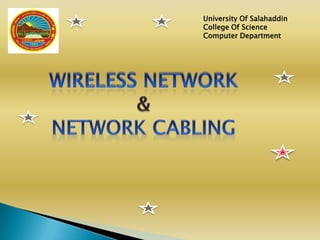
network cabling
- 1. University Of Salahaddin College Of Science Computer Department
- 2. Content : Introduction for network Network’s cabling Categories of UTP cables Wireless network Wireless security Advantage wireless network Disadvantage wireless network conclusion resources
- 3. Introduction for Network A network consists of 2 or more computers connected together, and they can communicate and share resources (e.g. information) .there are so many kinds of network there are: • Based on transmission media: Wired (UTP, coaxial cables, fiber-optic cables) and Wireless • Based on network size: LAN and WAN (and MAN) • Based on management method: Peer-to-peer and Client/Server • Based on topology (connectivity): Bus, Star, Ring …
- 4. kinds of network which Based on network size:
- 5. What is Network Cabling? Cable is the medium through which information usually moves from one network device to another. There are several types of cable which are commonly used with LANs The type of cable chosen for a network is related to the network's topology, protocol, and size.
- 6. The following sections discuss the types of cables used in networks and other related topics: Unshielded Twisted Pair (UTP) Cable Shielded Twisted Pair (STP) Cable Coaxial Cable Fiber Optic Cable Wireless LANs Twisted pair cabling comes in two varieties: shielded and unshielded. Unshielded twisted pair (UTP) is the most popular Network Cabling
- 7. Categories of UTP Cables EIA classifies UTP cables according to the quality: Category 1 ― the lowest quality, only good for voice, mainly found in very old buildings, not recommended now Category 2 ― good for voice and low data rates (up to 4Mbps for low-speed token ring networks) Category 3 ― at least 3 twists per foot, for up to 10 Mbps (common in phone networks in residential buildings) Category 4 ― up to 16 Mbps (mainly for token rings) Category 5 (or 5e) ― up to 100 Mbps (common for networks targeted for high- speed data communications) Category 6 ― more twists than Cat 5, up to 1 Gbps
- 8. 2) Shielded Twisted Pair (STP) Cable STP cables are similar to UTP cables, except there is a metal foil or braided-metal-mesh cover that encases each pair of insulated wires Although UTP cable is the least expensive cable, if you must place cable in extremely sensitive environments that may be susceptible to the electrical current in the UTP, shielded twisted pair may be the solution. Shielded cables can also help to extend the maximum distance of the cables.
- 9. 3) Coaxial Cable Coaxial cabling has a single copper conductor at its center. A plastic layer provides insulation between the center conductor and a braided metal shield .The metal shield helps to block any outside interference from fluorescent lights, motors, and other computers. The two types of coaxial cabling are thick coaxial and thin coaxial.
- 10. 4) Fiber Optic Cable: Fiber optic cabling consists of a center glass core surrounded by several layers of protective materials . It transmits light rather than electronic signals eliminating the problem of electrical interference. Fiber optic cable has the ability to transmit signals over much longer distances than coaxial and twisted pair. It also has the capability to carry information at vastly greater speeds. The center core of fiber cables is made from glass or plastic fibers . A plastic coating then cushions the fiber center, and Kevlar fibers help to strengthen the cables and prevent breakage. The outer insulating jacket made of Teflon or PVC. There are two common types of fiber cables -- single mode and multimode.
- 11. Kinds Of Network Cabling: Coaxial Cable Fiber Optic Cable shielded Twisted Pair (sTP) Cable unshielded twisted pair (uTP) Cable
- 12. Wireless Networks More and more networks are operating without cables, in the wireless mode. Wireless LANs use high frequency radio signals, infrared light beams, or lasers to communicate between the workstations, servers, or hubs. The two most common types of infrared communications used in schools are line-of-sight and scattered broadcast
- 14. Wireless Security Wireless networks are much more susceptible to unauthorized use than cabled networks. Wireless network devices use radio waves to communicate with each other Three basic techniques are used to protect networks from unauthorized wireless use. Use any and all of these techniques when setting up your wireless access points: Encryption. Enable the strongest encryption supported by the devices you will be connecting to the network. Use strong passwords Isolation. Use a wireless router that places all wireless connections on a subnet independent of the primary private network. This protects your private network data from pass-through internet traffic Hidden SSID. Every access point has a Service Set Identifier (SSID) that by default is broadcast to client devices so that the access point can be found. By disabling this feature, standard client connection software won't be able to "see" the access point.
- 15. Advantages of wireless networks: Mobility - With a laptop computer or mobile device, access can be available throughout a school, at the mall, on an airplane, etc. More and more businesses are also offering free Wi-Fi access ("Hot spots"). Fast setup - If your computer has a wireless adapter, locating a wireless network can be as simple as clicking "Connect to a Network" -- in some cases, you will connect automatically to networks within range. Cost - Setting up a wireless network can be much more cost effective than buying and installing cables. Expandability - Adding new computers to a wireless network is as easy as turning the computer on (as long as you do not exceed the maximum number of devices).
- 16. Disadvantages of wireless networks: Security - Be careful. Be vigilant. Protect your sensitive data with backups, isolated private networks, strong encryption and passwords Speed - The transmission speed of wireless networks is improving; however, faster options (such as gigabit Ethernet) are available via cables. If you are only using wireless for internet access, the actual internet connection for your home or school is generally slower than the wireless network devices.
- 17. This year, devices with embedded wireless local area networking (WLAN) capability will top one billion and by 2015.
- 18. CONCLUSION Installing a wireless network in your home or small business can provide a simple, inexpensive networking solution, especially compared to retrofitting an existing building to a wired Ethernet network. Properly configured and secured, a wireless network does not expose network users to greater risks than they would face attached to a traditional wired network. you can use it everywhere home small offices school colleagues .
- 19. REFERENCES (For Books or a report) 1. Florida Center for Instructional Technology College of Education, University of South Florida Dr. Roy Winkelman, Director http://fcit.usf.edu/network/chap1/chap1.htm http://fcit.usf.edu/network/chap4/chap4.htm 2. "Network Cables". Networktutorials.info. Retrieved 2012-10-16 (For Hyperlinks) 3. http://dv02.co.uk/how-to-choose-a-wireless-lan/ 4. http://webpage.pace.edu/ms16182p/networking/devices.html 5. http://www.networkmuseum.net/2011/05/stp-shielded-twisted-pairs.html