Power point
•Download as PPTX, PDF•
0 likes•176 views
A cool andeasy way to create a Power Point presentation
Report
Share
Report
Share
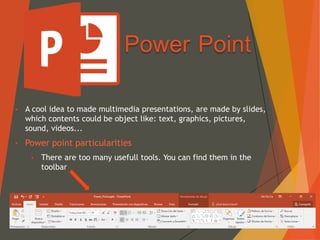
Recommended
More Related Content
What's hot
What's hot (6)
How to Make Website Using Wordpress Part 2 - Florencio_Banal - Mr_Feasibility

How to Make Website Using Wordpress Part 2 - Florencio_Banal - Mr_Feasibility
Similar to Power point
Similar to Power point (20)
Essential training on microsoft office power point 2007

Essential training on microsoft office power point 2007
Duke%20 %20 assignmet%20#1%20tutorial%20&%20quiz.ppt%20(1a2)[1]![Duke%20 %20 assignmet%20#1%20tutorial%20&%20quiz.ppt%20(1a2)[1]](data:image/gif;base64,R0lGODlhAQABAIAAAAAAAP///yH5BAEAAAAALAAAAAABAAEAAAIBRAA7)
![Duke%20 %20 assignmet%20#1%20tutorial%20&%20quiz.ppt%20(1a2)[1]](data:image/gif;base64,R0lGODlhAQABAIAAAAAAAP///yH5BAEAAAAALAAAAAABAAEAAAIBRAA7)
Duke%20 %20 assignmet%20#1%20tutorial%20&%20quiz.ppt%20(1a2)[1]
Recently uploaded
“Oh GOSH! Reflecting on Hackteria's Collaborative Practices in a Global Do-It...

“Oh GOSH! Reflecting on Hackteria's Collaborative Practices in a Global Do-It...Marc Dusseiller Dusjagr
Recently uploaded (20)
“Oh GOSH! Reflecting on Hackteria's Collaborative Practices in a Global Do-It...

“Oh GOSH! Reflecting on Hackteria's Collaborative Practices in a Global Do-It...
Contemporary philippine arts from the regions_PPT_Module_12 [Autosaved] (1).pptx![Contemporary philippine arts from the regions_PPT_Module_12 [Autosaved] (1).pptx](data:image/gif;base64,R0lGODlhAQABAIAAAAAAAP///yH5BAEAAAAALAAAAAABAAEAAAIBRAA7)
![Contemporary philippine arts from the regions_PPT_Module_12 [Autosaved] (1).pptx](data:image/gif;base64,R0lGODlhAQABAIAAAAAAAP///yH5BAEAAAAALAAAAAABAAEAAAIBRAA7)
Contemporary philippine arts from the regions_PPT_Module_12 [Autosaved] (1).pptx
Beyond the EU: DORA and NIS 2 Directive's Global Impact

Beyond the EU: DORA and NIS 2 Directive's Global Impact
Web & Social Media Analytics Previous Year Question Paper.pdf

Web & Social Media Analytics Previous Year Question Paper.pdf
Hybridoma Technology ( Production , Purification , and Application ) 

Hybridoma Technology ( Production , Purification , and Application )
Introduction to ArtificiaI Intelligence in Higher Education

Introduction to ArtificiaI Intelligence in Higher Education
Measures of Central Tendency: Mean, Median and Mode

Measures of Central Tendency: Mean, Median and Mode
Power point
- 1. Power Point • A cool idea to made multimedia presentations, are made by slides, which contents could be object like: text, graphics, pictures, sound, videos... • Power point particularities • There are too many usefull tools. You can find them in the toolbar
- 2. Index 1.Slides creation 2.Default frames 3.Insert pictures and tables 4. Modify pictures 5. Add effects to the slides
- 3. 1.Slides creation You can create all slides you want, but… how can we create a slide? To add a new slide you must go to the toolbar and click: 1. Insert 2. New slide 3. Your new slide will appear
- 4. 2.Default frames The most interesting thing of a predesign slide is that there are lots of prepared frames to add into your slide quickly and easy way. There are frames of titles, text, pictures, graphics… For example:
- 5. 3.Insert pictures and tables You can also add pictures into your presentation, you only have to click in the toolbar insert>pictures and the select the picture you want To add a table, go to the toolbar and click insert>table, and then choose the rows and columns you want, like this: The table will appear into your presentation
- 6. 4.Modify pictures When we add to our presentation a picture, we can modify it with the tools which are shown on the panel called picture tools In this picture we can see this specially toolbar
- 7. 5.Add effects to the slides We have got the possibility of adding effects to our slides: 1. Display the tool bar 2. Select the button of animations 3. Select the animation you like more You must be creative!