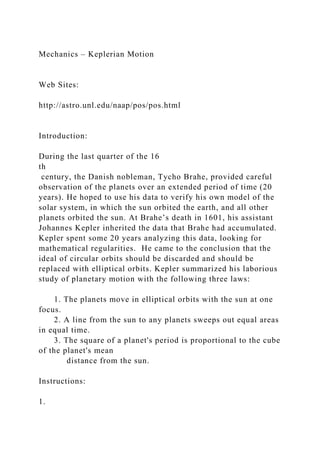
Keplerian Motion & Phase Transitions
- 1. Mechanics – Keplerian Motion Web Sites: http://astro.unl.edu/naap/pos/pos.html Introduction: During the last quarter of the 16 th century, the Danish nobleman, Tycho Brahe, provided careful observation of the planets over an extended period of time (20 years). He hoped to use his data to verify his own model of the solar system, in which the sun orbited the earth, and all other planets orbited the sun. At Brahe’s death in 1601, his assistant Johannes Kepler inherited the data that Brahe had accumulated. Kepler spent some 20 years analyzing this data, looking for mathematical regularities. He came to the conclusion that the ideal of circular orbits should be discarded and should be replaced with elliptical orbits. Kepler summarized his laborious study of planetary motion with the following three laws: 1. The planets move in elliptical orbits with the sun at one focus. 2. A line from the sun to any planets sweeps out equal areas in equal time. 3. The square of a planet's period is proportional to the cube of the planet's mean distance from the sun. Instructions: 1.
- 2. Load up the Java applets from the websites shown above. You may use only one of the websites, or both…whichever works best for you! 2. Your task is to “prove” Kepler’s 3 laws using data from these two websites. Those are all of the instructions…very vague, but you should be able to do it! 3. Generating graphs would be a wonderful way of proving these laws! Snapshots would be another wonderful way to prove these laws! 4. In your lab report, discuss your experimental data regarding each of Kepler’s Laws. 5. Finally, write the report with your favorite word processor or text editor and submit it to the instructor. Archimedes Principle Web Site: http://lectureonline.cl.msu.edu/~mmp/labs/labarch/lab.htm
- 3. Introduction: In this lab you will devise your own method of measuring the density of unknown materials. There are two substances of different type in the lab to choose from. You will also measure the density of alcohol. Instructions: 1. Load up the Java Lab from the web site shown above. 2. Run the Java applet by clicking “JavaLab” button. (It will open in a separate window). 3. You can select the sample substance (1 or 2) by selecting it with the radio buttons. The sample hangs from a beam that is balanced on the pyramid shaped support in the middle. Above the sample, there is a Newton-meter (to measure the force) connected to the beam. However, the Newton-meter is not calibrated, and so it will only show you if the net force is upward or downward or close to 0. You can see this by the position of the blue needle on the device. If the blue needle points exactly upwards, then the force is close to 0, and its deviation from the vertical is a measure for the force. 4.
- 4. You can generate a counter force that balances the weight of the sample by shifting the counter-weight on the right side of the beam left or right. This can be done by mouse-drag or using the left and right arrow keys on your keyboard. The value of the counter force is read out in the window in the upper right corner. Each time you press the arrow keys the force changes by 0.1 N. If you hold the shift key down at the same time, you can make fine adjustments (0.02 N steps). 5. By balancing the counter force so that it exactly cancels the weight of the sample, you can get the needle on the Newton- meter to point exactly vertical. The indicated value of the counter force is then the weight of the substance. 6. Measure the weight of each substance in air, in water, and in alcohol. 7. Devise a formula to extract the densities of both substances and that of alcohol as well as the volume of each substance. Carefully write out the steps that lead you to your findings and record your final answers. If you can, include a discussion of the measurement uncertainties and possible errors in your extracted numerical values. (On the positive side: there are no spreadsheets to operate or plots to produce for this report!) 8. Finally, write the report with your favorite word processor or text editor and email it (as email attachment) back to the
- 5. instructor. Helpful hints and equations: · The density of water is 1 g/cm 3 = 1000 kg/m 3 · Density = mass / volume: r = m / V · Weight in air = mass * gravitational acceleration: W air = m · g · Buoyant force = weight in air - weight in liquid = r liquid · V · g · The volume displaced by the sample is the same in both water and alcohol. If the glass beakers are shifted to the up position, the samples are completely submerged.
- 6. · Assume the value of g = 9.8 m/s 2 . Fluid Flow Web Site: http://lectureonline.cl.msu.edu/~mmp/labs/labflow/lab.htm Introduction: We want to know what law applies for water draining from a cylindrical container. We can imagine two different scenarios: 1. Flow of an ideal fluid: Here the rate of change in the height of the liquid in the container will be proportional to the square root of the height, and we arrive at the time dependence of the height: h(t) = h o - a · t + b · t 2
- 7. where a and b are two constants to be determined by the experiment, and h o is the beginning height. (This derivation uses Bernoulli's Law.) 2. Flow of a viscous fluid: Here the rate of change in the height of the liquid in the container will be proportional to the height, and we arrive at the time dependence of the height: h(t) = h o · exp(- t / t ) where t is a constant to be determined by the experiment. (This derivation uses Poiseuille's Law and the pressure-depth relation.) It is the purpose of this experiment to find out which of the two scenarios describes this particular physical reality better. If you want to preview a condensed version of what is going to happen in this experiment, you can load either of these video clips, the larger size, (280 kB, Sorenson compression) or smaller size (176 kB, cinepak compression) versions are available. The are recorded in time-lapse, with 3 seconds between frames. Since they will play at 8 frames per second, the
- 8. roughly two minutes that it took to drain this container are compressed to less than 5 seconds. (I didn’t have much luck trying to load either clip, so I hope that if you want to look at the preview, that you are more fortunate!) Instructions: 1. Load up the Java Lab from the web site shown above. 2. Run the Java applet by clicking “JavaLab” button. (It will open in a separate window). 3. Digitize the height of the liquid column by clicking on the upper limit of it. After each click, the mouse position is recorded and the movie is advanced one frame. You should try to devise a consistent strategy on where you click (left, right, center, ...). If you make a mistake, click on the "Undo Pt." button in the applet, and the last point will be erased. Please Note: If you are using a phone line to perform this experiment, then please keep in mind that it can take a couple of seconds between two successive frames of the video you are digitizing. Please do not get impatient. You can see when the next frame is ready for you from observing the text area: as soon as the result of your previous click is displayed, the next video frame is ready for processing.
- 9. 4. You can display the points that you have already digitized before by clicking on the "Plot y(x)" button. It will turn red and show the points overlaid on the video. Clicking the same button again will turn this feature off. 5. You can also plot the trajectory as a function of time directly within the applet by clicking on the "Plot h(t)" button. Clicking on the "Digitize" button will bring you back to the data input mode. 6. The numerical data you have collected are displayed in the text area on the right side of the applet. After you are done digitizing all frames, please copy your data into your clipboard and export them into your favorite spreadsheet or graphing program. There, you can fit the above two functional dependencies to your data and decide which one fits better. 7. Now produce a plot with your graphing program or by screen- capture of the applet. 8. Finally, write the report with your favorite word processor or text editor and submit is to the instructor. Tips for Fluid flow lab:
- 10. You are trying to decide which law-Bernouilli's or Poiseuille's-best describes the flow of water. Is water an ideal fluid (Bernoulli's law) or a viscous fluid (Poiseuille's law)? To determine which is true, gather your data and then plot it as both a polynomial function (Bernoulli's) AND as an exponential function (Poiseuille's). You then decide, by looking at the two separate graphs you create, which one you think best fits your data. If you think the polynomial best fits your data, then you have determined that water is an ideal fluid. If you think the exponential function best fits your data, then you have determined that water is a viscous fluid. EITHER ONE MAY BE SUPPORTED DEPENDENT ON YOUR DATA Phase Transitions Web Site: http://lectureonline.cl.msu.edu/~mmp/labs/labphase/lab.htm Introduction: Here you can explore the phase diagram of water. We start the experiment with an unknown quantity of ice at a temperature of -50°C. By heating the sample and measuring the temperature repeatedly, you can see the response of water in all of its phases to heating. This experiment has two purposes: 1. To explore, measure, and plot the phase diagram of water 2. To determine the mass of the unknown quantity of water by comparing to the known values of the latent heats of melting and boiling, or to the specific heat capacity of water. Instructions:
- 11. 1. Load up the Java Lab from the web site shown above. 2. Run the Java applet by clicking “JavaLab” button. (It will open in a separate window). Please Note: Each time you reload the applet, it will use a different quantity of water. So please be sure to complete all of your measurements before closing the applet window. However, you can use the START and STOP buttons in the applet as often as you want and thus reset the initial temperature and heat conditions without changing the mass of the water. 3. In order to conduct your experiment, you need to first select a heating rate by clicking on one of the radio buttons on the heater below the bottle. Please note that the faster the heating rate you select, the larger the measurement errors will become. However, the smaller the heating rate is, the longer the experiment lasts. So you need to find a compromise that is acceptable to you. 4. As you add heat, the total heat inserted into the calorimeter containing the unknown mass of water is displayed on the heater. In addition, the temperature of the H
- 12. 2 0 rises, as indicated by the green bar on the thermometer. You can measure the temperature by clicking on the thermometer at the upper end of that green bar. The result of your temperature measurement and heat measurement is then displayed in the text area on the right. (The displayed values include the measurement errors.) We recommend that you measure the temperature very frequently, every few seconds. 5. Once the enclosed quantity of H 2 0 has reached a temperature of approximately 170°C, the heater shuts off automatically, and your run has ended. 6. We suggest that you first perform a quick scan of the entire phase diagram with the maximum heating rate. You should not measure the temperature at this point, but just make rough notes on the points where the temperature changes rapidly, and where it stays roughly constant. Then you can make another run for your measurements. (It is possible to adjust the heating rate during a given measurement, too!) 7. Now it is time to plot your results. You can either export the data with copy and paste from the text area, or you can simply use the plot button provided by the applet. Generate a plot by using your favorite graphing program or by screen capture of the applet, and include it into your lab report. 8.
- 13. Calculate the mass of the water at each condition: · Ice · Ice / Water Change of State · Water · Water / Steam Change of State · Steam From the known values of the latent heats and specific heat capacities of the different phases of H 2 0 you can figure out the total mass of H 2 0 contained in our calorimeter. Write this number down and explain how you came up with your answer. Also, try to give an estimate for the error in your answer. 9. Finally, write the report with your favorite word processor or text editor and submit is to the instructor. Ideal Gas Law Web Site:
- 14. http://www.phy.ntnu.edu.tw/java/idealGas/idealGas.html Introduction: This java applet shows a microscopic model for an ideal gas. The pressure that a gas exerts on the walls of its container is a consequence of the collisions of the gas molecules with the walls. In this model: 1. The molecules obey Newton's law of motion. 2. The molecules move in all direction with equal probability. 3. There is no interaction between molecules (no collisions between molecules). 4. The molecules undergo elastic collisions with the walls. You can change the following parameters 1. N: Total number of molecules 2. P: The presure of the system 3. v: The velocity of each molecules. 4. The width of the container (Click near the boundary and Drag the mouse) The volume of the container is adjusted automatically according to the above parameters. The animation is suspended when you press the mouse button. It is resumed when you release the button. Instructions: 1. Load up the Java Lab from the web site shown above.
- 15. 2. Try to find out the relationship (inverse or direct) between the total number of molecules (N) and the volume (V) by increasing the number of molecules at least ten times. Start with the following values: Particles = 100, Pressure = 50, and Velocity = 100. Record the data, and plot a graph of your results. Determine the relationship. 3. Try to find out the relationship (inverse or direct) between the pressure of the system (P) and the volume (V) by increasing the pressure at least ten times. Start with the following values: Particles = 1000, Pressure = 40, and Velocity = 100. Record the data, and plot a graph of your results. Determine the relationship. 4. Try to find out the relationship (inverse or direct) between the velocity of the molecules (v) and the volume (V) by increasing the velocity of the molecules at least ten times. Start with the following values: Particles = 300, Pressure = 50, and Velocity = 50. Record the data, and plot a graph of your results. Determine the relationship. 5. Finally, write the report with your favorite word processor or text editor and submit is to the instructor.