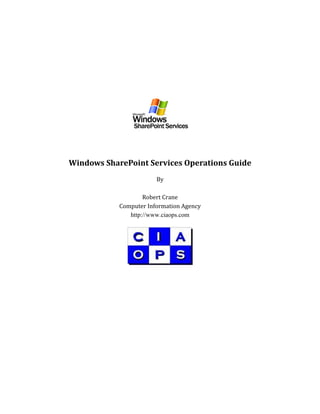
1 Introduction
- 1. Windows SharePoint Services Operations Guide By Robert Crane Computer Information Agency http://www.ciaops.com
- 2. Chapter 1 – Introduction Terms This Windows SharePoint Services Operations Guide (WSSOPS) from the Computer Information Agency is provided as is. Every effort has been made by the author to ensure that information provided is correct however this cannot be guaranteed. By using the Guide you also acknowledge that any work performed on production systems is a potentially dangerous act and may involve significant business risk and downtime. You hereby agree to release, waive and discharge the Computer Information Agency and/or the author from any liability incurred to yourself, your business or customers for any and all loss or damage, and any claims or demands therefore on account of problems arising from the use of this Guide. By using this guide you hereby assume full responsibility for any risk to computer systems, now and forever arising out of, or related to the use of this Guide on any computer system. Distribution and Duplication Guidelines This document is copyright and only available directly from the Computer Information Agency. If you have received it via any other means please contact www.ciaops.com immediately to arrange for a registered copy. You are permitted to make backup copies of the Guide for your own personal use and for backup purposes; however you are not permitted to share them with anyone else, without obtaining specific written authorization from the Computer Information Agency. Providing the documentation to a third party, posting of documents to the Internet or public/private networks are all examples in violation of the license and copyright agreements. By using this Guide you agree to these terms. © www.ciaops.com 29 September 2009 Page 2
- 3. Chapter 1 – Introduction Index 1.1 About 1.2 Reason 1.3 Acknowledgments 1.4 Aim 1.5 Why WSS v3? 1.6 What does MOSS offer that WSS v3 doesn’t offer? 1.7 What does WSS v3 offer that SharePoint V2 doesn’t? 1.8 So what’s in this Guide? 1.9 Links 1.10 Videos 1.11 Conclusion © www.ciaops.com 29 September 2009 Page 3
- 4. Chapter 1 – Introduction 1.1 About Author - Robert Crane BE MBA MCP Robert has a degree in Electrical Engineering as well as Masters of Business Administration. He is also a Small Business Specialist and Microsoft Certified SharePoint Professional. Robert has over 15 years of IT experience in a variety of fields and positions, including working on Wall St in New York. He is the founder and principal of the Computer Information Agency. Apart from resolving client technical issues, Robert continues to present at seminars as well as write on a number for topics. He can be contacted via director@ciaops.com. Product Testimonials "We found that using the Windows SharePoint Operations guide has simplified our deployment process for SharePoint WSS 3.0 and has drastically reduced the learning curve for our technical staff. The crew at the Computer Information Agency understand the product and the needs of small and medium size business. In addition they are always there to help out whenever we have questions" - Andre Vittorio “The Computer Information Agency and their Windows SharePoint Operations Guide has made a considerable difference in the way we deploy and integrate SharePoint Services within our client sites. CIAOPS regular testing of new software releases and associated updates gives us the confidence to go to our clients with the best advice that meets their own unique environment. Testing and then documenting one client deployment strategy or migration for SharePoint within our company would greatly exceed the cost of the annual subscription for the Windows SharePoint Operations Guide where most of the hard work is already done and proven. This helps keep our own internal resource costs down allowing us to pass on considerable savings to our clients. As an added benefit, the ability to gain direct support and advice from CIAOPS on a particular situation has always been met in a satisfactory timeframe. We can even engage CIAOPS at a reasonable hourly rate to provide high level SharePoint expertise on our own behalf if required. We will be signing up again." - Rod Arthur, LAN Creation “I've had a chance to review his guide and found it to be an excellent resource if you are new to or even familiar with Windows SharePoint Services. It gives great overview in how to perform many of the tasks that you will need to do in a SharePoint installation, along with real world experience where it varies from the official Microsoft line. I'd suggest you check it out if you are doing work with SharePoint as it will save you time and money." - Wayne Small, [SBS-MVP] © www.ciaops.com 29 September 2009 Page 4
- 5. Chapter 1 – Introduction 1.2 Reason What is SharePoint and why would you need a guide on Windows SharePoint Services V3 (WSS v3) you may well ask. To answer the first question, much like Excel, SharePoint is a productivity tool from Microsoft. The answer to the second part is because there doesn’t seem to be lot of information focused just on Windows SharePoint Services v3 (WSS v3), most appears to be focused on the higher end Microsoft Office SharePoint Server (MOSS) product. I think WSS v3 can not only provide significant productivity benefits to most businesses but it can achieve even greater results when implemented in small to medium businesses (SMB). Without a clear understanding of what the product is and how to implement it most SMB’s will probably overlook WSS v3 as a potential solution to help them manage their business information. It is hoped that information provided in this guide will go some way to assisting businesses and IT providers in implementing Windows SharePoint Services v3 (WSS v3). 1.3 Acknowledgements I want to acknowledge all the people out there who provide information about SharePoint and WSS v3 for free, via blogs, discussion groups and what not. I have also tried to do the same but felt that there needed to be a comprehensive collection of all this information. It has taken many hours of writing, testing and reading to cover all the material in this guide and that is why I charge a fee for it. However, I tip my hat to those who continue to provide information like this for free in many different forms. If you ever come across something that is useful don’t forget to at least thank the author for their efforts. I also want to acknowledge Rod Arthur from LAN Creations in Australia who has provided much feedback and corrections. 1.4 Aim This Windows SharePoint Services Operations Guide (WSSOPS) is designed to provide comprehensive technical information about deploying and using WSS v3 in any business. The Guide is squarely focused on WSS v3 running in a small to medium business environment and especially where it runs on Windows Small Business Server (SBS) networks. Some of the information may also be relevant to MOSS but the focus of the guide is squarely on WSS v3. It contains over 1,000 pages and counting, including extensive screen shots to assist the reader following exactly what is happening during each stage. © www.ciaops.com 29 September 2009 Page 5
- 6. Chapter 1 – Introduction The DVD The Guide is an ongoing product that is updated on a regular basis. Subscribers are entitled to these updates and a DVD during the period of their subscription. Apart from the Guide, the DVD contains all the files and tools mentioned in this Guide to allow the subscriber to get WSS v3 up and running quickly, which is also updated on a regular basis. Target Audience The target audience for this Guide is the IT professional who desires having more knowledge about WSS v3, how to install it, how to migrate data and how to get the best from the product for their business or for their customers. It is not mean as a ‘how to’ guide for first time users. The Guides’ expectation is that the reader is an IT professional who is comfortable working with Windows Servers, installing and configuring software. Benefits There are already publications available on Windows SharePoint Services but this Guide provides more value in a number of ways: 1. The full guide is updated on a monthly basis. This means as new material and resources become available they will be included. Subscribers will receive these updates every month, for the duration of their subscription, ensuing that the information in the Guide is always comprehensive and up to date. 2. The Guide includes information about the best add-ons and enhances to Windows SharePoint that other publications generally don’t mention. The Guide not only tells you about these enhancements but also show you how to go about installing them on your SharePoint site. 3. All subscribers receive a DVD that not only includes documentation but also videos, whitepapers and application downloads that means you can get up and running with SharePoint faster, rather than having to download everything. 4. All subscribers receive a free hosted SharePoint account which they can use for their own testing and demonstration purposes. There are some limits on this but generally it means that subscribers can get stuck right into SharePoint. 5. The guide provides a unique focus of WSS v3 on Small Business Server. There are many unique features of WSS v3 in a Small Business Server environment and this is the only publication that deals with these features. © www.ciaops.com 29 September 2009 Page 6
- 7. Chapter 1 – Introduction 1.5 Why WSS v3? Simple, it is a tool. Put aside all the marketing talk about collaboration and sharing information with team members. WSS v3 is first and foremost a tool a lot like Excel or Word. For example, when you open Excel you get a blank spreadsheet into which you put your knowledge. WSS v3 is the same. Once installed, you need to put information into it to get value out of it. Again, much like Excel, WSS v3 provides an unprecedented amount of flexibility and integration to achieve significant productivity gains. In simple terms think of it as a place to capture all that business information that usually resides in employees heads and generally leaves the business when they do. The above screen shot shows the ‘look’ of WSS v3. It is normally accessed through a browser but can also be accessed directly by Microsoft Office applications. It is important to remember that the appearance of WSS v3 can be customized to suit and you don’t need to be a developer to do this. © www.ciaops.com 29 September 2009 Page 7
- 8. Chapter 1 – Introduction It however possible via development tools to take SharePoint to a level where it appears as any other web site. The above screen shot is an example of a MOSS site that is active on the Internet. Why choose WSS? Before I come to the differences between WSS v3 and its bigger sibling, MOSS, why choose WSS v3 over MOSS? Since the focus of this Guide is for SMB businesses one of the most critical factors is upfront cost. Well, you’ll be please to know that WSS v3 is currently a FREE download from Microsoft! Yes, I did say FREE and I did say from Microsoft. All you basically need is any Windows Server 2003 or better to run it on and you can start getting the benefits of WSS v3. So why does Microsoft offer WSS v3 free? My guess would be that WSS v3 really works best with other Microsoft software so it is a great way to encourage people to purchase additional Microsoft software to leverage more of the benefits, however if you already have Microsoft Office (Word, Excel, etc) you have enough to get started. It also has to be said that if you want to get the best integration between WSS v3 and Microsoft Office then you should have at least Office 2007 Professional. You may however want to consider Office 2007 Professional Plus since it includes InfoPath 2007. InfoPath is an excellent tool that can be easily integrated into WSS v3 to allow the creation and completion of business forms. For more information about the Microsoft Office 2007 versions see: © www.ciaops.com 29 September 2009 Page 8
- 9. Chapter 1 – Introduction http://office.microsoft.com/en-au/suites/HA101757031033.aspx Some may ask about the difference between SharePoint and normal network file shares but consider the following advantages of a SharePoint implementation: - Document versioning can be configured that keeps complete copies of previous versions of documents for reference or recovery. - Alerts can be configured to allow users to receive email notification when something is changed, added or removed. - Documents can be checked out so that others users can’t modify the document while it is under going changes. They can of course open it read only. - Each document library allows you to associate multiple document templates that can be used to create new documents directly. - Additional document description information, known as metadata, can be added to documents in a library to allow better sorting and searching. - Different views of the same document library can be created to allow users to only view information about documents that meet certain criteria. This allows users to find the documents they need faster. - The ability to search not only for the document name but also for text within the body of the document. - Many standard configurations can be templated and reused in other areas of the SharePoint site. These are just some of the many features of SharePoint that make it a superior solution to the traditional network file shares. 1.6 What does MOSS offer that WSS v3 doesn’t offer? MOSS actually leverages a lot of the functionality that WSS v3 provides but adds features that are beneficial to enterprise businesses. It offers enterprise scale document and record management, portals, enterprise wide alerts, news, personalized sites and enterprise integration. For more information about the differences between these products see Chapter 2 - Product features. © www.ciaops.com 29 September 2009 Page 9
- 10. Chapter 1 – Introduction 1.7 What does WSS v3 offer that SharePoint v2 doesn’t? WSS v3 has all the existing features of the previous SharePoint v2 as well as new features such as wiki’s, blogs, workflows and a recycle bin. WSS v3 is also much quicker, far more extensible and easier to navigate than the previous version. It also includes the ability to implement security on a per item basis. WSS v3 also works better with Microsoft Office products allowing such things as Outlook file support and will be the collaboration platform of choice for Microsoft in the future. WSS v3 has much better information access via offline storage starting with inbuilt RSS (Really Simple Syndication) all the way through to dedicated Windows Mobile access. Best of all, it is a great platform on which developers can write additional code to enhance the functionality of WSS v3. As time progresses more and more applications are being developed for the SharePoint platform. 1.8 So what’s in this Guide? For an annual subscription you’ll receive regular updates to the guide. You’ll also receive any new material that is published and finally you’ll receive a comprehensive DVD that contains this Guide, training and deployment notes, videos as well all the software required to get WSS v3 operational in your business. As new material becomes available it will be added to the DVD and sent to all subscribers automatically. To get a better idea of what the Guide actually contains here are the current chapter headings and a brief summary of the contents of each chapter. Chapter 2 - Product features Exactly what do you get when you install WSS v3 and exactly how can it be used in a business? The chapter will examine the main WSS v3 features with special attention devoted to the new enhancements of WSS v3. Chapter 3 - Installing Windows SharePoint Services V3.0 on Windows 2003 Server This chapter will detail the steps required to install WSS v3 on a Windows Server. Typically this will be a member server in a pre-existing domain. The chapter will examine the different data storage options that are available and how to install WSS v3 to take advantage of these different storage locations. The chapter provides a step by step, including all screenshots, installation guide for WSS v3 in both default and advanced installation modes. Chapter 4 - Installing Windows SharePoint Services V3.0 on Small Business Server 2003 © www.ciaops.com 29 September 2009 Page 10
- 11. Chapter 1 – Introduction This chapter details the steps required to install WSS v3 onto a Windows Small Business Server 2003 (SBS). In order to preserve many of the existing features of SBS special attention needs to be paid to the installation method. As with the previous chapter, this chapter will also examine the different data storage options that are available and how to install WSS v3 on SBS to take advantage of these. The chapter provides a step by step, including all screenshots, installation guide for WSS v3 in both default and advanced installation modes. Chapter 5 - SharePoint Central Administration The Share Central Administration site allows you to perform tasks affecting WSS v3 farm resources. Some of these tasks include configuring farm wide services like search, incoming and outgoing emails, service accounts and so on. The Central Administration site will also allow you to work with a WSS v3 web site (known as a site collection) and perform tasks such as creating, extending and deleting as well as setting quotas and who can administer the site. Chapter 6 - Site settings The administration of an individual WSS v3 site is accomplished via Site Settings. This chapter will take through in detail what all these options are what their role is. Site Settings are the first steps you need to start customizing your WSS v3 installation to suite your business needs. Chapter 7 - SharePoint Migration & Upgrades If you have already been using the previous version of SharePoint v2 this chapter will provide you with the options and details about migrating that information into WSS v3. The chapter will provide a step by step, including all screenshots, migration guide in the three different recommended migration methods. The chapter will also show you when and where you can use each migration option. The chapter also covers the steps to migrate from Companyweb on SBS 2003 to SBS 2008. Chapter 8 - Database Operations At the heart of WSS v3 is data storage. How the data is stored can have a significant impact on the growth and performance of WSS v3. This chapter examines in detail the many different data storage options that are available for WSS v3. The chapter will help you understand the differences and limitations of database products like Microsoft SQL 2005 Server Express Embedded Edition, SQL 2005 Server © www.ciaops.com 29 September 2009 Page 11
- 12. Chapter 1 – Introduction Express, SQL 2005 Server Workgroup, SQL 2005 Server Standard. It will also provide guidance on how to work with each of these databases to get the most from WSS v3. Chapter 9 - Advanced Configuration Taking WSS v3 beyond its default setup and installation is the way to ensure that you get the most from the product. This chapter will show the steps that are available to really get the most from your WSS v3 installation. You will also learn how to backup and restore your WSS v3 installation and data. This chapter also includes topics like how to extend WSS v3 to allow secure (via SSL) communications. Chapter 10 – Templates Templates are a way to fast track the development and customization of your WSS v3 sites. Not only does Microsoft make WSS v3 freely available it also makes a number of business templates for WSS v3 available also for free. This chapter will show you how to install and implement these templates as well as be able to create your own templates. Chapter 11 - Search One of the most powerful features of WSS v3 is its inbuilt search. This chapter will show the basics of WSS v3 search but also show you how to integrate Acrobat PDF and other documents into WSS v3 search. The chapter will also includes information about the implementation of Microsoft Search Server 2008 Express as a powerful method of indexing all the document information on your network rather than just what is held in WSS v3. Chapter 12 – Add-ons Another great feature of WSS v3 is its ability to incorporate additions from third parties. This chapter will examine some of the best third party add-ons for WSS v3 and give you a step by step process of installing them in your business. Some of these add-ons include: colour calendars, reminder services for SharePoint. Chapter 13 - Troubleshooting Like any software product issues can arise. This chapter will examine not only the most common issues but give you step by step instructions on how to resolve them. The chapter will also include the installation and setup of a test WSS v3 environment using Microsoft Virtual PC. © www.ciaops.com 29 September 2009 Page 12
- 13. Chapter 1 – Introduction Chapter 14 - Installing SharePoint server prerequisites Getting everything right before installing WSS v3 onto a server can greatly reduce the chance of problems later on. This chapter will show you how to install and configure all the WSS v3 prerequisites to ensure a trouble free installation. Chapter 15 – Securing Windows SharePoint Services v3 Securing the data that resides in WSS v3 is critical since it most likely contains not only business but also customer information. WSS v3 has many security enhancements that make protecting your data simpler. Chapter 16 – Tutorials Here you will shown step by step how to work some of the more advanced features of WSS v3 including linked lists and workflows. You’ll also learn how to link a WSS v3 site to products like Microsoft Outlook 2007. 1.9 Links Microsoft Windows SharePoint Services http://office.microsoft.com/en-gb/sharepointtechnology/default.aspx Microsoft Office SharePoint Server (MOSS) http://www.microsoft.com/sharepoint/default.mspx Top ten benefits of SharePoint v3.0 http://technet.microsoft.com/en-us/windowsserver/sharepoint/bb684456.aspx Microsoft Office SharePoint Online http://www.microsoft.com/online/sharepoint-online.mspx Microsoft Office SharePoint Designer http://office.microsoft.com/en-us/sharepointdesigner/FX100487631033.aspx 1.10 Videos Demo: Tour a Windows SharePoint Services 3.0 site http://office.microsoft.com/en-us/sharepointtechnology/HA102055631033.aspx A quick tour around a SharePoint site http://www.cbtclips.com/sharepoint3/Assets/swf/wssv3_site_tour/wssv3_site_t our.html © www.ciaops.com 29 September 2009 Page 13
- 14. Chapter 1 – Introduction How to post announcements to the SharePoint home page http://www.cbtclips.com/sharepoint3/Assets/swf/wssv3_announcement/wssv3 _announcement.html Add and customize an Issue Tracking list to the site http://www.cbtclips.com/sharepoint3/Assets/swf/wssv3_issues/wssv3_issues.ht ml Overview of the document management features built into SharePoint http://www.cbtclips.com/sharepoint3/Assets/swf/wssv3_understanding_librarie s/wssv3_understanding_libraries.html - What is SharePoint? http://www.sharepoint-screencasts.com/Pages/5018.aspx?Screencast=5018 Microsoft Office System Webcast: Tips and Tricks to Get You Started Using Microsoft SharePoint Products and Technologies (Level 100) http://msevents.microsoft.com/CUI/WebCastEventDetails.aspx?culture=en- US&EventID=1032345262&CountryCode=US - Linking SharePoint 2007 with Outlook 2007 http://www.youtube.com/watch?v=p9CnBNVnBjk - 1.11 Conclusion This guide continues to be a work in progress and I encourage comments and feedback of any type. The only way that the Guide will improve if there is continued feedback and support. For people who have subscribed to the Guide you will also receive a DVD with the complete Guide and other resources such as file downloads and videos, that will allow you to successfully implement Windows SharePoint Services quickly in your environment. Please send your comments, feedback and proposed additions to director@ciaops.com and I thank for reading the Window SharePoint Services Operations Guide (WSSOPS). © www.ciaops.com 29 September 2009 Page 14
