April 2022 CIAOPS Need to Know Webinar
•
0 likes•1,031 views
Slides from CIAOPS April 2022 webinar that provided Microsoft 365 news update, open Q & A as well as a focus session on Microsoft Planner. Video recording is available at www.ciaopsacademy.com
Report
Share
Report
Share
Download to read offline
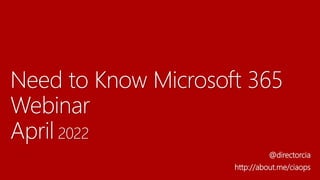
Recommended
Recommended
More Related Content
Similar to April 2022 CIAOPS Need to Know Webinar
Similar to April 2022 CIAOPS Need to Know Webinar (20)
How to use microsoft teams to make remote work more efficient

How to use microsoft teams to make remote work more efficient
How to use microsoft teams to make remote work more efficient

How to use microsoft teams to make remote work more efficient
SPS NYC 2018 | Become an Event Maven Using Microsoft Teams with Microsoft Pla...

SPS NYC 2018 | Become an Event Maven Using Microsoft Teams with Microsoft Pla...
20 Microsoft 365 Tips You've Probably Never Used (But Should)

20 Microsoft 365 Tips You've Probably Never Used (But Should)
Jump Start Digital Collaboration with Office 365 Groups

Jump Start Digital Collaboration with Office 365 Groups
Office 365 Tour South Africa - Port Elizabeth - Without Change, There Would B...

Office 365 Tour South Africa - Port Elizabeth - Without Change, There Would B...
Solvion Trend Werkstatt juni 2019 - Microsoft Teams

Solvion Trend Werkstatt juni 2019 - Microsoft Teams
Do I Use Planner, Project Online, or Azure DevOps?

Do I Use Planner, Project Online, or Azure DevOps?
More from Robert Crane
More from Robert Crane (20)
Recently uploaded
Recently uploaded (20)
Vip Firozabad Phone 8250092165 Escorts Service At 6k To 30k Along With Ac Room

Vip Firozabad Phone 8250092165 Escorts Service At 6k To 30k Along With Ac Room
Dubai Call Girls First Class O525547819 Call Girls Dubai Hot New Girlfriend

Dubai Call Girls First Class O525547819 Call Girls Dubai Hot New Girlfriend
South Bopal [ (Call Girls) in Ahmedabad ₹7.5k Pick Up & Drop With Cash Paymen...

South Bopal [ (Call Girls) in Ahmedabad ₹7.5k Pick Up & Drop With Cash Paymen...
Russian Call girls in Abu Dhabi 0508644382 Abu Dhabi Call girls

Russian Call girls in Abu Dhabi 0508644382 Abu Dhabi Call girls
20240508 QFM014 Elixir Reading List April 2024.pdf

20240508 QFM014 Elixir Reading List April 2024.pdf
Research Assignment - NIST SP800 [172 A] - Presentation.pptx![Research Assignment - NIST SP800 [172 A] - Presentation.pptx](data:image/gif;base64,R0lGODlhAQABAIAAAAAAAP///yH5BAEAAAAALAAAAAABAAEAAAIBRAA7)
![Research Assignment - NIST SP800 [172 A] - Presentation.pptx](data:image/gif;base64,R0lGODlhAQABAIAAAAAAAP///yH5BAEAAAAALAAAAAABAAEAAAIBRAA7)
Research Assignment - NIST SP800 [172 A] - Presentation.pptx
Indian Escort in Abu DHabi 0508644382 Abu Dhabi Escorts

Indian Escort in Abu DHabi 0508644382 Abu Dhabi Escorts
Call Girls Mehdipatnam ( 8250092165 ) Cheap rates call girls | Get low budget

Call Girls Mehdipatnam ( 8250092165 ) Cheap rates call girls | Get low budget
Local Call Girls in Gomati 9332606886 HOT & SEXY Models beautiful and charmi...

Local Call Girls in Gomati 9332606886 HOT & SEXY Models beautiful and charmi...
Washington Football Commanders Redskins Feathers Shirt

Washington Football Commanders Redskins Feathers Shirt
Down bad crying at the gym t shirtsDown bad crying at the gym t shirts

Down bad crying at the gym t shirtsDown bad crying at the gym t shirts
Ballia Escorts Service Girl ^ 9332606886, WhatsApp Anytime Ballia

Ballia Escorts Service Girl ^ 9332606886, WhatsApp Anytime Ballia
💚 Call Girls Bahraich 9332606886 High Profile Call Girls You Can Get The S...

💚 Call Girls Bahraich 9332606886 High Profile Call Girls You Can Get The S...
[Hackersuli] Élő szövet a fémvázon: Python és gépi tanulás a Zeek platformon![[Hackersuli] Élő szövet a fémvázon: Python és gépi tanulás a Zeek platformon](data:image/gif;base64,R0lGODlhAQABAIAAAAAAAP///yH5BAEAAAAALAAAAAABAAEAAAIBRAA7)
![[Hackersuli] Élő szövet a fémvázon: Python és gépi tanulás a Zeek platformon](data:image/gif;base64,R0lGODlhAQABAIAAAAAAAP///yH5BAEAAAAALAAAAAABAAEAAAIBRAA7)
[Hackersuli] Élő szövet a fémvázon: Python és gépi tanulás a Zeek platformon
Independent Escorts & Call Girls In Aerocity Delhi - 9758998899 - Escortgram ...

Independent Escorts & Call Girls In Aerocity Delhi - 9758998899 - Escortgram ...
Abu Dhabi Escorts Service 0508644382 Escorts in Abu Dhabi

Abu Dhabi Escorts Service 0508644382 Escorts in Abu Dhabi
April 2022 CIAOPS Need to Know Webinar
- 1. Need to Know Microsoft 365 Webinar April 2022 @directorcia http://about.me/ciaops
- 2. Web cast has started Web cast is being recorded If you can’t hear anything check your speaker settings
- 3. For questions after the event: Email : director@ciaops.com Twitter : @directorcia
- 4. Webinar recordings at: www.ciaopsacademy.com Free access for CIAOPS patrons
- 5. Please: - Turn off your mobile - Turn off your email - Have somewhere to take notes
- 7. Agenda - Microsoft 365 Update - Planner - Q & A
- 9. News • The future of compliance and data governance is here: Introducing Microsoft Purview • https://www.microsoft.com/security/blog/2022/04/19/the-future-of-compliance-and-data-governance-is-here- introducing-microsoft-purview/ • Remote help: enterprise-grade assistance tool now available • https://techcommunity.microsoft.com/t5/microsoft-endpoint-manager-blog/remote-help-enterprise-grade- assistance-tool-now-available/ba-p/3275792 • Get current and stay current with Windows Autopatch • https://techcommunity.microsoft.com/t5/windows-it-pro-blog/get-current-and-stay-current-with-windows- autopatch/ba-p/3271839 • New experiences in Windows 11 and Windows 365 empower new ways of working • https://www.microsoft.com/en-us/microsoft-365/blog/2022/04/05/new-experiences-in-windows-11-and-windows- 365-empower-new-ways-of-working/ • Microsoft Build - https://mybuild.microsoft.com/
- 16. Customizable columns Customize each board to the exact needs of your team, process, and content. Interactive Boards Track and organize your team’s work by moving cards between columns Visual and engaging Document previews, images, and summary in stats make it easy to get an overview New Office 365 service Fully integrated into the suite and Office 365 Groups My work organized Access the Planner Hub, My Tasks, and all Plans ordered by activity Build your team Built in experience for adding members and assigning work
- 17. Outlook Conversations Discuss each task to get things done. Conversations show up in Outlook clients and are powered by the Outlook services. SharePoint Documents Easily upload new files, attach links, or pick from existing Sharepoint content Focus on the details Rich details experience include progress, start and due dates, assignments, and description. Custom labels Highlight key tasks with colorful customizable labels. Checklists Breakdown complex items into manageable steps. Jot down ideas to make progress.
- 20. Planner Access all Office 365 applications Get more detail on your Favorite Plans inside the Planner Hub Keep up with changes to your plans with notifications Change your settings in Office 365 Use Office 365 authentication to log in Use the Planner Hub as your Default view View Tasks that are assigned to you Add a New Plan Click on the Plan your want to Manage To get more detail on a Plan make it a favorite To add people to your plan click to open and add users Quick Start Guide
- 21. Create a Plan in Planner To get started, you can: 1. Select a plan under Recent or All. OR 2. Start a new plan by choosing Create a New plan. If you choose to start a new plan: 1. Name your plan. 2. Choose who can see it. 3. Add a description. 4. Select Create Plan. Creating a plan also creates a new Office 365 Group, making it easy for you and the people you're working with to collaborate not only in Planner, but also in OneNote, Outlook, OneDrive, and more. Add tasks to a plan Once you've started a plan, you can add tasks to list what needs to get done. Enter a task name in the box under to do, and then choose Add task. Tip: To list several tasks quickly, type a task name in the box under to do, press Enter, and then keep typing to add the next task. Don't see a box? Click the plus sign (+) to show the box and add a task.
- 22. Add People to the Plan In Planner, select Add Members, and then enter the name of the person you want to add. Need to RemoveSomeone You can also assign someone when you create a task. Add a task name, and then select Assign to choose a plan member from the list. If the right person isn't listed, select Add someone new.
- 24. As we roll out the Tasks experience on Teams desktop clients, the app name will initially appear as Planner to users. The name will then temporarily change to Tasks by Planner and To Do, and later on, it will be renamed to Tasks. On Teams mobile clients, users will always see the app name as Tasks. There may be a short delay in the availability of the mobile experience after the desktop experience is available. https://docs.microsoft.com/en-us/microsoftteams/manage-tasks-app https://techcommunity.microsoft.com/t5/microsoft-365-blog/connecting-tasks-experiences-across-microsoft-365/ba-p/1522069
- 26. Demo
- 27. Resources • Sign in to Microsoft Planner- https://support.microsoft.com/en-us/office/sign-in-to-microsoft- planner-fe43c972-5a95-4071-86d4-423a64a3b21e?wt.mc_id=aid573689_qsg_174542&ui=en- us&rs=en-us&ad=us • Product page - https://products.office.com/en-au/business/task-management-software • Planner video training - https://support.office.com/en-us/article/planner-video-training-4d71390f- 08d8-4db0-84ea-92fb078687c7 • Using Planner to stay organized - https://blogs.technet.microsoft.com/skypehybridguy/2017/08/30/microsoft-teams-using-planner-to- stay-organized/ • Microsoft Planner Help - https://support.office.com/en-us/article/microsoft-planner-help- 4a9a13c6-3adf-4a60-a6fc-15c0b15e16fc • Task Management in Microsoft 365 - https://www.microsoft.com/en-us/microsoft-365/task- management-in-microsoft-365
- 28. CIAOPS Resources • Blog – http://blog.ciaops.com • Free Office 365, Azure video tutorials – http://www.youtube.com/directorciaops • Free documents, presentations, eBooks – http://slideshare.net/directorcia • Office 365, Azure, Cloud podcast – http://ciaops.podbean.com • Office 365, Azure online training courses – http://www.ciaopsacademy.com • Office 365 and Azure community – http://www.ciaopspatron.com • CIAOPS Github – https://github.com/directorcia Twitter @directorcia Facebook https://www.facebook.com/ciaops Email director@ciaops.com Skype for Business admin@ciaops365.com
- 29. Get access to the latest information by becoming a Patron http://www.ciaopspatron.com
- 31. That’s all folks! Thanks for attending
