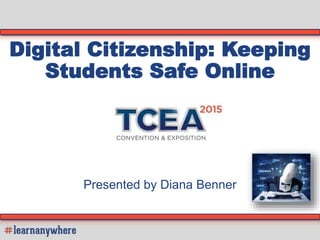
Digital Citizenship: Keeping Students Safe Online - TCEA 2015
- 1. Digital Citizenship: Keeping Students Safe Online Presented by Diana Benner
- 2. Director of Professional Development 972-275-9251 dbenner@tcea.org @diben Diana Benner TWEET It! Facilitator Information
- 3. Do you ever feel like the world is watching YOU?
- 5. Objectives • Understand digital citizenship and cybersafety policies • Identify useful resources for teaching digital citizenship • Discuss best practices for keeping your students safe online
- 7. Today’s Meet Go to Today’s Meet http://todaysmeet.com/digitalc 1. Introduce Yourself (Name, Position, District, Grade Level) 2. Does you campus/district require that digital citizenship be taught? http://goo.gl/p691Fy
- 11. Quick Facts http://nobullying.com/internet-safety-statistics/ http://goo.gl/p691Fy • 73% of teens between 12 and 17 have social network profiles • 25% of young people pretend that they are older than they are • 5% of teens have admitted to arranging a secret meeting with someone that they have met online • 29% of parents allow their children to use the internet with no supervision or restrictions • 93% of teenagers use the internet to go online
- 12. Quick Facts Con’t http://nobullying.com/internet-safety-statistics/ http://goo.gl/p691Fy • Teens who use texting between the ages of 12 and 17, send and received an average of 1,500 messages per month • 1 out of 3 teens between 12 and 17 have experienced cyberbullying or online harassment with girls being the most likely victims of this form of abuse • 97% of teens play online games on their computers, smartphones, and portable and console games. Some of these games are in an online open environment, where predators tend to lurk looking for victims • 1 of 25 teens have received online sexual solicitations with the offender seeking to make contact with them offline
- 14. How True Is This? http://goo.gl/p691Fy
- 15. Understanding Digital Citizenship How True Is This? http://goo.gl/p691Fy
- 16. How True Is This? http://goo.gl/p691Fy
- 17. Read the full story at http://goo.gl/ZkKaXa Missouri family learns their Christmas card photo was lifted from the web and used by a Czech Republic grocery store delivery service as an ad on a van. They only discovered it because some of their friends happen to be visiting Prague at the time and saw the van. Where might your photos end up? … and for what purpose? It’s a Digital World American family's web photo ends up as Czech advertisement http://goo.gl/p691Fy
- 18. “Everything you do now ends up in your permanent record. The best plan is to overload Google with a long tail of good stuff and to always act as if you’re on Candid Camera, because you are.” Seth Godin http://goo.gl/p691Fy
- 19. Cyberbullied – Emma’s Story http://goo.gl/QSBpR3 http://goo.gl/p691Fy
- 20. Dangerous Apps to be Aware Of Yik Yak SnapChat KiK Messenger Poof Omegle Whisper Down 7 Dangerous Apps To Be Aware Of - http://goo.gl/Gsi11L http://goo.gl/p691Fy
- 23. ISTE Standards for Students http://www.iste.org/standards http://goo.gl/p691Fy
- 25. ISTE Standards for Teachers http://www.iste.org/standards http://goo.gl/p691Fy
- 28. Digital Parenting 101 Course http://goo.gl/IFH8fR • If you are interested in taking part of the Spring 2015 iTunesU Digital Parenting Course, please sign up here: http://goo.gl/u247RH. • The course will begin on Monday, February 2nd and end on Friday, May 1st. • It is FREE and OPEN TO THE PUBLIC http://goo.gl/p691Fy
- 30. What is your school doing to educate staff, students, and parents? Share on Today’s Meet http://todaysmeet.com/digitalc http://goo.gl/p691Fy
- 32. http://www.brainpop.com/spotlight/digitalcitizenship/ • Free Digital Etiquette Quiz • Posters, Lessons, Videos, and more http://goo.gl/p691Fy
- 33. • Current events • Lesson plans for teaching digital citizenship K-12 • Short videos explaining key concepts • Educational games http://mediasmarts.ca/ http://goo.gl/p691Fy
- 34. • Teacher professional development • Elementary/Secondary curriculum for students • Educator packets with resources http://www.ikeepsafe.org/ http://goo.gl/p691Fy
- 35. • Has videos and presentations • Lots of great resources for parents http://www.netsmartz.org/ http://goo.gl/p691Fy
- 36. https://www.commonsensemedia.org/ • Create a digital citizenship strategic plan • Access lessons, posters, tool kits, videos, assessments and more • Tons of resources for educators and parents http://goo.gl/p691Fy
- 37. • Search for digital citizenship • You will find lessons, podcasts, and more https://archive.org/ http://goo.gl/p691Fy
- 38. • You will find lessons, quizzes, and more • Everything from managing your digital footprint to recognizing online scams https://www.google.com/goodtoknow/web/curriculum/ Digital Literacy and Citizen Curriculum http://goo.gl/p691Fy
- 41. http://www.pipl.com Pipl A comprehensive people search on the web http://goo.gl/p691Fy
- 42. Google Takeout Download an archive of all your Google data from all or selected Google services. Save to your hard drive as a zip file. https://www.google.com/settings/takeout http://goo.gl/p691Fy
- 43. Intelius Live in the know – Another comprehensive people search https://www.intelius.com http://goo.gl/p691Fy
- 44. After searching images, click on Search Tools link. Then, click on Type and select Face. Google’s Face Filter http://goo.gl/p691Fy
- 45. Twitter Hashtags #smedu social media in education #smmanners social media manners #smchat chat exploring the evolution of social media #smm social media marketing #DLDay digital learning day #digcit digital citizenship More Twitter resources at http://goo.gl/lxm2f8 http://goo.gl/p691Fy
- 46. Let’s Talk About It http://goo.gl/p691Fy
- 47. Digital Citizenship Challenge Today’s Meet http://todaysmeet.com/digitalc “Learn Today, Use Tomorrow” Google yourself and share the following: 1. What did you discover about yourself? 2. Was it more than you expected to find? 3. Was it accurate? 4. How could it be used for or against you?
- 48. Discussion Today’s Meet https://todaysmeet.com/digitalc How do we approach educating children and adults in a world where the world’s most offensive content and behavior is at most, a few key strokes away? http://goo.gl/p691Fy
- 49. Discussion Today’s Meet https://todaysmeet.com/digitalc How do we help students develop positive digital identities? http://goo.gl/p691Fy
- 50. Now What? Share: • Twitter - @diben or @tcea #tcea2015 • Today’s Meet http://todaysmeet.com/digitalc What will you take back to your campus/district after this session and how will it be used? http://goo.gl/p691Fy
- 54. Lunch & Learn Webinars Upcoming Webinars: February 11th – Tips for Starting a Makerspace at your School February 18th – Accessibility Features of the iPad February 25th – Rubric Resources March 4th – Free Fonts, Music, Images, and Graphics for your Classroom http://goo.gl/m10Kg0 http://goo.gl/p691Fy
- 55. Get Your GOOGLE On Webinars Upcoming Webinars: February 12th – Google Tools A-Z March 5th – Gmail Tips, Tricks, and Labs April 2nd – Accessibility Features of Google http://goo.gl/9zQC4a http://goo.gl/p691Fy
- 57. Member Engagement As an attendee to the TCEA conference, you are now a TCEA member. Below are several ways to participate and find additional resources for learning and sharing: http://www.tcea.org/learn http://twitter.com/tcea TCEA Social Community http://www.facebook.com/tcea.org http://goo.gl/p691Fy
- 58. Diana Benner, M.Ed. Director of Professional Development Email: dbenner@tcea.org Thank You for Attending http://goo.gl/p691Fy follow me on twitter @diben
- 59. Session Resources 1. The CyberSafety Lady http://thecybersafetylady.com.au/events/event/raising- digital-citizens-a-cyber-safety-presentation/ 2. Digital Citizenship 101 http://www.slideshare.net/fernandezc4/digital-citizenship- 101- ice2014?utm_campaign=ss_search&utm_medium=default&utm_source=2&qid= f2b74352-073b-44a8-9b31-d1a26046c759&v=default&b=&from_search=2 3. Understanding Digital Citizenship http://www.slideshare.net/courosa/understanding-digital-citizenship-updated- march- 14?utm_campaign=ss_search&utm_medium=qf1&utm_source=1&qid=1f173bef -5204-43b3-9bf2-6267641d1fd2&v=qf1&b=&from_search=1 4. 10 Digital Citizenship Lessons from Google http://www.educatorstechnology.com/2014/07/10-great-digital-citizenship- lessons.html 5. Digital Tattoo - http://www.slideshare.net/adinasullivan/iste-2013-d-igital-tattoo- 061613-w-o-movie-24148830 6. Avoiding the Digital Tattoo - https://sites.google.com/a/ecisd.net/topt/digital- citizenship-series/avoiding-digital-tattoos http://goo.gl/p691Fy
Editor's Notes
- http://www.edtechschools.com/wp-content/uploads/2014/07/Screen-Shot-2014-07-04-at-10.11.19-AM.png
