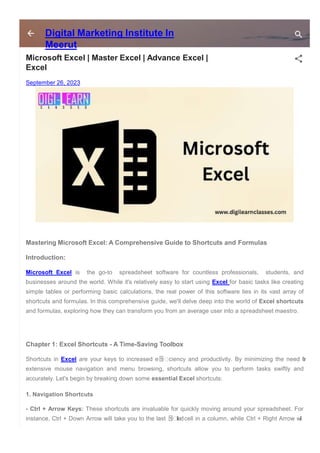
Microsoft Excel | Master Excel | Advance Excel | Excel
- 1. Digital Marketing Institute In Meerut Microsoft Excel | Master Excel | Advance Excel | Excel September 26, 2023 Mastering Microsoft Excel: A Comprehensive Guide to Shortcuts and Formulas Introduction: Microsoft Excel is the go-to spreadsheet software for countless professionals, students, and businesses around the world. While it's relatively easy to start using Excel for basic tasks like creating simple tables or performing basic calculations, the real power of this software lies in its vast array of shortcuts and formulas. In this comprehensive guide, we'll delve deep into the world of Excel shortcuts and formulas, exploring how they can transform you from an average user into a spreadsheet maestro. Chapter 1: Excel Shortcuts - A Time-Saving Toolbox Shortcuts in Excel are your keys to increased e몭 ciency and productivity. By minimizing the need f o r extensive mouse navigation and menu browsing, shortcuts allow you to perform tasks swiftly and accurately. Let's begin by breaking down some essential Excel shortcuts: 1. Navigation Shortcuts - Ctrl + Arrow Keys: These shortcuts are invaluable for quickly moving around your spreadsheet. For instance, Ctrl + Down Arrow will take you to the last 몭 lledcell in a column, while Ctrl + Right Arrow will
- 2. navigate to the last cell in a row. -Ctrl + Home/End: Pressing Ctrl + Home takes you to cell A1, while Ctrl + End takes you to the last cell in your data region. - Tab/Shift + Tab: Use Tab to move one cell to the right and Shift + Tab to move one cell to the left. 2. Selection Shortcuts - Shift + Arrow Keys: Combine the Shift key with arrow keys to select a range of cells. For example, Shift + Right Arrow will extend your selection to the right. -Ctrl + Spacebar/Shift + Spacebar: Ctrl + Spacebar selects the entire column of the active cell, and Shift + Spacebar selects the entire row. 3. Copy, Cut, and Paste Shortcuts -Ctrl + C, Ctrl + X, Ctrl + V: These shortcuts are fundamental. Ctrl + C copies, Ctrl + X cuts, and Ctrl + V pastes selected cells. -Ctrl + Z: If you make a mistake, Ctrl + Z is your undo shortcut, which allows you to reverse your last action. 4. Cell Editing Shortcuts - F2: Press F2 to enter the edit mode for the active cell, making it easier to modify its contents. - Ctrl + Enter: This combination lets you input data into multiple selected cells simultaneously. 5. Workbook Shortcuts -Ctrl + N, Ctrl + O, Ctrl + S: Ctrl + N creates a new workbook, Ctrl + O opens an existing one, and Ctrl + S saves your current workbook. - Ctrl + F4: To close the active workbook, press Ctrl + F4. Chapter 2: Excel Formulas - The Powerhouse of Calculation
- 3. Now that we've covered some essential shortcuts for navigating and editing in Excel, let's dive into the world of Excel formulas. Formulas are the backbone of Excel, allowing you to perform calculations, manipulate data, and automate complex tasks. Here are some of the most frequently used Excel formulas: 1. SUM Formula The SUM formula is the simplest way to add up a range of numbers in Excel. To use it, simply type "=SUM(" followed by the range of cells you want to add. For example, "=SUM(A1:A5)" will add the values in cells A1 through A5. 2. AVERAGE Formula The AVERAGE formula calculates the average of a range of numbers. For instance, "=AVERAGE(B1:B5)" will provide the average of the values in cells B1 through B5. 3. IF Formula The IF formula allows you to create conditional statements. It has the following structure: "=IF(logical_test, value_if_true, value_if_false)." For example, "=IF(A1>10, "Yes", "No")" will display "Yes" if the value in cell A1 is greater than 10, and "No" otherwise. 4. VLOOKUP Formula VLOOKUP is a powerful formula for searching for a value in a table and returning a corresponding result. It's particularly useful for creating searchable databases. The syntax is "=VLOOKUP(lookup_value, table_array, col_index_num, [range_lookup])." 5. COUNTIF Formula The COUNTIF formula counts the number of cells that meet a speci몭 c condition. It's structured a s "=COUNTIF(range, criteria)." For example, "=COUNTIF(C1:C10, ">50")" will count how many cells in the range C1 to C10 are greater than 50. 6. SUMIF Formula Similar to COUNTIF, SUMIF adds up values that meet a given condition. It follows this pattern: "=SUMIF(range, criteria, [sum_range])." For instance, "=SUMIF(D1:D10, "<100")" will sum all values in the range D1 to D10 that are less than 100. 7. CONCATENATE (or &) Formula To combine text from multiple cells, you can use the CONCATENATE function or the "&" symbol. For example, "=A1 & B1" will join the contents of cells A1 and B1. 8. INDEX and MATCH Formula INDEX and MATCH are often used together for more advanced lookups and data retrieval tasks. They
- 4. provide more 몭 exibility and power compared to VLOOKUP. The INDEX formula returns the value of a cell in a speci몭 ed row and column of a range, while MATCH searches for a speci몭 ed value in a range a n d returns its relative position. Chapter 3: Advanced Excel Formulas - Going Beyond the Basics Now that we've covered the fundamental Excel formulas, let's explore some advanced formulas that can help you tackle more complex tasks: 1. SUMIFS Formula SUMIFS extends the functionality of SUMIF by allowing you to sum values based on multiple criteria. It follows the pattern "=SUMIFS(sum_range, criteria_range1, criteria1, [criteria_range2, criteria2], ...)." This is incredibly useful for analyzing data with multiple conditions. 2. INDEX and MATCH (with Multiple Criteria) By combining INDEX and MATCH with multiple criteria, you can perform highly speci몭 c data lookups and retrievals. This is particularly handy when you have large datasets and need to extract precise information. 3. PivotTables and PivotCharts PivotTables and PivotCharts are not formulas per se, but they are advanced tools for data analysis in Excel. They allow you to summarize, analyze, and visualize data from large datasets quickly and effectively. 4. Array Formulas Array formulas are a more advanced feature of Excel that allow you to perform calculations on multiple values simultaneously. These formulas can be particularly useful for complex data analysis tasks. 5. Power Query and Power Pivot For working with large datasets and performing advanced data transformations, Power Query and Power Pivot are indispensable. They allow you to import, clean, and manipulate data from various sources, creating sophisticated data models and reports. 6. Goal Seek and Solver Goal Seek and Solver are Excel's optimization tools. They help you 몭 nd the desired outcome b y adjusting input values within speci몭 ed constraints. These tools are essential for solving complex problems involving multiple variables.
- 5. Chapter 4: Tips and Best Practices for Excel Mastery To truly master Excel, it's not just about knowing the shortcuts and formulas—it's also about adopting best practices for e몭 ciency and accuracy. Here are some essential tips: 1. Organize Your Data Keep your data well-organized in tables with clear headings. This makes it easier to work with formulas and functions. 2. Use Named Ranges Named ranges make your formulas more readable and maintainable. Instead of referencing cell ranges like "A1:A10," you can use names like "SalesData." 3. Employ Data Validation Data validation helps ensure that your data is accurate and consistent. You can set rules for what can be entered in speci몭 ccells, reducing errors. 4. Protect Your Workbooks Password-protect your sensitive workbooks to prevent unauthorized access or changes. 5. Utilize Conditional Formatting Conditional formatting allows you to highlight data based on speci몭 ccriteria, making it easier t o identify trends and anomalies. 6. Document Your Work Create documentation for your spreadsheets, including explanations of formulas, assumptions, and data sources. This is especially important for collaboration. 7. Keep Learning Excel is a dynamic tool with new features and functions being added regularly. Stay up to date with tutorials, courses, and Excel communities to continue expanding your skills. Conclusion: Excel Mastery Is Within Reach
- 6. Location: Sharda Road, Meerut, Uttar Pradesh 250002, India To leave a comment, click the button below to sign in with Google. SIGN IN WITH GOOGLE Mastering Excel's shortcuts and formulas is a journey that can greatly enhance your productivity, e몭 ciency, and problem-solving capabilities. Whether you're a student, a professional, or someone looking to improve their spreadsheet skills, the knowledge and skills gained from this comprehensive guide can help you unlock the full potential of Microsoft Excel. Excel is not just a spreadsheet program; it's a versatile tool that can empower you to handle data, make informed decisions, and streamline your work processes. So, dive in, practice, and embrace the world of Excel to become a true spreadsheet maestro. excel excel formulas excel online excel sheet excel spreadsheet google excel online excel sheet percentage formula in excel google excel sheet in excel ms excel spreadsheet vlookup vlookup formula
- 7. Popular posts from this blog Digital Marketing Course in Meerut | Importance of Digital Marketing Course May 08, 2023 Learn Digital Marketing course in Meerut Digital Marketing course in Meerut If you are looking to learn digital marketing in Meerut, there are several options available. Here are a few suggestions: Digital marketing courses: Several institutes in Meerut offer … READ MORE Professional Course after 12 | Computer Institute In Meerut | Computer Courses May 13, 2023 Top of Form Bottom of Form Best Professional Courses In The Market Determining the "best" professional course in the market depends on various factors such as individual interests, career goals, market demand, and industry trends. However, here are a few …
- 8. Powered by Blogger Theme images by Michael Elkan READ MORE Digital Marketing Course After 12th | Digital Marketing Institute In Meerut | Basic Computer Course In Meerut May 10, 2023 HowDigital Marketing is the best professional course Digital marketing is a rapidly growing 몭 eldthat offers numerous opportunities for professionals. Here are some reasons why digital marketing can be considered as the best professional course : … READ MORE