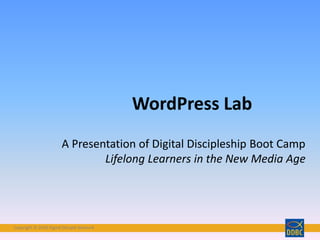
Ddbc lab word press 2018
- 1. Copyright © 2018 Digital Disciple NetworkCopyright © 2018 Digital Disciple Network WordPress Lab A Presentation of Digital Discipleship Boot Camp Lifelong Learners in the New Media Age
- 2. Copyright © 2018 Digital Disciple Network Our Objectives 1. Create a WordPress Account 2. Access our Private Class Blog 3. Complete Your Profile 4. Become familiar with our class blog – specifically, navigating modules and commenting
- 3. Copyright © 2018 Digital Disciple Network Our Class Blog https://ddbcs2016.wordpress.com/
- 4. Copyright © 2018 Digital Disciple Network How to create a WordPress Account: Note: Written Instructions are found in your Labs ebook.
- 5. Copyright © 2018 Digital Disciple Network Go to www.wordpress.com
- 6. Copyright © 2018 Digital Disciple Network WordPress – If you already have an account Click on Sign in Enter Email/Username & password
- 7. Copyright © 2018 Digital Disciple Network Get Started – Create an account https://wordpress.com/
- 8. Copyright © 2018 Digital Disciple Network Step 1 – Select the type of site.
- 9. Copyright © 2018 Digital Disciple Network Step 2 – give your site an address BLOG/website ADDRESS refers to your blog/website, not the class blog. Give your site address any name you want.
- 10. Copyright © 2018 Digital Disciple Network Step 3 – Choose the FREE plan
- 11. Copyright © 2018 Digital Disciple Network Step 4 – Email, User Name and Password
- 12. Copyright © 2018 Digital Disciple Network Complete Registration- activate email Message in email
- 13. Copyright © 2018 Digital Disciple Network Join the Class Blog
- 14. Copyright © 2018 Digital Disciple Network Go to the URL web address bar in your browser and type in https://ddbcs2018.wordpress.com/ Request Access to the Class Blog
- 15. Copyright © 2018 Digital Disciple Network Request Access • Fill in the information requested on the WordPress screen. • The DDBC team will be notified that you have requested access. • Go to your email and look for an invitation from DDBC. Follow the link to complete the process of requesting access. • If you don’t receive an email, notify your coach. It may take up to 24 hours.
- 16. Copyright © 2018 Digital Disciple Network Understanding Private Blogs
- 17. Copyright © 2018 Digital Disciple Network • Private blogs need permission to join. • General web public can NOT see content or comments. • Admin knows who is participating. • When to use in ministry?
- 18. Copyright © 2018 Digital Disciple Network Complete Your Profile – Step 1 In the upper right hand corner of the page, click your image (or placeholder) to go to your PROFILE SETTINGS
- 19. Copyright © 2018 Digital Disciple Network • Online profiles – who am I interacting with? • Please use your real name (or: Kristi J.) • Authenticity helps build up the DDBC community ! • Gravatar will be covered in the next lab. Complete your Profile - Step 2
- 20. Copyright © 2018 Digital Disciple Network Our Class Blog
- 21. Copyright © 2018 Digital Disciple Network Navigating our Class Blog Blog Name Previous Modules Module Title and Date Each MODULE will have its own post
- 22. Copyright © 2018 Digital Disciple Network Navigating our Class Blog Homework Assignments Slide show of Module presentation
- 23. Copyright © 2018 Digital Disciple Network 2 Ways to Find the Class Blog 1. Type URL directly into address bar 2. If you are already Sign into Wordpress.com – click on My Sites, and then click “switch sites”
- 24. Copyright © 2018 Digital Disciple Network • After the Module’s Webinar – visit the class blog to read more (and different) items about the topic. • Read the Class Blog. Watch any videos or click through to article links. • Answer any questions or post comments as indicated in each blog post • Go to the class wiki and complete homework (if indicated by the blog) • Link to and submit the Completion Checklist Class Blog Tasks
- 25. Copyright © 2018 Digital Disciple Network • At the end of each post, look for “Leave a Reply” • Notice photo (Gravatar) and display name next to each comment. • Reply in the reply/comment box (if indicated in homework assignments) How do I comment on the blog?
- 26. Copyright © 2018 Digital Disciple Network Navigating to our Facebook Group
- 27. Copyright © 2018 Digital Disciple Network Search topics on: •Google •YouTube •WordPress help and support
- 28. Copyright © 2018 Digital Disciple Network Homework Reminders • Remember to go to our class blog introducing yourself and to meet others. (Orientation). • Theology of Social Media – read the eBook (downloadable) in the class wiki, Orientation Handbook. • Please complete lab assignments before we begin the Social Media Session.
- 29. Copyright © 2018 Digital Disciple Network Join the Conversation Follow along and share your thoughts on Twitter at #DDBC2018 Come to our FB Group Digital Discipleship Boot Camp and converse with your DDBC friends
- 30. Copyright © 2018 Digital Disciple NetworkCopyright © 2018 Digital Disciple Network
- 31. Copyright © 2018 Digital Disciple NetworkCopyright © 2018 Digital Disciple Network Please visit us on our website: http://ddbcformation.org/
Editor's Notes
- Hello and welcome to the WordPress Lab, a presentation of Digital Discipleship Boot Camp, where we are Lifelong Learners in the New Media Age. I’m (name), one of the DDBC coaches and in this lab we’ll be looking at what you need to do in order to access and use the class blog. Because this is self paced I encourage you to write down any questions you may have and bring it to the Q & A session. If you are having difficulty, please contact your coach.
- This lab is meant to help people complete the LAB ASSIGNMENTS, found in the ebook sent to you last week. So our objectives will be to go over how to set up a WordPress account, access and navigate our private class blog, help you complete your profile and then go over the privacy settings.
- In DDBC, we will use WORDPRESS as the platform for our class blog. This is our main textbook for this course. WordPress is one of the 3 main tools we use in DDBC. The tow other tools we use are the class wiki and our webinars. In this WordPress lab we will teach you how to initially register for the site in general, join the specific class blog, complete your profile AND how to navigate each module. We have a later module that will give a very in-depth look at blogging in general- but in this lab, we’re just giving you what you need to participate in Bootcamp.
- So, we are now going to look at How to create a WordPress account. In your ebook are the instructions on how to set-up a WordPress account. Please follow these instructions when you are ready to set-up your account.
- First, you will need to go to:
- Now, If you already have a WP account, just sign in. Let us know the email address you used to set up your account, and we will invite you to our class blog.
- If you are a new user, you will need to follow the steps in your handout or in this slide presentation to create your account.
- The first screen will ask you to select a type of site. It doesn’t really matter what you choose, but choose Education for now.
- Create a site address. This is your personal site - not the class website. Remember, you are creating your OWN account.
- Choose the free option
- Email address, user name and password Pick a user name that people will identify
- Once you set up your account, WordPress will want to know you are a real person with a real email, so they will send you a confirmation email. Be sure to read it and confirm.
- Now that you have a WordPress account you are ready to join our class blog.
- The first step is to go to the web address bar and type in our address: ddbcs2016.wordpress.com.
- As I have mention in the beginning, our class blog is private. So what does that mean?
- It means that it is not on public net. You need permission or password to join. No one outside of the class will see the content we post or what you comment. Benefits: It protects content and identity. Admins know who is participating. Drawback: this two step process to activate members. If you’re doing a blog for catechists, you may want private to protect the teaching content. If you’re doing a blog for families, you may want private to protect kids identities. If you’re doing a general parish blog (for a picnic, or for “year of mercy”) you may want a public blog that anyone can access.
- While waiting for email approval on class blog, complete your profile.
- We know some of you are unsure about what type of public information you want “out there” in cyberspace. We want you to make informed decisions. Please keep 3 things in mind: 1) the blog is private, so if this is the only blog you comment on, your identity remains in the DDBC circle. 2) we’re asking you to TRY this out for this class – it doesn’t mean you have to continue the same use patterns later! 3) It’s much easier to relate to someone who presents honestly online, without trying to hide. It’s easier to get to know each other! It also helps us coaches now who you are.
- Now you are ready to participate on our class blog!
- Once you have set-up your profile and have access to the blog you are ready to begin navigating the class blog. As I mentioned, one of the ways to access our class blog is to type in the URL in the address bar. Once you do that you may want to book mark it so you can access it easily. This is what our class blog looks like. Right here is our class blog name, our header, our blog name, the date it was created. Next we have the post title with the date each module was created. Each of our modules will have its own posts. On the right side you will find any recent posts or comments that others have made on the blog.
- As you scroll down in the blog, after the additional information, you will find your homework assignments that you will need to complete for the module. After you complete the module, please complete the completion checklist. This helps with our record keeping. We also have a copy of the presentation for that module on the blog for you to refer back to.
- If for some reason you find yourself on the wrong blog – for example, on your personal blog, There are three ways for you to find our class blog. The first is to just type the URL into the address bar. The second: 1 Click on MY SITES 2 Click on SWITCH SITE 3 Click on the correct blog NAME And the third way is from our class wiki. We have a link on the menu pane.. You would just click on the menu title class blog and it will take you to the class blog.
- When do you access the Class blog? – After EVERY WEBINAR (not lab)
- Note that your Gravatar will be displayed next to your comment. This is how we get to know one another better!
- If you need further assistance or would like more detailed information on WordPress you can google WordPress tutorials for beginners and there are several selections for yu to access. There are videos as well the will walk you through WordPress. WordPress itself has a good help a support section to assist you.
- I want to remind people that we have homework. Please
