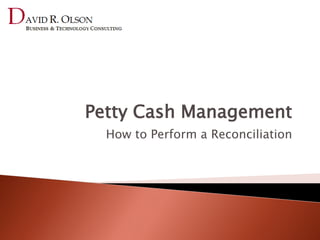
Petty Cash Reconciliation Guide in 40 Characters
- 1. Petty Cash Management How to Perform a Reconciliation
- 2. Introduction This presentation shows you how to reconcile the petty cash account in the Cash Management System. See the Introduction in the Library for an introduction into Petty Cash Management and an overview of how to set up your petty cash system. This walkthrough assumes that the initial process setup has already been completed. See How to Record Transactions in the Library for step-by-step instructions for creating petty cash logs and transactions. See How to Manage Logs and Transactions in the Library for step-by-step instructions for how to manage logs and transactions.
- 3. Petty Cash Transaction Logs Closing Through Reconciliation
- 4. Step 1: Launch the System
- 5. Step 2: Navigate to the Petty Cash Module* * If the module doesn’t open by default.
- 6. Method 1: Use the Wizard
- 7. Step 1: Click on the Create New Reconciliation Link* * This option is only available if there are open transaction logs.
- 8. Step 2: Select the Period That You Would Like to Reconcile Select Period Drop-Down Box
- 9. Step 3: Verify There Are No Issues Preventing Closing the Reconciliation
- 10. Step 4: Count the Cash On Hand
- 11. Step 5: Enter the Cash On Hand Cash On Hand
- 12. Step 6: Click the Next Step Button Next Step Button
- 13. Step 7: Verify the Ending (Cash Over (Short)) Balance; Click Next Step Next Step Button
- 14. Step 8: Check the Close Reconciliation Check Box; Enter Closing Details; Click the Next Step Button Next Step Button
- 15. Step 9: Click the Create Final Report Button to Create the Final Report Create Final Report Button
- 16. Step 10: Review the Final Report Summary
- 17. Review the Final Report Detailed Transactions
- 18. Step 11: Save the Final Report Click the Export to PDF or XPS Button to Save the Final Report
- 19. Step 12: Give the Report a Name; Click the Publish Button Enter the Report Name Here Click the Publish Button
- 20. Step 13: Click the Close Print Preview Button
- 21. Step 14: Click the Link to Final Report Button The Link to Final Report Button
- 22. Step 15: Navigate to and Select the Final Report; Click OK Navigation Box The Final Report File The OK Button
- 23. Step 16: Click the Finish Button to Close the Reconciliation Finish Button
- 24. Step 17: Create a New Transaction Log for the Next Period (or Cancel)* * If it has not been created already. See How to Record Transactions in the Library for instructions.
- 25. Step 18: Replenish the Cash in the Cashbox* * The amount appears on the report.
- 26. Method 2: Use the Main Screen
- 27. Step 1: Click on the Go To Reconciliations Link* * This option is only available if there are open transaction logs.
- 28. Step 2: Select the Period That You Would Like to Reconcile Select Period Drop-Down Box
- 29. Step 3: Count the Cash On Hand
- 30. Step 4: Enter the Cash On Hand
- 31. Step 5: Enter the Closing Details; Click the Save Button The Save Button Closing Details
- 32. Step 6: Create the Final Report Click the Final Report Button
- 33. Step 7: Review the Final Report Summary
- 34. Review the Final Report Detailed Transactions
- 35. Step 8: Save the Final Report Click the Export to PDF or XPS Button to Save the Final Report
- 36. Step 9: Give the Report a Name; Click the Publish Button Enter the Report Name Here Click the Publish Button
- 37. Step 10: Click the Close Print Preview Button
- 38. Step 11: Click the Link to Final Report Button The Link to Final Report Button
- 39. Step 12: Navigate to and Select the Final Report; Click OK Navigation Box The Final Report File The OK Button
- 40. Step 13: Review the Reconciliation Summary
- 41. Step 14: Verify the Reconciliation Messages Are OK
- 42. Step 15: Click the Close Reconciliation Button The Close Reconciliation Button
- 43. Step 16: Click OK on the Reconciliation Closed Dialog Box
- 44. Step 17: Do a Final Review Status Is Now Closed
- 45. Step 18: Replenish the Cash in the Cashbox* * The amount appears on the report.
- 46. Step 19: Create a New Transaction Log for the Next Period* Create New Transaction Log Button * If it has not been created already. See How to Record Transactions for step-by-step instructions for creating petty cash logs and transactions.
- 47. Petty Cash Management Guides Introductions ◦ Introduction to Petty Cash ◦ Introduction to the Petty Cash Management Module Deep Dives ◦ Module Navigation ◦ How to Record Transactions ◦ How to Manage Logs and Transactions ◦ How to Perform a Reconciliation ◦ The Guide to Viewing and Understanding Reports Library Home
- 48. Summary Reconcile the petty cash account every month in order to best manage your cash. There are two methods of reconciling the account in the Cash Management System: ◦ Use the Wizard ◦ Use the Main Form The process is: ◦ Launch the Cash Management System and start a new reconciliation. ◦ Count the cash on hand. ◦ Enter the reconciliation details into the Reconciliation screens. ◦ Create, save, and link the final report. ◦ Verify and close the reconciliation. ◦ Replenish the cash for the next month. ◦ Create a new transaction log for the next month.
- 49. Contact Information David Olson E-Mail: David.Olson@DavidRobertsOlson.com Phone: +66 86 924-8482 Skype: DavidRobertsOlson All original content copyright © 2013 by David Roberts Olson. All rights reserved.
