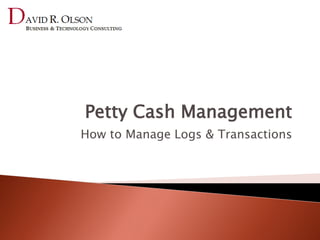
Petty Cash Management - How To Manage Logs and Transactions
- 1. Petty Cash Management How to Manage Logs & Transactions
- 2. Introduction This presentation shows you how to manage petty cash logs and transactions in the Cash Management System. See the Introduction in the Library for an introduction into Petty Cash Management and an overview of how to set up your petty cash system. This walkthrough assumes that the initial process setup has already been completed. See How to Record Transactions in the Library for step-by-step instructions for creating petty cash logs and transactions. See How to Perform a Reconciliation in the Library for step-by-step instructions for how to perform a reconciliation.
- 3. Petty Cash Transaction Logs Where Daily Transactions are Stored
- 4. Step 1: Launch the System
- 5. Step 2: Navigate to the Petty Cash Module* * If the module doesn’t open by default.
- 6. Step 3: Navigate to Transaction Logs* * This option is only available if there are open transaction logs.
- 7. The Transactions Sub Module is Opened* * In Details (Tabular) View.
- 9. Select Transaction Logs Using the Periods Drop-Down Box Transaction Logs (By Period) Drop-Down Box
- 10. Two Methods For Opening a Transaction Log With the Drop-Down Box Method 1 Click the Drop-Down Arrow To See the List of Transaction Logs Click on a Log to Open It Method 2 Start Typing the Period to Use Auto-Complete Press Enter or Tab to Open the Log
- 11. Use the Transaction Log Record Navigators to Move Through the Logs Click the First, Last, Transaction Log Previous, Record Navigators or Next Buttons
- 12. Create New Transaction Log
- 13. Step 1: Click the Create New Transaction Log Button Create New Transaction Log Button See How To Record Transactions in the Library For Step-By-Step Instructions For Creating Petty Cash Transaction Logs
- 14. Edit an Existing Transaction Log
- 15. Step 1: Click the Edit Transaction Log Button Edit Transaction Log Button
- 16. The Edit Transaction Log Wizard Appears
- 17. Step 2: Edit the Transaction Log Details 1 2 3 (1) Change the Period. (2) Change the Beginning Balance. (3) Select/Change the Source Document.
- 18. Step 3: Click the Finish Button to Save Your Changes The Finish Button
- 19. Delete an Existing Transaction Log
- 20. Step 1: Click the Delete Transaction Log Button Delete Transaction Log Button
- 21. Step 2: Confirm Delete Transaction Log Click the ‘Yes’ Button to Confirm Delete Transaction Log
- 24. Method 1: Arrow Up/Down or Click Into a Row (Transaction) In Details View, Navigation is Done by Moving Up/Down Rows (Transactions) Similar to Excel
- 25. Method 2: Use the Transaction Record Navigators to Move Through the Transactions* Click the First, Last, Transaction Previous, Record Navigators or Next Buttons * In both Details and Form View.
- 27. Step 1: Click the Create New Transaction Button Create New Transaction Button See How To Record Transactions in the Library For Step-By-Step Instructions For Creating Petty Cash Transactions
- 28. Edit an Existing Transaction
- 29. Method 1: Click the Edit Transaction Button Edit Transaction Button See How To Record Transactions in the Library For Step-By-Step Wizard Instructions* * The procedure for editing a transaction is the same as recording a new transaction once the wizard is open.
- 30. Method 2: Edit the Transaction Directly in Details View
- 31. Step 1: Edit the Transaction In Details View, Edit Directly in the Grid
- 32. Step 2: Click the Save Button to Save Your Changes The Save Button
- 33. Method 3: Switch to Form View Click the Form View Button
- 34. Step 1: Edit the Transaction In Form View, Edit Directly on the Form
- 35. Step 2: Click the Save Button to Save Your Changes The Save Button
- 36. Delete an Existing Transaction Only Unexecuted Transactions Should Be Deleted* * Never Delete History
- 37. Step 1: Click the Delete Transaction Button Delete Transaction Button
- 38. Step 2: Confirm Delete Transaction Click the ‘Yes’ Button to Confirm Delete Transaction
- 39. Reverse a Transaction Transactions Are Reversed, Not Deleted* * Reversing Transactions Maintains History
- 40. Step 1: Click the Reverse Transaction Button Reverse Transaction Button
- 41. Step 2: Confirm the Reversal Click the OK Button
- 42. Reversed Transactions Can’t Be Modified* Notice That The Reversed Transactions Can’t Be Modified * But they can be deleted in case the reversal was done by mistake.
- 44. Step 1: Click the Duplicate Transaction Button Duplicate Transaction Button
- 45. Step 2: Confirm the Duplication Click the OK Button
- 47. Step 1: Click the Move Transaction Button Move Transaction Button
- 48. The Move Transaction Wizard Appears
- 49. Step 2: Select the Period and Enter a Valid Transaction Date
- 50. Step 3: Click the Finish Button to Complete the Move Click the Finish Button
- 51. Step 4: Review the Moved Transaction
- 52. Petty Cash Management Guides Introductions ◦ Introduction to Petty Cash ◦ Introduction to the Petty Cash Management Module Deep Dives ◦ Module Navigation ◦ How to Record Transactions ◦ How to Manage Logs and Transactions ◦ How to Perform a Reconciliation ◦ The Guide to Viewing and Understanding Reports Library Home
- 53. Summary Managing Petty Cash Transaction Logs Includes: ◦ Navigating existing transaction logs. ◦ Creating a new transaction log. ◦ Editing an existing transaction log. ◦ Deleting an existing transaction log. Managing Petty Cash Transactions Includes: ◦ Navigating existing transactions. ◦ Creating a new transaction. ◦ Editing an existing transactions. ◦ Deleting an existing transactions. ◦ Reverse an existing transactions. ◦ Duplicate an existing transaction. ◦ Move an existing transaction.
- 54. Contact Information David Olson E-Mail: David.Olson@DavidRobertsOlson.com Phone: +66 86 924-8482 Skype: DavidRobertsOlson All original content copyright © 2013 by David Roberts Olson. All rights reserved.
