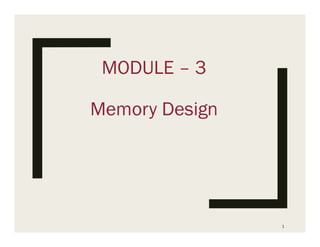
Esd mod 3
- 1. MODULE – 3 Memory Design 1
- 2. Chapter Summary 2 ■ Memory devices used in microcontroller based embedded systems ■ Timing diagrams – Read and write operations ■ Burst read/write devices ■ Composing Memory ■ Cache Design – Cache Mapping and Replacement Policies – Cache Write Techniques ■ Basic Protocol Concepts ■ ISA Bus Protocol ■ Serial Protocols ■ Parallel Protocols
- 3. Memory: Basic Concepts ■ Stores large number of bits – m x n: m words of n bits each – k = log2(m) address input signals – or m = 2k words – E.g., 4,096 x 8 memory: ■ 32,768 bits ■ 12 address input signals ■ 8 input/output data signals ■ Memory access – R/W: selects read or write – Enable: read or write only when asserted – Multiport: multiple accesses to different locations simultaneously 3
- 4. Write Ability/ Storage Permanence 4 • Traditional ROM/RAM distinctions ROM Read only, bits stored without power RAM Read and write, lose stored bits without power • Traditional distinctions blurred Advanced ROMs can be written to e.g., EEPROM Advanced RAMs can hold bits without power e.g., NVRAM • Write Ability Manner and speed with which a memory can be written • Storage Permanence Ability of memory to hold stored bits after they are written
- 5. Write Ability and Storage Permenance of Memories 5
- 6. Write Ability ■ Ranges of write ability – High end ■ processor writes to memory simply and quickly ■ e.g., RAM – Middle range ■ processor writes to memory, but slower ■ e.g., FLASH, EEPROM – Lower range ■ special equipment, “programmer”, must be used to write to memory ■ e.g., EPROM, OTP ROM – Low end ■ bits stored only during fabrication ■ e.g., Mask-programmed ROM ■ In-system programmable memory – Can be written to by a processor in the embedded system using the memory – Memories in high end and middle range of write ability 6
- 7. Storage Permanence ■ Range of Storage Permanence – High End ■ Essentially never loses bits ■ e.g., mask-programmed ROM – Middle Range ■ Holds bits days, months, or years after memory’s power source turned off ■ e.g., NVRAM – Lower Range ■ Holds bits as long as power supplied to memory ■ e.g., SRAM – Low End ■ Begins to lose bits almost immediately after written ■ e.g., DRAM ■ Non-Volatile Memory – Holds bits even after power is no longer supplied – High end and middle range of storage permanence 7
- 8. ROM: “Read-Only” Memory 8 ■ Nonvolatile memory ■ Can be read from but not written to, by a processor in an embedded system ■ Traditionally written to, “programmed”, before inserting to embedded system ■ Uses – Store software program for general- purpose processor ■ program instructions can be one or more ROM words – Store constant data needed by system – Implement combinational circuit
- 9. Example: 8 x 4 ROM ■ Horizontal lines = words ■ Vertical lines = data ■ Lines connected only at circles ■ Decoder sets word 2’s line to 1 if address input is 010 ■ Data lines Q3 and Q1 are set to 1 because there is a “programmed” connection with word 2’s line ■ Word 2 is not connected with data lines Q2 and Q0 ■ Output is 1010 9
- 10. Implementing Combinational Function ■ Any combinational circuit of n functions of same k variables can be done with 2k x n ROM 10x
- 11. Mask-Programmed ROM 11 ■ Connections “programmed” at fabrication – Set of masks ■ Lowest write ability – Only once it can be programmed ■ Highest storage permanence – Bits never change unless damaged ■ Typically used for final design of high-volume systems – Spread out NRE cost for a low unit cost
- 12. OTP ROM: One-time Programmable ROM ■ Connections “programmed” after manufacture by user – User provides file of desired contents of ROM – File input to machine called ROM programmer – Each programmable connection is a fuse – ROM programmer blows fuses where connections should not exist ■ Very low write ability – Typically written only once and requires ROM programmer device ■ Very high storage permanence – Bits don’t change unless reconnected to programmer and more fuses blown ■ Commonly used in final products – Cheaper, harder to inadvertently modify 12
- 13. EPROM: Erasable Programmable ROM 13 • Programmable component is a MOS transistor • Transistor has “floating” gate surrounded by an insulator • (a) Negative charges form a channel between source and drain storing a logic 1 • (b) Large positive voltage at gate causes negative charges to move out of channel and get trapped in floating gate storing a logic 0 • (c) (Erase) Shining UV rays on surface of floating-gate causes negative charges to return to channel from floating gate restoring the logic 1 • (d) An EPROM package showing quartz window through which UV light can pass • Better write ability • Can be erased and reprogrammed thousands of times • Reduced storage permanence • Program lasts about 10 years but is susceptible to radiation and electric noise • Typically used during design development
- 14. EPROM 14
- 15. ■ Advantage – High package density (1MOSFET/bit) ■ Drawbacks – Erasing takes more time (UV light exposure) – Not in system programmable – Partial erasing is not possible 15
- 16. EEPROM: Electrically Erasable Programmable ROM ■ Programmed and erased electronically – Can program and erase individual words – Programmed by applying positive gate pulse – Erased by applying the negative of same pulse ■ Difference from EPROM – Floating gate MOSFET – SiO2 thickness is less – Less gate voltage required to trap electrons ■ Better write ability – Can be in-system programmable with built-in circuit to provide higher than normal voltage ■ Built-in memory controller commonly used to hide details from memory user – Writes very slow due to erasing and programming ■ “Busy” pin indicates to processor EEPROM still writing – Can be erased and programmed tens of thousands of times ■ Similar storage permanence to EPROM (about 10 years) ■ Far more convenient than EPROMs, but more expensive 16
- 17. ■ Advantage – Erasing takes place at a faster rate – In system programming is possible – Partial erasing is possible ■ Drawbacks – Low package density (2 MOSFET’s / bit – 1 for selecting each bit for erasing) – High cost per bit 17
- 18. Flash Memory 18 ■ Extension of EEPROM – Same floating gate principle – Same write ability and storage permanence ■ Fast erase – Large blocks of memory erased at once, rather than one word at a time – Blocks typically several thousand bytes large ■ Writes to single words may be slower – Entire block must be read, word updated, then entire block written back ■ Used with embedded systems storing large data items in nonvolatile memory – e.g., digital cameras, TV set-top boxes, cell phones
- 19. ■ Advantage – High package density – In system programming possible – Partial erasing is possible (Block level) – Less time for erasing 19
- 20. RAM: “Random-Access” Memory ■ Typically volatile memory – Bits are not held without power supply ■ Read and written to easily by embedded system during execution ■ Internal structure more complex than ROM – A word consists of several memory cells, each storing 1 bit – Each input and output data line connects to each cell in its column – Read/write connected to every cell – When row is enabled by decoder, each cell has logic that stores input data bit when read/write indicates write or outputs stored bit when read/write indicates read 20
- 21. Basic Types of RAM ■ SRAM: Static RAM – Memory cell uses flip-flop to store bit – Requires 6 transistors – Holds data as long as power supplied ■ DRAM: Dynamic RAM – Memory cell uses MOS transistor and capacitor to store bit – More compact than SRAM – “Refresh” required due to capacitor leak ■ word’s cells refreshed when read – Typical refresh rate 15.625 microsec. – Slower to access than SRAM 21
- 22. Composing Memory 22 • Memory size needed often differs from size of readily available memories • When available memory is larger, simply ignore unneeded high- order address bits and higher data lines • When available memory is smaller, compose several smaller memories into one larger memory • Connect side-by-side to increase width of words • Connect top to bottom to increase number of words • Added high-order address line selects smaller memory containing desired word using a decoder • Combine techniques to increase number and width of words
- 24. 1K X 8 ROMS’s into 1K X 32 ROM 24
- 25. 25 1K X 8 ROM’s into 8K X 8 ROM
- 26. 26 1K X 8 ROM’s into 2K X 16 ROM
- 27. Memory Hierarchy ■ Want inexpensive, fast memory Inexpensive memory slow ; Fast memory expensive ■ Main Memory – Inexpensive, slow memory stores entire program and data ■ Cache – Small, expensive, fast memory stores copy of likely accessed parts of larger memory – Can be multiple levels of cache 27
- 28. Cache Memory ■ Usually designed with SRAM, rather than DRAM – More expensive but faster than main memory ■ Usually on same chip as processor – Space limited, so much smaller than off-chip main memory – Faster access ( 1 cycle vs. several cycles for main memory) ■ Cache operation: – Request for main memory access (read or write) – First, check cache for copy ■ Cache hit – Copy is in cache, quick access ■ Cache miss – Copy not in cache, read address and possibly its neighbors into cache ■ Several cache design choices – Cache mapping, replacement policies, and write techniques 28
- 29. Cache Mapping ■ Method for assigning main memory address to the far fewer number of available cache addresses ■ To determine whether a particular main memory address contents are in the cache ■ Three basic techniques: – Direct mapping – Fully associative mapping – Set-associative mapping ■ Caches partitioned into indivisible blocks or lines of adjacent memory addresses – usually 4 or 8 addresses per line 29
- 30. Direct Mapping: ■ The direct mapping concept is if the ith block of main memory has to be placed at the jth block of cache memory then, the mapping is defined as: j = i % (number of blocks in cache memory) ■ Suppose, there are 4096 blocks in primary memory and 128 blocks in the cache memory. ■ Then the situation is like, the 0th block of main memory into the cache memory, then apply the above formula. 0 % 128 = 0 ■ Similarly, the 1st block of main memory will be mapped to the 1st block of cache, then 2nd block to 2nd block of the cache and so on. ■ So, this is how direct mapping in the cache memory is done. The following diagram illustrates the direct mapping process. 30
- 31. 31
- 32. 32
- 33. Direct Mapping 33 • Main memory address divided into 2 fields • Index • Cache address • Number of bits determined by cache. Index-size = log2(cache-size) • Many different main memory address maps to the same cache address • Tag • Compared with tag stored in cache at address indicated by index • If tags match, check valid bit • Valid bit • Indicates whether data in slot has been loaded from memory • Offset • Used to find particular word in cache line • Cache line/ Cache Block – Number of inseparable adjacent memory addresses loaded from or stored into memory at a time • Block size = 4 or 8 addresses
- 34. Fully Associative Mapping ■ The idea of associative mapping technique is to avoid the high conflict miss, any block of main memory can be placed anywhere in the cache memory. ■ Associative mapping technique is the fastest and most flexible mapping technique. 34
- 35. 35
- 36. Fully Associative Mapping ■ Complete main memory address stored in each cache address ■ All addresses stored in cache simultaneously compared with desired address ■ Valid bit and offset same as direct mapping 36
- 37. Set-Associative Mapping ■ Set associative mapping is introduced to overcome the high conflict miss in the direct mapping technique and the large tag comparisons in case of associative mapping. ■ In this cache memory mapping technique, the cache blocks are divided into sets. Here the set size is always in the power of 2, – i.e. if the cache has 2 blocks per set then it is called as 2-way set associative. Similarly, if it has 4 blocks per set then it is called as 4-way set associative. ■ Basically the concept is we map a particular block of main memory to a particular set of cache and within that set, the block can be mapped to any of the cache blocks that are available. 37
- 38. ■ Consider a system with 128 cache memory blocks and 4096 primary memory blocks. Here we are considering 2 blocks in each set, or simply we are considering a 2-way set associative process. Since there are 2 blocks in each set, so there will be total 64 sets in our cache memory. ■ if the ith block of main memory has to be placed in the jth set of cache memory then, ■ j = i % (number of sets in cache) 38
- 39. 39
- 40. Set-Associative Mapping ■ Compromise between direct mapping and fully associative mapping ■ Index same as in direct mapping ■ But, each cache address contains content and tags of 2 or more memory address locations ■ Tags of that set simultaneously compared as in fully associative mapping ■ Cache with set size N called N- way set-associative – 2-way, 4-way, 8-way are common 40
- 41. 41 ■ Direct Mapped caches are easy to implement – But numerous misses if 2 or more words with same index are accessed frequently ■ Fully Associative Caches – Fast, but the comparison logic is expensive to implement ■ Set Associative Caches – Reduce misses compared to direct mapped caches – Without requiring nearly as much comparison logic as fully associative cache ■ Caches – Treated as collection of a small number of adjacent main memory addresses as one indivisible block/line – Consisting of about 8 addresses
- 42. Cache-Replacement Policy 42 • Technique for choosing which block to replace • When fully associative cache is full • When set-associative cache’s line is full • Direct mapped cache has no choice • Main memory address always maps to the same cache address and replaces whatever block is already there. • Random • Replace block chosen at random • Does nothing to prevent replacing a block i.e., likely to be used again soon • LRU: least-recently used • Replace block not accessed for longest time • Means that it is least likely to be used in near future • Excellent hit/miss ratio but requires expensive hardware • FIFO: first-in-first-out • Push block onto queue when accessed • Choose block to replace by popping queue
- 43. Cache Write Techniques ■ When written, data cache must update main memory ■ Write-through – Write to main memory whenever cache is written to – Easiest to implement – Processor must wait for slower main memory write – Potential for unnecessary writes ■ Write-back – Reduces number of writes to main memory by writing a block into main memory only when block is replaced – Extra dirty bit for each block set when cache block written to – Check dirty bit while replacing the block to determine whether we should copy the block to main memory 43
- 44. Cache Impact on System Performance ■ Most important parameters in terms of performance: – Total size of cache ■ Total number of data bytes cache can hold ■ Tag, valid and other house keeping bits not included in total – Degree of associativity – Data block size ■ Larger caches achieve lower miss rates but higher access cost 44 Size of Cache Miss Rate Hit Cost Miss Cost Avg. Cost of Memory Access 2Kbyte 15% 2 cycles 20 cycles (0.85*2)+ (0.15*20) 4.7 cycles 4Kbyte 6.5% 3 cycles 20 cycles (0.935*3) + (0.065*20) 4.105 cycles 8Kbyte 5.565% 4 cycles 20 cycles (0.94435*4)+(0.05565*20) 4.8904 cycles
- 45. Cache Performance Trade-offs ■ Increasing size – Additional access time penalty ■ Improving cache hit rate without increasing size – Increase line size ■ Improves main memory access time, at the expense of more complex multiplexing of data and thus increased access latency – Change set-associativity – Both incur additional logic and add to access time latency 45
- 46. RAM Variations 46 • PSRAM: Pseudo-Static RAM • DRAM with built-in memory refresh controller • PSRAM may be busy refreshing itself when access time and add system complexity • Popular low-cost high-density alternative to SRAM • NVRAM: Non-Volatile RAM • Holds data after external power removed • Battery-backed RAM • SRAM with own permanently connected battery • Writes as fast as reads • Storage permanence better than SRAM or DRAM • SRAM with EEPROM or flash • Stores complete RAM contents on EEPROM or flash before power turned off
- 47. 47 Example: HM6264 & 27C256 RAM/ROM devices • Low-cost low-capacity memory devices • Commonly used in 8-bit microcontroller-based embedded systems • First two numeric digits indicate device type • RAM: 62 • ROM: 27 • Subsequent digits indicate capacity in kilobits
- 48. TC55V2325 FF-100 Memory Device 48 ■ 2-megabit synchronous pipelined burst SRAM memory device ■ Designed to interface with 32-bit processors ■ Capable of fast sequential reads and writes as well as single byte I/O ■ Read operation Initiated with either Address Status Processor (ADSP) or Address Status Controller (ADSC) input ■ Subsequent burst addresses generated internally & controlled by Address Advance (ADV) input As long as ADV is asserted, device will keep incrementing address register & output data in next clock cycle
- 49. Advanced RAM ■ DRAMs commonly used as main memory in processor based embedded systems – High capacity, low cost ■ Many variations of DRAMs proposed – Need to keep pace with processor speeds – FPM DRAM: Fast Page Mode DRAM – EDO DRAM: Extended Data Out DRAM – SDRAM/ESDRAM: Synchronous and Enhanced Synchronous DRAM – RDRAM: Rambus DRAM 49
- 50. Basic DRAM 50 • Address bus multiplexed between row and column components • Row and column addresses are latched in, sequentially, by strobing ‘ras’ and ‘cas’ signals, respectively • Refresh circuitry can be external or internal to DRAM device • Strobes consecutive memory address periodically causing memory content to be refreshed • Refresh circuitry disabled during read or write operation
- 51. Fast Page Mode DRAM (FPM DRAM) 51 ■ Each row of memory bit array is viewed as a page ■ Page contains multiple words ■ Individual words addressed by column address ■ Timing diagram: – row (page) address sent – 3 words read consecutively by sending column address for each ■ Extra cycle eliminated on each read/write of words from same page
- 52. Extended data out DRAM (EDO DRAM) ■ Improvement of FPM DRAM ■ Extra latch before output buffer – Allows strobing of cas before data read operation completed ■ Reduces read/write latency 52
- 53. (S)ynchronous and Enhanced Synchronous (ES) DRAM ■ SDRAM latches data on active edge of clock ■ Eliminates time to detect ras/cas and rd/wr signals ■ A counter is initialized to column address then incremented on active edge of clock to access consecutive memory locations ■ ESDRAM improves SDRAM – Added buffers enable overlapping of column addressing – Faster clocking and lower read/write latency possible 53
- 54. Rambus DRAM (RDRAM) ■ More of a bus interface architecture than DRAM architecture ■ Uses multiplexed address/data lines to connect the memory controller/processor to RDRAM ■ Clock runs at 300MHz ■ Data is latched on both rising and falling edge of clock ■ Broken into 4 banks each with own row decoder – Can have 4 pages open at a time ■ Packet driven – Address packets followed by data packets ■ Smallest transaction requires a minimum of 4 cycles ■ Multiple open page schemes & fast bus I/O – Capable of very high throughput 54
- 55. DRAM Integration Problem 55 ■ SRAM easily integrated on same chip as processor ■ DRAM more difficult – Different chip making process between DRAM and conventional logic – Goal of conventional logic (IC) designers: ■ Minimize parasitic capacitance to reduce signal propagation delays and power consumption – Goal of DRAM designers: ■ Create capacitor cells to retain stored information – Difference in design goals leads to a design process i.e., considerably different in DRAM and conventional IC’s.
- 56. Memory Management Unit (MMU) 56 • Duties of MMU • Handles DRAM refresh, bus interface and arbitration • Takes care of memory sharing among multiple processors • Translates logic memory addresses from processor to physical memory addresses of DRAM • Modern CPUs often come with MMU built-in • Single-purpose processors can be designed or purchased to handle memory management tasks
- 57. Introduction to Protocols ■ Embedded system functionality aspects – Processing ■ Transformation of data ■ Implemented using processors – Storage ■ Data Control ■ Implemented using memory – Communication ■ Transfer of data between processors and memories ■ Implemented using buses ■ Called interfacing 57
- 58. A Simple Bus ■ Wires: – Uni-directional or bi- directional ■ Bus – Set of wires with a single function ■ Address bus, data bus – Associated protocol: rules for communication 58
- 59. Ports ■ Conducting device on periphery ■ Connects bus to processor or memory ■ Often referred to as a pin – Actual pins on periphery of IC package that plug into socket on printed-circuit board – Sometimes metallic balls instead of pins – Today, metal “pads” connecting processors and memories within single IC ■ Single wire or set of wires with single function – E.g., 12-wire address port 59
- 60. Timing Diagrams 60 ■ Most common method for describing a communication protocol ■ Time proceeds to the right on x-axis ■ Control signal: low or high – May be active low (e.g., go’ or go or go_L) – Use terms assert (active) and de- assert – Asserting go’ means go=0 ■ Data signal: not valid or valid ■ Protocol may have sub-protocols – Called bus cycle, e.g., read and write – Each may be several clock cycles ■ Read example – rd’/wr set low, address placed on addr for at least tsetup time before enable asserted, enable triggers memory to place data on data wires by time tread
- 61. Basic Protocol Concepts ■ Actor: master initiates, servant (slave) respond ■ Direction: sender, receiver ■ Addresses: special kind of data – Specifies a location in memory, a peripheral, or a register within a peripheral ■ Time multiplexing – Share a single set of wires for multiple pieces of data – Saves wires at expense of time 61
- 62. Basic Protocol Concepts: Control Methods 62
- 64. Parallel Communication ■ Multiple bits of data, in addition to control, and possibly power wires – One bit per wire ■ High data throughput for short distances ■ Typically used when connecting devices on same IC or same circuit board – Bus must be kept short ■ Long parallel wires result in high capacitance values which requires more time to charge/discharge ■ Small variations in the length of individual wires of parallel bus can cause received bits to arrive at different times ■ Higher cost, bulky – Especially when considering the insulation that must be used to prevent the noise from each wire from interfering with other wires 64
- 65. Serial Communication ■ Single data wire, possibly also control and power wires ■ Words transmitted one bit at a time ■ Higher data throughput with long distances – Less average capacitance, so more bits per unit of time ■ Cheaper to build since it has few wires ■ More complex interfacing logic and communication protocol – Sender needs to decompose word into bits – Receiver needs to recompose bits into word – Control signals often sent on same wire as data - Increases protocol complexity 65
- 66. 66 • Most serial bus protocols eliminate the need for extra control signals – Read and write – By using the same wire that carries data for the R/W purpose • When data is to be sent • First transmits a start bit • Signals the receiver to wakeup and start receiving data • Followed by N data bits and a stop bit. • Stop bits – Signals the receiver the end of the transmission • Transmitter and Receiver agree upon a pre-determined transmission speed • After seeing a start bit, receiver simply samples data at predetermined frequency until all N bits are received • Common Synchronization – Use an additional wire for clocking purpose
- 67. Serial Protocols: I2C ■ I2C (Inter-IC) – Two-wire serial bus protocol developed by Philips Semiconductors nearly 20 years ago – Enables peripheral IC’s to communicate using simple communication hardware – Data transfer rates up to 100 kbits/s and 7-bit addressing possible in normal mode – 7-bit addressing 128 devices can be communicate – Recently enhanced to include fast mode: 3.4 Mbits/s and 10-bit addressing in fast-mode – Common devices capable of interfacing to I2C bus: ■ EPROMS, Flash, and some RAM memory, real-time clocks, watchdog timers, and microcontrollers 67
- 69. 69 • Bus consists of 2 wires – Serial Data Line (SDL) and Serial Clock Line (SCL) • Doesn’t limit the length of bus wires, as long as the total capacitance of the bus remains under 400pF. • Operation • Master initiates the data transfer - Does not limit the number of master devices • Both master and slave can be senders or receivers of data • Start Condition – High to Low on SDA line; High on SCL • Stop Condition – Low to high on SDA line; High on SCL • Master initiates the data transfer by a start condition – Address starting from MSB to LSB • Bit value is placed on SDA line • Write operation – After sending a data, master sends a zero • Receiver returns the acknowledgement by returning a low
- 70. Serial Protocols: USB ■ USB (Universal Serial Bus) – Easier connection between PC and monitors, printers, digital speakers, modems, scanners, digital cameras, joysticks, multimedia game equipment – 2 data rates: ■ 12 Mbps for increased bandwidth devices ■ 1.5 Mbps for lower-speed devices (joysticks, game pads) 70 • Tiered star topology can be used • One USB device (hub) connected to PC • Hub can be embedded in devices like monitor, printer, or keyboard or can be standalone • Only 1 device needs to be plugged into PC, others can be connected to host
- 71. 71 • Hubs – Upstream connection towards PC as well as multiple downstream ports to allow the connection of additional peripheral devices Up to 127 devices can be connected like this • USB host controller • Manages and controls bandwidth and driver software required by each peripheral • Users don’t need to do anything, because all the configuration steps happen automatically • Allocates electrical power to USB devices • USB hubs • Detect attachments and detachments of peripherals occurring downstream • Dynamically allocates power downstream according to devices connected/disconnected • Power is distributed through USB cables, max. length of 5m – Not a big AC power supply box is required for many devices
- 72. Serial Protocols: CAN ■ CAN (Controller area network) – Protocol for real-time applications carried over a twisted pair of wires – Developed by Robert Bosch GmbH – Originally for communication among components of cars – Applications now using CAN include: ■ Elevator controllers, copiers, telescopes, production-line control systems, and medical instruments – Data transfer rates up to 1 Mbit/s – 11-bit addressing – Error detection capabilities – Documented in ISO 11898 (for high speed applications) and ISO 11519-2 (for low speed applications) 72
- 73. 73 • Common devices interfacing with CAN: • 8051-compatible 8592 processor and standalone CAN controllers such as 80C200 from Philips • Actual physical design of CAN bus not specified in protocol • Requires devices to transmit/detect dominant and recessive signals to/from bus • e.g., ‘1’ = dominant, ‘0’ = recessive if single data wire used • Bus guarantees dominant signal prevails over recessive signal if asserted simultaneously
- 74. Serial Protocols: FireWire ■ FireWire (a.k.a. I-Link, Lynx, IEEE 1394) – High-performance serial bus developed by Apple Computer Inc. – Need for FireWire - Rapidly growing need for mass information transfer – Typical LAN’s/WAN’s ■ Incapable of providing cost effective connection capabilities ■ Do not guarantee bandwidth for real time applications – Data transfer rates from 12.5 to 400 Mbits/s, 64-bit addressing – Real time connection/disconnect & address assignment Plug-and-play capability – Packet-based layered design structure 74
- 75. 75 • Designed for interfacing independent electronic components (I2C and CAN – used for interfacing IC’s) e.g., Desktop Computer, Digital Scanner • Capable of supporting a LAN similar to Ethernet • 64-bit address: • 10 bits for network identifiers, 1023 subnetworks • 6 bits for node identifiers, each subnetwork can have 63 nodes • 48 bits for memory address, each node can have 281 terabytes of distinct locations • Applications using FireWire include: • Disk drives, Printers, Scanners, Cameras and other consumer electronic devices
- 76. Parallel Protocols: PCI Bus ■ PCI Bus (Peripheral Component Interconnect) – High performance bus originated at Intel in the early 1990’s – Standard adopted by industry and administered by PCISIG (PCI Special Interest Group) – Interconnects chips, expansion boards, processor memory subsystems – First used in personal computers in 1994 with Intel 486 processors – Data transfer rates of 127.2 to 508.6 Mbits/s and 32-bit addressing ■ Later extended to 64-bit while maintaining compatibility with 32-bit schemes – Synchronous bus architecture – Multiplexed data/address lines – Replaced the ISA/EISA architecture and Micro-Channel bus protocols 76
- 77. 77 ■ PCI driver can access hardware automatically as well as address assigned by the programmer ■ PCI feature – Automatically detecting the interfacing systems and assigning new addresses – Important for coding a device driver – Simplifies the addition and deletion of system peripherals
- 78. Parallel Protocols: ARM Bus ■ ARM Bus – PCI is widely used industry standards – many other bus protocols are predominantly designed and used internally by various IC design companies – Designed and used internally by ARM Corporation – Interfaces with ARM line of processors – Synchronous data transfer architecture – Many IC design companies have own bus protocol – Data transfer rate is a function of clock speed ■ If clock speed of bus is X, transfer rate = 16*X bits/s – 32-bit addressing 78
- 79. ISA Bus Protocol – Memory Access ■ ISA: Industry Standard Architecture – Common in 80x86’s ■ Features – 20-bit address – Compromise strobe/handshake control ■ 4 cycles default ■ Unless CHRDY deasserted – resulting in additional wait cycles (up to 6) 79
- 80. Microprocessor Interfacing: I/O Addressing ■ A microprocessor communicates with other devices using some of its pins – Port-based I/O (parallel I/O) ■ Processor has one or more N-bit ports ■ Processor’s software reads and writes a port just like a register ■ E.g., P0 = 0xFF; v = P1.2; -- P0 and P1 are 8-bit ports – Bus-based I/O ■ Processor has address, data and control ports that form a single bus ■ Communication protocol is built into the processor ■ A single instruction carries out the read or write protocol on the bus 80
- 81. Compromises/Extensions 81 • Parallel I/O peripheral • When processor only supports bus- based I/O but parallel I/O needed • Each port on peripheral connected to a register within peripheral that is read/written by the processor • Extended parallel I/O • When processor supports port-based I/O but more ports needed • One or more processor ports interface with parallel I/O peripheral extending total number of ports available for I/O • e.g., extending 4 ports to 6 ports in figure
- 82. Types of Bus-based I/O: Memory-Mapped I/O and Standard I/O 82 ■ Processor talks to both memory and peripherals using same bus – two ways to talk to peripherals – Memory-mapped I/O ■ Peripheral registers occupy addresses in same address space as memory ■ e.g., Bus has 16-bit address – lower 32K addresses may correspond to memory – upper 32k addresses may correspond to peripherals – Standard I/O (I/O-mapped I/O) ■ Additional pin (M/IO) on bus indicates whether a memory or peripheral access ■ e.g., Bus has 16-bit address – all 64K addresses correspond to memory when M/IO set to 0 – all 64K addresses correspond to peripherals when M/IO set to 1
- 83. Memory-mapped I/O vs. Standard I/O 83 ■ Memory-mapped I/O – Requires no special instructions ■ Assembly instructions involving memory like MOV and ADD work with peripherals as well ■ Standard I/O requires special instructions (e.g., IN, OUT) to move data between peripheral registers and memory ■ Standard I/O – No loss of memory addresses to peripherals – Simpler address decoding logic in peripherals possible ■ When number of peripherals much smaller than address space then high-order address bits can be ignored – smaller and/or faster comparators
- 84. ISA Bus Protocol – Standard I/O 84 ■ ISA supports standard I/O – /IOR distinct from /MEMR for peripheral read ■ /IOW used for writes – 16-bit address space for I/O vs. 20-bit address space for memory – Otherwise very similar to memory protocol
- 85. ISA bus DMA cycles 85 • R – DMA Request • A – DMA Acknowledge
- 86. Serial Protocols: FireWire ■ FireWire (a.k.a. I-Link, Lynx, IEEE 1394) – High-performance serial bus developed by Apple Computer Inc. – Need for FireWire - Rapidly growing need for mass information transfer – Typical LAN’s/WAN’s ■ Incapable of providing cost effective connection capabilities ■ Do not guarantee bandwidth for real time applications – Data transfer rates from 12.5 to 400 Mbits/s, 64-bit addressing – Real time connection/disconnect & address assignment Plug-and-play capability – Packet-based layered design structure 86
- 87. 87 • Designed for interfacing independent electronic components (I2C and CAN – used for interfacing IC’s) e.g., Desktop Computer, Digital Scanner • Capable of supporting a LAN similar to Ethernet • 64-bit address: • 10 bits for network identifiers, 1023 subnetworks • 6 bits for node identifiers, each subnetwork can have 63 nodes • 48 bits for memory address, each node can have 281 terabytes of distinct locations • Applications using FireWire include: • Disk drives, Printers, Scanners, Cameras and other consumer electronic devices
- 88. ISA Bus Protocol – Memory Access ■ ISA: Industry Standard Architecture – Common in 80x86’s ■ Features – 20-bit address – Compromise strobe/handshake control ■ 4 cycles default ■ Unless CHRDY deasserted – resulting in additional wait cycles (up to 6) 88
- 89. Microprocessor Interfacing: I/O Addressing ■ A microprocessor communicates with other devices using some of its pins – Port-based I/O (parallel I/O) ■ Processor has one or more N-bit ports ■ Processor’s software reads and writes a port just like a register ■ E.g., P0 = 0xFF; %to set all bits to 1 ■ v = P1.2; -- P0 and P1 are 8-bit ports – Bus-based I/O ■ Processor has address, data and control ports that form a single bus ■ Communication protocol is built into the processor ■ A single instruction carries out the read or write protocol on the bus 89
- 90. Compromises/Extensions 90 • Parallel I/O peripheral • When processor only supports bus- based I/O but parallel I/O needed • Each port on peripheral connected to a register within peripheral that is read/written by the processor • Extended parallel I/O • When processor supports port-based I/O but more ports needed • One or more processor ports interface with parallel I/O peripheral extending total number of ports available for I/O • e.g., extending 4 ports to 6 ports in figure
- 91. Types of Bus-based I/O: Memory-Mapped I/O and Standard I/O 91 ■ Processor talks to both memory and peripherals using same bus – two ways to talk to peripherals – Memory-mapped I/O ■ Peripheral registers occupy addresses in same address space as memory ■ e.g., Bus has 16-bit address – lower 32K addresses may correspond to memory – upper 32k addresses may correspond to peripherals – Standard I/O (I/O-mapped I/O) ■ Additional pin (M/IO) on bus indicates whether a memory or peripheral access ■ e.g., Bus has 16-bit address – all 64K addresses correspond to memory when M/IO set to 0 – all 64K addresses correspond to peripherals when M/IO set to 1
- 92. Memory-mapped I/O vs. Standard I/O 92 ■ Memory-mapped I/O – Peripherals occupy specific addresses. – Eg. Bus with 16 bit address. Lower 32K memory address and upper 32K I/O address – Requires no special instructions ■ Assembly instructions involving memory like MOV and ADD work with peripherals as well ■ Standard I/O requires special instructions (e.g., IN, OUT) to move data between peripheral registers and memory ■ Standard I/O – Additional pin: M/IO – Simpler address decoding logic in peripherals possible ■ When number of peripherals much smaller than address space then high-order address bits can be ignored – smaller and/or faster comparators
- 93. ISA Bus Protocol – Standard I/O 93 ■ ISA supports standard I/O – /IOR distinct from /MEMR for peripheral read ■ /IOW used for writes – 16-bit address space for I/O vs. 20-bit address space for memory – Otherwise very similar to memory protocol
- 94. ISA bus DMA cycles 94 • R – DMA Request • A – DMA Acknowledge
- 95. Parallel Protocols: PCI Bus ■ PCI Bus (Peripheral Component Interconnect) – High performance bus originated at Intel in the early 1990’s – Standard adopted by industry and administered by PCISIG (PCI Special Interest Group) – Interconnects chips, expansion boards, processor memory subsystems – First used in personal computers in 1994 with Intel 486 processors – Data transfer rates of 127.2 to 508.6 Mbits/s and 32-bit addressing ■ Later extended to 64-bit while maintaining compatibility with 32-bit schemes – Synchronous bus architecture – Multiplexed data/address lines – Replaced the ISA/EISA architecture and Micro-Channel bus protocols 95
- 96. 96 ■ PCI driver can access hardware automatically as well as address assigned by the programmer ■ PCI feature – Automatically detecting the interfacing systems and assigning new addresses – Important for coding a device driver – Simplifies the addition and deletion of system peripherals
- 97. Parallel Protocols: ARM Bus ■ ARM Bus – PCI is widely used industry standards – many other bus protocols are predominantly designed and used internally by various IC design companies – Designed and used internally by ARM Corporation – Interfaces with ARM line of processors – Synchronous data transfer architecture – Many IC design companies have own bus protocol – Data transfer rate is a function of clock speed ■ If clock speed of bus is X, transfer rate = 16*X bits/s – 32-bit addressing 97
