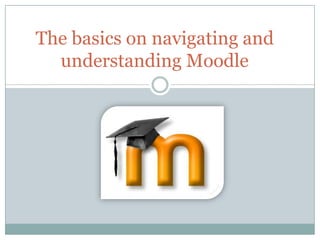
The Basics of Moodle
- 1. The basics on navigating and understanding Moodle
- 2. Introduction This is a tutorial on the basics on navigating and understanding Moodle This Moodle website is a TSTC online website for all TSTC students to acquire their grades for classes, get assignments from teachers and submit documents. This tutorial will help you use Moodle with a ease.
- 3. Signing in At the top right corner there is a log in box. This is where you type in your Username and Password. The username is usually your first initial, middle initial, and last name, i.e. for Jane A Doe it will be jadoe The password is usually your ID number, i.e. for #1234567 it will be 1234567
- 4. Signing in Example jadoe 1234567
- 5. Home Page View This is what the home page of Moodle looks like
- 6. Where do I find my courses? Once you have get to the home page you will need to find the classes which you are taking There are 2 ways to get to your courses page that is 1. by clicking the My Courses button with the house icon2. by dragging your mouse over the Courses pull down menu and selecting either My Courses or All courses The only class that is on Moodle for me is Technical Writing so that is what the example picture will show you
- 7. Where do I find my courses?
- 8. Where do I find my courses?
- 9. This is what your Courses page will look like
- 10. Class Page After you get to the page with all your courses listed you can click which ever link you want to view It will look somewhat like this, since not everyone will take Technical Writing
- 11. How do I message my professor? There are many different ways to email the easiest way is to click on your professors name This will take you to their profile which will have a little link on the bottom stating “ Send Message” Once you click this box you may be able to write your professor the message
- 13. How to change the theme on Moodle 1 click the Home pull down menu at the top you will be and if you want to double check that you are on the right page just click the home icon if you see it
- 14. How to change the theme on Moodle This is what the page should look like
- 15. How to change the theme on Moodle Once you are on the home page, while still logged in, page down till you see a pull down box on the right hand side that states, “Theme Chooser”
- 16. How to change the theme on Moodle When you click on the Theme chooser pull down menu there are different colors you can choose such as: blue, gray, green, orange, purple, red, or tan
- 17. How to change the theme on Moodle These are the 7 different colors you can choose from Blue Gray Green Purple Orange Red Tan
- 18. Conclusion These are the basics on navigating and understanding Moodle. I hope this tutorial helped you Good Luck and have a great semester!