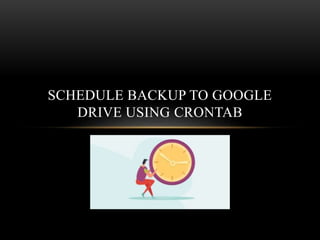
schedule backup to google drive using Crontab and introdction to crontab
- 1. SCHEDULE BACKUP TO GOOGLE DRIVE USING CRONTAB
- 2. WHAT IS BACKUP ???? • A backup, or data backup is a copy of computer data taken and stored elsewhere so that it may be used to restore the original after a data loss event. • Backups can be used to recover data after its loss from data deletion or corruption, or to recover data . • Storage media • Magnetic tape • Hard disk • Optical storage • Solid-state drive • Remote backup service
- 3. BEFORE CRONTAB • MANUAL BACKUP: • you manually backup the website every time you feel it’s necessary. • Depending on which service you go for, there are specific instructions and ways of backing up the website. Another form of manual backup is manually downloading and creating backups for all your files and data.
- 4. CRONTAB IN LINUX • The crontab is a list of commands that you want to run on a regular schedule, and also the name of the command used to manage that list.
- 6. STEP 1: INSTALL AND OPEN GNOME ONLINE ACCOUNTS • Open the Ubuntu command line, the Terminal, either through the system Dash or the Ctrl+Alt+T shortcut. Once the Terminal application opens, enter the following command as sudo: $ sudo apt install gnome-online-accounts
- 7. • In case it is not installed, the system might prompt you with a y/n option to confirm initiating the installation procedure. Please enter Y and then hit Enter to continue. • Once the utility is installed on yoursystem, you can open it through one of the following methods: • By entering the following command in your Terminal: $gnome-control-center online-accounts
- 8. STEP 2: ADD YOUR GOOGLE ACCOUNT TO THE ONLINE ACCOUNTS • Once you have opened the Online Accounts utility, you will be able to see a list of online apps whose account you can configure to be used through Ubuntu. In our case, we want to access the Google Drive account so we need to add our Google account to the list of online accounts. To do so, click on the Google option from the list. Please make sure that you are connected to the internet.
- 10. Enter your Gmail ID on which you are using Google Drive and then hit Enter. This will open the following view for you to enter the Password for this Gmail account:
- 11. Enter your password and hit Enter. The following dialog will appear:
- 12. Through this dialog, you will be able to view the list of permissions you are allowing GNOME, or your local system, over your Google Drive. Click the Allow button in order to give your Gnome access to your Google Drive. This will open the following dialog for you:
- 14. GOOGLE DRIVE VIA GOOGLE-DRIVE- OCAMLFUSE PPA • In case from any reason the above access to your Google Drive fails using GNOME Online Accounts you can install google-drive-ocamlfuse by executing the below commands: $ sudo add-apt-repository ppa:alessandro-strada/ppa $ sudo apt install google-drive-ocamlfuse
- 15. • Next, create a directory which you want to use to access your Google Drive files. For example, create google- drive directory within your user local directory: $ mkdir ~/google-drive • At this stage, point google-drive-ocamlfuse to this newly created directory: $ google-drive-ocamlfuse
- 16. SCHEDULE BACKUP TO GOOGLE DRIVE FOR EVERY 5 MINS OR HOURS OR MONTHS 1.Execute a cron job every 5 Minutes • The first field is for Minutes. If you specify * in this field, it runs every minutes. If you specify */5 in the 1st field, it runs every 5 minutes as shown below. */5 * * * * /home/folder/backup.sh Min Hour DOM Month DOW
- 17. 2. Execute a cron job every 5 Hours • The second field is for hours. If you specify * in this field, it runs every hour. If you specify */5 in the 2nd field, it runs every 5 hours as shown below. 0 */5 * * * /home/folder/backup.sh Note: In the same way, use */2 for every 2 hours, */3 for every 3 hours, */4 for every 4 hours, etc.
- 18. 3.Execute a job every 5th weekday • This example is not about scheduling “every 5 days”. But this is for scheduling “every 5th weekday”. • The 5th field is DOW (day of the week). If you specify * in this field, it runs every day. To run every Friday, specify either 5 of Fri in this field. • The following example runs the backup.sh every Friday at midnight. 0 0 * * 5 /home/ramesh/backup.sh (or) 0 0 * * Fri /home/ramesh/backup.sh
- 19. You can either user number or the corresponding three letter acronym for the weekday as shown below. • 0=Sun • 1=Mon • 2=Tue • 3=Wed • 4=Thu • 5=Fri • 6=Sat
- 20. • The third field is for DOM (Day of the Month). If you specify * in this field, it runs every day of the month. If you specify 1 in this month, it runs 1st of the month. • The following example runs the backup.sh twice a year. i.e 1st May at midnight, and 1st Oct at midnight. 0 0 1 5,10 * /home/ramesh/backup.sh (or) 0 0 1 May,Oct * /home/ramesh/backup.sh
- 21. CODE TO BACKUP FOR GDRIVE • Mysqldump –u root -p cit > /home/cit/google-drive • Save this in .sh file
- 23. CONCLUSION • It’s fast • It’s secure • Recovery is easy