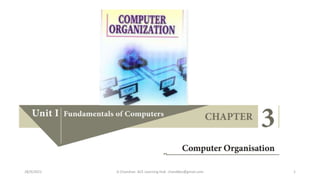
Computer organisation ppt
- 1. 28/9/2021 A Chandran ACE Learning Hub chandkec@gmail.com 1
- 2. Computer organisation deals with the hardware components of a computer system. It includes Input / Output devices, the Central Processing Unit, storage devices and primary memory. Itdeals with how the various components of computer hardware operate. and how they are interconnected . Computer Organisation deals with the hardware components that are transparent to the programmer. But, computer architecture deals with the engineering considerations involved in designing a computer Introduction 28/9/2021 A Chandran ACE Learning Hub chandkec@gmail.com 2
- 3. Basics of Microprocessors The CPU iperforms all tasks. This is realized by the microprocessor which is an Integrated Circuit. Microprocessors were first introduced in early 1970s. The first general purpose microprocessor, 4004 was developed by Intel Inc. • The microprocessor is a programmable multipurpose silicon chip. It is driven by clock pulses. • It accepts input as a binary data and after processing, it provides the output data as per the instructions stored in the memory. 28/9/2021 A Chandran ACE Learning Hub chandkec@gmail.com 3
- 4. 28/9/2021 A Chandran ACE Learning Hub chandkec@gmail.com 4 The microprocessor is made up of 3 main units. • Arithmetic and Logic unit (ALU): To perform arithmetic and logical instructions based on computer instructions • Control unit: To control the overall operations of the computer through signals. • Registers (Internal Memory): They are used to hold the instruction and data for the execution of the processor.
- 5. 28/9/2021 A Chandran ACE Learning Hub chandkec@gmail.com 5
- 6. 28/9/2021 A Chandran ACE Learning Hub chandkec@gmail.com 6 Characteristics of Microprocessors A Microprocessor’s performance depends on the following characteristics: a) Clock speed b) Instruction set c) Word size a) Clock Speed Every microprocessor has an internal clock that regulates the speed at which it executes instructions. The speed at which the microprocessor executes instructions is called the clock speed. Clock speed is measured in MHz (Mega Hertz) or in GHz (Giga Hertz).
- 7. 28/9/2021 A Chandran ACE Learning Hub chandkec@gmail.com 7 b) Instruction Set • A command which is given to a computer to perform an operation on data is called an instruction. • Basic set of machine level instructions that a microprocessor is designed to execute is called as an instruction set. The instruction set carries out the following types of operations: • Data transfer • Arithmetic operations • Logical operations • Control flow • Input/output
- 8. 28/9/2021 A Chandran ACE Learning Hub chandkec@gmail.com 8 c) Word Size The number of bits that can be processed by a processor in a single instruction is called its word size. Word size determines the amount of RAM that can be accessed by a microprocessor Data communication between CPU and memory The Central Processing Unit(CPU) has a Memory Data Register (MDR) and a Memory Address Register (MAR). The Memory Data Register (MDR) keeps the data which is transferred between the Memory and the CPU. The Program Counter (PC) is a special register in the CPU which always keeps the address of the next instruction to be executed.
- 9. 28/9/2021 A Chandran ACE Learning Hub chandkec@gmail.com 9 • The Arithmetic and Logic unit of CPU places the address of the memory to be fetched, into the Memory Address Register. • A bus is a collection of wires used for communication between the internal components of a computer. • The word in the RAM has the same size (no. of bits) as the Memory Data Register (MDR). If the processor is an 8-bit processor, its MDR and the word in the RAM both have 8 bits. • • The read operation transfers the data(bits) from word to Memory Data Register. • The write operation transfers the data(bits) from Memory Data Register to word
- 10. 28/9/2021 A Chandran ACE Learning Hub chandkec@gmail.com 10 Types of Microprocessors Microprocessors can be classified based on the following criteria: • The width of data that can be processed • The instruction set Classification of Microprocessors based on the Data Width: Depending on the data width, microprocessors can process instructions. The microprocessors can be classified asfollows: • 8-bit microprocessor • 16-bit microprocessor • 32-bit microprocessor • 64-bit microprocessor
- 11. 28/9/2021 A Chandran ACE Learning Hub chandkec@gmail.com 11 Classification of Microprocessors based on Instruction Set • The size of the instruction set is important consideration while categorizing microprocessors. • There are two types of microprocessors based on their instruction sets. • Reduced Instruction Set Computers (RISC) • Complex Instruction Set Computers (CISC) • Examples of RISC processors are Pentium IV, Intel P6, AMD K6 and K7. Examples of CISC processors are Intel 386 & 486, Pentium, Pentium II and III, and Motorola 68000
- 12. 28/9/2021 A Chandran ACE Learning Hub chandkec@gmail.com 12 Memory Devices • Computer memory is the storage space in the computer, where data and instructions are stored. • There are two types of accessing methods to access (read or write) the memory. . They are sequential access and random access • In sequential access, the memory is accessed in an orderly manner from starting to end. • In random access, any byte of memory can be accessed directly without navigating through previous bytes.
- 13. 28/9/2021 A Chandran ACE Learning Hub chandkec@gmail.com 13 Random-Access Memory (RAM) • The main memory is otherwise called as Random Access Memory.This is available in computers in the form of Integrated Circuits (ICs). • It is the place in a computer where the Operating System, Application Programs and the data in current use are kept temporarily so that they can be accessed by the computer’s processor. • The smallest unit of information that can be stored in the memory is called as a bit. The memory can be accessed by a collection of 8 bits which is called as a byte. • RAM is a volatile memory, which means that the information stored in it is not permanent. • As soon as the power is turned off, whatever data that resides in RAM is lost. It allows both read and write operations.
- 14. 28/9/2021 A Chandran ACE Learning Hub chandkec@gmail.com 14 Types of RAM There are two basic types of RAM • Dynamic RAM (DRAM) • Static RAM (SRAM) Dynamic RAM being a common type needs to be refreshed frequently. Static RAM needs to be refreshed less often, which makes it faster. Hence, Static RAM is more expensive than Dynamic RAM. Read Only Memory (ROM)
- 15. 28/9/2021 A Chandran ACE Learning Hub chandkec@gmail.com 15 • Read Only Memory refers to special memory in a computer with pre- recorded data at manufacturing time which cannot be modified. • The stored programs that start the computer and perform diagnostics are available in ROMs. • ROM stores critical programs such as the program that boots the computer. • Once the data has been written onto a ROM chip, it cannot be modified or removed and can only be read. • ROM retains its contents even when the computer is turned off. So, ROM is called as a non-volatile memory.
- 16. 28/9/2021 A Chandran ACE Learning Hub chandkec@gmail.com 16 Programmable Read Only Memory (PROM) • Programmable read only memory is also a non-volatile memory on which data can be written only once. • Once a program has been written onto a PROM, it remains there forever. Unlike the main memory, PROMs retain their contents even when the computer is turned off. • The PROM differs from ROM. PROM is manufactured as a blank memory, whereas a ROM is programmed during the manufacturing process itself. • PROM programmer or a PROM burner is used to write data to a PROM chip. The process of programming a PROM is called burning the PROM.
- 17. 28/9/2021 A Chandran ACE Learning Hub chandkec@gmail.com 17 Erasable Programmable Read Only Memory (EPROM) Erasable Programmable Read Only Memory is a special type of memory which serves as a PROM, but the content can be erased using ultraviolet rays making it possible to reprogram the memory. PROM can be written only once and cannot be erased. EPROMs are used widely in personal computers because they enable the manufacturer to change the contents of the PROM to replace with updated versions or erase the contents before the computer is delivered
- 18. 28/9/2021 A Chandran ACE Learning Hub chandkec@gmail.com 18 Electrically Erasable Programmable Read Only Memory (EEPROM) • Electrically Erasable Programmable Read Only Memory is a special type of PROM that can be erased by exposing it to an electrical charge. • Like other types of PROM, EEPROM retains its contents even when the power is turned off. • Comparing with all other types of ROM, EEPROM is slower in performance
- 19. 28/9/2021 A Chandran ACE Learning Hub chandkec@gmail.com 19 Cache Memory • The cache memory is a very high speed and expensive memory, which is used to speed up the memory retrieval process. • Due to its higher cost, the CPU comes with a smaller size of cache memory compared with the size of the main memory. • Without cache memory, every time the CPU requests the data, it has to be fetched from the main memory which will consume more time. • The idea of introducing a cache is that, this extremely fast memory would store data that is frequently accessed and if possible, the data that is closer to it. • This helps to achieve the fast response time, Where response Time, (Access Time) refers to how quickly the memory can respond to a read / write request.
- 20. 28/9/2021 A Chandran ACE Learning Hub chandkec@gmail.com 20 Secondary Storage Devices A computer generally has limited amount of main memory which is expensive and volatile. To store data and programs permanently, secondary storage devices are used. Secondary storage are non-volatile in nature, secondary storage is also called as Backup storage Hard disk is a magnetic disk on which you can store data. The hard disk has the stacked arrangement of disks accessed by a pair of heads for each of the disks. The hard disks come with a single or double sided disk. Compact Disc (CD) or CD-ROM is made from 1.2 millimetres thick, polycarbonate plastic material. A thin layer of aluminium or gold is applied to the surface. CD data is represented as tiny indentations known as"pits", encoded in a spiral track moulded into the top of the polycarbonate layer. The areas between pits are known as "lands". A motor within the CD player rotates the disk. The capacity of an ordinary CDROM is 700MB.
- 21. 28/9/2021 A Chandran ACE Learning Hub chandkec@gmail.com 21 Digital Versatile Disc (DVD) • DVD is an optical disc capable of storing up to 4.7 GB of data, more than six times what a CD can hold. • DVDs are oft en used to store movies at a better quality. Like CDs, DVDs are read with a laser. • The disc can have one or two sides, and one or two layers of data per side; the number of sides and layers determines how much it can hold. • Double-layered sides are usually gold-coloured, while single-layered sides are usually silver-coloured, like a CD
- 22. 28/9/2021 A Chandran ACE Learning Hub chandkec@gmail.com 22 Flash Memory Devices • Flash memory is an electronic (solid-state) non-volatile computer storage medium that can be electrically erased and reprogrammed. • They are either EEPROM or EPROM. Examples for Flash memories are pendrives, memory cards etc. • Flash memories can be used in personal computers, Personal Digital Assistants (PDA), digital audio players, digital cameras and mobile phones. • Flash memory offers fast access times. The time taken to read or write a character in memory is called access time. • The capacity of the fl ash memories vary from 1 Gigabytes (GB) to 2 Terabytes (TB).
- 23. 28/9/2021 A Chandran ACE Learning Hub chandkec@gmail.com 23 Blu-Ray Disc • Blu-Ray Disc is a high-density optical disc similar to DVD. • Blu-ray disc is used for PlayStation games and for playing High-Defi nition (HD) movies. • A double-layer Blu-Ray disc can store up to 50GB (gigabytes) of data. • DVD uses a red laser to read and write data. But, Blu-ray uses a blue-violet laser to write. Hence, it is called as Blu-Ray. Ports and Interfaces • The Motherboard of a computer has many I/O sockets that are connected to the ports and interfaces found on the rear side of a computer • The external devices can be connected to the ports and interfaces. The various types of ports are given below
- 24. 28/9/2021 A Chandran ACE Learning Hub chandkec@gmail.com 24 USB 3.0 Port Serial Port: To connect the external devices, found in old computers. Parallel Port: To connect the printers, found in old computers. USB Ports: To connect external devices like cameras, scanners, mobile phones, external hard disks and printers to the computer. USB 3.0 is the third major version of the Universal Serial Bus (USB) standard to connect computers with other electronic gadgets .USB 3.0 can transfer data up to 5 Giga byte/second. USB3.1 and USB 3.2 are also released
- 25. 28/9/2021 A Chandran ACE Learning Hub chandkec@gmail.com 25