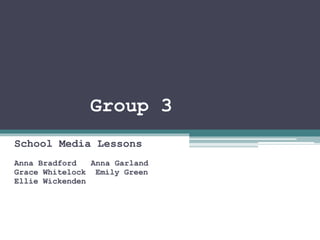
Group 3
- 1. Group 3 School Media Lessons Anna Bradford Anna Garland Grace Whitelock Emily Green Ellie Wickenden
- 2. School Media Lessons • Computers at school tend to only go up to 8gb of memory but realistically, that is not enough for media students to get through and submit all pieces to their best ability so they should be 16gb as this is an essential component. • The monitors should be bigger with a higher brightness level and larger screen. They should be clearer so graphics can be seen better.
- 3. School Media PC • School media computers are for making media e.g. music, film and magazines. • Therefore for this computer your going to need a good monitor, to film and take pictures, some quality headphones, preferably, that will last longer than others.
- 4. Essential Components • Motherboard • Hard Disk Drive • CPU • Fan • RAM • ROM • Heat Sink • Battery
- 5. Approximate price to upgrade • The best computer to upgrade to would be an Apple Mac 27”. • This would be very expensive and to get every classroom that has a media class in it with 30+ computers, the school would just not be able to cover the costs. It wouldn’t just be one classroom either, lots of classrooms would need to be equipped with the newest technology needed for media studies. • Approximate Price: Starting from £1000
- 6. What else can you update? • If you are unable to upgrade the whole computer, a view changes can really improve the performance and make media lessons easier to upload on to. • A higher RAM with a memory of 16gb. (however, for gaming, 8gb is only necessary). • A better hard drive (SSD hard drive) • Either Intel Core I5 or I7 (comparison on next slide)
- 7. Comparison I5 I7 • You'll find the Core i5 to be about $170 less expensive than a similarly equipped Core i7 system. • Is around £110 cheaper. • Dual Core. • Intel Core i5 is made for mainstream users who care about performance • On currently available desktop processors, i5 CPUs have 3MB to 6MB of L3 cache • Core i7 will be better for multitasking, multimedia tasks, high-end gaming, and scientific work. Core i7 processors are aimed at people who complain that their current system is "too slow." • i7 processors have 4MB to 8MB of L3 cache. • Quad Core. • Intel Core i7 is made for enthusiasts and high-end users.
- 8. Future Proof • Means to update the computer so that it does not become out-dated.
- 9. How would you make computers for media lessons future proof? • Computer parts do not last forever but you can get some that will not be out of date for a long time • You can find motherboards and processors that will be able to support software for a long time • Media lessons use quite a lot of graphics so they need a lot of RAM. RAM is quite cheap to buy but it may add up to a lot if you are buying for a whole school.
- 10. Continued… • With a desktop computer, you can keep on expanding e.g. buying a new motherboard, adding more hard drives if and when needed, you can change the ram and if the DVD drive breaks you can swap it out for a new one • Many input devices can be used on any computers as they use USB 2 which most computers support.
- 11. Components…
- 12. Motherboard • The motherboard is a printed circuit board that is the foundation of a computer, located at the bottom of the computer case. It allocates power to the CPU, RAM, and all other computer hardware components and allows them to communicate with one another.
- 13. Daughterboards • Daughter boards are expansion boards that commonly connect directly to the motherboard and give the computer an added feature such as modem capability. Today, these boards are not found or used in desktop computers and have been replaced with ISA or PCI boards. However, some laptops still use these boards.
- 14. RAM • Random Access Memory -a type of computer memory that can be accessed randomly; that is, any byte of memory can be accessed without touching the preceding bytes.
- 15. CPU • CPU stands for CENTRAL PROCESSING UNIT • The CPU is covered by heat sinks and a fan which prevents the overheating of the component, this is likely to happen if not covered by these vital cooling agents as a result of the thousands of calculations taking place in the CPU per second. • Made from 3 different components: a) Control unit: Responsible for controlling much of the operation of the rest of the processor. It does this by issuing control signals to the other areas of the processor, instructing them on what should be performed next. b) Arithmetic and logic unit (ALU): Carries out mathematical and logical equations, for example: • Addition and subtraction • Multiplication and division • Logical tests • Comparisons c) Registers: Memory locations within the CPU itself for storing data and instructions. They are designed to be quickly accessed, for fast data retrieval.
- 16. Fetch-Execute Cycle • Within the CPU, a cycle takes place called the fetch execute cycle, enabling different pieces of data to be retrieved, stored and carried out in the different areas of the CPU, using different components. The steps of the cycle include: 1) Fetch: First, the CPU must fetch the data and instructions fro m its main memory then store it in its own internal temporary storage areas called registers. For this to happen, the CPU must make use of its vital hardware path called the program counter, the CPU places the next item to be fetched on this address bus. Data from this address moves from the main memory to the CPU by travelling along another hardware path called the Memory address register (MAR). 2) Decode: Decoding is basically when the CPU makes sense of the data it has just fetched. The CPU is designed to understand certain sets of commands called the instruction set of the CPU, this set makes each CPU different, it then decodes these instructions and prepares various within the chip, ready for the next step. 3) Execute: This is the part of the cycle, when data processing actually takes place. The instruction is then carried out upon the data and the result of this process is stored upon another register. Once the execute it complete, the CPU resets its program counter.
- 17. Components of CPU • Buses: Transport information around the CPU, for example, they carry data from the control unit to the ALU. • Program counter: A program counter is a register in a computer processor that contains the address(location) of the instruction being executed at the current time. As each instruction gets fetched, the program counter points to the next instruction in the sequence. When the computer restarts or is reset, the program counter normally reverts to 0. • Address bus: A group of wires which selects the address of the source/destination for the data transfer. The address bus is an output from the microprocessor. • Data bus: A bidirectional (2 ways) group of wires used to transfer between the source and destination, one of which will normally be the microprocessor. • Decoder: Decodes instructions received from the programme counter. • Arithmetic and logic unit: Performs mathematical, logical and decision operations in a computer and is the final processing performed by the processor. After the information had been processed by the ALU, it is sent to the computer memory.
- 19. Battery • CMOS: Complementary Metal-Oxide Semiconductor • The standard lifetime of a CMOS battery is around 10 Years. However, this can vary depending on the use and environment in which the computer resides. If the battery fails, the system settings, date, and time will not be saved when the computer is turned off until it has been replaced.
- 20. Hard Disk Drive • The hard drive is the computer's main storage media device that permanently stores all data on the computer.
- 21. L3 CACHE • Cache is a high-speed access area that can be either a reserved section of main memory or storage device. The two main cache types are memory cache and disk cache. • Memory cache is a portion on memory of high-speed static RAM (SRAM) and is effective because most programs access the same data or instructions over and over.