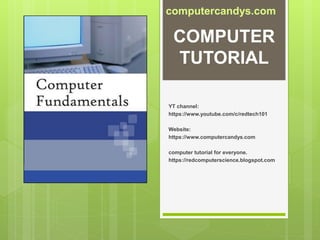
Computer Tutorial Lesson Powerpoint Presentation - For Student and Teacher - Computer Technology - Computer Science - IT Free Source
- 1. COMPUTER TUTORIAL YT channel: https://www.youtube.com/c/redtech101 Website: https://www.computercandys.com computer tutorial for everyone. https://redcomputerscience.blogspot.com computercandys.com
- 2. IMPORTANCE OF COMPUTER What is the importance of computer? Personal computers have become an important part of society with people depending on them for activities from business to entertainment or education. When do we need to use a computer? In the workplace, many people use computers to keep records, analyze data, do research, and manage projects. At home, you can use computers to find information, store pictures and music, track finances, play games, and communicate with others YT channel:https://www.youtube.com/c/redtech101 computercandys.com https://redcomputerscience.blogspot.com
- 3. COMPUTER LITERACY Why is computer literacy necessary? It will help you get a job and it will help you advance in your career. Computer literacy does not mean you need to know how use every single piece of software or hardware you may encounter. It does not mean you need to know how to write programs or network computers. You just need to know some basics such as how to save and open a file, how to use a word processing program, and how to send and receive email, for starters. Or do basic computer troubleshooting. YT channel:https://www.youtube.com/c/redtech101 computercandys.com https://redcomputerscience.blogspot.com
- 4. SHORT HISTORY 1 ABACUS (2600 BC) developed by the Chinese. 2 ADDING MACHINE (1700 AD) invented by French philosopher. 3 SLIDE RULE (1700 AD) formerly used by engineers and scientists. 4 DIFFERENCE ENGINE (1821 AD) designed by British mathematician. 5 ANALYTICAL ENGINE (1833 AD) considered to be the mechanical predecessor of the modern computer. The Father of Computer Charles Babbage was considered to be the father of computing after his invention and concept of the Analytical Engine in 1837. YT channel:https://www.youtube.com/c/redtech101 computercandys.com https://redcomputerscience.blogspot.com
- 5. WHAT IS PERSONAL COMPUTER A Personal Computer (PC) is a desktop hardware device with operating system software used for personal tasks such as: Project, Entertainment, Education, Communication, and for other purposes. PC are ideal for work at home and office. PC is a highly customizable, configurable and upgradable visual platform. YT channel:https://www.youtube.com/c/redtech101 computercandys.com https://redcomputerscience.blogspot.com
- 6. INPUT / OUTPUT Peripheral Device INPUT: Device send data input to Computer. OUTPUT: Computer send data output to Device. an input/output device is any hardware used by a human operator or other systems to communicate with a computer. Here some example: YT channel:https://www.youtube.com/c/redtech101 computercandys.com https://redcomputerscience.blogspot.com
- 7. COMPUTER SAFETY PRECAUTIONS When building your computer there are those things that you should follow strictly before you start the operation and they are referred to as safety precautions. This is because if you don't abide to them something tragic may happen or you may damage the system. YT channel:https://www.youtube.com/c/redtech101 computercandys.com https://redcomputerscience.blogspot.com
- 8. 5 LIST OF SAFETY PRECAUTIONS 01. ELECTRIC SHOCK When working on your PC or any electric-powered equipment, always disconnect it completely from the mains wall socket. YT channel:https://www.youtube.com/c/redtech101 computercandys.com https://redcomputerscience.blogspot.com
- 9. 5 LIST OF SAFETY PRECAUTIONS 02. SHARP EDGES Beware of sharp edges inside computer cases and small pins on the boards. It may seem harmless but the case edges can be as sharp as a knife, and can remove large chunks of flesh if accidentally nudged with a slipping hand. YT channel:https://www.youtube.com/c/redtech101 computercandys.com https://redcomputerscience.blogspot.com
- 10. 5 LIST OF SAFETY PRECAUTIONS 03. CONNECTIONS When making cabling connections of any kind, use firm, even pressure but never excessive force. Small signal pins are very easily damaged if connected incorrectly. YT channel:https://www.youtube.com/c/redtech101 computercandys.com https://redcomputerscience.blogspot.com
- 11. 5 LIST OF SAFETY PRECAUTIONS 04. HANDLING Computer devices/peripherals are generally very delicate in nature. Handle them with extra care YT channel:https://www.youtube.com/c/redtech101 computercandys.com https://redcomputerscience.blogspot.com
- 12. 5 LIST OF SAFETY PRECAUTIONS 05 CLEANING With the exception of the exterior of the case, never try to clean any part of your system with any liquid detergents or cloths. If you find a build-up of dust inside the machine after some time, disconnect the unit completely, remove the case sides and use an Air Duster to blow out the dust from the case. YT channel:https://www.youtube.com/c/redtech101 computercandys.com https://redcomputerscience.blogspot.com
- 13. REMINDER The key to working with PC's is to stay calm, check your work over and over again, and if it still doesn't work, ask someone who knows. Caution: If you're a child or a teen, you will need a parent, teacher, or other adult to help you. YT channel:https://www.youtube.com/c/redtech101 computercandys.com https://redcomputerscience.blogspot.com
- 14. COMPUTER HARDWAREHardware is the computers peripherals that are part of the computer. Hardware is a internal and external components of the computer are called hardware. Hardware is physical in nature that possible to touch. YT channel:https://www.youtube.com/c/redtech101 computercandys.com https://redcomputerscience.blogspot.com
- 15. CASING A Casing or computer chassis is the system cabinet that helps protect and organize all the components inside of your computer. Choosing a case for your PC is usually one of the most enjoyable parts. This will be the looks of your new machine and will reflect how you want your PC to be seen. Casing is also known as: computer chassis, system unit, base unit, cabinet box, enclosure, housing, tower or simply case. YT channel:https://www.youtube.com/c/redtech101 computercandys.com https://redcomputerscience.blogspot.com
- 16. MOTHERBOARD A motherboard connects CPU, memory, hard drives, optical drives, video card, sound card, and other ports and expansion cards directly or via cables. Casing is also known as: main board, system board, planar board, logic board or colloquially, a mobo. YT channel:https://www.youtube.com/c/redtech101 computercandys.com https://redcomputerscience.blogspot.com
- 17. PROCESSOR A Processor or "Microprocessor," is considered as the brain of the computer. Central Processing Unit (CPU) performs all types of data processing operations. The two main categories of processors are 32-bit and 64-bit. The type of processor a computer has not only affects its overall performance, but it can also dictate what type of software it uses. 32-bit computers support a maximum of 3-4GB of memory 64-bit computer can support memory amounts over 4 GB+. Common number of core: In market, Normal computer 1-8 core Dual core, Quad core, Octa core. Casing is also known as: CPU, central processor or microprocessor. YT channel:https://www.youtube.com/c/redtech101 computercandys.com https://redcomputerscience.blogspot.com
- 18. CPU COOLER A Heat Sink and Fan (HSF) is a thermal conductive metal device with cooling fan designed to absorb and disperse heat away from a high temperature object such as a computer processor. CPU Cooler correctly is important for keeping your computer cool and quiet. The processors generate a tremendous amount of heat. Without a CPU cooler, a processor would burn out. INTEL HSF Shape: Circle AMD HSF Shape: Square Casing is also known as: HSF or heat sink and fan. YT channel:https://www.youtube.com/c/redtech101 computercandys.com https://redcomputerscience.blogspot.com
- 19. MEMORY A Memory or Random Access Memory (RAM) can store instructions, data and intermediate results. RAM supplies information to the other units of the computer when needed. Casing is also known as: RAM, main memory, primary memory or system memory. YT channel:https://www.youtube.com/c/redtech101 computercandys.com https://redcomputerscience.blogspot.com
- 20. HARD DRIVE A Hard Disk Drive (HDD) is the main storage device of a computer. It uses disk that are made of aluminum or glass disk known as a platter to store information. Today's Common Hard Disk Capacity: 120GB / 320GB 500GB / 750GB Up to 1-6TB Terabyte. HDD – Hard Disc Drive Price: Normal Durability: Strong Speed: Moderate Record in Disc SSD – Solid State Drive Price: Expensive Price Durability: Fragile Speed: Super Past Record in Circuit Casing is also known as: fixed drive, hard drive or disk drive. YT channel:https://www.youtube.com/c/redtech101 computercandys.com https://redcomputerscience.blogspot.com
- 21. VIDEO CARD A graphic Card, also called graphics accelerators, can speed up both 2D and 3D graphics rendering. The graphics components control and enhance how graphics are displayed on your computer screen. PCI Peripheral Component Interconnect is common in modern PCs. PCIE Peripheral Component Interconnect Express PCI Express cards have faster bandwidth than PCI cards. Casing is also known as: video board, graphics card, video display adapter or a video controller. YT channel:https://www.youtube.com/c/redtech101 computercandys.com https://redcomputerscience.blogspot.com
- 22. AUDIO CARD A Sound Card is a component inside the computer that provides audio input and output capabilities. Most sound cards have at least one analog line input and one stereo line output connection. The blue connector which is the Line-in connector. That connector is used to connect external audio source. The green connector which is the Line-out connector. That connector is used to connect speakers to our PC system. The pink connector which is the Microphone connector. We can use it to record audio from the microphone. The Dolby audio uses black connector for rear speaker and orange connector for subwoofer. Casing is also known as: sound board or sound card. YT channel:https://www.youtube.com/c/redtech101 computercandys.com https://redcomputerscience.blogspot.com
- 23. NETWORK CARD A Network Interface Card (NIC) is used to connect a computer to a network (Internet). The NIC provides a physical connection between the networking cable and the computer's internal bus. Wired Networks • A card's back plate features a port that fits a data cable, such as an Ethernet cable, which runs from each NIC to a central hub or switch. Wireless Networks • A network interface card does not have to be hard-wired with physical cable. Wireless cards are installed like their wired counterparts, but rather than a port for a cable, the card features a small antenna Casing is also known as: network interface controller, network adapter or LAN adapter. YT channel:https://www.youtube.com/c/redtech101 computercandys.com https://redcomputerscience.blogspot.com
- 24. OPTICAL DRIVE A Optical Disk Drive (ODD) used as a Read Only Memory (ROM) device for a computer system. ROM uses a laser light to read data from or write data to an optical disc. Types of optical drives: CD-ROM CD-RW DVD-ROM DVD-RW and BRD. Opening using pin Disc Name and Size: Compact Disc (CD). 800MB Digital Versatile Disc (DVD). 4GB Blu-ray disc (BD). 25GB YT channel:https://www.youtube.com/c/redtech101 computercandys.com https://redcomputerscience.blogspot.com
- 25. POWER SUPPLY A Power Supply Unit (PSU) is an electronic device used to supply the components in a computer with power. PSU main function is to maintain steady low-voltage usable by the computer. Caution: Do not open the power supply, it contains capacitors that are capable of holding hold electricity even if the computer is off and unplugged for a week, if not longer. Troubleshoot: Connect the Green Pin and Black Pin To check the Power Supply if is still Working. Do I need a 600 watts unit? The chances are that you probably don’t, because typically, on a basic system, you’re likely never going to go over 400 watts, even with an Intel Core i7 processor and RTX 2070 graphics. However, a 600 watts power supply will give you a piece of mind and gives you the option to install a second graphics card. Casing is also known as: PSU or power supply unit. YT channel:https://www.youtube.com/c/redtech101 computercandys.com https://redcomputerscience.blogspot.com
- 26. COMPUTER SOFTWARESoftware is the computer applications that are loaded on a computer. Software is a set of instructions given to the computer is called software. Software is logical in nature that impossible to touch. YT channel:https://www.youtube.com/c/redtech101 computercandys.com https://redcomputerscience.blogspot.com
- 27. OPERATING SYSTEM WINDOWS 10 Windows is a series of operating systems developed by Microsoft. Each version of Windows includes a graphical user interface, with a desktop that allows users to view files and folders in windows. Windows has been the most widely used operating system for personal computers (PCs). Compared to old OS windows XP Todays Windows is now more secure and immune in viruses, malware, spyware or other malicious program YT channel:https://www.youtube.com/c/redtech101 computercandys.com https://redcomputerscience.blogspot.com
- 28. DEVICE DRIVERS A device driver is a program that controls a particular type of device that is attached to your computer. There are device drivers for networks, displays, sounds, device readers, printers, and so on. For other devices, you may need to load a new driver when you connect the device to your computer. Missing Driver Driver application YT channel:https://www.youtube.com/c/redtech101 computercandys.com https://redcomputerscience.blogspot.com
- 29. ANTI VIRUS Computer viruses are almost always invisible. Without anti-virus protection, you may not know you have one. This is why it is vital to install anti-virus protection on all your devices. The good news is there is a lot of free anti virus that you can download for free online. computercandys.com https://redcomputerscience.blogspot.com
- 30. FREE SOFTWARE ONLINE WWW.FILEHORSE.CO M WWW.FILEHIPPO.CO M WWW.FILECROCO.CO M WWW.FILEPUMA.COM Like playstore in mobile phone this one is for computer desktop. YT channel:https://www.youtube.com/c/redtech101 computercandys.com https://redcomputerscience.blogspot.com
- 32. THE END Thank You YT channel:https://www.youtube.com/c/redtech101 computercandys.com https://redcomputerscience.blogspot.com