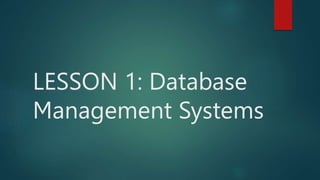
LESSON 1 - DATABASE MANAGEMENT SYSTEM.pptx
- 1. LESSON 1: Database Management Systems
- 3. In today’s fast-paced world, data is generated from every digital computing device, handheld phone, workstation, server, and so on. This valuable information generated by millions of computing devices, helps private, public, and professional enterprises store, monitor, and analyze data for different purposes. What is Database Systems? These are systems that cater to such data services. The majority of market-leading companies are deploying Big Data technologies with IoT infrastructure to experience Real-Time data processing and Analytics. Real-Time data processing enables enterprises to provide valuable and useful customer experience or satisfaction. On the other side, companies who invest in analytics gain a competitive advantage in the business marketplace, as predicted by Gartner. When data is stored in Database Systems, it can be stored in any format. Data can be presented in either a structured or unstructured format. The complex combination of structured and unstructured data sets is known as Big Data. Due to the 3V’s (Volume, Velocity, Variety) of Big Data, traditional technologies and methods can’t be used to analyze them. Database Systems have been developed to address the issues of Big Data also.
- 4. What is Database Systems or DBMS? Database Systems or DBMS is software that caters to the collection of electronic and digital records to extract useful information and store that information is known as Database Systems/ Database Management Systems or DBMS. The purpose of a standard database is to store and retrieve data. Databases, such as Standard Relational Databases, are specifically designed to store and process structured data. Generally, Databases have a table to store data, they use Structured Query Language (SQL) to access the data from these tables. Databases and Database Systems play a vital role in processing hard, fast and diverse datasets. Without a Database Management System, businesses won’t receive valuable insights and deep analytics. In the Database environment, data is accessed, modified, controlled, and then presented into a well-organized form, allowing the business corporations to execute multiple data-processing operations. The data is usually organized in the form of rows and columns to minimize the workload pressure and achieve accurate results instantly. Different types of data that can be stored, processed, or retrieved in Database Management System include numerical, time series, textual and binary data.
- 5. The figure below highlights what is Database Systems and how they are used to monitor and collect data from multiple sources to gather valuable business insights from them:
- 6. 9 Key Characteristics of Database Systems By now, you are fairly clear on the idea of what is Database Systems. Let’s now have a look at the many characteristics that make them suitable for handling multiple data sources and also helping in Data Analytics to gather valuable business insights. The key characteristics of Database Systems are given below: •Less Duplication •Limited Redundancy •Ease of Use •Multiple Layouts and Presentations •Reduces Storage Space •Data Security •Data Recovery and Backup Plan •Maintaining Integrity •Improvised Efficiency
- 7. 1) Less Duplication Database Systems provides a specific identity number for each entry. By having a specific ID number for all entries, users won’t experience duplication errors and issues. 2) Limited Redundancy Undoubtedly, there are high chances of data repetition as multiple users use the same version/ software of a Database to store their files. To avoid large chances of redundancy, a DBMS offers a single data repository and various Data Mapping functionalities. 3) Ease of Use There’s no need to get noble experience or technical skills to use a DBMS. The reason is all these tools contain a smooth and easy-to-use interface. Whether you’re familiar with programming languages or not, you can easily use queries to insert, update, delete or search records in Database Systems. 4) Multiple Layouts and Presentations Database Systems has different layouts and presentation formats through which one can easily select knowledge and language options, according to his/her expertise. Some Databases contain translating options that allow you to move from one layout to another without making any change in the integrity of data.
- 8. 5) Reduces Storage Space Public and private companies use Database Systems to save a massive amount of data, files, documents, media, audio and video extensions. Companies need a lot of space to store these assets, but DBMS provides proper integration, helping users to reduce space as compared to traditional systems. This functionality permits enterprises to save cost as well. 6) Data Security Security of data is the foremost and essential need for companies as hacking is common in this digital world. DBMS is accessible to all users, employees, clients, thus different policies, and rules must be implemented to restrict multiple windows. While keeping this in mind, Database Systems are built with tenacious security functions that allow companies to protect confidential information. Enterprises deploy policies to restrict access for particular users, letting them minimize security breaches and insiders attacks. 7) Data Recovery and Backup Plan Nowadays, Database Systems are coming up with data recovery and backup options. Companies know that intentional and unintentional events can occur at any time. For instance, in some cases employees remove data accidentally, developers delete or discard manufacturing and production tables. Consequently, DBMS are embedded with Data Recovery options and a Backup Plan to avoid such incidents. They work like a permanent storage plan in which it is impossible to eradicate data.
- 9. 8) Maintaining Integrity Database Systems contain schemas, primary and secondary key options that permit companies, especially E-Commerce and inventory stores, to maintain integrity, consistency and concurrency of data. 9) Improvised Efficiency With functions and tools of DBMS, raw information gets converted into valuable statistics. Companies use these statistics to make a wise and quick decision in a Real-Time environment. It advances the Database’s performance and efficiency of the system.
- 10. Languages Supported by Database Systems Database Systems comprise of specific languages that are used by operators, programmers and end-users to interact with Database queries and updates. There are generally 4 types of Database Languages: •Data Definition Language (DDL) •Data Control Language (DCL) •Data Manipulation Language (DML) •Transaction Control Language (TCL)
- 11. 1) Data Definition Language (DDL) It is also called Data Description Language and is used to describe data structures, create and modify data. SQL commands and statements like Create, Alter, Drop, Truncate, Rename, and Comment are used to form the pattern of the Database. 2) Data Control Language (DCL) DCL commands include Revoke and Grant used to retrieve previously stored and saved data. The syntax of DCL commands is similar to programming languages. These statements play an essential role to describe the ‘‘Rights & Permissions’’ across the Database system. 3) Data Manipulation Language (DML) DML commands include Select, Insert, Update, Delete, Merge and Call. These are used to access and manipulate data in the Database. These statements are commonly meant for handling user requests. 4) Transactional Control Language (TCL) TCL is used to handle all the transactions within Database Systems. TCL commands include Commit, Rollback and SavePoint.
- 12. The figure below depicts all the languages in a DBMS along with their commands:
- 13. Types of Database Systems There are 4 mainly types of Database Systems: •Hierarchical Database System •Network Database System •Relational Database System •Object-Oriented Database System Hierarchical Database System The Hierarchical Database System follows a tree-like procedure to present the data. It arranges data in either Top-Down or Down-Up flow and defines the flow through the parent-child relationship. The Hierarchical Database System includes two types of relationships; One-to-One and One-to- Many relationship. A parent can have only one child in a One-to-One relationship, whereas a parent can have more than one child in a One-to-Many relationship. Some of the popular Hierarchical Database Systems include IBM Information Management Systems (IMS), Windows Registry, RDM Mobile, XML, and XAML.
- 14. The figure below depicts the Hierarchical Database System:
- 15. 2) Network Database System The Network Database System enables users to build Many-to-Many relationships due to which it is more complicated and intricated than the other types of DBMS. It is feasible for users to access data from the Network Database System as data is arranged in a graphical format and can be acquired through different data routes. By having a Many-to-Many relationship, a child can have more than one parent and vice versa. In this way, multiple relationships can be built in a Network Database System, permitting enterprises to achieve efficiency. Some of the popular Network Database Systems include Integrated Database Management System (IDMS), Raima Database Manager, TurboIMAGE, Integrated Data Store (IDS) and Univac DMS-1100.
- 16. The given figure below depicts the Network Database System:
- 17. 3) Relational Database System In the Database field, the Relational Database System is one of the most extensive and complicated ones. It allows developers and programmers to normalize data and organize information as rationally independent tables. Connections are made by using ‘‘Select’’ and ‘‘Join’’ options. The concept of referential integrity is used in Relational Database Systems to preserve the reliability of the connection between different tables. Some of the popular Relational Database Systems include DB2 and Informix Dynamic Server, Microsoft Access & SQL Server, RDB and Oracle.
- 18. The figure below depicts the Relational Database System:
- 19. 4) Object-Oriented Database System In an Object-Oriented Database System, diverse programming languages, such as Perl, Scala, .NET, Java, Python, JavaScript, Delphi, Visual Basic and C++, are used by programmers to build relationships between variables and establish schemas. Some of the popular Object-Oriented Database Systems include Cache, ConceptBase.cc, Db4o (Database 4 objects).
- 20. The figure below depicts the Object-Oriented Database System:
- 21. Advantages of Database Systems Now that have understood about Database Systems, different languages it supports, and types of Database Systems. In this section, you will read about the advantages of Database Systems. A few benefits of Database Systems are listed below: •Data Safety: As the number of users accessing the Database increases, the threats to data breaches increase. Database Systems ensure data confidentiality and safety through controlled user access. •Improves Efficiency: Using better-streamlined software to access data that can convert data into valuable information for analysis helps companies make better data-driven business decisions. •Data Sharing: Database Systems or DBMS allow users to easily share data, whether it’s available on On-premise Database or remote users by following the correct authorization protocols. It provides well-managed data to get faster query responses. •Data Integration: Data Systems support many integrations and provide users a holistic view of the data. It also helps users to know how different activities affect other activities and monitor the progress of the company’s activities. •Better Decision Making: Database Systems keep the data in a well-managed form, which helps businesses to have better capacity in making sound decisions.
- 22. Applications of Database Systems Let’s go through some of the most common applications of Database Systems or DBMS. A few applications are listed below: •Telecommunication: Databases Systems store all the data related to monthly bills, call archives, user information, retaining balances, subscription packages, and other details. •Sales and Marketing: Companies store all the user information, Sales details, prospects, leads, and information on Marketing Campaigns in Database Systems. •Airlines: All the information on flight bookings, payments, customers, offers, destination, and venue is stored in Databases. •Human Resources: Database Systems store and manage all the data related to salary, employees, departments, finances, deductions, and other confidential information. •Banks: DBMS stores all the data related to clients and their bank accounts, deposit and withdrawal, credits, and mortgages. •Education: Student’s details, records, marks, achievements, courses, and other details are managed in Database Systems. •Economics and Finance: Database Systems store all the data on transactions, bonds, fiscal instruments such as shares.
- 23. Functions and Components of a Database Management Systems
- 24. What is Data? Before we get into the concept of a database, we should first understand what data is. Put simply, data are pieces of information or facts related to the object being considered. For example, examples of data relating to an individual would be the person’s name, age, height, weight, ethnicity, hair color, and birthdate. Data is not limited to facts themselves, as pictures, images, and files are also considered data. There are a few key terms that would be useful to help one understand data more, particularly the relation between data and databases. Fields: Within a database, a field contains the most detailed information about events, people, objects, and transactions. Record: A record is a collection of related fields. Table: A table is a collection of related records with a unique table name Database: A database is a collection of related tables.
- 25. What is the Role of Databases in an Enterprise? Enterprises typically make use of both internal databases and external databases. Internal databases typically include operational databases and data warehouses. The former, operational databases, refer to databases that are actively used in the operations of the business, such as accounting, sales, finance, and HR. Data warehouses contain data collected from several sources, and the data contained within are generally not used for routine business activities. Instead, data warehouses are usually used for business intelligence purposes. External databases refer to databases external to an organization and are generally accessed over the Internet and are owned by other organizations. An example of an external database is the SEC database.
- 26. Components of a Database The five major components of a database are: 1. Hardware Hardware refers to the physical, electronic devices such as computers and hard disks that offer the interface between computers and real-world systems. 2. Software Software is a set of programs used to manage and control the database and includes the database software, operating system, network software used to share the data with other users, and the applications used to access the data.
- 27. 3. Data Data are raw facts and information that need to be organized and processed to make it more meaningful. Database dictionaries are used to centralize, document, control, and coordinate the use of data within an organization. A database is a repository of information about a database (also called metadata). 4. Procedures Procedures refer to the instructions used in a database management system and encompass everything from instructions to setup and install, login and logout, manage the day-to-day operations, take backups of data, and generate reports. 5. Database Access Language Database Access Language is a language used to write commands to access, update, and delete data stored in a database. Users can write commands using Database Access Language before submitting them to the database for execution. Through utilizing the language, users can create new databases, tables, insert data, and delete data.
- 30. Database normalization is the process of organizing data into tables in such a way that the results of using the database are always unambiguous and as intended. Such normalization is intrinsic to relational database theory. It may have the effect of duplicating data within the database and often results in the creation of additional tables. The concept of database normalization is generally traced back to E.F. Codd, an IBM researcher who, in 1970, published a paper describing the relational database model. What Codd described as "a normal form for database relations" was an essential element of the relational technique. Such data normalization found a ready audience in the 1970s and 1980s -- a time when disk drives were quite expensive and a highly efficient means for data storage was very necessary. Since that time, other techniques, including denormalization, have also found favor.
- 31. Data normalization rules While data normalization rules tend to increase the duplication of data, it does not introduce data redundancy, which is unnecessary duplication. Database normalization is typically a refinement process after the initial exercise of identifying the data objects that should be in the relational database, identifying their relationships and defining the tables required and the columns within each table. If this table is used for the purpose of keeping track of the price of items and the user want to delete one of the customers, he or she will also delete the price. Normalizing the data would mean understanding this and solving the problem by dividing this table into two tables, one with information about each customer and the product they bought and the second with each product and its price. Making additions or deletions to either table would not affect the other.
- 32. Normalization degrees of relational database tables have been defined and include: First normal form (1NF). This is the "basic" level of database normalization, and it generally corresponds to the definition of any database, namely: •It contains two-dimensional tables with rows and columns. •Each column corresponds to a subobject or an attribute of the object represented by the entire table. •Each row represents a unique instance of that subobject or attribute and must be different in some way from any other row (that is, no duplicate rows are possible). •All entries in any column must be of the same kind. For example, in the column labeled "Customer," only customer names or numbers are permitted.
- 33. Second normal form (2NF). At this level of normalization, each column in a table that is not a determiner of the contents of another column must itself be a function of the other columns in the table. For example, in a table with three columns containing the customer ID, the product sold and the price of the product when sold, the price would be a function of the customer ID (entitled to a discount) and the specific product. In this instance the data in the third column is said to be dependent upon the data in the first and second columns. This dependency does not occur in the 1NF case. The column labeled customer ID is considered a primary key because it is a column that uniquely identifies the rows in that table, and it meets the other accepted requirements in standard database management schema: It does not have NULL values and its values won't change over time. In the example above, the other column headers are considered candidate keys. The attributes of those candidate keys that make them unique are called prime attributes.
- 34. Third normal form (3NF). At the second normal form, modifications are still possible because a change to one row in a table may affect data that refers to this information from another table. For example, using the customer table just cited, removing a row describing a customer purchase (because of a return, perhaps) will also remove the fact that the product has a certain price. In the third normal form, these tables would be divided into two tables so that product pricing would be tracked separately. Extensions of basic normal forms include the domain/key normalized form, in which a key uniquely identifies each row in a table, and the Boyce-Codd normal form (BCNF), which refines and enhances the techniques used in the 3NF to handle some types of anomalies.
- 35. Database normalization's ability to avoid or reduce data anomalies, data redundancies and data duplications, while improving data integrity, has made it an important part of the data developer's toolkit for many years. It has been one of the hallmarks of the relational data model. The relational model arose in an era when business records were, first and foremost, on paper. Its use of tables was, in some part, an effort to mirror the type of tables used on paper that acted as the original representation of the (mostly accounting) data. The need to support that type of representation has waned as digital-first representations of data have replaced paper-first records. But other factors have also contributed to challenging the dominance of database normalization. Over time, continued reductions in the cost of disk storage, as well as new analytical architectures, have cut into normalization's supremacy. The rise of denormalization as an alternative began in earnest with the advent of data warehouses, beginning in the 1990s. More recently, document-oriented NoSQL databases have arisen; these and other nonrelational systems often tap into nondisk-oriented storage types. Now, more than in the past, data architects and developers balance data normalization and denormalization as they design their systems.
- 36. Database normalization tools Data modeling software can incorporate features that help automate preparing incoming data for analysis. IT managers still need to develop a plan to address common problems, including data normalization. Vendors in data normalization include 360Science, ApexSQL and many other smaller niche developers.
- 37. Entity Relationship Diagram and Relational Modeling
- 38. Difference between ER Model and Relational Model The E-R Model and Relational Model are two aspects of the Data Model in DBMS that are used to construct databases at the physical, logical, and view levels. This article explains the complete overview of the E-R Model and Relational Model. The difference between these models is the most common part of an interview question. The key distinction is that the E-R Model is entity-specific, while the Relational Model is table-specific. Before making the comparison, we will first know these Data Models.
- 39. What is ER Model? An ER model stands for the Entity-Relationship model that Peter Chen developed in 1976. This model consists of a collection of entities (Real word objects) and their relationships. It describes the database's conceptual view. We must ensure that no two entities are identical in this context. ER Model describes the system's logical view from a data perspective formed by the entity set, relationship set, and attributes. In this model, all entities come under the entity set, all relations between the entities come under the relationship set, and attributes describe the properties of entities. Let us understand ER model with an example. Suppose we have two real-world entities named Student and Branch that will further form an Entity set. Now we can easily form a relation between them as the Student belongs to a Branch. It shows how we can get a relationship set from ER Model. Noted that the ER Model content must conform to constraints like mapping cardinality. Finally, the attributes of these entities would be: For Student: stud_id, stud_name, address, mobile, mail-id. For Branch: branch_id, branch_name, num_of_stud.
- 40. What is the Relational Model? In 1970, E.F. Codd developed the relational model. He proposed this model as well as a non-procedural approach for modeling data in the form of relations or tables. In the Relational Model, tables are usually interpreted as relations. If we model the database using ER diagrams, we must convert them into the relational model, which can be implemented by one of the RDBMS languages such as SQL and MySQL. In the relational model, each table contains rows and columns where we can have any number of rows, but the number of columns must be definite. The table rows are called tuples that include the complete information about specific entities. Records are a set of tuples, so the Relational model is also known as the Record-based Model. Table columns are called attributes because they characterize a table's properties. To store values, each attribute must have a type.
- 41. Key Differences between ER Model and Relational Model The following points explain the main differences between ER Model and Relational Model: •The main distinction between the ER model and the Relational Model is that the ER model describes the relationship between entities and their attributes. On the other hand, the Relational Model referred to the implementation of our model. •The Relational Model is the implementation or representational model, while the ER Model is the high-level or conceptual model. •The data in components such as entity sets, relationship sets, and attributes are represented by an ER model. The Relational model, on the other hand, defines data in components such as tuples, attributes, and attribute domains. •As compared to a Relational Model, an ER model makes it easier to understand the relationships between entities. •Mapping Cardinality is always a constraint in the ER model, while the cardinality constraint cannot be defined in the Relational Model.
- 42. ER Model vs. Relational Model Comparison Chart The following comparison chart explains their main differences in a quick manner: