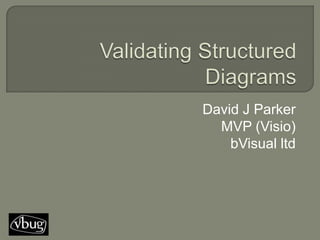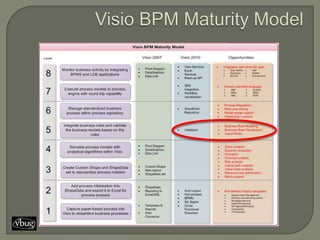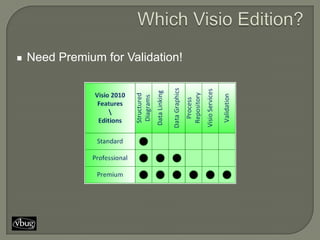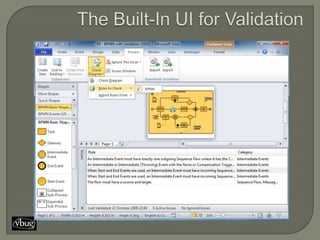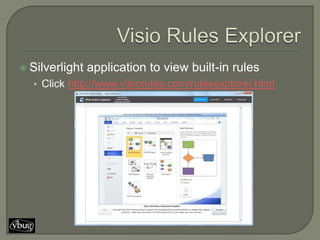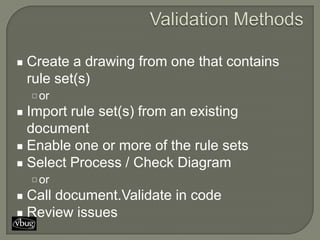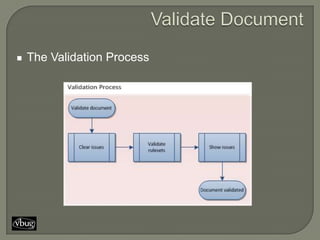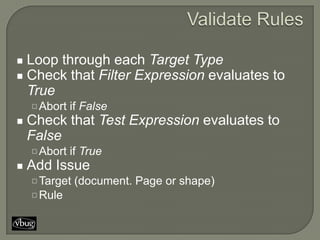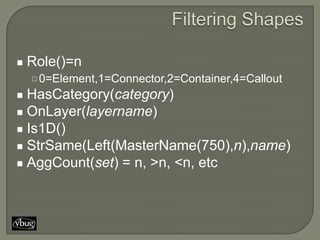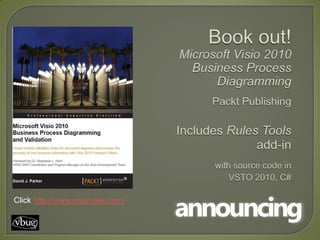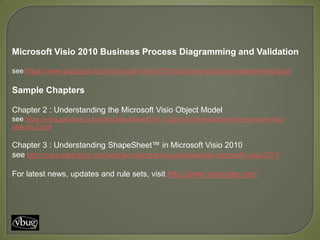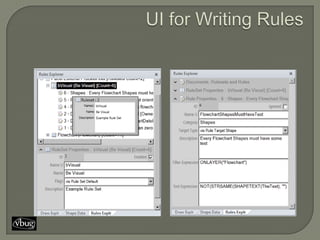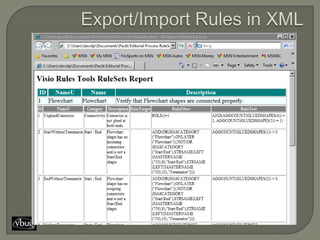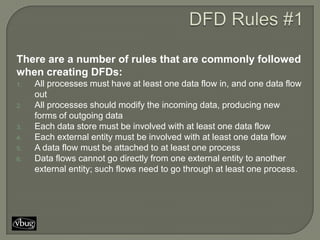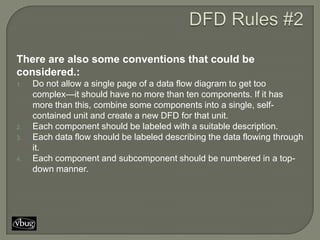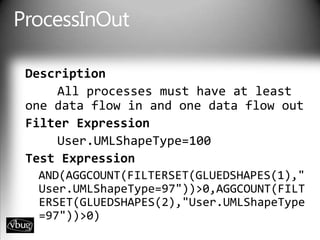The document discusses the features of a Silverlight application for Microsoft Visio that enables users to create and validate diagrams using built-in rules and custom validation rules. It outlines best practices for data flow diagrams (DFDs) and provides resources for understanding Visio's object model and shapesheet functionalities. Additionally, it includes links to external resources for further learning and information on validation in Visio Premium 2010.