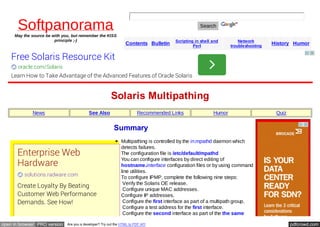
Solaris multipathing
- 1. Softpanorama May the source be with you, but remember the KISS principle ;-) Search Contents Bulletin Scripting in shell and Perl Network troubleshooting History Humor Free Solaris Resource Kit oracle.com/Solaris Learn How to Take Advantage of the Advanced Features of Oracle Solaris Solaris Multipathing News See Also Recommended Links Humor Quiz Summary Multipathing is controlled by the in.mpathd daemon which detects failures. The configuration file is /etc/default/mpathd You can configure interfaces by direct editing of hostname.interface configuration files or by using command line utilities. To configure IPMP, complete the following nine steps: 1. Verify the Solaris OE release. 2. Configure unique MAC addresses. 3. Configure IP addresses. 4. Configure the first interface as part of a multipath group. 5. Configure a test address for the first interface. 6. Configure the second interface as part of the the same Enterprise Web Hardware solutions.radware.com Create Loyalty By Beating Customer Web Performance Demands. See How! open in browser PRO version Are you a developer? Try out the HTML to PDF API pdfcrowd.com
- 2. interface multipath group as in step 2 7. Configure a test IP address for the second interface. 8. Start the in.mpathd IPMP process to monitor the interfaces. 9. Check the interface configuration. Grouping Physical Interfaces. In configuration of multipath interfaces you need to use the ifconfig command to configure groups. This command uses a new group parameter that requires a group name. The ifconfig command places both the IPv4 and IPv6 instances of the interface in that group. The group parameter has the following syntax: ifconfig interface-name group group-name Create IPv4 Test Addresses. The in.mpathd multipathing daemon requires a test IP address for detecting failures and repairs. You must use a routeable address for this IP address. The subnet prefix of the address must be known to any routers present on the link. You use the ifconfig command's new -failover option to configure a test address. Use the following syntax to configure a test address: # ifconfig interface-name addif ip-address <other-parameters> -failover up Example: # cat /etc/hostname.qfe0 myhost netmask + broadcast + group mpgrp-one up addif myhost-test0 deprecated netmask + broadcast + -failover up Note - You must mark an IPv4 test address as deprecated to prevent applications from using the test address. See How to Configure a Multipathing Interface Group With Two Interfaces. Use failover without the dash to turn on the failover attribute of the address. To verify the system’s failover configuration, or to change the operational status of IPMP interfaces, use the if_mpadm Introduction Network interfaces are exposed to failure because they connect to network cables and hardware components in the form of switches or hubs. Failure of any of these interfaces results in network failure, even if the network interface card (NIC) that is in place does not fail. Sun open in browser PRO version Are you a developer? Try out the HTML to PDF API pdfcrowd.com
- 3. offers two features that address customer network bandwidth demands: IPMP and Sun Trunking software. IPMP enables multiple interfaces with different IP addresses on the same subnet to be connected to the same network segment. If any one of these interfaces fail, current network connections through that interface will be migrated to another interface automatically: physical interface on failed adapter will became logical on another (working) LAN adapter. This is a pretty neat idea. In general, multipathing is a method of using redundancy and automatic fail-over that provides at least two physical paths to a target resource. It allow recovery from a single network path failure by re-routing data traffic. That is important for network storage. Varian of multipathing called trunking also allows for the parallel transmission of data, which can result in faster throughput and increased scalability. Solaris 10 supports Solaris network multipathing via: IPMP load spreading—outgoing network traffic is able to utilize several network interfaces network trunking — multiple physical network interfaces are treated as one; combining these interfaces, which is accomplished in the TCP/IP stack, allows link aggregation and availability IPMP in Solaris has the following features/capabilities: Eliminates a single network adapter as a single point-of-failure in these cases: Network adapter failure detection (failover) Network adapter repair detection (failback) Provides outbound load spreading when traffic is flowing to multiple destinations. Enables interfaces to failover within approximately 10 seconds when using the default configuration. Can be configured by adjusting the parameters in the /etc/default/mpathd file. Can be configured for both IPv4 and IPv6. Allows interfaces to be configured as Standby Interfaces. These types of interfaces are only used for failover and are not used for outbound load spreading, unless they are explicitly chosen by an application. The Sun multipathing software (MPxIO) allows the merging of multiple SCSI layer paths, such as an iSCSI device exposing the same LUN via two different iSCSI target names (or the same name with different target portal group tags). In addition, one FC path and one iSCSI path can be merged by MPxIO if the target device supports these options. Additional functionality, such as iSCSI Multiple Connections / Session (MC/S), might be supported in future Solaris releases. open in browser PRO version Are you a developer? Try out the HTML to PDF API pdfcrowd.com
- 4. Multiple physical connections between a host and a target provides two major benefits: availability and link aggregation. When multiple physical connections exist between host and storage, if one connection is lost, then I/O can be rerouted through other paths. To maximize availability and eliminate single points of failure, the following components in a storage architecture must be made redundant: portals on the initiator and target switches IP network (various components) array controllers For more information about configuring a high availability network, see Enterprise Network Design Patterns: High Availability (Sun BluePrints Online—December, 2003) at http://www.sun.com/blueprints/1203/817-4683.pdf Link Aggregation Multipathing drivers can route data through multiple paths in parallel, resulting in increased throughput between host and storage. Current commodity Ethernet implementations support 1Gb/S full duplex, for an aggregate throughput of 2Gb/S (if transmit and receive traffic is balanced (if, for example, the network supports 1Gb incoming and 1Gb outgoing traffic). Combining multiple links can scale performance. Implementing Multipathing IPMP is a product that was first included with the Solaris 8. IPMP provides enhanced network availability. IPMP enables the Solaris to recover from network path failures. IPMP also provides increased throughput by spreading the outbound load across interfaces when multiple network adapters are connected to the same IP link; for example, to the same Ethernet switch. If a failure occurs in the network link and an alternate adapter is configured, the IP address fails over. The network access changes automatically from the failed adapter to the alternate adapter, allowing uninterrupted access to the network. When there are multiple network adapters that are connected to the same IP link, increased throughput can be achieved by spreading the outbound load across multiple network interfaces. IPMP has the following features: Eliminates a single network adapter as a single point-of-failure in these cases: Network adapter failure detection (failover) Network adapter repair detection (failback) Provides outbound load spreading when traffic is flowing to multiple destinations. open in browser PRO version Are you a developer? Try out the HTML to PDF API pdfcrowd.com
- 5. Enables interfaces to failover within approximately 10 seconds when using the default configuration. Can be configured by adjusting the parameters in the /etc/default/mpathd file. Can be configured for both IPv4 and IPv6. Allows interfaces to be configured as Standby Interfaces. These types of interfaces are only used for failover and are not used for outbound load spreading, unless they are explicitly chosen by an application. IPMP Requirements Unique media access control (MAC) addresses must be configured on each network interface (the default configuration for old Sun network adapters has all network interfaces on a specific server using the same MAC address). IPMP requires that all LAN adapters have unique MAC addresses. Switched configurations use MAC addresses when making network decisions. Therefore for old Sun hardware, you must change the system’s default configuration to ensure that each LAN adapter has a unique MAC address to avoid a MAC address conflict. Multiple network adapter interfaces must be connected on each subnet. You can configure IPMP with a single network interface to take advantage of network failure detection. To use the full benefit of IPMP, make sure that two or more network interfaces are connected to the same subnet. A network adapter group name must be assigned to IPMP interfaces. Interfaces that are to be deployed as multipath interfaces must belong to a multipath group. The in.mpathd multipath process uses the multipath group. Use a meaningful name that does not include spaces when you choose a group name. The multipath name is local to the system and is not used across the network. A test address is assigned to an interface. The multipath process uses test addresses, which must be routable addresses, to monitor the status of each individual interface. Use the test addresses to detect failure and recovery of an interface. These addresses are deprecated at configuration time to make sure that they cannot be used to pass network traffic from other applications. Additional hosts must exist on the same subnet. The test interfaces use ICMP echo request, reply, or both to hosts that they reach by addressing the 224.0.0.1 multicast group or the default router, as listed in the /etc/defaultrouter file. Interface Failure Detection and Repair open in browser PRO version Are you a developer? Try out the HTML to PDF API pdfcrowd.com
- 6. The in.mpathd process can detect both the failure and the repair of an interface by: Sending ICMP echo requests to the special host (for example default router) and monitoring responses through the interface test address. Monitoring the internal IFF_RUNNING flag on the interface An interface has failed if either of these two detection methods indicates a failure. An interface is considered repaired only if both methods report that the interface is operational and can send and receive packets through the interface. To detect the failure or repair of interfaces that belong to the multipath group, the in.mpathd process sends ICMP echo requests from the logical IPMP interfaces to targets connected to the local network. The in.mpathd process determines which targets to probe dynamically. If five consecutive probes do not receive replies, the interface is considered failed. Adjust the failure detection time by editing the FAILURE_DETECTION_TIME variable from the default value of 10,000 milliseconds (10 seconds) in the /etc/default/mpathd file. When responses to the ICMP echo requests are not received and a specific time period has elapsed, the physical interface is considered failed. The IP address that is associated with the failed address is moved to a new logical interface associated with another physical interface in the same IPMP group. Communications that were taking place continue to function as though the original interface is still working properly. ICMP echo requests are still attempted through the failed NIC to detect if a physical interface is repaired. If all the NICs or targets appear to fail at the same time, this is a group failure, and no failover is performed. The in.mpathd process flushes all of the current targets and attempts to discover new targets. Because in.mpathd process dynamically determines what targets to probe, you cannot configure the targets. Routers connected to the link are chosen as targets for probing. If no routers exist on the link, arbitrary hosts on the link are chosen by sending a multicast packet to the “all hosts” multicast address. When you configure IPMP, be sure to have at least one additional system on the network. You can configure multipathing by changing configuration files and rebooting, or you can work at the command line to avoid rebooting the system. Configuring Multipathing Using Configuration Files This example shows IPMP configuration on an existing configured qfe0 interface and on an existing but unconfigured qfe1 interface on the myhost (192.168.1.1) system. The multipath group is called mpgrp-one. The test addresses are: open in browser PRO version Are you a developer? Try out the HTML to PDF API pdfcrowd.com
- 7. 192.168.1.50 for the qfe0 interface 192.168.1.51 for the qfe1 interface The data address for the qfe0 interface remains 192.168.1.1, and the data address for the qfe1 interface is 192.168.1.45. To configure IPMP, complete the following steps, which are described in greater detail in the next sections. 1. Verify the Solaris OE release. The /etc/release file contains information about the installed version of the Solaris. It should be 9 or higher. 2. Configure unique MAC addresses. To determine if unique MAC addresses are allowed, use the eeprom utility to view the contents of the flash code electrically erasable programmable read-only memory (EEPROM): # eeprom local-mac-address? local-mac-address?=false The preceding output indicates that the system is still in its default mode and uses the same MAC address for each interface. This is indicated by the setting of the local-mac-address? variable to false. You now use the eeprom utility to change the local-mac-address? variable to true: # eeprom local-mac-address?=true Verify that the local-mac-address? variable is set to true: # eeprom local-mac-address? Note – Depending on the combination of your system’s firmware and hardware architecture, you must either plumb the interface or reboot the system to enable unique MAC address assignment after changing the eeprom variable. 3. Define data and test IP addresses. You can add the data and test IP addresses to the /etc/inet/hosts file for the sake of clarity. After editing the /etc/inet/hosts file, use the tail utility to view the new information: # tail -5 /etc/inet/hosts # Modifications made for IPMP 192.168.1.1 myhost # Data address for qfe0 192.168.1.45 myhost-dat-qfe1 # Data address for qfe1 192.168.1.50 myhost-test0 # qfe0:1 Test address for qfe0 192.168.1.51 myhost-test1 # qfe1:1 Test address for qfe1 open in browser PRO version Are you a developer? Try out the HTML to PDF API pdfcrowd.com
- 8. 4. Configure the interfaces. Multipath information is placed in the /etc/hostname.qfe0 and /etc/hostname.qfe1 files. Modify the /etc/hostname.qfe0 file to contain contents similar to the following: # cat /etc/hostname.qfe0 myhost netmask + broadcast + group mpgrp-one up addif myhost-test0 deprecated netmask + broadcast + -failover up addif myhost-test0 Creates the next unused logical interface, and assigns it the IP address associated with the myhost-test0 name in /etc/hosts. deprecated Marks the address as a deprecated address. Addresses that are marked as deprecated are not used as source addresses for outbound packets unless either there are no other addresses available on this interface or the application is bound to this address explicitly. The output from the ifconfig -a command shows DEPRECATED as one of the flags associated with this interface. -failover Marks the address as a non-failover address. Addresses that are marked in this way do not fail over when the interface fails. The output from the ifconfig -a command shows NOFAILOVERas one of the flags associated with this interface. Create the /etc/hostname.qfe1 file to contain contents similar to the following: # cat /etc/hostname.qfe1 myhost-dat-qfe1 netmask + broadcast + group mpgrp-one up addif myhost-test1 deprecated netmask + broadcast + -failover up 5. Reboot the system, for example using init 6. 6. View the interface configuration. Use ifconfig -a command. You should get something like # ifconfig -a lo0: flags=1000849<UP,LOOPBACK,RUNNING,MULTICAST,IPv4> mtu 8232 index 1 inet 127.0.0.1 netmask ff000000 hme0: flags=1000843<UP,BROADCAST,RUNNING,MULTICAST,IPv4> mtu 1500 index 2 inet 192.168.30.31 netmask ffffff00 broadcast 192.168.30.255 ether 8:0:20:b9:72:23 qfe0: flags=1000843<UP,BROADCAST,RUNNING,MULTICAST,IPv4> mtu 1500 index 3 inet 192.168.1.1 netmask ffffff00 broadcast 192.168.1.255 groupname mpgrp-one open in browser PRO version Are you a developer? Try out the HTML to PDF API pdfcrowd.com
- 9. ether 8:0:20:ac:9b:20 qfe0:1: flags=9040843<UP,BROADCAST,RUNNING,MULTICAST,DEPRECATED,IPv4,NOFAILOVER> mtu 1500 index 3 inet 192.168.1.50 netmask ffffff00 broadcast 192.168.1.255 qfe1: flags=1000843<UP,BROADCAST,RUNNING,MULTICAST,IPv4> mtu 1500 index 4 inet 192.168.1.45 netmask ffffff00 broadcast 192.168.1.255 groupname mpgrp-one ether 8:0:20:ac:9b:21 qfe1:1: flags=9040843<UP,BROADCAST,RUNNING,MULTICAST,DEPRECATED,IPv4,NOFAILOVER> mtu 1500 index 4 inet 192.168.1.51 netmask ffffff00 broadcast 192.168.1.255 This information above includes the following: The interface’s index number is 3, the same as the physical interface that supports this logical interface. The qfe0:1 interface MAC address is not shown because logical interfaces use the same MAC address as the physical interface that supports the logical interface. The DEPRECATED and NOFAILOVER flags indicate that the interface is not to be used by any application (other than the in.mpathd process), and the interface must not be failed if a communication failure occurs. The RUNNING flag is also monitored by the in.mpathd process to ensure that communications are functioning as expected. The system remains available to users if either of the multipath network interfaces fail or become unusable for any reason. You must know the state of the system if you need to restore it. Before making any changes to the system, view the system’s interface configuration by performing the command: # ifconfig -a lo0: flags=1000849<UP,LOOPBACK,RUNNING,MULTICAST,IPv4> mtu 8232 index 1 inet 127.0.0.1 netmask ff000000 hme0: flags=1000843<UP,BROADCAST,RUNNING,MULTICAST,IPv4> mtu 1500 index 2 inet 192.168.30.31 netmask ffffff00 broadcast 192.168.30.255 ether 8:0:20:b9:72:23 qfe0: flags=1000843<UP,BROADCAST,RUNNING,MULTICAST,IPv4> mtu 1500 index 3 inet 192.168.1.1 netmask ffffff00 broadcast 192.168.1.255 ether 8:0:20:ac:9b:20 open in browser PRO version Are you a developer? Try out the HTML to PDF API pdfcrowd.com
- 10. The system remains available to users if either of the multipath network interfaces fail or become unusable for any reason. As a precaution, reboot the system when it is convenient to verify that multipathing is properly configured during system boot. Command Line Utilities-based Configuration Configure the qfe0 Interface as Part of a Multipath Group. To configure the qfe0 interface as part of a multipath group, specify the name of the group, mpgrp-one, of which the qfe0 interface will be a part: # ifconfig qfe0 group mpgrp-one View the changes to the interface using ifconfig -a Configure a Test Address for the qfe0 Interface # ifconfig qfe0 addif 192.168.1.50 deprecated netmask + broadcast + -failover up Configure the qfe1 Interface as Part of the qfe0 Interface Multipath Group Now, you configure the qfe1interface and make it part of the same IPMP group as the qfe0 interface. Perform the command: # ifconfig qfe1 plumb myhost-dat-qfe1 netmask + broadcast + group mpgrp-one up Now, you configure a test address for the qfe1interface. # ifconfig qfe1 addif 192.168.1.51 deprecated netmask + broadcast + -failover up Viewing Multipath Operation To verify the system’s failover configuration, or to change the operational status of IPMP interfaces, use the if_mpadm utility. You can use this utility to take an interface offline (detach), by forcing a failover, and verifying that an alternate interface takes over as expected. If configuration errors occur, they appear at this stage. Also, use the if_mpadm utility to reattach a detached interface. For example, to detach the qfe0 interface, perform the command: # if_mpadm -d qfe0 Nov 17 12:40:46 myhost in.mpathd[541]: Successfully failed over from NIC qfe0 to NIC qfe1 open in browser PRO version Are you a developer? Try out the HTML to PDF API pdfcrowd.com
- 11. The message indicates that the failover was successful. Note – This message appears in the console window and is not seen if you are using an xterm or dtterm window. To view the status of the interfaces, use the ifconfig command: # ifconfig -a lo0: flags=1000849<UP,LOOPBACK,RUNNING,MULTICAST,IPv4> mtu 8232 index 1 inet 127.0.0.1 netmask ff000000 hme0: flags=1000843<UP,BROADCAST,RUNNING,MULTICAST,IPv4> mtu 1500 index 2 inet 192.168.30.31 netmask ffffff00 broadcast 192.168.30.255 ether 8:0:20:b9:72:23 qfe0: flags=89000842<BROADCAST,RUNNING,MULTICAST,IPv4,NOFAILOVER,OFFLINE> mtu 0 index 3 inet 0.0.0.0 netmask 0 groupname mpgrp-one ether 8:0:20:ac:9b:20 qfe0:1: flags=89040842<BROADCAST,RUNNING,MULTICAST,DEPRECATED,IPv4,NOFAILOVER,OFFLINE> mtu 1500 index 3 inet 192.168.1.50 netmask ffffff00 broadcast 192.168.1.255 qfe1: flags=1000843<UP,BROADCAST,RUNNING,MULTICAST,IPv4> mtu 1500 index 4 inet 192.168.1.45 netmask ffffff00 broadcast 192.168.1.255 groupname mpgrp-one ether 8:0:20:ac:9b:21 qfe1:1: flags=9040843<UP,BROADCAST,RUNNING,MULTICAST,DEPRECATED,IPv4,NOFAILOVER> mtu 1500 index 4 inet 192.168.1.51 netmask ffffff00 broadcast 192.168.1.255 qfe1:2: flags=1000843<UP,BROADCAST,RUNNING,MULTICAST,IPv4> mtu 1500 index 4 inet 192.168.1.1 netmask ffffff00 broadcast 192.168.1.255 The detached interface is assigned an IP address of 0.0.0.0, and a new logical interface, qfe1:2, is automatically created over the functional qfe1 physical interface. The new logical interface has the IP address that was assigned to the physical qfe0 interface while it was working. To reattach an offline interface, perform the command: # if_mpadm -r qfe0 Nov 17 12:52:03 myhost in.mpathd[541]: Successfully failed back to NIC qfe0 open in browser PRO version Are you a developer? Try out the HTML to PDF API pdfcrowd.com
- 12. Note – This message appears in the console window and is not seen if you are using an xterm or dtterm window. The message indicates that the failback was successful. To view the status of the interfaces, use the ifconfig utility: # ifconfig -a lo0: flags=1000849<UP,LOOPBACK,RUNNING,MULTICAST,IPv4> mtu 8232 index 1 inet 127.0.0.1 netmask ff000000 hme0: flags=1000843<UP,BROADCAST,RUNNING,MULTICAST,IPv4> mtu 1500 index 2 inet 192.168.30.31 netmask ffffff00 broadcast 192.168.30.255 ether 8:0:20:b9:72:23 qfe0: flags=1000843<UP,BROADCAST,RUNNING,MULTICAST,IPv4> mtu 1500 index 3 inet 192.168.1.1 netmask ffffff00 broadcast 192.168.1.255 groupname mpgrp-one ether 8:0:20:ac:9b:20 qfe0:1: flags=9040843<UP,BROADCAST,RUNNING,MULTICAST,DEPRECATED,IPv4,NOFAILOVER> mtu 1500 index 3 inet 192.168.1.50 netmask ffffff00 broadcast 192.168.1.255 qfe1: flags=1000843<UP,BROADCAST,RUNNING,MULTICAST,IPv4> mtu 1500 index 4 inet 192.168.1.45 netmask ffffff00 broadcast 192.168.1.255 groupname mpgrp-one ether 8:0:20:ac:9b:21 qfe1:1: flags=9040843<UP,BROADCAST,RUNNING,MULTICAST,DEPRECATED,IPv4,NOFAILOVER> mtu 1500 index 4 inet 192.168.1.51 netmask ffffff00 broadcast 192.168.1.255 # The qfe0 interface is reassigned its original IP address, and the qfe1:2 logical interface is automatically removed. Troubleshooting a Multipath Network Configuration Incorrectly configured network interfaces might not properly fail over when connectivity to an interface fails for any reason. It is important to thoroughly test your network interface after you configure IPMP. open in browser PRO version Are you a developer? Try out the HTML to PDF API pdfcrowd.com
- 13. Carefully read messages in the /var/adm/messages file or in the console window to take the proper troubleshooting steps when you configure and test the IPMP. For example: # Nov 17 23:19:51 myhost in.mpathd[475]: Failures cannot be detected on qfe0 as no IFF_NOFAILOVER address is available The message indicates that the in.mpathd process with a process number of 475 senses that IPMP is not properly configured. To investigate further, use the ifconfig command: # ifconfig -a lo0: flags=1000849<UP,LOOPBACK,RUNNING,MULTICAST,IPv4> mtu 8232 index 1 inet 127.0.0.1 netmask ff000000 hme0: flags=1000843<UP,BROADCAST,RUNNING,MULTICAST,IPv4> mtu 1500 index 2 inet 192.168.30.31 netmask ffffff00 broadcast 192.168.30.255 ether 8:0:20:b9:72:23 qfe0: flags=1000843<UP,BROADCAST,RUNNING,MULTICAST,IPv4> mtu 1500 index 3 inet 192.168.1.1 netmask ffffff00 broadcast 192.168.1.255 groupname mpgrp-one ether 8:0:20:ac:9b:20 The output indicates that the configuration process is not complete. Recall that IPMP requires a test address on a logical interface for each physical interface. After defining a test interface with the ifconfig command, the following message appears: # Nov 17 23:17:41 myhost in.mpathd[475]: Failure detection restored on qfe0 as an IFF_NOFAILOVER address is available To configure a test interface, use the ifconfig utility: # ifconfig qfe0 addif 192.168.1.50 deprecated netmask + broadcast + -failover up Created new logical interface qfe0:1 Setting netmask of qfe0:1 to 255.255.255.0 # Nov 17 23:17:41 myhost in.mpathd[475]: Failure detection restored on qfe0 as an IFF_NOFAILOVER address is available The in.mpathd process reports that it can now perform failure detection. Be aware that more than one interface is required to provide effective failover. To view the interface configuration, use the ifconfig command: # ifconfig -a lo0: flags=1000849<UP,LOOPBACK,RUNNING,MULTICAST,IPv4> mtu 8232 index 1 open in browser PRO version Are you a developer? Try out the HTML to PDF API pdfcrowd.com
- 14. inet 127.0.0.1 netmask ff000000 hme0: flags=1000843<UP,BROADCAST,RUNNING,MULTICAST,IPv4> mtu 1500 index 2 inet 192.168.30.31 netmask ffffff00 broadcast 192.168.30.255 ether 8:0:20:b9:72:23 qfe0: flags=1000843<UP,BROADCAST,RUNNING,MULTICAST,IPv4> mtu 1500 index 3 inet 192.168.1.1 netmask ffffff00 broadcast 192.168.1.255 groupname mpgrp-one ether 8:0:20:ac:9b:20 qfe0:1: flags=9040843<UP,BROADCAST,RUNNING,MULTICAST,DEPRECATED,IPv4,NOFAILOVER> mtu 1500 index 3 inet 192.168.1.50 netmask ffffff00 broadcast 192.168.1.255 Both the physical and logical interface are properly configured. Recommended Links Softpanorama Top Visited open in browser PRO version Are you a developer? Try out the HTML to PDF API pdfcrowd.com
- 15. Softpanorama Bulletin, Vol 25, No.12 (December, 2013) Rational Fools vs. Efficient Crooks: The efficient markets hypothesis : Corruption of Regulators : Slightly Skeptical View on University Education : Programmable Keyboards : Perl Wiki as System Administrator Tool : Requests for non-existing web pages : eMail Security : Female Sociopaths : Cloud providers as intelligence collection hubs Invisible Hand Hypothesys: The Theory of Self-regulation of the Markets : if statements in shell : Corruption of Regulators : Cron and Crontab commands : Groupthink : Fifty glorious years (1950-2000): the triumph of the US computer engineering : Borderline Psychopaths : PHP probes : iLO 3 -- HP engineering fiasco : The Most Comprehensive Collection of Editor-related Humor : Unemployment Bulletin, 2010 : Measurement Threshold Policies : Teraterm : String Operations in Shell : Troubleshooting HPOM agents : Solaris Mount Tutorial : TeraTerm Macros : Greenspan humor : Education Humor : Real Insights into Architecture Come Only From Actual Programming : VIM Humor OTC Houston 2014 Report bluecieloecm.com/OTC2014report The future of offshore engineering & asset management - special report Softpanorama Recommended docs.sun.com: IP Network Multipathing Administration Guide Sun documentation. See also PDF version 816-5249 System Administration Chapter 27IP Network Multipathing (Overview) IP Network Multipathing provides both load spreading and failover when you have multiple network interface cards that are connected to the same IP link (for example, Ethernet). This chapter contains the following information: "Introduction" "IP Network Multipathing Features" "Communication Failures" open in browser PRO version Are you a developer? Try out the HTML to PDF API pdfcrowd.com
- 16. "IP Network Multipathing Components" "Solaris Network Multipathing" "Administering Multipathing Groups With Multiple Physical Interfaces" "Administering Multipathing Groups With a Single Physical Interface" "Removing Network Adapters From Multipathing Groups" "Detached Network Adapters" "Multipathing Daemon" "Multipathing Configuration File" Guide IP Services Solaris IP Multipathing made easy This is very practical discussion that adds a lot to Sun provided information. [PDF] Internet Protocol Network Multipathing (Updated) Old Sun Blueprint on the topic (dated 2002) Internet Protocol Network Multipathing (Update) Functional Overview Updated summary of the blueprint. 1. Functional Overview 2. Design Considerations 3. Configuration 4. Basic Management 5. Summary 6. Addendum - snoop of Failover 7. Addendum – The Problem With ping Network failover using Solaris multipathing [PDF] Using iSCSI Multipathing in the Solaris(tm) 10 Operating System Sys Admin > Reliable Network with SolarisTM Internet Protocol Network Multipathing (Update) > Functional open in browser PRO version Are you a developer? Try out the HTML to PDF API pdfcrowd.com
- 17. IP Multipathing Configuration Script [PDF] Solaris Fibre Channel and Storage Multipathing Administration Guide C H A P T E R 1 - Product Overview Quiz Q1: Which command will define an IPMP test address? a. ifconfig hme1:1 plumb 192.11.16.2 netmask + broadcast + up b. ifconfig hme0 addif deprecated group one up c. ifconfig hme0 addif 192.11.16.2 deprecated netmask + broadcast + -failover up d. eeprom local-mac-address?=true A: c Oracle Solaris 11 oracle.com/Solaris Download Solaris 11 Resource Kit. How To Guide, Best Practices & More Etc Society Groupthink : Understanding Micromanagers and Control Freaks : Toxic Managers : Bureaucracies : Harvard Mafia : Diplomatic Communication : Surviving a Bad Performance Review : Insufficient Retirement Funds as Immanent Problem of Neoliberal Regime : PseudoScience : Who Rules America : Two Party System as Polyarchy : Neoliberalism : The Iron Law of Oligarchy : Libertarian Philosophy Quotes open in browser PRO version Are you a developer? Try out the HTML to PDF API pdfcrowd.com
- 18. Quotes Skeptical Finance : John Kenneth Galbraith : Keynes : George Carlin : Skeptics : Propaganda : SE quotes : Language Design and Programming Quotes : Random IT-related quotes : Oscar Wilde : Talleyrand : Somerset Maugham : War and Peace : Marcus Aurelius : Eric Hoffer : Kurt Vonnegut : Otto Von Bismarck : Winston Churchill : Napoleon Bonaparte : Ambrose Bierce : Oscar Wilde : Bernard Shaw : Mark Twain Quotes Bulletin: Vol 26, No.1 (January, 2013) Object-Oriented Cult : Vol 25, No.12 (December, 2013) Rational Fools vs. Efficient Crooks: The efficient markets hypothesis : Vol 25, No.08 (August, 2013) Cloud providers as intelligence collection hubs : Vol 23, No.10 (October, 2011) An observation about corporate security departments : Vol 23, No.11 (November, 2011) Softpanorama classification of sysadmin horror stories : Vol 25, No.05 (May, 2013) Corporate bullshit as a communication method : Vol 25, No.10 (October, 2013) Cryptolocker Trojan (Win32/Crilock.A) : Vol 25, No.06 (June, 2013) A Note on the Relationship of Brooks Law and Conway Law History: Fifty glorious years (1950-2000): the triumph of the US computer engineering : Donald Knuth : TAoCP and its Influence of Computer Science : Richard Stallman : Linus Torvalds : Larry Wall : John K. Ousterhout : CTSS : Multix OS Unix History : Unix shell history : VI editor : History of pipes concept : Solaris : MS DOS : Programming Languages History : PL/1 : Simula 67 : C : History of GCC development : Scripting Languages : Perl history : OS History : Mail : DNS : SSH : CPU Instruction Sets : SPARC systems 1987-2006 : Norton Commander : Norton Utilities : Norton Ghost : Frontpage history : Malware Defense History : GNU Screen : OSS early history Classic books: The Peter Principle : Parkinson Law : 1984 : The Mythical Man-Month : How to Solve It by George Polya : The Art of Computer Programming : The Elements of Programming Style : The Unix Hater’s Handbook : The Jargon file : The True Believer : Programming Pearls : The Good Soldier Svejk : The Power Elite Most popular humor pages: Manifest of the Softpanorama IT Slacker Society : Ten Commandments of the IT Slackers Society : Computer Humor Collection : BSD Logo Story : The Cuckoo's Egg : IT Slang : C++ Humor : ARE YOU A BBS ADDICT? : The Perl Purity Test : Object oriented programmers of all nations : Financial Humor : Financial Humor Bulletin, 2008 : Financial Humor Bulletin, 2010 : The Most Comprehensive Collection of Editor-related Humor : Programming Language Humor : Goldman Sachs related humor : Greenspan humor : C Humor : Scripting Humor : Real Programmers Humor : Web Humor : GPL-related Humor : OFM Humor : Politically Incorrect Humor : IDS Humor : "Linux Sucks" Humor : Russian Musical Humor : Best Russian Programmer Humor : Microsoft plans to buy Catholic Church : Richard Stallman Related Humor : Admin Humor : Perl-related Humor : Linus Torvalds Related humor : PseudoScience Related Humor : Networking Humor : Shell Humor : Financial Humor Bulletin, 2011 : Financial Humor Bulletin, 2012 : Financial Humor Bulletin, 2013 : Java Humor : Software Engineering Humor : Sun Solaris Related Humor : Education Humor : IBM Humor : Assembler-related Humor : VIM Humor : Computer Viruses Humor : Bright tomorrow is rescheduled to a day after tomorrow : Classic Computer Humor open in browser PRO version Are you a developer? Try out the HTML to PDF API pdfcrowd.com
- 19. The Last but not Least Copyright © 1996-2014 by Dr. Nikolai Bezroukov. www.softpanoram a.org was cre ate d as a se rvice to the UN Sustainable De ve lopm e nt Ne twork ing Program m e (SDNP) in the author fre e tim e . This docum e nt is an industrial com pilation de signe d and created exclusively for educational use and is distribute d unde r the Softpanoram a C onte nt Lice nse . Site use s AdSe nse so you ne e d to be aware of Google privacy policy. O riginal m ate rials copyright be long to re spe ctive owne rs. Quotes are made for educational purposes only in compliance with the fair use doctrine. This is a Spartan WHYFF (We Help You For Free) site written by people for whom English is not a native language. Gram m ar and spe lling e rrors should be e x pe cte d. The site contain some broken links as it develops like a living tree... You can use PayPal to m ak e a contribution, supporting hosting of this site with diffe re nt provide rs to distribute and spe e d up acce ss. C urre ntly the re are two functional m irrors: softpanoram a.info (the faste st) and softpanoram a.ne t. Disclaimer: The statements, views and opinions presented on this web page are those of the author and are not endorsed by, nor do they necessarily reflect, the opinions of the author present and former employers, SDNP or any other organization the author may be associated with. We do not warrant the correctness of the information provided or its fitness for any purpose. Last modified: July 07, 2013 open in browser PRO version Are you a developer? Try out the HTML to PDF API pdfcrowd.com
