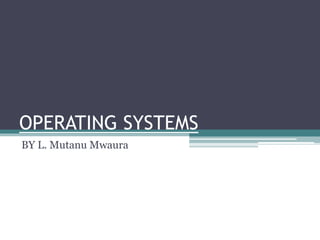
Ch1 overview of operating systems
- 1. OPERATING SYSTEMS BY L. Mutanu Mwaura
- 2. CH1: OVERVIEW OF OPERATING SYSTEMS What is the operating system? Compiled by L. Mutanu 2
- 3. CH1: OVERVIEW OF OPERATING SYSTEMS • An OS is a program that acts an intermediary between the user of a computer and computer hardware. • Major cost of general purpose computing is software. ▫ OS simplifies and manages the complexity of running application programs efficiently. Compiled by L. Mutanu 3
- 4. CH1: OVERVIEW OF OPERATING SYSTEMS Introduction • A computer system consists of ▫ hardware ▫ system programs ▫ application programs Compiled by L. Mutanu 4
- 5. CH1: OVERVIEW OF OPERATING SYSTEMS Compiled by L. Mutanu 5
- 6. CH1: OVERVIEW OF OPERATING SYSTEMS What is the difference between the OS and the kernel Compiled by L. Mutanu 6
- 7. CH1: OVERVIEW OF OPERATING SYSTEMS Compiled by L. Mutanu 7
- 8. CH1: OVERVIEW OF OPERATING SYSTEMS Goals of an Operating System • Simplify the execution of user programs and make solving user problems easier. • Use computer hardware efficiently. ▫ Allow sharing of hardware and software resources. • Make application software portable and versatile. • Provide isolation, security and protection among user programs. • Improve overall system reliability error confinement, fault tolerance, reconfiguration. Compiled by L. Mutanu 8
- 9. CH1: OVERVIEW OF OPERATING SYSTEMS • Can the computer run without an operating system? 02/06/2016By L. Mutanu 9
- 10. CH1: OVERVIEW OF OPERATING SYSTEMS 02/06/2016By L. Mutanu 10 Without an OS the computer functions would not be synchronized!
- 11. CH1: OVERVIEW OF OPERATING SYSTEMS 02/06/2016By L. Mutanu 11
- 12. Systems Today Compiled by L. Mutanu 12
- 14. CH1: OVERVIEW OF OPERATING SYSTEMS Hardware & Software Complexity IncreasesCompiled by L. Mutanu 14 Moore’s Law: 2X transistors/Chip Every 1.5 years Moore’s Law
- 15. CH1: OVERVIEW OF OPERATING SYSTEMS 1985 - Windows 1.0 Compiled by L. Mutanu 15 Windows 2.0 Windows 3.0 Windows 3.1 Windows 95 Windows 98 Windows 2000 Windows ME Windows XP Windows 7 Windows Vista
- 16. CH1: OVERVIEW OF OPERATING SYSTEMS What is your preferred operating system? Compiled by L. Mutanu 16
- 17. CH1: OVERVIEW OF OPERATING SYSTEMS Examples of operating systems • Open source - Based on open, published source code ▫ UNIX and Linux • Proprietary - Closed ▫ Apple Macintosh • Hybrid - Some elements open, some elements closed ▫ Microsoft 17 Compiled by L. Mutanu
- 18. CH1: OVERVIEW OF OPERATING SYSTEMS Early Systems - Bare Machine (1950s) • Structure Large machines run from console Single user system Programmer/User as operator Paper tape or punched cards • Early software Assemblers, compilers, linkers, loaders, device drivers, libraries of common subroutines. • Secure execution • Inefficient use of expensive resources Low CPU utilization, high setup time. Compiled by L. Mutanu 18 Hardware – expensive ; Human – cheap
- 19. CH1: OVERVIEW OF OPERATING SYSTEMS 1. Simple Batch Systems (1960’s) • Reduce setup time by batching jobs with similar requirements. • Add a card reader, Hire an operator ▫ User is NOT the operator ▫ Automatic job sequencing Forms a rudimentary OS. ▫ Resident Monitor Holds initial control, control transfers to job and then back to monitor. ▫ Problem Need to distinguish job from job and data from program. Compiled by L. Mutanu 19
- 20. CH1: OVERVIEW OF OPERATING SYSTEMS ▫ Problem with Batch Systems Long turnaround time - up to 2 DAYS!!! Low CPU utilization - I/O and CPU could not overlap; ▫ Solutions to speed up I/O: ▫ Offline Processing load jobs into memory from tapes, card reading and line printing are done offline. ▫ Early batch system bring cards to 1401 read cards to tape put tape on 7094 which does computing put tape on 1401 which prints output Compiled by L. Mutanu 20
- 21. CH1: OVERVIEW OF OPERATING SYSTEMS 2. Multiprogramming • Keep more than one running job in memory. When one job waits for IO, switch to a different job • Use interrupts to run multiple programs concurrently When a program performs I/O, instead of polling, execute another program till interrupt is received. • Time sharing was introduced. - Like multiprogramming, but timer device interrupts after a quantum (timeslice). Interrupted program is returned to end of FIFO Next program is taken from head of FIFO Compiled by L. Mutanu 21
- 22. CH1: OVERVIEW OF OPERATING SYSTEMS • Multiprogramming increased efficiency and time sharing increased convenience. However with this came along certain challenges: ▫ a single process might monopolize CPU or memory ▫ One process might overwrite another’s memory ▫ If total program memory exceeds system memory, there is need for additional memory ▫ The System state (program counter, registers, etc) needs to be saved and restored on every job switch • Certain features needed to be added to the OS to solve these challenges. Result: added complexity Compiled by L. Mutanu 22
- 23. CH1: OVERVIEW OF OPERATING SYSTEMS • Certain additional OS Features were required for Multiprogramming ▫ I/O routine supplied by the system. ▫ Memory management – the system must allocate the memory to several jobs. Virtual Memory - Not all of the program’s has to be resident at once in primary memory. Requires the use of secondary memory the translation of memory references into real hardware addresses. ▫ CPU scheduling – the system must choose among several jobs ready to run. ▫ Allocation of devices. ▫ Interactive Computing - On-line communication between the user and the system is provided; when the operating system finishes the execution of one command, it seeks the next “control statement” from the user’s keyboard. Compiled by L. Mutanu 23
- 24. CH1: OVERVIEW OF OPERATING SYSTEMS 3. Personal Computing Systems • Single user systems, portable, GUI. • I/O devices - keyboards, mice, display screens, small printers. • Laptops and palmtops, Smart cards, Wireless devices. • Single user systems may not need advanced CPU utilization or protection features. • Advantages: ▫ user convenience, responsiveness, ubiquitous Compiled by L. Mutanu 24 Hardware – cheap ; Human – expensive
- 25. CH1: OVERVIEW OF OPERATING SYSTEMS 4. Parallel Systems • Multiprocessor systems with more than one CPU in close communication. • Improved Throughput, economical, increased reliability. • Kinds: Symmetric and asymmetric multiprocessing Distributed memory vs. shared memory • Advantages of parallel system: ▫ Increased throughput ▫ Increased reliability - fail-soft systems Compiled by L. Mutanu 25
- 26. CH1: OVERVIEW OF OPERATING SYSTEMS 5. Distributed Systems • Distribute computation among many processors. • Loosely coupled - no shared memory, various communication lines • client/server architectures • Advantages: resource sharing computation speed-up reliability communication - e.g. email • Applications - digital libraries, digital multimedia • Two types of system architectures exist: ▫ Client-server systems place shared resources on centralized servers ▫ Peer-to-peer systems allow ad-hoc cooperation between individuals Compiled by L. Mutanu 26 Hardware – very cheap ; Human – very expensive
- 27. CH1: OVERVIEW OF OPERATING SYSTEMS 6. Real-time systems • Correct system function depends on timeliness • Feedback/control loops • Sensors and actuators • Hard real-time systems - Failure if response time too long. Secondary storage is limited • Soft real-time systems - Less accurate if response time is too long. Useful in applications such as multimedia, virtual reality. Compiled by L. Mutanu 27
- 28. CH1: OVERVIEW OF OPERATING SYSTEMS • Many different operating system models have evolved over time, driven by ▫ Hardware costs ▫ Efficiency ▫ Convenience for the user • Today we have Personal Digital Assistants (PDAs) and Cellular telephones. Research is still in process to develop operating systems that can curb issues such as: ▫ Limited memory ▫ Slow processors ▫ Small display screens. Compiled by L. Mutanu 28
- 29. Current OS Technology Personal digital assistant (PDA) iPad/Tablet video phone Laptop Robots 29 Compiled by L. Mutanu
- 30. Future OS Technology? Wearable or luggable? LCD Jacket 30 Compiled by L. Mutanu
- 31. Compiled by L. Mutanu 31
- 32. Compiled by L. Mutanu 32
- 33. CH1: OVERVIEW OF OPERATING SYSTEMS Intelligent Environment • Lights, air conditioning, TV automatically switch on and off when you enter or leave rooms • Sit on your favourite chair and TV switches on to the program you usually watch at this time of the day • Use communicator/pda for phone, remote control, keys payments, passport, health records, authenticator. • Route input from ‘virtual’ keyboard to nearest suitable display. • Automatic detection of new items to control and physical layout in a room or office, using computer vision. 33 Compiled by L. Mutanu
- 34. CH1: OVERVIEW OF OPERATING SYSTEMS Intelligent Environment • Fridge and cupboards tracks consumption and reorder your groceries • Your car computer reminds you to pick up your order on the way home when you are near the supermarket. • Interesting, but can you foresee any challenges with such an OS? 34 Compiled by L. Mutanu
- 35. CH1: OVERVIEW OF OPERATING SYSTEMS Compiled by L. Mutanu 35
- 36. CH1: OVERVIEW OF OPERATING SYSTEMS Summary history of Operating Systems • First generation 1945 - 1955 ▫ Manual Operators • Second generation 1955 - 1965 ▫ OS introduced for Job Sequencing • Third generation 1965 – 1980 ▫ Multiprogramming introduced • Fourth generation 1980 – present ▫ personal computers ▫ Multiprocessing ▫ Distributed Systems ▫ Real Time Systems ▫ Embedded operating systems ▫ Smart card operating systems Compiled by L. Mutanu 36
- 37. CH1: OVERVIEW OF OPERATING SYSTEMS People-to-Computer Ratio Over Time 37 Compiled by L. Mutanu
- 38. CH1: OVERVIEW OF OPERATING SYSTEMS Why should I study Operating Systems? ▫ Need to understand interaction between the hardware and applications New applications, new hardware.. Inherent aspect of society today ▫ Need to understand basic principles in the design of computer systems efficient resource management, security, flexibility ▫ Increasing need for specialized operating systems e.g. embedded operating systems for devices - cell phones, sensors and controllers real-time operating systems - aircraft control, multimedia services Compiled by L. Mutanu 38