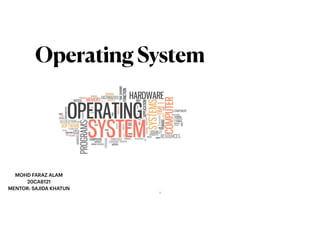
Operating System
- 1. MOHD FARAZ ALAM 20CAB121 MENTOR: SAJIDA KHATUN OperatingSystem 1
- 2. TABLEOFCONTENTS • Introduction • Operating System • History of Operating System • Types of Operating System • Some Popular Operating Systems • Features Of Operating System • Limitations of OS • References 2
- 3. Introduction • Operating System is a software that makes a computer to actually work. • It enables us all the programs we use. • An operating system acts as an intermediary between the user of a computer, applications and computer hardware. • OS also the means of communication between various Hardwares. 3
- 4. OperatingSystem • An operating system (OS) is the program that, after being initially loaded into the computer by a boot program. • The application programs make use of the operating system by making requests for services through a de fi ned application program interface (API). • These requests/commands further executed through hardwares with the help of kernel. 4
- 5. OperatingSystem • Resource Management: When parallel accessing happens in the OS means when multiple users are accessing the system the OS works as Resource Manager, Its responsibility is to provide hardware to the user. It decreases the load in the system. • Process Management: It includes various tasks like scheduling and termination of the process. It is done with the help of CPU Scheduling algorithms. • Storage Management: The fi le system mechanism used for the management of the storage. NTFS, HSF, etc. are some le systems. All the data is stored in various tracks of Hard disks that are all managed by the storage manager. It included Hard Disk. Functions Of Operating System 5
- 6. OperatingSystem Functions Of Operating Systems • Memory Management: Refers to the management of primary memory. The operating system has to keep track of how much memory has been used and by whom. It has to decide which process needs memory space and how much. OS also has to allocate and deallocate the memory space. • Security/Privacy Management: Privacy is also provided by the Operating system by means of passwords so that unauthorized applications can’t access programs or data. For example, Windows uses Kerberos authentication to prevent unauthorized access to data. 6
- 7. Operating System How Operating System Works? • User Interface:The user interface accepts commands to execute programs and use resources and services provided by the operating system.It is of Two types: i)CLI(Command Line Interface):Unix,Linux ii)GUI(Graphical User Interface):Windows,Macintosh(MacOS) • Non-Kernel Routines: These routines implement user commands concerning execution of programs and use of the computer’s resources; they are invoked by the user interface. • Kernel: The kernel is the core of the OS. It controls operation of the computer and provides a set of functions and services to use the CPU, memory, and other resources of the computer. 7
- 8. •The fi rst computer, Z1, was made in 1936 – 1938. Unfortunately, this computer ran without an operating system. •Twenty years later, the fi rst-ever operating system was made in 1956 i.e Batch OS. •In the 1960s, bell labs started working on building UNIX, the rst multitasking operating system. •In 1977 the apple series came into existence. Apple Dos 3.3 was the rst disk operating system. •In 1981, Microsoft built the fi rst operating system called DOS by purchasing 86 – DOS software from a Seattle company. •The most famous Microsoft windows came into existence in 1985 when MS- DOS was paired with GUI, a graphics environment. HistoryofOperatingSystem 8
- 9. TypesofOperatingSystem Batch Operating System • In Batch OS similar types of jobs were batched together and executed in time. People were used to having a single computer which was called a mainframe • Access is given to more than one person; they submit their respective jobs to the system for the execution. • The system put all of the jobs in a queue on the basis of rst come rst serve and then executes the jobs one by one. The users collect their respective output when all the jobs get executed. • It contained a small set of programs called the resident monitor that always resided in one part of the main memory. The remaining part is used for servicing jobs • Advantage:it eliminates CPU time between two jobs. • Disadvantage:Su ff er from Starvation 9
- 10. TypesofOperatingSystem MultiProgramming Operating System •Multiprogramming is an extension to batch processing where the CPU is always kept busy. Each process needs two types of system time: CPU time and IO time. •when a process does its I/O, The CPU can start the execution of other processes. Therefore, multiprogramming improves the e ffi ciency of the system. •Advantages: Throughput the system is increased as the CPU always had one program to execute. •Response time can also be reduced. •DisAdvantages:do not provide any user interaction with the computer system. 10
- 11. TypesofOperatingSystem MultiProcessing Operating System • More than one processors present in the system which can execute more than one process at the same time. • In Multiprocessing, Parallel computing is achieved. • Advantages: 1. Increased reliability: Due to the multiprocessing system, processing tasks can be distributed among several processors. This increases reliability as if one processor fails, the task can be given to another processor for completion. 2. Increased throughput: As several processors increase, more work can be done in less. • DisAdvantages: 1. More complex and sophisticated as it takes care of multiple CPUs simultaneously. 2. Costly 11
- 12. TypesofOperatingSystem MultiTasking Operating System • The multitasking operating system is a logical extension of a multiprogramming system that enables multiple programs simultaneously. • It allows a user to perform more than one computer task at the same time. • Advantages: 1. This operating system is more suited to supporting multiple users simultaneously. 2. The multitasking operating systems have well-de fi ned memory management. • DisAdvantages: 1. The multiple processors are busier at the same time to complete any task in a multitasking environment, so the CPU generates more heat 12
- 13. TypesofOperatingSystem Network Operating System •Network Operating System includes software and associated protocols to communicate with other computers via a network • allow sharing of various fi les, applications, printers, security, and other networking functions over a small network of computers like LAN or any other private network. •In the network OS, all the users are aware of the con fi gurations of every other user within the network •Advantages: 1. New technologies and hardware can easily upgrade the systems. 2. Security of the system is managed over servers. 3. The centralized servers are stable. •Disadvantages: 1. Server costs are high. 2. Regular updates and maintenance are required. 13
- 14. TypesofOperatingSystem Distributed Operating System •Distributed Operating system is not installed on a single machine, it is divided into parts, and these parts are loaded on di ff erent machines. • In a distributed OS, various computers are connected through a single communication channel. •These independent computers have their memory unit and CPU and are known as loosely coupled systems •The system processes can be of di ff erent sizes and can perform di erent functions. •Advantages: 1. Failure of one system will not a ff ect the other systems because all the computers are independent of each other. 2. The load on the host system is reduced. •DisAdvantages: 1. The setup cost is high. 2. Software used for such systems is highly complex. 14
- 15. TypesofOperatingSystem Real Time Operating System •In Real-Time Systems, each job carries a certain deadline within which the job is supposed to be completed •The Application of a Real-Time system exists in the case of military applications, if you want to drop a missile, then the missile is supposed to be dropped with a certain precision •Advantages: 1. It provides more output from all the resources as there is maximum utilization of systems. 2. It provides the best management of memory allocation. 3. These systems are always error-free. •DisAdvantages: 1. System resources are extremely expensive and are not so good. 2. The algorithms used are very complex. 3. Only limited tasks can run at a single time. 15
- 16. SomePopularOperatingSystems • Microsoft Windows • Mac OS(Macintosh) • Android OS • iOS • Linux • Ubuntu • Chrome OS 16
- 17. FeaturesofOS • It is helpful to monitor and regulate resources. • It can easily operate since it has a basic graphical user interface to communicate with your device. • It is used to create interaction between the users and the computer application or hardware. • The performance of the computer system is based on the CPU. • The response time and throughput time of any process or program are fast. • It can share di ff erent resources like fax, printer, etc. • It also o ff ers a forum for various types of applications like system and web application. 17
- 18. LimitationsofOS • It allows only a few tasks that can run at the same time. • It any error occurred in the operating system; the stored data can be destroyed. • It is a very di ffi cult task or works for the OS to provide entire security from the viruses because any threat or virus can occur at any time in a system. • An unknown user can easily use any system without the permission of the original user. • The cost of operating system costs is very high. 18
- 19. References • www.geeksforgeeks.org • www.techtarget.com • www.javatpoint.com • www.youtube.com 19
- 20. AnyQuery? 20
- 21. ThankYou! 21