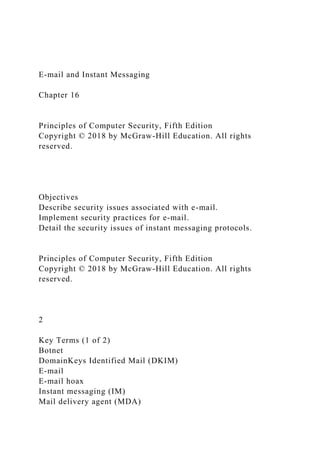
E-mail and Instant MessagingChapter 16Principles of Co.docx
- 1. E-mail and Instant Messaging Chapter 16 Principles of Computer Security, Fifth Edition Copyright © 2018 by McGraw-Hill Education. All rights reserved. Objectives Describe security issues associated with e-mail. Implement security practices for e-mail. Detail the security issues of instant messaging protocols. Principles of Computer Security, Fifth Edition Copyright © 2018 by McGraw-Hill Education. All rights reserved. 2 Key Terms (1 of 2) Botnet DomainKeys Identified Mail (DKIM) E-mail E-mail hoax Instant messaging (IM) Mail delivery agent (MDA)
- 2. Mail relaying Mail transfer agent (MTA) Mail user agent (MUA) Multipurpose Internet Mail Extensions (MIME) Open relay Principles of Computer Security, Fifth Edition Copyright © 2018 by McGraw-Hill Education. All rights reserved. Botnet – A term for a collection of software robots, or bots, that runs autonomously and automatically and commonly invisibly in the background. The term is most often associated with malicious software, but it can also refer to the network of computers using distributed computing software. DomainKeys Identified Mail (DKIM) – An authentication system for e-mail designed to detect spoofing of e-mail addresses. E-mail – Started with mailbox programs on early time-sharing machines, allowing researchers to leave messages for others using the same machine. E-mail hoax – E-mails that travel from user to user because of the compelling story contained in them. Instant messaging (IM) – A text-based method of communicating over the Internet. Mail delivery agent (MDA) – The recipient’s mail server. Mail relaying – Similar to dropping a letter off at a post office instead of letting the postal carrier pick it up at your mailbox. On the Internet, that consists of sending e-mail from a separate IP address, making it more difficult for the mail to be traced back to you. Mail transfer agent (MTA) – The mail server Mail user agent (MUA) – The application on the sender’s
- 3. machine. Multipurpose Internet Mail Extensions (MIME) – A standard that describes how to encode and attach non-textual elements in an e-mail. Open relay – A mail server that receives and forwards mail from outside sources. 3 Key Terms (2 of 2) Pretty Good Privacy (PGP) Real-time Blackhole List (RBL) Secure/Multipurpose Internet Mail Extensions (S/MIME) Sender Policy Framework (SPF) Simple Mail Transfer Protocol (SMTP) Spam Unsolicited commercial e-mail Principles of Computer Security, Fifth Edition Copyright © 2018 by McGraw-Hill Education. All rights reserved. Pretty Good Privacy (PGP) – A popular encryption program that has the ability to encrypt and digitally sign e-mail and files. Real-time Blackhole List (RBL) – A system that uses DNS information to detect and dump spam e-mails. Secure/Multipurpose Internet Mail Extensions (S/MIME) – An encrypted implementation of the MIME (Multipurpose Internet Mail Extensions) protocol specification. Sender ID Framework (SIDF) – Microsoft’s server-based solution to spam. Simple Mail Transfer Protocol (SMTP) – The standard Internet protocol used to transfer e-mail between hosts. Spam – E-mail that is not requested by the recipient and is typically of a commercial nature. Also known as unsolicited
- 4. commercial e-mail (UCE). Unsolicited commercial e-mail – E-mail that is not requested by the recipient and is typically of a commercial nature. 4 How E-mail Works (1 of 4) E-mail started with mailbox programs on early time-sharing machines, allowing researchers to leave messages for others using the same machine. Internet e-mail depends on three primary protocols: Simple Mail Transfer Protocol (SMTP) is a method by which mail is sent to the server as well as from server to server. POP3 is a method by which a client computer may connect to a server and download new messages. IMAP allows the client to retrieve messages from the server; it typically works in greater synchronization than POP3. Principles of Computer Security, Fifth Edition Copyright © 2018 by McGraw-Hill Education. All rights reserved. 5 How E-mail Works (2 of 4) Secure versions of the common communication protocols exist via the STARTTLS method. STARTTLS is a means of using Transport Layer Security (TLS) to secure a communication channel for text- based communication protocols. E-mail appears to be a client-to-client communication, between sender and receiver. In reality, a lot of steps are involved.
- 5. Principles of Computer Security, Fifth Edition Copyright © 2018 by McGraw-Hill Education. All rights reserved. 6 How E-mail Works (3 of 4) Figure 16.1 How e-mail works Principles of Computer Security, Fifth Edition Copyright © 2018 by McGraw-Hill Education. All rights reserved. In reality, a lot of steps are involved, as shown in Figure 16.1 and described here: 1. A user composes and sends an e-mail from the user’s client machine. 2. The e-mail is sent to the client’s e-mail server. In an Internet service provider (ISP) environment, this could be via the ISP. In the case of web mail, it is the mail service (Gmail, Hotmail/Live, etc.). In a corporate environment it is the corporate mail server. 3. a. The receiving e-mail server scans the e-mail for viruses, malware, and other threats. 3. b. The mail server uses DNS to obtain the recipient e-mail server address via an MX record. 4. The mail server prepares the e-mail for transit across the Internet to the recipient’s mail server. 5. The e-mail is routed across the Internet. 6. The receiving e-mail server scans the e-mail for viruses,
- 6. malware, and other threats. 7. The e-mail is passed to the recipient’s in-box, where it can be read. 7 How E-mail Works (4 of 4) In technical terms, the application on the sender’s machine is referred to as a mail user agent (MUA), and the mail server is a mail transfer agent (MTA). The recipient’s mail server is referred to as a mail delivery agent (MDA). These terms are used when discussing mail transfers to provide accuracy in the conversation. Principles of Computer Security, Fifth Edition Copyright © 2018 by McGraw-Hill Education. All rights reserved. For communication from the MUA to the MTA, SMTP (port 25) is used, and communication from MTA to MTA is also SMTP. The protocol used for communication from the MDA to the MUA on the recipient machine is typically POP/IMAP. 8 E-mail Structure E-mail is structured in two elements, a header and the body. The entire message is sent via plain ASCII text, with attachments included using Base64 encoding. The e-mail header provides information for the handling of the e-mail between MUAs, MTAs, and MDAs. It is important to note that the format of the message and its attachments are in plaintext.
- 7. Principles of Computer Security, Fifth Edition Copyright © 2018 by McGraw-Hill Education. All rights reserved. 9 MIME When a message has an attachment, the protocol used to deliver the message is Multipurpose Internet Mail Extensions (MIME). This protocol allows the exchange of different kinds of data across text-based e-mail systems. When MIME is used, it is marked in the header of the e-mail, along with supporting elements to facilitate decoding. Principles of Computer Security, Fifth Edition Copyright © 2018 by McGraw-Hill Education. All rights reserved. 10 Security of E-mail (1 of 4) The e-mail hoax has become a regular occurrence. Internet-based urban legends are spread through e-mail, with users forwarding them in seemingly endless loops around the globe. People still have not found a good way to block ubiquitous spam e-mails. E-mail security is ultimately the responsibility of users themselves, because they are the ones who will actually be sending and receiving the messages.
- 8. Principles of Computer Security, Fifth Edition Copyright © 2018 by McGraw-Hill Education. All rights reserved. E-mail can be used to move a variety of threats across the network. From spam, to viruses, to advanced malware in spear- phishing attacks, e-mail can act as a transmission medium. Spam is the most common attack but is now just a nuisance; the majority is now mostly cleaned up by mail server filters and software. 11 Security of E-mail (2 of 4) Figure 16.2 A typical list of spam e-mails Principles of Computer Security, Fifth Edition Copyright © 2018 by McGraw-Hill Education. All rights reserved. People still have not found a good way to block ubiquitous spam e-mails (a sampling of which is shown in Figure 16.2), despite the remarkable advance of every other technology. 12 Security of E-mail (3 of 4) Security administrators can give users the tools they need to fight malware, spam, and hoaxes. Secure/Multipurpose Internet Mail Extensions (S/MIME) and Pretty Good Privacy (PGP) are two popular methods used for encrypting e-mail. Server-based and desktop-based virus protection can help
- 9. against malicious code, and spam filters attempt to block all unsolicited commercial e-mail. E-mail users need to be educated about security. Principles of Computer Security, Fifth Edition Copyright © 2018 by McGraw-Hill Education. All rights reserved. 13 Security of E-mail (4 of 4) Instant messaging (IM), while not part of the e-mail system, is similar to e-mail in many respects, particularly in the sense that it is commonly plaintext and can transmit files. Unsolicited commercial e-mail (Spam) Industry trade name for unsolicited emails. Botnets are set up to spread spam Principles of Computer Security, Fifth Edition Copyright © 2018 by McGraw-Hill Education. All rights reserved. 14 Malicious Code (1 of 7) Viruses and worms are popular programs because they make themselves popular. Because the e-mail protocol permits users to attach files to e- mail messages, viruses can travel by e-mail from one local network to another, anywhere on the Internet.
- 10. This changed the nature of virus programs, since they once were localized but now could spread virtually everywhere. E-mail gave the virus a global reach. Principles of Computer Security, Fifth Edition Copyright © 2018 by McGraw-Hill Education. All rights reserved. Exam Tip: Viruses and worms both can carry malicious payloads and cause damage. The difference is in how they are transmitted: viruses require a file to infect, whereas worms can exist independently of a file. The advent of computer networks was a computer virus writer’s dream, allowing viruses to attempt to infect every network share to which the computer was attached. This extended the virus’s reach from a set of machines that might share a floppy disk to every machine on the network. Because the e-mail protocol permits users to attach files to e-mail messages (see Figure 16.3), viruses can travel by e-mail from one local network to another, anywhere on the Internet. This changed the nature of virus programs, since they once were localized but now could spread virtually everywhere. E-mail gave the virus a global reach. When active content was designed for the Web, in the form of Java and ActiveX scripts, these scripts were interpreted and run by the web browser. E-mail programs also would run these scripts, and that’s when the trouble began. Some e-mail programs, most notably Microsoft Outlook, use a preview pane, which allows users to read e-mails without opening them in the full screen (see Figure 16.4). 15
- 11. Malicious Code (2 of 7) Figure 16.3 Viruses commonly spread through e-mail attachments Principles of Computer Security, Fifth Edition Copyright © 2018 by McGraw-Hill Education. All rights reserved. Because the e-mail protocol permits users to attach files to e- mail messages (see Figure 16.3), viruses can travel by e-mail from one local network to another, anywhere on the Internet. 16 Malicious Code (3 of 7) When active content was designed for the Web, in the form of Java and ActiveX scripts, these scripts were interpreted and run by the web browser. E-mail programs also would run these scripts, and that is when the trouble began. Some e-mail programs, most notably Microsoft Outlook, use a preview pane, which allows users to read e-mails without opening them in the full screen. Principles of Computer Security, Fifth Edition Copyright © 2018 by McGraw-Hill Education. All rights reserved. 17
- 12. Malicious Code (4 of 7) Figure 16.4 The preview pane on the right can execute code in e-mails without opening them. Principles of Computer Security, Fifth Edition Copyright © 2018 by McGraw-Hill Education. All rights reserved. Some e-mail programs, most notably Microsoft Outlook, use a preview pane, which allows users to read e-mails without opening them in the full screen (see Figure 16.4). Unfortunately, this preview still activates all the content in the e-mail message, and because Outlook supports Visual Basic scripting, it is vulnerable to e-mail worms. A user doesn’t need to run the program or even open the e-mail to activate the worm—simply previewing the e-mail in the preview pane can launch the malicious content. This form of automatic execution was the primary reason for the spread of the ILOVEYOU worm. 18 Malicious Code (5 of 7) All malware is a security threat. Antivirus systems are not a panacea. Worm prevention relies on patch management. Viruses are user-launched. People using the e-mail system create the front line of defense against viruses. Users need to be educated about virus dangers. Use localized antivirus scanning programs like AVG.
- 13. Principles of Computer Security, Fifth Edition Copyright © 2018 by McGraw-Hill Education. All rights reserved. All malware is a security threat, with the several different types having different countermeasures. The antivirus systems that we have used for years have progressed to try and stop all forms of malicious software, but they are not a panacea. Worm prevention also relies on patch management of the operating system and applications. Viruses are user-launched, and since one of the most common transfer methods for viruses is through e-mail, the people using the e-mail system create the front line of defense against viruses. In addition to antivirus scanning of the user’s system, and possibly an e-mail virus filter, users need to be educated about the dangers of viruses. Although the great majority of users are now aware of viruses and the damage they can cause, more education may be needed to instruct them on the specific things that need to be addressed when a virus is received via e-mail. These can vary from organization to organization and from e-mail software to e-mail software; however, some useful examples of good practices involve examining all e-mails for a known source as well as a known destination, especially if the e-mails have attachments. Strange files or unexpected attachments should always be checked with an antivirus program before execution. Users also need to know that some viruses can be executed simply by opening the e-mail or viewing it in the preview pane. Education and proper administration is also useful in configuring the e- mail software to be as virus resistant as possible—turning off scripting support and the preview pane are good examples. Many organizations outline specific user responsibilities for e- mail, similar to network acceptable use policies. Some examples include using e-mail resources responsibly, avoiding the installation of untrusted programs, and using localized antivirus
- 14. scanning programs, such as AVG. 19 Malicious Code (6 of 7) Principles of Computer Security, Fifth Edition Copyright © 2018 by McGraw-Hill Education. All rights reserved. Malicious Code (7 of 7) Another protection is to carefully create virus scanning procedures. If possible, perform virus scans on every e-mail as it comes into the company’s e-mail server. Some users will also attempt to retrieve e-mail offsite from a normal Internet service provider (ISP) account, which can bypass the server-based virus protection, Every machine should also be protected with a host-based virus protection program that scans all files on a regular basis and performs checks of files upon their execution. Principles of Computer Security, Fifth Edition Copyright © 2018 by McGraw-Hill Education. All rights reserved. 21 Hoax E-mails (1 of 2) E-mail hoaxes are mostly a nuisance. They waste time and use Internet bandwidth and server
- 15. processing time. E-mail hoaxes are global urban legends, perpetually traveling from one e-mail account to the next, and most have a common theme of some story. It is important to educate e-mail users. They should be familiar with a hoax before they go online. They should know how to search the Internet for hoax information. Principles of Computer Security, Fifth Edition Copyright © 2018 by McGraw-Hill Education. All rights reserved. Warning: Forwarding hoax e-mails and other jokes, funny movies, and non-work-related e-mails at work can be a violation of your company’s acceptable use policy and result in disciplinary actions. E-mail hoaxes are mostly a nuisance, but they do cost everyone, not only in the time wasted by receiving and reading the e- mails, but also in the Internet bandwidth and server processing time they take up. E-mail hoaxes are global urban legends, perpetually traveling from one e-mail account to the next, and most have a common theme of some story you must tell ten other people about right away for good luck or some virus that will harm your friends unless you tell them The most important thing to do in this case is educate e-mail users: they should be familiar with a hoax or two before they go online, and they should know how to search the Internet for hoax information. Users need to apply the same common sense on the Internet that they would in real life: If it sounds too outlandish to be true, it probably is a fabrication. The goal of education about hoaxes should be to change user behavior to
- 16. delete the hoax e-mail and not send it on immediately. Hoaxes are similar to chain letters, but instead of promising a reward, the story in the e-mail is typically what produces the action. 22 Hoax E-mails (2 of 2) Figure 16.5 Snopes is an online reference for urban legends common in hoax e-mails. Principles of Computer Security, Fifth Edition Copyright © 2018 by McGraw-Hill Education. All rights reserved. Hoaxes have been circling the Internet for many years, and many web sites are dedicated to debunking them, such as Snopes.com (see Figure 16.5). 23 Spam Filter (1 of 6) Spam refers to unsolicited commercial e-mail whose purpose is the same as the junk mail you get in your physical mailbox—it tries to persuade you to buy something. The amount of spam being transmitted eventually spurred federal authorities into action. Controlling the Assault of Non-Solicited Pornography and Marketing Act (CAN-SPAM) law Principles of Computer Security, Fifth Edition Copyright © 2018 by McGraw-Hill Education. All rights reserved.
- 17. The first spam e-mail was sent in 1978 by a DEC employee. However, the first spam that really captured everyone’s attention was in 1994, when two lawyers posted a commercial message to every Usenet newsgroup. This was the origin of using the Internet to send one message to as many recipients as possible via an automated program. Commercial e-mail programs have taken over, resulting in the variety of spam that most users receive in their in-boxes every day. 24 Spam Filter (2 of 6) Popular methods to fight spam Blacklisting Content filtering Trusted servers Delay-based filtering PTR and reverse DNS checks Callback verification Statistical content filtering Rule-based filtering Egress filtering Hybrid filtering Principles of Computer Security, Fifth Edition Copyright © 2018 by McGraw-Hill Education. All rights reserved. The first spam e-mail was sent in 1978 by a DEC employee. However, the first spam that really captured everyone’s attention was in 1994, when two lawyers posted a commercial message to every Usenet newsgroup. This was the origin of using the Internet to send one message to as many recipients as possible via an automated program. Commercial e-mail programs have taken over, resulting in the variety of spam that
- 18. most users receive in their in-boxes every day. 25 Spam Filter (3 of 6) Mail relaying is similar to dropping a letter off at a post office instead of letting the postal carrier pick it up at your mailbox. On the Internet, that consists of sending e-mail from a separate IP address. SMTP server software is typically configured to accept mail only from specific hosts or domains. All SMTP software can and should be configured to accept only mail from known hosts, or to known mailboxes; this closes down mail relaying and helps to reduce spam. Principles of Computer Security, Fifth Edition Copyright © 2018 by McGraw-Hill Education. All rights reserved. Mail relaying is similar to dropping a letter off at a post office instead of letting the postal carrier pick it up at your mailbox. On the Internet, that consists of sending e-mail from a separate IP address, making it more difficult for the mail to be traced back to you. SMTP server software is typically configured to accept mail only from specific hosts or domains. All SMTP software can and should be configured to accept only mail from known hosts, or to known mailboxes; this closes down mail relaying and helps to reduce spam. 26 Spam Filter (4 of 6) Greylisting When an e-mail is received, it is bounced as a temporary rejection. SMTP servers that are compliant with RFC 5321 will wait a
- 19. configurable amount of time and attempt retransmission of the message. Spammers will not retry sending of any messages, so spam is reduced. Principles of Computer Security, Fifth Edition Copyright © 2018 by McGraw-Hill Education. All rights reserved. 27 Spam Filter (5 of 6) Principles of Computer Security, Fifth Edition Copyright © 2018 by McGraw-Hill Education. All rights reserved. Another technique is known as greylisting. When an e-mail is received, it is bounced as a temporary rejection. SMTP servers that are RFC 5321–compliant will wait a configurable amount of time and attempt retransmission of the message. Obviously, spammers will not retry sending of any messages, so spam is reduced. 28 Spam Filter (6 of 6) Spam URI Real-time Block Lists (SURBL) detect unwanted e- mail based on invalid or malicious links within a message. Using a SURBL filter is a valuable tool to protect users from
- 20. malware and phishing attacks. Not all mail servers support SURBL, but this technology shows promise in the fight against malware and phishing. The Real-time Blackhole List (RBL) list of e-mail servers that are known for allowing spam, or have open relays, and enable bad e-mail behaviors Principles of Computer Security, Fifth Edition Copyright © 2018 by McGraw-Hill Education. All rights reserved. 29 Sender ID Framework Microsoft offers another server-based solution to spam, called the Sender ID Framework (SIDF). SIDF attempts to authenticate messages by checking the sender’s domain name against a list of IP addresses authorized to send e-mail by the domain name listed. This list is maintained in a text (TXT) record published by the DNS, called a Sender Policy Framework (SPF) record. Principles of Computer Security, Fifth Edition Copyright © 2018 by McGraw-Hill Education. All rights reserved. So when a mail server receives an e-mail, it will check the sender’s domain name in the DNS; if the outbound server’s IP matches, the message gets a “pass” rating by SIDF. This is similar to the idea that routers should drop any outbound port 25 traffic that does not come from known e-mail servers on the
- 21. subnet managed by the router. However, the SIDF system handles the authentication of the e-mail server when it is received, not when it is sent. This system still allows wasted bandwidth from the sender of the message to the receiver, and since bandwidth is increasingly a metered service, this means the cost of spam is still paid by the recipient. The SPF check ensures that the sending MTA is allowed to send mail on behalf of the sender’s domain name. When SPF is activated on your server, the sending server’s MX record (the DNS Mail Exchange record) is validated before message transmission takes place. These methods can take care of up to 90 percent of the junk mail clogging our networks, but they cannot stop it entirely. Better control of port 25 traffic is required to slow the tide of spam hitting our in-boxes. This would stop spammers using remote open relays and, hopefully, prevent many users from running unauthorized e-mail servers of their own. Because of the low cost of generating spam, until serious action is taken, or spam is somehow made unprofitable, it will remain with us. 30 DomainKeys Identified Mail (1 of 2) DomainKeys Identified Mail (DKIM) is an e-mail validation system employed to detect e-mail spoofing. DKIM operates by providing a mechanism to allow receiving MTAs to check that incoming mail is authorized and the e-mail (including attachments) has not been modified during transport. It does this through a digital signature included with the message that can be validated by the recipient using the signer’s public key published in the DNS. Principles of Computer Security, Fifth Edition Copyright © 2018 by McGraw-Hill Education. All rights reserved.
- 22. DomainKeys Identified Mail (DKIM) is an e-mail validation system employed to detect e-mail spoofing. DKIM operates by providing a mechanism to allow receiving MTAs to check that incoming mail is authorized and that the e-mail (including attachments) has not been modified during transport. It does this through a digital signature included with the message that can be validated by the recipient using the signer’s public key published in the DNS. DKIM is the result of the merging of two previous methods, DomainKeys and Identified Internet Mail. DKIM is the basis for a series of IETF standards-track specifications and is used by AOL, Gmail, and Yahoo mail. Any mail from these organizations should carry a DKIM signature. 31 DomainKeys Identified Mail (2 of 2) DKIM is the result of the merging of two previous methods, DomainKeys and Identified Internet Mail. DKIM is the basis for a series of IETF standards-track specifications and is used by AOL, Gmail, and Yahoo mail. Any mail from these organizations should carry a DKIM signature. Data Loss Prevention (DLP) Scans outgoing traffic and mail Principles of Computer Security, Fifth Edition Copyright © 2018 by McGraw-Hill Education. All rights reserved. 32 Mail Encryption E-mail suffers from a more important security—the lack of
- 23. confidentiality, or, as it is sometimes referred to, privacy. E-mail has always been a plaintext protocol. Any attacker at a choke point in the network could read all e- mail passing through that network segment. Some tools can be used to solve this problem by using encryption on the e-mail’s content. The first method is S/MIME and the second is PGP. Principles of Computer Security, Fifth Edition Copyright © 2018 by McGraw-Hill Education. All rights reserved. When many people first got onto the Internet, they heard a standard lecture about not sending anything through e-mail that they wouldn’t want posted on a public bulletin board. Part of the reason for this was that e-mail is sent with the clear text of the message exposed to anyone who is sniffing the network. Any attacker at a choke point in the network could read all e- mail passing through that network segment. 33 S/MIME (1 of 5) Secure/Multipurpose Internet Mail Extensions (S/MIME) is a secure implementation of the MIME protocol specification. MIME was created to allow Internet e-mail to support new and more creative features. MIME handles audio files, images, applications, and multipart e-mails. MIME allows e-mail to handle multiple types of content in a message, including file transfers. S/MIME was developed by RSA Data Security and uses the X.509 format for certificates.
- 24. Principles of Computer Security, Fifth Edition Copyright © 2018 by McGraw-Hill Education. All rights reserved. The original e-mail RFC specified only text e-mail, so any non- text data had to be handled by a new specification—MIME. MIME handles audio files, images, applications, and multipart e-mails. MIME allows e-mail to handle multiple types of content in a message, including file transfers. Every time you send a file as an e-mail attachment, you are using MIME. S/MIME takes this content and specifies a framework for encrypting the message as a MIME attachment. S/MIME was developed by RSA Data Security and uses the X.509 format for certificates. The specification supports both 40-bit RC2 and 3DES for symmetric encryption. The protocol can affect the message in one of two ways: the host mail program can encode the message with S/MIME, or the server can act as the processing agent, encrypting all messages between servers. The host-based operation starts when the user clicks Send; the mail agent then encodes the message using the generated symmetric key. Then the symmetric key is encoded with the remote user’s public key for confidentiality or signed with the local user’s private key for authentication/nonrepudiation. This enables the remote user to decode the symmetric key and then decrypt the actual content of the message. Of course, all of this is handled by the … Types of Attacks and Malicious Software Chapter 15
- 25. Principles of Computer Security, Fifth Edition Copyright © 2018 by McGraw-Hill Education. All rights reserved. Objectives Describe the various types of computer and network attacks, including denial-of-service, spoofing, hijacking, and password guessing. Identify the different types of malicious software that exist, including viruses, worms, Trojan horses, logic bombs, time bombs, and rootkits. Explain how social engineering can be used as a means to gain access to computers and networks. Describe the importance of auditing and what should be audited. Principles of Computer Security, Fifth Edition Copyright © 2018 by McGraw-Hill Education. All rights reserved. 2 Key Terms (1 of 3) Auditing Backdoor Birthday attack Botnet Buffer overflow Denial-of-service (DoS) attack Distributed denial-of-service (DDoS) attack
- 26. DNS kiting Drive-by download attack Integer overflow Logic bomb Principles of Computer Security, Fifth Edition Copyright © 2018 by McGraw-Hill Education. All rights reserved. Auditing – Actions or processes used to verify the assigned privileges and rights of a user, or any capabilities used to create and maintain a record showing who accessed a particular system and what actions they performed. Backdoor – A hidden method used to gain access to a computer system, network, or application. Often used by software developers to ensure unrestricted access to the systems they create. Synonymous with trapdoor. Birthday attack – A form of attack in which the attack needs to match not a specific item but just one of a set of items. Botnet – A term for a collection of software robots, or bots, that runs autonomously and automatically and commonly invisibly in the background. The term is most often associated with malicious software, but it can also refer to the network of computers using distributed computing software. Buffer overflow – A specific type of software coding error that enables user input to overflow the allocated storage area and corrupt a running program. Denial-of-service (DoS) attack – An attack in which actions are taken to deprive authorized individuals from accessing a system, its resources, the data it stores or processes, or the network to which it is connected. Distributed denial-of-service (DDoS) attack – A special type of DoS attack in which the attacker elicits the generally unwilling support of other systems to launch a many-against-one attack.
- 27. DNS kiting – The use of a DNS record during the payment grace period without paying. Drive-by download attack – An attack on an innocent victim machine where content is downloaded without the user’s knowledge. Integer overflow – An error condition caused by the mismatch between a variable assigned storage size and the size of the value being manipulated. Logic bomb – A form of malicious code or software that is triggered by a specific event or condition. See also time bomb. 3 Key Terms (2 of 3) Malware Man-in-the-middle attack Null session Pharming Phishing Ransomware Replay attack Rootkit Sequence number Smurf attack Sniffing Spear phishing Spoofing Spyware Principles of Computer Security, Fifth Edition Copyright © 2018 by McGraw-Hill Education. All rights reserved. Malware – A class of software that is designed to cause harm. Man-in-the-middle attack – Any attack that attempts to use a
- 28. network node as the intermediary between two other nodes. Each of the endpoint nodes thinks it is talking directly to the other, but each is actually talking to the intermediary. Null session – The way in which Microsoft Windows represents an unauthenticated connection. Pharming – The use of a fake web site to socially engineer someone out of credentials. Phishing – The use of social engineering to trick a user into responding to something such as an e-mail to instantiate a malware-based attack. Ransomware – Malware that encrypts sensitive files and offers their return for a ransom. Replay attack – An attack where data is replayed through a system to reproduce a series of transactions. Rootkit – A form of malware that modifies the OS in a system to change the behavior of the system. Sequence number – A number within a TCP packet to maintain TCP connections and conversation integrity. Smurf attack – A method of generating significant numbers of packets for a DoS attack. Sniffing – The use of a software or hardware device (sniffer) to observe network traffic as it passes through a network on a shared broadcast media. Spear phishing – A form of targeted phishing where specific information is included to convince the recipient that the communication is genuine. Spoofing – Making data appear to have originated from another source so as to hide the true origin from the recipient. Spyware – Malware designed to spy on a use, typically recording information such as keystrokes for passwords. 4 Key Terms (3 of 3) SYN flood TCP/IP hijacking Trojan
- 29. Typo squatting Virus Worm Zombie Principles of Computer Security, Fifth Edition Copyright © 2018 by McGraw-Hill Education. All rights reserved. SYN flood – A method of performing DoS by exhausting TCP connection resources through partially opening connections and letting them time-out. TCP/IP hijacking – An attack where the attacker intercepts and hijacks an established TCP connection. Trojan – A form of malicious code that appears to provide one service (and may indeed provide that service) but that also hides another purpose. This hidden purpose often has a malicious intent. This code may also be referred to as a Trojan horse. Typo squatting – An attack form that involves capitalizing upon common typo errors. Virus – A form of malicious code or software that attaches itself to other pieces of code in order to replicate. Viruses may contain a payload, which is a portion of the code that is designed to execute when a certain condition is met (such as on a certain date). This payload is often malicious in nature. Worm – An independent piece of malicious code or software that self-replicates. Unlike a virus, it does not need to be attached to another piece of code. A worm replicates by breaking into another system and making a copy of itself on this new system. A worm can contain a destructive payload but does not have to. Zombie – A machine that is at least partially under the control of a botnet. 5
- 30. Avenues of Attack A computer system is attacked for one of two general reasons: It is specifically targeted by an attacker. Political reason Chosen based on attacker’s motivation Not reliant on target system’s hardware and software It is a target of opportunity. Systems with hardware or software vulnerable to a specific exploit Difficult and take time and effort Principles of Computer Security, Fifth Edition Copyright © 2018 by McGraw-Hill Education. All rights reserved. Generally, computer systems are attacked either as specific targets or merely as targets of opportunity. An attacker’s motivation in specifically targeting a system may be political, monetary, or other. In these instances the choice to attack does not rely on the exact hardware and software being used in the targeted system, but rather proceeds in spite of these details. Target of opportunity attacks succeed when systems are found which have not been updated with the most current security patches and are therefore vulnerable to specific exploits. 6 Minimizing Possible Avenues of Attack Steps to minimize possible attacks include: Ensure all patches for the operating system and applications are installed. Limit the services that are running on the system.
- 31. Limit public disclosure of private information about your organization and its computing resources. Principles of Computer Security, Fifth Edition Copyright © 2018 by McGraw-Hill Education. All rights reserved. 7 Malicious Code Malicious code, or malware, refers to software that has been designed for some nefarious purpose. Patching of vulnerabilities is important, for it closes the point of entry for most malware. Types of malicious software include: Viruses, Trojan horses, logic bombs, spyware, and worms Malware can be fairly complex in its construction. Multipartite, polymorphic, and metamorphic Principles of Computer Security, Fifth Edition Copyright © 2018 by McGraw-Hill Education. All rights reserved. Malware can be fairly complex in its construction, with specific features designed to assist malware in avoiding detection. Modern malware can be multipart in construction, where several pieces work together to achieve a desired effect. When malware has multiple different objects that it specifically attacks, it is called multipartite. Many types of malware can include a changing encryption layer
- 32. to resist pattern-matching detection. These are called polymorphic. If the malware actually changes the code at time of infection, this property is called metamorphic. 8 Viruses (1 of 4) The best-known type of malicious code is the virus. A virus is a piece of malicious code that replicates by attaching itself to another piece of executable code. When the other executable code is run, the virus also executes and has the opportunity to infect other files and perform any other nefarious actions it was designed to do. The specific way that a virus infects other files, and the type of files it infects, depends on the type of virus. The first viruses created were of two types: Boot sector viruses and program viruses Principles of Computer Security, Fifth Edition Copyright © 2018 by McGraw-Hill Education. All rights reserved. 9 Viruses (2 of 4) A boot sector virus infects the boot sector portion of a floppy disk or hard drive. A program virus attaches itself to executable files so that it is executed before the program executes. Most program viruses also hide a nefarious purpose, such as deleting the hard drive data. A macro virus results from software that includes macro- programming languages.
- 33. Best practice is to advise users never to open a document attached to an e-mail if it seems at all suspicious. Principles of Computer Security, Fifth Edition Copyright © 2018 by McGraw-Hill Education. All rights reserved. Boot Sector Virus – A boot sector virus infects the boot sector portion of either a floppy disk or a hard drive (years ago, not all computers had hard drives, and many booted from a floppy). When a computer is first turned on, a small portion of the operating system is initially loaded from hardware. This small operating system then attempts to load the rest of the operating system from a specific location (sector) on either the floppy or the hard drive. A boot sector virus infects this portion of the drive. Program Virus – A program virus attaches itself to executable files—typically files ending in .exe or .com on Windows-based systems. The virus is attached in such a way that it is executed before the program executes. Most program viruses also hide a nefarious purpose, such as deleting the hard drive data, which is triggered by a specific event, such as a date or after a certain number of other files are infected. Like other types of viruses, program viruses are often not detected until after they execute their malicious payload. One method that has been used to detect this sort of virus before it has an opportunity to damage a system is to calculate checksums for commonly used programs or utilities. Should the checksum for an executable ever change, it is quite likely that it is due to a virus infection. Macro Virus – In the late 1990s, another type of virus appeared that now accounts for the majority of viruses. As systems and operating systems became more powerful, the boot sector virus,
- 34. which once accounted for most reported infections, became less common. Systems no longer commonly booted from floppies, which were the main method for boot sector viruses to spread. Instead, the proliferation of software that included macro- programming languages resulted in a new breed of virus—the macro virus. This type of virus is so common today that it is considered a security best practice to advise users never to open a document attached to an e-mail if it seems at all suspicious. Many organizations now routinely have their mail servers eliminate any attachments containing Visual Basic macros. 10 Viruses (3 of 4) To avoid virus infection: Be cautious about executing programs or opening documents sent to you. Install and run an antivirus program and maintain an up-to-date listing of virus signatures for the software. Stay on top of the latest updates for known viruses. Two advances in virus writing have made it more difficult for antivirus software to detect viruses. Stealth virus Polymorphic virus Principles of Computer Security, Fifth Edition Copyright © 2018 by McGraw-Hill Education. All rights reserved. Two advances in virus writing have made it more difficult for antivirus software to detect viruses. These advances are the introduction of stealth virus techniques and polymorphic viruses.
- 35. A stealthy virus employs techniques to help evade being detected by antivirus software that uses checksums or other techniques. Polymorphic viruses also attempt to evade detection, but they do so by changing the virus itself (the virus “evolves”). Because the virus changes, signatures for that virus may no longer be valid, and the virus may escape detection by antivirus software. 11 Viruses (4 of 4) Armored viruses resist being reverse-engineered. Makes the process of determining information from reverse engineering a viruses functionality more difficult. Users are susceptible to virus hoaxes due to prior virus outbreaks. Word is spread about a new virus and the danger it poses. A hoax may warn users to not read certain files or connect to the Internet. Hoaxes can actually be even more destructive than just wasting time and bandwidth. Principles of Computer Security, Fifth Edition Copyright © 2018 by McGraw-Hill Education. All rights reserved. When a new form of malware/virus is discovered, antivirus companies and security researchers will decompile the program in an attempt to reverse engineer its functionality. Much can be determined from reverse engineering, such as where the malware came from, how it works, how it communicates, how it spreads, and so forth. Armoring malware can make the process of determining this information much more difficult, if not
- 36. impossible. Some malware, such as Zeus, comes encrypted in ways to prevent criminals from stealing the intellectual property of the very malware that they use. Viruses have caused so much damage to systems that many Internet users become extremely cautious anytime they hear a rumor of a new virus. Many users will not connect to the Internet when they hear about a virus outbreak, just to be sure their machines don’t get infected. This has given rise to virus hoaxes, in which word is spread about a new virus and the extreme danger it poses. It may warn users to not read certain files or connect to the Internet. Hoaxes can actually be even more destructive than just wasting time and bandwidth. Some hoaxes warning of a dangerous virus have included instructions to delete certain files if they’re found on the user’s system. Unfortunately for those who follow the advice, the files may actually be part of the operating system, and deleting them could keep the system from booting properly. This suggests another good piece of security advice: make sure of the authenticity and accuracy of any virus report before following somebody’s advice. Antivirus software vendors are a good source of factual data for this sort of threat as well. 12 Worms (1 of 2) Worms are pieces of code that attempt to penetrate networks and computer systems. Once a penetration occurs, the worm will create a new copy of itself on the penetrated system. Reproduction of a worm thus does not rely on the attachment of the virus to another piece of code or to a file, which is the
- 37. definition of a virus. There is an important distinction: Virus code has to attach itself to something else. Worm code can “survive” on its own. Principles of Computer Security, Fifth Edition Copyright © 2018 by McGraw-Hill Education. All rights reserved. It was once easy to distinguish between a worm and a virus. Recently, with the introduction of new breeds of sophisticated malicious code, the distinction has blurred. Viruses were generally thought of as a system-based problem, and worms were network-based. If the malicious code is sent throughout a network, it may subsequently be called a worm. 13 Worms (2 of 2) Protection against worms depends on the type of worm. Avoid worms attached and propagated by e-mail. Do not open files or run attachments unless you are absolutely sure of their origin and integrity. Secure systems and networks against penetration. Install patches, eliminate unused and unnecessary services, enforce good password security, and use firewalls and intrusion detection systems. Sophisticated attacks are almost impossible to avoid. Principles of Computer Security, Fifth Edition Copyright © 2018 by McGraw-Hill Education. All rights reserved.
- 38. How you protect your system against worms depends on the type of worm. Those attached and propagated through e-mail can be avoided by following the same guidelines about not opening files and not running attachments unless you are absolutely sure of their origin and integrity. Protecting against worms involves securing systems and networks against penetration in the same way you would protect your systems against human attackers: install patches, eliminate unused and unnecessary services, enforce good password security, and use firewalls and intrusion detection systems. More sophisticated attacks, such as the Samy worm, are almost impossible to avoid. 14 Polymorphic Malware One of the primary means of avoiding detection by sensors is the use of polymorphic code. This is code that changes on a regular basis. These changes or mutations are designed not to affect the functionality of the code, but rather to mask any signature from detection. Polymorphic programs can change their coding after each use, making each replicant different from a detection point of view. Principles of Computer Security, Fifth Edition Copyright © 2018 by McGraw-Hill Education. All rights reserved. The detection of malware by antimalware programs is primarily
- 39. done through the use of a signature. Files are scanned for sections of code in the executable that act as markers, unique patterns of code that enable detection. Just as the human body creates antigens that match marker proteins, antimalware programs detect malware through unique markers present in the code of the malware. Malware writers are aware of this functionality and have adapted methods to defeat it. 15 Trojan Horses A Trojan horse, or simply Trojan, is a piece of software that appears to do one thing (and may, in fact, actually do that thing) but hides some other functionality. A Trojan is a standalone program that must be copied and installed by the user. To prevent the introduction of a Trojan: Never to run software if you are unsure of its origin, security, and integrity Keep a virus-checking program running on the system Principles of Computer Security, Fifth Edition Copyright © 2018 by McGraw-Hill Education. All rights reserved. A Trojan horse is software that appears to do one thing but includes some hidden functionality. Unlike a virus, which reproduces by attaching itself to other files or programs, a Trojan is a standalone program that must be copied and installed by the user—it must be “brought inside” the system by an authorized user. The challenge for the attacker is enticing the user to copy and run the program. This generally means that the program must be disguised as something that the user would want to run—a special utility or game, for example.
- 40. Once it has been copied and is inside the system, the Trojan will perform its hidden purpose, with the user often still unaware of its true nature. Prevention: The single best method to prevent the introduction of a Trojan to your system is never to run software if you are unsure of its origin, security, and integrity. A virus-checking program may also be useful in detecting and preventing the installation of known Trojans. Another way to prevent a Trojan Horse is to keep a virus-checking program running on the system. 16 RAT (1 of 2) Remote-access Trojans (RATs) are toolkits designed to provide the capability of covert surveillance and/or the ability to gain unauthorized access to a target system. Mimic behaviors similar to keyloggers or packet sniffer applications Can employ malware to infect a system with code that can be used to facilitate the exploitation of a target. Principles of Computer Security, Fifth Edition Copyright © 2018 by McGraw-Hill Education. All rights reserved. 17 RAT (2 of 2) Present information to an attacker in a form to facilitate the ability to gain unauthorized access to the target machine. RATs are commonly employed by the more skilled threat actors RATs enable attackers to have a way back into a system.
- 41. Key function of a RAT is to provide a periodic beacon out. Principles of Computer Security, Fifth Edition Copyright © 2018 by McGraw-Hill Education. All rights reserved. 18 Rootkits A rootkit is a form of malware specifically designed to modify the operation of the operating system in some fashion to facilitate nonstandard functionality. Can do virtually anything that the operating system does Designed to avoid the security functions of the operating system to avoid detection using subversion or evasion Can load before the operating system loads, acting as a virtualization layer Acts as a form of malware and can exist in firmware and as loadable library modules Principles of Computer Security, Fifth Edition Copyright © 2018 by McGraw-Hill Education. All rights reserved. A rootkit is a form of malware that is specifically designed to modify the operation of the operating system in some fashion to facilitate nonstandard functionality. Rootkits were originally designed to allow a program to take greater control over operating system function when it fails or becomes unresponsive. They can do virtually anything that the operating system does.
- 42. Rootkits modify the operating system kernel and supporting functions, changing the nature of the system’s operation. Rootkits are designed to avoid, either by subversion or evasion, the security functions of the operating system to avoid detection. Rootkits act as a form of malware that can change thread priorities to boost an application’s performance, perform keylogging, act as a sniffer, hide other files from other applications, or create backdoors in the authentication system. The use of rootkit functionality to hide other processes and files enables an attacker to use a portion of a computer without the user or other applications knowing what is happening. This hides exploit code from antivirus and antispyware programs, acting as a cloak of invisibility. Rootkits can load before the operating system loads, acting as a virtualization layer, as in SubVirt and Blue Pill. Rootkits can exist in firmware and these have been demonstrated in both video cards and PCI expansion cards. Rootkits can exist as loadable library modules, effectively changing portions of the operating system outside the kernel. Once a rootkit is detected, it needs to be removed and cleaned up. Because of rootkits’ invasive nature, and the fact that many aspects of rootkits are not easily detectable, most system administrators don’t even attempt to clean up or remove a rootkit. It is far easier to use a previously captured clean system image and reimage the machine than to attempt to determine the depth and breadth of the damage and fix individual files.. There are five main types of rootkits as listed below: – Attacks firmware on a system – Attacks at the virtual machine level – Attacks the kernel of the OS – Attacks libraries used on a system – Attacks specific applications
- 43. 19 Logic Bombs Logic bombs are a type of malicious software that is deliberately installed, generally by an authorized user. A logic bomb is a piece of code that sits dormant for a period of time until some event invokes its malicious payload. Logic bombs are difficult to detect. They demonstrate the need for a separation of duties and a periodic review of all programs and services that are running on a system. They reinforce need for active backups. Principles of Computer Security, Fifth Edition Copyright © 2018 by McGraw-Hill Education. All rights reserved. Logic bombs are difficult to detect because they are often installed by authorized users and, in particular, by administrators who are also often responsible for security. This demonstrates the need for a separation of duties and a periodic review of all programs and services that are running on a system. It also illustrates the need to maintain an active backup program so that if your organization loses critical files to this sort of malicious code, it loses only transactions that occurred since the most recent backup and no permanent loss of data results. 20 Spyware Spyware is software that “spies” on users, recording and reporting on their activities. Typically installed without user knowledge, spyware can do a
- 44. wide range of activities. It can record keystrokes (commonly called keylogging) when the user logs into specific web sites. It can monitor how a user uses a specific piece of software (monitor attempts to cheat at games). Many states have passed legislation banning the unapproved installation of software. Principles of Computer Security, Fifth Edition Copyright © 2018 by McGraw-Hill Education. All rights reserved. Many uses of spyware seem innocuous at first, but the unauthorized monitoring of a system can be abused very easily. In other cases, the spyware is specifically designed to steal information. Many states have passed legislation banning the unapproved installation of software, but many cases of spyware circumvent this issue through complex and confusing end-user license agreements. 21 Adware Software that is supported by advertising is called adware. Adware comes in many different forms: Legitimate adware The user is aware of the advertising and agrees to the arrangement in return for free use of the software. Adware in the form of malware It is characterized by software that presents unwanted ads. Principles of Computer Security, Fifth Edition Copyright © 2018 by McGraw-Hill Education. All rights reserved.
- 45. With legitimate adware, the user is aware of the advertising and agrees to the arrangement in return for free use of the software. This type of adware often offers an alternative, ad-free version for a fee. Adware can also refer to a form of malware, which is characterized by software that presents unwanted ads. These ads are sometimes an irritant, and at other times represent an actual security threat. Frequently these ads are in the form of pop-up browser windows, and in some cases they cascade upon any user action. 22 Botnets One form of malware that is seemingly benign to a user is a botnet zombie. Hackers create armies of machines by installing malware agents on the machines, which then are called zombies. These collections of machines are called botnets. These zombies machines are used to conduct other attacks and to spread spam and other malware. Botnets have grown into networks of over a million nodes and are responsible for tens of millions of spam messages daily. Principles of Computer Security, Fifth Edition Copyright © 2018 by McGraw-Hill Education. All rights reserved. 23 Backdoors and Trapdoors
- 46. Backdoors were originally (and sometimes still are) nothing more than methods used by software developers to ensure that they could gain access to an application even if something were to happen in the future to prevent normal access methods. The term backdoor is also, and more commonly, used to refer to programs that attackers install after gaining unauthorized access to a system to ensure that they can continue to have unrestricted access to the system, even if their initial access method is discovered and blocked. Principles of Computer Security, Fifth Edition Copyright © 2018 by McGraw-Hill Education. All rights reserved. An example would be a hard-coded password that could be used to gain access to the program in the event that administrators forgot their own system password. The obvious problem with this sort of backdoor (also sometimes referred to as a trapdoor) is that, since it is hard-coded, it cannot be removed. Should an attacker learn of the backdoor, all systems running that software would be vulnerable to attack. Backdoors can also be installed by authorized individuals inadvertently, should they run software that contains a Trojan horse (introduced earlier). A variation on the backdoor is the rootkit, discussed in the previous section, which is established not to gain root access but rather to ensure continued root access. 24 Crypto-Malware Crypto-malware is an early name given to malware that encrypts files on a …