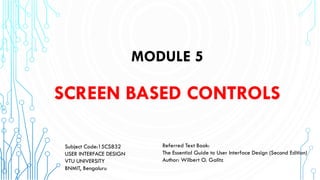
User Interface Design Module 5 screen based controls
- 1. MODULE 5 SCREEN BASED CONTROLS Referred Text Book: The Essential Guide to User Interface Design (Second Edition) Author: Wilbert O. Galitz Subject Code:15CS832 USER INTERFACE DESIGN VTU UNIVERSITY BNMIT, Bengaluru
- 2. Screen-based controls, often simply called controls or widgets, are the elements of a screen that represent the properties or operations of other objects. A control may: • Permit the entry or selection of a particular value. • Permit the changing or editing of a particular value. • Display only a particular piece of text, value, or graphic. • Cause a command to be performed. • Possess a contextual pop-up window. SCREEN-BASED CONTROLS
- 3. Topics to be covered 1. Operable control 2. Text control 3. Selection control 4. Custom control 5. Presentation control 6. Windows Tests-prototypes 7. Kinds of tests.
- 4. 1. OPERABLE CONTROL • Operable controls are those that permit the entry, selection, changing, or editing of a particular value, or cause a command to be performed. • It mainly includes “Buttons” : A square or rectangular-shaped control with a label inside that indicates action to be accomplished. • Styles/ Types of Buttons 1. Command buttons 2. Toolbar buttons without labels. 3. A symbol button.
- 5. BUTTONS
- 6. 1. Command Buttons Command button guidelines include the following: 1. Usage 2. Structure 3. Size
- 7. 4. Labels 7. Location and Layout 5. Number 6. Expansion Buttons
- 8. 8. Organization 9. Unavailable Choices
- 11. 14. Button Activation 13. Keyboard Equivalents and Accelerators
- 12. 2. Toolbar Buttons Toolbars are compilations of commands, actions, or functions, usually graphical in structure but sometimes textual, grouped together for speedy access. Toolbar button guidelines include the following: 1. Usage 2. Structure
- 14. 5. Location 6. Active Items 7. Customization
- 15. 8. Keyboard Equivalents and Accelerators 9. Button Activation
- 16. OTHER OPERABLE CONTROLS 1. Tabs 2. Slider 3. Date-Picker 4. Tree Views 5. Scroll Bars 1. Tabs
- 17. Guidelines to use tabs are following: 1. Section and Pages 2. Location, Size and Labels 3. Command Buttons
- 18. 2. Slider
- 19. Guidelines to use slider are following: 1. Caption and Labels 2. Scale 3. Slider Arm 4. Slider Buttons 5. Detents 6. Proportions
- 20. 3. Date-Picker
- 21. 4. Tree View
- 22. 5. Scroll Bar Scroll Bar Design Guidelines
- 23. 2. TEXT ENTRY/READ-ONLY CONTROLS • A Text Entry/Read-Only control contains text that is exclusively entered or modified through the keyboard. • It may also contain entered text being presented for reading or display purposes only. • There are two types of Text Boxes: Single-Line and Multiple-Line Text Boxes.
- 24. 1. Text Boxes
- 25. 2. Captions
- 26. 3. Fields
- 27. 3. SELECTION CONTROLS • A selection control presents on the screen all the possible alternatives, conditions, or choices that may exist for an entity, property, or value. • Selection controls include: 1. Radio buttons 2. Check boxes 3. List boxes 4. Drop-down/pop-up list boxes 5. Palettes.
- 28. 1. Radio buttons
- 29. Radio button guidelines include the following: 1. Choice Descriptions 2. Size 3. Default
- 31. 6. Related Control 7. Keyboard Equivalents
- 32. 8. Captions
- 33. 9. Selection Method and Indication
- 34. 2. Check boxes
- 35. Check boxes guidelines include the following: 1. Choice Descriptions 2. Size 3. Default
- 36. 4. Choice Descriptions 5. Organization
- 37. 6. Related Control 7. Keyboard Equivalents
- 38. 8. Captions
- 39. 9. Selection Method and Indication
- 40. 3. List Boxes
- 41. List box guidelines include the following: 1. Selection Descriptions 2. List Size 3. Organization
- 42. 4. Box size 5. Organization
- 44. 7. Disabling 8. Selection Method and Indication
- 45. 4. Drop-down/pop-up list boxes
- 46. 1. Selection Descriptions 2. List Size 3. Box Size Drop-down/pop-up list boxes guidelines include the following:
- 47. 4. Organization 6. Captions 5. Layout and Separation
- 48. 7. Defaults 9. Selection Method and Indication 8. Disabling
- 49. 5. Palettes
- 50. Palettes guidelines include the following: 1. Graphical Representations 2. Size 3. Layout
- 51. 4. Organization 5. Selection Method and Indication
- 52. 6. Captions
- 53. 4. CUSTOM CONTROL • Many toolkits and interface builders provide the ability to create custom controls; implement them with caution. • The addition of custom controls increases system complexity. • If custom controls must be developed and implemented, make their look and behavior as different as possible from the standard controls. This will avoid confusion between the various controls.
- 54. 5. PRESENTATION CONTROL • Presentation controls are purely informational. • They provide details about other screen elements or controls, or assist in giving the screen structure. • Common presentation controls are: 1. Static text fields 2. Group boxes 3. Column headings 4. ToolTips 5. Balloon tips 6. Progress indicators 7. Sample box 8. Scrolling tickers
- 55. 1. Static Text Fields
- 63. 6. WINDOWS TESTS-PROTOTYPES • A prototype is a simulation of an actual system that can be quickly created. • A prototype may be a rough approximation, such as a simple hand-drawn sketch, or it may be interactive, allowing the user to key or select data using controls, navigate through menus, retrieve displays of data, and perform basic system functions. • Various kinds of prototypes are: 1. Hand Sketches and Scenarios 2. Interactive Paper Prototypes 3. Programmed Facades 4. Prototype-Oriented Languages
- 64. 1. Hand Sketches and Scenarios
- 65. 2. Interactive Paper Prototypes
- 68. 7. KINDS OF TESTS • A test is a tool that is used to measure something. The “something” may be: Conformance with a requirement. • Conformance with guidelines for good design. • Identification of design problems. • Ease of system learning. • Retention of learning over time. • Speed of task completion. • Speed of need fulfillment. • Error rates. • Subjective user satisfaction. • Various kinds of windows tests are: 1. Guidelines Review 2. Think-Aloud Evaluations 3. Cognitive Walkthroughs 4. Heuristic Evaluation 5. Usability Test 6. Focus Groups 7. Classic Experiments
- 69. 1.Guidelines Review 3. Cognitive Walkthroughs 2. Think-Aloud Evaluations
- 71. 5. Usability Test 7. Classic Experiments 6. Focus Group End of Module 5