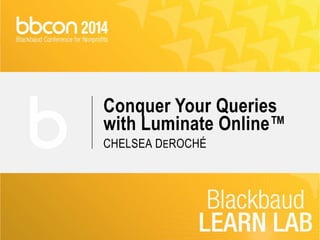
Conquer Your Queries
- 1. Conquer Your Queries with Luminate Online™ CHELSEA DEROCHÉ
- 2. Tweet this now #bbcon #Interactive #LuminateOnline #ChelseaDeRoche 2 #bbcon
- 3. Agenda • Overview of queries in Luminate Online • Create a simple query • Create a time-frame query • Review • Summary 3 #bbcon
- 4. Overview How do I segment constituents based on location, interests, or other criteria? 4 #bbcon
- 5. Overview You can use queries to target specific constituents. 5 #bbcon
- 6. When Should I Use Query? • You need to identify sets of constituents who share specific characteristics, such as “lives in Texas” or “joined our organization in the past week.” • You need to be able to refresh the groups so they always include the most current group of constituents who match the characteristics. • There is not an existing Constituent360 group or Report that will identify the constituents. 6 #bbcon
- 7. When Should I Use Query? 7 #bbcon Who are the people that live in Texas and donated over $100 within the past 30 days? Who donated to our annual membership campaign?
- 8. Query vs. Report Query Report Generates a list of constituent records that meet specified criteria. Generates various types of information based on fields and filters selected, not just constituent records. Does not allow users to choose fields for output. Allows users to select and rename output fields. Does not include a scheduling option. Includes options for scheduling the report to run at a specific time or a specific frequency. Can output results to a group or a mail merge. Can output results as a constituent group (if applicable), CSV file, PDF file, HTML file, and/or printed document. Supports automatic rebuilding of groups. Supports the addition of results to an existing or new group. 8 #bbcon
- 9. A Simple Query 9 #bbcon
- 10. Query: Lifetime Donors $1,000 or More 10 #bbcon I need to find all of my Texas donors who have given $1,000 or more.
- 11. Query Workflow 11 #bbcon
- 12. Query List Tab 12 #bbcon
- 13. Query Info Tab 13 #bbcon
- 14. Steps to Start Creating a Query 1 On the Data Management menu, click Query. 2 On the Query List tab, click Create a new Query. 3 On the Query Info tab, enter a name and description, and then select a security category. 4 Click Save. 14 #bbcon
- 15. Practice You want to create a query to find all Texas constituents who have given over $1,000. • Enter the following name: <My Last Name> Texas Constituents Lifetime Giving Over $1,000. • Enter the following description: All donors who live in Texas and have given a total of $1,000 or more. • Restrict the query to administrators. 15 #bbcon
- 16. Query Builder Tab 16 #bbcon
- 17. Types of Query Clauses • Field Clause • Information in a constituent record • EX: State/Province, Origin Application Type, Last Transaction Amount • Group Clause • Members of specified groups • EX: Interest Opt-In Groups, Donor Groups, Event Attendees Groups • Interaction Clause • A specific interaction logged on a constituent record • EX: specific Survey Submitted, Sustaining Gift Payment Failed, eCommerce Purchased from specific store 17 #bbcon
- 18. Types of Query Clauses (Optional) • Action Alert Clause • Available to organizations that have the Advocacy module enabled. • Filters by records that are eligible to participate in a specified action alert. • Lists only currently active Action Alerts. • Center Opt-in Clause • Available to organizations that have the MultiCenter module enabled. • Filters by records in specified Center(s). • Lists only currently active Centers. 18 #bbcon
- 19. Query Operations - AND 19 #bbcon
- 20. Query Operations - OR OR 20 #bbcon
- 21. Query Operations - Parentheses 21 #bbcon
- 22. Query Operations - Parentheses 22 #bbcon
- 23. Query Operations - Parentheses ( ) 23 #bbcon
- 24. Steps to Define Field-Based Query Criteria 1 Click the Query Builder tab. 2 In the Field Type list, select the relevant field type. 3 In the Field list, select the appropriate field. 4 Click Add Field Clause. A window appears. 5 Select a query operator. 6 Select or enter a value. 7 Click Save. 8 Repeat steps 1 through 7 for each criterion you want to add to the query. 9 Join the clauses with OR or AND, and group clauses with parentheses as needed. 10 Click Save Query. 24 #bbcon
- 25. Practice Add two field clauses to the query you created. Verify the clauses are linked with AND. • Field clause: Include donors whose Lifetime Giving Amount (found under Transaction Information) is greater than or equal to $1,000. • Field clause: Include donors whose State/Province Home Address is Texas. 25 #bbcon
- 26. Results Tab 26 #bbcon
- 27. Group Information Tab 27 #bbcon
- 28. Steps to View the Query Results and Create a Group 1 Click Run Query. 2 On the Results tab, review the list of records to confirm that the correct records are included. 3 Click Use Query. A window appears. 4 Click Create a Group. 5 Click Go. 6 On the Group Information tab, determine the group name and description. 7 Select the security mode, security category, and group type. 8 Define settings for group rebuilding. 9 Click Save. A confirmation message and the Members tab appear. 28 #bbcon
- 29. Practice View the query results and create a group. • Run the query. • Create a group from the query results. • Accept the default settings. • Select Donors as the group type. • Rebuild the group once a year. 29 #bbcon
- 30. Rebuilding a Query-Based Group Texas $1,000 or More Donors Moved to Texas 30 #bbcon Moved from Texas
- 31. Time-Frame Query 31 #bbcon
- 32. Query: New Constituents 32 #bbcon I need to find all constituents who joined in the last week.
- 33. Defining the Creation Time Frame 33 #bbcon
- 34. Defining the Creation Time Frame 34 #bbcon
- 35. Defining the Creation Time Frame 35 #bbcon
- 36. Practice Create a query to find constituents added to Luminate Online in the past 1 to 7 days. • Enter the following name: <My Last Name_First Name> New Constituents - 1 week or less. • Enter the following description: Constituent records added in past 7 days. • Restrict the query to administrators. • Field Clause: Include constituents added to the database on or before 1 day prior to the current date. • Field Clause: Include constituents added to the database on or after 7 days prior to the current date. • Link Clauses: AND. 36 #bbcon
- 37. Excluding Constituents with a Suppression Group 37 #bbcon Welcome Series Suppression Group I need to exclude constituents who have been involved with my organization for a long time, but just gave me their email address.
- 38. Practice Create a query to find constituents added to Luminate Online in the past 1 to 7 days. • Group Clause: Exclude constituents who are in the Welcome Series Suppression Group. • Link Clauses: AND. • Run the query. • Create a group from the query results. • Accept the default settings. • Select Welcome Series as the group type. • Rebuild the group once a year. 38 #bbcon
- 39. Discussion How would you create this query: A. Constituents who live in Texas, have given $1,000 or more total, and have purchased something via eCommerce? 39 #bbcon
- 40. Discussion How would you create this query: B. People with credit cards expiring at the end of this month (card expires after tomorrow but before 30 days from today)? 40 #bbcon
- 41. Discussion How would you create this query: C. LYBUNT constituents (those whose last donation is between 24 and 12 months ago)? 41 #bbcon
- 42. Summary • Overview of queries in Luminate Online • Segments constituent records by criteria. • Allows for creation of rebuildable groups. • Create a simple query • Enter the query information. • Add clauses to the query to define criteria. • Run the query. • Create a time-frame query • Add one clause going forward in time and one clause going backwards in time. • Add suppression group(s), if desired. 42 #bbcon
- 43. Was this session the reboot you needed? Don’t forget to complete a session survey! Each completed survey enters you into a drawing to win a complimentary registration to bbcon 2015 in Austin, Texas*. *Blackbaud reserves the right to change or withdraw this promotion at any time, without advance notice. Promotion has no cash value and may not be exchanged, applied to, or combined with any other offer. 43 #bbcon
