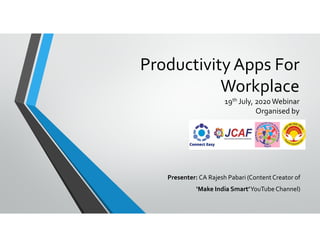
Productivity Apps and Tools for Workplace version (0.8.2)
- 1. Productivity Apps For Workplace 19th July, 2020Webinar Organised by Presenter: CA Rajesh Pabari (ContentCreator of ‘Make India Smart’YouTube Channel)
- 2. Structure ofWebinar on 19th July 2020 First 45-50 Minutes • 10-12 mins for overall introduction of a list ofApps that operate on Web+Android both platforms • 15-20 mins for covering 3 to 5 of Second 40-50 Minutes • Intro ofVarious Google Chrome Extensions for 10-12 Minutes and their functions • 15 mins for covering a few of the• 15-20 mins for covering 3 to 5 of the above apps • 10-12 mins for intro of several Apps that operate only on Android Platform • 15 mins for covering 3 to 5 of the above apps • 15 mins for covering a few of the above extensions and apps • In the remaining time, MindMaps, GmailTips, Chrome Shortcuts and other things if time permits
- 3. Disclaimer • The apps are recommended without any financial Interest whatsoever from any of the organisations • The apps are recommended with audience’s best interest in mind
- 4. A.Topics on DigitalTools for Professionals • B. Apps – Web and Android (Available on Both) • C. Only Android Apps • D. Desktop Apps (Including Mindmaps) • E. Chrome Apps and Extensions & F. ChromeTips and Shortcuts• E. Chrome Apps and Extensions & F. ChromeTips and Shortcuts • G. GmailTips and Shortcuts • H. Google SearchTips and Syntax (If time Permits) • I. UsefulWebsites (If time Permits) • J. Windows Useful Shortcuts and other tips (If time Permits) • K. OtherTips andTechniques • L. List of Apps useful for Remote Workplace Management
- 5. A book to Recommend – Author – Chris Bailey • The Guy had $ 10,000 left in his bank apart from 17,000 Education loan • He was interested to explore the subject of productivity for a year • He refused 2 offers of full time job and went on journey to explore Productivity • He read as many things as he could on the• He read as many things as he could on the subject • Experimented a lot many ideas and finally wrote the book about ideas that worked • Really worth reading • One book is equivalent to reading many books • You will learn a lot of things from this and implement it through some of the apps in the PPT… Happy Productive Journey - CA Rajesh Pabari, Make India Smart
- 7. Build a process, result and success will come -Atomic Habits One good habit will bring Several other good habits and changes -The Power of Habit
- 8. Productivity Mindset Task App Focus and Concentration FocusTo-Do OnlyOneTask at Hand IKE ReminderAppOnlyOneTask at Hand IKE ReminderApp ThreeTasks to focus at a time MicrosoftTo-Do Note your ‘The OneThing’ MicrosoftTo Do/IKE Reminder
- 9. B.Web and Android Apps (On Both) App Function Trello Work Management Tasks,To-do, team management,Task Scheduler, File Sharing, Internal CommunicationTask and subtask wise Zenkit –Web and Android Project Management in various ways, List way, Mindmaps, Kanban, Tables, etc Evernote NoteTaking, Saving Articles from Online sources through ChromeEvernote NoteTaking, Saving Articles from Online sources through Chrome Extension MightyText RemotelyControl Phone, Useful for dialing, accessing SMS, etc Google Doc and Spreadsheets Online Documents and CollaborationTool, Multiple persons can edit at the same time, saving realtime,VoiceTyping in Google Docs in multiple languages Edx Free LearningCourses Online Google Keep Notes, Reminders,Collaboration in Notes andTo Do with team members by assigning
- 10. B.Web and Android Apps…..Cont…. App Function Pocket Saving articles online and reading it aloud in phone and on web Canva Useful for creating digital marketing materials, posters, thumbnails for videos, etc. MicrosoftTo Do To Do List management with a tonne of features, just likeTrello. Some less features and some better ones. Degoo Online Storage 100 GBDegoo Online Storage 100 GB Mega.nz Online Storage 50GB Lastpass Remember passwords Toggl TimeTracker (Better one is Focus-to-do with limited functions in free app) Or can try app called ‘Boosted’ FocusTo-Do TimeTracker (Experiment going on)
- 11. C. Only Android Apps App Function Drupe Dialer Dialer app with shortcuts for various app like, SMS, Call, WhatsappChat,WA Call,WA video call (Within the call history view) Swiftkey Keyboard Best Keyboard so far, assign shortcuts to frequently used phrases, paragraphs, descriptions,Address, Bank details,phrases, paragraphs, descriptions,Address, Bank details, words, etc Android Messages (Prefer SMS Organizer from Microsoft) The only best feature is you can access the SMS box from web Ike reminder Divided into four boxes, Important and Urgent, Important but not urgent, and so on AnyDesk (Also for Desktop) For remote desk access
- 12. Only Android Apps App Function Xrecorder Recording Mobile Screen video MicrosoftOffice Lens Scanner app with good rating DigitalWellbeing (DW) Stats of timing of apps used by us in phone YourHour App timer, monitoring mobile usage (Same as DW) Text Fairy OCR Reader, obtain text from pagesText Fairy OCR Reader, obtain text from pages FocusTo-Do/Pomodoro Pomodoro andTimeTracker (All platforms) SMSOrganizer SMS Management, Most Useful Loop HabitTracker HabitTracking Vflat Scanner MindMaster by Edrawsoft MindMapping Transno New App for Notes cum Mindmapping, Free Pro version available for 365 days
- 13. Only Android Apps App Function MicrosoftOffice (All in OneVersion) Document viewer and editor with additional functions LiveTranscribe Dictation tool MicrosoftTranslator Dictation cum conversation with people of other languageslanguages Librera Best book reader that I came across so far Blinkist One Book summary free everyday Booklet Collection of Book Summaries Released every wed Storyshots,GIGL, Headway,ABS Book Summaries
- 14. App Function and Additional Info PDFill Various Useful functionalities for Office use, Free open source, for dealing with PDF http://www.pdfill.com/pdf_tools_free.html LibreOffice MicrosoftOffice Alternative,Almost all things you can do except advanced level functions https://www.libreoffice.org/download/download/ D. Desktop Apps (Only for Desktop) Calibre Books and PDFs Management,Conversion to Mobile readable formats, kindle format https://calibre-ebook.com/download_windows Agent Ransack File Search, by name, by contents, filter by size, etc https://www.mythicsoft.com/agentransack/ Audacity FreeAudio Editor, used by even professionals around the world https://www.audacityteam.org/ F.lux https://justgetflux.com/ – Changing ColorTemperature of screen based on sunlight of the geographical location, to save eyes from strains in the evening part
- 15. App Function and Additional Info XilisoftVideo Downloader Download video fromYouTube in chosen quality, 360, 480, 720, 1080 and so on Website http://www.xilisoft.com/youtube-software.html Foxit PDF Reader One of the best alternatives to Adobe PDF Reader. Ps. MCA form filing, cant do from Foxit https://www.foxitsoftware.com/pdf-reader/ Evernote for desktop Amazing app for notes management, can save material from web, can send files from computer by right click, Free version is enough for notes D. Desktop Apps (Only for Desktop)…Cont…. send files from computer by right click, Free version is enough for notes saving, etc. https://www.evernote.com/ AnyDesk Remote Desk Access. (Do shut the app after use, right click on App icon and click ‘exit app’), Don’t set such apps for unattended access thru set up of id and password https://anydesk.com/en Freemind Creating MindMaps,Open Source Software freemind.sourceforge.net SimpleMind Best software in this category (MindMaps) with Limited Functions www.simplemind.eu MindMaster Best FreeVersion MindMapApp so far tested www.edrawsoft.com/mindmaster
- 16. E. Chrome Extensions and Apps App Function and Other Details MyWot Warns you with suspicious and dangerous website links by color codes yellow, orange and red. It is community review based source of info Trello Helps create cards (tasks) straight from Chrome. Has option to include URL you are currently in. Includes thumbnail of the URL included. Evernote Helps save articles and contents from web to your Evernote account. Can choose to save whole page, simplified article, or just URL of the page.choose to save whole page, simplified article, or just URL of the page. Can add tag and can choose a particular notebook from your several notes. Google Keep Add notes to Google Keep without leaving your browser tab, Option to add current URL LastPass Password manager,Asks to save id and password whenever created, if already created gives option to fill up the id password. Can pick from multiple id password for a particular website. Extensity (Vimp) To save RAM, helps quick disabling unused chrome extensions
- 17. E. Chrome apps and Extensions…cont… App Function and Other Details Nimbus Screenshot Combined app for Screenshot taking and editing, also helps shoot screen video Awesome Screenshot App for Screenshot taking and editing after taking the screenshot MailTrack (Paid) Helps track mail status, whether opened or not, when opened, how many times opened, etc. Gives reminder if not opened in specifiedmany times opened, etc. Gives reminder if not opened in specified time Grammarly Helps suggest correction for grammatical errors, paid version has additional features, but free version is good to go for basic errors. Mercury Reader Clear reading of articles being surfed online. Dark and light theme for ease on eyes, clears clutter from page, change font style and size.
- 18. E. Chrome apps and Extensions…cont… App Function and Other Details ReadAloud Read the page with the help of Google inbuilt reading engines, even reads Hindi, Gujarati, and other languages as well OneTab Helps close all current tabs and merge their links into one page to saveOneTab Helps close all current tabs and merge their links into one page to save RAM Session Buddy Save session of multiple tabs when required, and reopen when resume work Pocket Save articles from browser and send to PocketApp and pocket account, Pocket app can read it aloud from PocketApp
- 19. F. ChromeTips and Shortcuts Website Function Ctrl+T Open NewTab Ctrl+Shift+T Open Recently ClosedTab (s) Ctrl+W Close current tab Alt+D Go to address bar Ctrl+J Open Downloads ListCtrl+J Open Downloads List Ctrl+End Go to end of the page Ctrl+Home Go to top of the page How to allow or block website from showing notifications in Chrome Options > Settings > Privacy Settings > Site Settings > Permissions > Notifications Or you can click in search bar – ‘Notifications’ Setting to Restore ClosedTabs by mistake Options > Settings > On Startup > Select ‘Continue where you left off’
- 20. G. GmailTips and Shortcuts • How to enable Gmail shortcuts – Settings > See All Settings > Go to Keyboard Shortcuts > Select On • UseTemplate option from – Settings > See All Settings > Advanced Settings > Enable Templates Option (use template option from "More options" menu in the compose toolbar) • Google Meet within Gmail• Google Meet within Gmail • When you are in a particular mail • C- Compose • F- forward • R – reply to sender alone • A – reply to all marked in the mail • Ctrl+Shift+c – go to cc in the mail
- 21. • Ctrl+Shift+b – go to bcc field in the mail • Ctrl+Enter – Send the current mail • Shift + U – mark current mail as unread and exit How to enable Gmail notifications in Chrome Settings> All Settings > General tab> Go to Desktop Notification > Click allow to the pop up in Chrome for sending notifications • Use of Schedule Sending Mails • G. GmailTips and Shortcuts • Use of Schedule Sending Mails • For navigation within mailboxes - Click G, A (one by one) to view All Mails from all types of inboxes in order to check missed mails, GI, GS, GB, GT, GD, • Labeling of Mails and Coloring them • Filtering, Blocking Mails and applying Labels Automatically for easy identification • Use of Confidential mode of sending mail. Only desired recipient can open the mail - Recipients won’t have the option to forward, copy, print, or download this email,You can specify if they should get a code (on sms) for opening that mail
- 22. H. Google SearchTips and Syntax • Add filetype:pdf (to view only PDF files in the search), filetype:doc – for word files • intitle: "Narayan Murthy" "Ratan tata" (getting results of pages where these words are appearing inTitle • allintitle: "Narayan Murthy" Interview (get ALL mentioned words in the title of the• allintitle: "Narayan Murthy" Interview (get ALL mentioned words in the title of the searched pages) • allintitle:"Narayan Murthy" Interview filetype:pdf (brings results where all mentioned words are inTitle of the searched PDF files) • If added minus sign in front of a word, the pages with that word will be dropped from searched results
- 23. I. UsefulWebsites Website Function GiveAwayOftheDay.Co m Paid apps free everyday. Need to install in 24 hour window. Sometime annual license, many times lifetime free apps without free upgrades Wordpress – Blogging Blogging for Digital Marketing Duolingo Language learningDuolingo Language learning Fakespot Check Real reviews after analysing and discounting for fake reviews on websites like Getlinkinfo.com Goodreads.com Book reviews and ratings Alexa.com WebsiteTraffic and Ranking info
- 24. I. UsefulWebsites Website Function Desyner (Similar to Canva) Create designer poster, thumbnails, etc https://spark.adobe.com/ sp/ CreateVideo Contents for Digital Marketing or presentation Fast.com, Speedof.me Check Speed of InternetFast.com, Speedof.me Check Speed of Internet OldApps Get old versions of popular apps VirusTotal.com Pre verify files for suspicious contents before installing, check URL before clicking there Alternativeto.net Check alternative to any specific app or website, etc. that gives similar functionalities
- 25. J.WindowsTips • Window Key + D = Go to Desktop • Window +1, 2, 3 = Go to respective app in the taskbar/open program • Windows +L = Lock Computer Instantly• Windows +L = Lock Computer Instantly • Windows + E = Open File Explorer • Ctrl+Drag File = Create a copy • Ctrl+Backspace = Delete One Word at a time instead of one character • Ctrl+Shift+V =Pasting unformatted text in another window
- 26. K. OtherTips andTechniques • Chrome Bookmarks – Sign in to chrome and sync (How to use Bookmark bar, how to create folders in Bookmark bar, sorting bookmarks by categories, etc) • Reading PDF files aloud (In Foxit Reader –ViewTab,Click on ReadAloud, Click Activate• Reading PDF files aloud (In Foxit Reader –ViewTab,Click on ReadAloud, Click Activate ReadAloud) (Start reading by same steps – last step Click Read current page) • InWeb Browser - Control + Left Click on a link - Open the link in a new tab (without leaving the current page) • Incognito Mode in Chrome for secure transactions and logins • Using Browser as Media Player – Drop files in new tab (mp3, video) • Use of Ctrl+Arrow keys to jump one word at a time
- 27. Apps Useful in Remote Working and Office ManagementManagement The app names covered May or May not be covered in the Lecture but as a suggestion list it has been compiled from various sources, ratings and reviews
- 28. Apps forTask Management Source: MckinseyArticle Published on 30th March, 2020 • Trello • Jira • Asana •• Smartsheet • Microsoft Planner • Basecamp
- 29. Apps for Content Creation Source: McKinsey Article 30/03/2020 • Office 365 •• Google Docs (Gsuite) • Confluence • Miro
- 30. Apps forVideo Conferencing (Source:Various) • GoogleMeet • Zoom •• MicrosoftTeams • WebEx • JioMeet • GoToWebinar
- 31. Apps for Documents and File Sharing (Source:Various) • Google Drive • Box •• Dropbox • Sharepoint • Degoo • Mega.nz
- 32. Productivity Apps For Workplace 19th July, 2020Webinar Organised by CA Rajesh Pabari (Content Creator of ‘Make India Smart’YouTubeChannel) Reach out onWhatsApp to Get Updates about videos being uploaded on the Channel +918097216002
- 33. THANK YOU Leave Feedback on carajeshpabari@gmail.com
